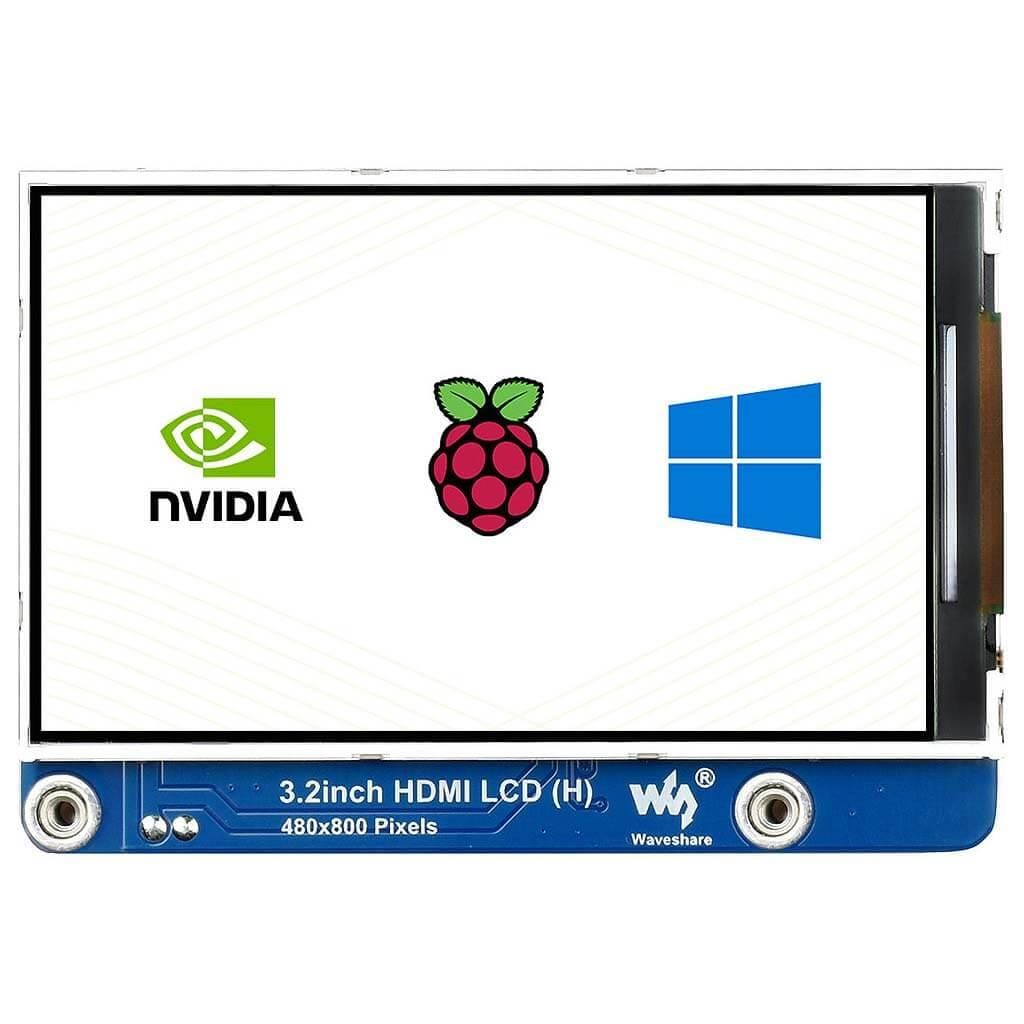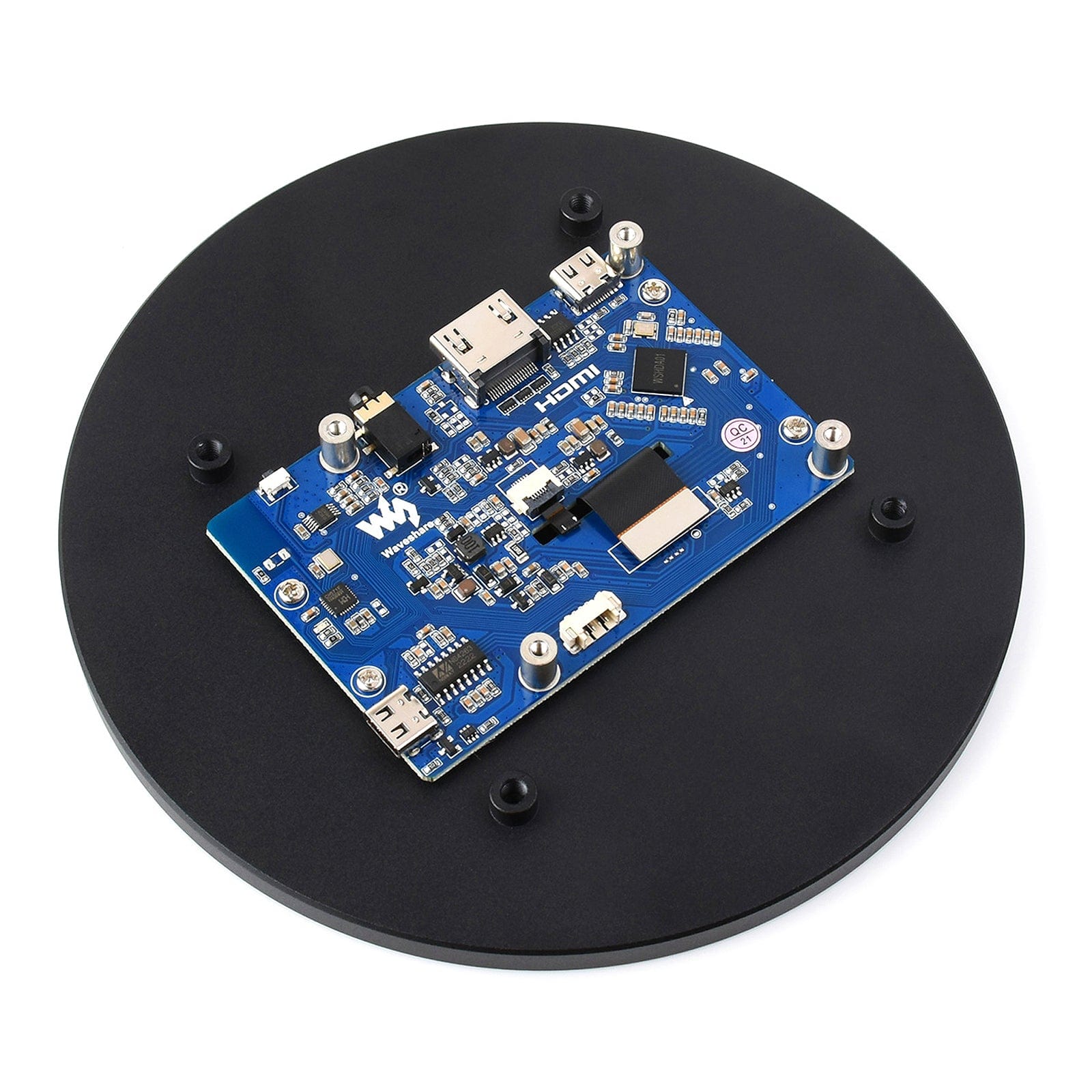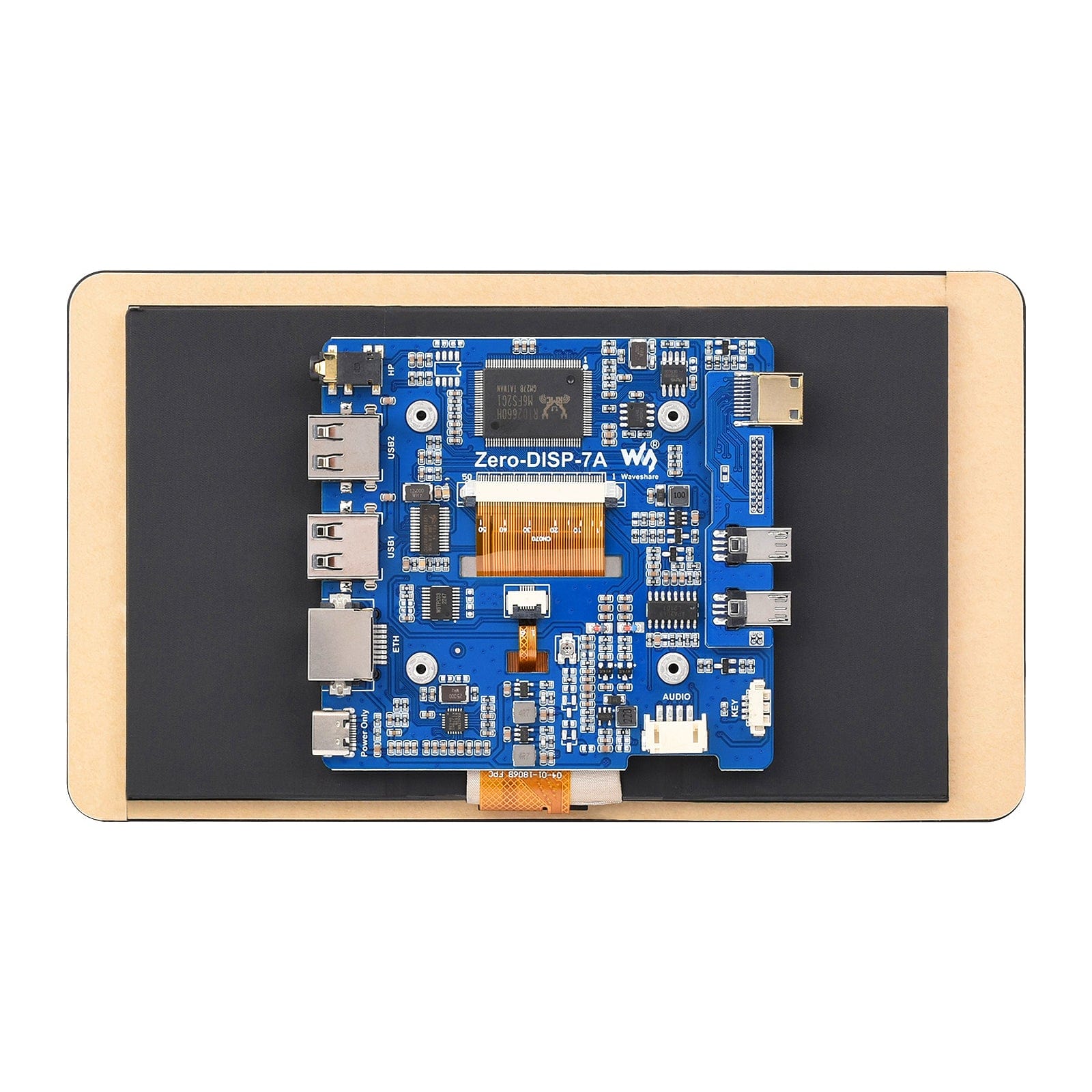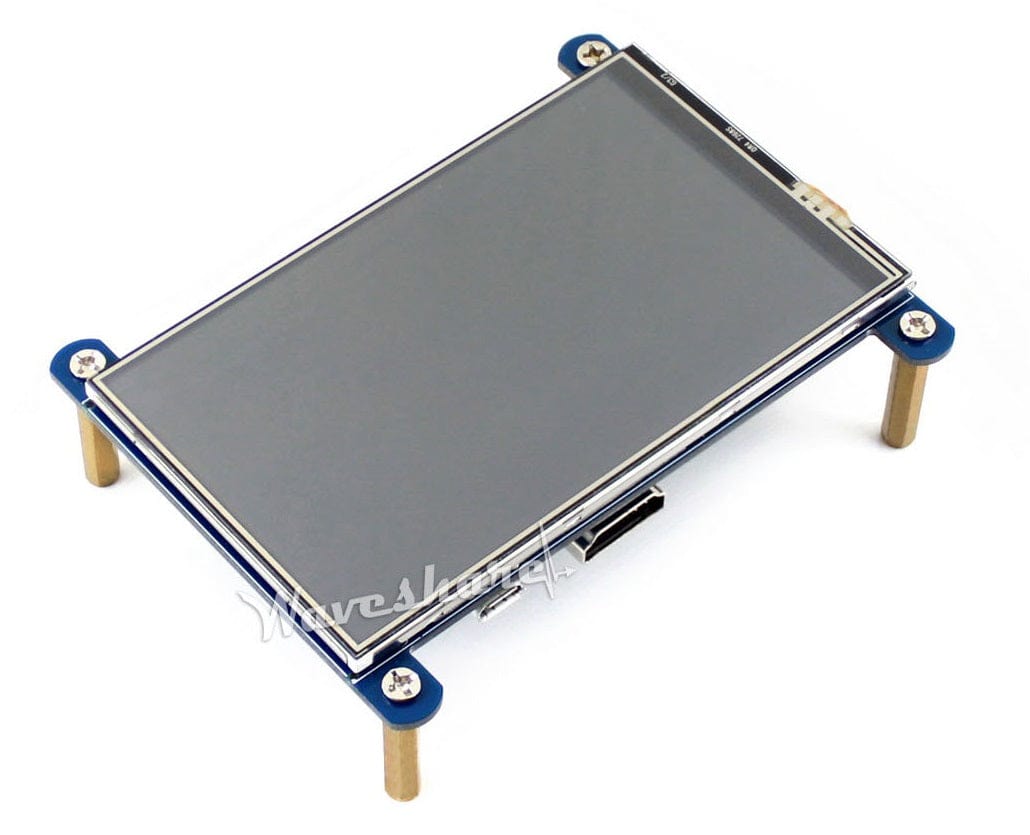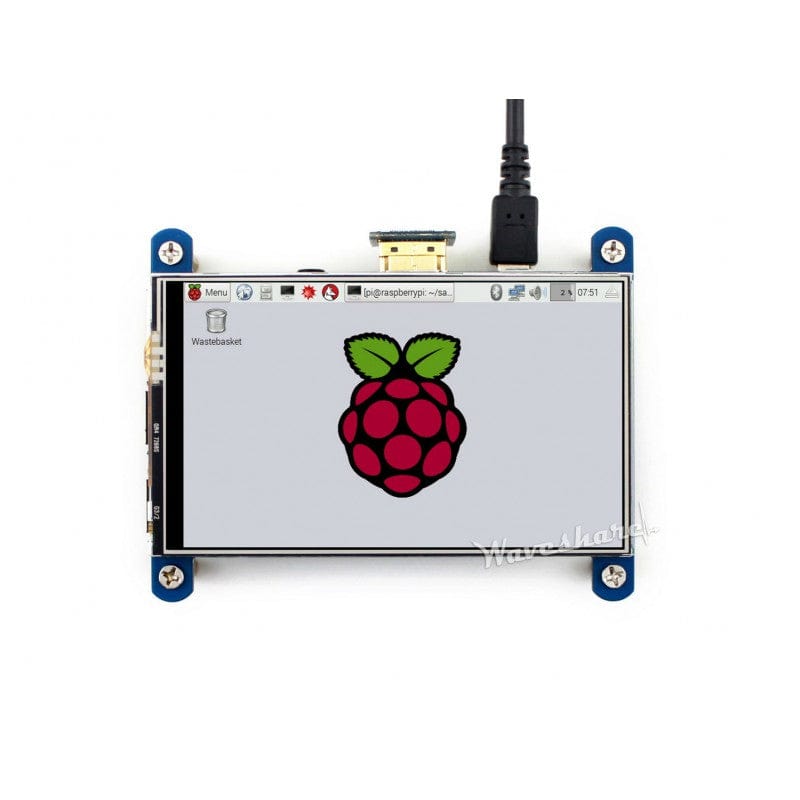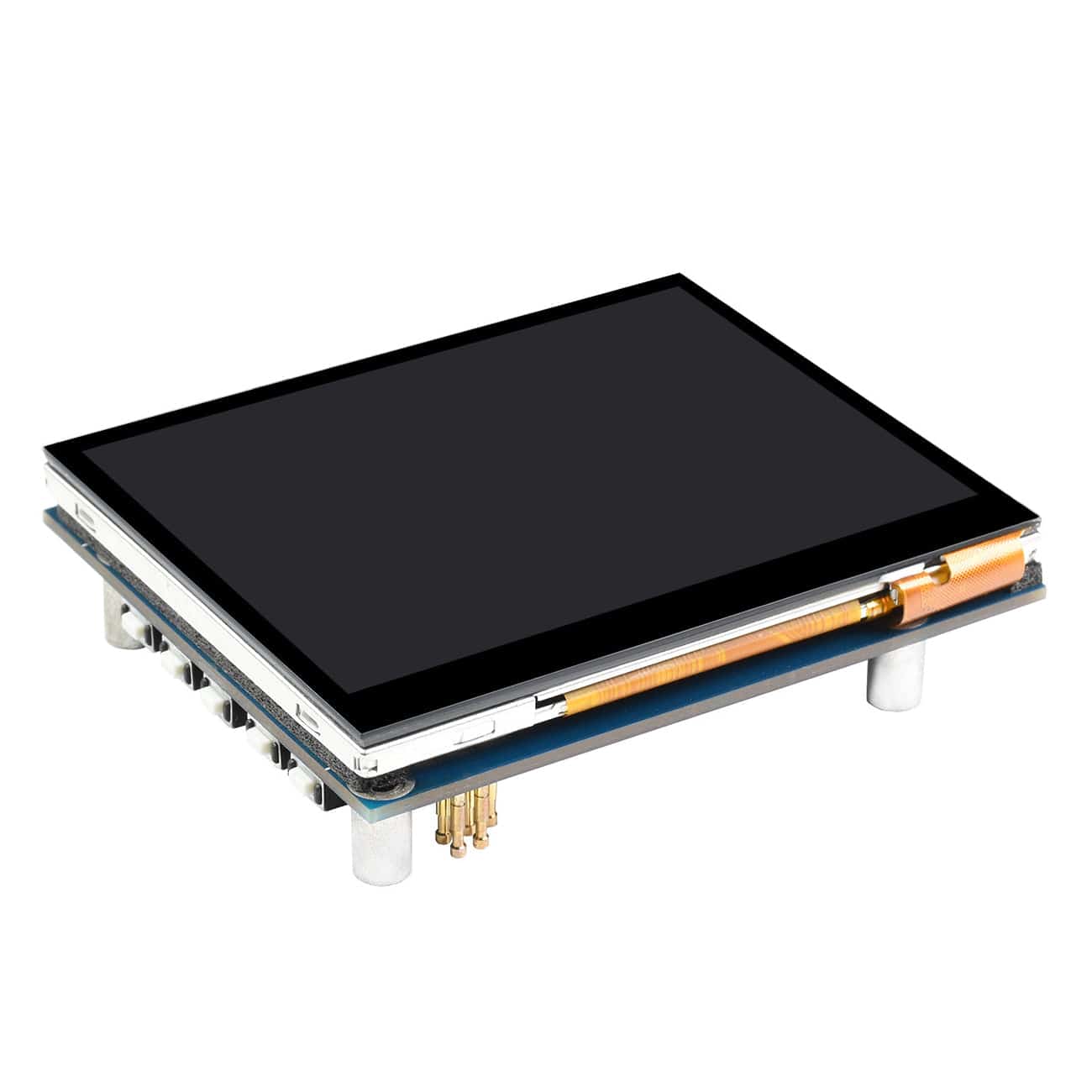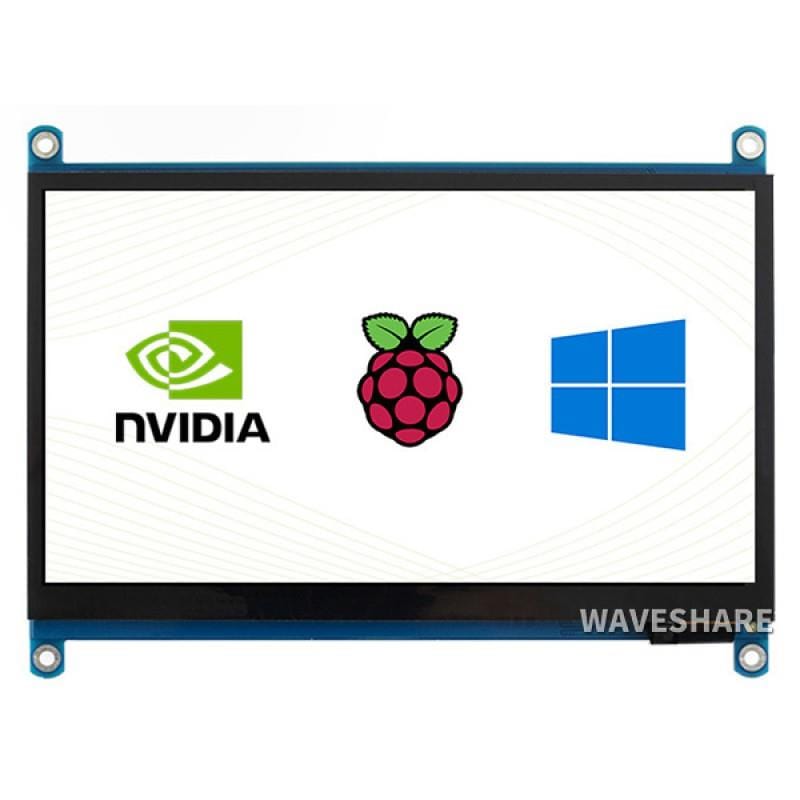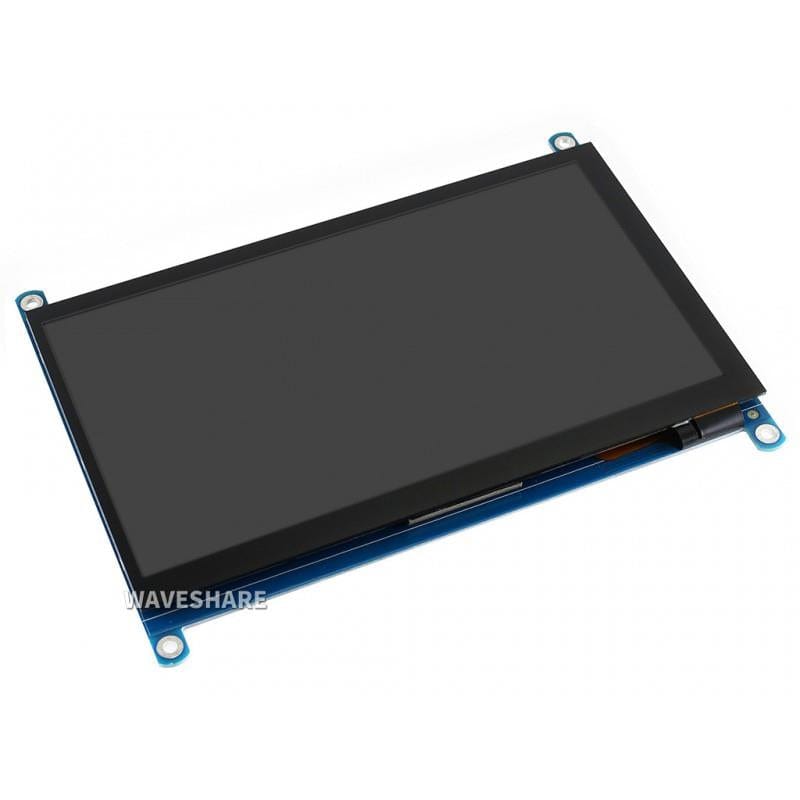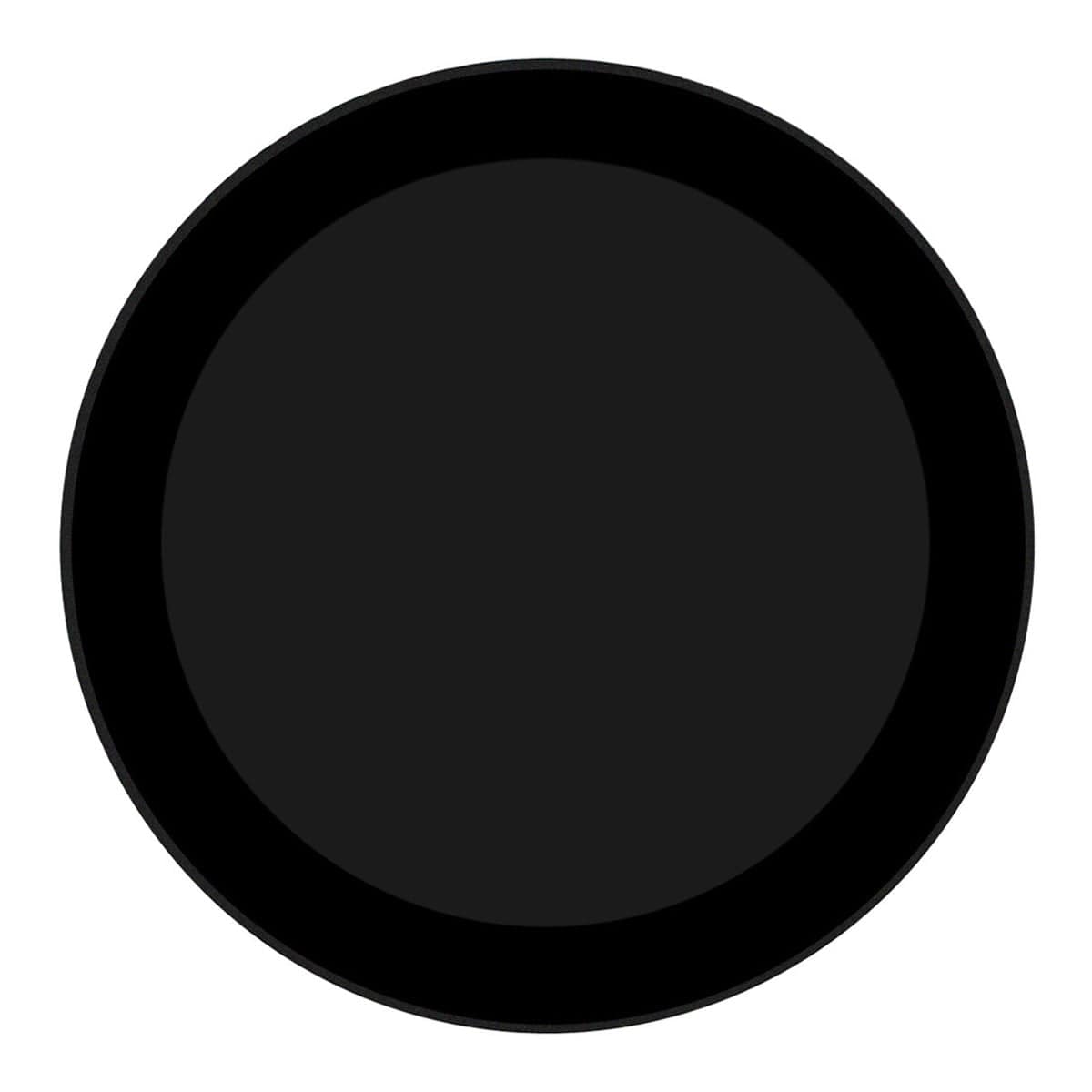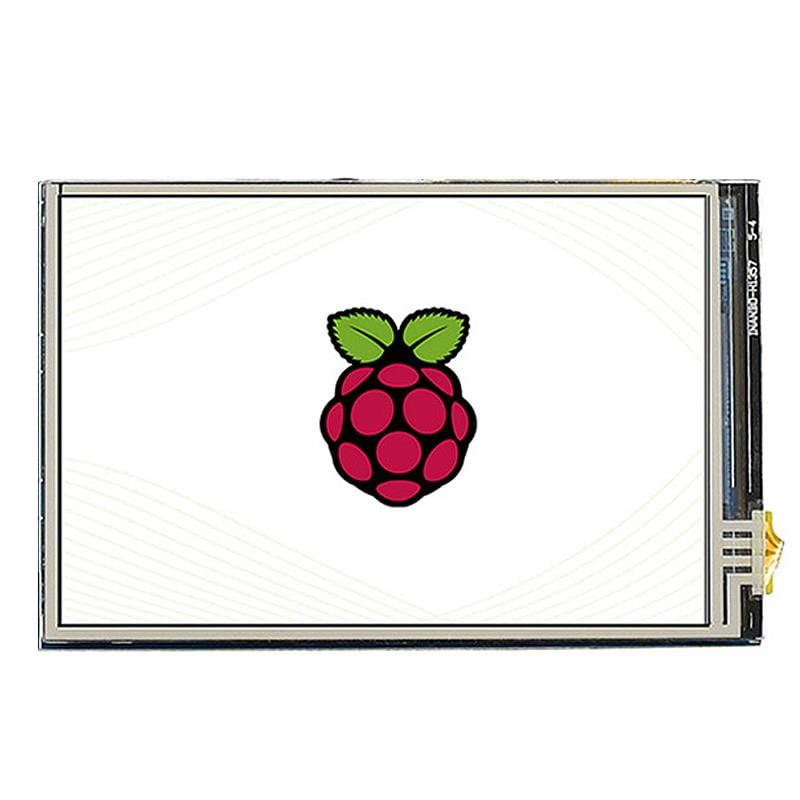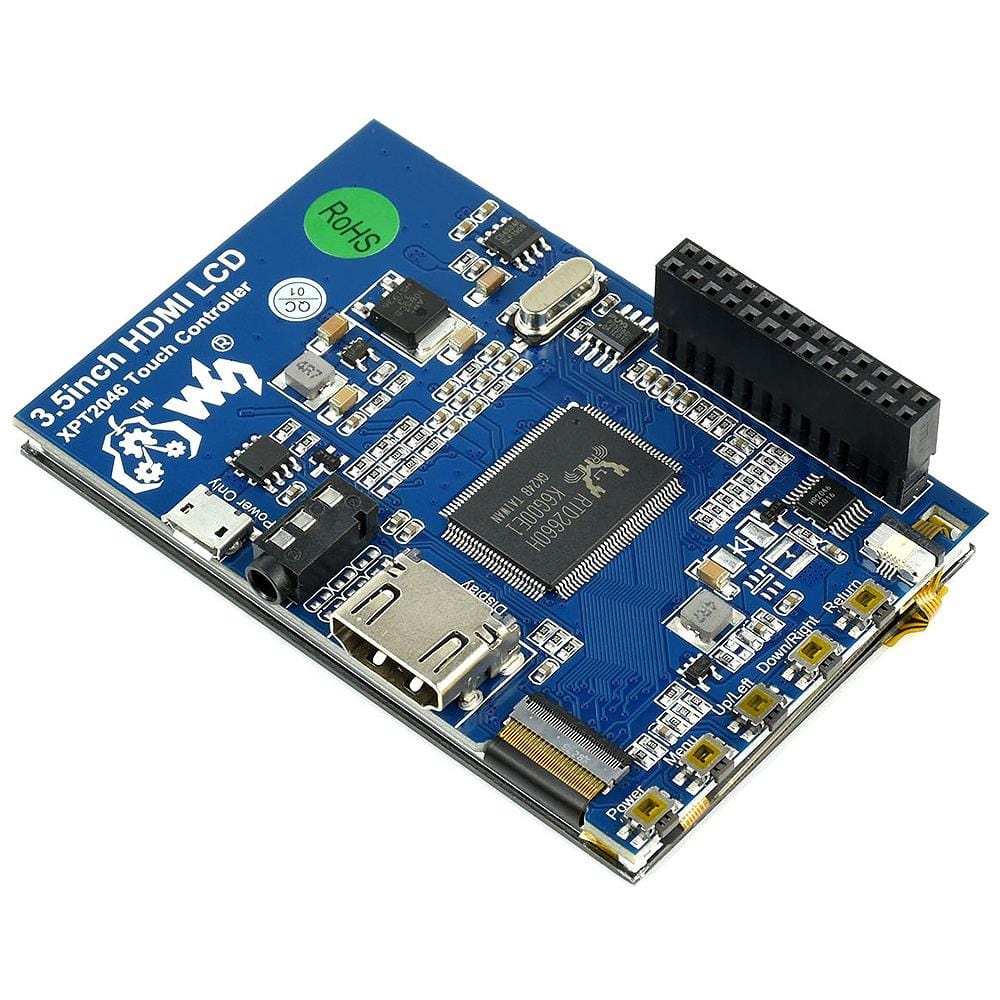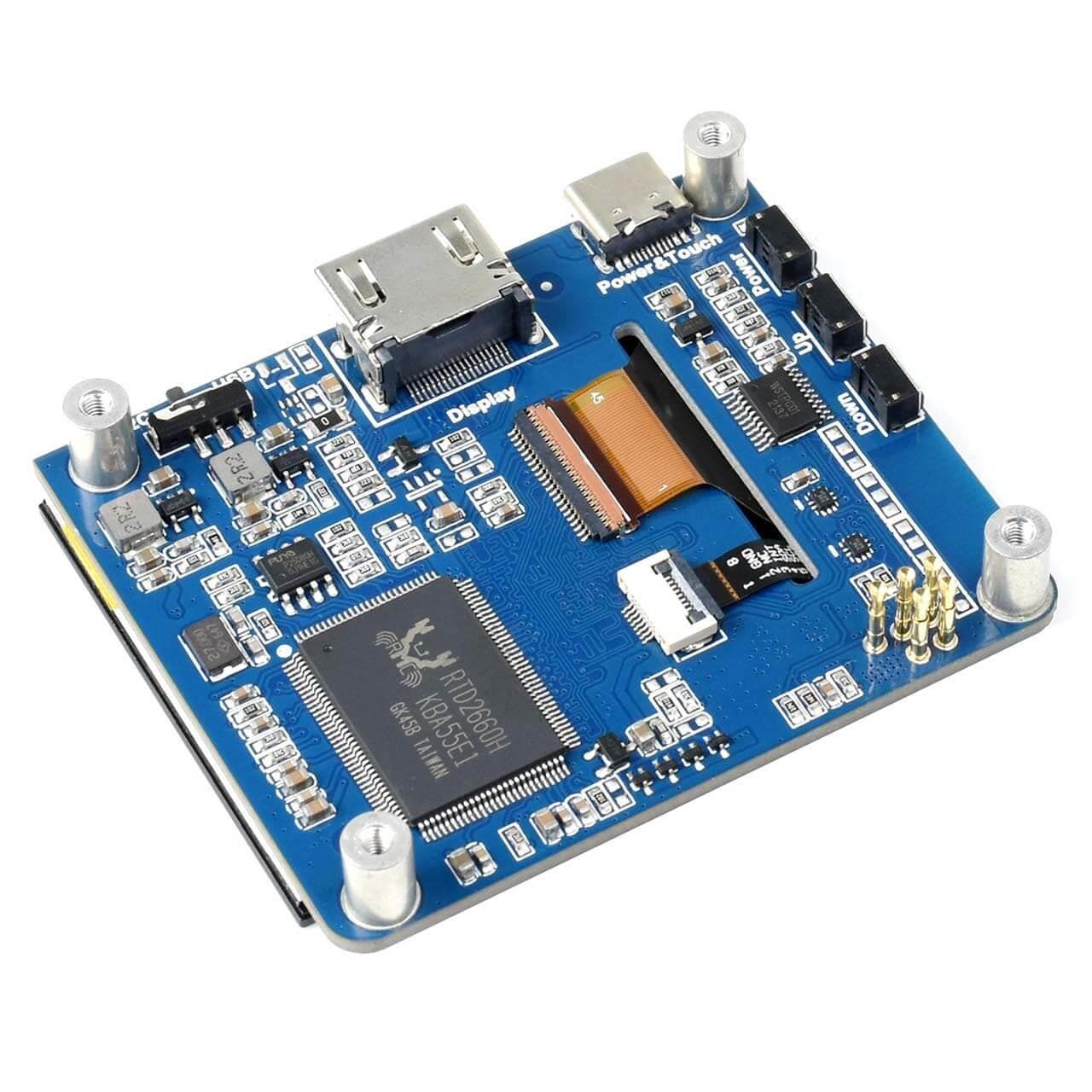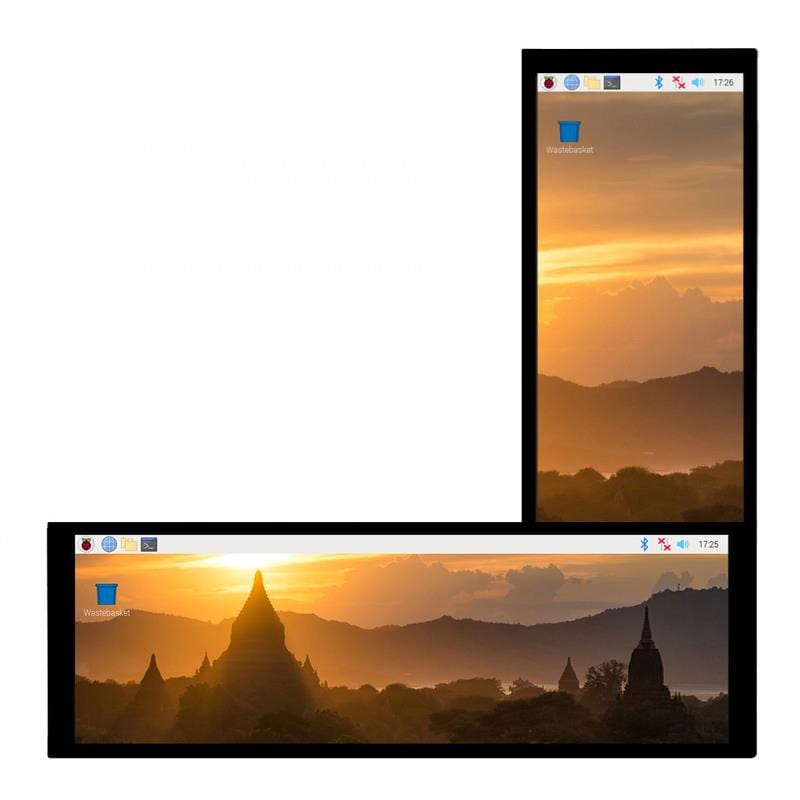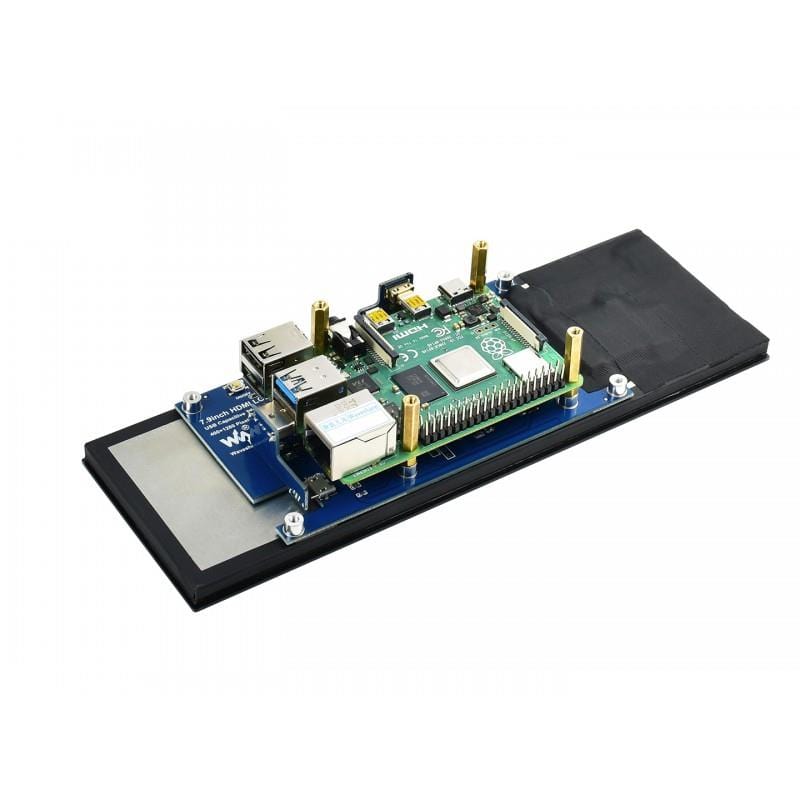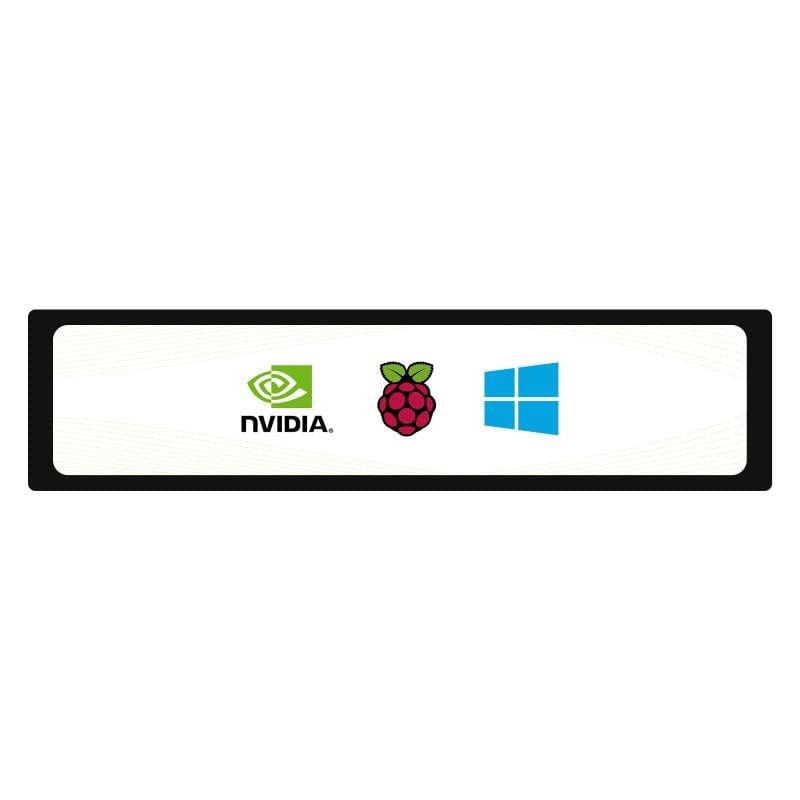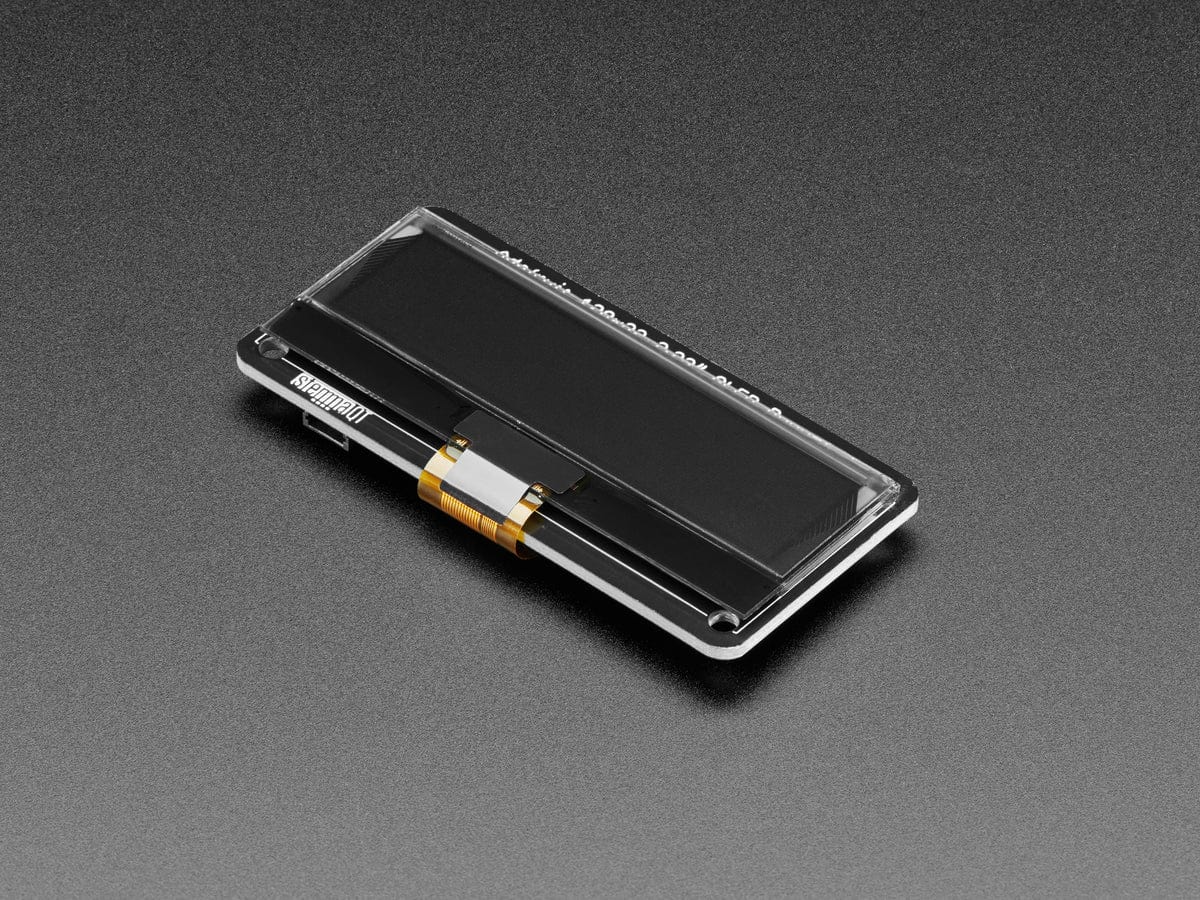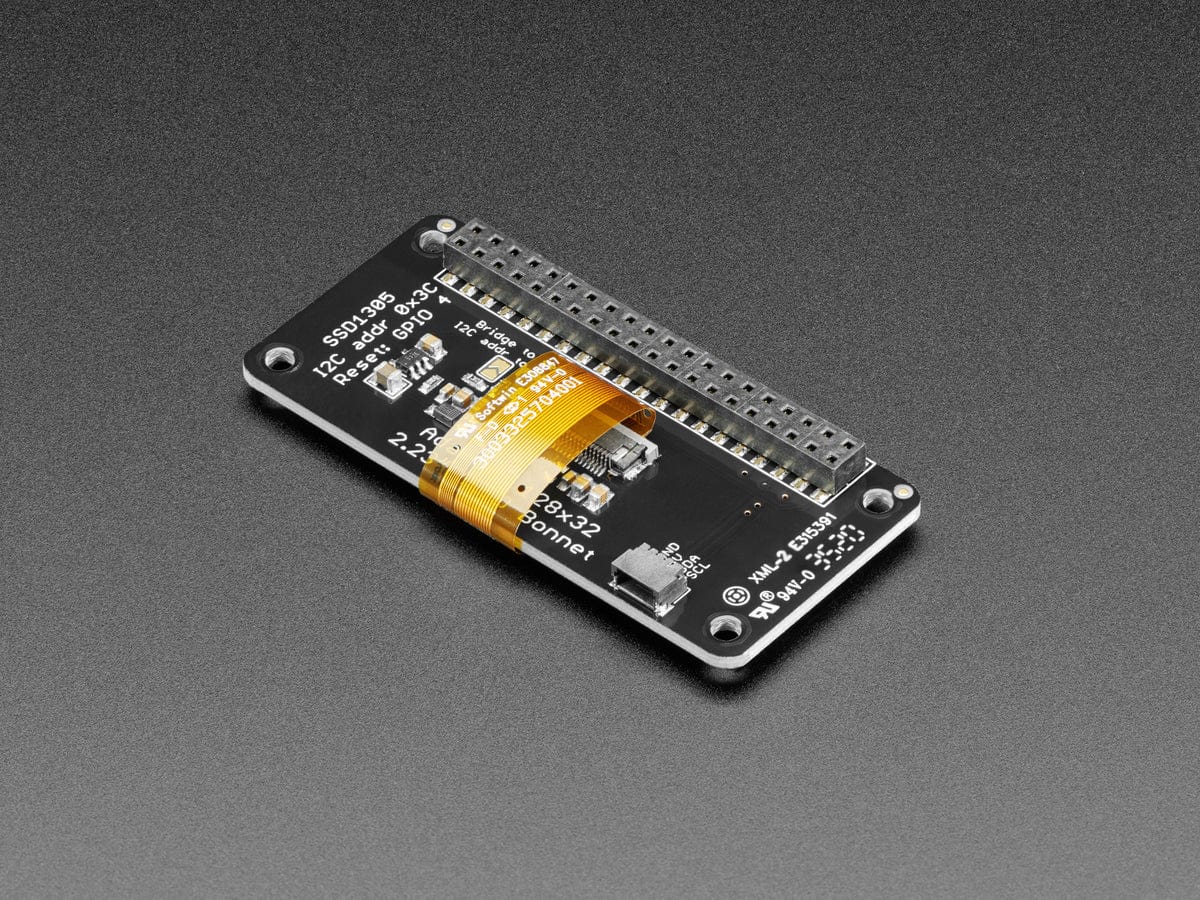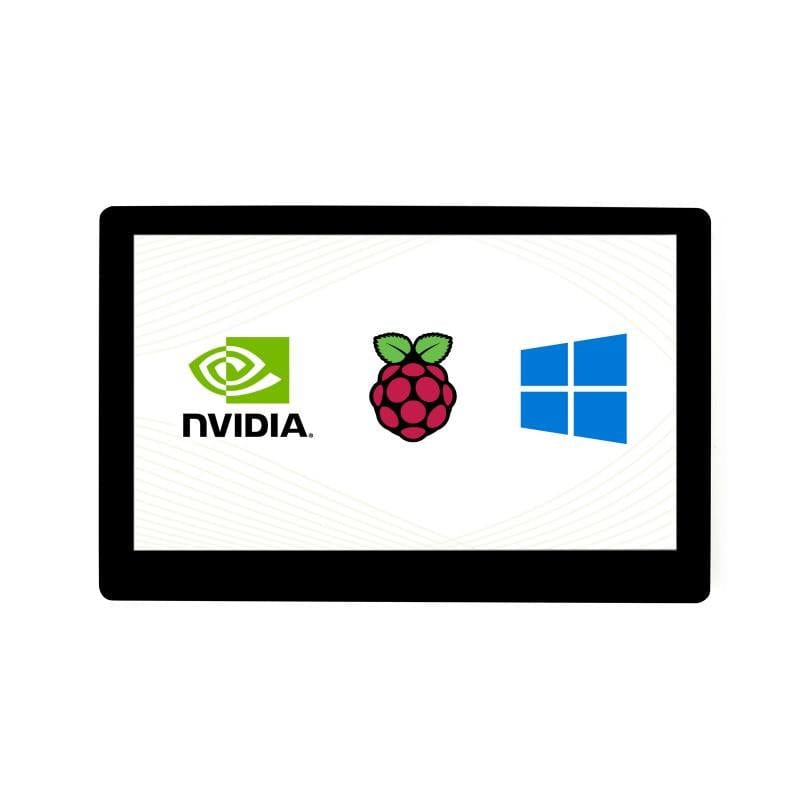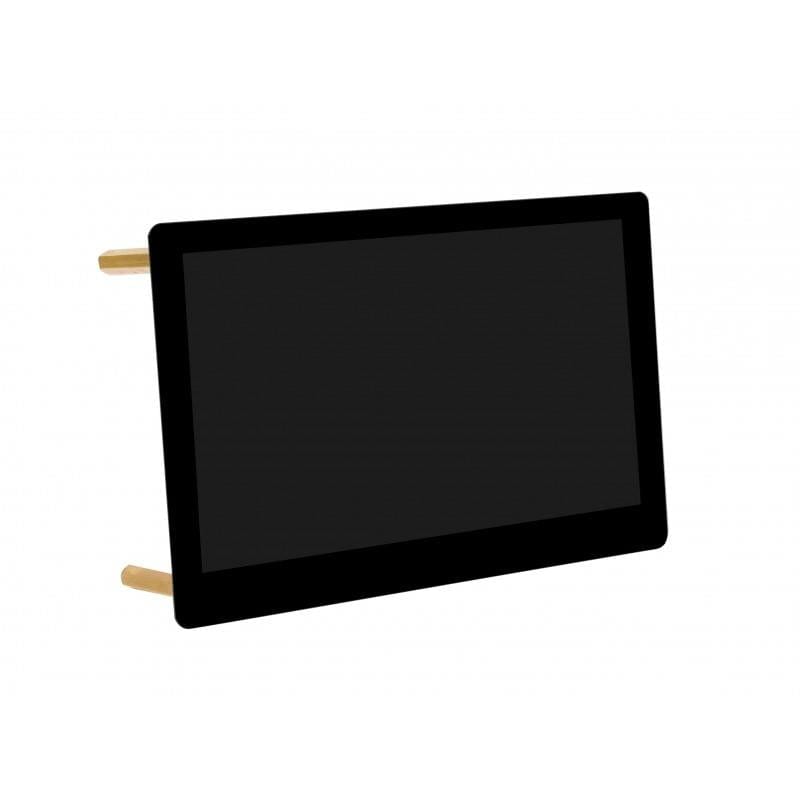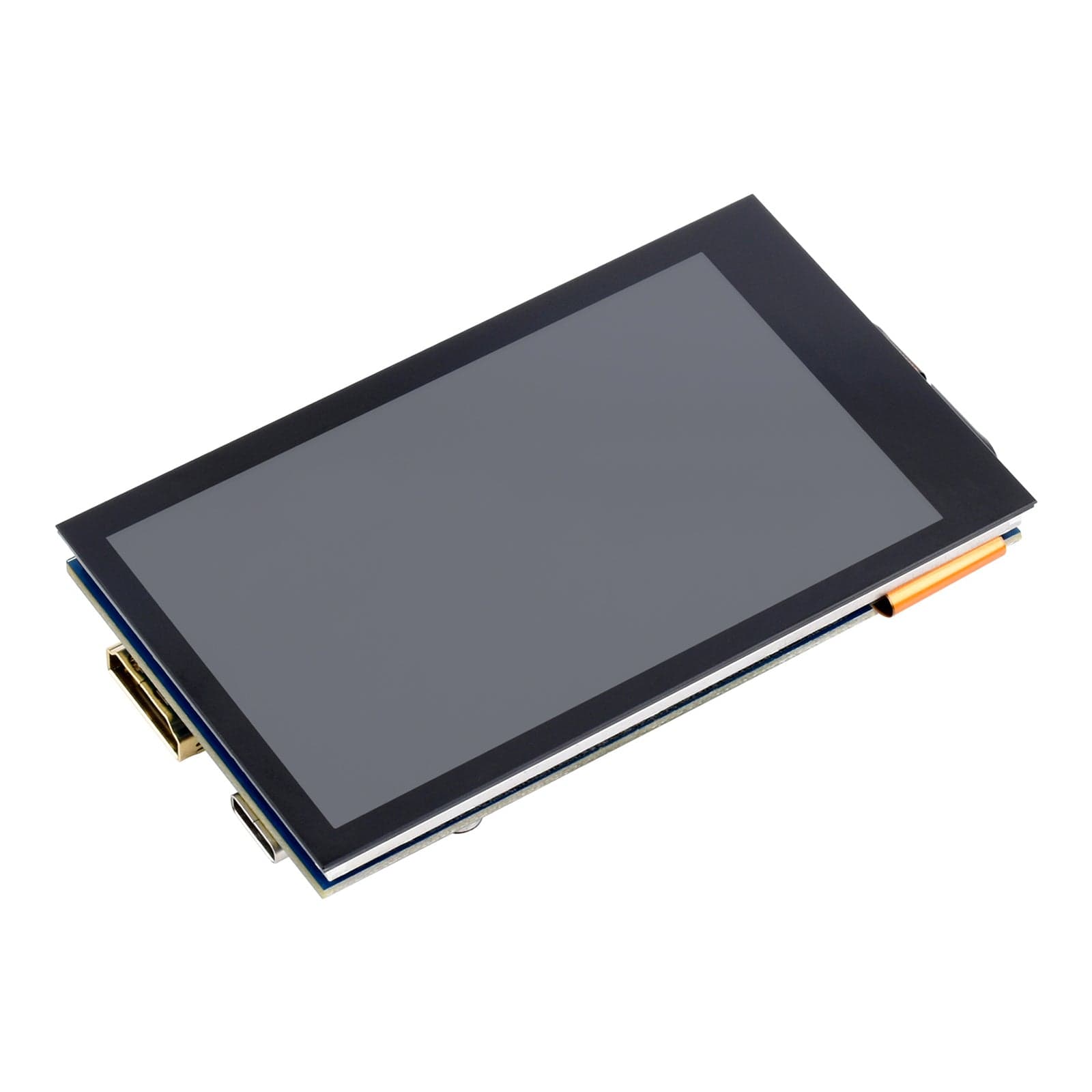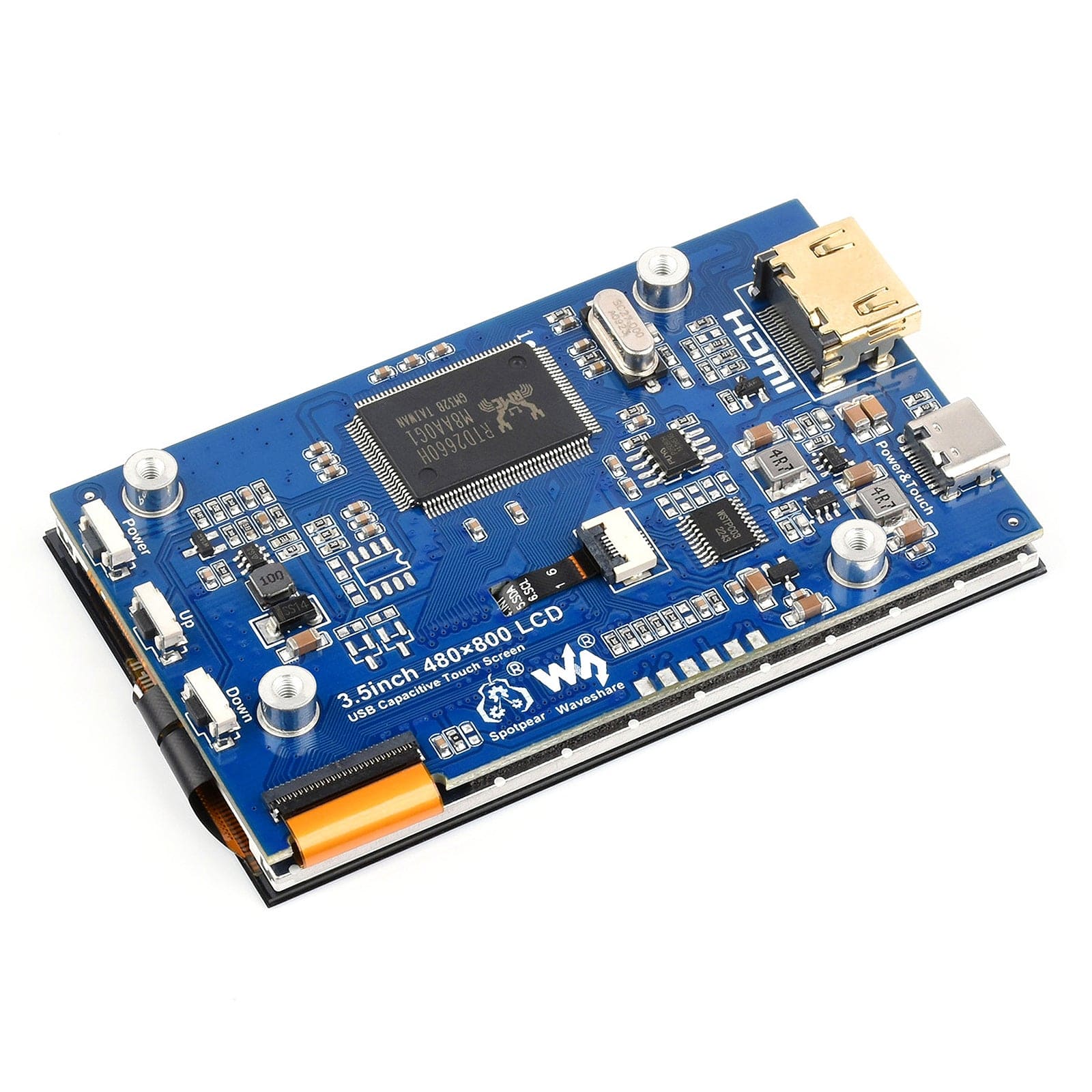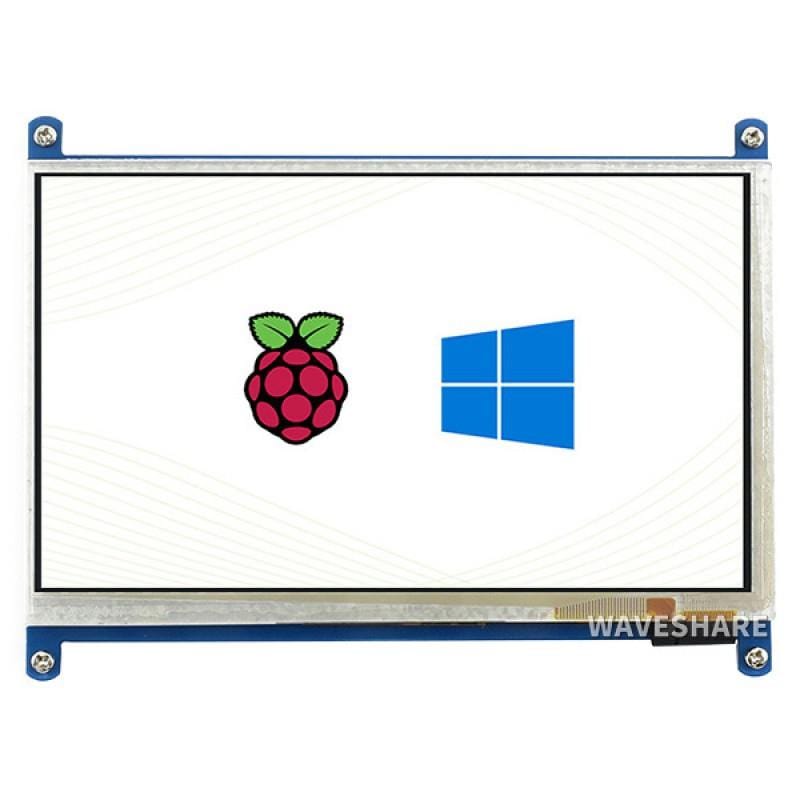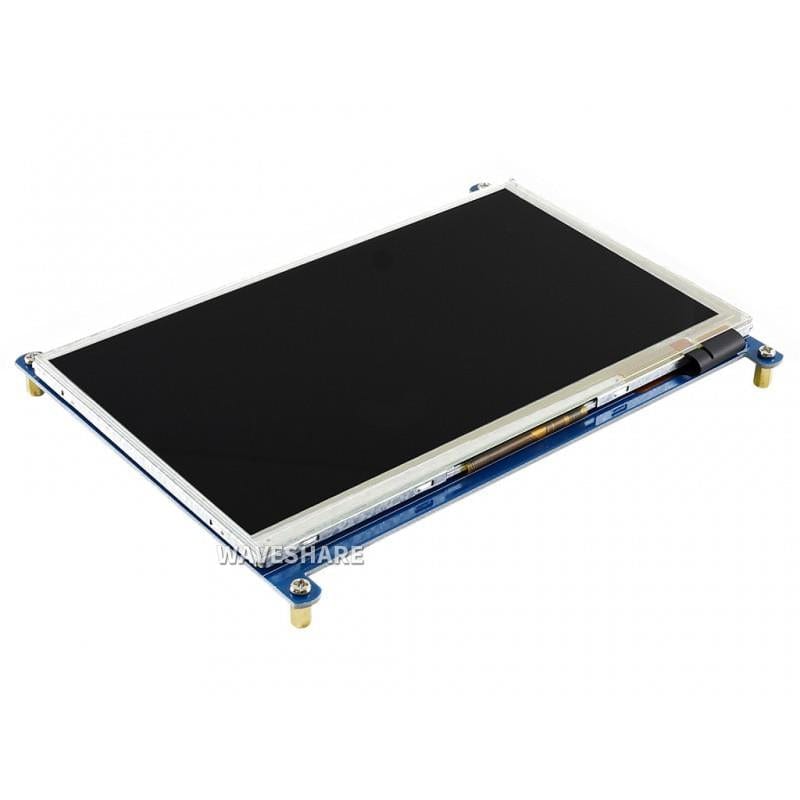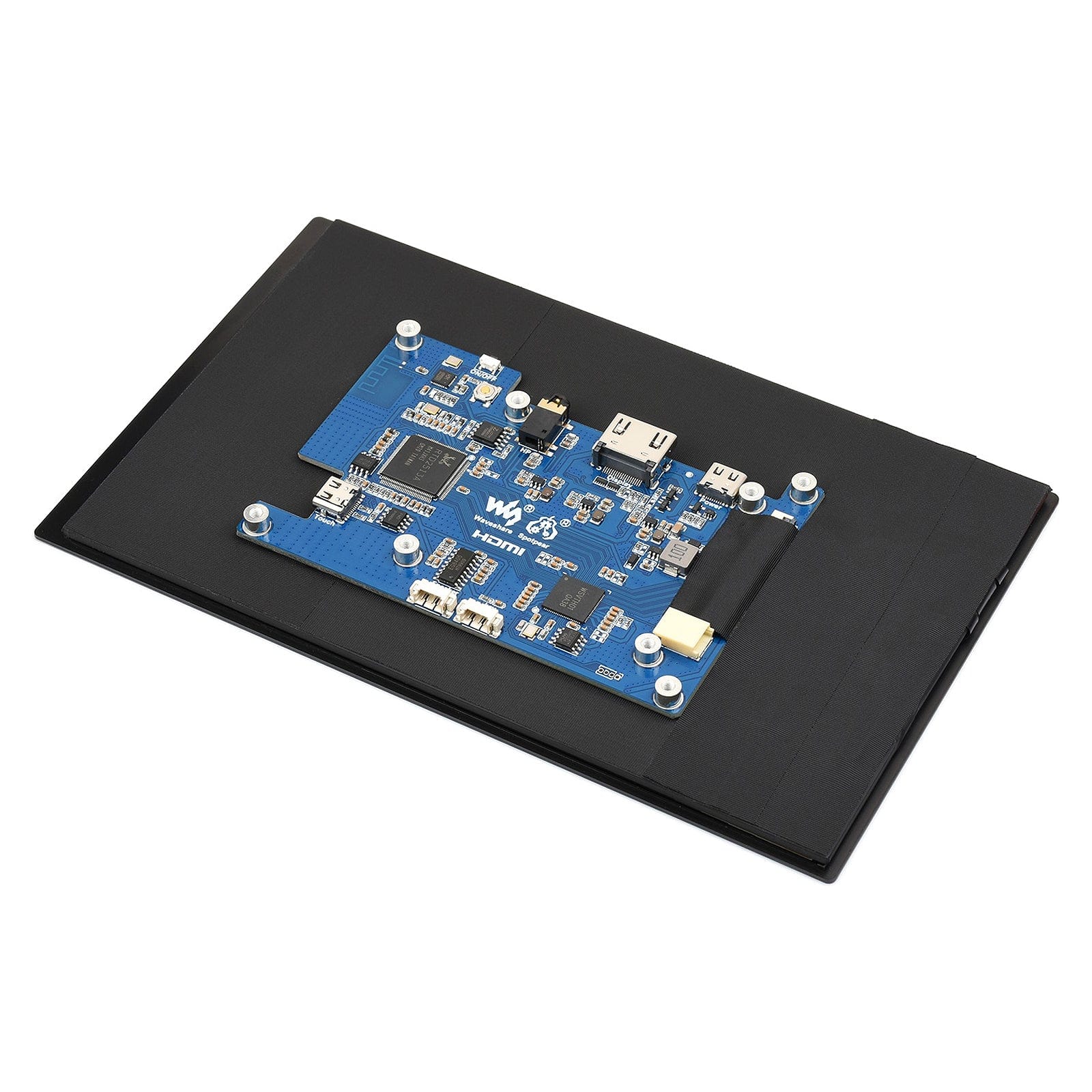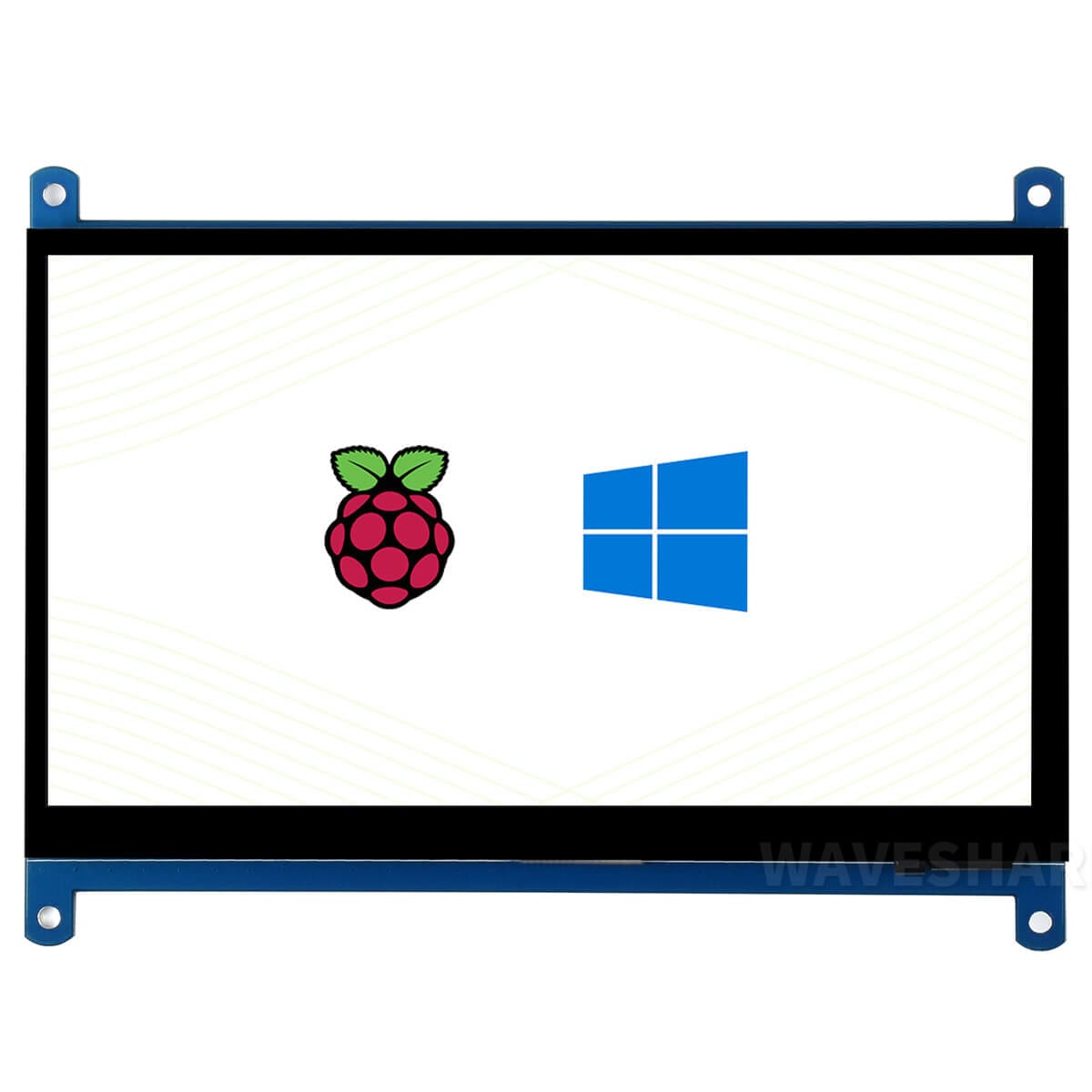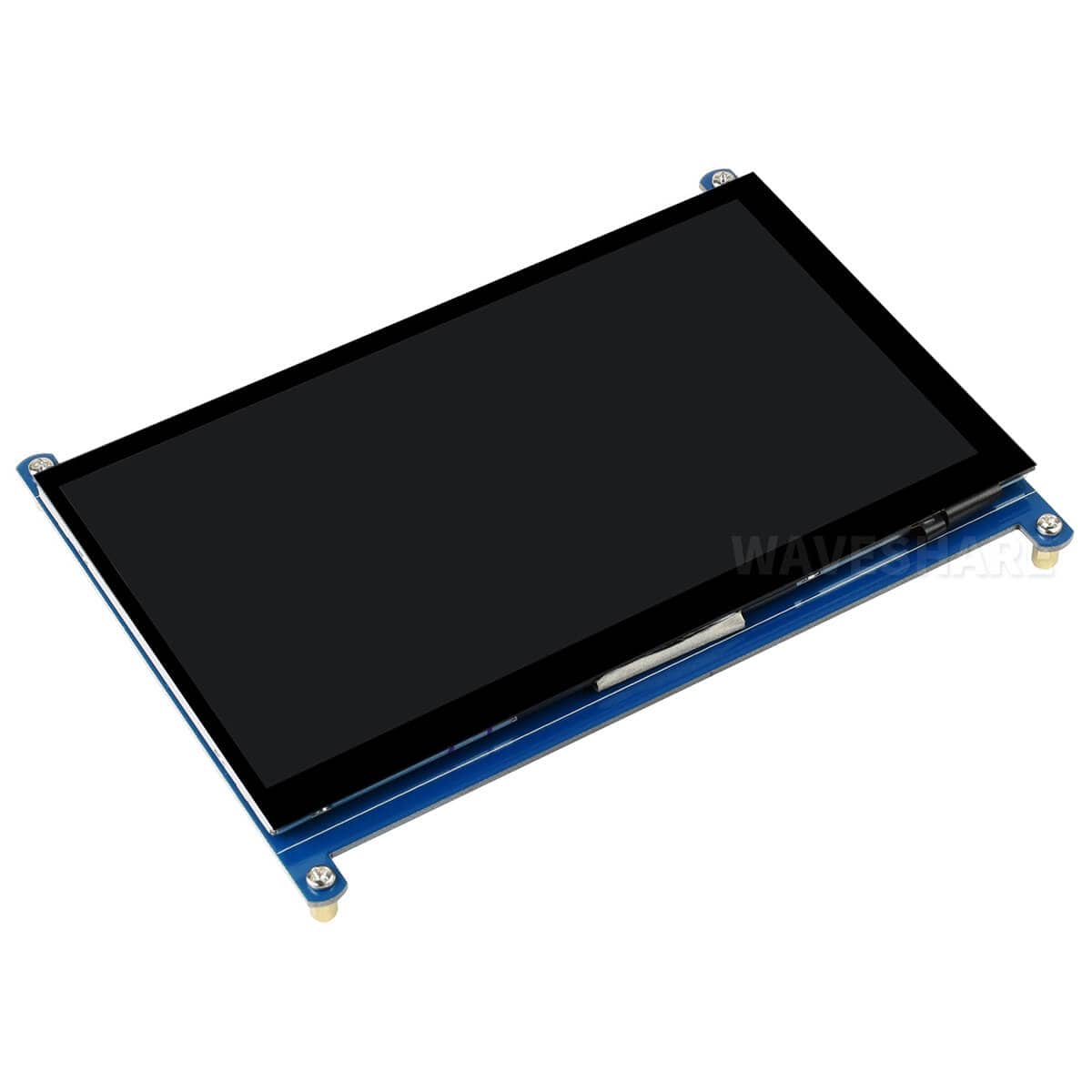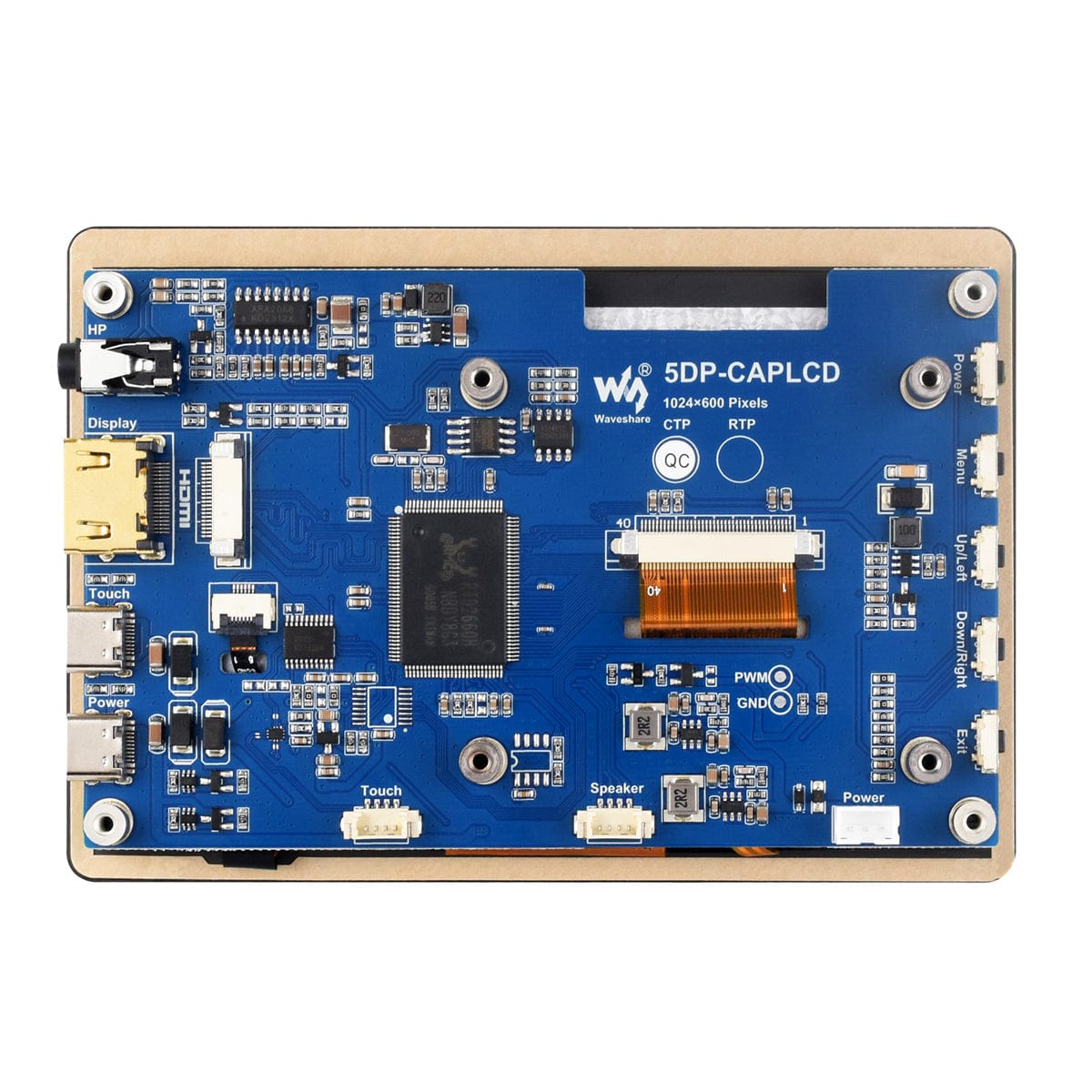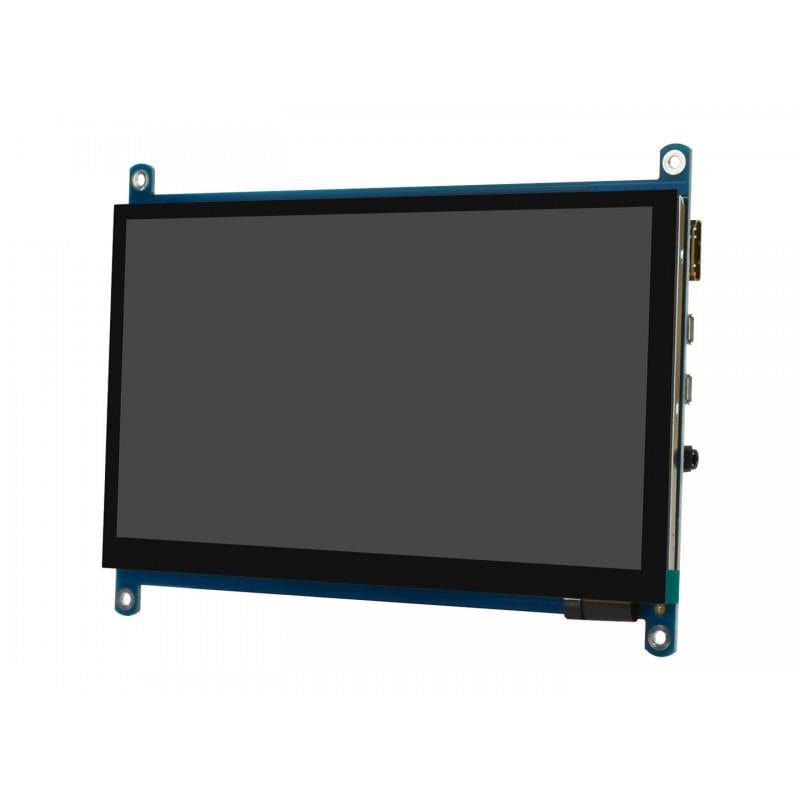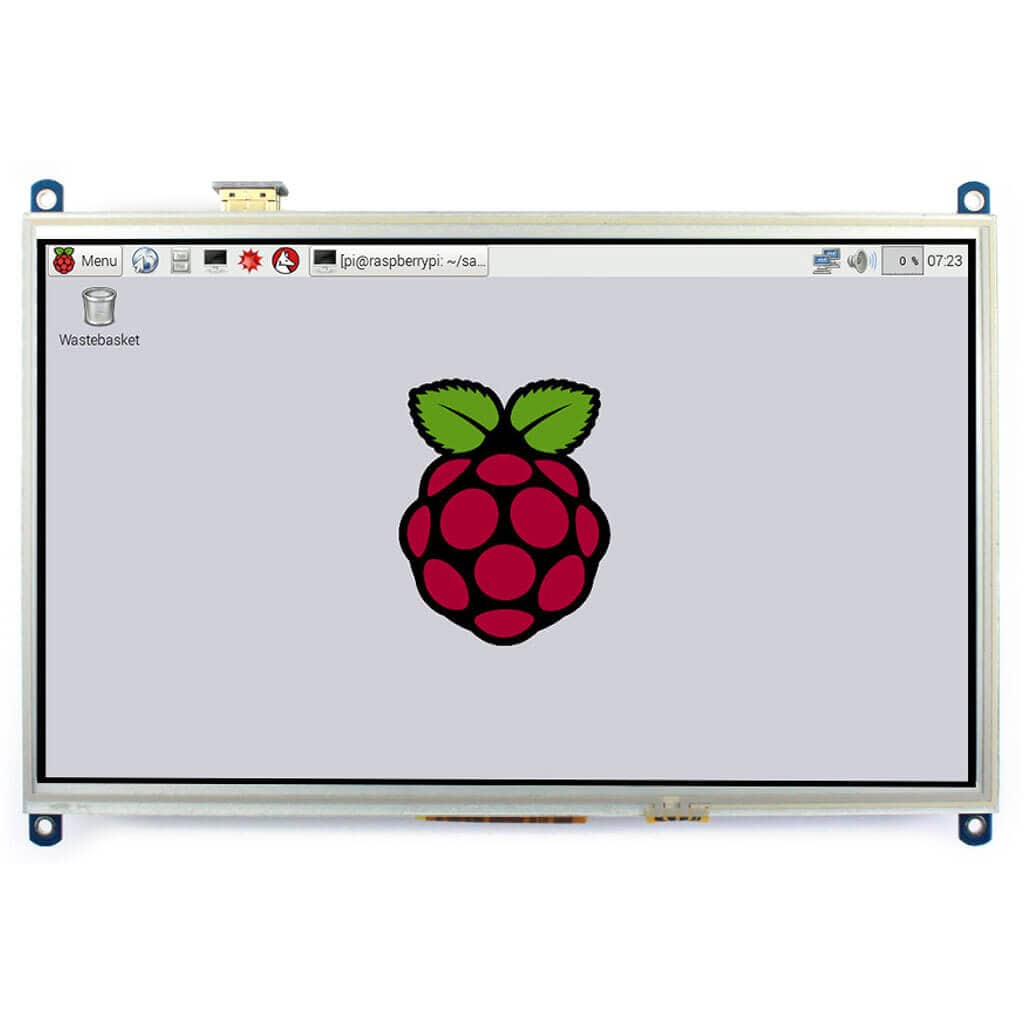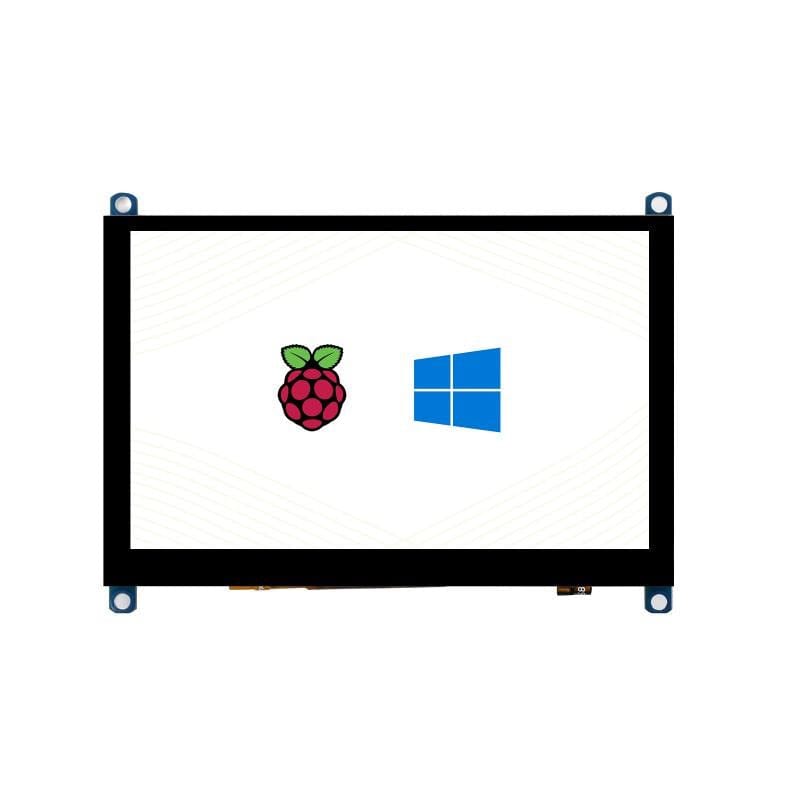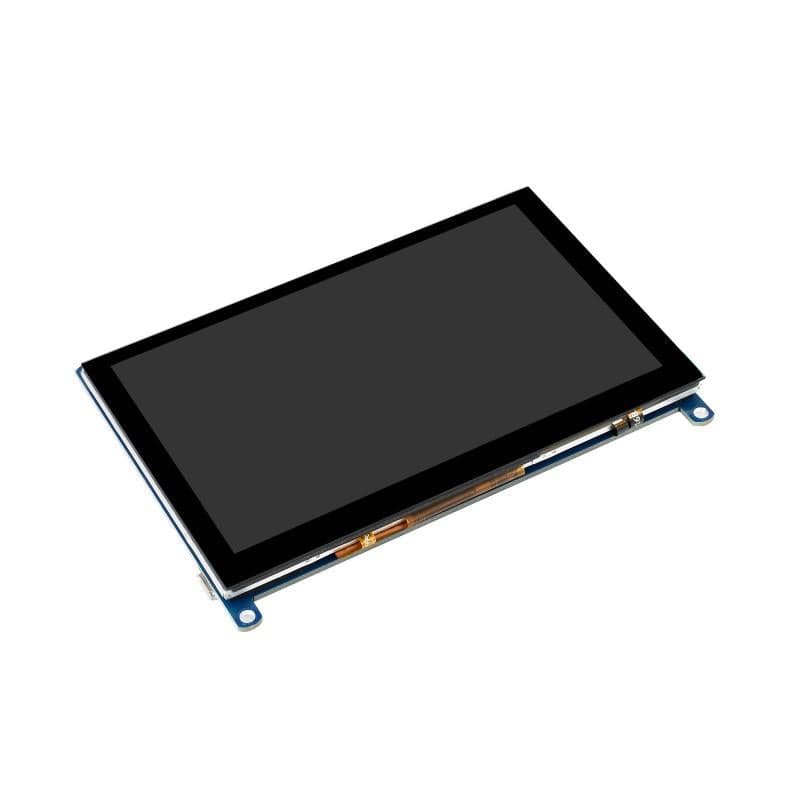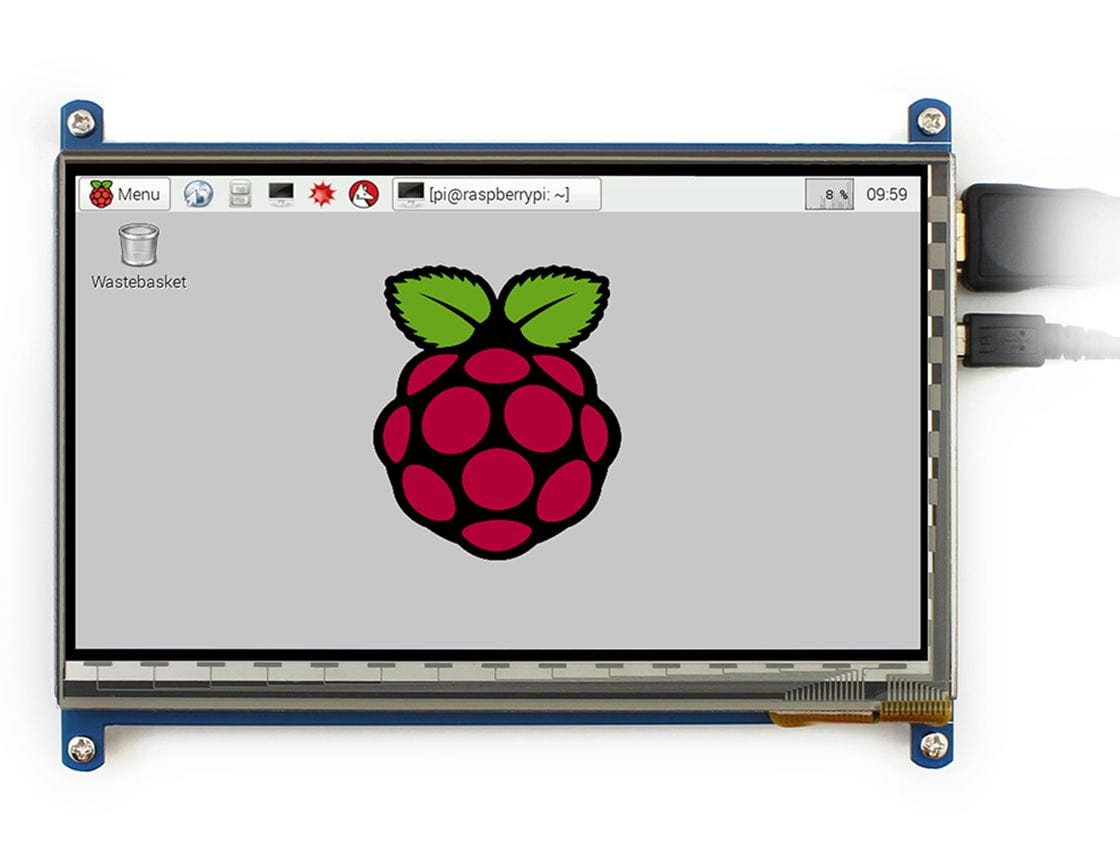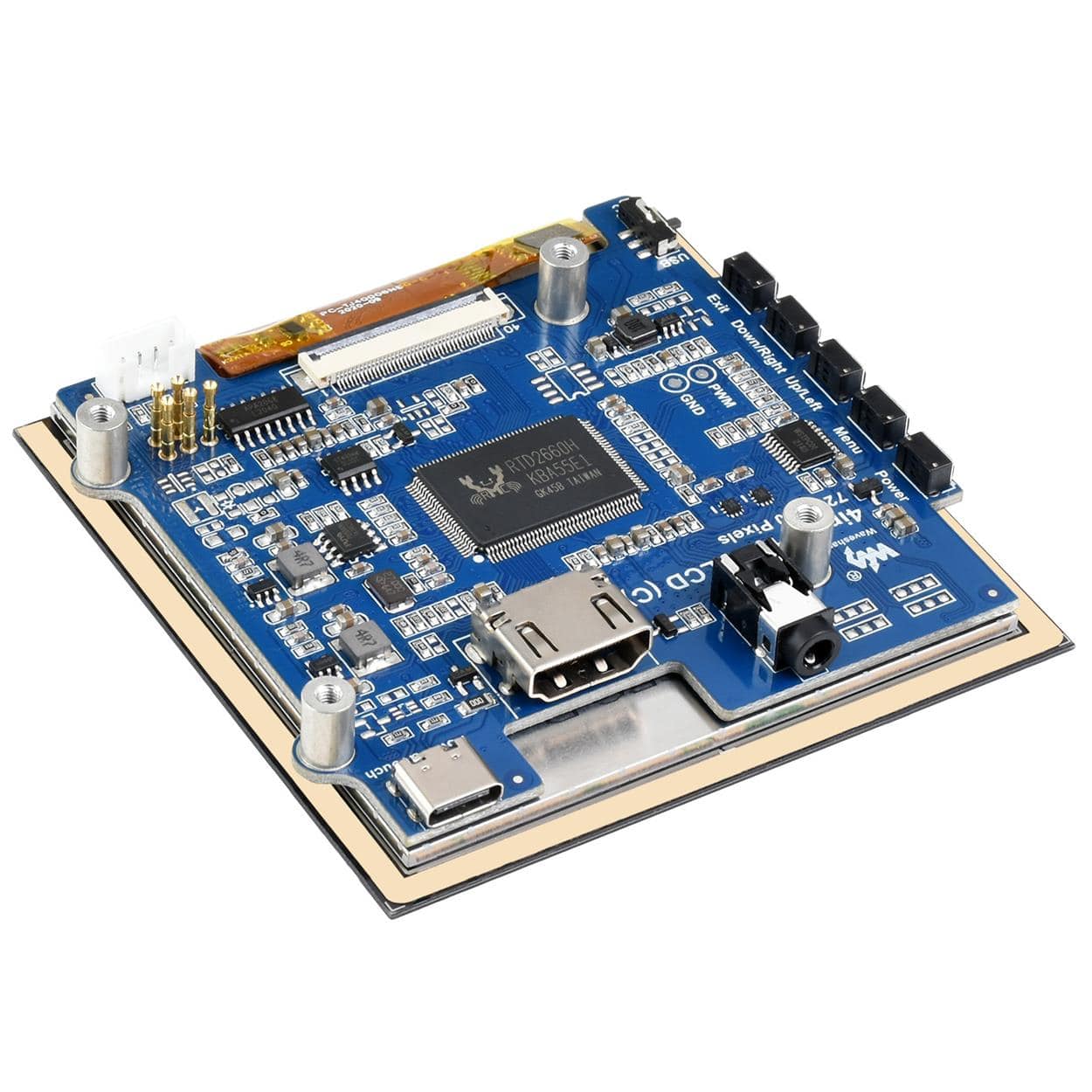Filters
HDMI Displays for Raspberry Pi
There are two ways of connecting a display to a Raspberry Pi - via the HDMI port or the GPIO pins/DSI cable. Depending on your project you may want to go one way or the other, to free up those valuable GPIO pins or have something compact and cable-free.
This section contains all of our HDMI connected Raspberry Pi displays, including the 15.6" Raspberry Pi Monitor. Almost every display here is connected via an HDMI cable, offering simple convenience and freeing up your GPIO pins for your project and HATs.
As HDMI is the more traditional connection for monitors and displays, you'll generally find larger options here vs our GPIO-connected display section, including full-size 21.5" monitors for Raspberry Pi desktop setups!