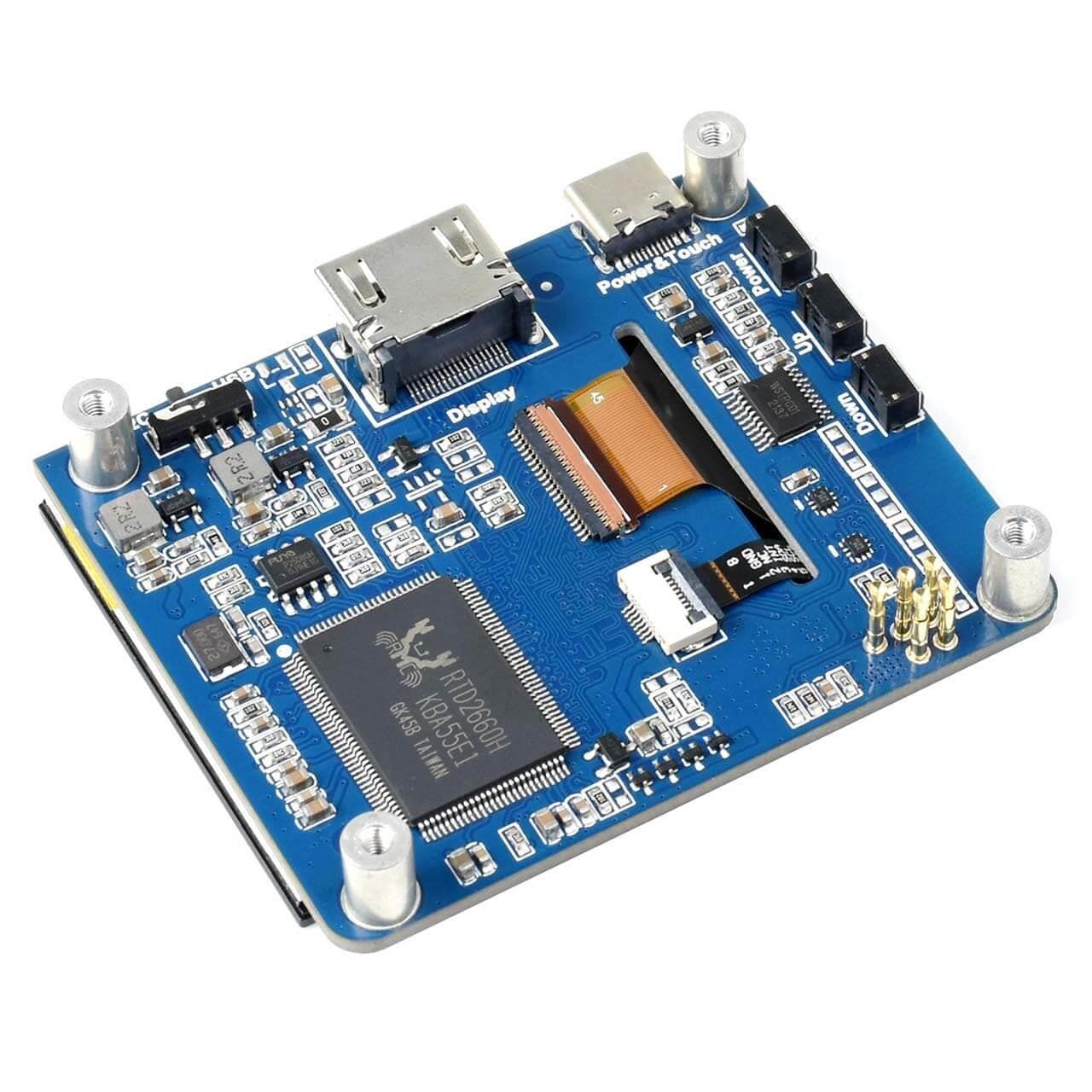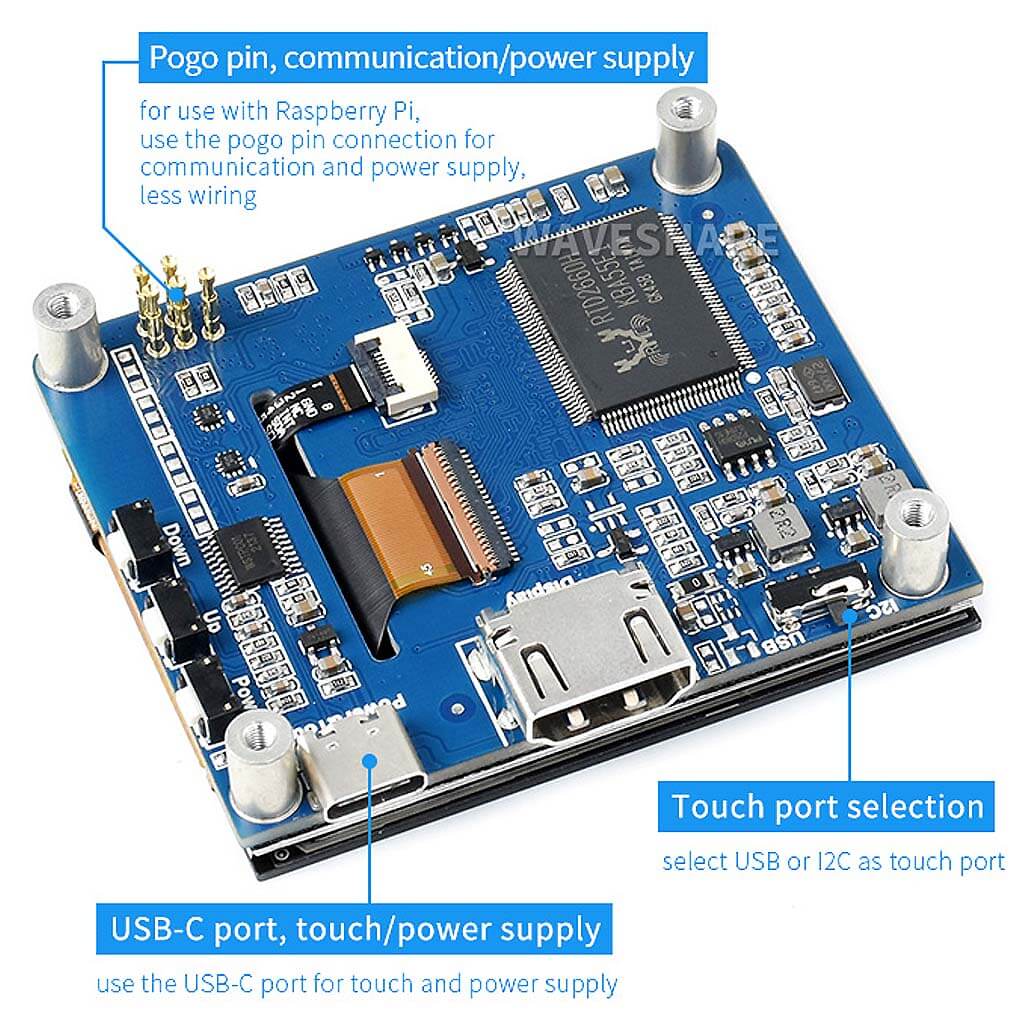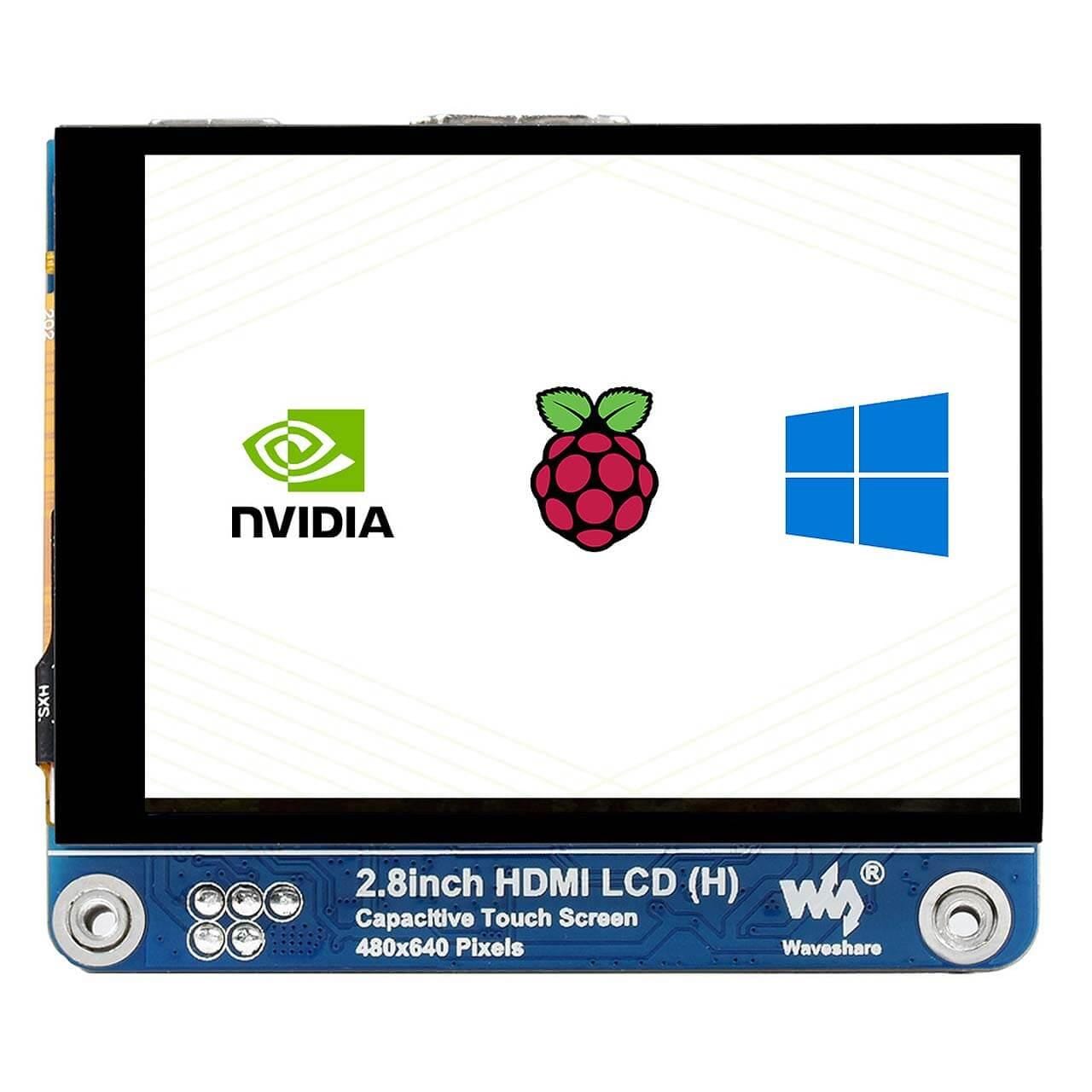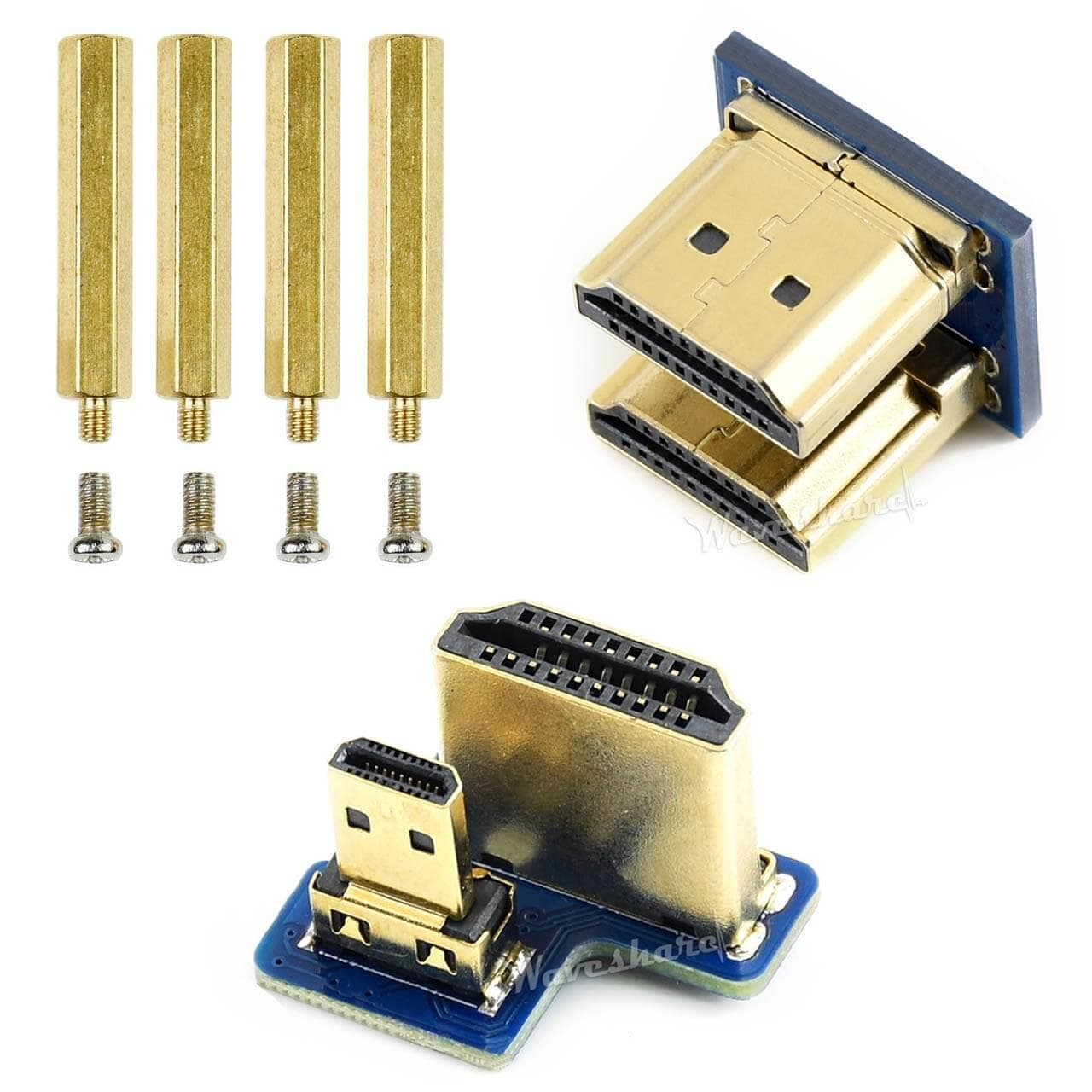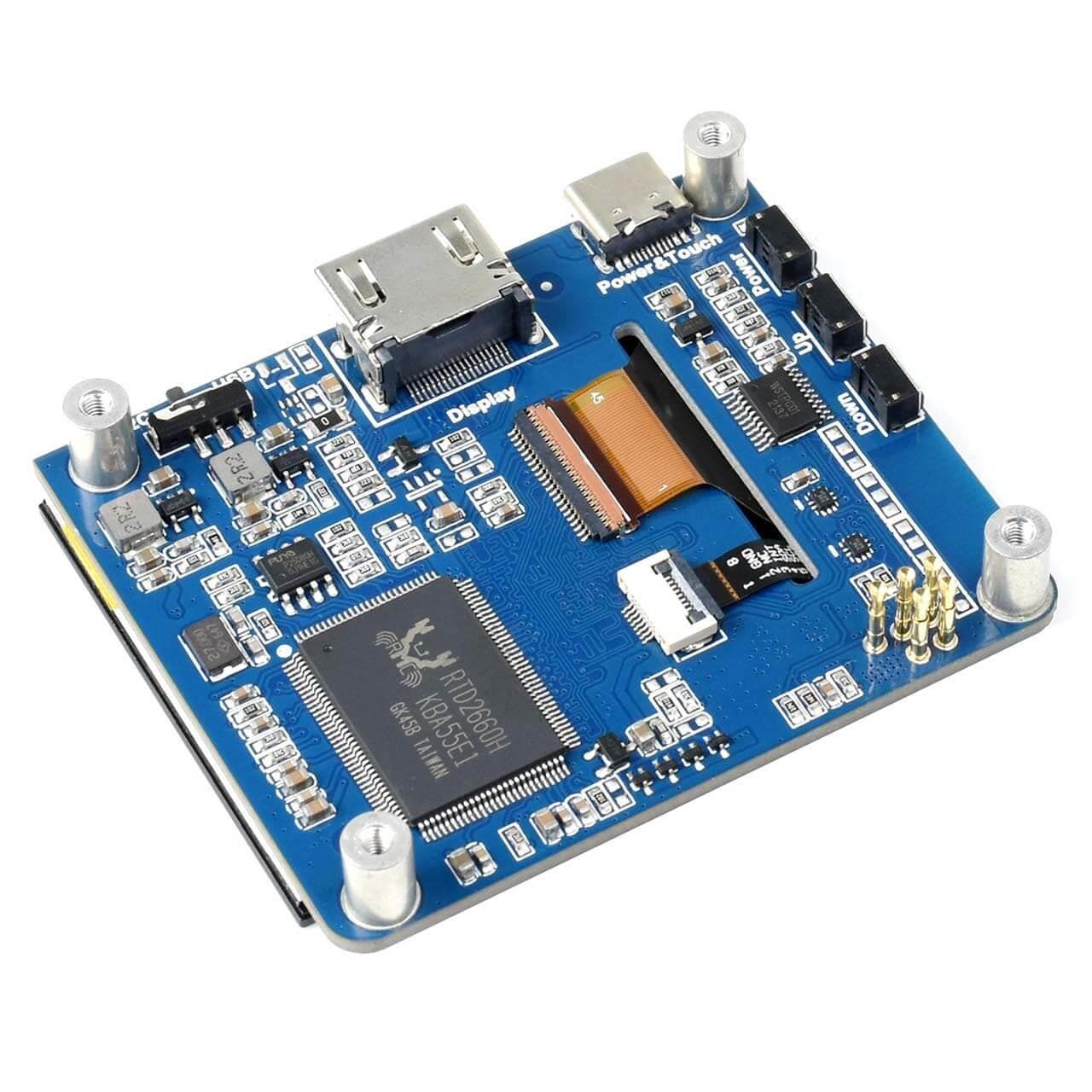
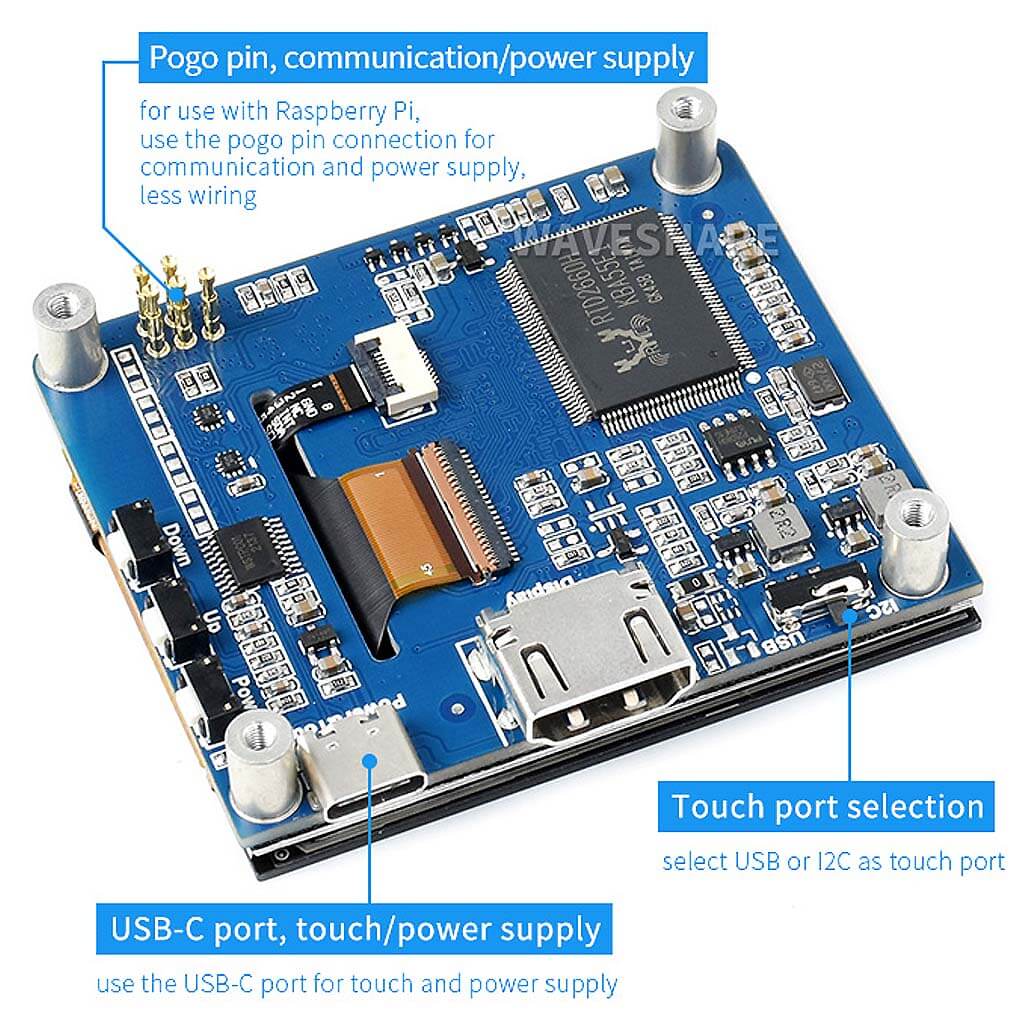

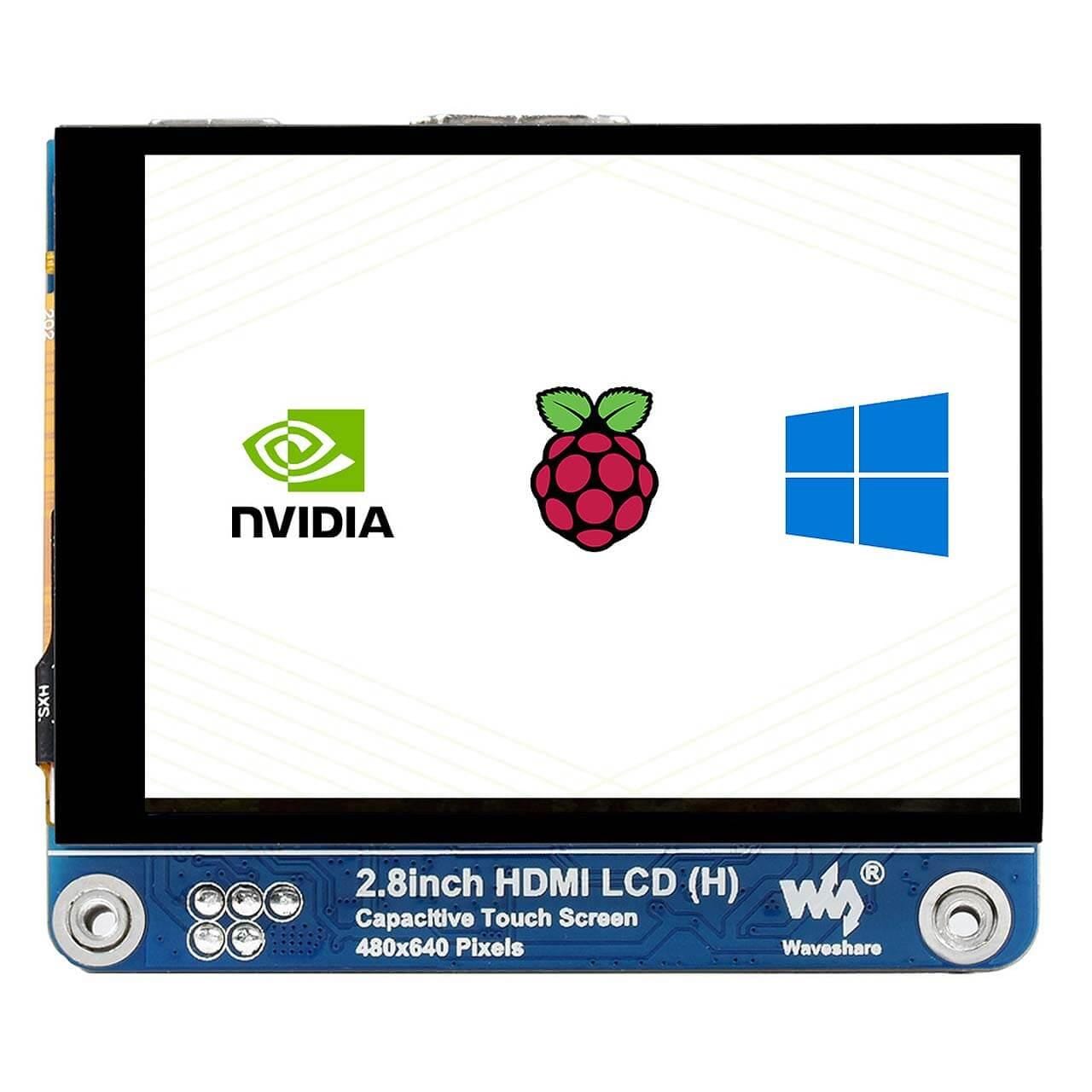
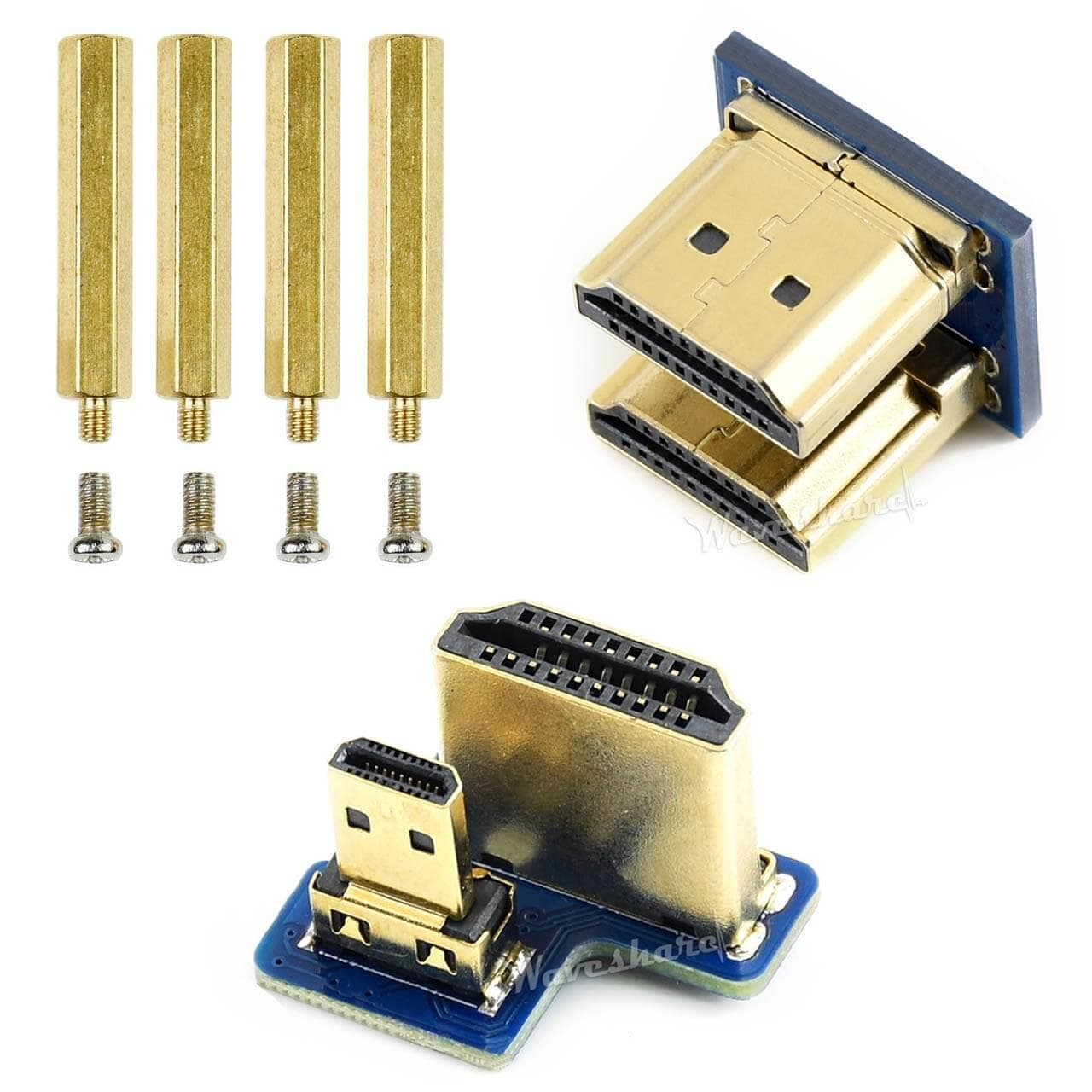
Login / Signup
Cart
Your cart is empty

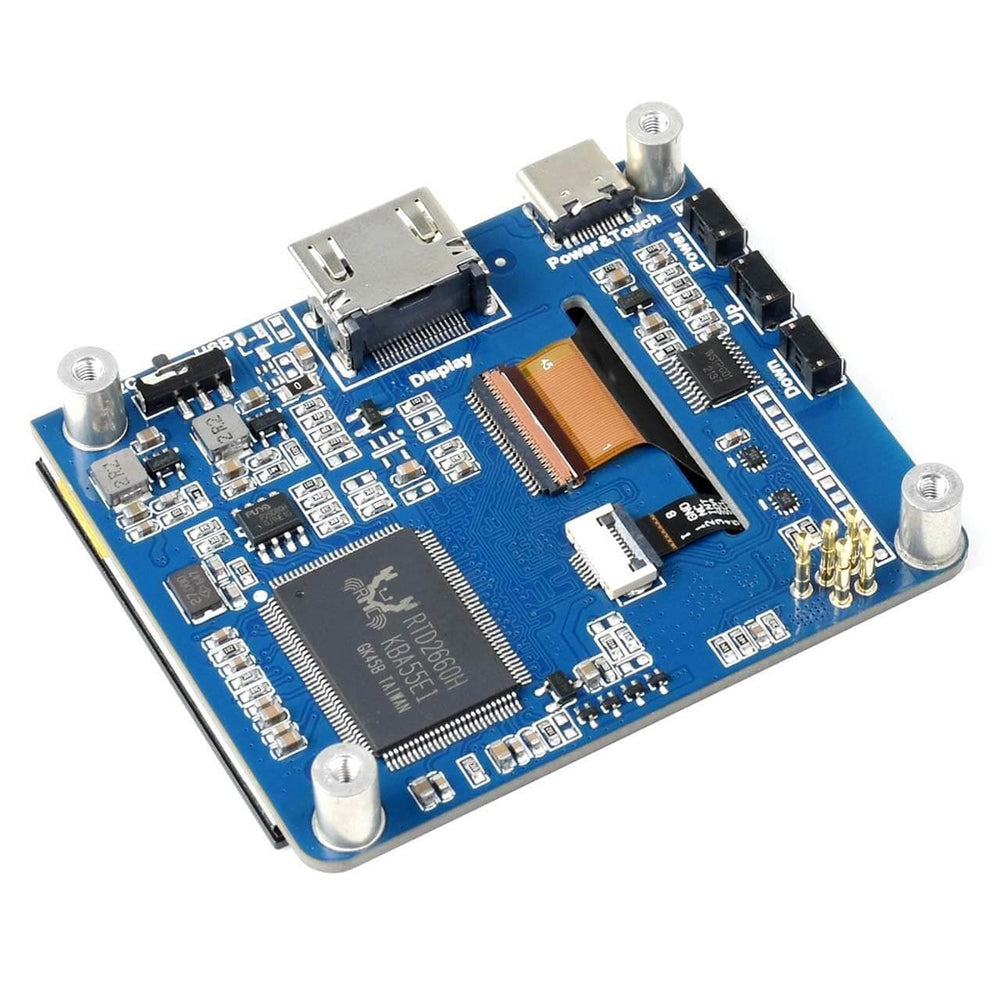
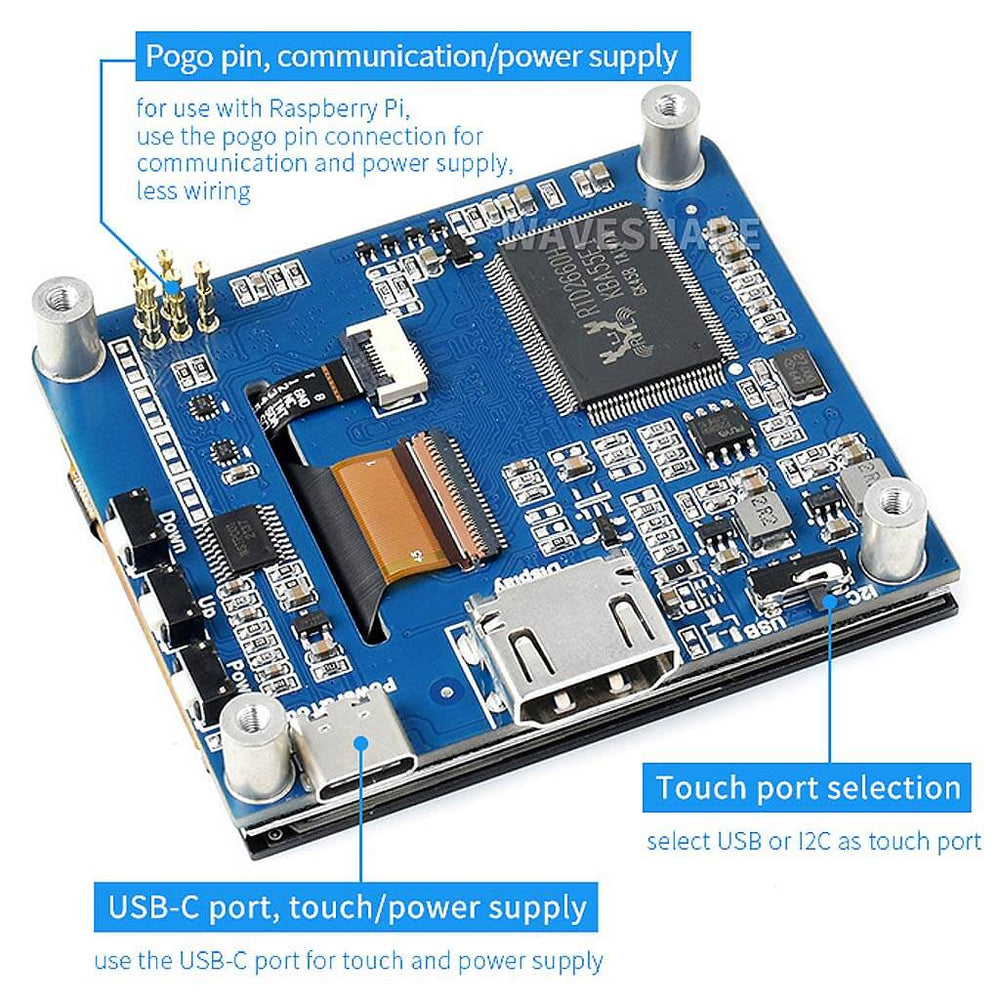

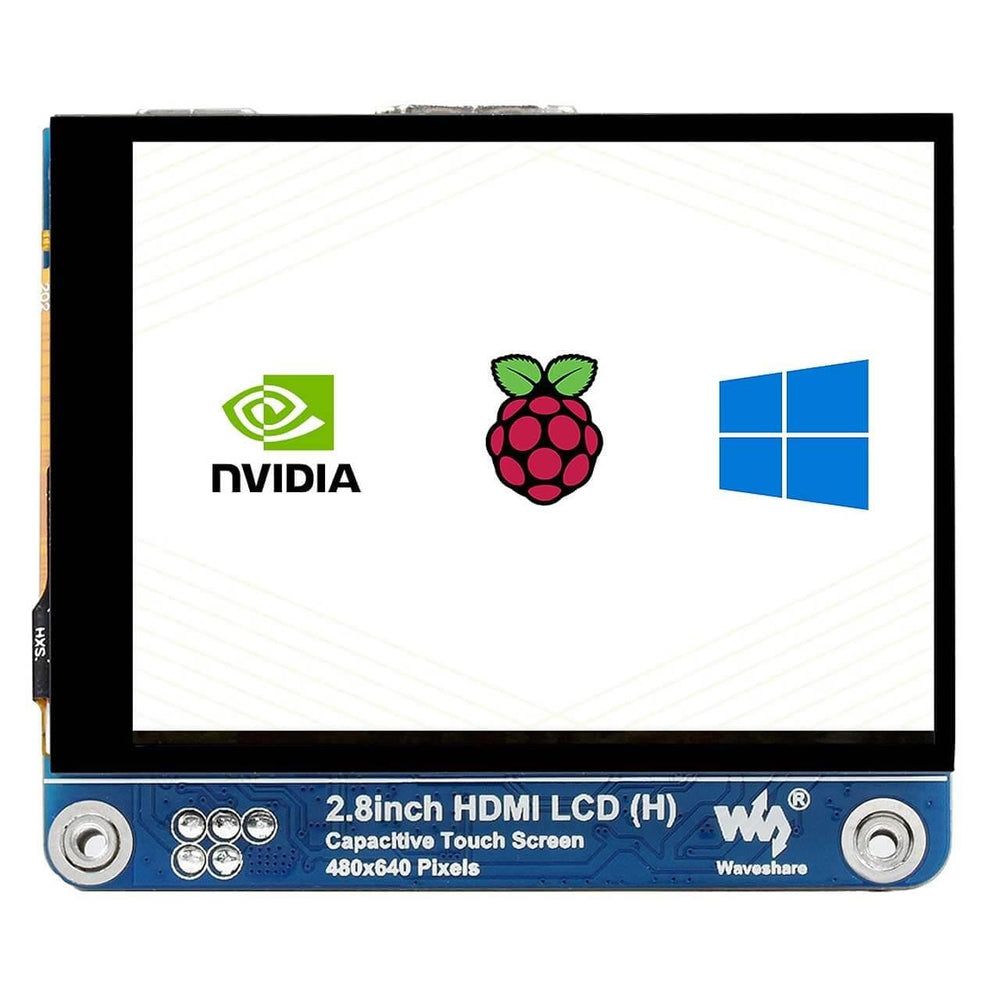
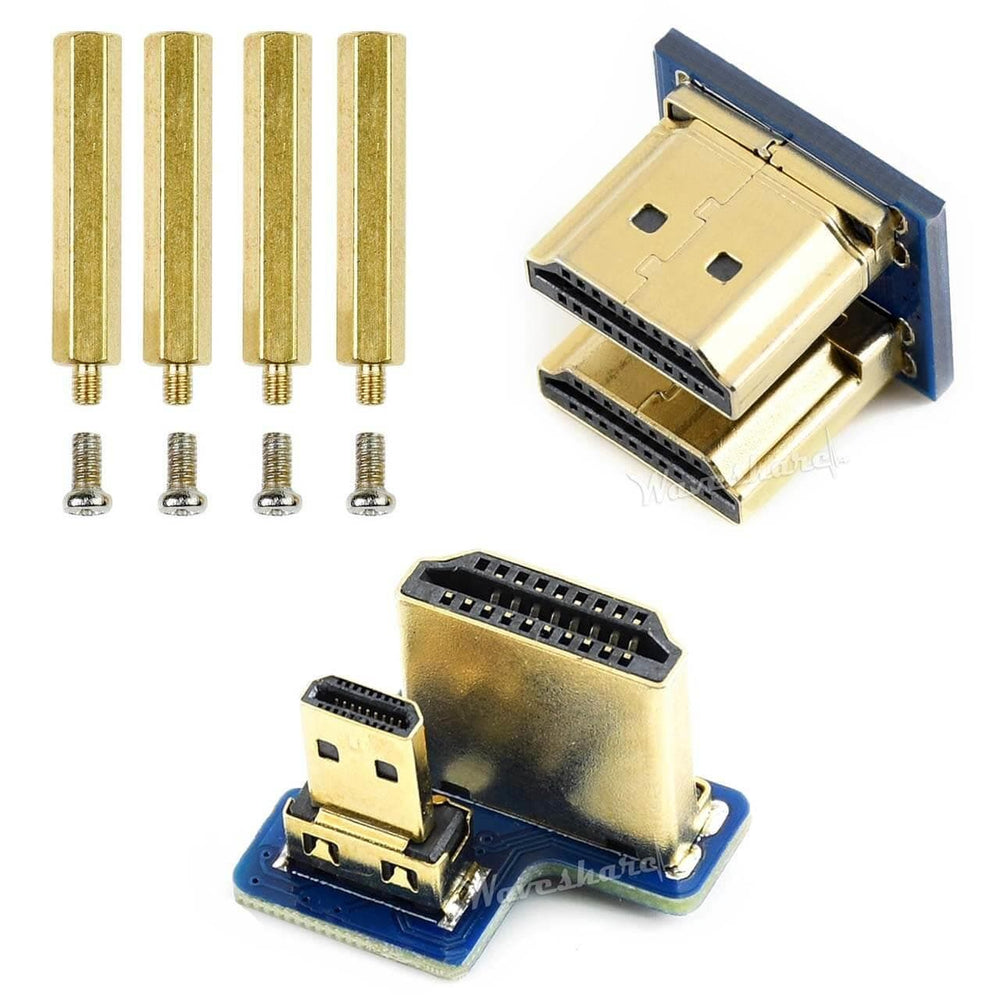
This little display packs lots of convenient features making this a superb mini display for any Raspberry Pi project. In fact, thanks to the HDMI connection and USB-C touch interface, you can even use it with your Jetson Nano or Windows PC.
The display is a 2.8" IPS panel and holds a respectable 640x480 resolution with 160° viewing angles. The backlight is also adjustable via buttons on the side, allowing you to turn it up, down or off completely.
It's not only great to look at - it's also good to touch! The display has 5-point (device/OS dependant) capacitive touch which can be controlled via Pogo Pins when attached to a Raspberry Pi, removing the clutter of a USB cable. All other devices can use the USB-C port for the touch interface (USB-C cable included). Touch port selection (Pogo/USB) is also possible via the onboard slide switch.
Similarly, the display is fed via a full-size HDMI port on the side of the board. Compact HDMI adapters are included for the Raspberry Pi 4 and 3, whilst all other devices can use the included HDMI cable.
Raspberry Pi not included