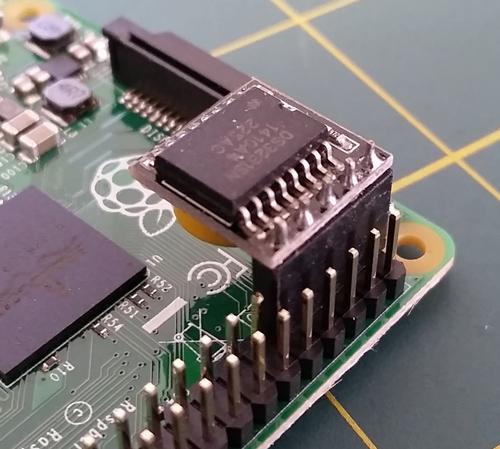
Adding a Real Time Clock to your Raspberry Pi
When you switch on your PC or Mac, do you have to change its time? Highly unlikely! Do you have to on your Raspberry Pi? Possibly. Each time your Raspberry...
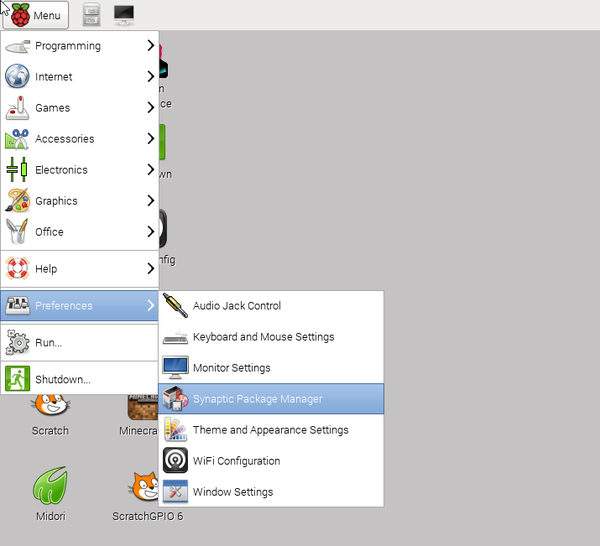
Finding out what is installed on your Raspberry Pi (and installing more)
Your Raspberry Pi has lots of applications already installed, like Minecraft, Mathematica, and the browser. And there are a lot of 'libraries'. Linux programmers don't like writing code when they can use...

Updating Raspbian on your microSD for the Raspberry Pi 2
So, you have bought yourself a Raspberry Pi 2 to supplement your previous Raspberry Pi, but you want to use the same microSD card as the old Raspberry Pi? The...

How to Mount an External Hard Drive on the Raspberry Pi
This is a short guide on how to connect an External Hard Drive to the Raspberry Pi! Most external Hard Drives are quite juicy and will require a USB Hub...

How to make Python programs executable
How to make Python programs executable Normally, in order to run a Python program you have to tell the Python software to open the file. However it is possible...
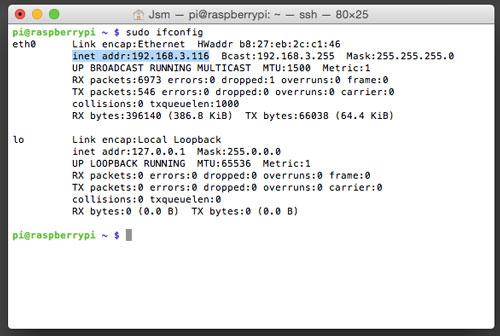
How to setup a static IP address on your Raspberry Pi
So, you want to connect remotely to your Raspberry Pi? For that you’ll need its IP address! There are two main forms of IP address, dynamic and static. By default,...
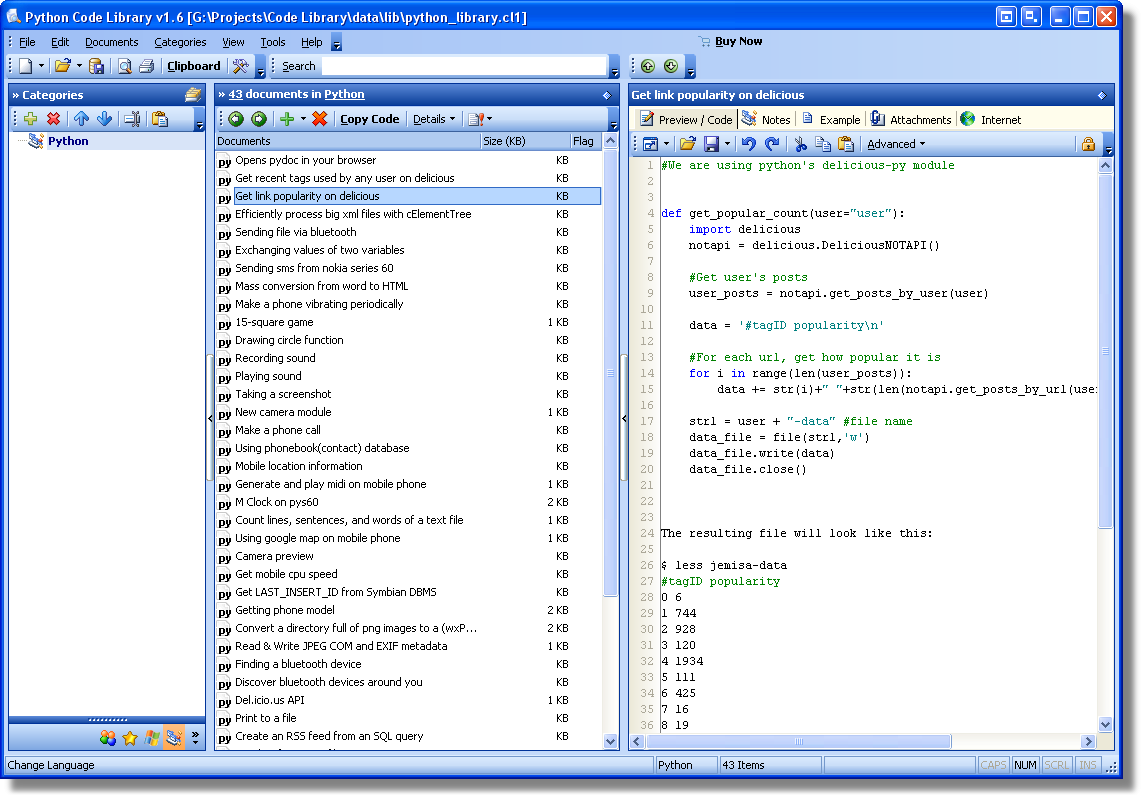
How to Install the GPIO Python Library
If you wish to create a program in Python that utilises the GPIO port on your Raspberry Pi then you'll need to install this library. The RPi.GPIO Python library allows...
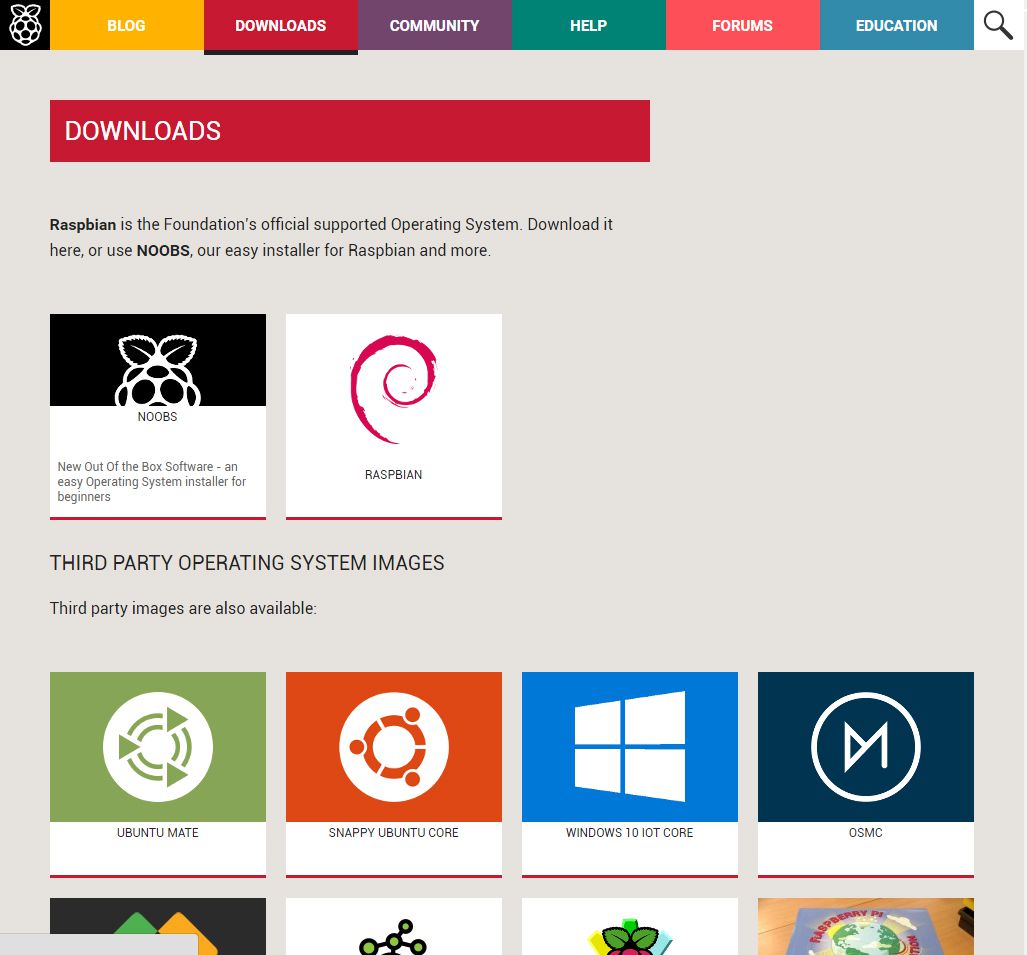
How to Install NOOBs
This tutorial will show you the process of installing NOOBs on to a SD card, ready for you to plug into your Pi and to select an Operating System. The...
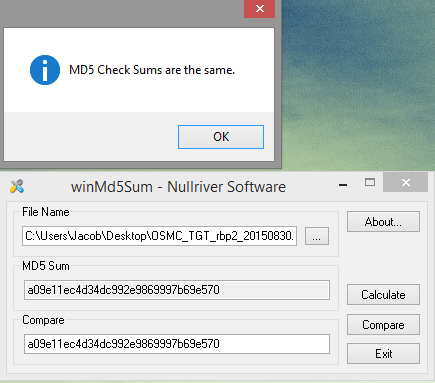
How to Install .IMG Operating Systems on the Raspberry Pi
So you've got your shiny new Raspberry Pi and want to try loading a "3rd party" or BETA operating system (OS) that aren't supported by the standard NOOBs installation. NOOBs...
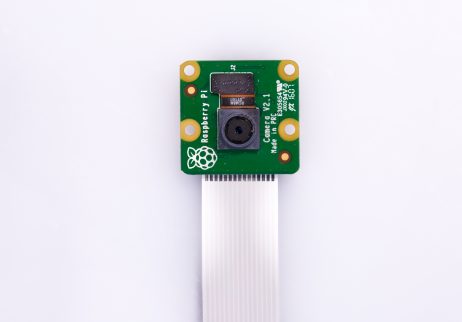
Stealth Cam! How to disable the Raspberry Pi camera LED
Have you noticed that every time you use your Raspberry Pi camera to take a photo or video, that it lights up that annoying red LED on the front? Well,...
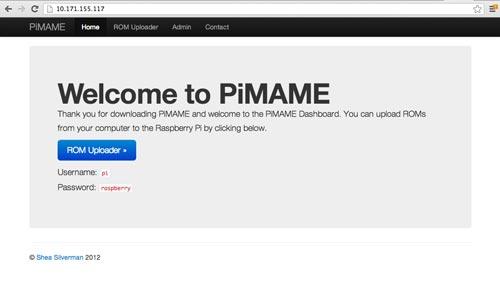
How to install game ROMs to PiMAME
In this guide, we will be explaining how to install your game ROMs to your PiMAME operating system. Using PiMAME Upon a successful bootup, you will be automatically logged...

How to setup WiFi on the Raspberry Pi - OpenELEC XBMC
In this tutorial we will show you how to setup WIFI on the Raspberry Pi. This particular tutorial will be focusing on the OpenELEC XBMC operating system. Tutorials for other...





