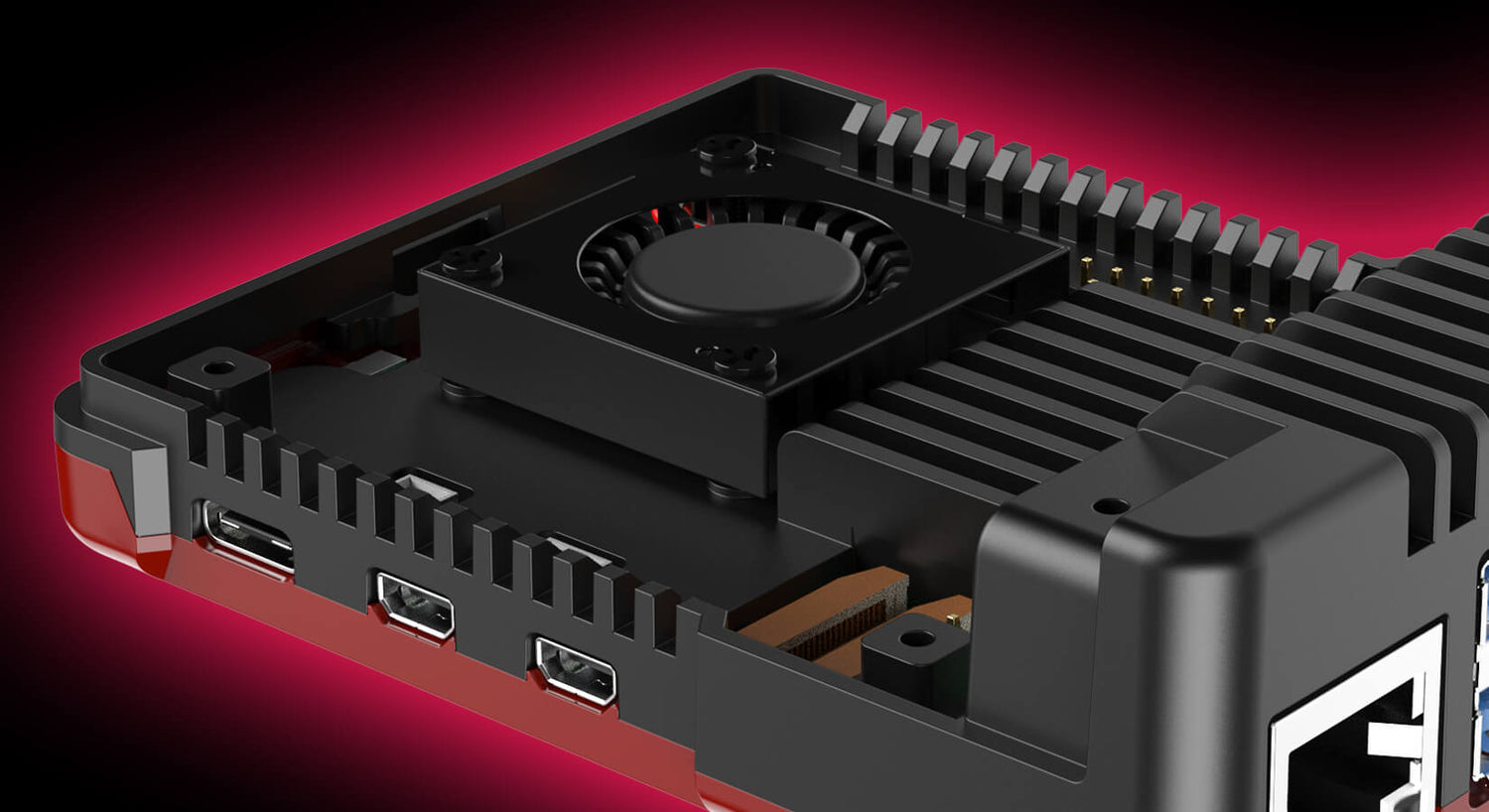
The Best Raspberry Pi 5 Cooling Cases and Heatsinks
As the many thousands of initial Raspberry Pi 5 boards begin to arrive at your doorsteps, we've been on the hunt for the best Raspberry Pi 5 cases and heatsinks to keep it running at optimal temperatures.
It's no secret that the Pi 5 will require some form of cooling if you intend to make the most of its impressive performance, but how you do that depends on your project, desk space, noise tolerance and sometimes even the devices you plan to use with it.
We've got some bodacious solutions to keep your Raspberry Pi 5 well away from throttling temps, covering every user and project. Let's take a look at our favourites...
FLIRC Raspberry Pi 5 Case
Jason and the team at FLIRC have been making awesome cases for the Raspberry Pi for years now. They've always been a firm favourite with our customers thanks to the minimalist design, silent operation and impressive thermal performance.
The FLIRC Raspberry Pi 5 case maintains that reputation. Not a lot has changed because...why change what works? The latest version uses the same style and thermal approach, but adds a handy section for the Pi 5 power button. It's the GOAT!
Best for: Pi-hole, OctoPrint, Plex servers and other always-on desktop projects that need to be silent and don't require access to the GPIO pins.

Argon NEO 5 for Raspberry Pi 5
Best known for their Argon ONE line of cases (we're eagerly anticipating a Raspberry Pi 5 Argon ONE), Joseph and the Argon Forty crew are veterans of Raspberry Pi case design.
The NEO case for the Raspberry Pi 4 was a hot contender for FLIRC's crown as king of the minimal metal cases, and now they're back with a Pi 5 version.
The NEO 5 goes even further this time, with a 30mm PWM blower fan and cooling fins, decent ventilation/exhausts, covered SD access and a power button section. Whilst not quite as clean and minimal as FLIRC's offering, it does have a little something for everyone.
Best for: Desktop power users who want the backup of a fan when pushing things to the max, and occasional access to the GPIO/CSI/DSI for projects.

52Pi ICE Tower for Raspberry Pi 5
Arguably the coolest cooler for the Raspberry Pi 4 has now been remodelled for Raspberry Pi 5.
Just like previous versions, it looks like a mini version of something you'd slap on your gaming PC. The copper pipes suck heat away from the Pi 5's CPU and pass it to the aluminium fins, which dissipate the heat with the help of the included 4-pin LED PWM fan (lovely, lovely blinky!)
The cooler also makes use of the dedicated JST fan header on the Raspberry Pi 5, keeping all your GPIO pins free.
Best for: Ridiculously good cooling and simply awesome looks...with absolutely no consideration for space or practicality! It's one to display, not hide away.
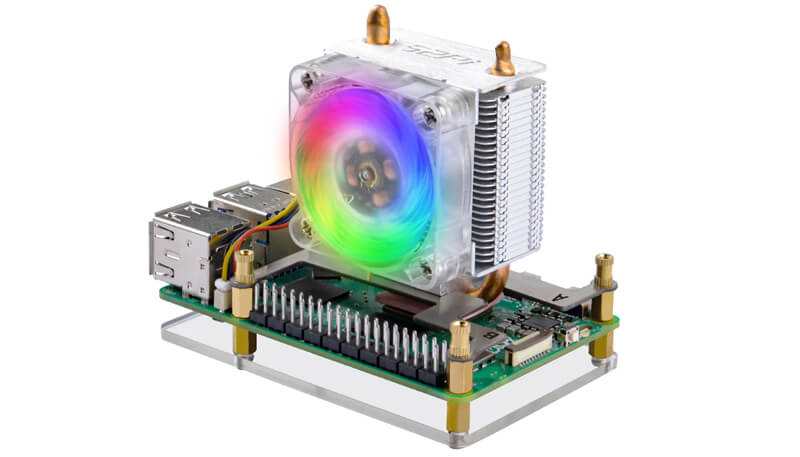
KKSB HAT Case for Raspberry Pi 5
Another brand that's been with us for many years is KKSB. Anton has always tempted us with his posh all-metal cases, and his team are back with a range of great-looking options for the Raspberry Pi 5.
We really like this spacious HAT case they've come up with. The tall body offers lots of room for maximum airflow whilst also allowing the use of a HAT with your Pi 5, all wrapped up in swish black metal.
Being able to remove the side panels is one of the best parts, because HATs sometimes have connectors coming out of here, there and everywhere! Those with a 3D printer could even design custom side panels to match their HAT - neat.
Best for: HATs, of course!

40mm Cooling Fan & Heatsink Set for Raspberry Pi 5
All these tasty cases and coolers are great n' all, but what if you're doing your own thang?
Those of you making your own enclosures - be it for an arcade cabinet, cluster rig or something else that will steal hours of sleep from you - might need a more DIY option.
For these projects and more, we have a super-simple 40mm PWM fan and heatsink set. Chuck the heatsinks on your board, fit the fan however and wherever you like, and have it your way.
Best for: Custom projects and enclosures.

Waveshare Active Cooling Heatsink for Raspberry Pi 5
So you like the look of the Raspberry Pi Active Cooler but you're not down with following the crowd, plus ACDC convinced you that everything looks better in black...
We like giving you lots of options here at The Pi Hut, so here's an alternative. This Active Cooling Heatsink from Waveshare has a similar setup to the official cooler - using a fan to shove cool air through the heatsink's fins, taking heat well away from the CPU.
It uses a standard radial fan rather than a blower, however uses the same 4-pin JST connection for the Raspberry Pi 5 fan header - meaning software control, free GPIO pins and silent running when temps are low.
Best for: Simple, effective, low-profile cooling...and rock n' roll fans.

Aluminium Heatsink Case for Raspberry Pi 5
Another hugely popular case for the previous Raspberry Pi 4 was our Aluminium Armour range - a case-go-heatsink that was difficult to beat when it came to silent cooling.
Whilst we continue to work on our own Pi 5 Armour range with lots of snazzy colours, 52Pi have provided their own take on this popular rugged heatsink-case design.
The format is familiar - a chunky sandwich of metal with access to all ports and pins (almost, no RTC or UART access) with a handy cut-out for your DSI/CSI cable. Simple, effective and solid.
Best for: Hardcore silent cooling. Fans of the no-nonsense rugged industrial look.

Official Raspberry Pi 5 Case & Active Cooler
Whilst you've probably already seen the official offerings for Raspberry Pi 5, they need to be mentioned here because...they're actually really good this time!
After a lot of feedback from users on earlier cases, our chirpy chip-making chums from Cambridge got to work and addressed...well...pretty much everything!
The Raspberry Pi 5 case looks good (if white and red is your thing), does a great job of cooling, keeps noise to a minimum and has a bunch of handy little features that really make a difference - the included heatsink, removable HAT section, added vents and even the ability to stack with spacers.
The Raspberry Pi Active Cooler is no loser either. This hunky chunk of metal, combined with the high-quality blower fan, laughs in the face of the BCM2712 and asks for more heat...MORE! We make a cool cover for it too, because we do fun stuff like that.
Best for: Keeping it on brand. The everything user. Beginners who don't know what they want from a case yet. Those who want to matchy matchy colours with the official keyboard/mouse.
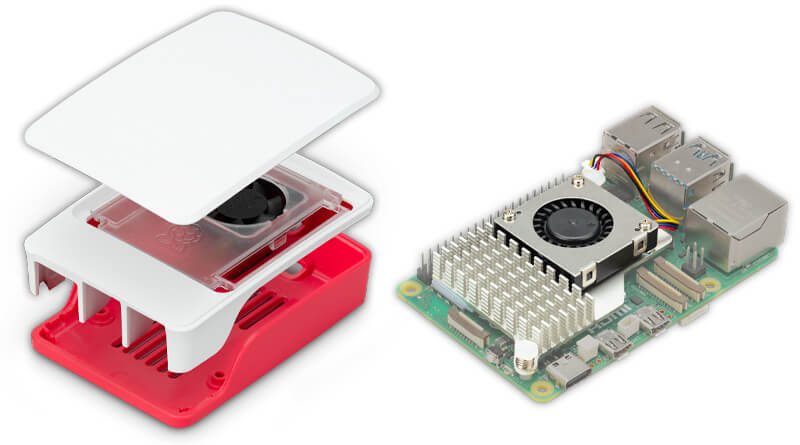
More on the way!
You can bet your last GPIO pin that, if it exists for the Raspberry Pi 5 and we can get our hands on it, we'll stock it!
This isn't our entire selection either, just the ones we're really in to right now. There's already lots more to choose from in the store.
Keep an eye on our Raspberry Pi New Products section for more Raspberry Pi 5 goodies in the future, and be sure to sign up for our emails to be the first to know when they're available.






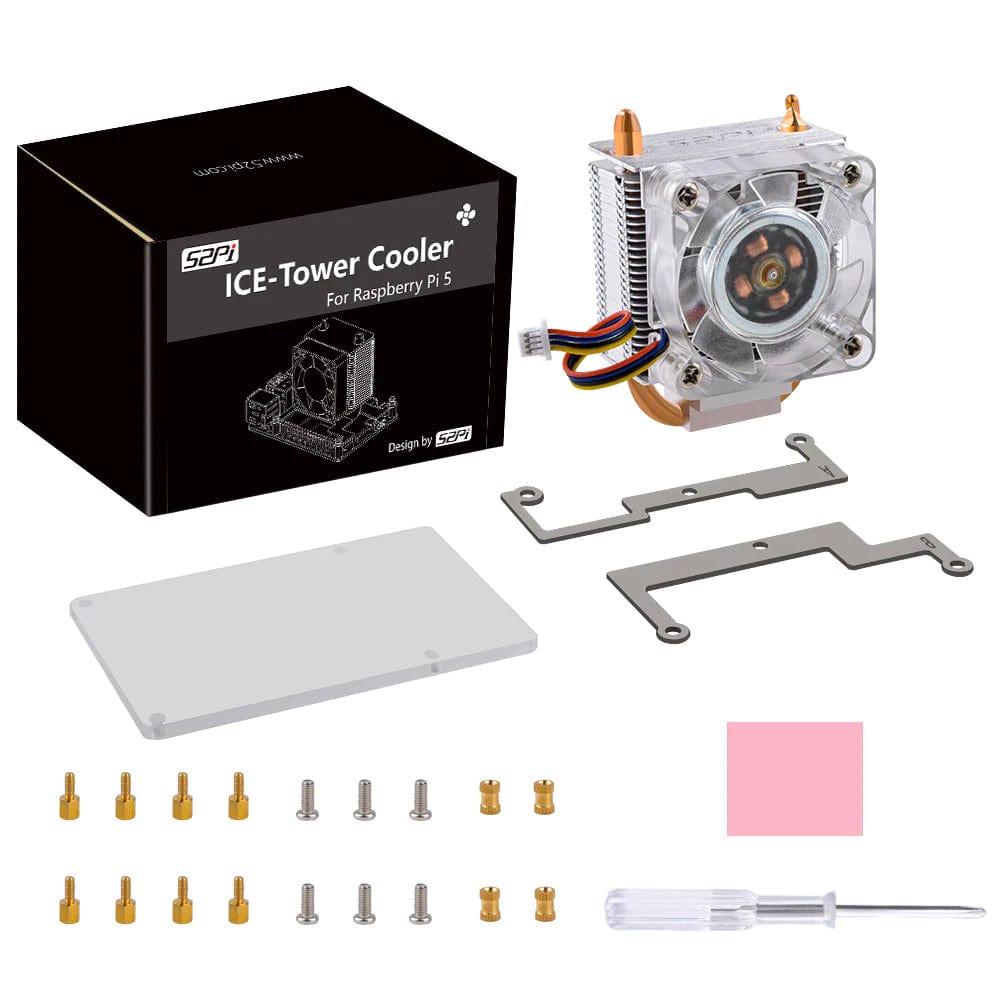

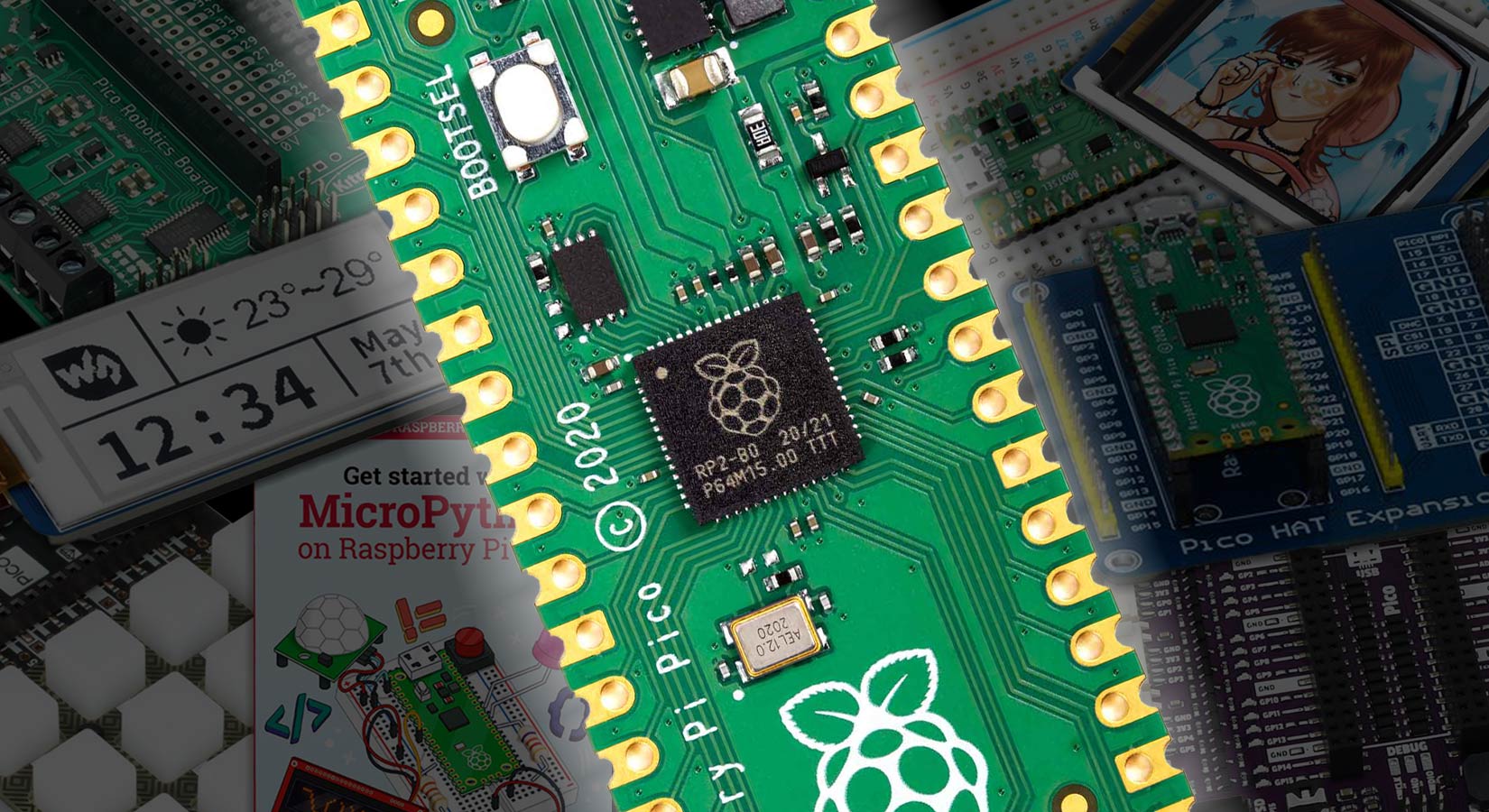

6 comments
David Ruck
My first Pi 5 is in a Pibow Coupe case with an active cooler, and the Pimoroni NVMe base underneath (make sure you get the longer PCIe cable), which all works and looks great on my desk. For my second one I went for the Argon Neo NVMe case which is more appropriate for the living room AV cabinet, and copes well with the slightly higher ambient temperatures.
My first Pi 5 is in a Pibow Coupe case with an active cooler, and the Pimoroni NVMe base underneath (make sure you get the longer PCIe cable), which all works and looks great on my desk. For my second one I went for the Argon Neo NVMe case which is more appropriate for the living room AV cabinet, and copes well with the slightly higher ambient temperatures.
Jake
A note indicating which cases are the best when other HATS are used on the PI would be awesome.
A note indicating which cases are the best when other HATS are used on the PI would be awesome.
Jackson Lee
Please be aware, active coolers and cases with large heat sinks will affect WiFi performance. I am using an active cooler with my Pi 5 and it definitely causes issues with WiFi. I need to move the Pi around to get better signal, but even then it can drop out, or be noticeably poor.
I hope reviews of these heat sinks and coolers will note this big problem.
Please be aware, active coolers and cases with large heat sinks will affect WiFi performance. I am using an active cooler with my Pi 5 and it definitely causes issues with WiFi. I need to move the Pi around to get better signal, but even then it can drop out, or be noticeably poor.
I hope reviews of these heat sinks and coolers will note this big problem.
Richard Moss
Oh wow! I don’t know if I’m an idiot or not, it didn’t occur to me to check to see if the LED was also a button ;) . But that is great news, now I don’t have to keep yanking out the cable.
Thanks for the pointer!
(I’ll probably still “upgrade” to the Argon though, those cases are just awesome!)
Oh wow! I don’t know if I’m an idiot or not, it didn’t occur to me to check to see if the LED was also a button ;) . But that is great news, now I don’t have to keep yanking out the cable.
Thanks for the pointer!
(I’ll probably still “upgrade” to the Argon though, those cases are just awesome!)
The Pi Hut
@Richard Moss – The clear activity light section on the official Raspberry Pi 5 case is also the button – give it a try :)
@Richard Moss – The clear activity light section on the official Raspberry Pi 5 case is also the button – give it a try :)
Richard Moss
I bought the official case and it was a disappointment. I would have expected the official case would support the new power button, but apparently not. As I said, disappointing. However, I too am a great fan of the Argon ONE and so will happily buy a Pi5 version of that!
I bought the official case and it was a disappointment. I would have expected the official case would support the new power button, but apparently not. As I said, disappointing. However, I too am a great fan of the Argon ONE and so will happily buy a Pi5 version of that!