
Aluminium Armour Heatsink Case Assembly Instructions
This guide will show you how to assemble the Aluminium Armour - Heatsink Case for Raspberry Pi 4.
Step 1 – Unpack your case, you'll find a top layer, base layer and a small packet containing screws, allen key and thermal pads.

Step 2 – At the time of writing, you'll find two thermal pads; one thick, one thin. It's important that these are placed correctly so we've labelled them in the below image.
You'll need to cut the pads down to size and when ready, peel off the paper backing and stick to the correct pillar on your case.

Step 3 –
Note - It's really important that your Raspberry Pi is fully unplugged during this installation, as otherwise you risk shorting a component on the metal case and damaging your Raspberry Pi.
Unplugged? It's now safe to peel back the protective film on the thermal pad and place your Raspberry Pi into the case (upside down)

Step 4 – Place the base layer on top and use the allen key/screws provided to secure the case. All done!







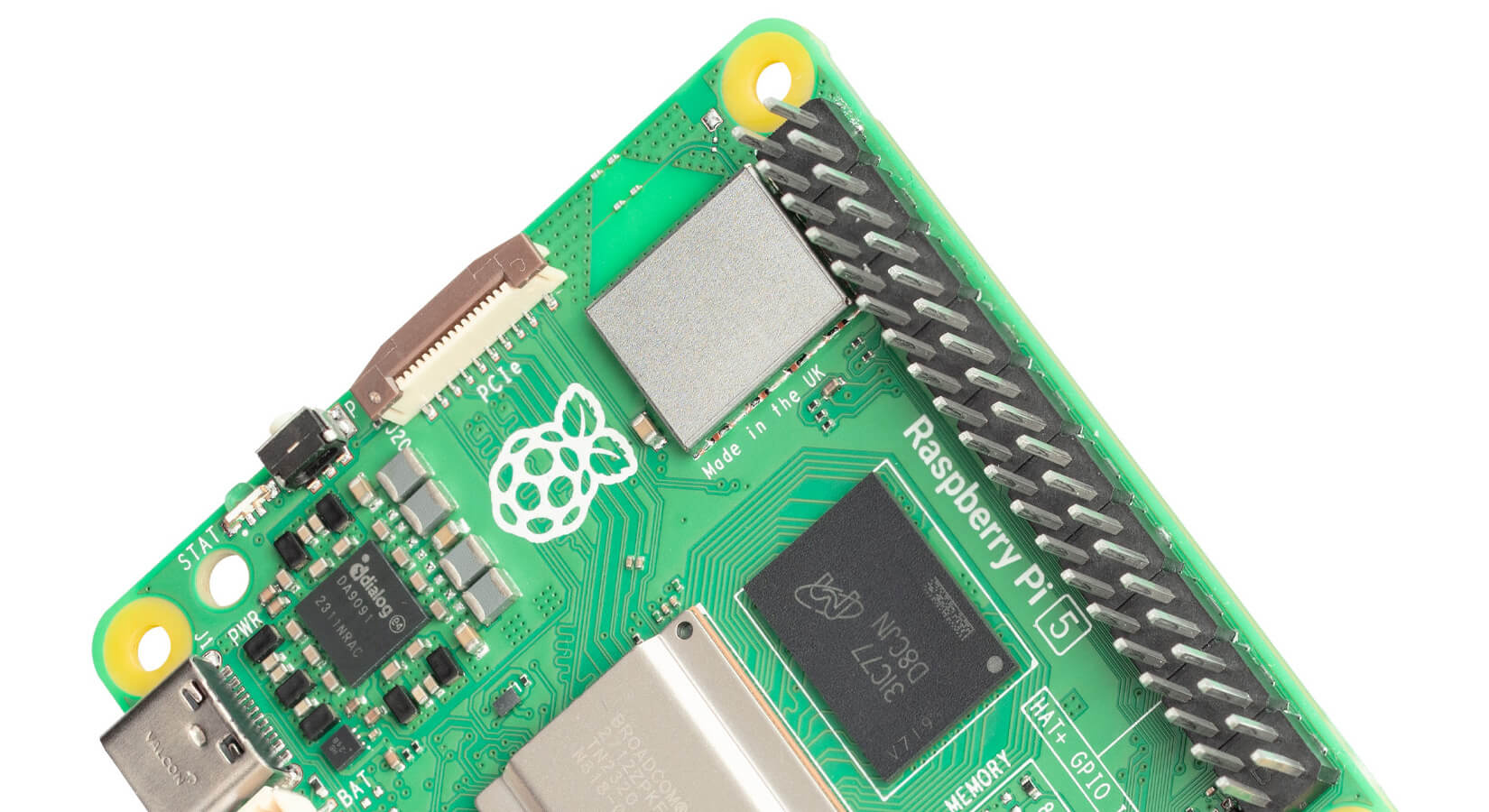


9 comments
Jeff
Excellent case but the assembly guide should have a close up of the fan connector and which pins it needs to be plugged onto.
Excellent case but the assembly guide should have a close up of the fan connector and which pins it needs to be plugged onto.
Adrian Ward
As mentioned above, the pads now come pre-cut to appropriate size, with a spare set – PiHutters, you might want to update the instructions on this page ?
As mentioned above, the pads now come pre-cut to appropriate size, with a spare set – PiHutters, you might want to update the instructions on this page ?
Richard
I received this kit to fit to a Raspberry Pi 4B in July 2024. The thermal pads were already cut to size, and in slight contradiction to the notes here, the thickness of the pads was opposite to what was described in these instructions.
I tried dry fitting the pads in accordance with the thick/thin and it seemed that the one on the processor (silver cap) was over compressed, and the one on the RAM had a gap. So I fitted them in accordance with the cut sizes which was obvious compared to the posts. Perhaps the machined heatsink has changed since the instructions were written.
My thermal pads had brown backing paper on one side which was extra sticky and tricky to remove, and a transparent peel off on the other side which revealed a less sticky face. FWIW I put the more sticky face on the heatsink.
The heatsink works well.
I received this kit to fit to a Raspberry Pi 4B in July 2024. The thermal pads were already cut to size, and in slight contradiction to the notes here, the thickness of the pads was opposite to what was described in these instructions.
I tried dry fitting the pads in accordance with the thick/thin and it seemed that the one on the processor (silver cap) was over compressed, and the one on the RAM had a gap. So I fitted them in accordance with the cut sizes which was obvious compared to the posts. Perhaps the machined heatsink has changed since the instructions were written.
My thermal pads had brown backing paper on one side which was extra sticky and tricky to remove, and a transparent peel off on the other side which revealed a less sticky face. FWIW I put the more sticky face on the heatsink.
The heatsink works well.
John
What size are the screws? I need to mount mine on a 3mm pad, so I need to find ones that are approximately 3 mm longer.
What size are the screws? I need to mount mine on a 3mm pad, so I need to find ones that are approximately 3 mm longer.
The Pi Hut
@A Cheetham – You’re absolutely correct, as moving to a different Pi can make a mess of those pads.
@A Cheetham – You’re absolutely correct, as moving to a different Pi can make a mess of those pads.
A Cheetham
Mine is supplied with two sets of pads already cut to the correct size. I presume the 2nd set is in case you need to swap to a different Pi 4 ?
Mine is supplied with two sets of pads already cut to the correct size. I presume the 2nd set is in case you need to swap to a different Pi 4 ?
The Pi Hut
@Mike – We find you can re-use the pads when changing over to a different board – they’re not too adhesive or sticky. They’re 2-3mm thick but the pressure of the case squashes them down so any replacements don’t have to be an exact science.
@Mike – We find you can re-use the pads when changing over to a different board – they’re not too adhesive or sticky. They’re 2-3mm thick but the pressure of the case squashes them down so any replacements don’t have to be an exact science.
Mike
Do you know what thickness the pads used are should I wish to change them after removing the case to fit on another Pi 4?
Do you know what thickness the pads used are should I wish to change them after removing the case to fit on another Pi 4?
CJ Dumbleton
I like these assembly instructions for the Dual Fan Heatsink Case for Raspberry Pi 4. Would you add instructions about how to connect the fans that come with the case?
I like these assembly instructions for the Dual Fan Heatsink Case for Raspberry Pi 4. Would you add instructions about how to connect the fans that come with the case?