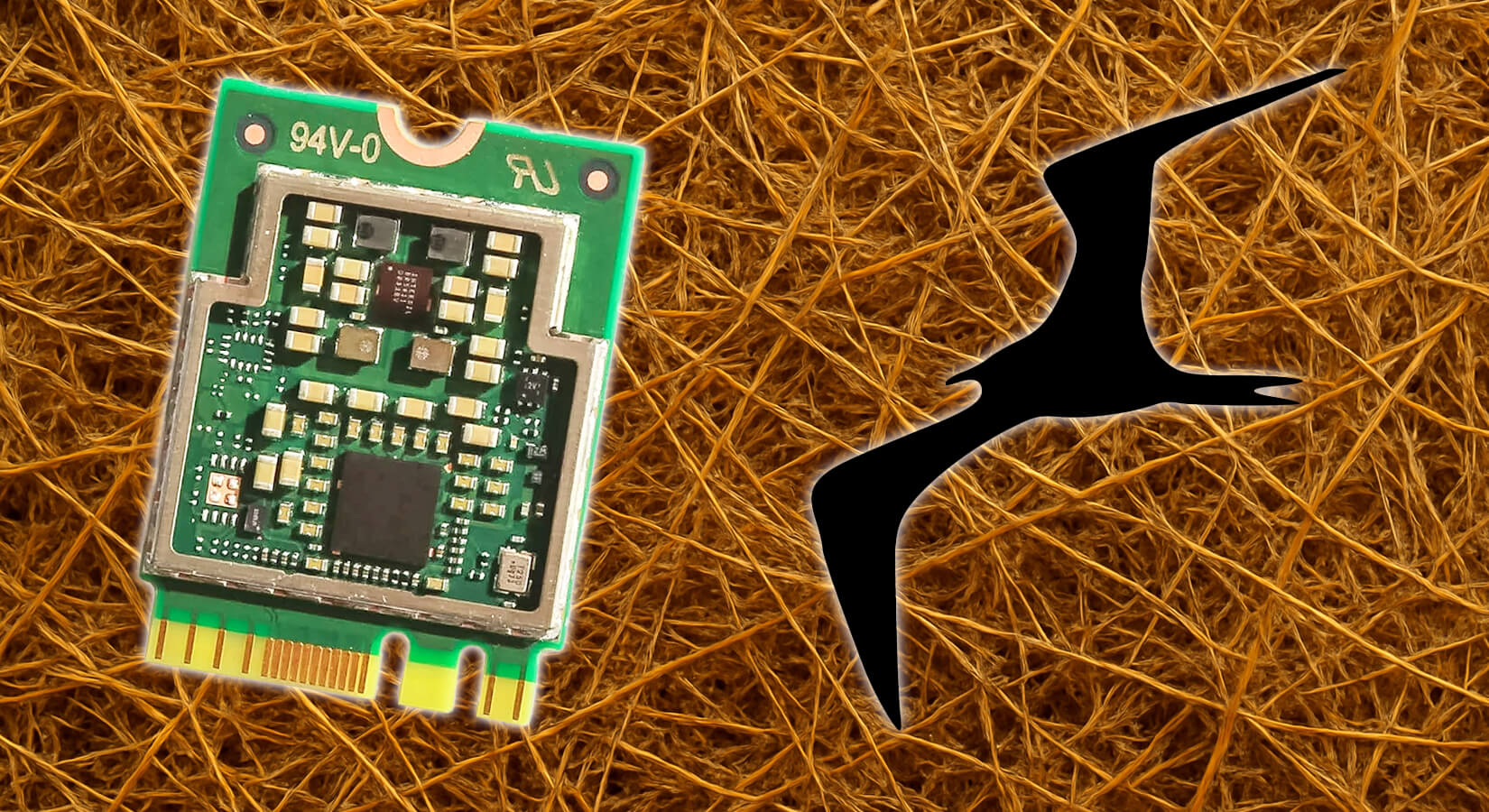
Installing Frigate on Raspberry Pi 5 with a Google Coral TPU
This blog post is a backup from the now-unavailable Pineboards documentation page on installing Frigate on Raspberry Pi 5 with a Google Coral TPU. We have created this post to...
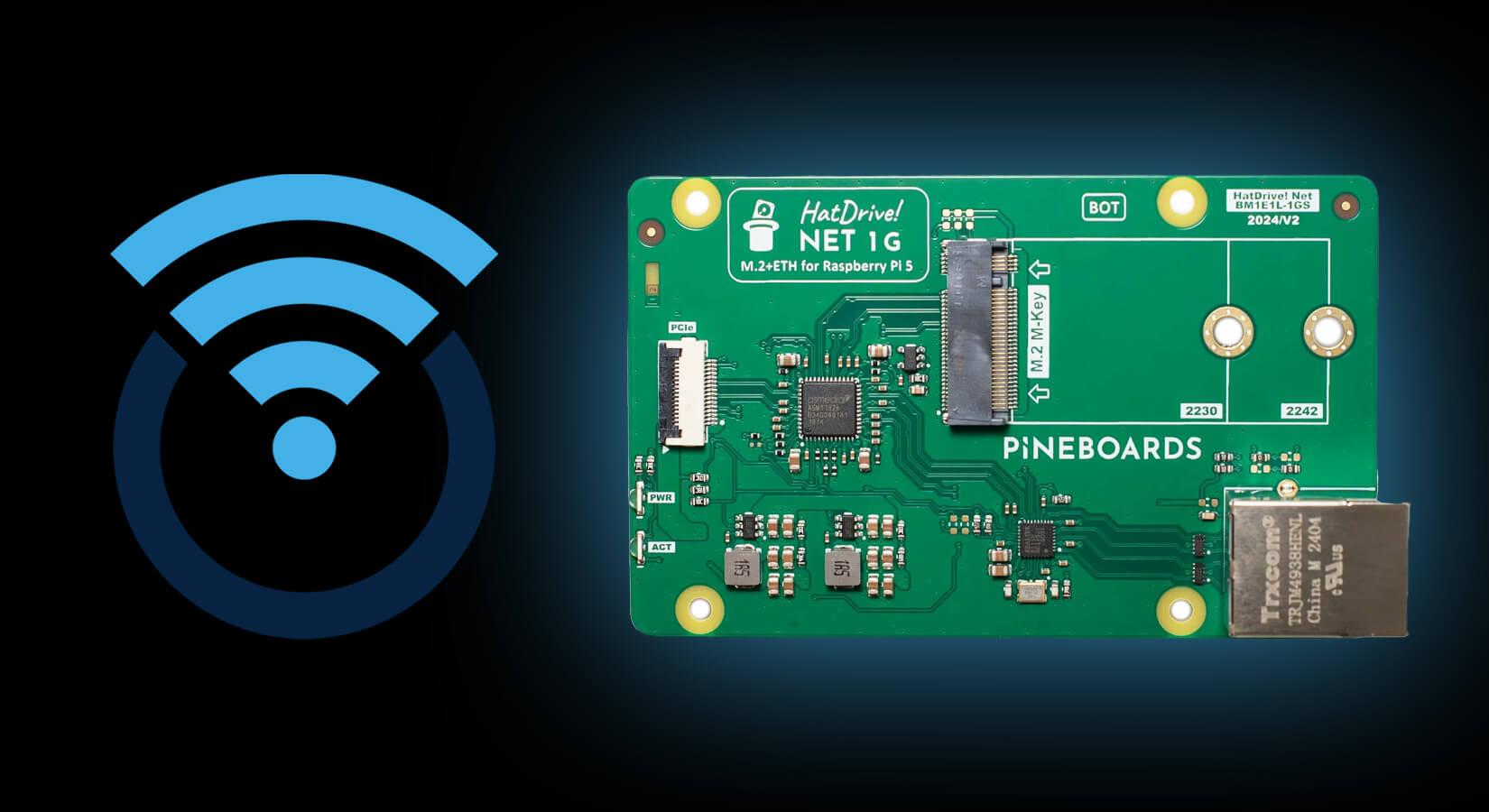
Installing OpenWrt on Raspberry Pi 5
This blog post is a backup from the now-unavailable Pineboards documentation page on installing OpenWrt on Raspberry Pi 5, intended for HatNET! 1G/2.5G users. We have created this post to...
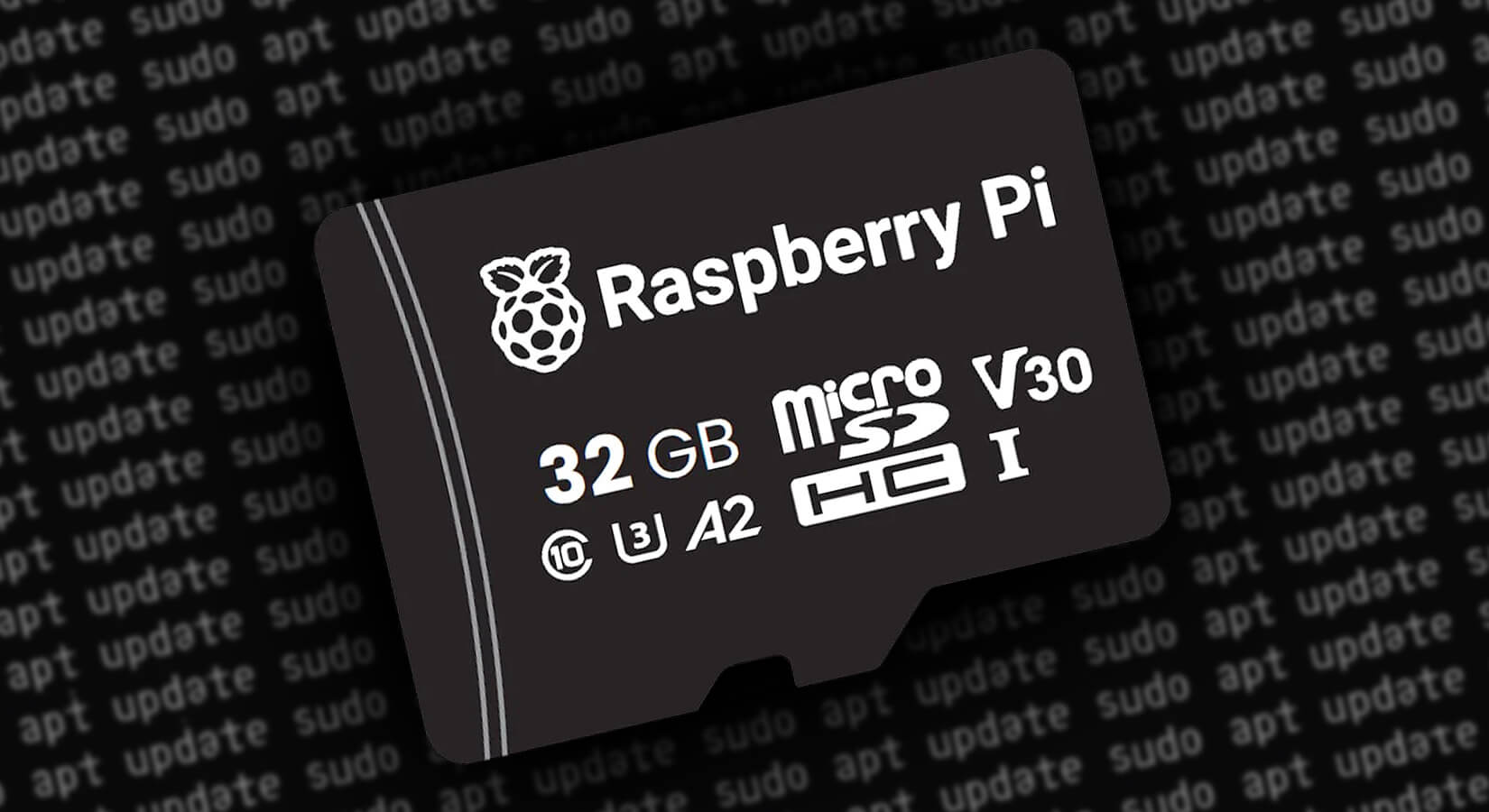
How to Update your Raspberry Pi Kernel and Install Kernel Headers
This blog post is a backup from the now-unavailable Pineboards documentation page for how to update your Raspberry Pi Kernel and install Kernel Headers. We have created this post to...
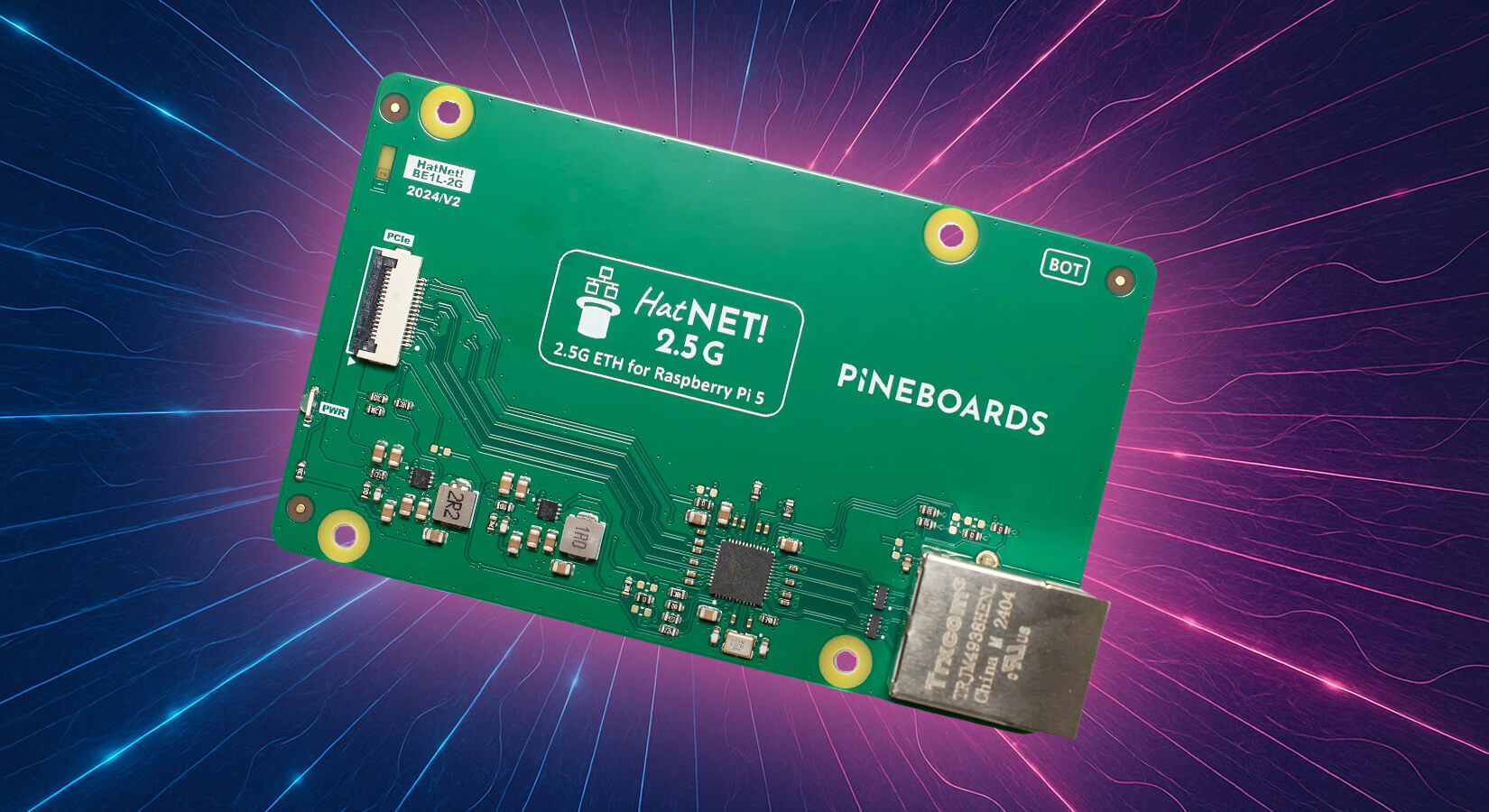
How to Install the Realtek RTL8125 2.5G Ethernet Driver on Ubuntu
This blog post is a backup from the now-unavailable Pineboards documentation page for how to install the Realtek RTL8125 2.5G Ethernet driver on Ubuntu, intended for those using the Pineboards...
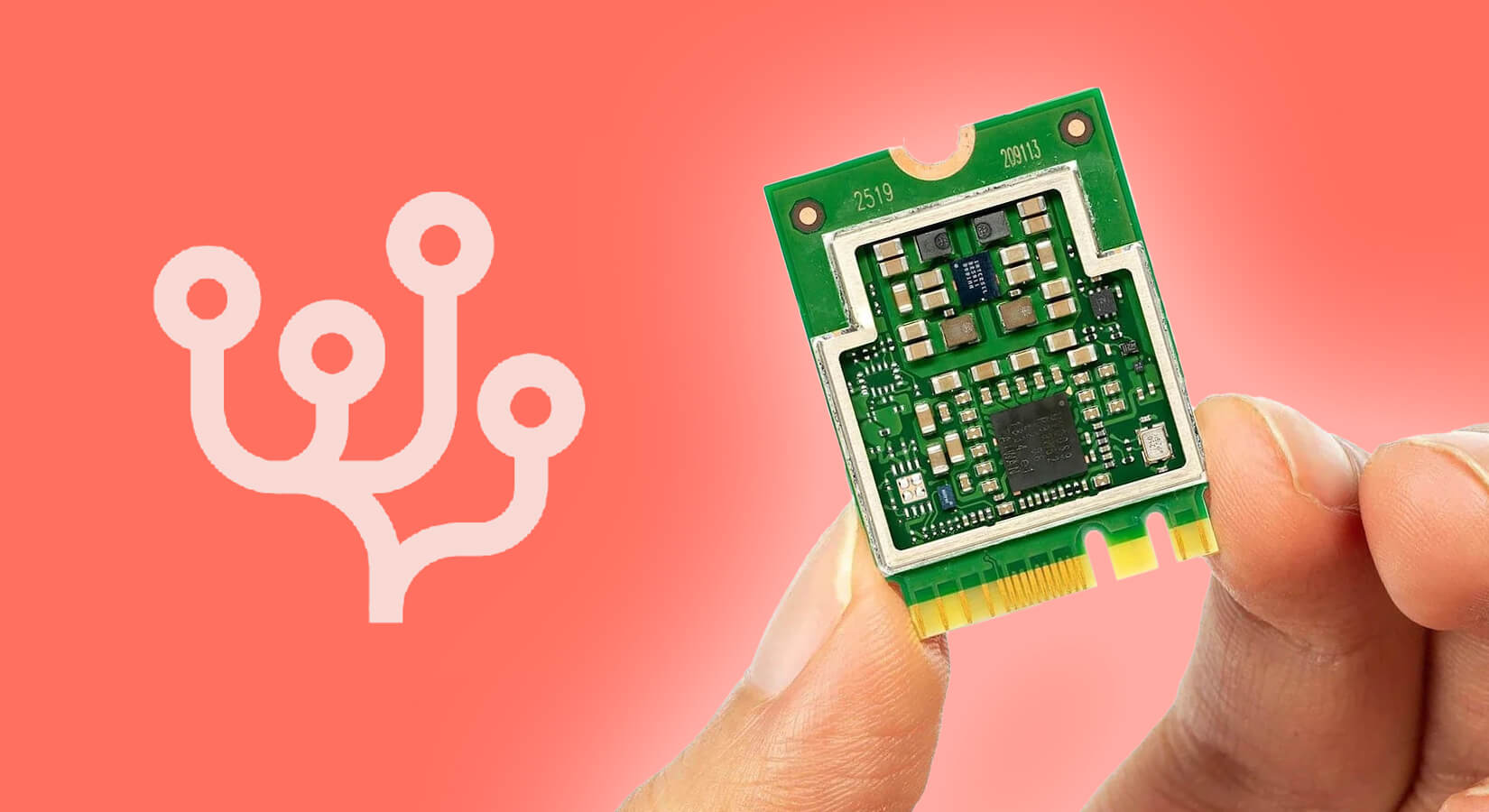
Installing PyCoral for Google Coral on Raspberry Pi 5
This blog post is a backup from the now-unavailable Pineboards documentation page for installing PyCoral for Google Coral on Raspberry Pi 5. We have created this post to ensure this...

How to Configure the Google Coral Edge TPU on Raspberry Pi 5
This blog post is a backup from the now-unavailable Pineboards documentation page on how to configure the Google Coral Edge TPU on Raspberry Pi 5. We have created this post...
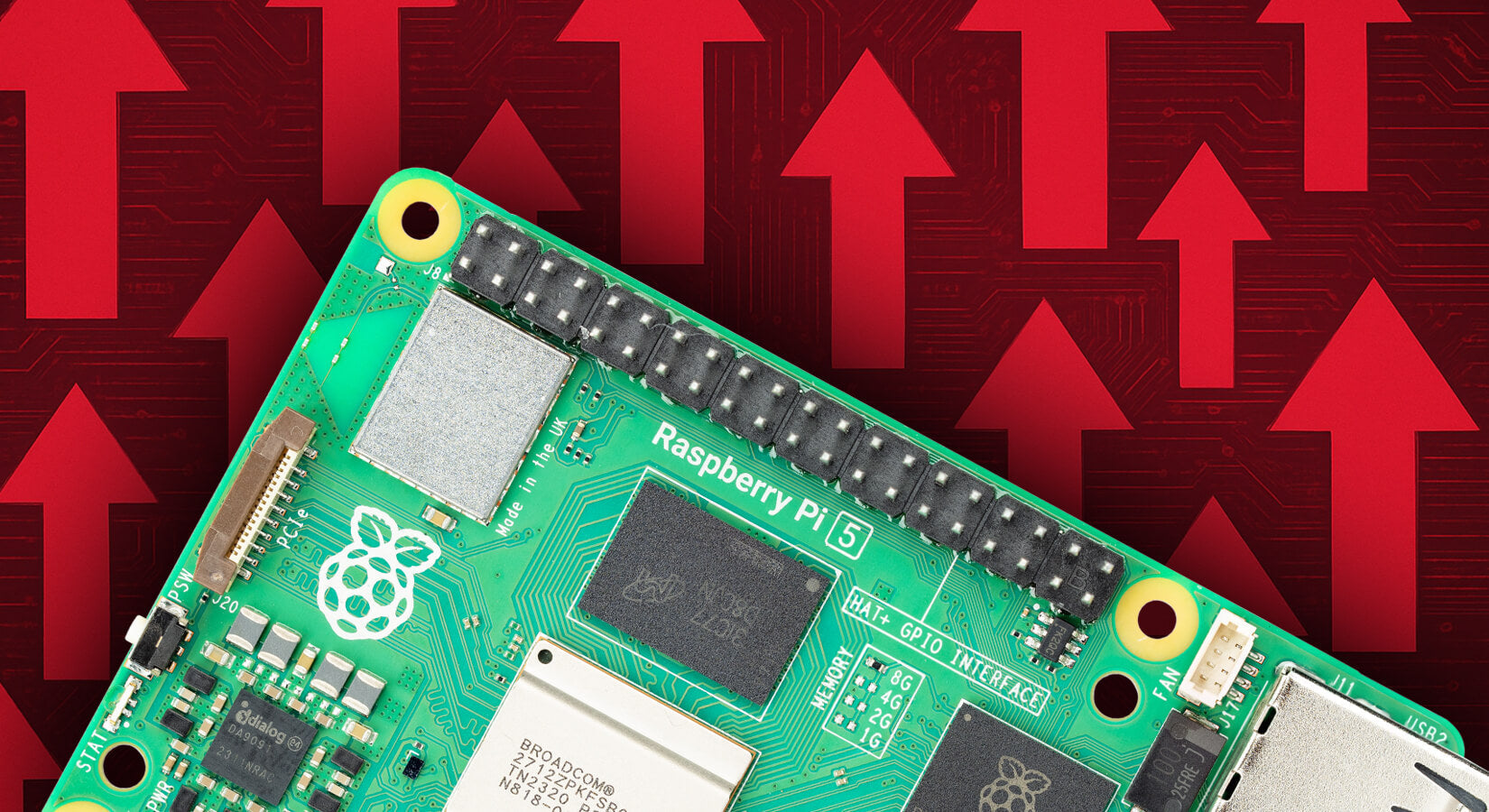
How to Update the Firmware on your Raspberry Pi 5
This blog post is a backup from the now-unavailable Pineboards documentation page on how to update the firmware on your Raspberry Pi 5. We have created this post to ensure...

How to Flash an NVMe Boot Drive with Raspberry Pi 5
This blog post is a backup from the now-unavailable Pineboards documentation page for how to flash an NVMe boot drive with Raspberry Pi 5. We have created this post to...
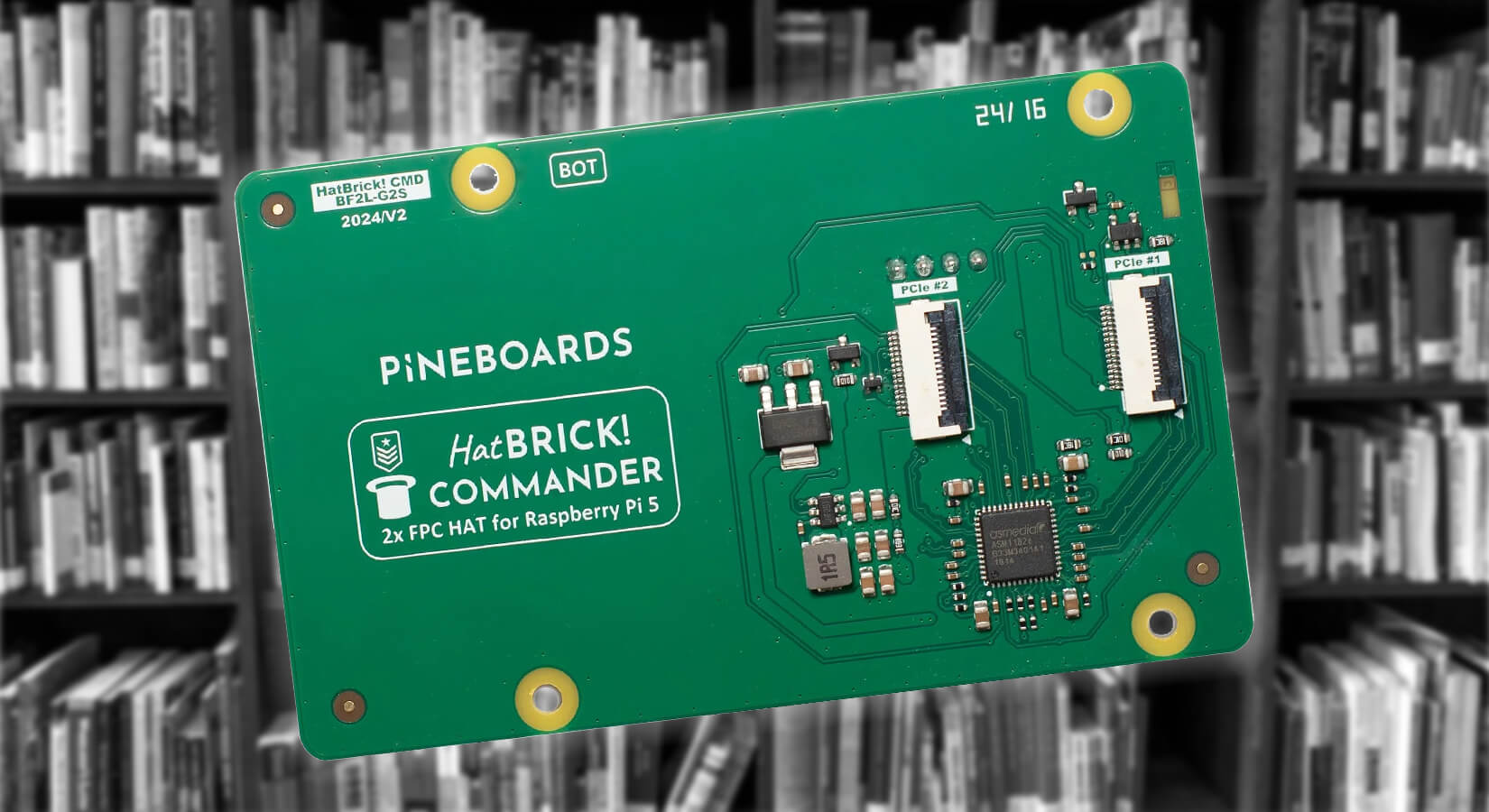
Pineboards HatBRICK! Commander Documentation
This blog post is a backup from the now-unavailable Pineboards HatBRICK! Commander documentation page. We have created this post to ensure this information remains available for our customers following the...
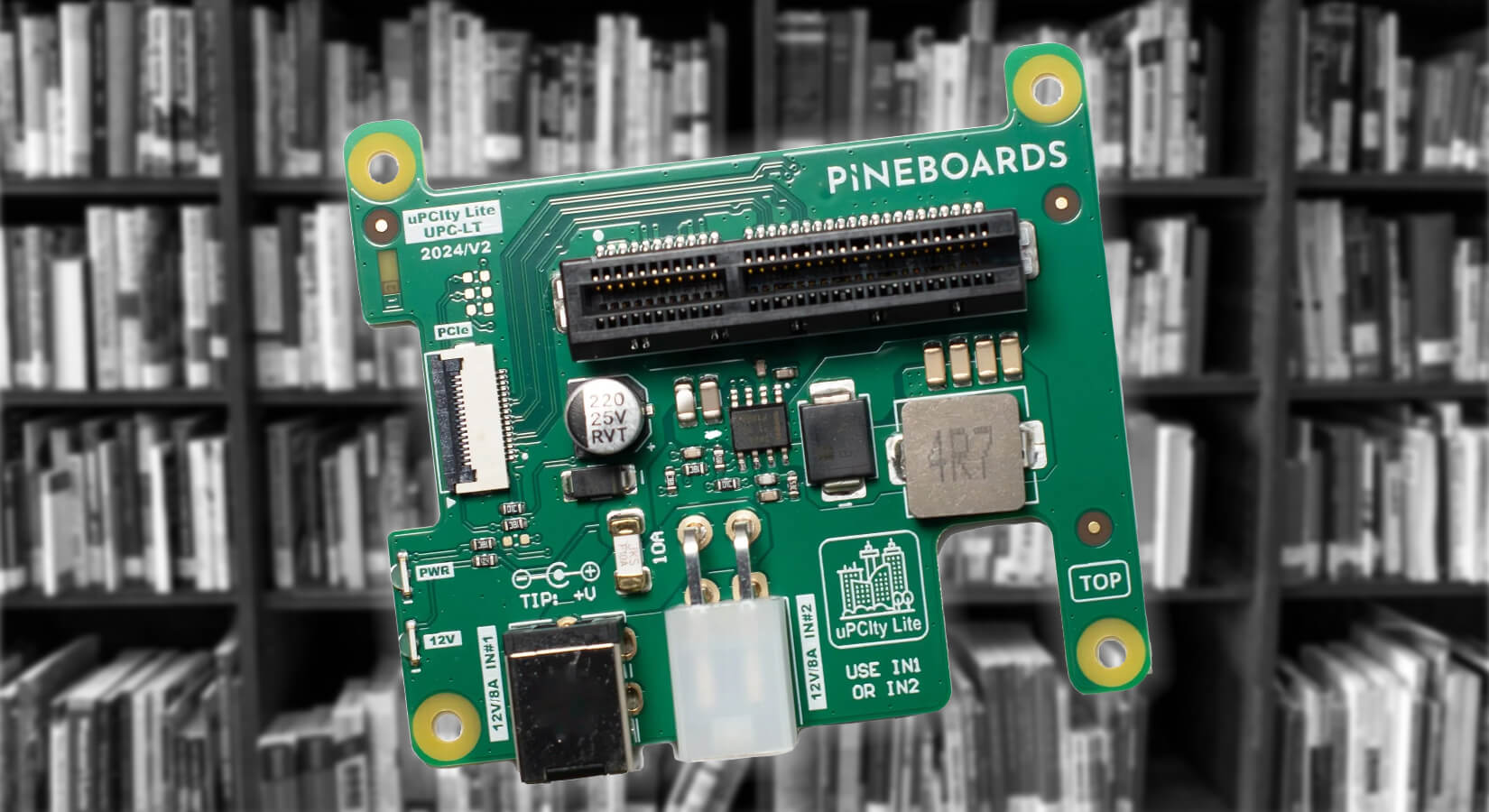
Pineboards Hat uPCIty Lite Documentation
This blog post is a backup from the now-unavailable Pineboards Hat uPCIty Lite documentation page. We have created this post to ensure this information remains available for our customers following the...
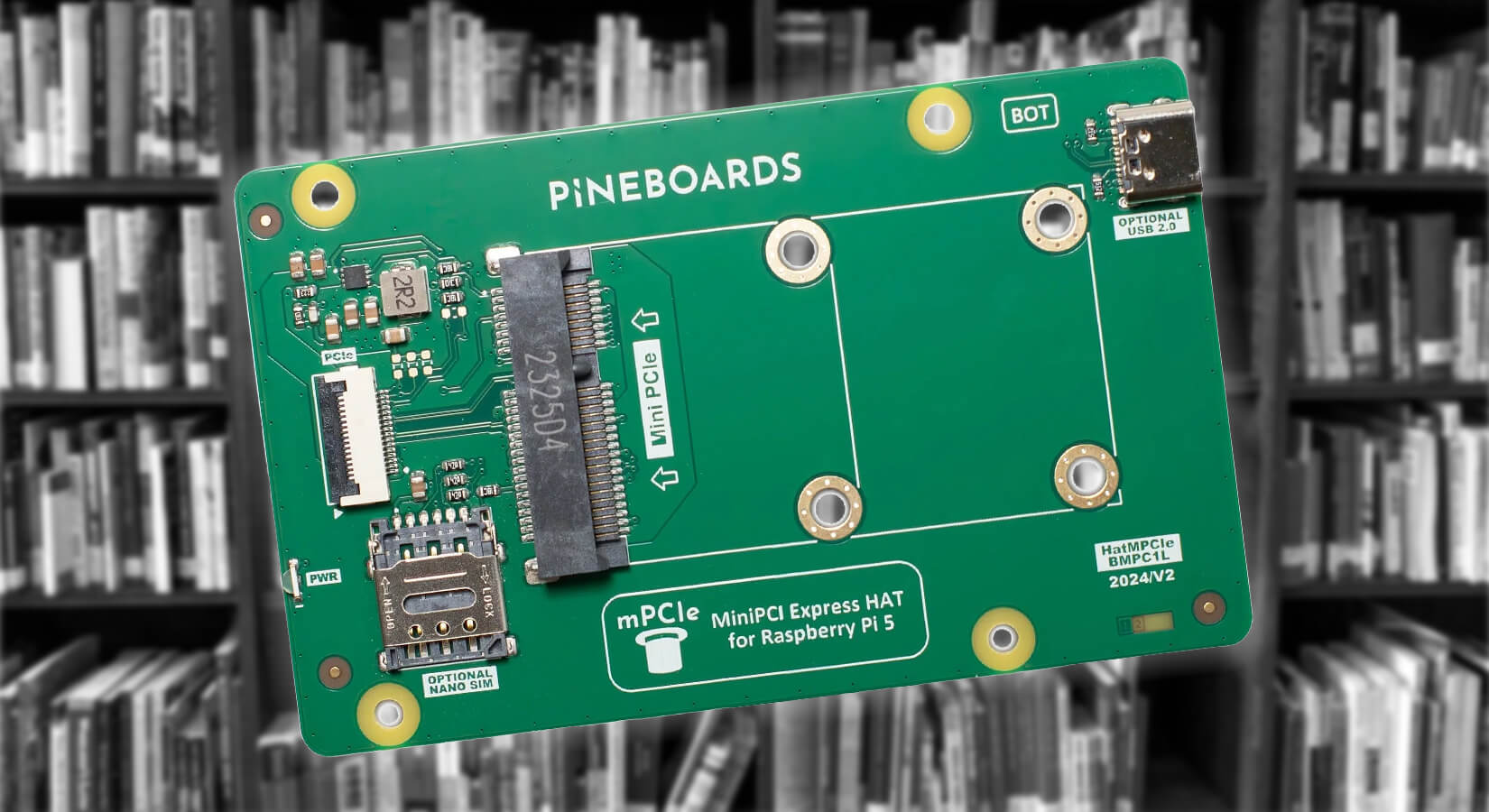
Pineboards Hat mPCIe Documentation
This blog post is a backup from the now-unavailable Pineboards Hat mPCIe documentation page. We have created this post to ensure this information remains available for our customers following the...
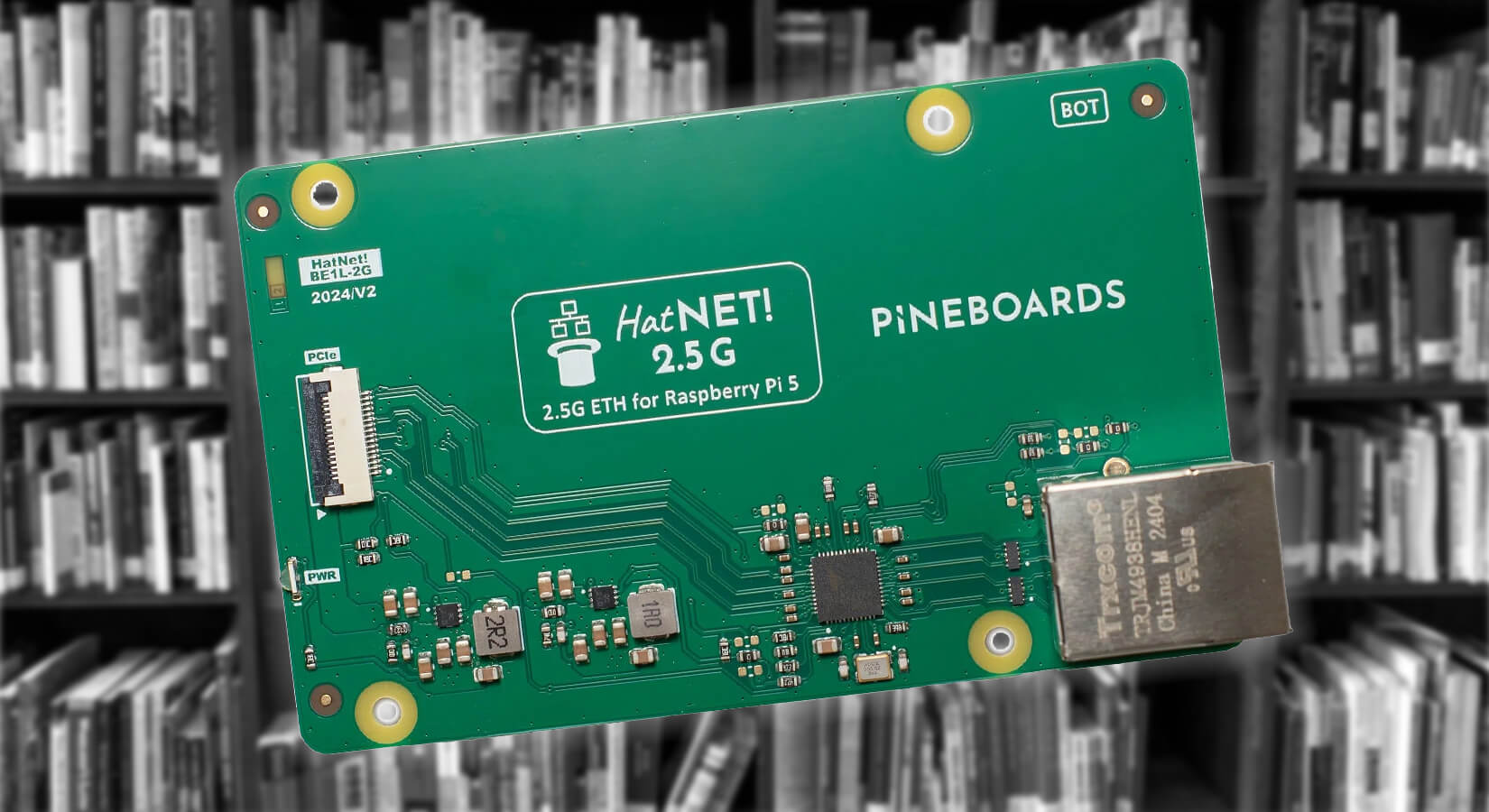
Pineboards HatNET! 2.5G Documentation
This blog post is a backup from the now-unavailable Pineboards HatNET! 2.5G documentation page. We have created this post to ensure this information remains available for our customers following the unfortunate...





