
How to Use the TEMPer USB Sensors
PLEASE NOTE: Due to ongoing development work, we now recommend following the latest install and usage guidance from the GitHub page. The TEMPer USB sensors are super easy to get setup...
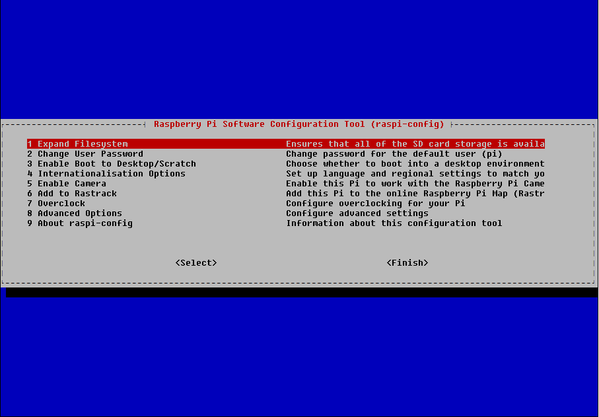
Remote Raspberry Pi Access - The Command Line
I must admit that I rarely hook my Raspberry Pi's up to a screen. Instead, I access them remotely from one of my other PCs; what I mean by this...
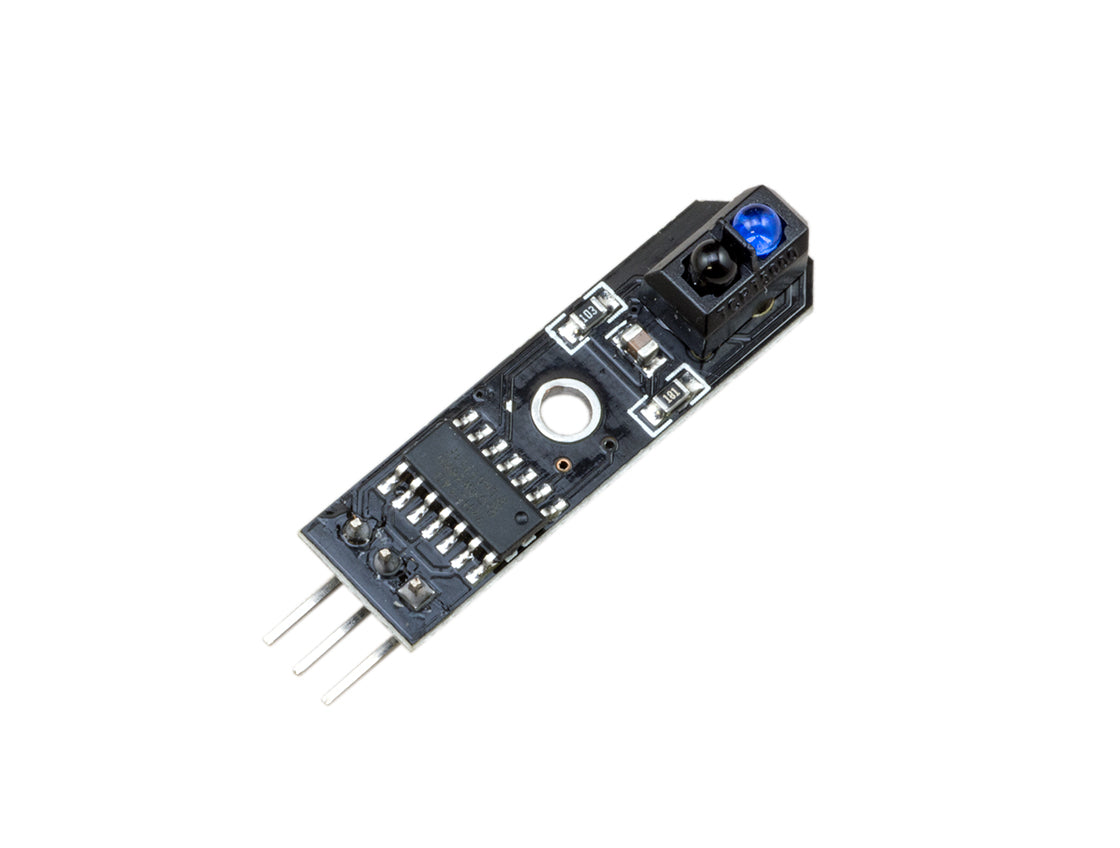
How to use the TCRT5000 IR line follower sensor with the Raspberry Pi
Line Follow Principle TCRT5000 line followers are super easy to use! You will need two of these to be able follow a line. Position the line followers next to each...
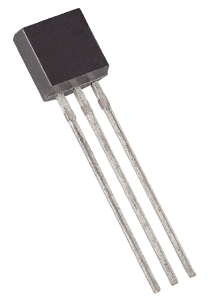
Sensors - Temperature with the 1-Wire interface and the DS18B20
Following on from last weeks' tutorial about using an i2c sensor, this week we are going to look at another standard protocol called '1-wire'. As the name suggests, this uses...

Sensors - Pressure, Temperature and Altitude with the BMP180
If you are familiar with the CamJam EduKits, then you will already be familiar with a few sensors, like the 1-wire temperature sensor, a light dependent resistor, and movement with...

Uses for the Raspberry Pi Model A+
The Raspberry Pi Model A+ is the little brother to the Model B+, and younger brother to the original Model A. It is also by far the cheapest Raspberry Pi...
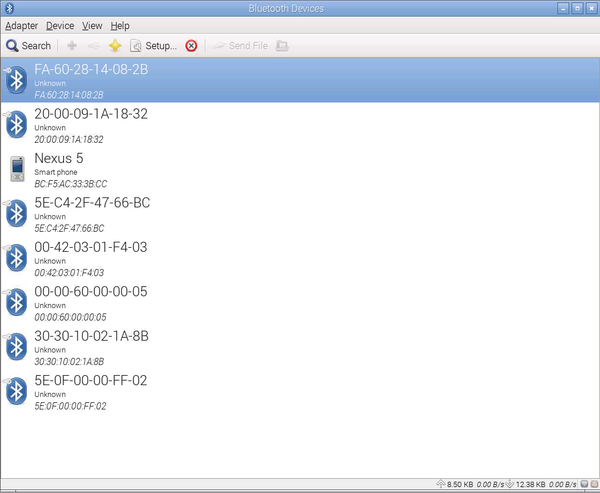
Bluetooth - Installing and Using Bluetooth on the Raspberry Pi
Adding Bluetooth to your Raspberry Pi is a really cheap and simple way of communicating with your Raspberry Pi, allowing you to use a Bluetooth keyboard that you may have...

Alternative Raspberry Pi Operating Systems
The original Raspberry Pi has always had a few different operating systems (OSs) available, albeit most of them based on Linux. With the release of the Raspberry Pi 2 a few...
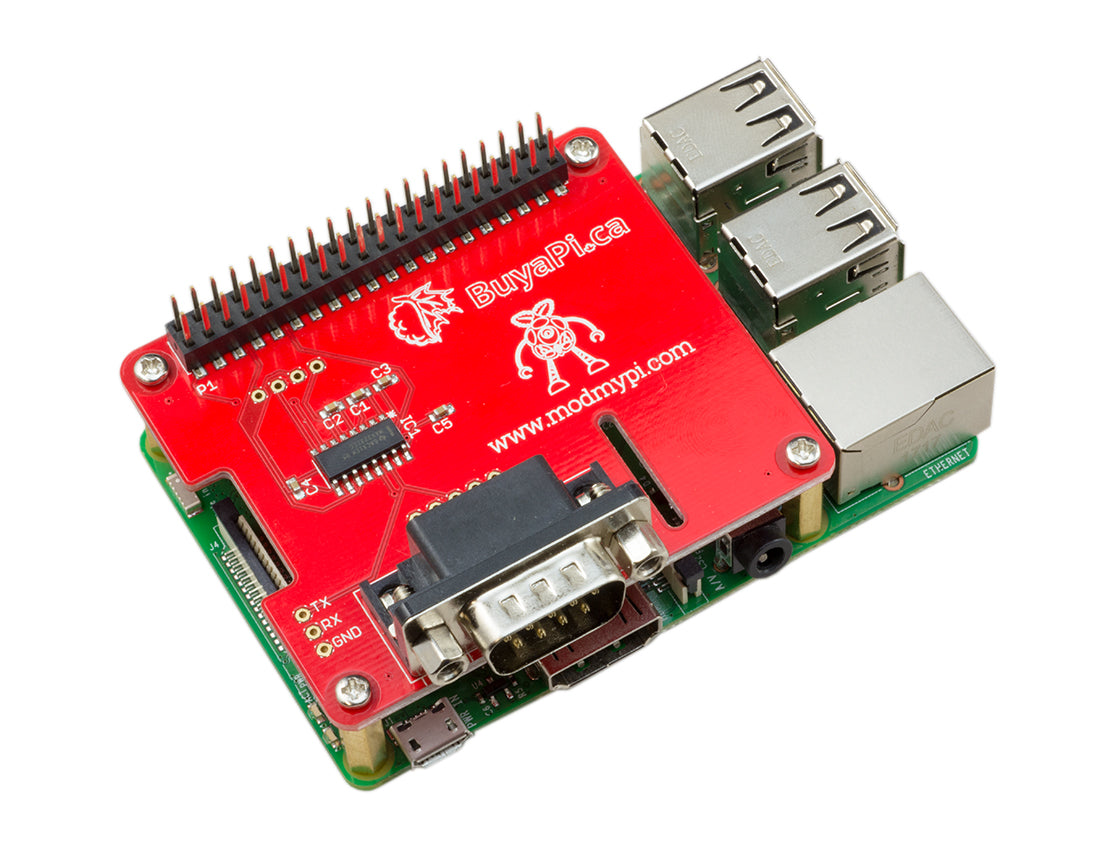
How to use the ModMyPi Serial HAT
Use with the Raspberry Pi 3 and Zero W To get serial working over GPIOs 14 & 15 you have two options. Disable Bluetooth completely or move Bluetooth to the...
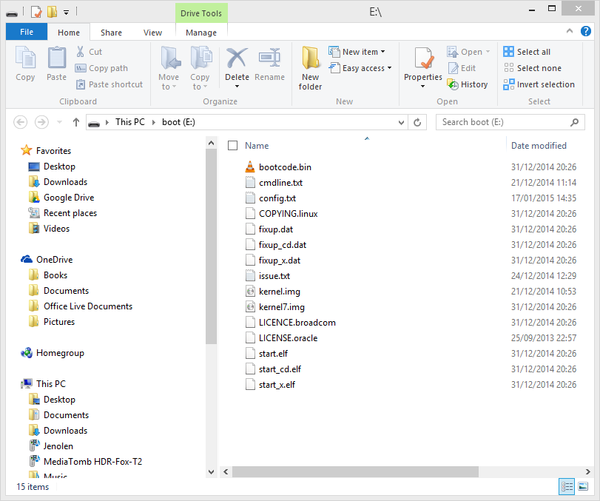
Backing up and Restoring your Raspberry Pi's SD Card
As with all computers, it is a good idea to back up your Raspberry Pi's SD (or microSD) card from time to time; I'm just going to call them 'SD...
Formatting and Mounting a USB Drive from a Terminal Window
You can partition and format a USB memory stick or hard drive from a terminal window on the Raspberry Pi. This removes ALL information from your memory stick/hard drive, so make...

Remote Raspberry Pi Access - VNC
What is Remote Access? 'Remote Access' is a way of accessing one computer from the other. There are a few different ways to do this. The most basic is from...





