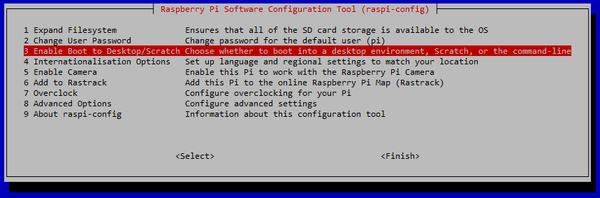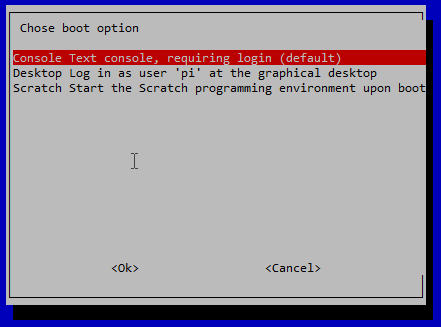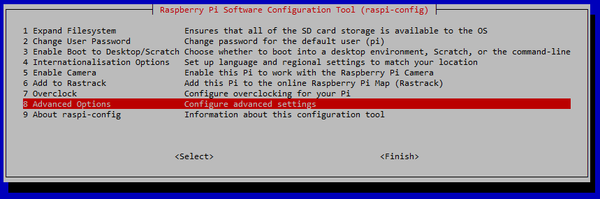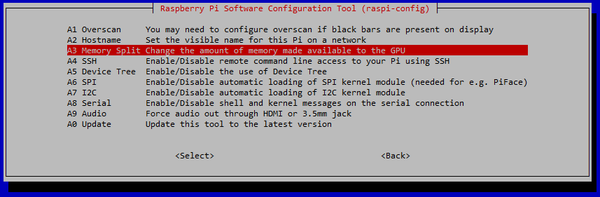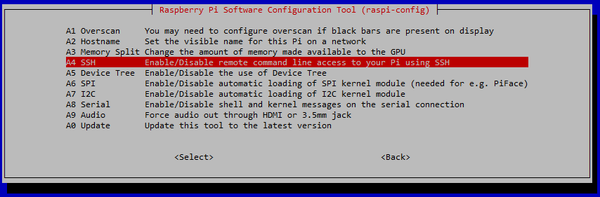Uses for the Raspberry Pi Model A+
 The Raspberry Pi Model A+ is the little brother to the Model B+, and younger brother to the original Model A. It is also by far the cheapest Raspberry Pi ever produced, costing half that of the current Model 2B. It is also a much misunderstood member of the family, in my opinion, and is actually one of my favourite models for a number of reasons.
The Raspberry Pi Model A+ is the little brother to the Model B+, and younger brother to the original Model A. It is also by far the cheapest Raspberry Pi ever produced, costing half that of the current Model 2B. It is also a much misunderstood member of the family, in my opinion, and is actually one of my favourite models for a number of reasons.
So, what sets it aside from the other Raspberry Pi's? Let us look at some of the major differences:
| Model | Model A | Model B | Model A+ | Model B+ | Model 2B |
| CPU | Broadcom BCM2835 ARMv6 (single core) @ 700MHz | Broadcom BCM2835 ARMv6 (single core) @ 700MHz | Broadcom BCM2835 ARMv6 (single core) @ 700MHz | Broadcom BCM2835 ARMv6 (single core) @ 700MHz | Broadcom BCM2836 ARMv7 (quad core) @ 900MHz |
| Memory | 256MB | 256MB/512MB | 256MB | 512MB | 1GB |
| USB | 1 | 2 | 1 | 4 | 4 |
| Network | - | Ethernet | - | Ethernet | Ethernet |
| GPIO | 26 | 26 | 40 | 40 | 40 |
| Size | 85mm x 56mm | 85mm x 56mm | 65mm x 56mm | 85mm x 56mm | 85mm x 56mm |
| Power (Idling) *1 | 140mA | 360mA | 100mA | 200mA | 230mA *2 |
| Power (1080p Video) *1 | 200mA | 420mA | 140mA | 240mA | 290mA *2 |
| Cost | £20 | £30 | £18 | £30 | £32 |
*1 Figures from RasPi.TV *2 Single core test.
CPU: If you examine the comparisons above you will see that the Model A+ has the same CPU as the previous Raspberry Pi models; it is just as capable as the others, but obviously lags behind the brand new Raspberry Pi 2B. It will therefore be capable of being used in all but the most demanding projects. If you already have a B or B+ running your code, then an A+ should be able to keep up. The Operating System has had many speed improvements since then, so you'll find that the A+ is actually better than the Model B was on launch.
Memory: The amount of memory is also lower than the Rev 2 Raspberry Pi B, B+ and Raspberry Pi 2B, but that is far less of a limitation than you may think. The original Raspberry Pi came out with just 256Mb memory and that was enough to run the GUI (desktop) and get people hooked on the Raspberry Pi back in February 2012. When you think about many of the projects that use the Raspberry Pi, you may notice that many of them don't actually use a screen and the GUI. The GUI takes a lot of the memory, so if you are not running it then a lot more memory is left available for your project to run.
USB/Network: Only having one USB port and no network port may seem like a problem, but unless you need a keyboard, mouse and wireless dongle all plugged in at the same time, the lack of these ports is actually a bonus: these components take power, and therefore having fewer of them (or none at all in the case of the network) means that the A+ is the most frugal of all the Raspberry Pi's.
GPIO: The A+ has 14 more GPIO pins than the original models A and B, and just as many as the B+ and 2B. This makes it better than the older models for projects that need a lot of GPIO ports - you're not going to get any more than the 40 on the current models.
Size: The model A+ is a whole 20mm shorter than all other models. This makes it ideal for use in any project where space is at a premium. It is also lighter than any other model.
Power: The A+ is by far the most frugal of all the Raspberry Pi's. As with the model A before it, the lack of network port and only one USB port helps to reduce power requirements. The B+ redesign, on which the A+ is based, also improved the power consumption of the design allowing the A+ to be even lower than the Model A. It will therefore last longer when running on batteries, and will be cheaper to run when left running all the time.
Cost: The Model A+ is the cheapest Raspberry Pi so far. This makes it much more attractive to leave it in place in your project and just buy another one, especially if you can pick one up in a sale.
Setting up the Model A+
The Model A+ uses exactly the same operating system as all the other Raspberry Pi's. However there are some things that you can do to help make it more efficient and increase the amount of available memory.
- If starting from the standard Raspbian image, remove unrequired applications. Read our previous tutorial 'Finding Out What is Installed on Your Raspberry Pi, and Installing More' to see what you can uninstall.
- Or start from a minimal OS install, like Minibian (see 'Alternative Raspberry Pi Operating Systems').
- Configure Raspbian using raspi-config. You will want to disable the operating system from starting in desktop mode, start the ssh daemon, and minimise memory available to the Graphics Processing Unit (GPU). To do this, open a terminal window and start raspi-config:
sudo raspi-config- Choose the 'Enable Boot to Desktop/Scratch':