
Alternative Raspberry Pi Operating Systems
The original Raspberry Pi has always had a few different operating systems (OSs) available, albeit most of them based on Linux. With the release of the Raspberry Pi 2 a few more started to appear. The reason behind this is that most Linux operating systems are written to run on the ARMv7 architecture (the CPU at the centre of the Raspberry Pi). The original Raspberry Pi's CPU was based on ARMv6. It is therefore becoming much easier for operating systems to be ported to the Raspberry Pi2.
The OS of choice has always been Raspberry Pi OS, and there are no plans for it to change. Raspberry Pi OS is based on the Debian Linux distribution. A 'distribution' is the word that is often used to describe a flavour of Linux, and probably came about when users used to 'distribute' sets of CDs with the operating system and applications on them. This term has stuck.
Other distributions available for download directly from the Raspberry Pi website are:
- OpenElec - this is a media centre that takes music, photos and videos served by other devices on your network, streamed channels or files from an attached drive, and allows you to play them back via your monitor or TV. It works well on the original Raspberry Pi, and is able to play back 1080p video, but the interface is far more responsive on the Raspberry Pi2.

- Pidora - This is another Linux distribution like Raspbian, but is based on the Fedora distribution. It gives you a different look and feel to Raspbian. The current build is for the ARMv6 architecture, and therefore will not run on the Raspberry Pi2.

- RISC OS - This operating system is different from the others in the fact that it is not based on Linux, but is instead a completely separate OS. It was originally designed by Acorn in Cambridge and has links to the team that developed the original ARM microprocessors.
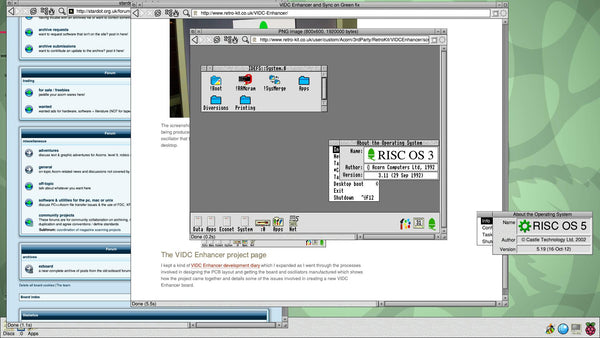
- Snappy Ubuntu Core - With the advent of the ARMv7 in the Raspberry Pi2, a version of the Ubuntu Linux operating system has become available. This is an early, alpha release, which means that it is not really intended for everyday users, but more for developers to start developing "snappy" apps for Ubuntu.

But There's More...
- Android - This is the most popular smartphone operating system in the world and is run (mainly) on ARM based phones - although an Intel-based version is now becoming popular with some manufacturers. I cannot currently find a stable build of the OS for the Raspberry Pi, but this video shows it in action. I have no doubt that it will appear some time within the year.
- Windows 10 - Microsoft announced that their new operating system would run on the Raspberry Pi. There is little information, and a lot of misinformation about it, like whether it will have a GUI or just be their embedded version (i.e. it will run without a display). I do not want to say anything that may be wrong, so I'm not going to provide any more information that may mislead people; we will all just have to wait for its release. What it does say, though, is that Microsoft are supporting machines like the Raspberry Pi, and when the Compute Module 2 is released (which I am sure will happen) the humble Raspberry Pi will help them with one of their goals of 'a Windows PC in every room'.
- Ubuntu MATE 15.04 - The full Ubuntu MATE distro has been built for the Raspberry Pi 2 by Ryan Finnie and Sjoerd Simons, providing the whole desktop environment on our little friend.
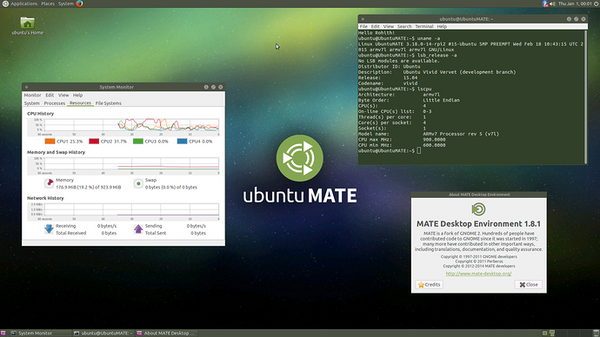
- Minibian - The default Raspbian image from the Raspberry Pi website contains most of the useful software for those who are starting out with the Raspberry Pi, but some people may not want all that software. This is where Minibian comes in. It is VERY small, can fit onto a 512MB SD card and runs on both the Raspberry Pi and Raspberry Pi2. It is really aimed at those wanting to build embedded systems that use the least amount of resources, but it can also be used by those who want to start with a small distribution and add only the software they want to run, like a NAS, web server, or a robot that does not need the GUI and all the other software provided by the full OS.
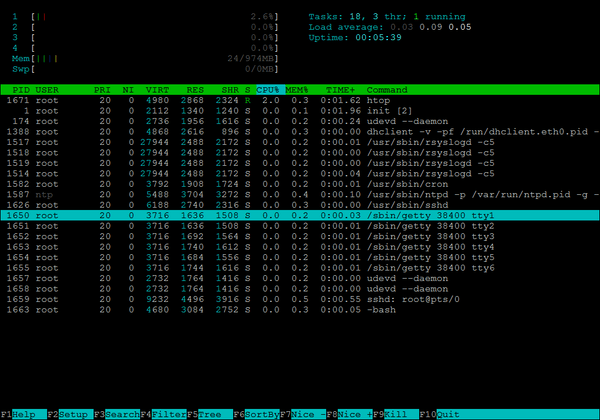
- Hypriot - This one is only for the hardy! It's Raspbian with Docker enabled. What on earth (or the high seas) is that, you ask? Well, Docker is a way of installing Docker 'containers' that contain a number of individual applications and libraries that one would otherwise have to install individually. This makes it easy to, for example, install a web server with Apache, MySQL and PHP with a pre-determined set of add-ons and configuration; you only need to obtain that 'container' and Docker does all the rest. Head over to Hypriot for more.
- Arch Linux - Arch Linux is another distribution for more experienced users; the base OS is minimal and needs additional packages to be installed by the user to make up the OS into a full environment. However, it has the reputation of being a good, stable distro.
- PiPlay - The PiPlay is a pre-built OS for gaming and emulation. It provides emulation for some of the most popular but old gaming platforms, like the Playstation 1, the Sage Genesis, GeoGeo, SNES, Gameboy and Nintendo Gameboy Advance, Atari 2600, Commodore 64 and others.

- Kali Linux - Kali Linux is Debian based OS is a leading penetration testing distribution with more than 600 pre-installed applications to discover various types of Vulnerabilities. The OS is widely used by Security/Network Administrators, Forensic Engineers, Pen Testers, Hackers amongst others. A good tutorial and more information can be found here.


