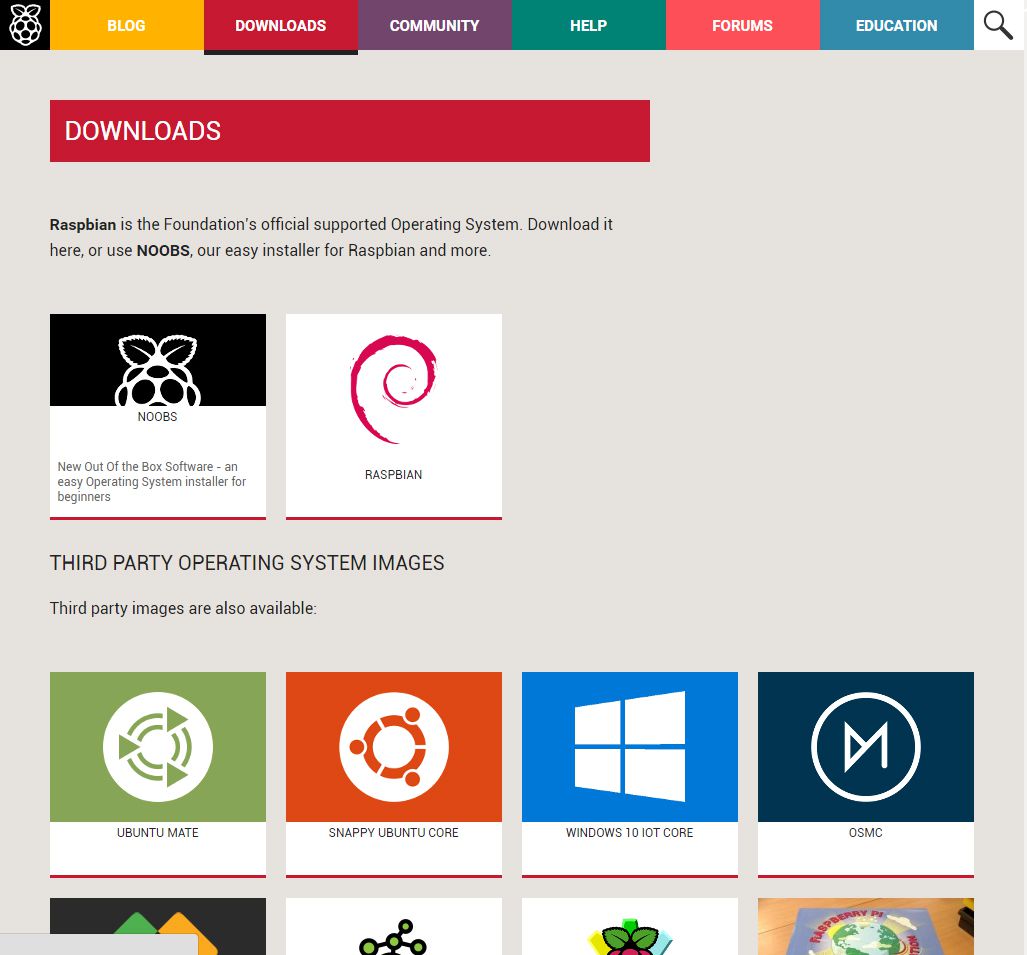
How to Install NOOBs
This tutorial will show you the process of installing NOOBs on to a SD card, ready for you to plug into your Pi and to select an Operating System.
The following steps were performed on a Windows computer. The steps may vary if you are using Linux or a Mac, but the principle will be the same.
First we need to prepare our SD card. To do this, we will use a piece of software called SD Formatter, by SD Association. If you haven't already got this software, you will need to download and install it.
Plug your SD card into your computer and load up the SD Formatter software.
Make sure the correct drive letter for your SD card has been selected from the drop down.

Once you have selected the drive letter, click on the "Options" button, and select "ON" from the "FORMAT SIZE ADJUSTMENT" dropdown.

Now click the format button and click "OK" on the prompts.


Your SD card has now been formatted and is ready to load NOOBs on to.

Head over to the Raspberry Pi Foundation Download page and select NOOBS.

Then pick a NOOBS version. We recommend the full NOOBS download, unless you want to install an OS other than Raspbian
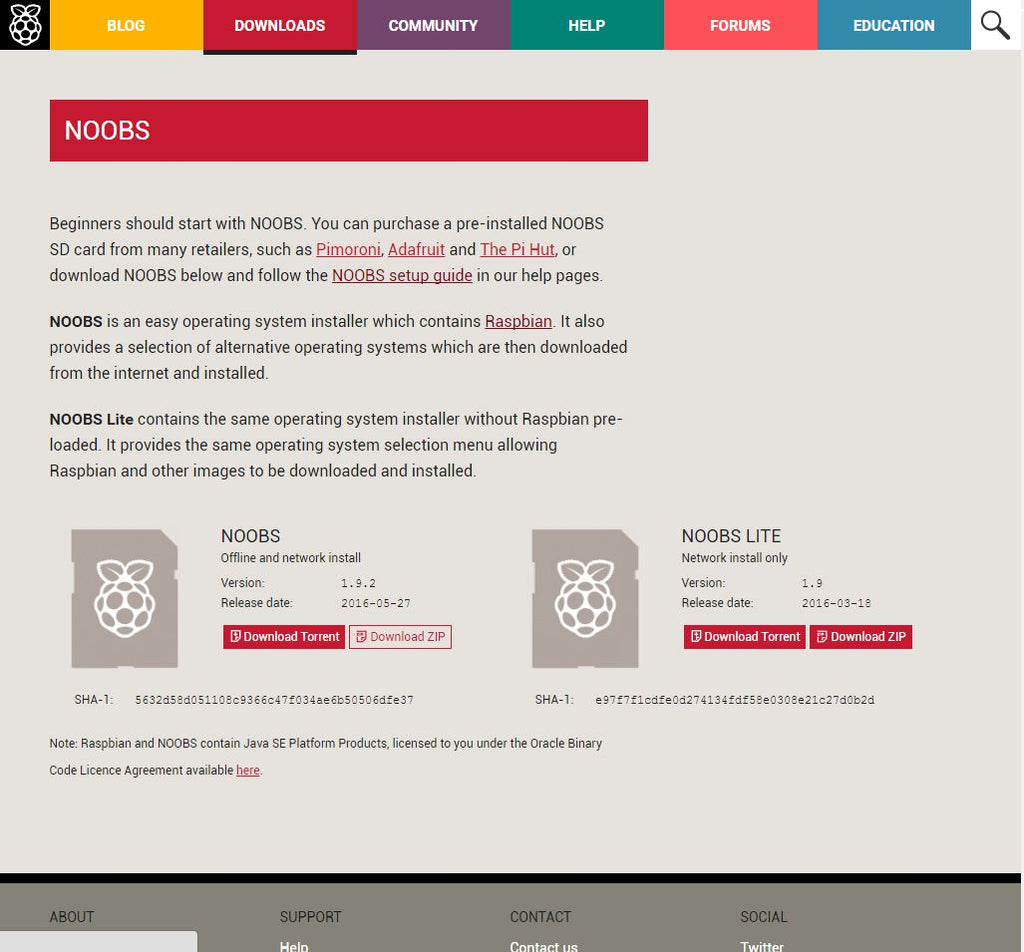
Once the download has complete, you'll need to extract the files from the download .zip file.

With the files extracted, you now need to copy them over to your formatted SD card.


And that's it! NOOBS has now been loaded on to your SD Card ready for you to plug into your Pi.
Check out our Raspberry Pi Quick Start Guide on how to plug everything into your Pi and setup an Operating System.





