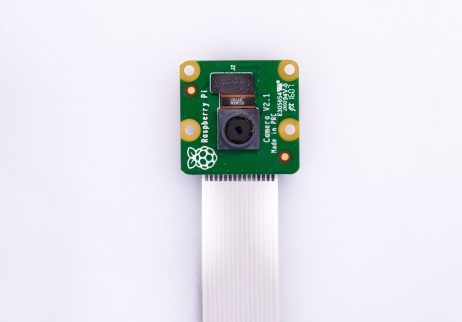
Stealth Cam! How to disable the Raspberry Pi camera LED
|
Have you noticed that every time you use your Raspberry Pi camera to take a photo or video, that it lights up that annoying red LED on the front? Well, it doesnt have to be that way - it can be disabled.
|
|
First up, we need to edit the config file.
sudo nano /boot/config.txt
Add the following line to the end of the file, then save it.
disable_camera_led=1
Next up, reboot your Raspberry Pi.
sudo reboot
Voila! The red LED on the Raspberry Pi camera, or NOIR camera has been disabled!





