
Pi-DigiAMP+ ModMyPi Case Assembly Instructions
The laser-cut parts of the case are protected by an adhesive film which needs to be removed before assembly. Bill of Materials Raspberry Pi B+/2/3 Pi-DigiAMP+ Full-HD Class D Amplifier...

Pi-DAC+ ModMyPi Case Assembly Instructions
The laser-cut parts of the case are protected by an adhesive film which needs to be removed before assembly. Bill of Materials Raspberry Pi A+/B+/2 Pi-DAC+ Full-HD Audio Card 6x...
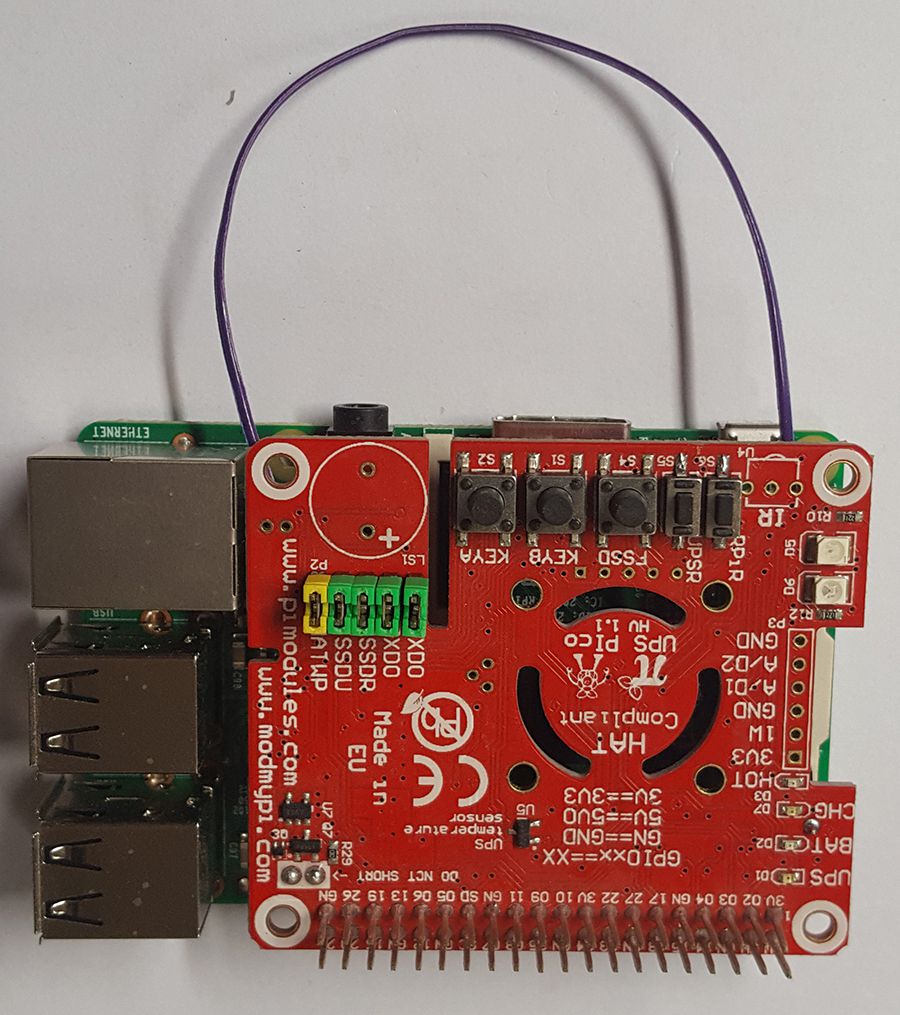
PiCO UPS Reset Wire
PLEASE NOTE. THESE INSTRUCTIONS ARE FOR THE UPS PICO HV2.0 NOT THE NEWER RASPBERRY PI 3 VERSION UPS PICO HV3.0 - THE LATEST INSTRUCTIONS, FIRMWARE AND SCRIPTS ARE ALL AVAILABLE ON THE UPS PICO WIKI...

PIco UPS Cases - Tall - Assembly Instructions
The laser-cut parts of the case are protected by an adhesive film which needs to be removed before assembly. Bill of Materials Raspberry Pi B+/2/3 PIco UPS 14x Black Acrylic...

PIco UPS Cases - Standard - Assembly Instructions
The laser-cut parts of the case are protected by an adhesive film which needs to be removed before assembly. Bill of Materials Raspberry Pi B+/2/3 PIco UPS 14x Black Acrylic...
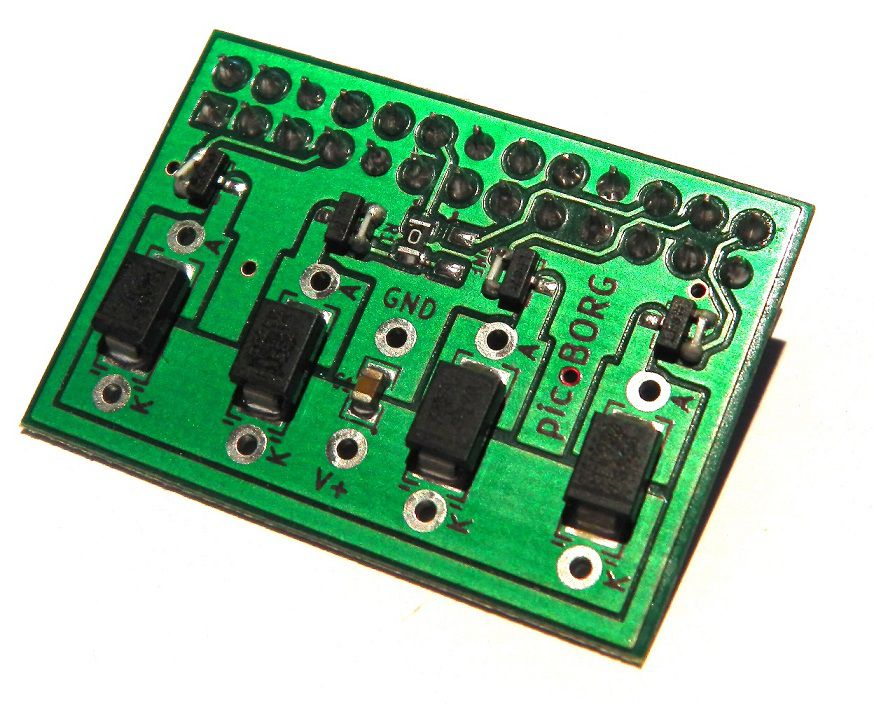
PicoBorg - Basic Motor Set Up Guide
Introduction The PicoBorg is an ultra compact motor controller for the Raspberry Pi. With PicoBorg, you can turn on and off fans, motors, solenoids or relays from your Raspberry Pi....

Official OSMC Raspberry Pi Case Assembly Instructions
The laser-cut parts of the case are protected by an adhesive film which needs to be removed before assembly. Bill of Materials Raspberry Pi B+/2/3 8x Black Acrylic Pieces 2x...

NAS (Network Attached Storage) Streaming to RaspBMC
Introduction There are many media streaming applications for the Raspberry Pi, for example as a Webserver, Dropbox like storage cloud, bittorrent download box, or even a desktop PC. But in...
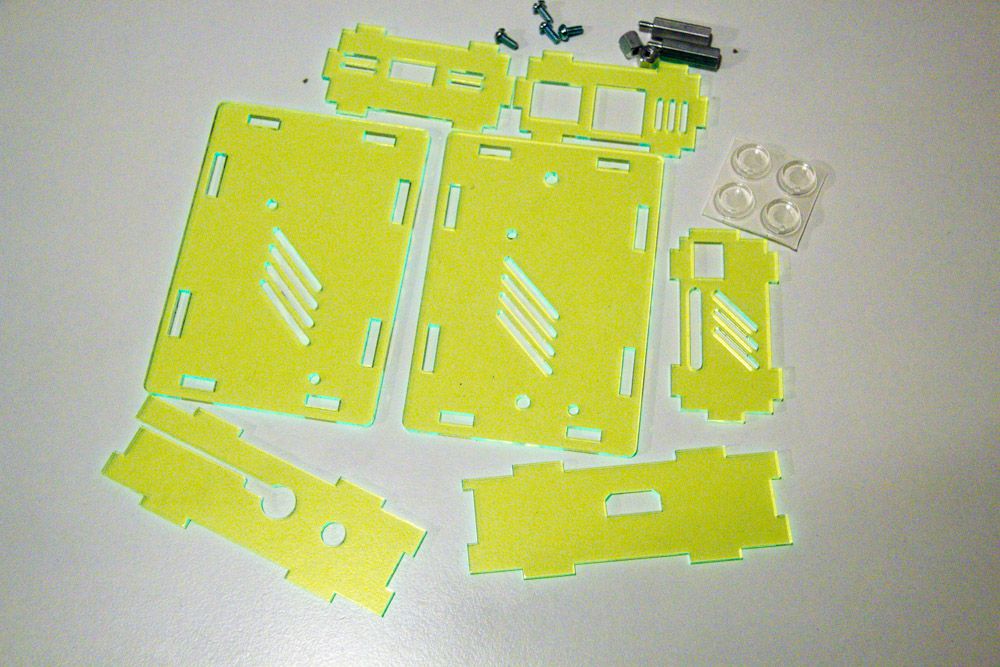
Nwazet Minitux Clear Case Assembly Instructions
Bill of Materials 7x acrylic plates 4x screws 2x 3/4" M/F hex standoffs 2x 1/4" F/F hex standoffs 4x rubber feet Note Acrylic is a hard and stiff plastic which...

Nwazet Minitux Case Assembly Instructions
Bill of Materials 7x acrylic plates 4x black screws 2x 3/4" M/F hex standoffs 2x 1/4" F/F hex standoffs 1x light pipe 4x rubber feet Note Acrylic is a hard...

Nwazet Tuxedo Case - Assembly Instructions
Parts list 1x Light pipe 1x Top plate 4x 1/4" Raspberry Pi nylon edge fasteners 4x 6-32 x 1/4" black steel screws for the Raspberry Pi nylon edge fasteners 1x...

Nwazet Pi Zero Camera Box Assembly Instructions
The laser-cut parts of the case are protected by an adhesive film which needs to be removed before assembly. Bill of Materials Raspberry Pi Zero Raspberry Pi Camera Module Magentic...





