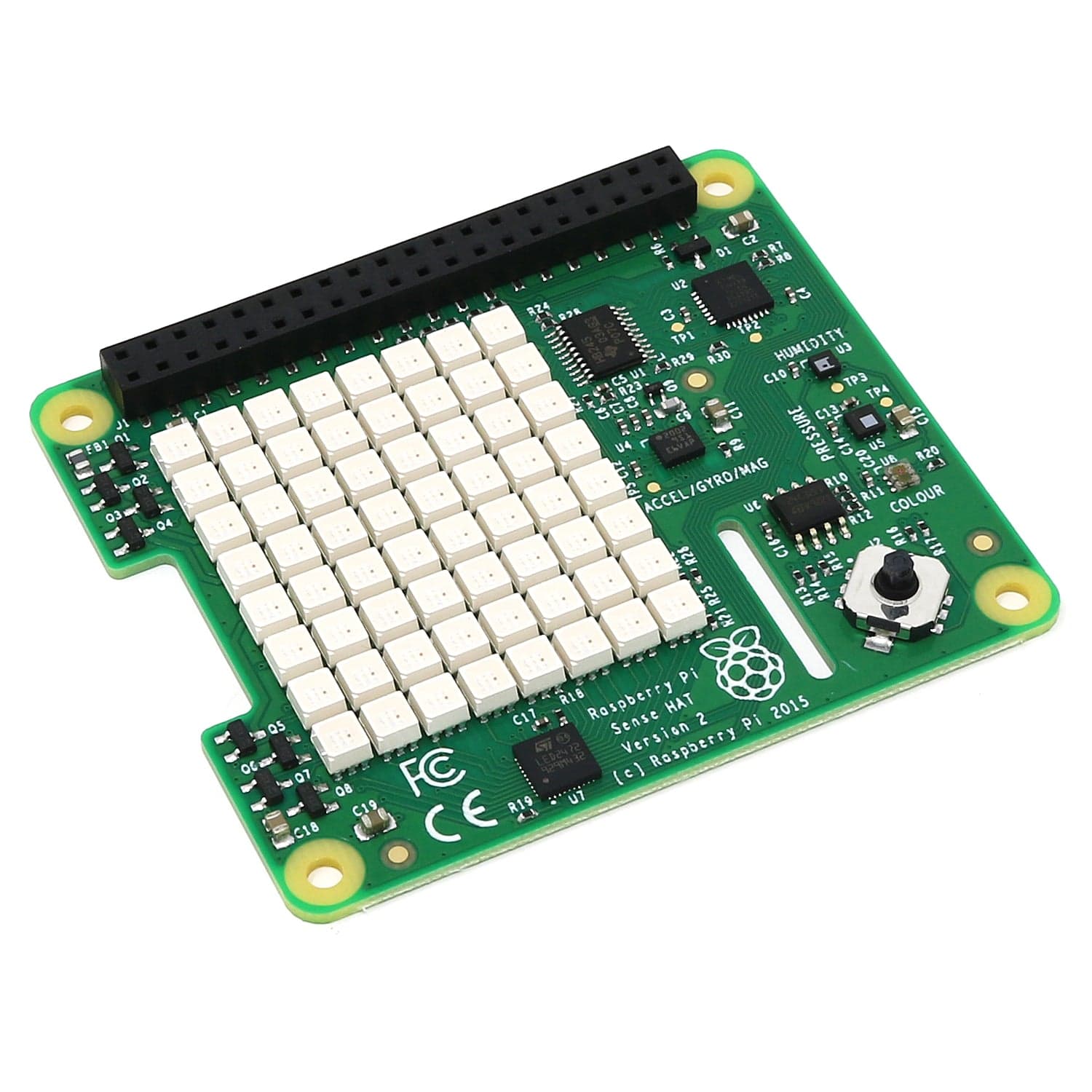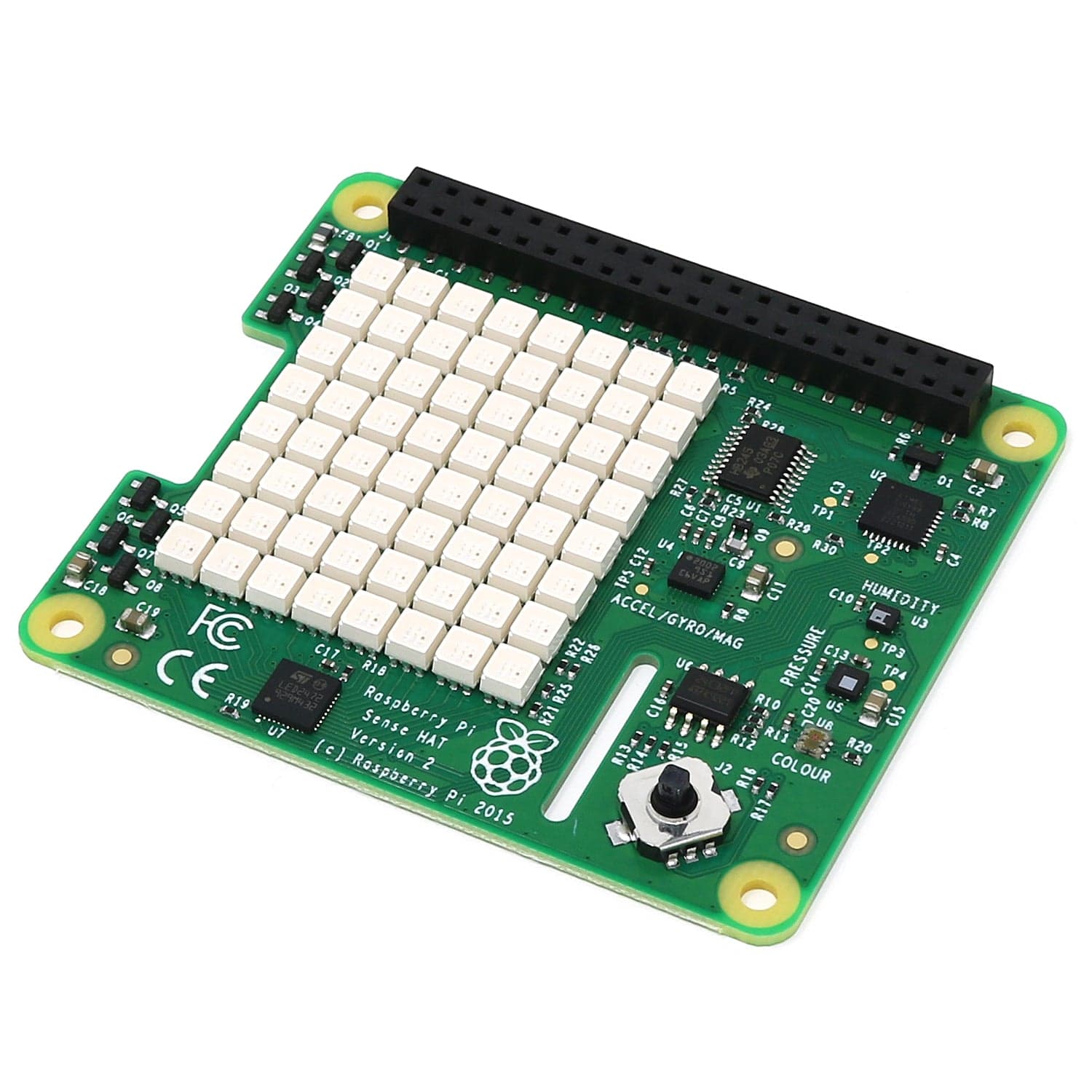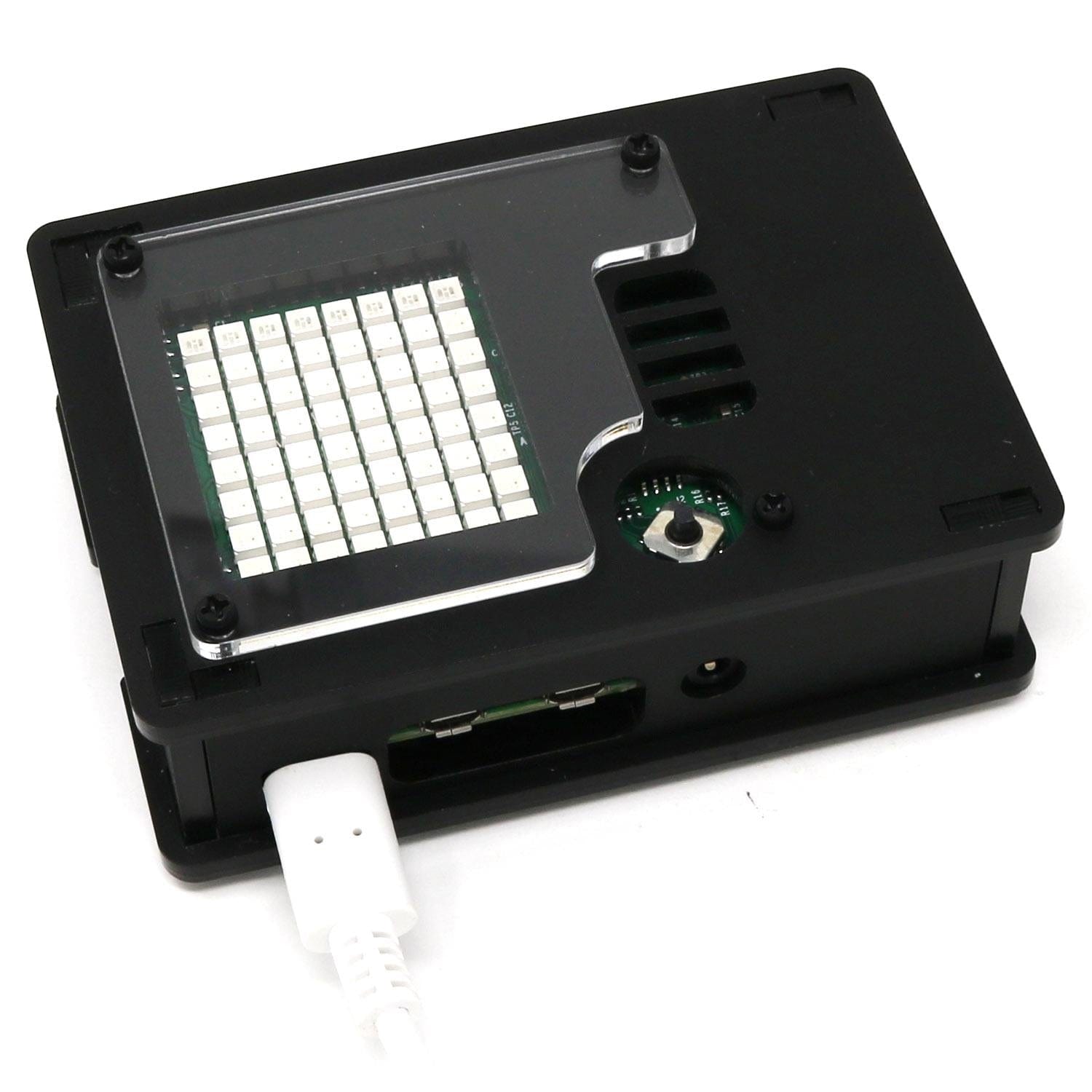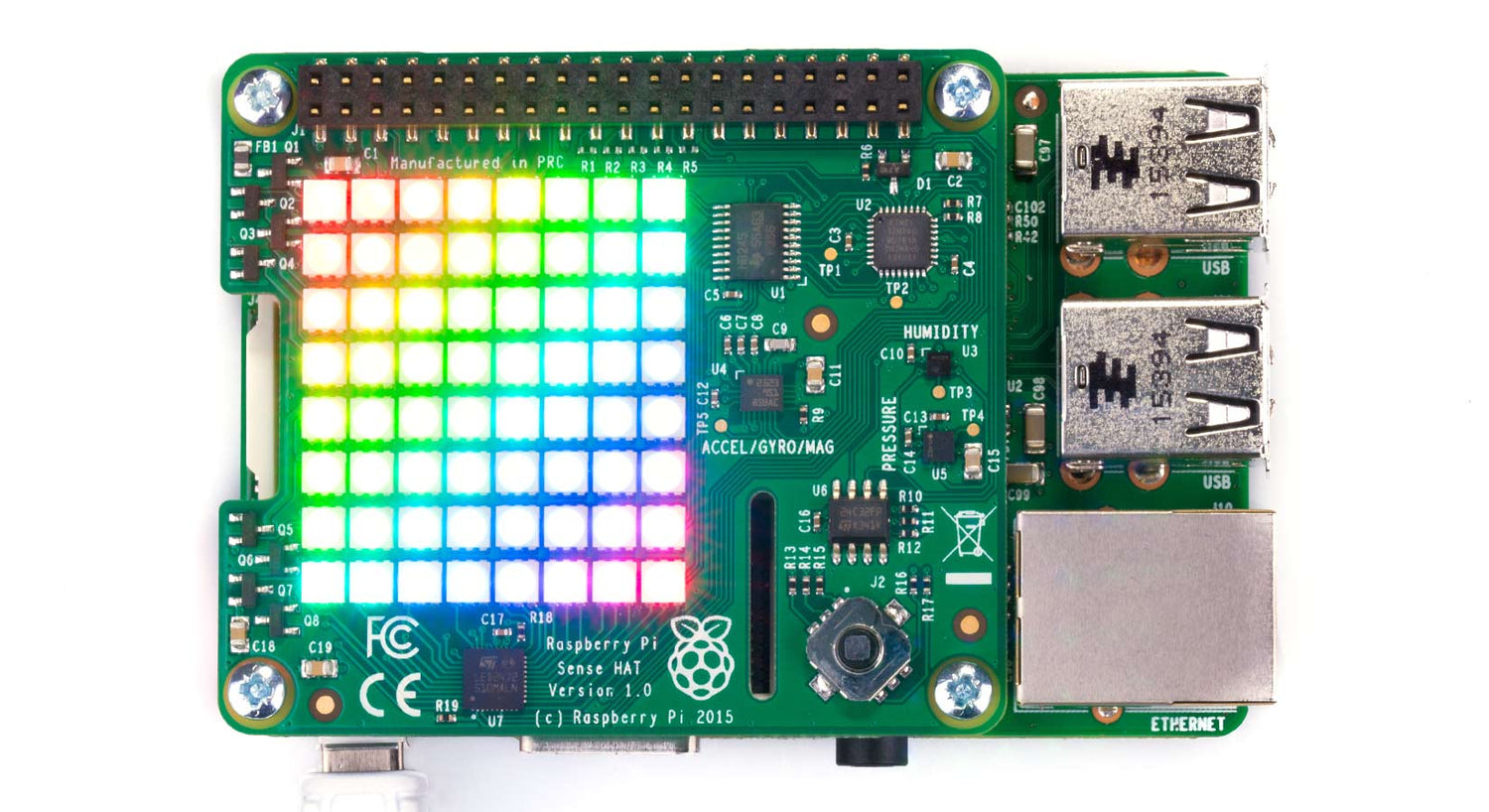
Raspberry Pi Sense HAT tutorial
Installing and using your Raspberry Pi Sense HAT is easy, just follow our simple guide below to get started.
Install
Install the Sense HAT software by opening a Terminal window and entering the following commands (while connected to the Internet):
sudo apt-get update
sudo apt-get install sense-hat
Usage
Hello world example:
from sense_hat import SenseHat
sense = SenseHat()
sense.show_message("Hello world!")
See the API reference for full documentation of the library's functions. See examples.
Development
This library is maintained by the Raspberry Pi Foundation on GitHub at github.com/RPi-Distro/python-sense-hat