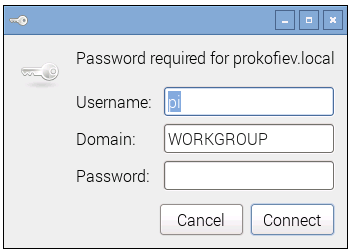
Using Network Storage on the Raspberry Pi
It is highly likely that you are using an 8GB SD or Micro SD card with your Raspberry Pi. This is adequate for many purposes, but if you fully load...
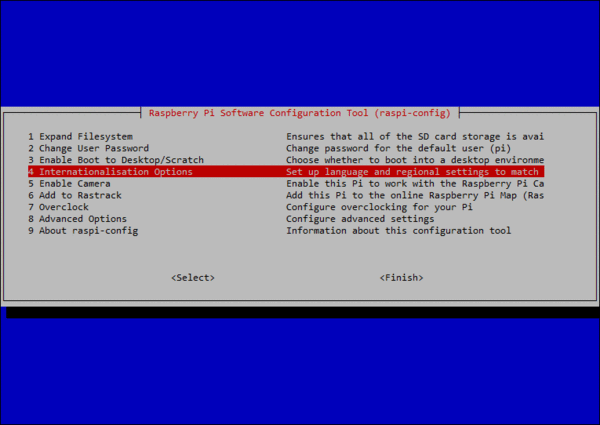
Changing the Raspberry Pi Keyboard Layout
Many of the wireless keyboards available from eBay or other outlets have a different layout from the default Raspberry Pi. Often they are US layout (with the # above the...
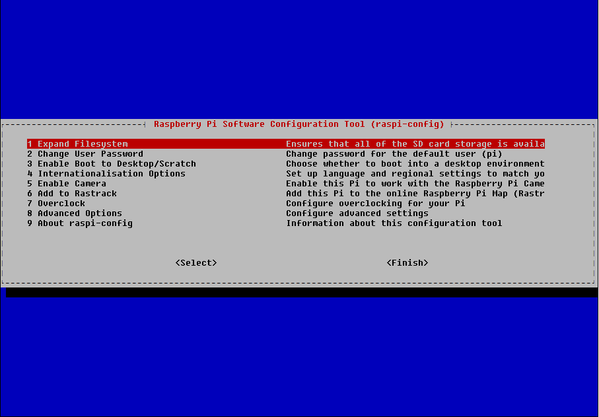
Remote Raspberry Pi Access - The Command Line
I must admit that I rarely hook my Raspberry Pi's up to a screen. Instead, I access them remotely from one of my other PCs; what I mean by this...
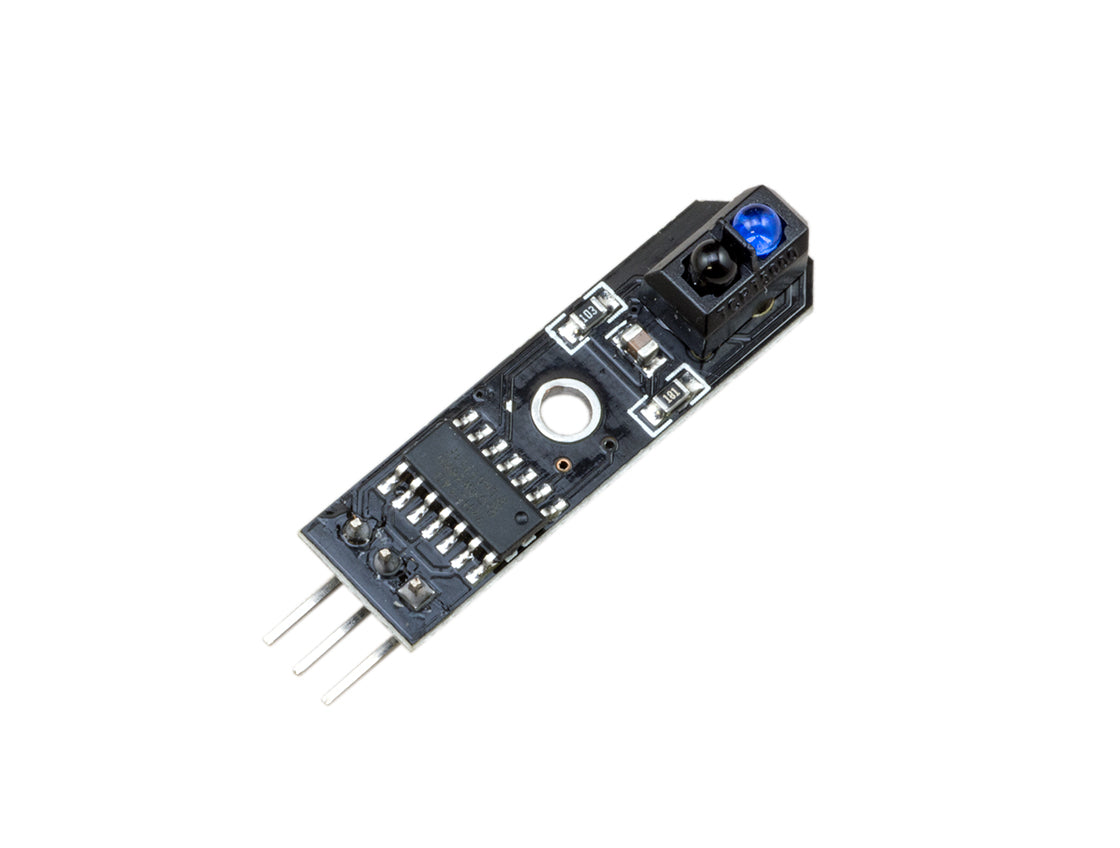
How to use the TCRT5000 IR line follower sensor with the Raspberry Pi
Line Follow Principle TCRT5000 line followers are super easy to use! You will need two of these to be able follow a line. Position the line followers next to each...
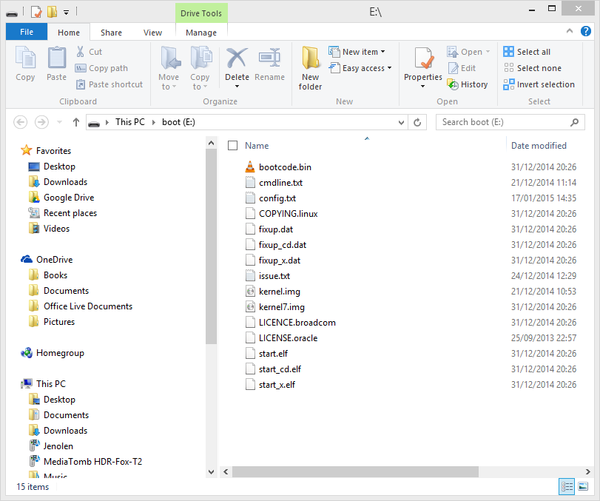
Backing up and Restoring your Raspberry Pi's SD Card
As with all computers, it is a good idea to back up your Raspberry Pi's SD (or microSD) card from time to time; I'm just going to call them 'SD...
Formatting and Mounting a USB Drive from a Terminal Window
You can partition and format a USB memory stick or hard drive from a terminal window on the Raspberry Pi. This removes ALL information from your memory stick/hard drive, so make...

Remote Raspberry Pi Access - VNC
What is Remote Access? 'Remote Access' is a way of accessing one computer from the other. There are a few different ways to do this. The most basic is from...
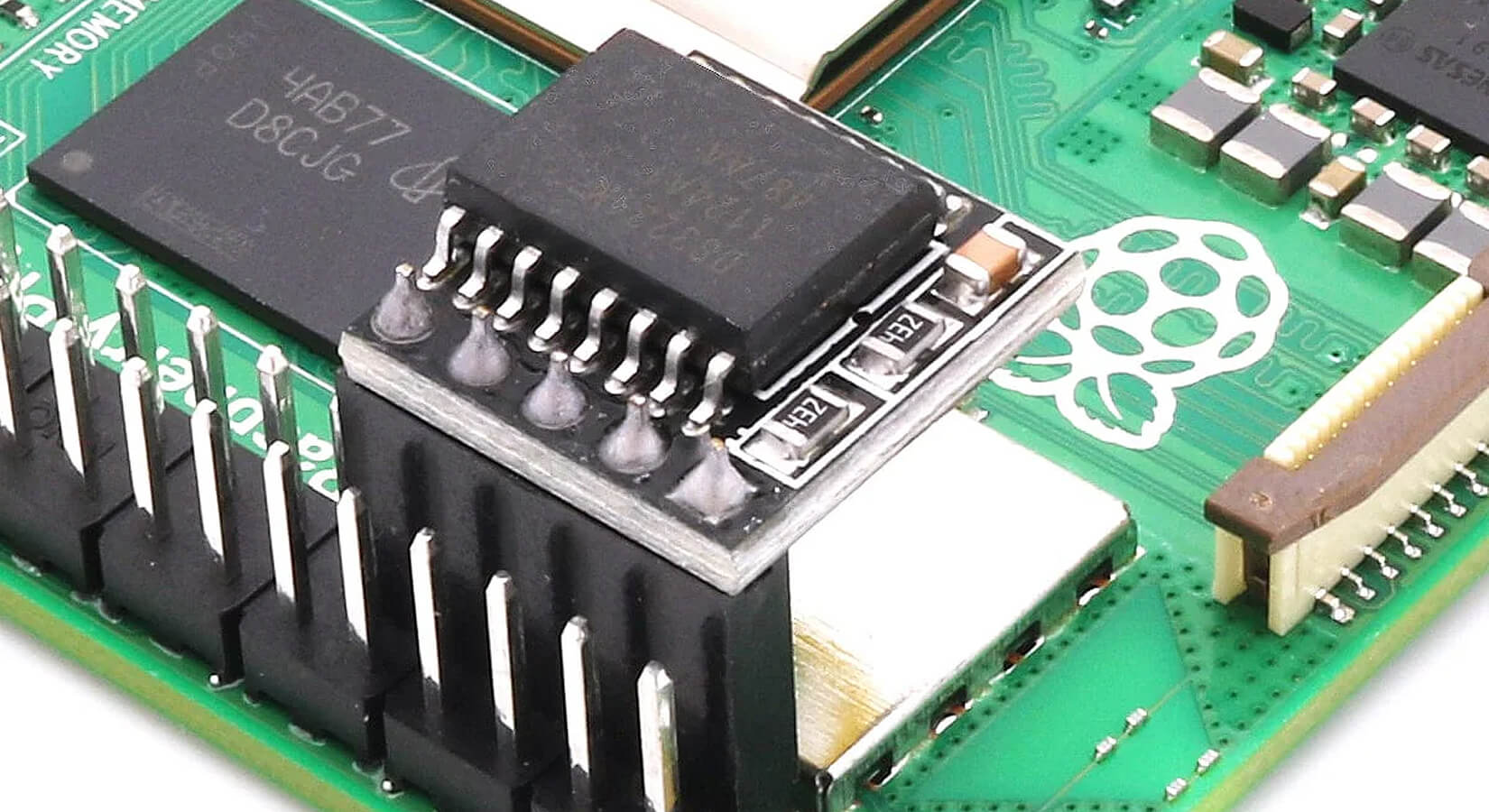
Adding a Real Time Clock to your Raspberry Pi
When you switch on your PC or Mac, do you have to change its time? Highly unlikely! Do you have to on your Raspberry Pi? Possibly. Each time your Raspberry...
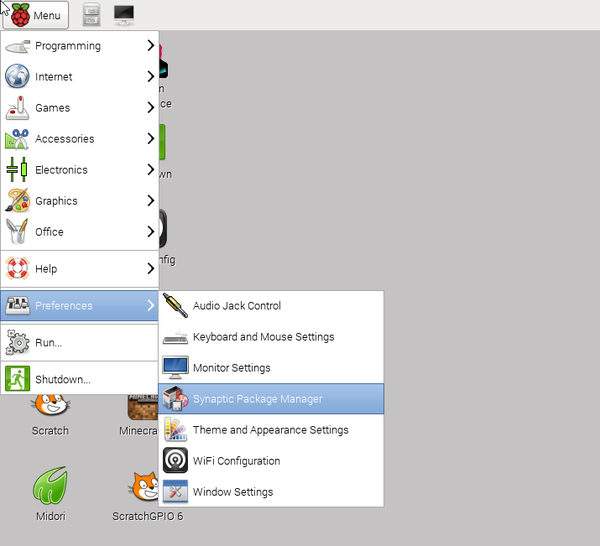
Finding out what is installed on your Raspberry Pi (and installing more)
Your Raspberry Pi has lots of applications already installed, like Minecraft, Mathematica, and the browser. And there are a lot of 'libraries'. Linux programmers don't like writing code when they can use...

How to Mount an External Hard Drive on the Raspberry Pi
This is a short guide on how to connect an External Hard Drive to the Raspberry Pi! Most external Hard Drives are quite juicy and will require a USB Hub...
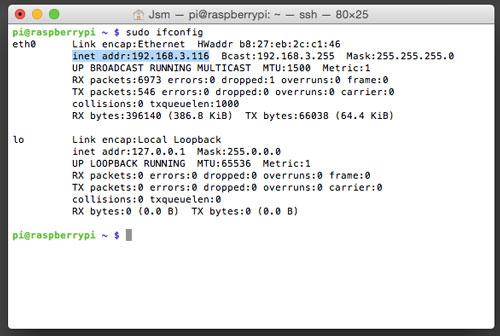
How to setup a static IP address on your Raspberry Pi
So, you want to connect remotely to your Raspberry Pi? For that you’ll need its IP address! There are two main forms of IP address, dynamic and static. By default,...
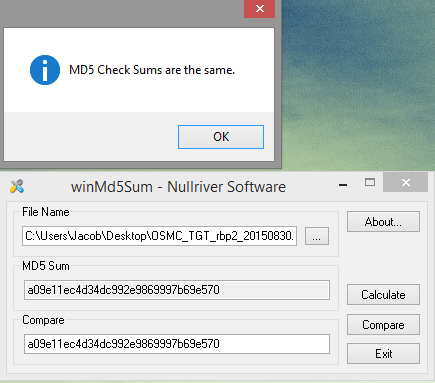
How to Install .IMG Operating Systems on the Raspberry Pi
So you've got your shiny new Raspberry Pi and want to try loading a "3rd party" or BETA operating system (OS) that aren't supported by the standard NOOBs installation. NOOBs...





