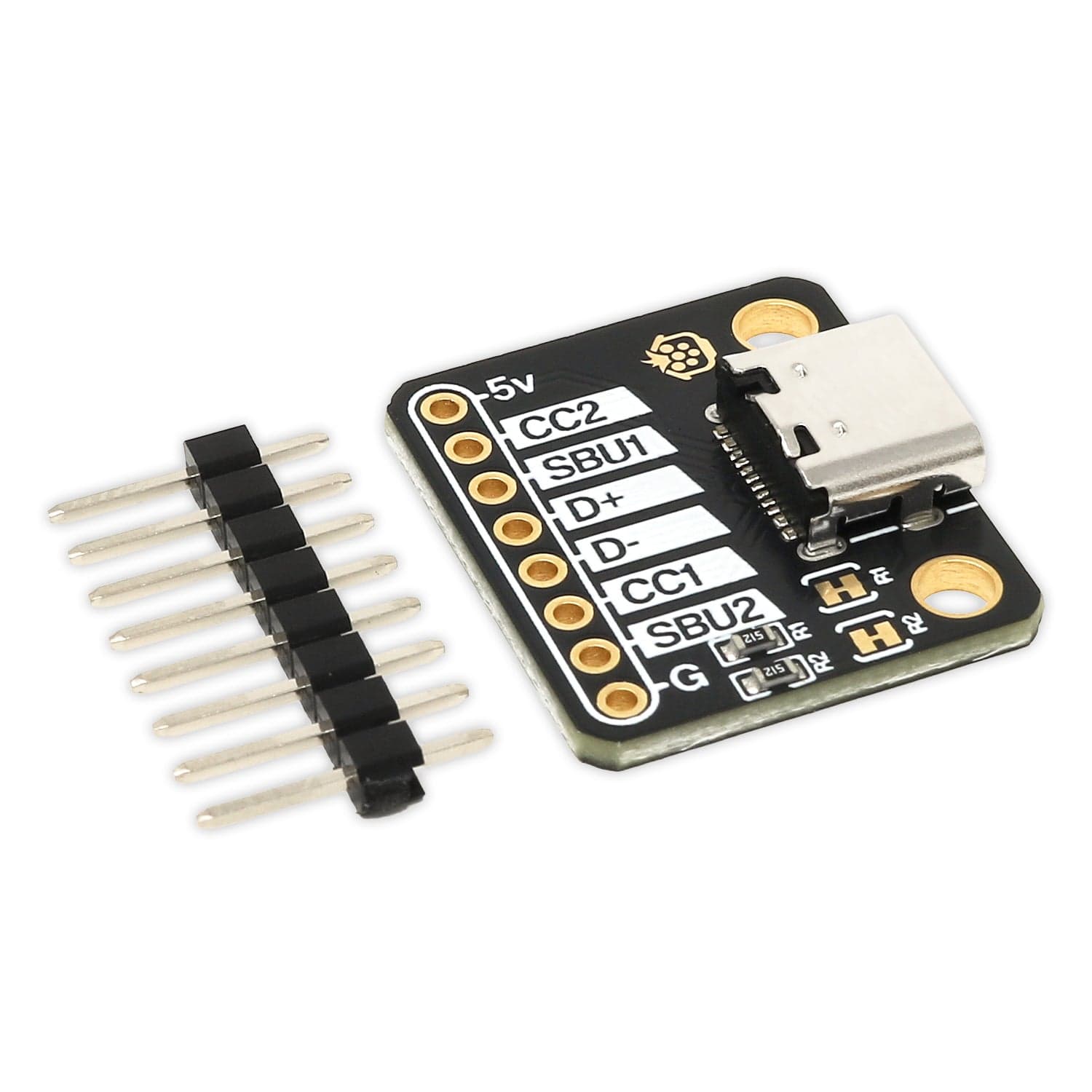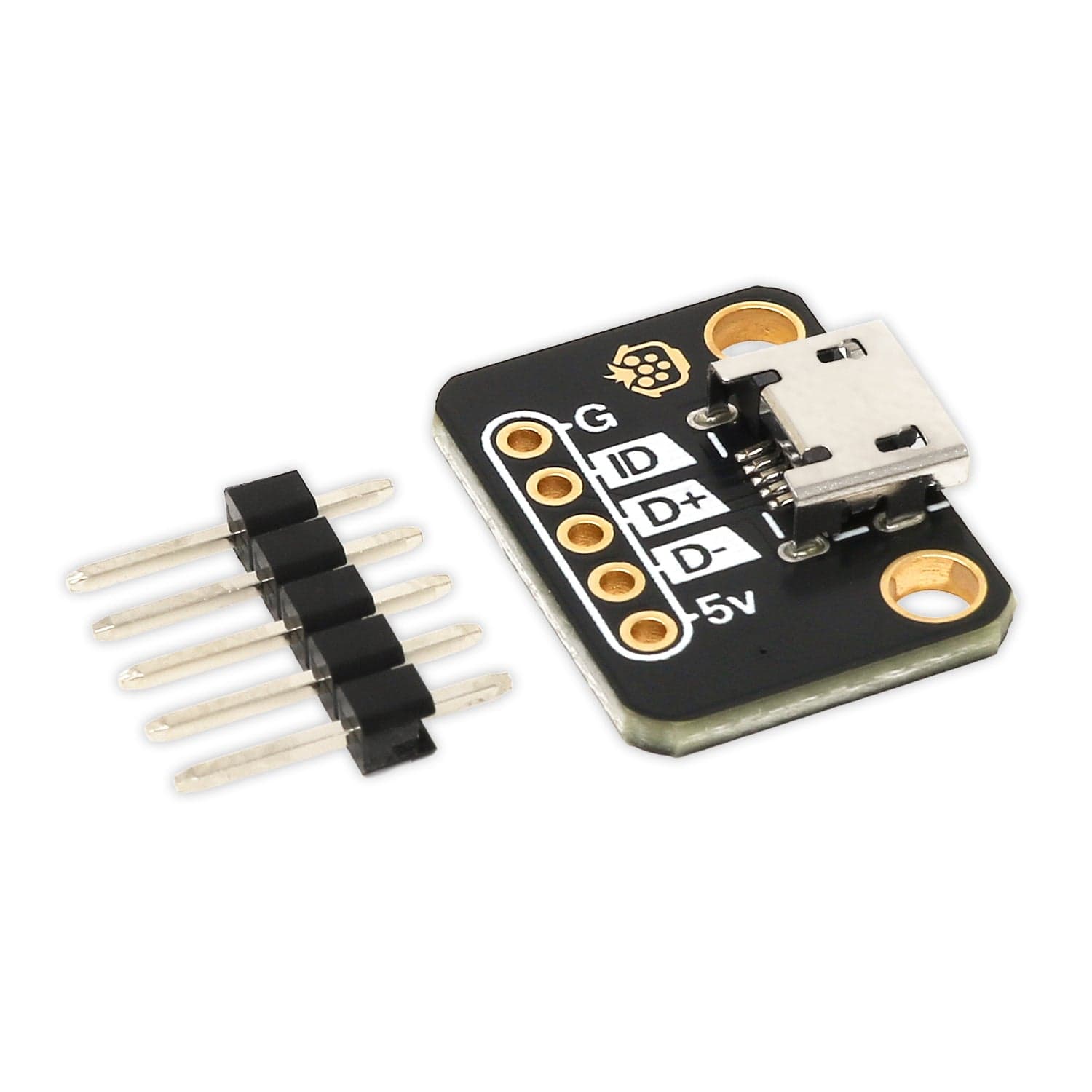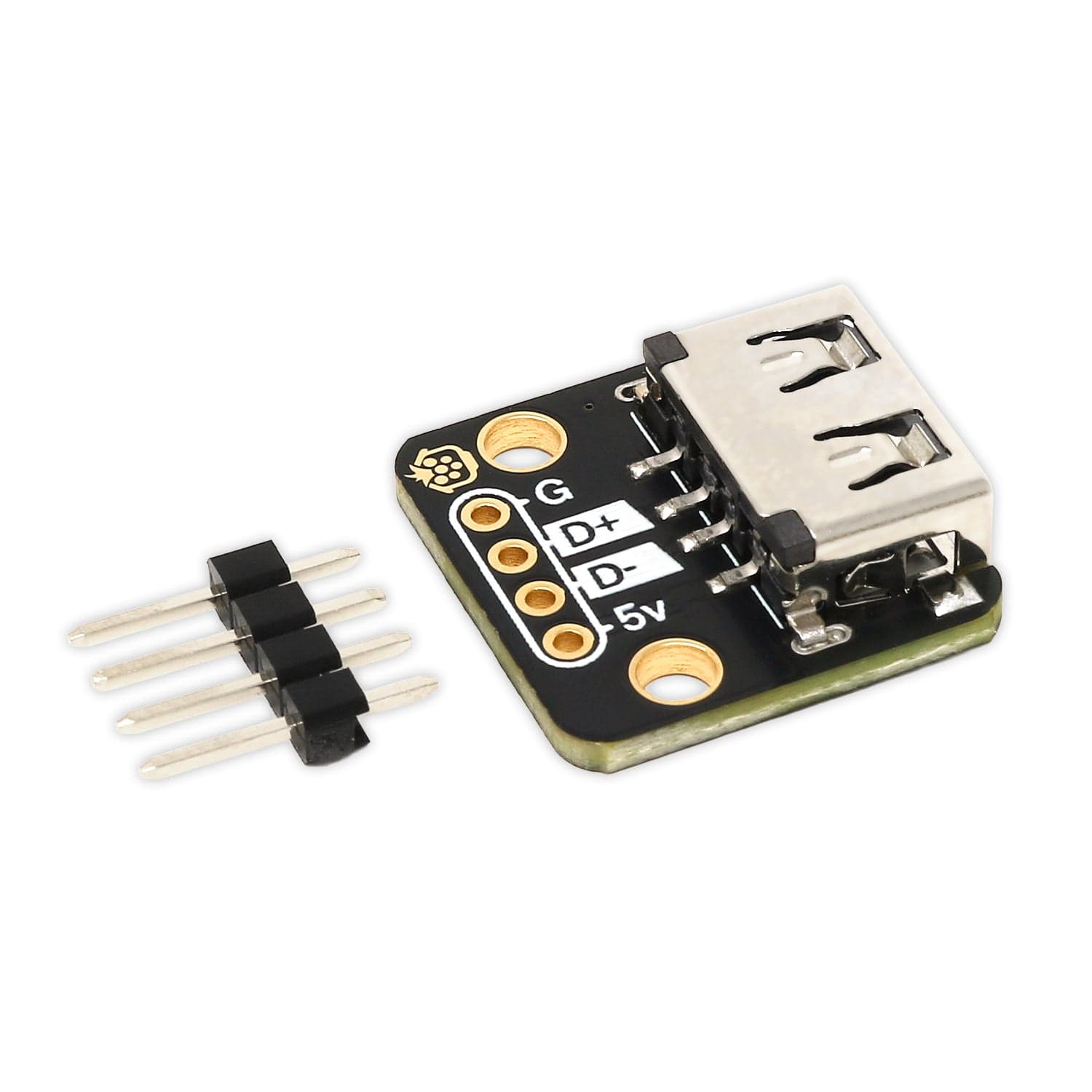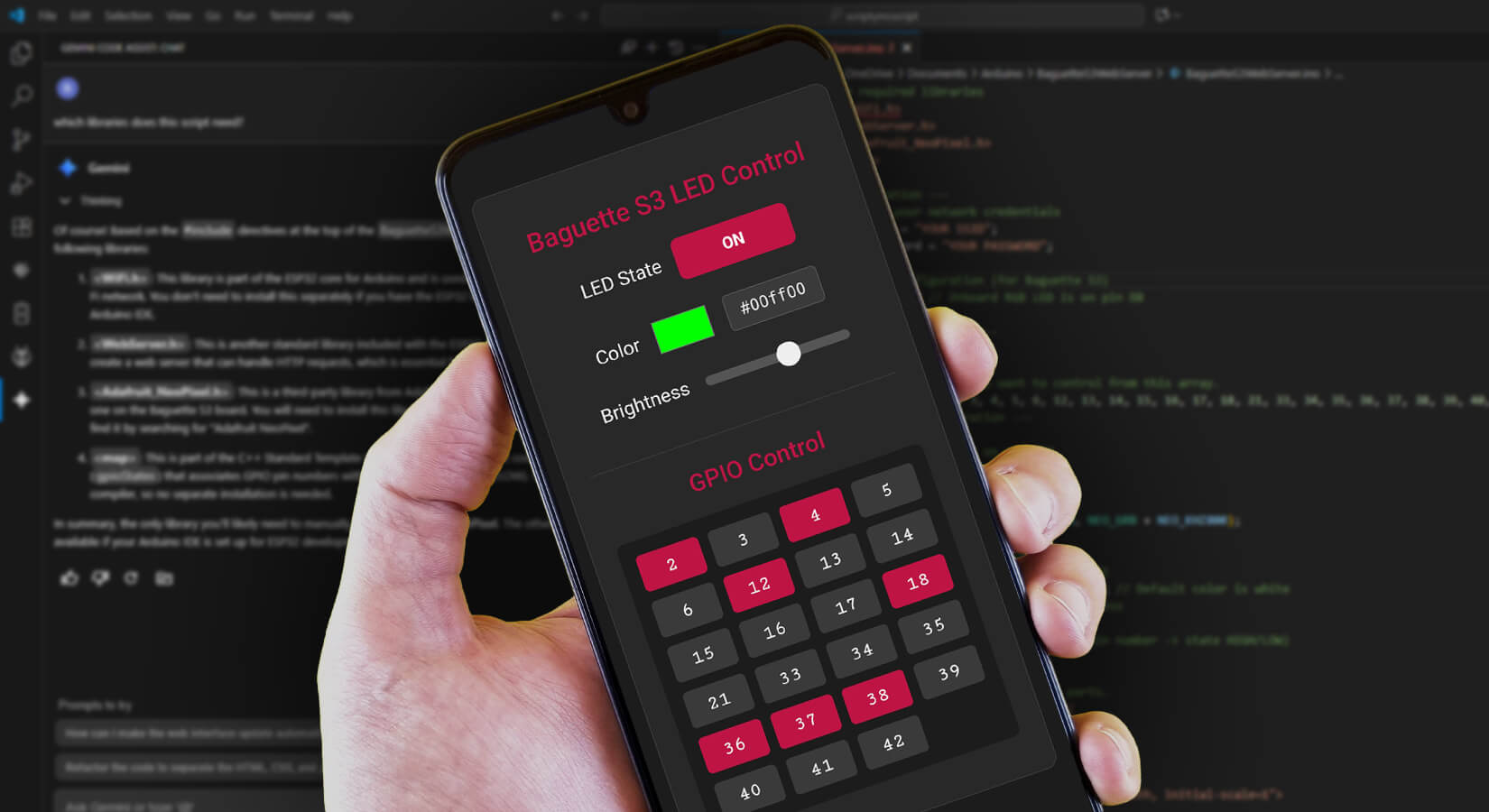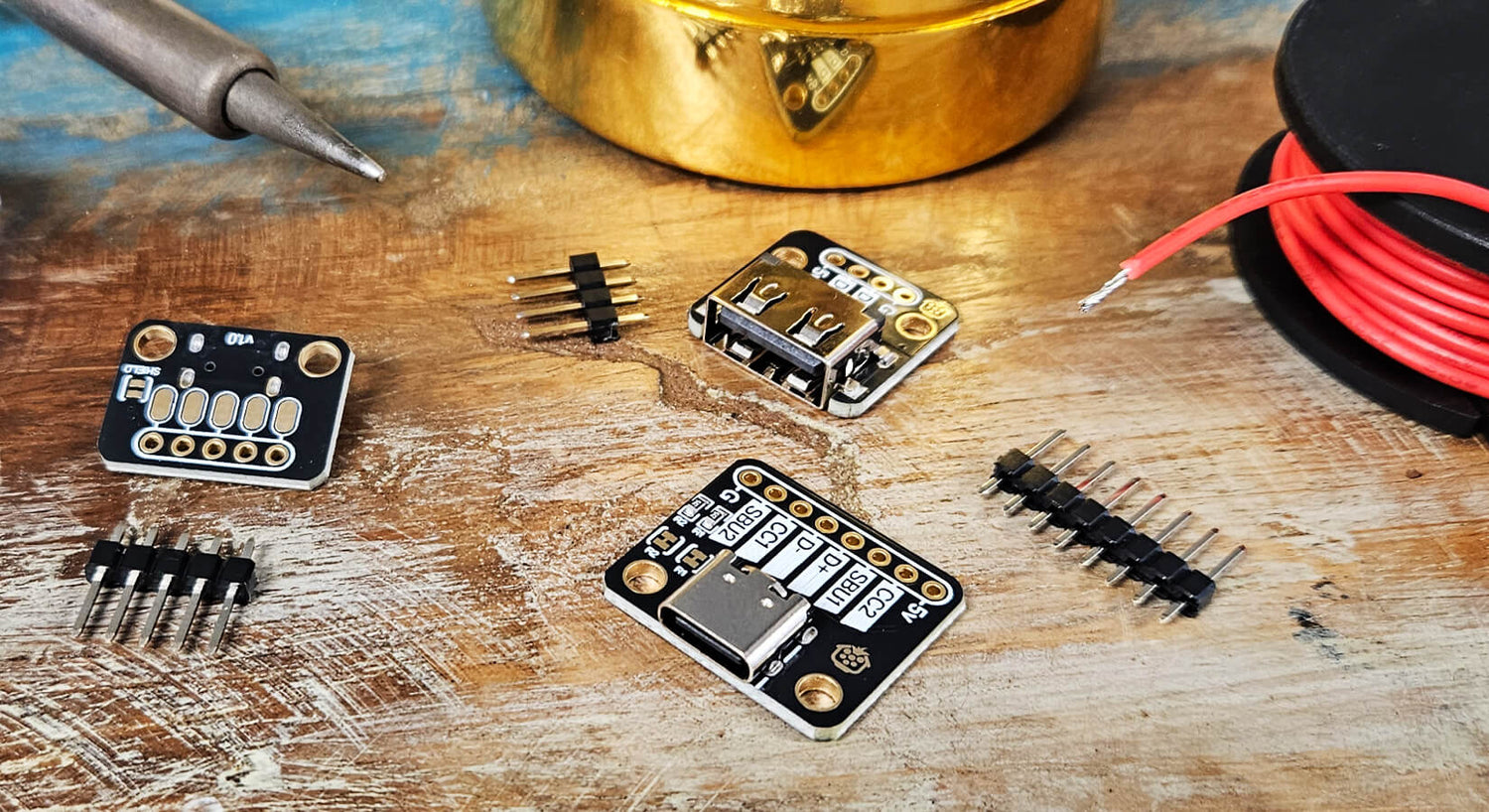
The Pi Hut Breakout Assembly Guide
This guide will show you how to assemble any of The Pi Hut Breakouts, which mostly just involves soldering wires or headers to the solder pads. There are a few other pointers which might prove helpful that we wanted to note here as well, including mounting, cuttable traces and soldering options.
There are currently ten breakouts in our range:
-
USB-C Breakout - Horizontal
-
Micro-USB Breakout - Horizontal
-
USB-A Breakout - Horizontal
- USB-A Male Breakout - Horizontal
- RJ45 Breakout - Horizontal
-
RJ11/RJ12 Breakout - Horizontal
-
3.5mm Jack TRRS Breakout - Horizontal
- Qwiic Breakout
- CR2032 Breakout
- CR1220 Breakout
Parts Check
The package contents vary depending on the breakout you are using; however, most will include:
- The assembled breakout PCB
- A header strip
You may also need (not included):

Assembly Tips
Headers, wires or something else?
The whole point of these products is to give you a way to break out specific connectors (USB, Qwiic, audio jacks etc) to a format you need, to allow you to use the power or data lines in your project.
There are many options here, and it'll simply come down to what your project needs. Here are some obvious choices:
Solder wires directly - the more permanent option, best for a solid, reliable connection. We'd suggest using our underside pads for this, as they're a lot easier to rework later on, vs soldering into the pad holes.

Solder a header - we include header strips with all of our breakouts for this. Solder them on the underside to allow breadboard usage, or solder them to the top side for using with jumper wires.

Solder a terminal block - you can fit compact 2.54mm terminal blocks to our breakouts. Check out the product page for your specific breakout, as we've very likely linked to a suitable option.

Cuttable traces / Configuration Pads
Some of our breakouts have cuttable traces or configuration pads to allow you to change how the breakout works. Most of us won't use these, but we've included the ability just in case.
A good example of this is the USB-C Breakout - Horizontal. It includes a cuttable trace to disconnect the ground line from the USB connector shield, as well as cuttable traces to disconnect the USB-C CC 5.1k resistors. Some breakouts, such as the USB-A Male Breakout - Horizontal, are designed to be bridged rather than cut - just check the product page for your breakout for guidance.
Carefully use a clean, sharp knife (not like our old grubby one in the image!) to cut through the thin pad section. If you want to reconnect it later, or if your breakout has configuration pads, just bridge it together with solder.

Mounting & Standoffs
All of our breakouts have M2.5 mounting holes, because they're a good balance between compact and non-fiddly, and the popularity of the Raspberry Pi has made them widely available.
We offer M2.5 nylon standoffs in the store, along with M2.5 nylon screws. Any packs designed for Raspberry Pi will work too.

Over to you!
Time to solder, cut, snip, strip and do your breakout thing! We love seeing where people have used our breakouts, so we'd really appreciate any reviews with images to inspire others...and us!
Enjoy!