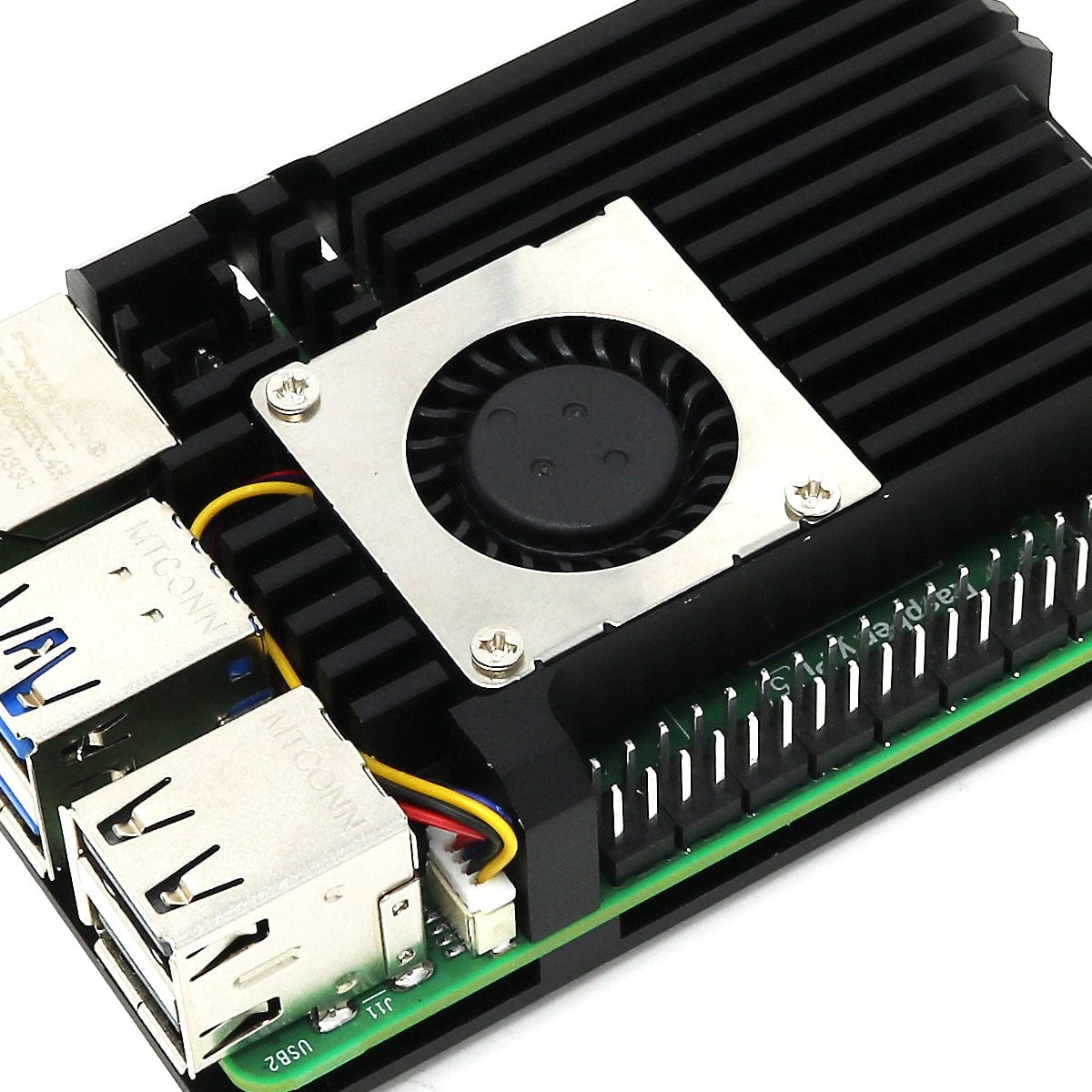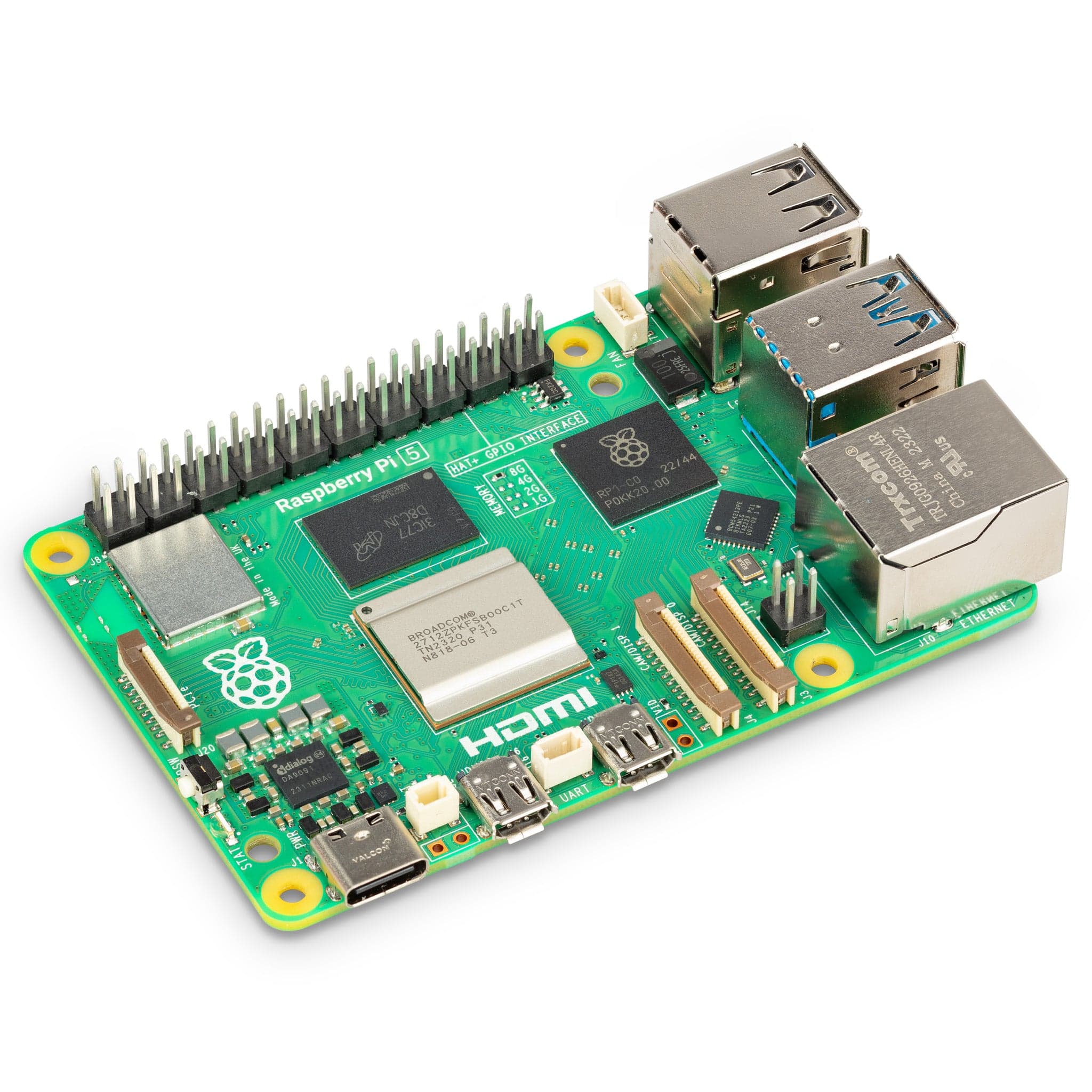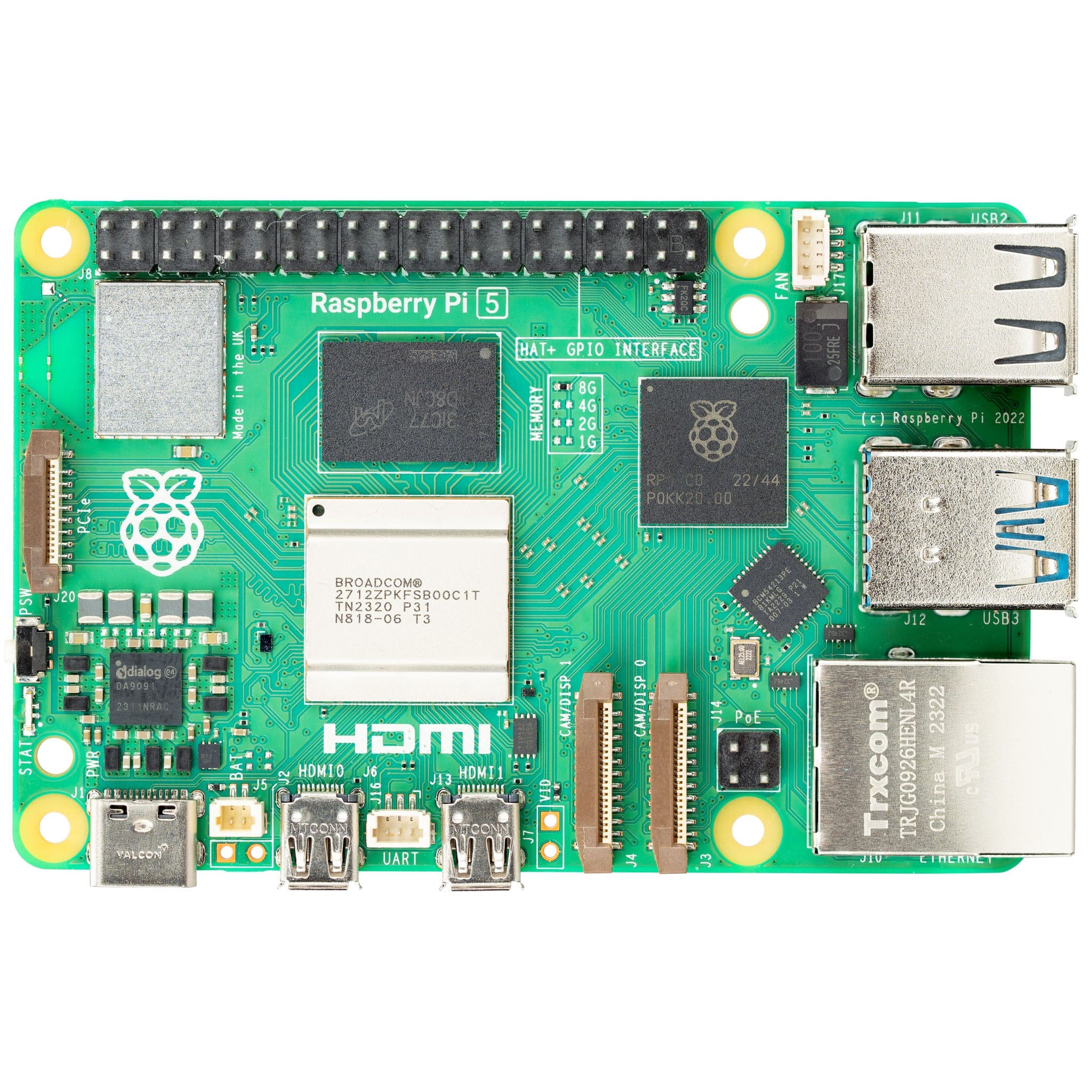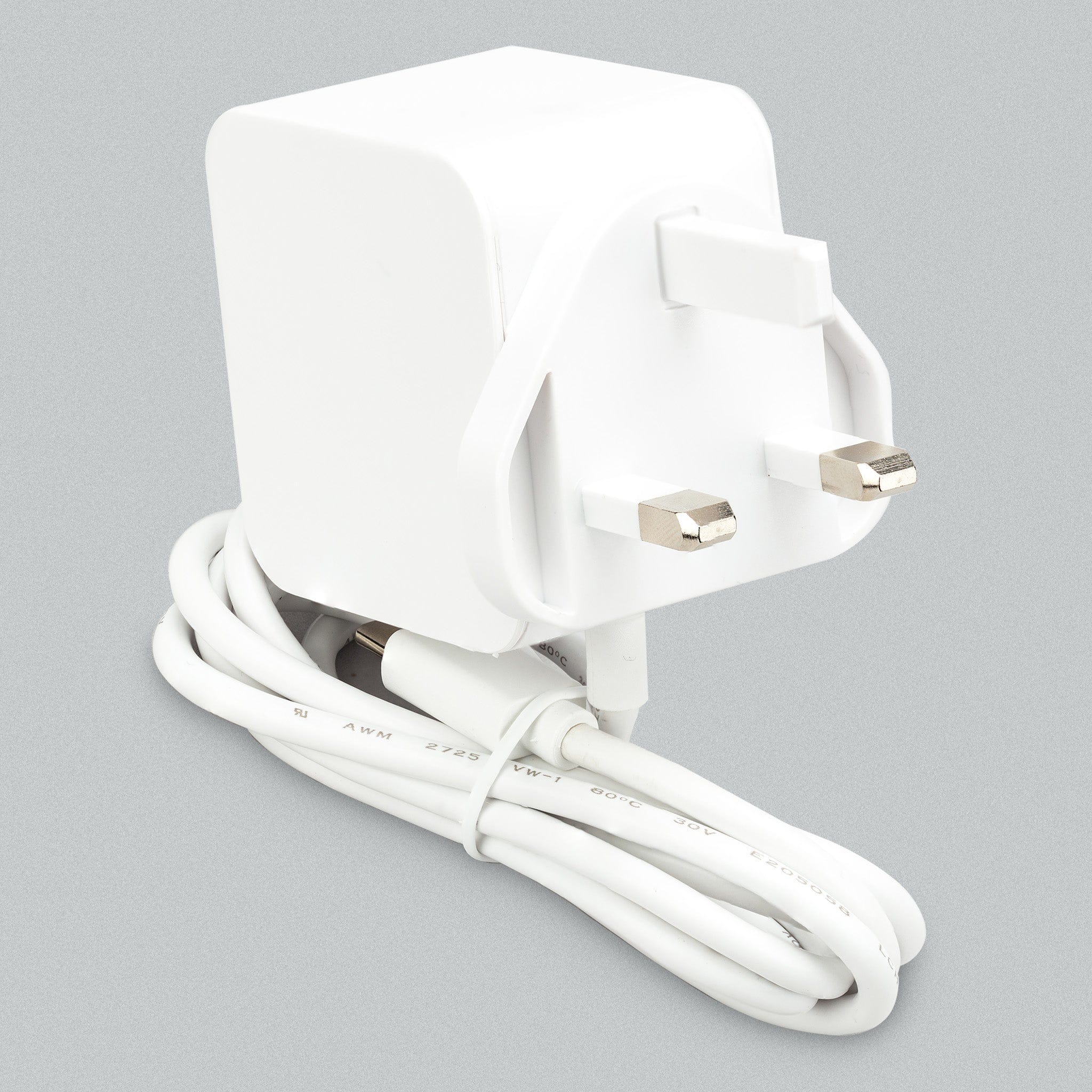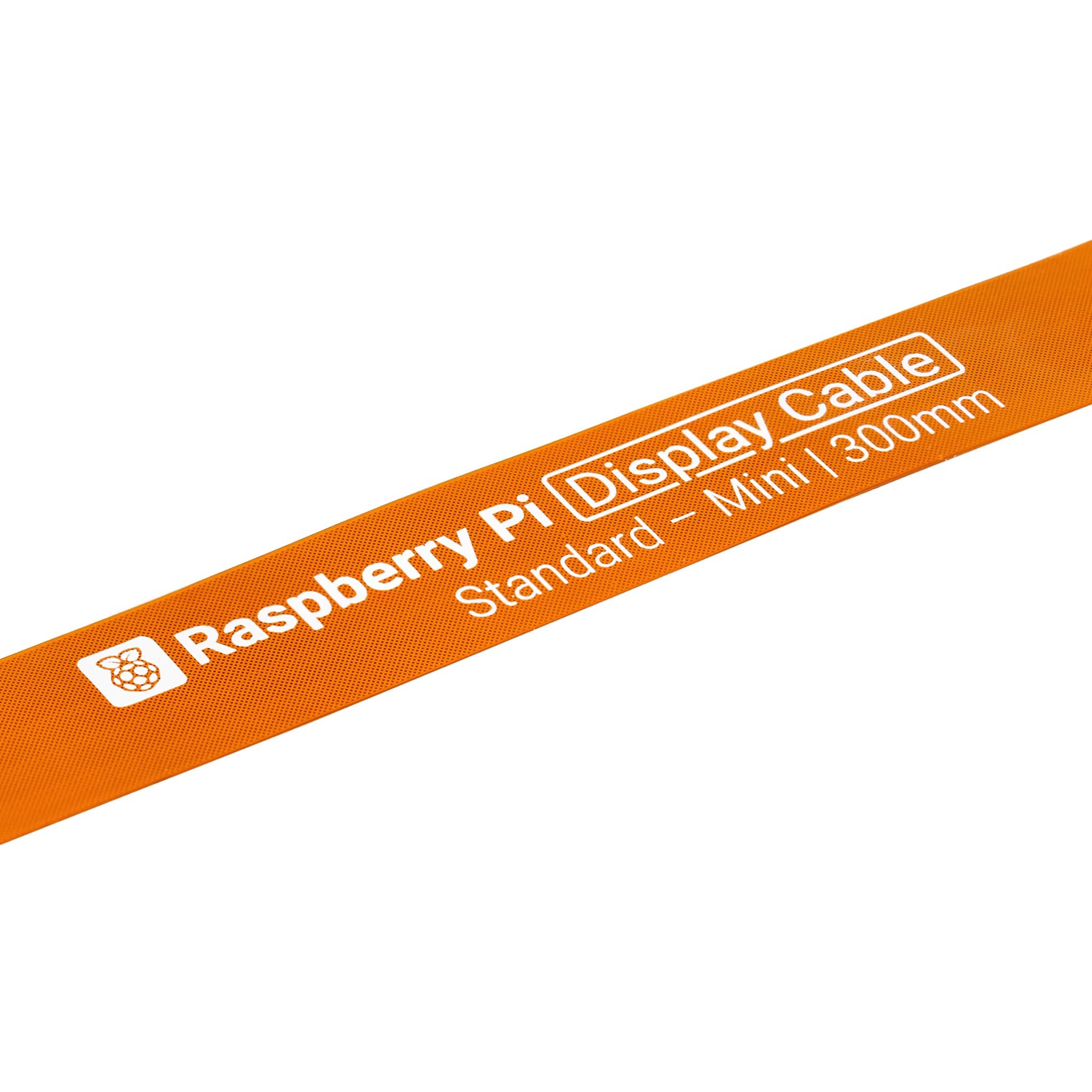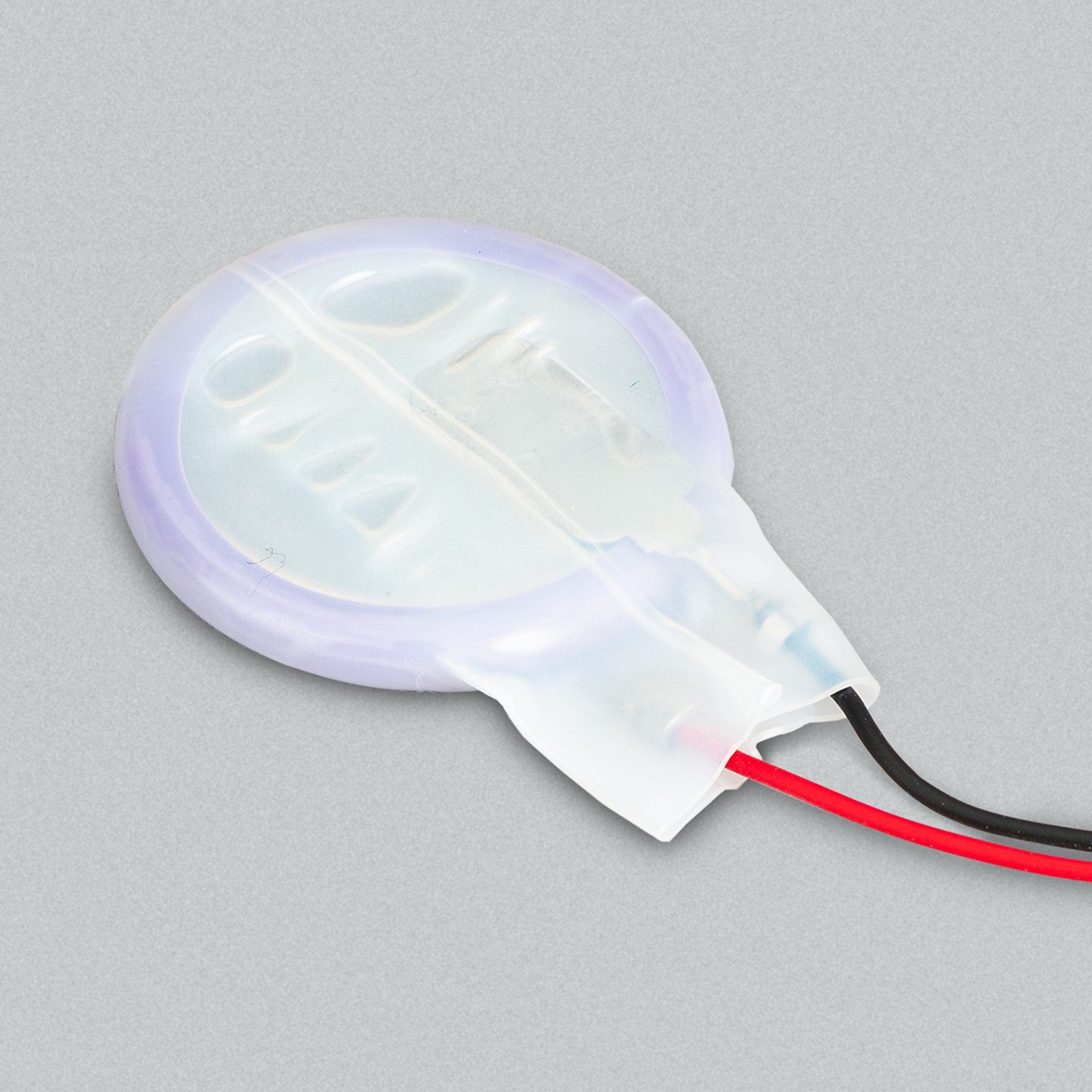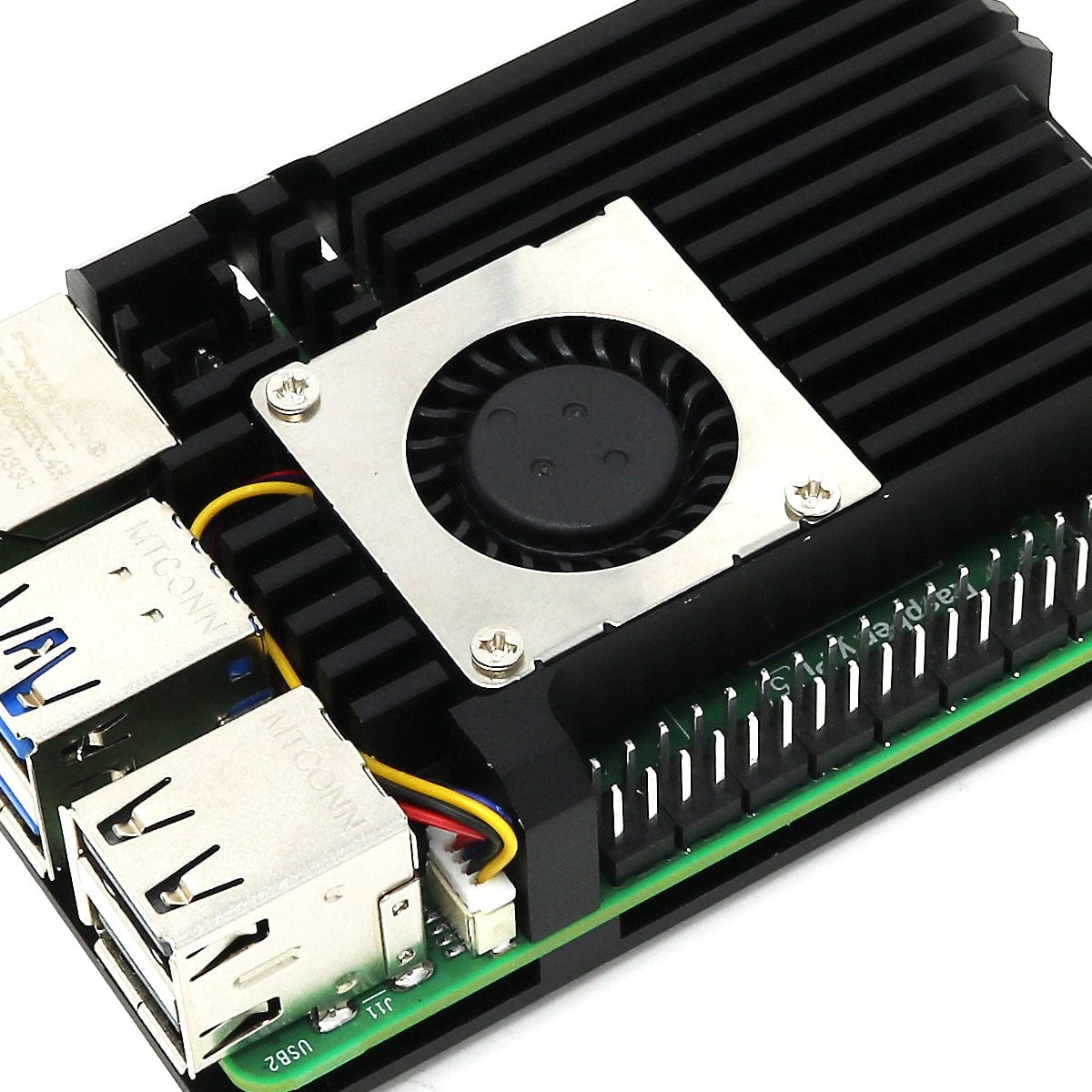






Login / Signup
Cart
Your cart is empty

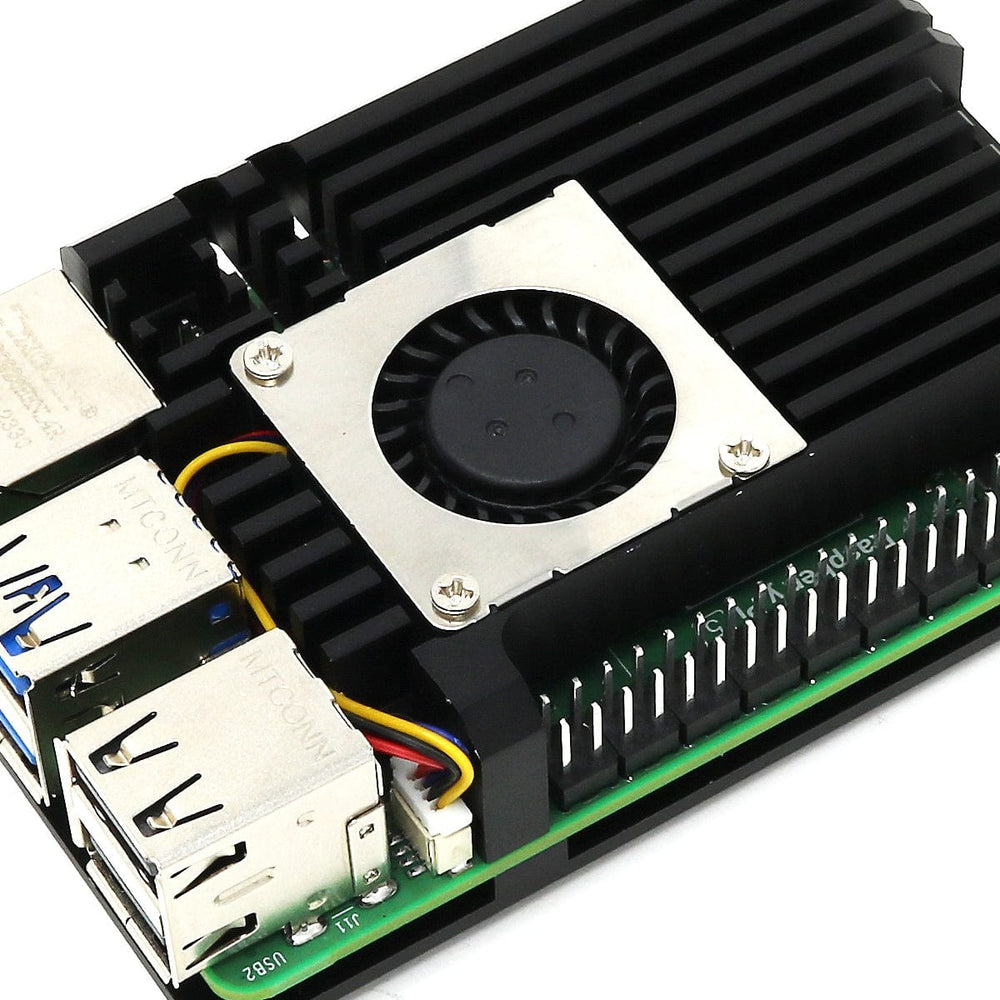






This is a version of our Aluminium Armour case for Raspberry Pi 5 with a high-airflow blower fan for ultimate cooling performance!
If you plan to run very power-hungry projects with your Raspberry Pi 5 or keep your project in a warm environment, this might be the better option for you.
The two-part aluminium body makes direct contact (via thermal pads) with your Pi 5's critical components, ensuring excellent heat transfer - backed up by the blower fan. The fan makes use of the Raspberry Pi 5 JST fan socket connector, keeping all your GPIO pins free for your project and allowing software control based on the temperature of your CPU - keep the fan off when it's not needed!
All ports and pins are accessible including GPIO and Micro SD access, fan/UART/RTC headers and even cut-outs for the PoE, CSI/DSI and PCI-E ports.
Assembly is easy - first, secure the blower fan with the three silver screws, then fit the thermal pads (remove the backing film first), position the upper/lower sections, and finally use the four black screws to secure the case together.
Note:
Raspberry Pi not included