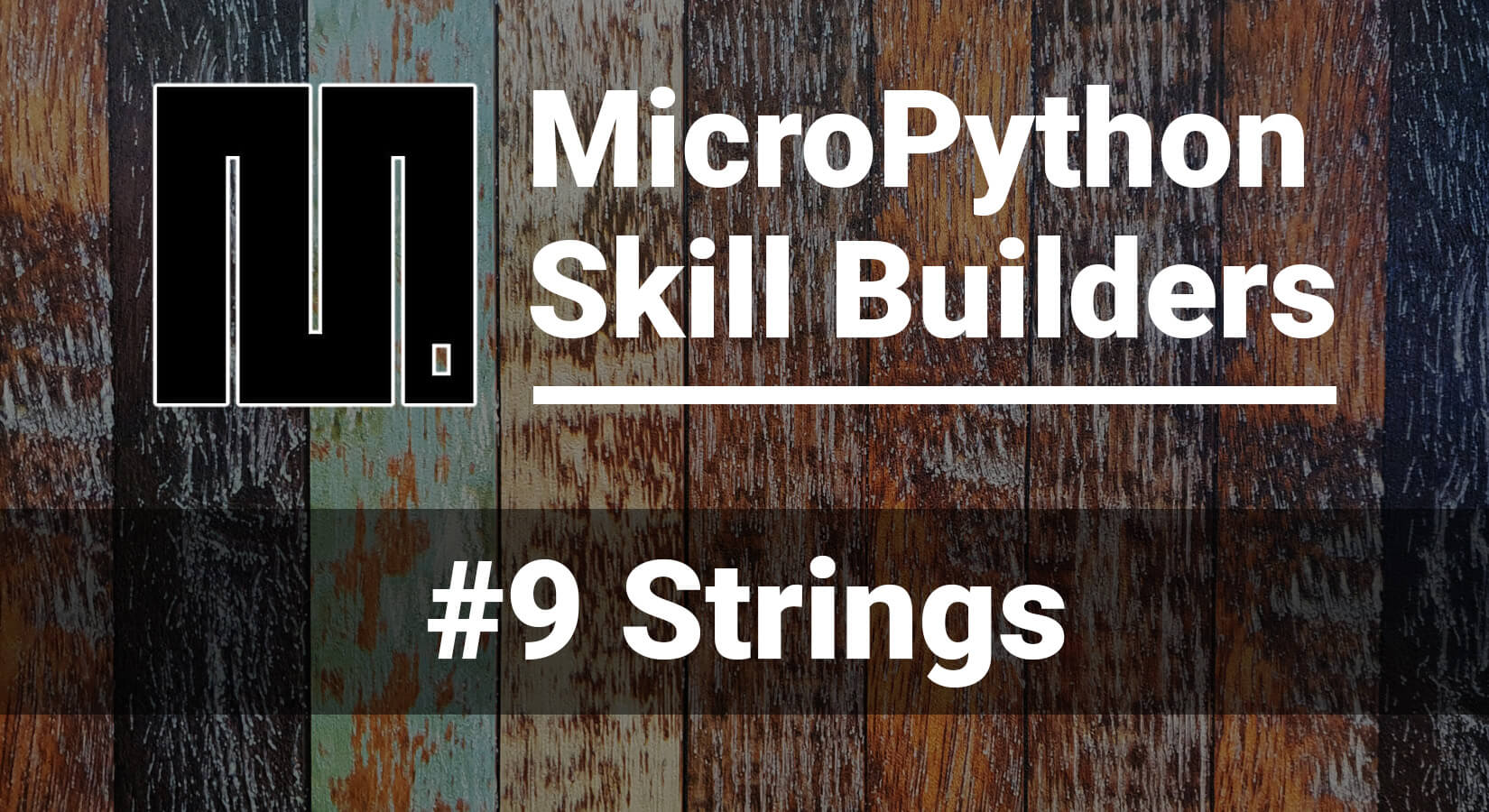
MicroPython Skill Builders - #9 Strings
Welcome to the nineth instalment of our MicroPython Skill Builders series by Tony Goodhew, aiming to improve your coding skills with MicroPython whilst introducing new components and coding techniques - using...
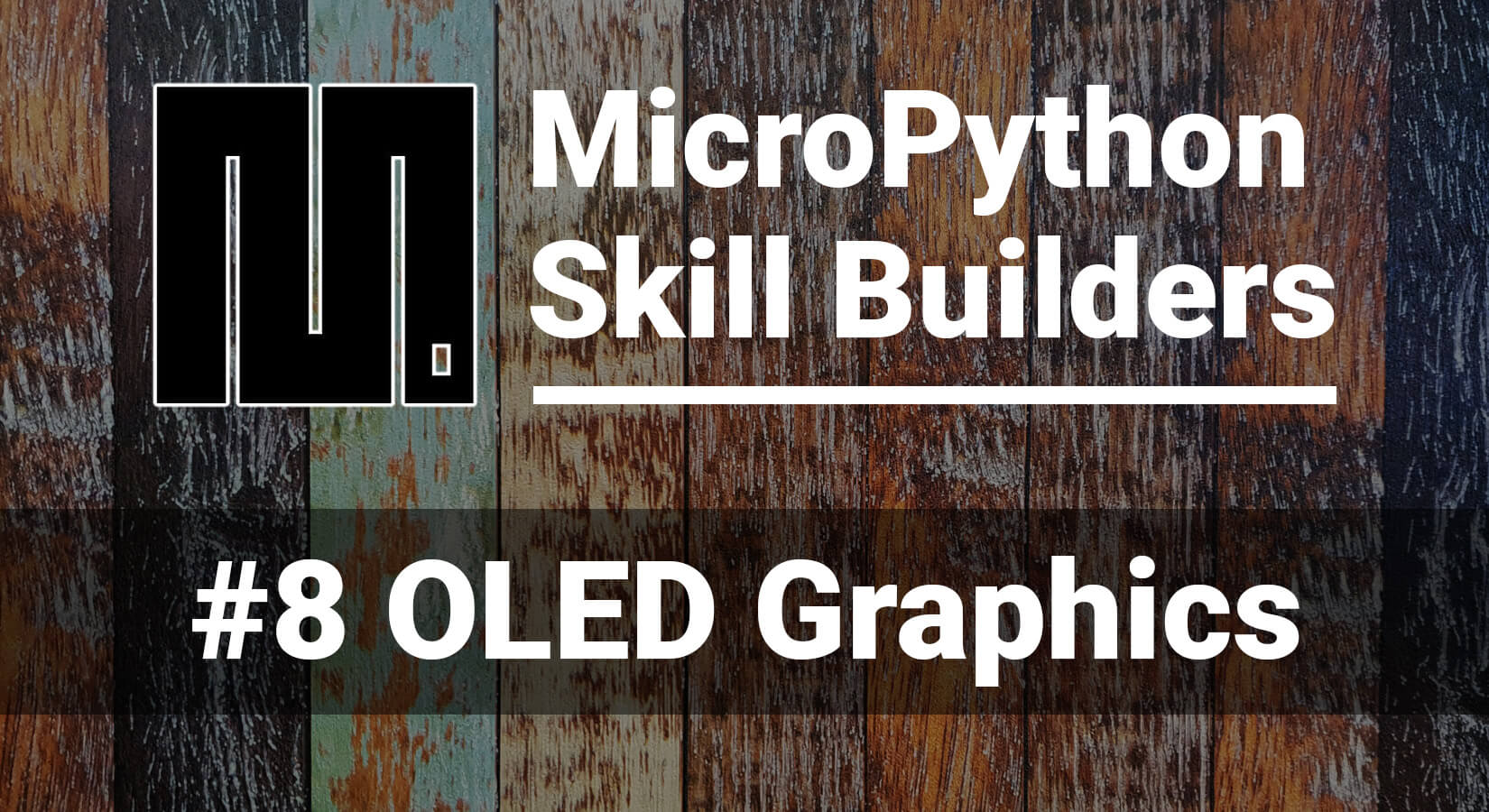
MicroPython Skill Builders - #8 OLED Display Graphics
Welcome to the eighth instalment of our MicroPython Skill Builders series by Tony Goodhew, aiming to improve your coding skills with MicroPython whilst introducing new components and coding techniques -...
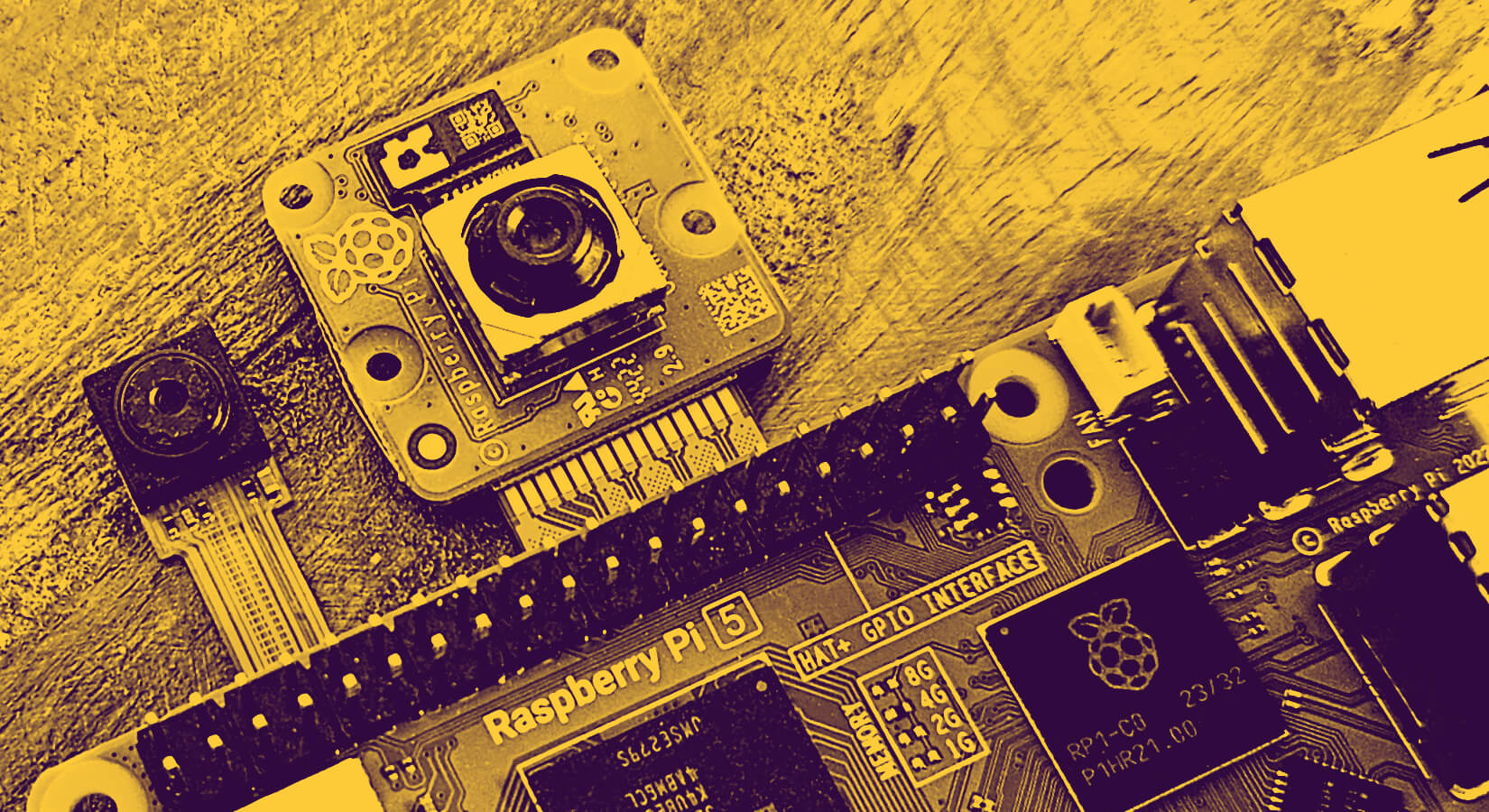
How to use Two Camera Modules with Raspberry Pi 5
Today we're going to show you how to use two camera modules your with Raspberry Pi 5. We'll cover how to connect the modules and also how to use unofficial modules with the...

How to use the Waveshare RP2040 1.28" Round Touch LCD
In this tutorial we are going to demonstrate how to control this 1.28" RP2040-based LCD board using MicroPython, including using the capacitive touch display. You may find it useful to...
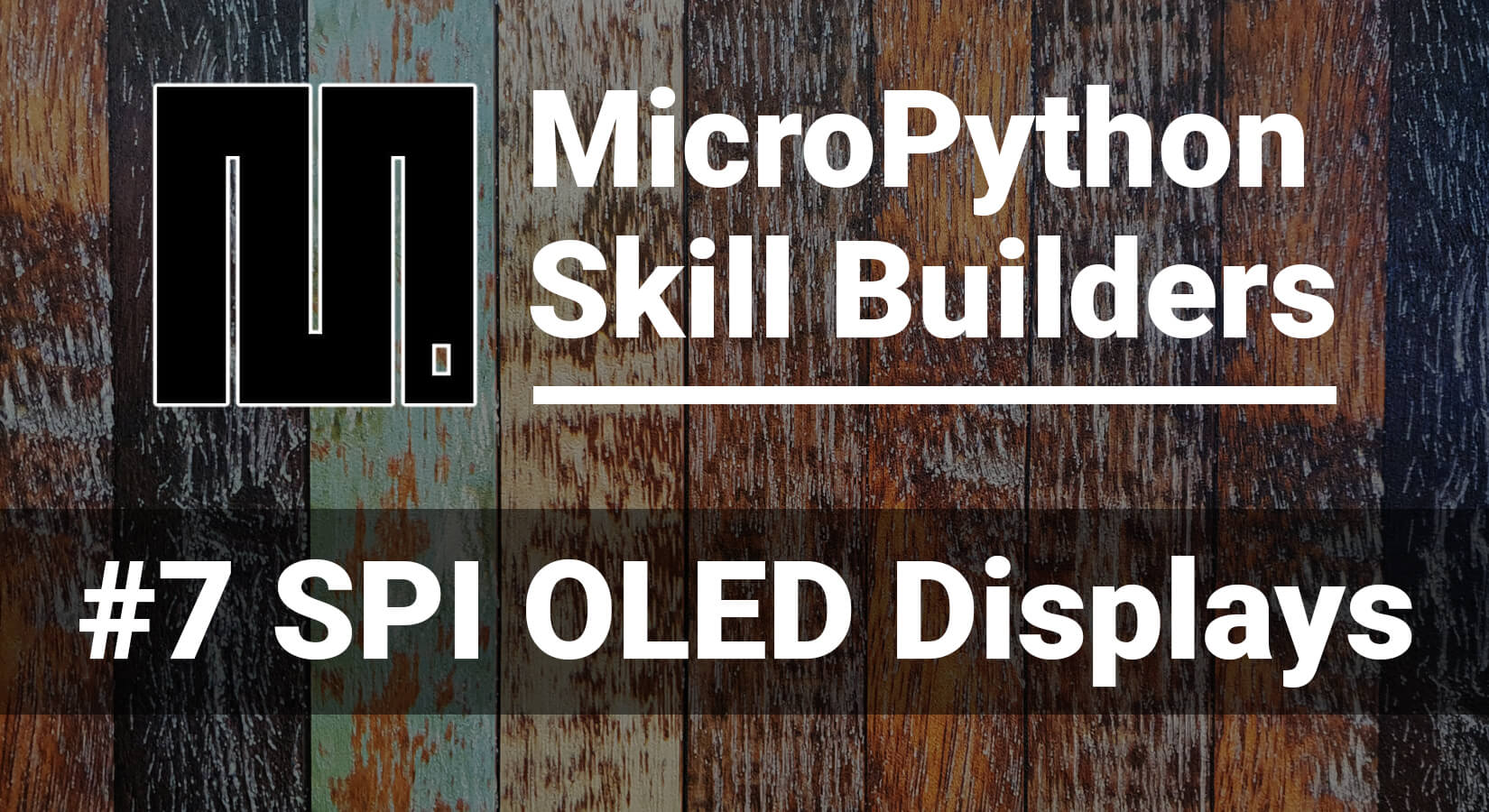
MicroPython Skill Builders - #7 SPI OLED Displays
Welcome to the seventh instalment of our MicroPython Skill Builders series by Tony Goodhew, aiming to improve your coding skills with MicroPython whilst introducing new components and coding techniques -...

Let it Glow Maker Advent Calendar Day #12: Dazzling Displays!
It’s the final day of the Let it Glow Maker Advent Calendar! Today we're playing with a Liquid-Crystal Display (LCD), which is a bit of a hybrid as it has an...

Let it Glow Maker Advent Calendar Day #11: Merry Membrane!
It’s day #11 of the Let it Glow Maker Advent Calendar! Today we have another control component to play with. The thing in your box today, that looks a little like the...

Let it Glow Maker Advent Calendar Day #10: ULTRA Blinky!
It’s day #10 of the Let it Glow Maker Advent Calendar! It's another blinky day today, and what a festival of blink today's box brings us! In your little black box you...

Let it Glow Maker Advent Calendar Day #9: Ice Cold Coding!
It’s day #9 of the Let it Glow Maker Advent Calendar! Today is another control component day, and it just wouldn't be right for us not to include a temperature sensor considering the...

Let it Glow Maker Advent Calendar Day #8: Rainbow Ring!
It’s day #8 of the Let it Glow Maker Advent Calendar! Today we're playing with addressable LEDs again, but this time in the format of an RGB LED ring - it's another...

Let it Glow Maker Advent Calendar Day #7: Time to Slide!
It’s day #7 of the Let it Glow Maker Advent Calendar! Today we're jumping back to a control component - something we can use to physically control our blinky components, with our...

Let it Glow Maker Advent Calendar Day #6: See the RGB!
It’s day #6 of the Let it Glow Maker Advent Calendar! Today is another blinky day and it's time to go multicolour with addressable RGB LEDs! The chunky LEDs in today's box...





