
How to install Auto-GPT to your Raspberry Pi
Update: It seems the method below is no longer working :( We'll update the instructions shortly! We've been having great fun with ChatGPT/Auto-GPT here at The Pi Hut. Installing Auto-GPT on...
Using IFTTT with the Raspberry Pi
IFTTT (If This Then That) is a free IoT service that allows you to send a trigger from one device/thing, and allow that trigger to make something happen elsewhere. Confusing? Perhaps,...
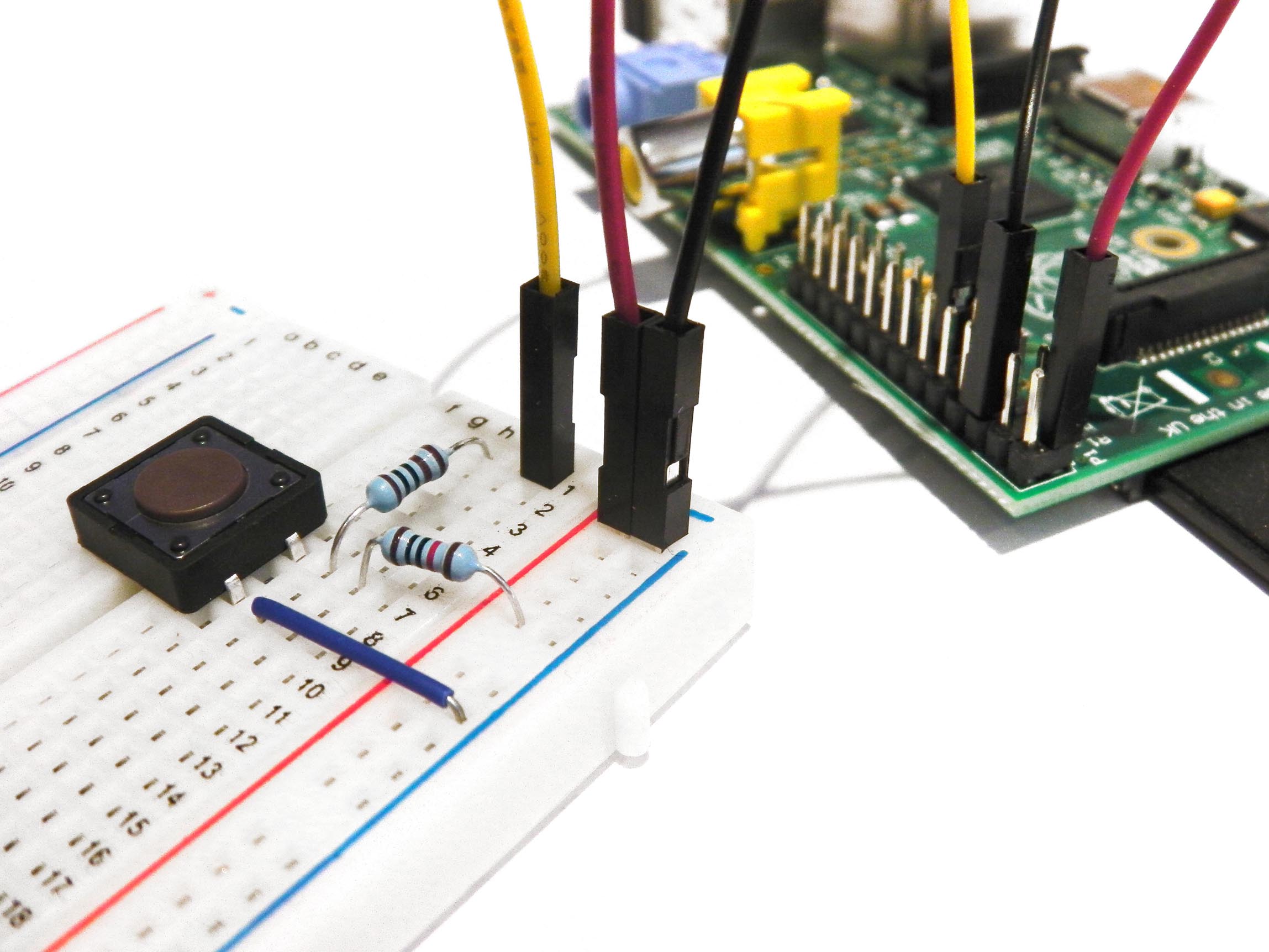
Using a Tactile Switch with the Raspberry Pi
Buttons and switches are a fundamental part of ‘physical’ computing. This beginner’s tutorial is designed to teach the basics of physical operation with the Raspberry Pi using a simple momentary...
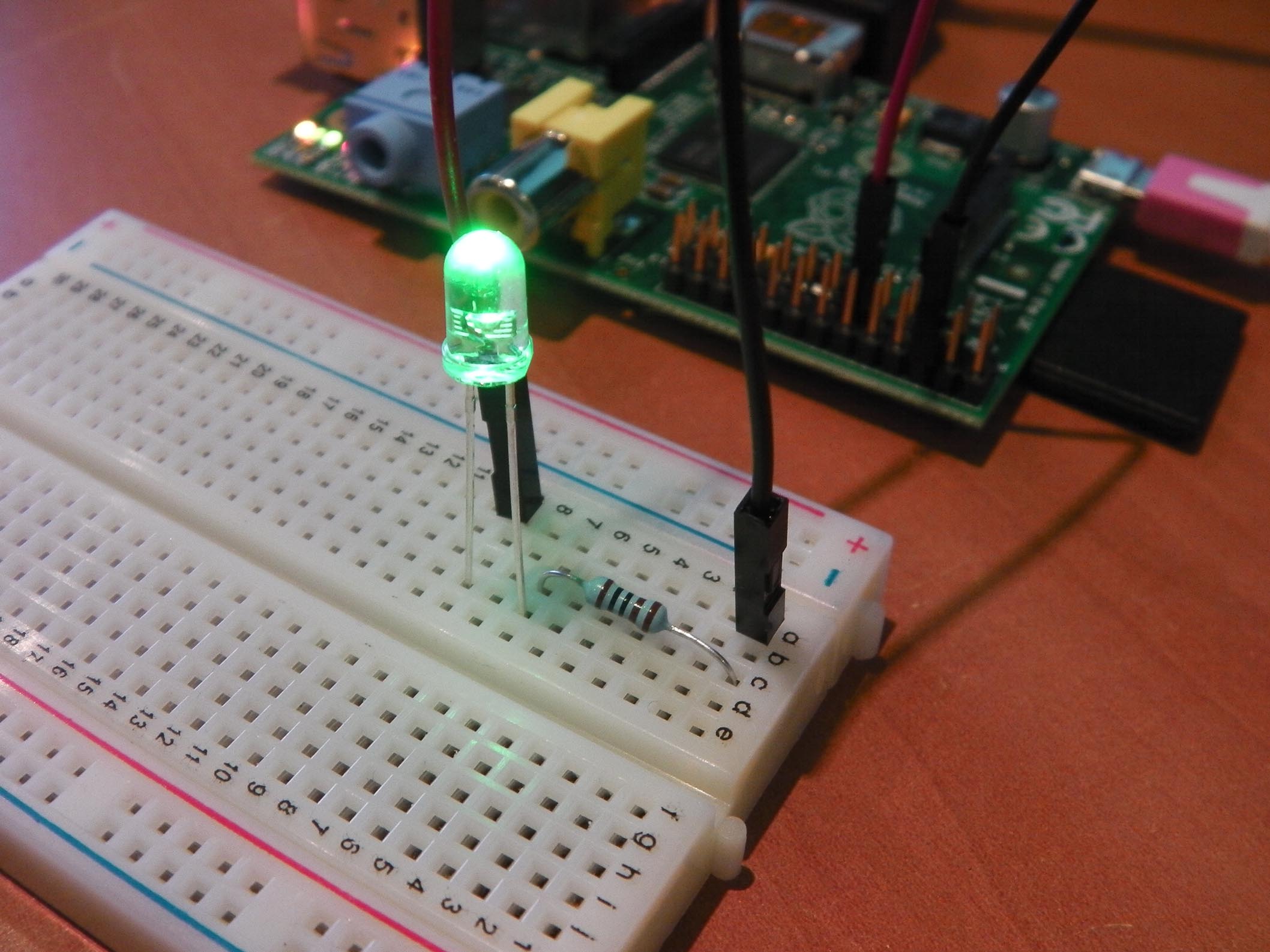
Flashing LEDs using GPIO Output with the Raspberry Pi
Tutorial: Flashing LED using GPIO Output In this example we'll cover how to build a very simple circuit consisting of an LED and resistor connected up to the GPIO...

How to control your Raspberry Pi robot with a TV remote
If you’ve bought one of our affordable EduKit Robotics kits, you’ll no doubt come to a point where you want to advance further by customising and creating your very own unique...
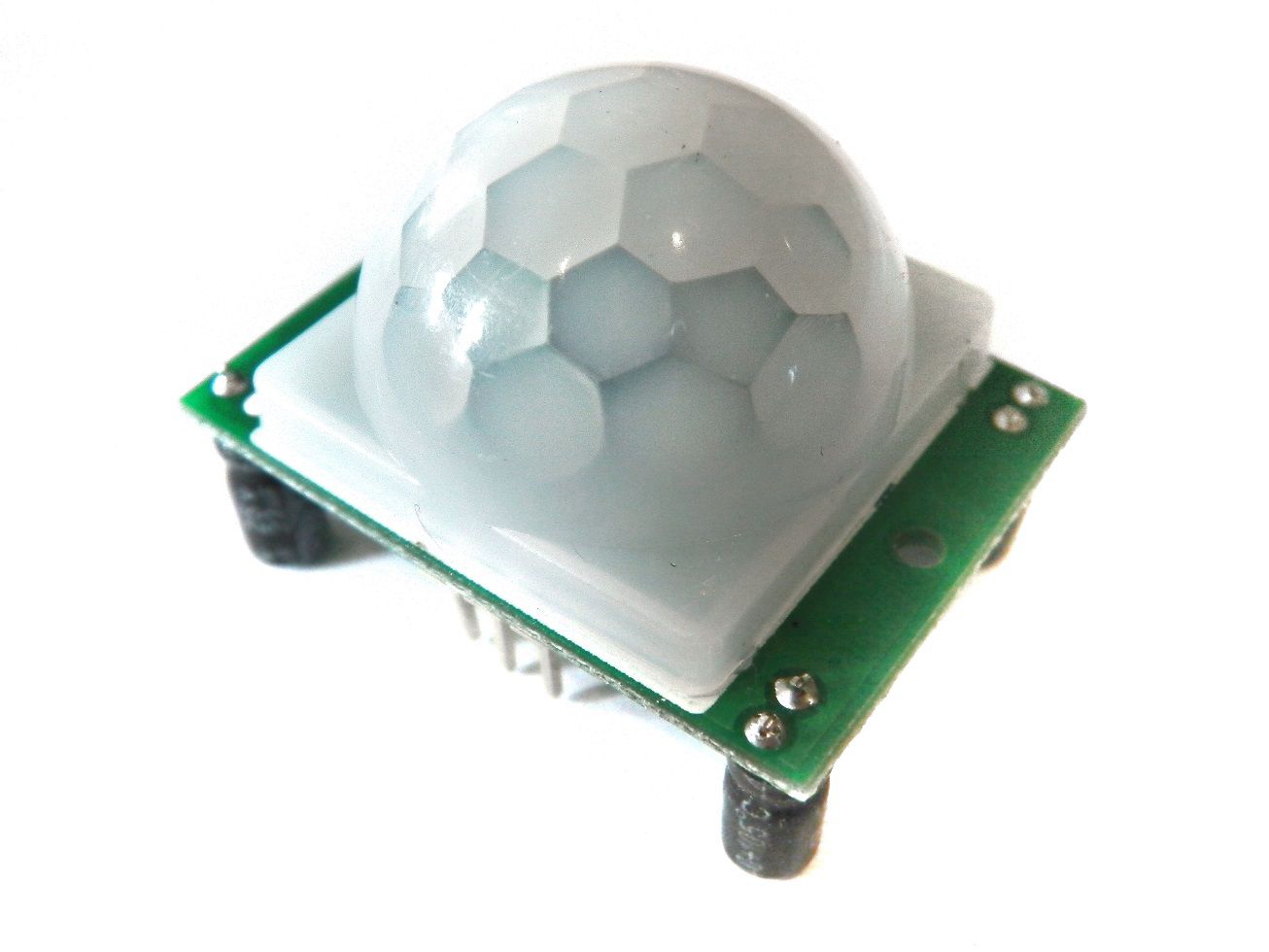
Raspberry Pi GPIO Sensing: Motion Detection
In previous tutorials, we outlined the basics behind physical computing and the Raspberry Pi by activating LEDs and scripts using a simple one button circuit. If you haven’t read the...
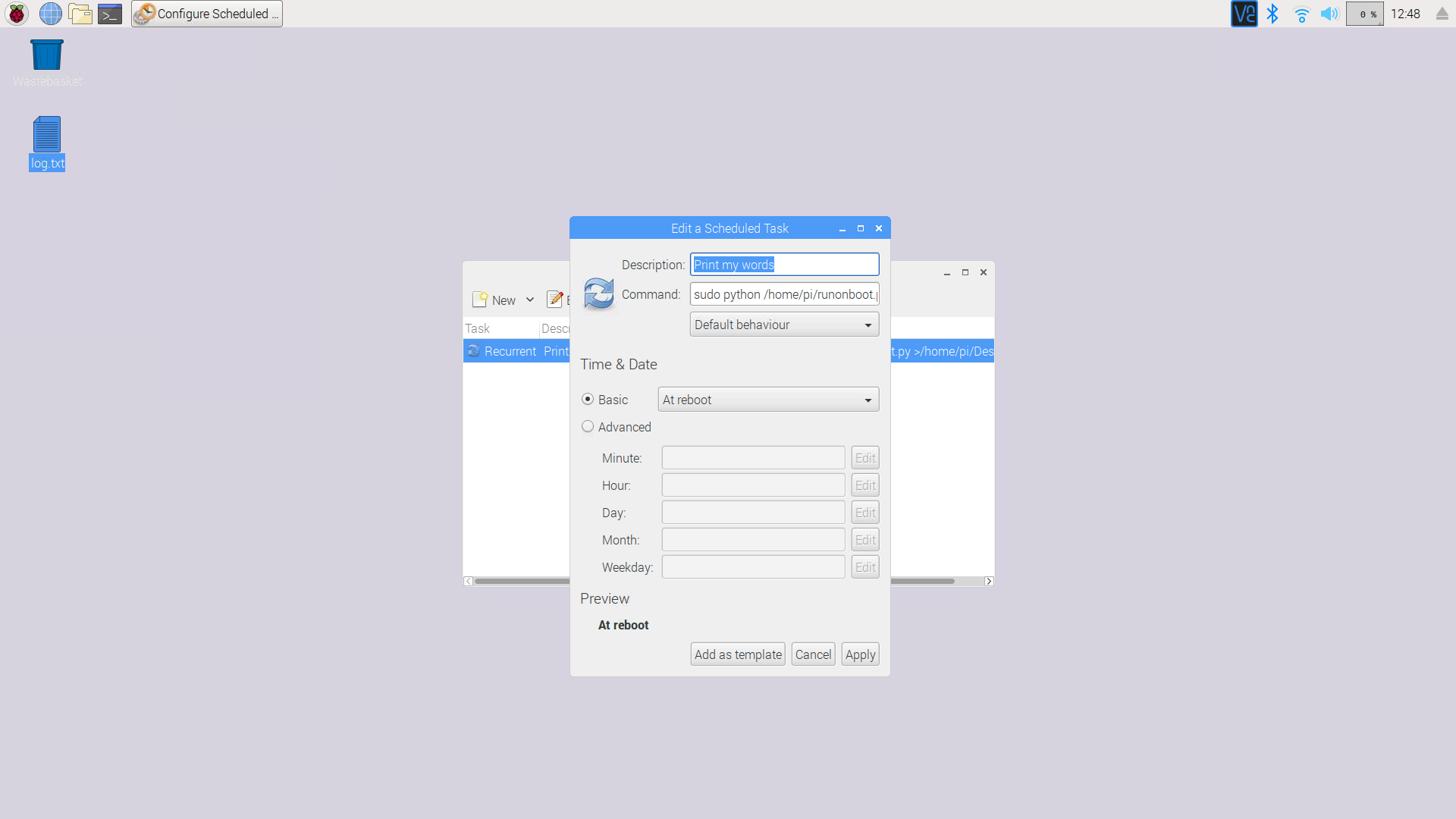
Run a Python script on boot with the Raspberry Pi
So you've got a Raspberry Pi and a Python script ready to go and you would like to run the script when your Raspberry Pi boots. Maybe it's a Raspberry...

Raspberry Pis, Remotes & IR Receivers!
Introduction to IR Sensors Infrared (IR) light is invisible electromagnetic radiation. Everything absorbs and emits IR, and it's utilised in a plethora of applications. You may have heard of IR...
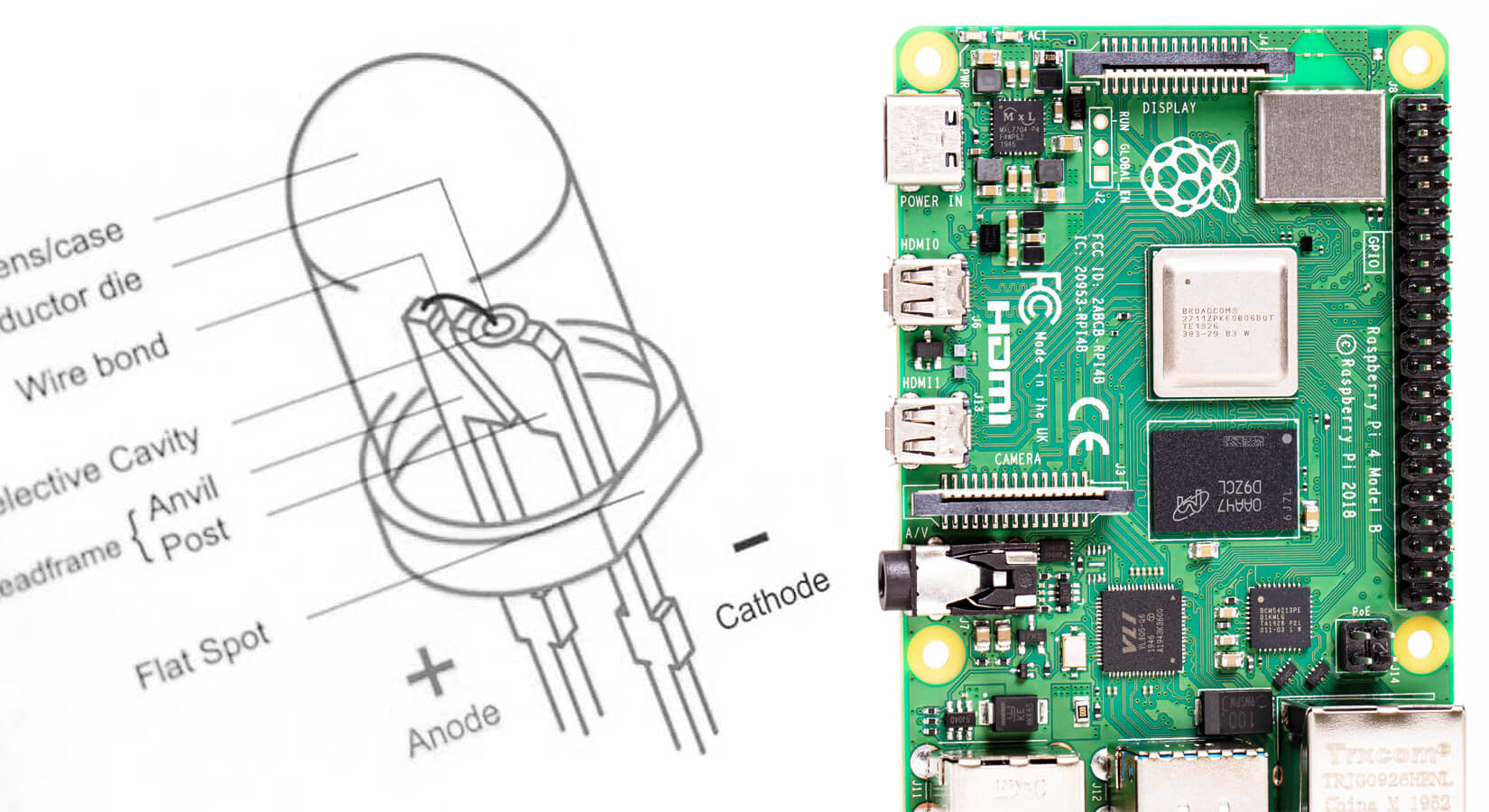
Turning on an LED with your Raspberry Pi's GPIO Pins
One of the biggest selling points of the Raspberry Pi is the GPIO, or General Purpose Input/Output pins. They are the little pins sticking out of the circuit board which allow...
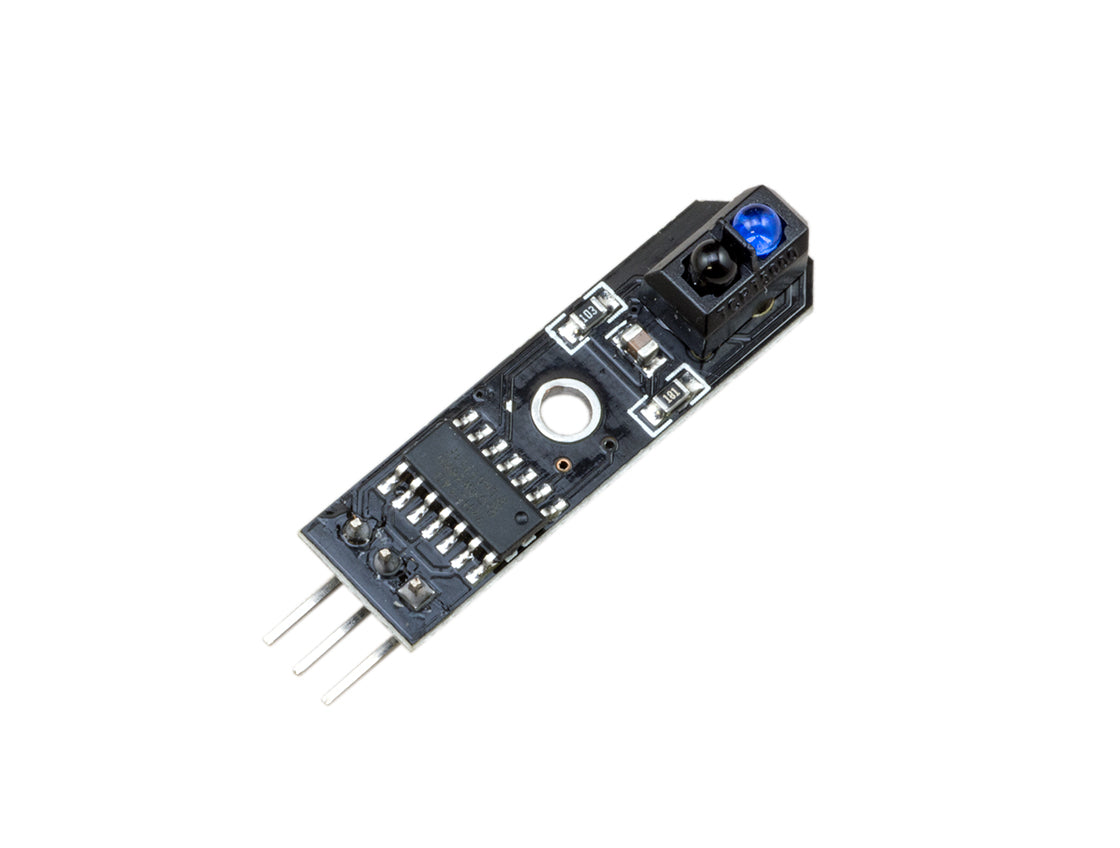
How to use the TCRT5000 IR line follower sensor with the Raspberry Pi
Line Follow Principle TCRT5000 line followers are super easy to use! You will need two of these to be able follow a line. Position the line followers next to each...

How to make Python programs executable
How to make Python programs executable Normally, in order to run a Python program you have to tell the Python software to open the file. However it is possible...
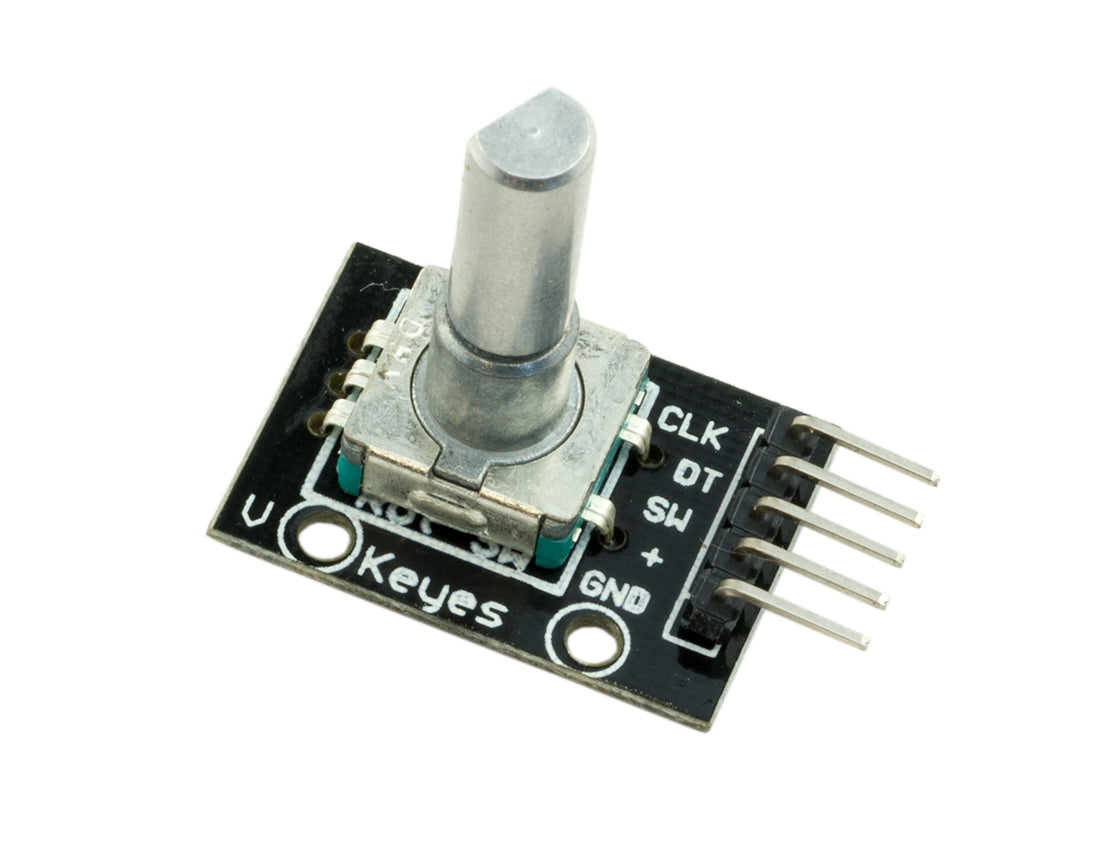
How to use a Rotary Encoder with the Raspberry Pi
In this simple tutorial we will be showing you how to wire up your rotary encoder and how to use some python code to interact with it. Lets start with...





