
Top 10 Raspberry Pi 400 Accessories
The Raspberry Pi 400 is a complete all-in-one personal computer - simply perfect for learning how to code!
Whilst the Raspberry Pi 400 kit has almost everything you need in one box, there are still lots of excellent accessories to make using your Pi400 even more enjoyable/convenient!
Here’s our top 10 accessories for the Raspberry Pi400.
If you’re taking your Raspberry Pi 400 to a coding club, round a friend's house or simply want to keep it clean whilst not in use, our stylish sleeve is a great way to keep your Pi400 dust-free and add a level of protection.

2) Wireless Optical Mouse (no longer available ☹️)
Our new wireless mouse has been tested for compatibility with the Raspberry Pi and is a great way to reduce cable clutter when using your new Pi400.
With a matching white colour, three DPI settings, on/off switch and an included AA battery, our wireless optical mouse is the ideal upgrade for your Raspberry Pi 400 experience.
Sorry folks, the manufacturer stopped making this, so it's no longer available. We're sampling some replacement options.

With the GPIO pins at the rear of the Pi400, attaching a HAT isn’t possible directly (or at least, it wouldn’t be very usable!). Our GPIO cable has a female socket at one end for connecting to your Pi400, and a male socket at the other end to pop your HAT into.
The orientation of the cable means you can display HATs at the perfect angle just behind your keyboard.

Our on/off switch cable is already highly popular with our customers as an affordable and convenient power control add-on for the Raspberry Pi 4 – and it’s equally as useful for the Raspberry Pi 400.
The Pi400 has a power switch (the F10 key), however for those who prefer to completely power off devices in the home, our on/off USB-C switch cable is a convenient option!

Your new Raspberry Pi 400 includes a ‘Kensington style’ security lock mounting section at the rear. It’s great for public or educational environments where security precautions are necessary. It can also be used in the home as an addition to your own security measures.
We have affordable locks in key lock or combination lock formats.

As the Pi400 is powerful enough to take over as your home computer or even a media centre, you may find that you need some additional file/media storage over time. You may also wish to boot from USB – a popular option amongst Raspberry Pi users.
For both of these scenarios we offer quality SanDisk Ultra USB Flash Drives.

The only thing missing from the Raspberry Pi 400 kit is a monitor. If you want to go up a level with your Pi400, our touch screen monitor is an epic way to have the most awesome Raspberry Pi setup available!
HANNspree spent time developing the drivers for this monitor to have native Raspberry Pi support – simply plug in a HDMI cable and connect the Pi to the monitor via the included USB cable and you’ll have full touch control out of the box!

Is a monitor an accessory or an essential? We're not sure, but if touchscreens aren’t your thing or you’re looking for a more affordable Raspberry Pi 400 monitor, our HANNspree 21.5” Full-HD monitor is the ideal choice.
The monitor features a 1920x1080 Full-HD 1080P panel, low-power LED backlights, built in speakers and a tilt mount.

If you bought a Raspberry Pi 400 kit, you will have already received an official micro-HDMI cable in the box. If you want to run a dual-screen setup using both of the Pi400 Micro-HDMI ports, you’ll need a second cable.
The good news is that we sell these cables on their own, so you can have a matching set of quality Raspberry Pi HDMI cables running your Pi400 dual-screen setup.

Just like the Raspberry Pi 4, the Pi400 offers full Gigabit Ethernet, allowing you to take advantage of the best possible connection speeds from your network.
Why settle for the ugly grey Ethernet cable your router came with when you can add a white RJ45 cable to match and compliment the look of your Pi400? A simple accessory, but one that completes the setup nicely!








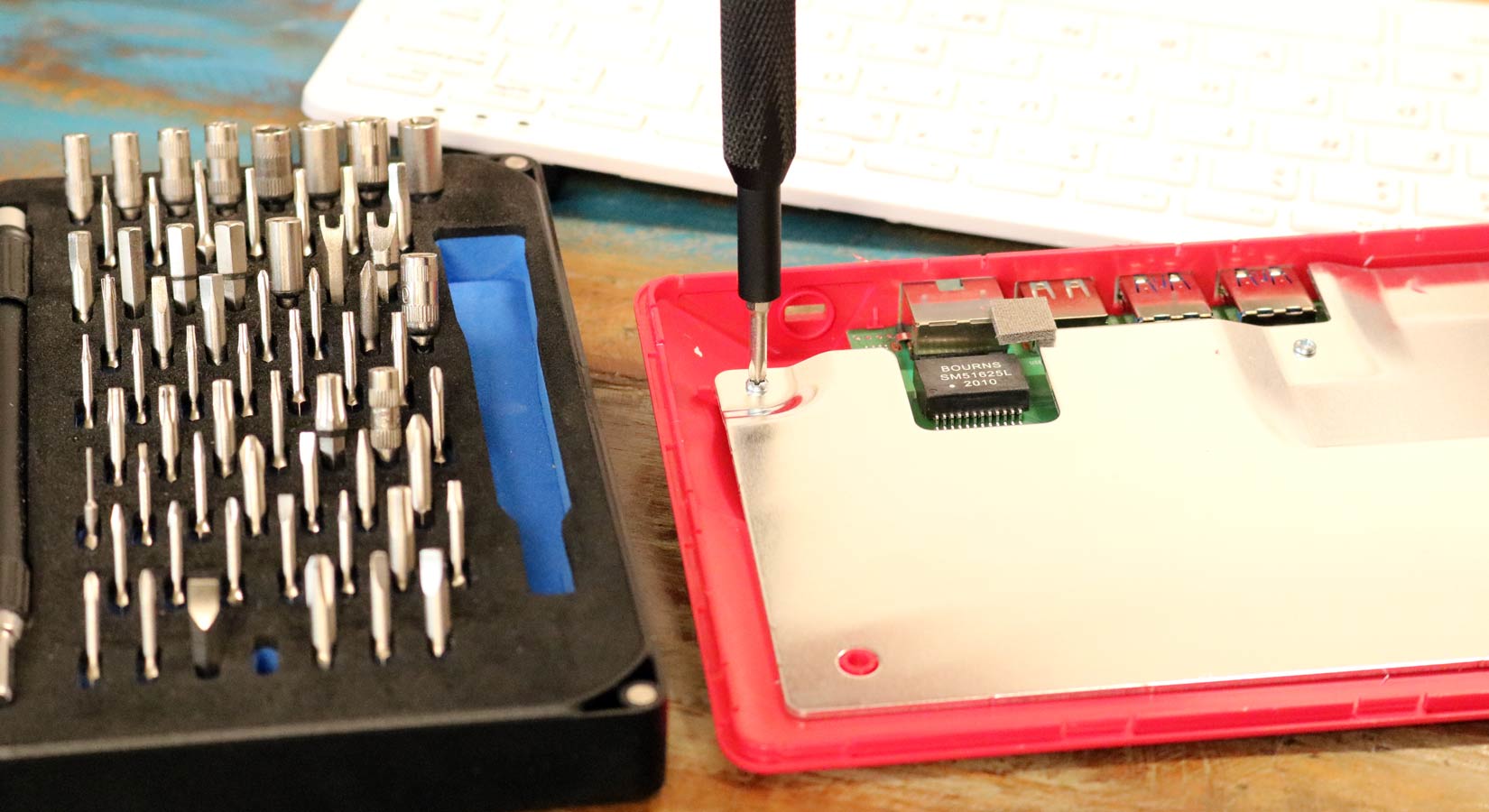
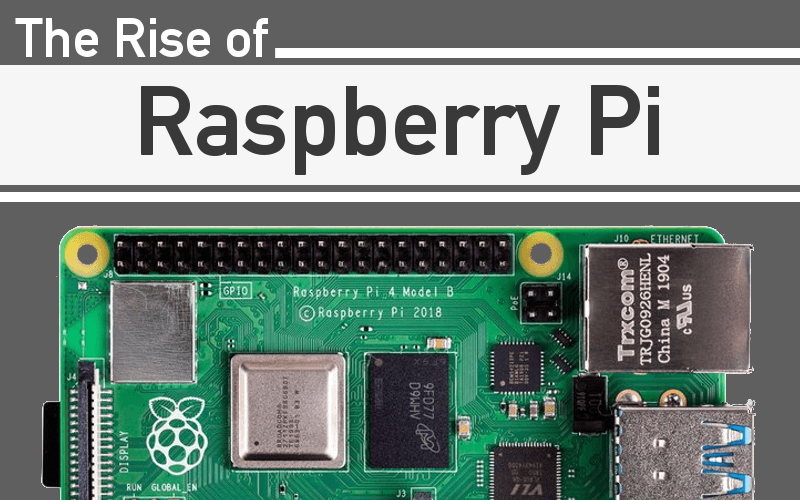
2 comments
The Pi Hut
@R. Hitchen – Thanks for the heads-up, we’ve updated the page 🙂
@R. Hitchen – Thanks for the heads-up, we’ve updated the page 🙂
R. Hitchen
perhaps you should revise the top 10 Pi 400 add-ons list as the wireless mouse has now been discontinued
perhaps you should revise the top 10 Pi 400 add-ons list as the wireless mouse has now been discontinued