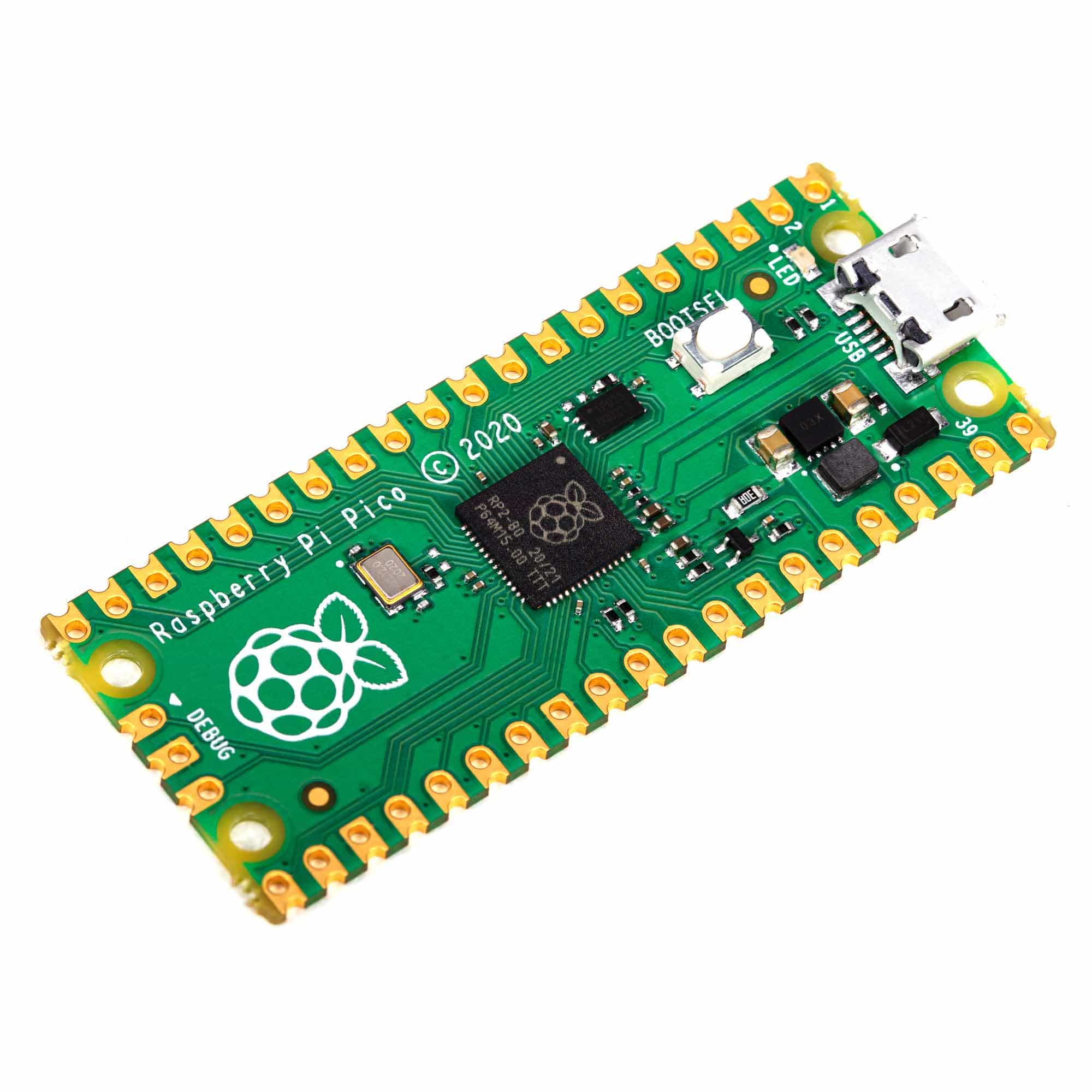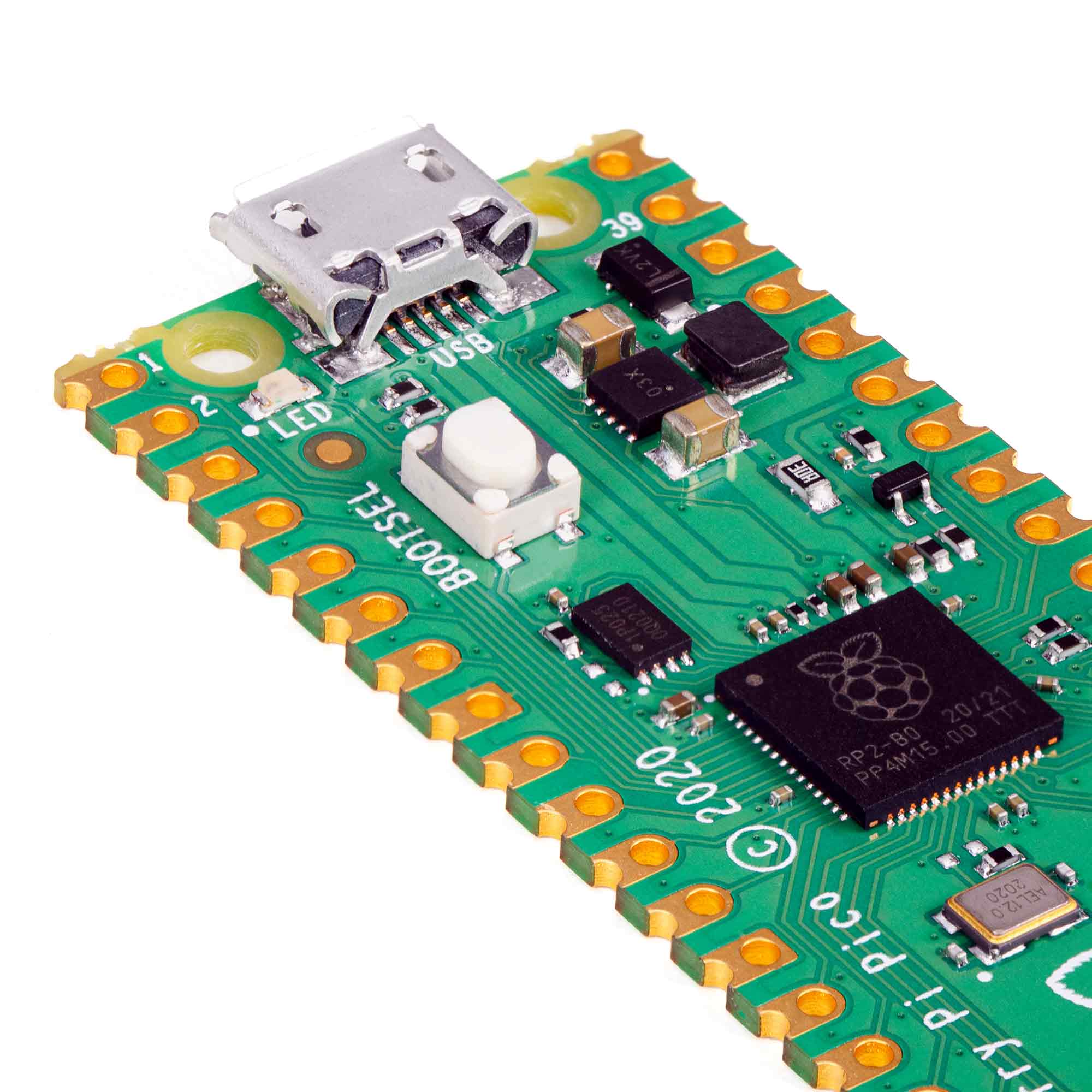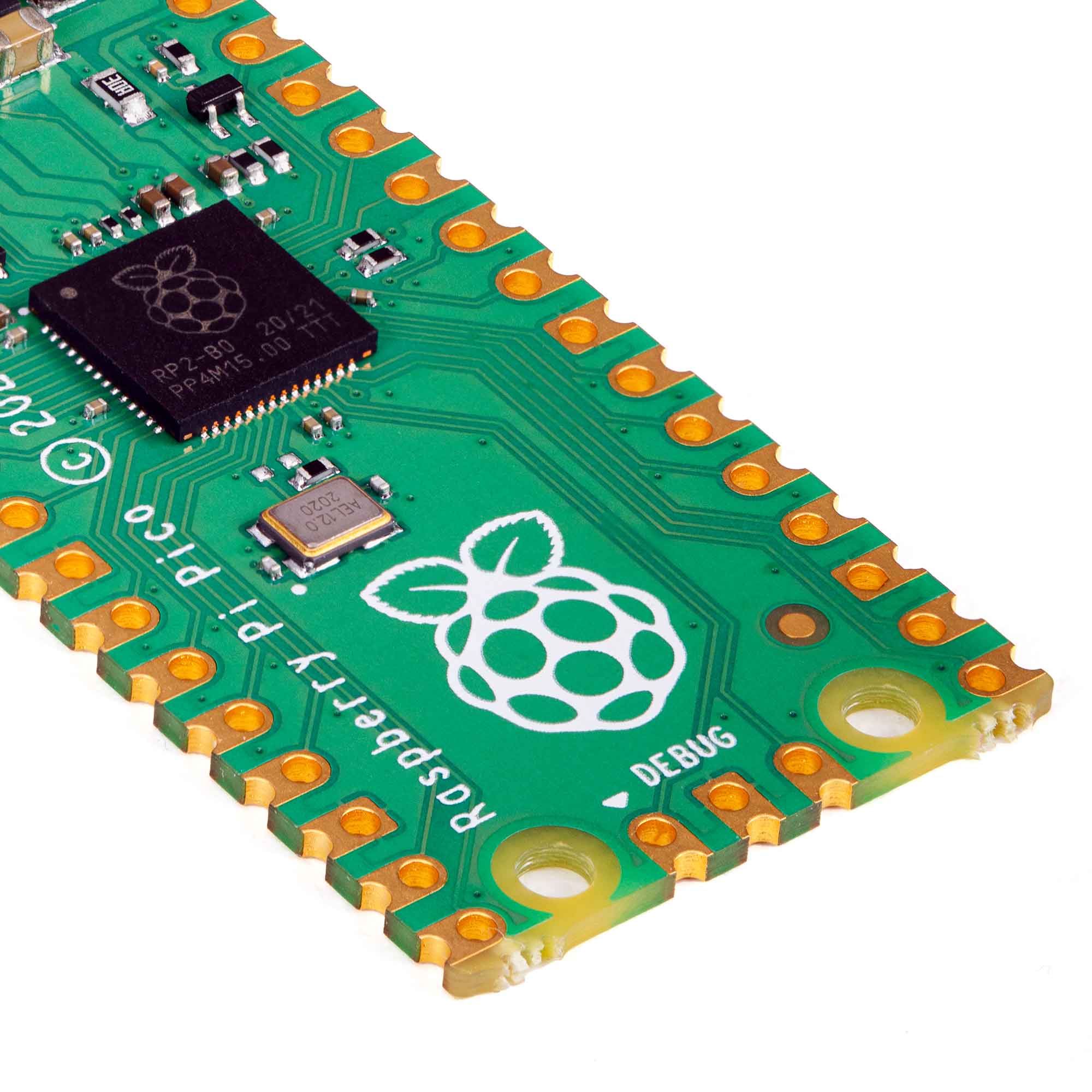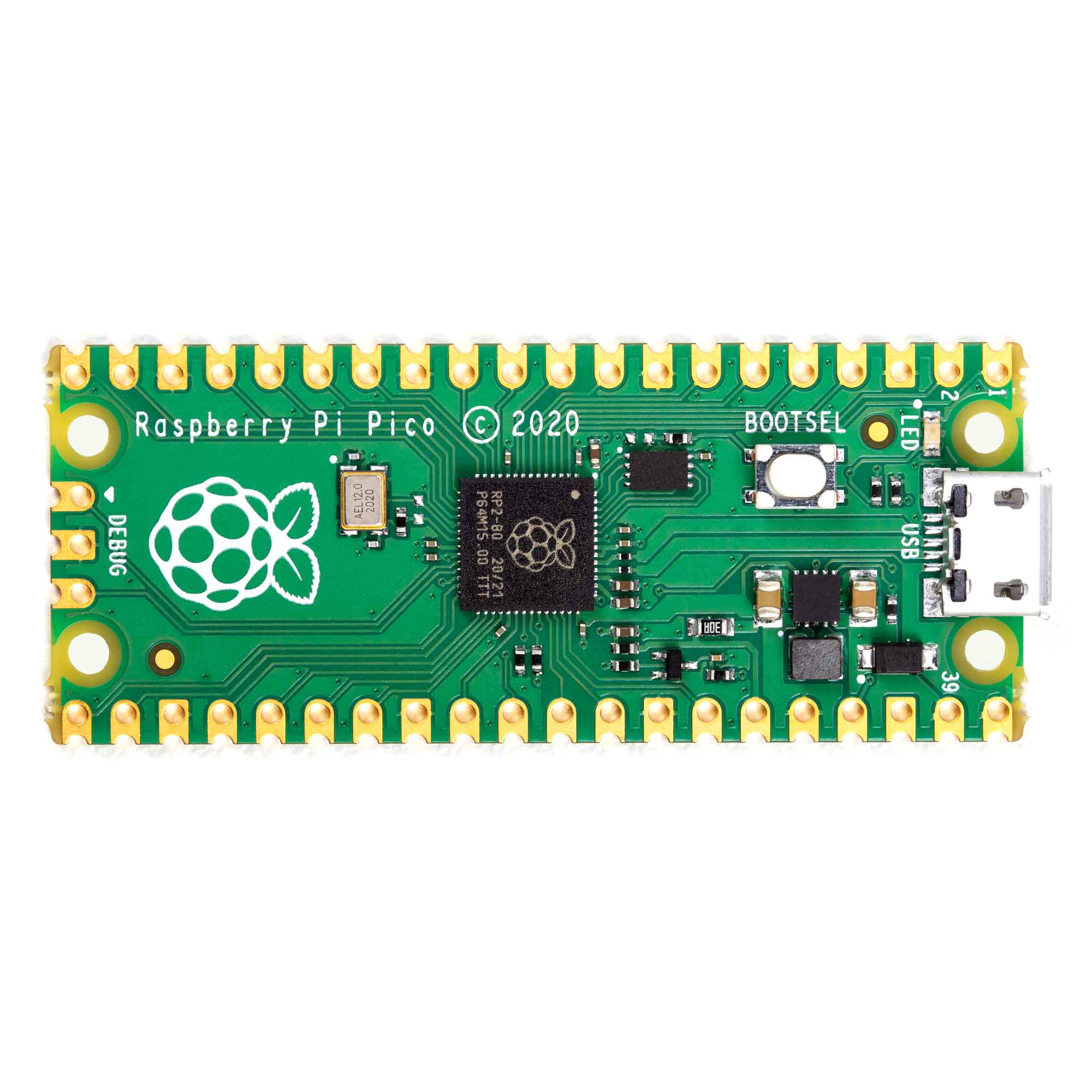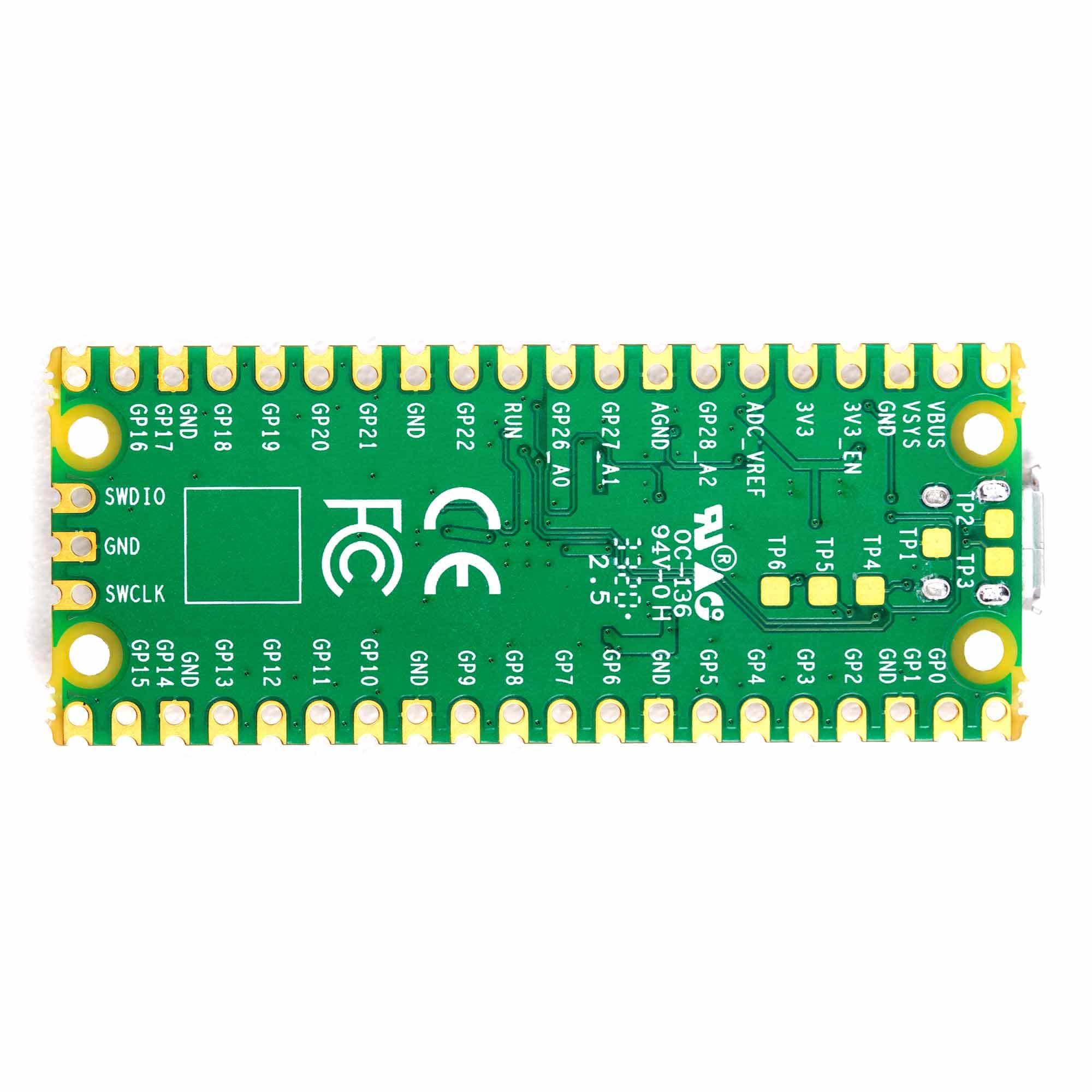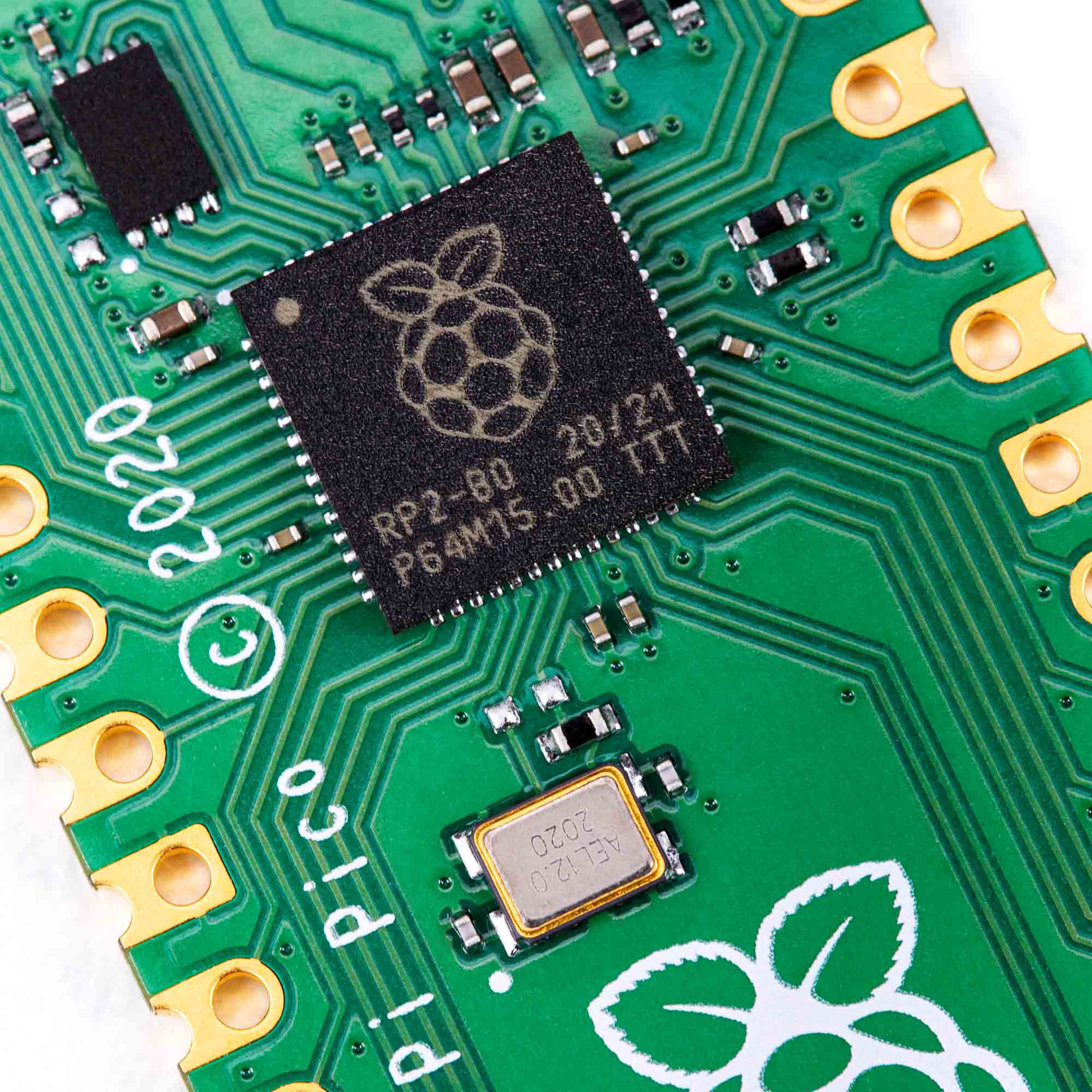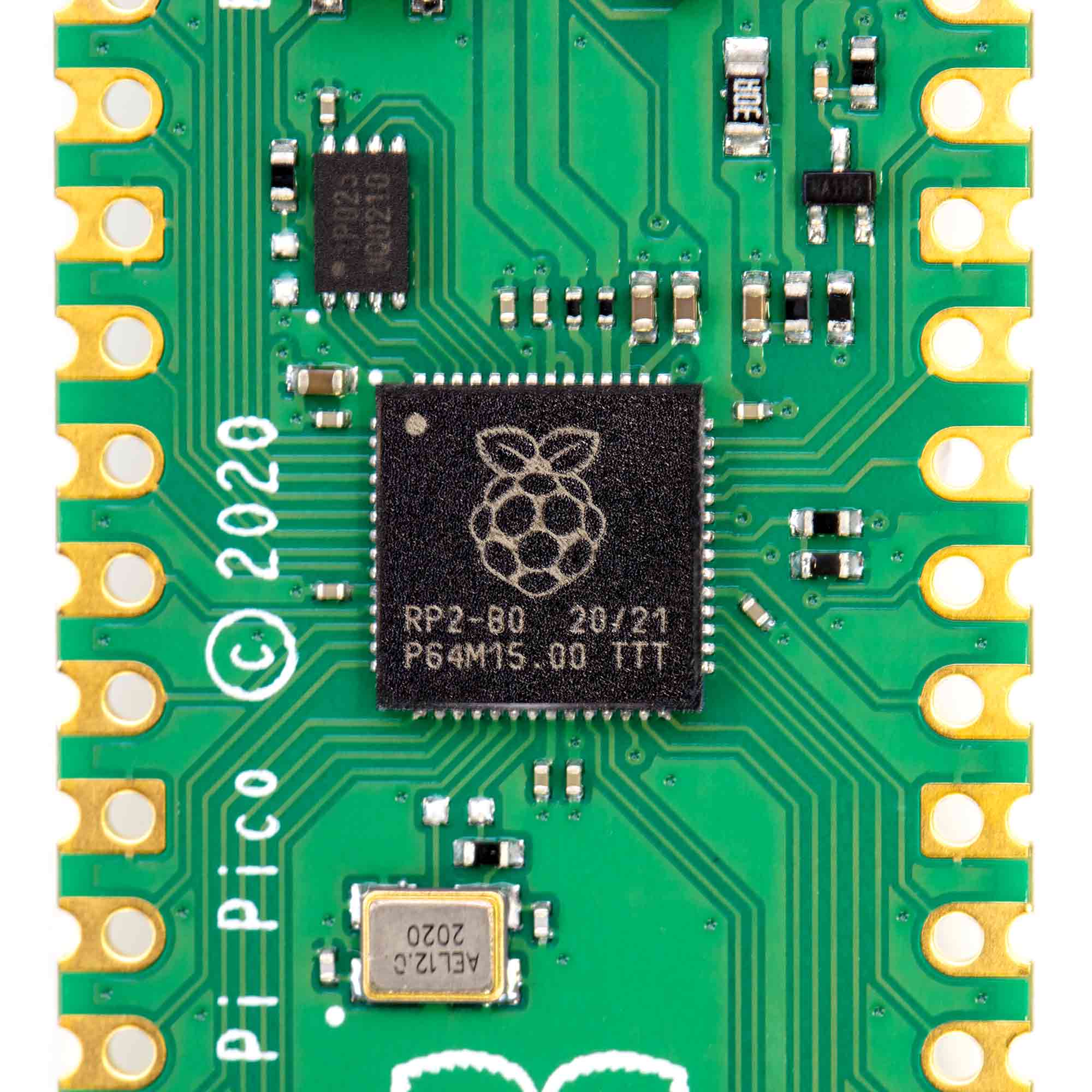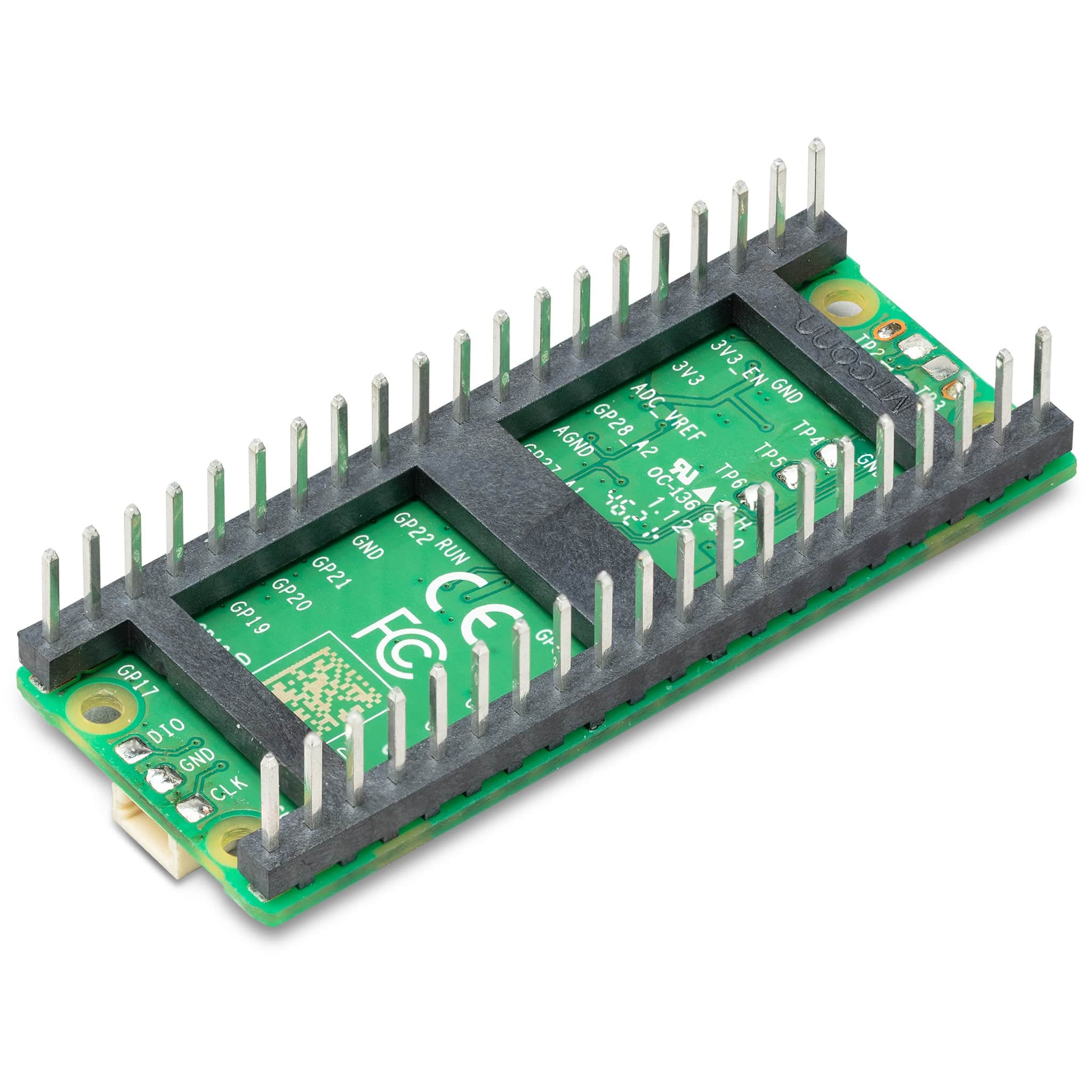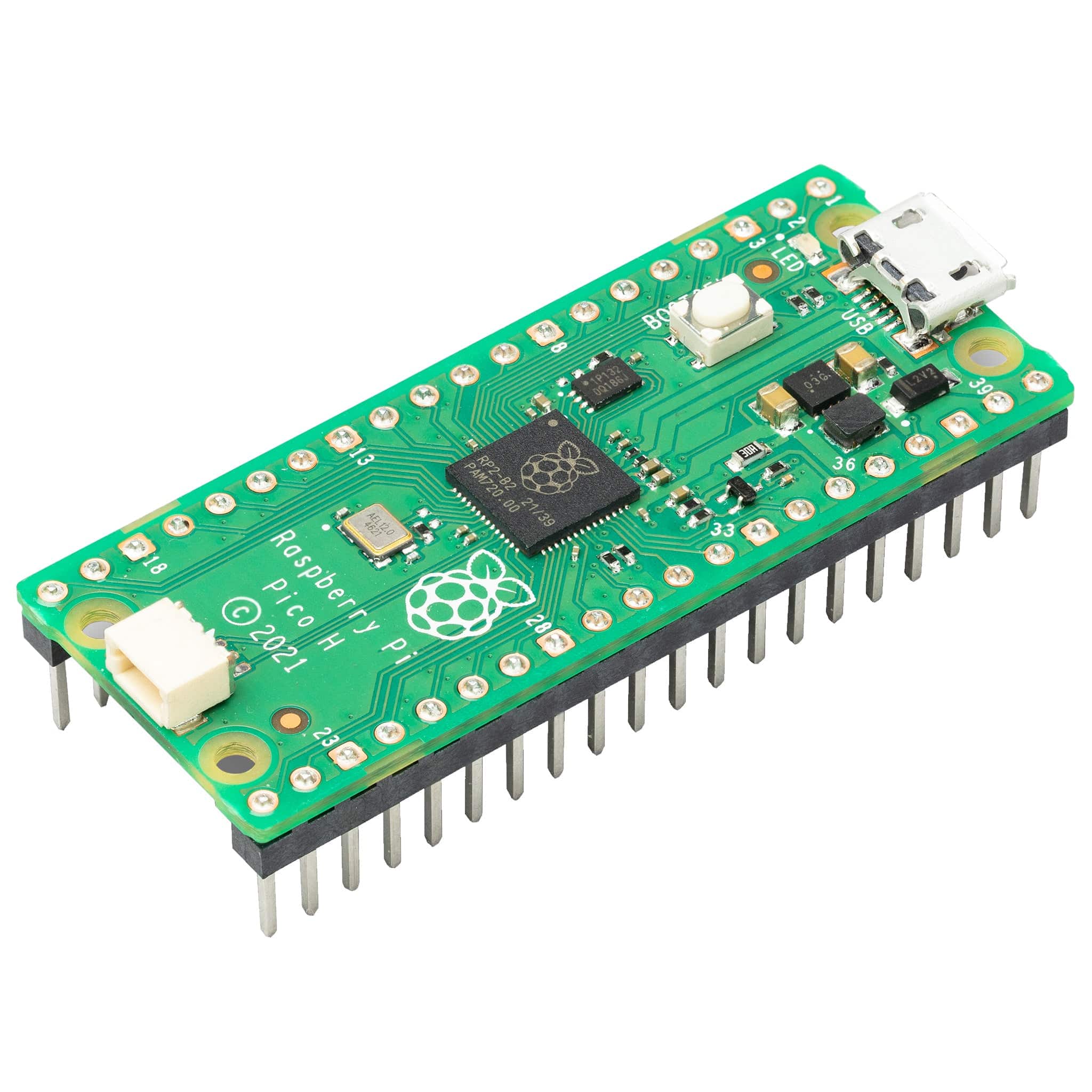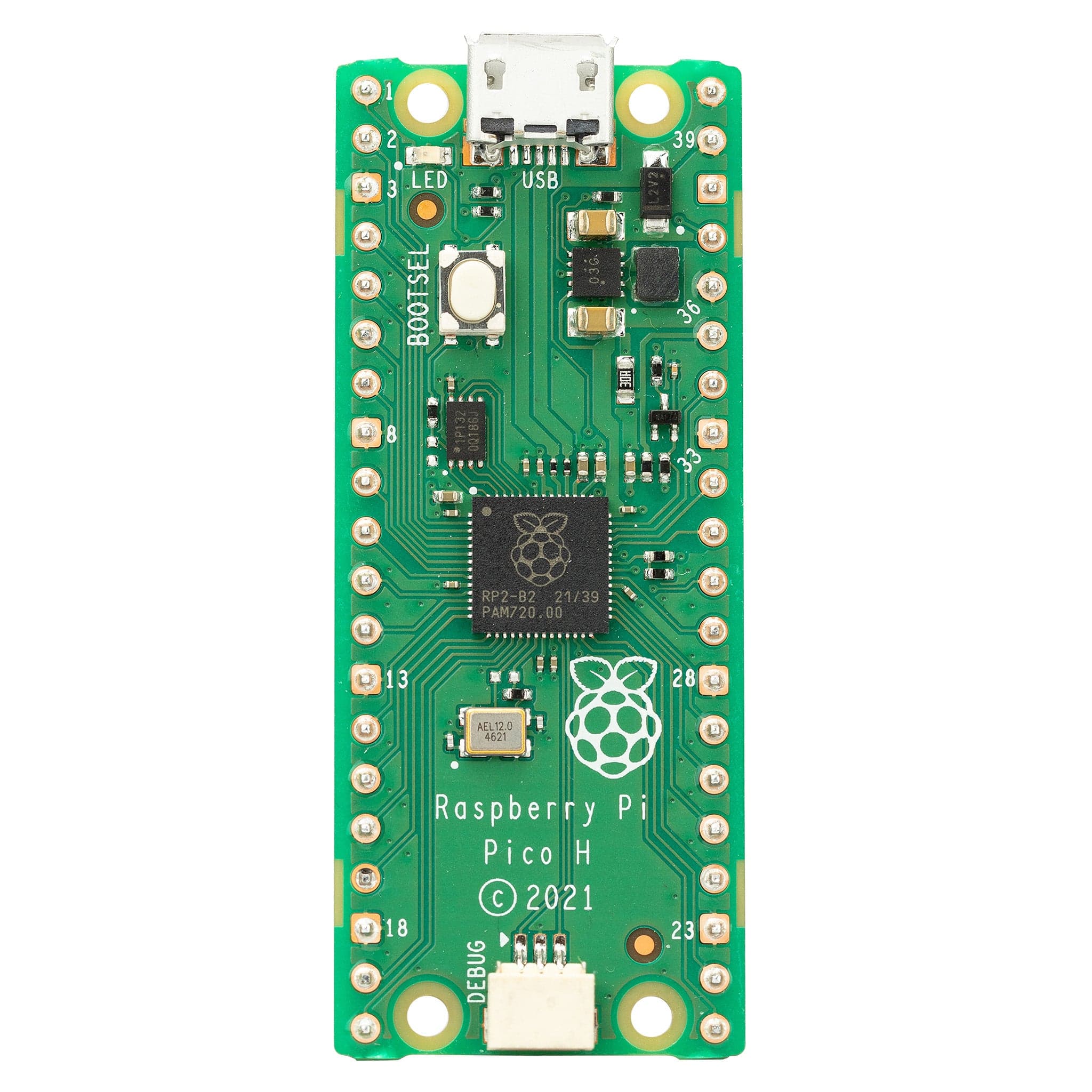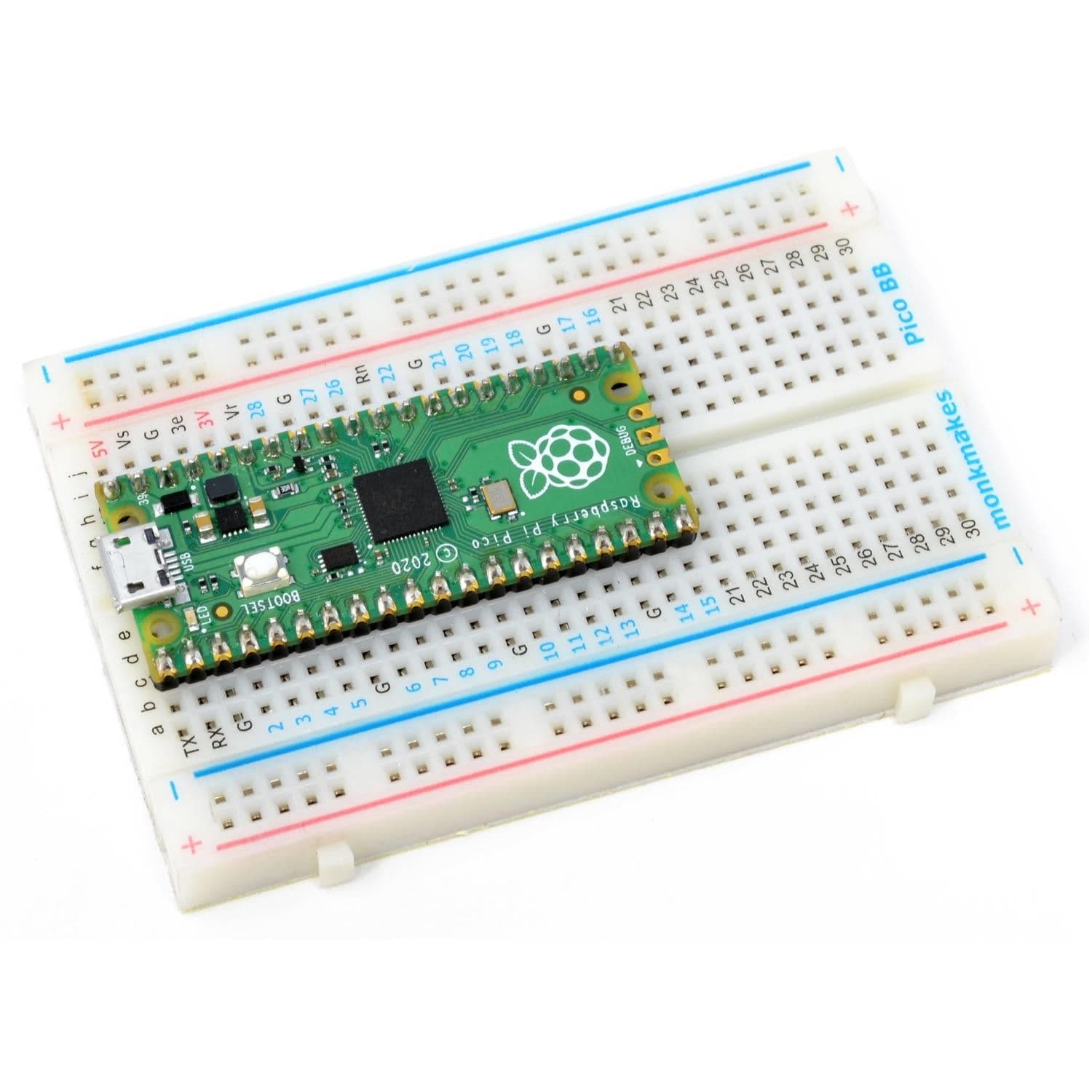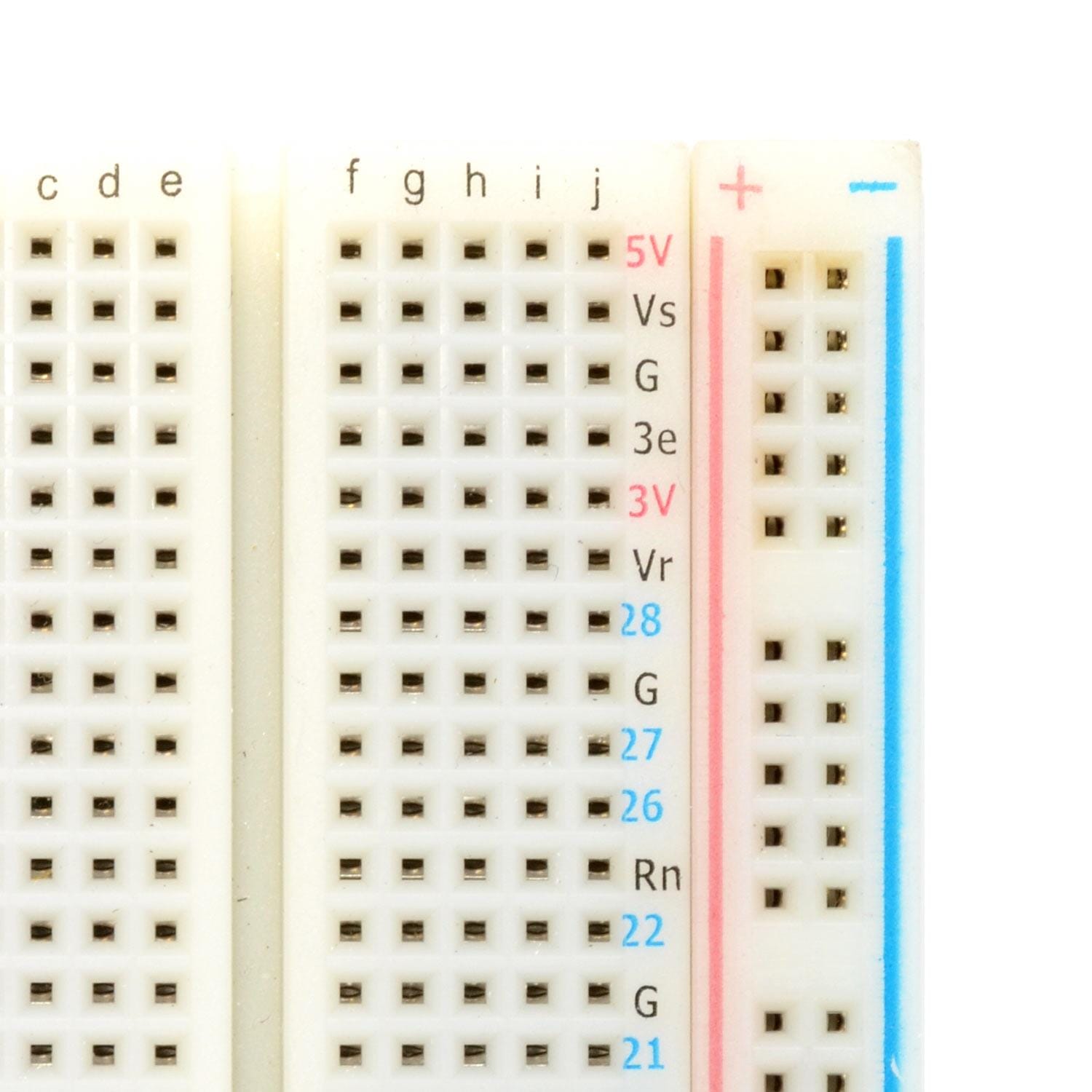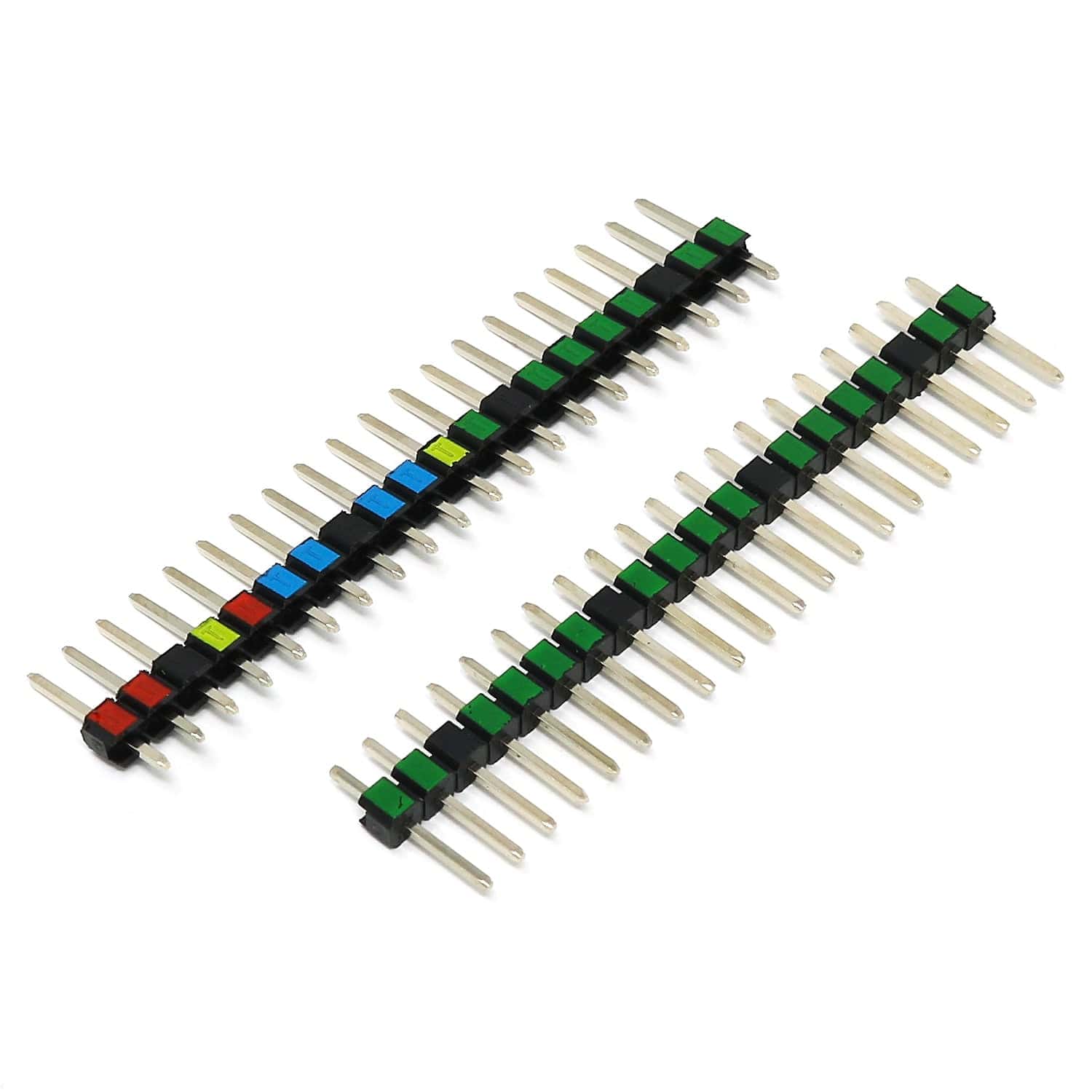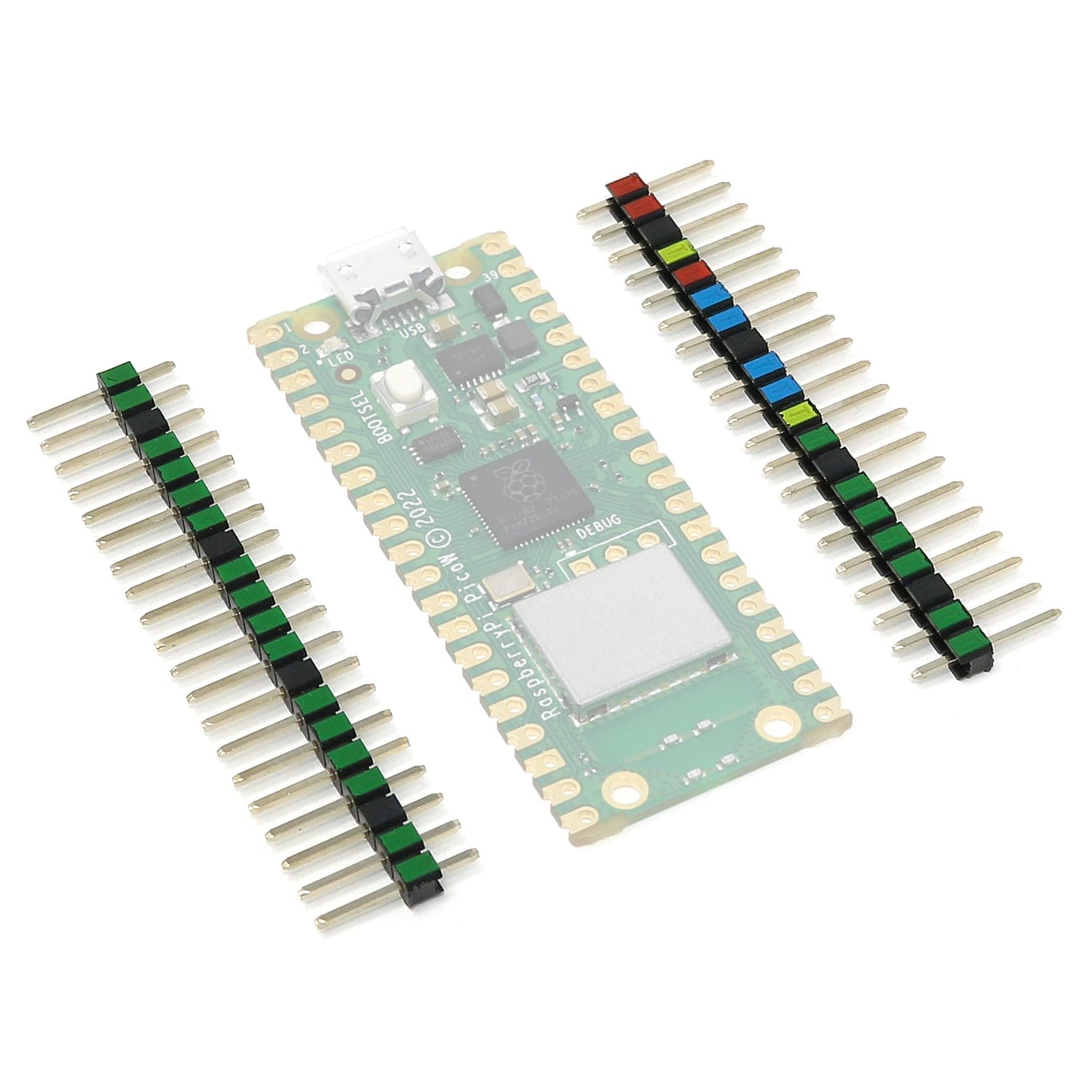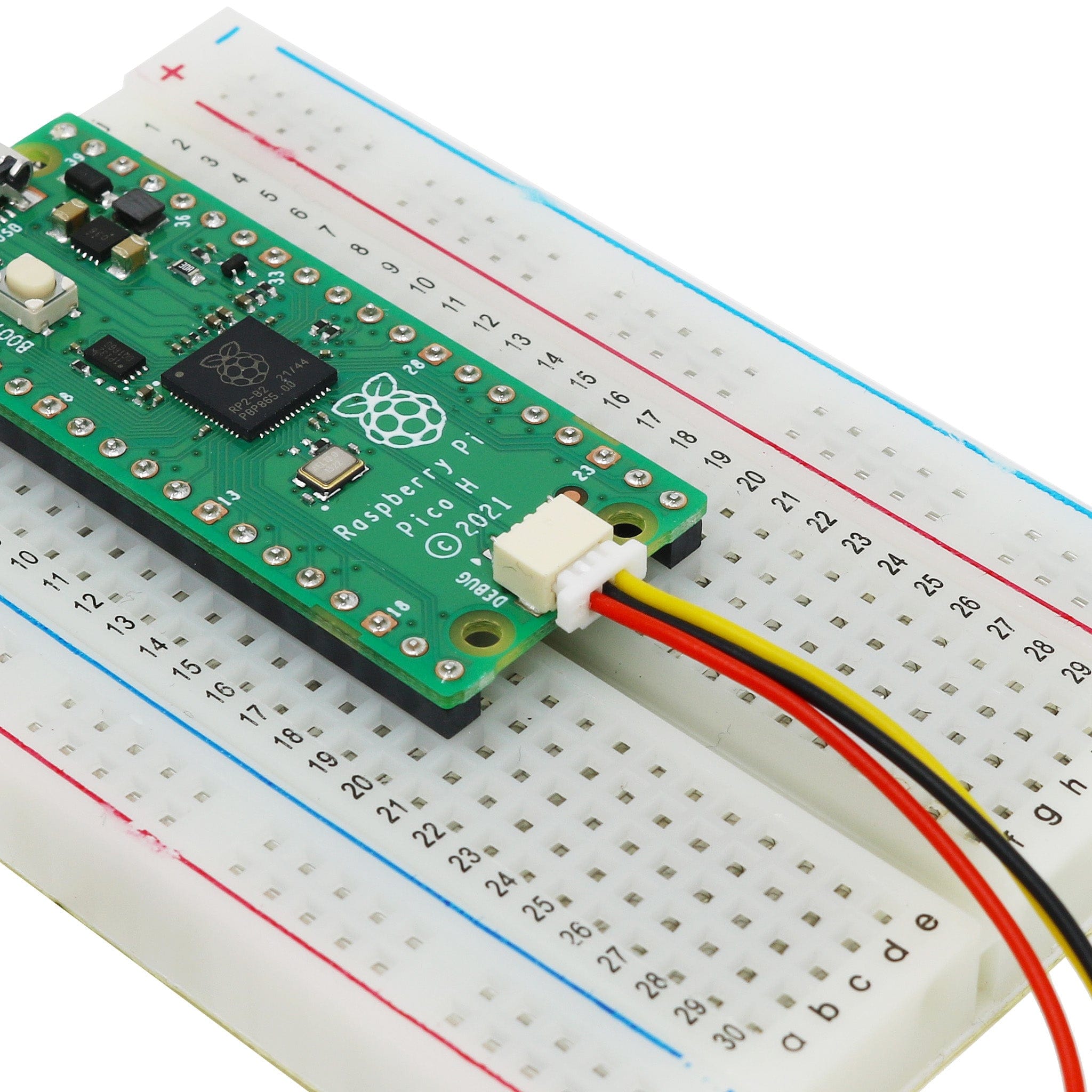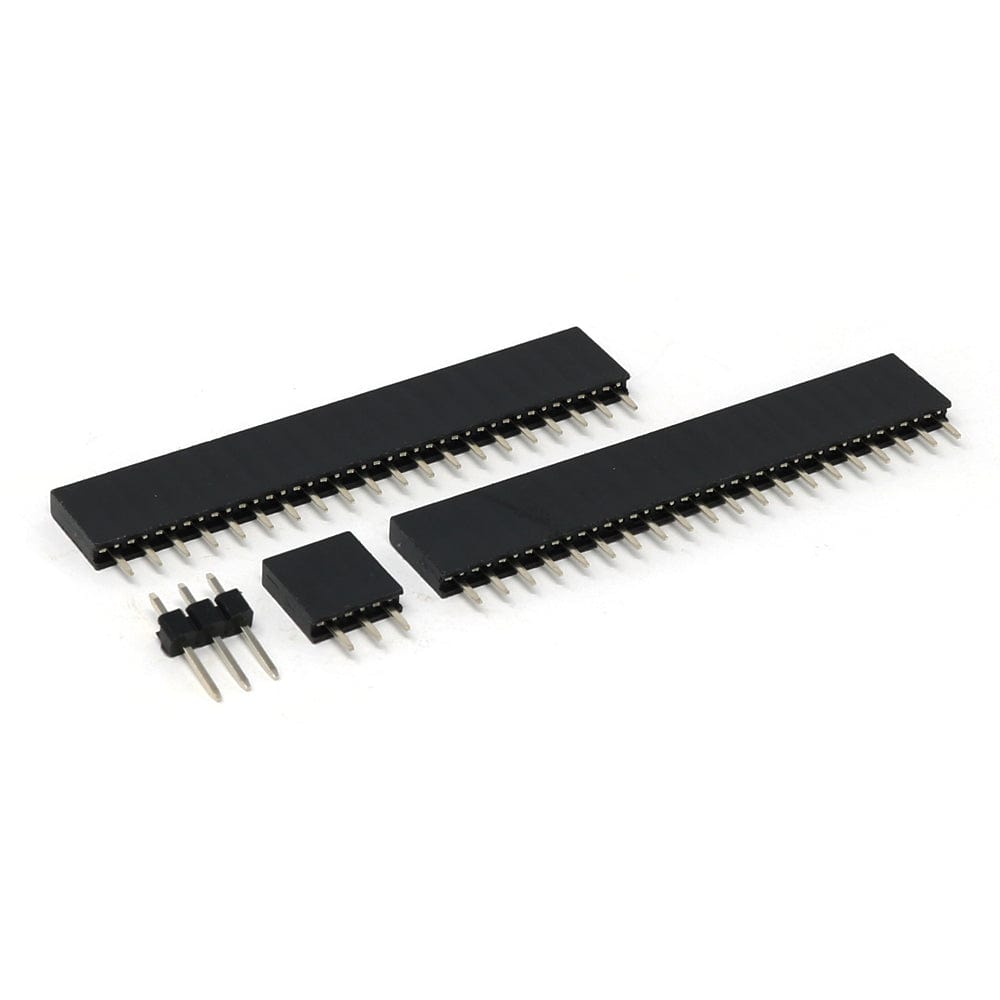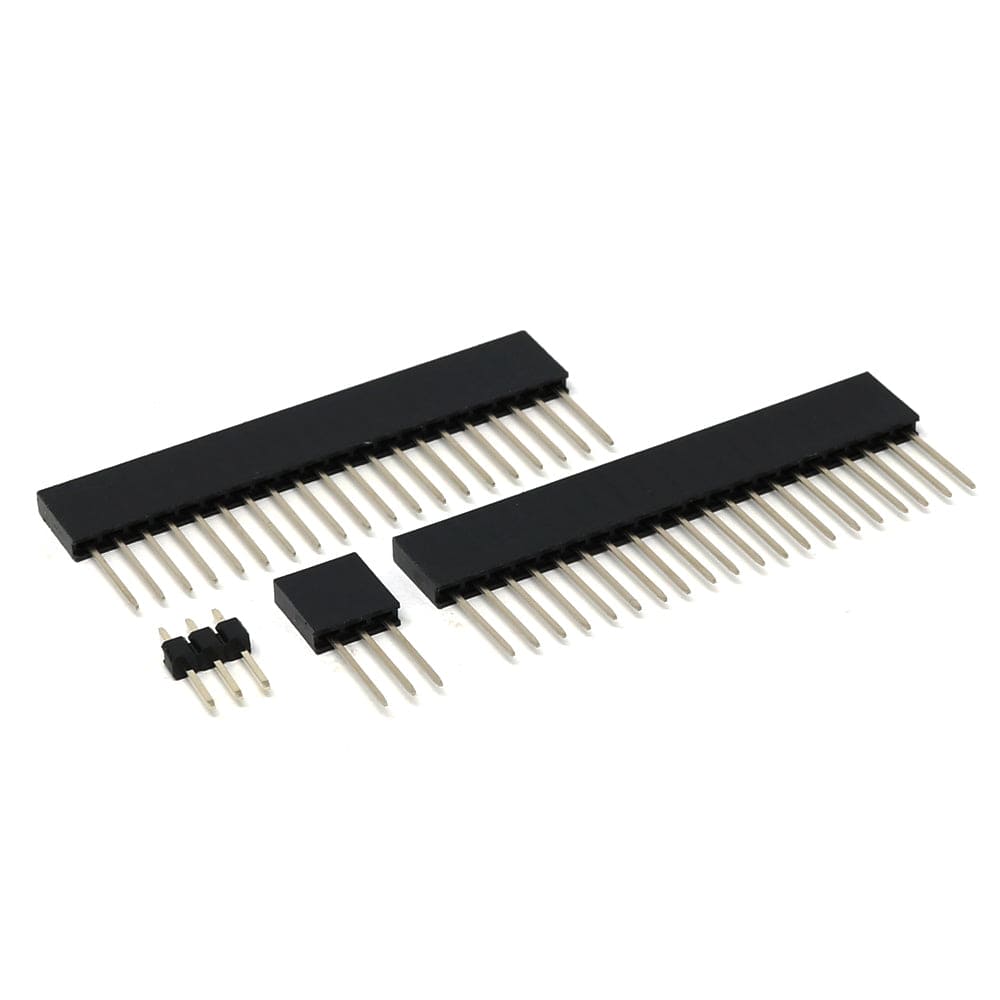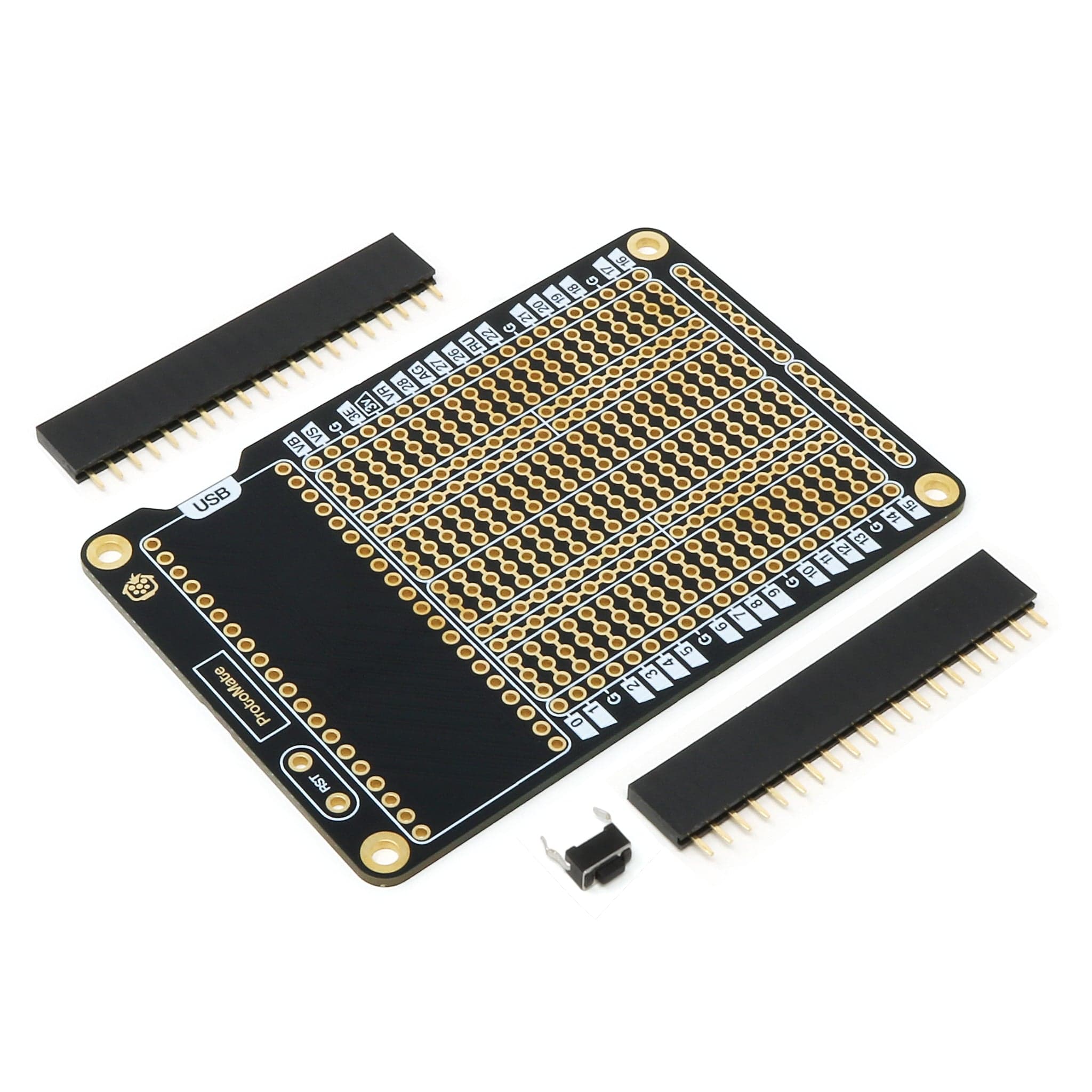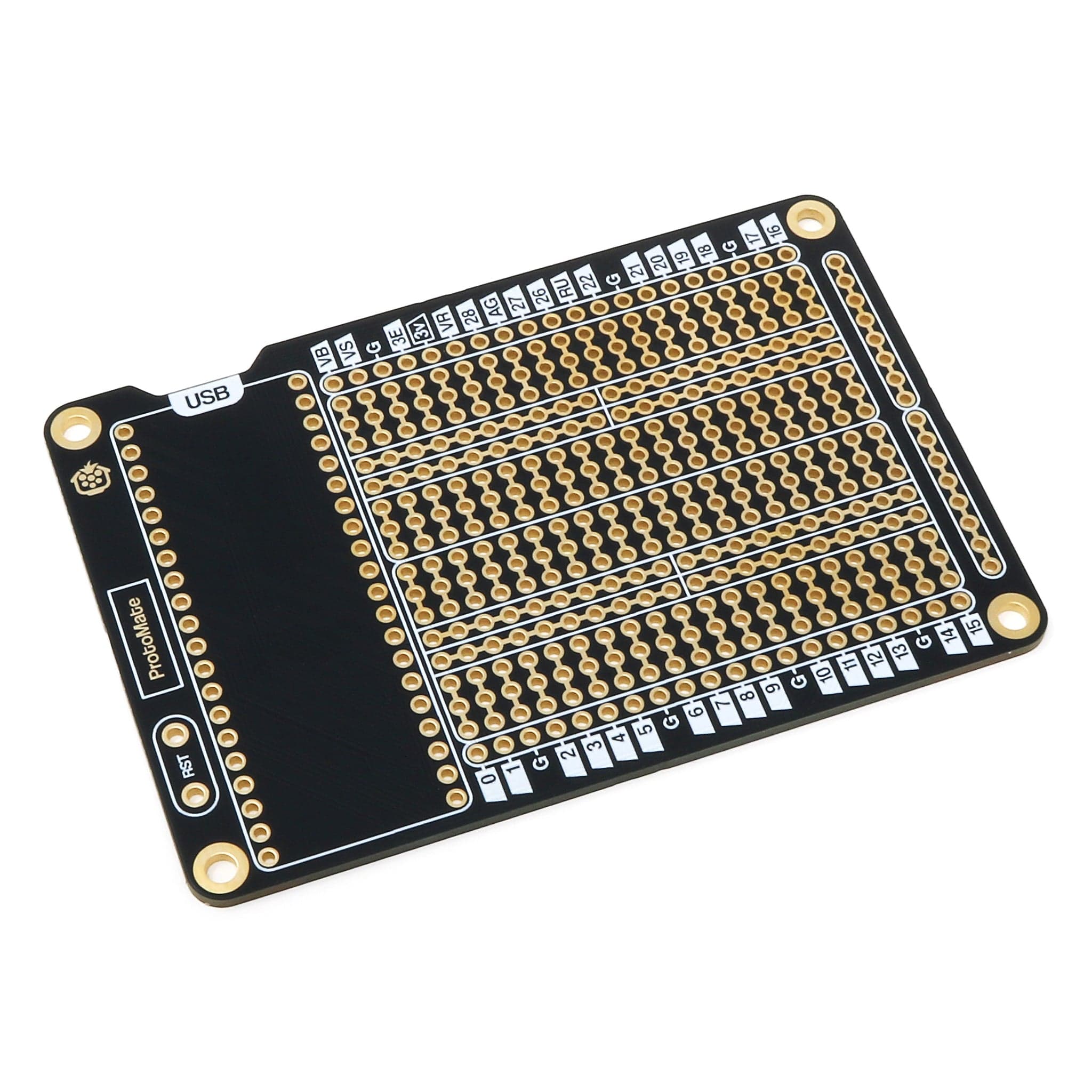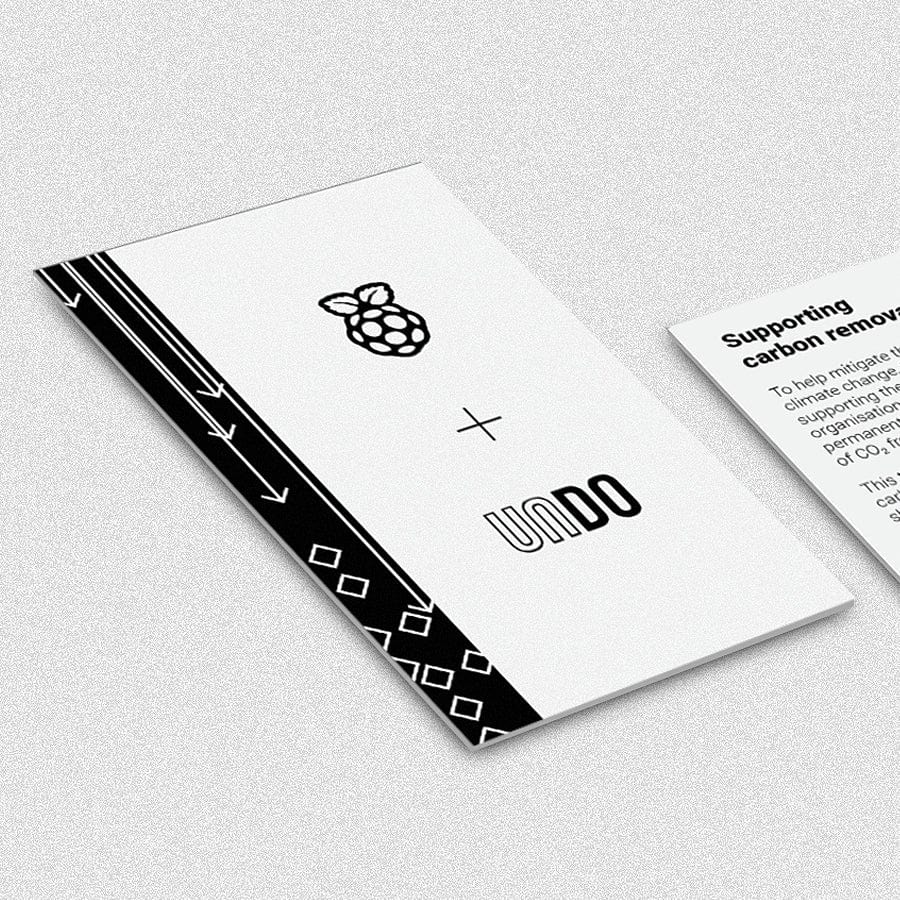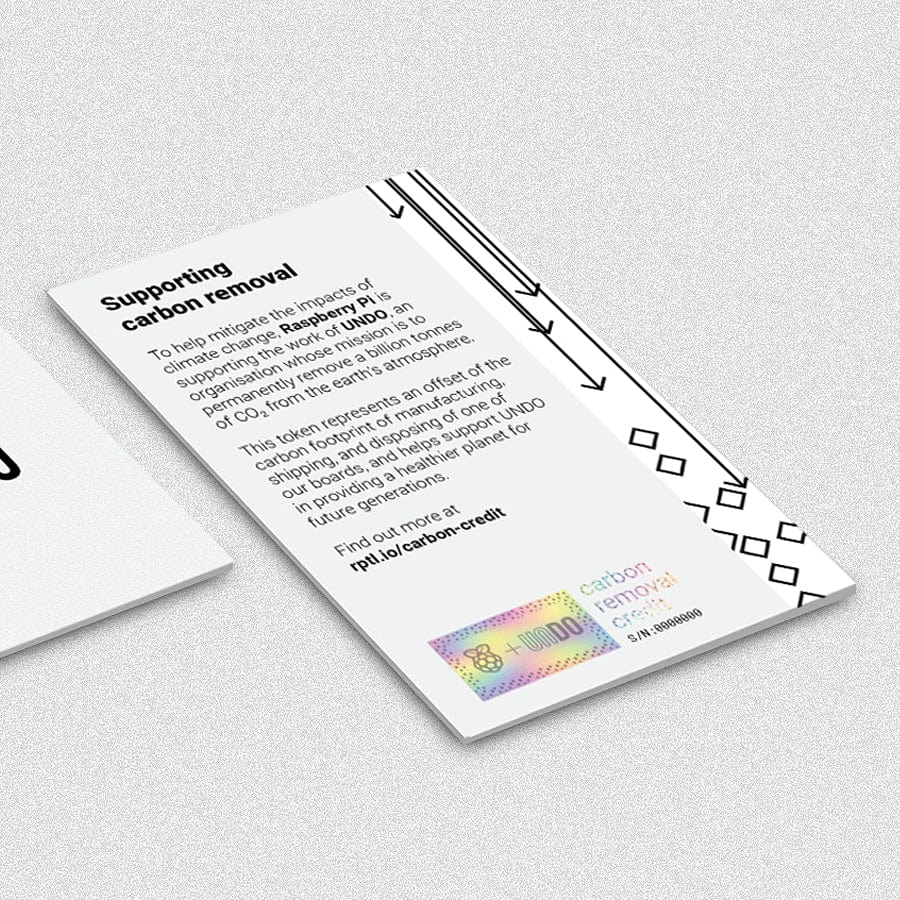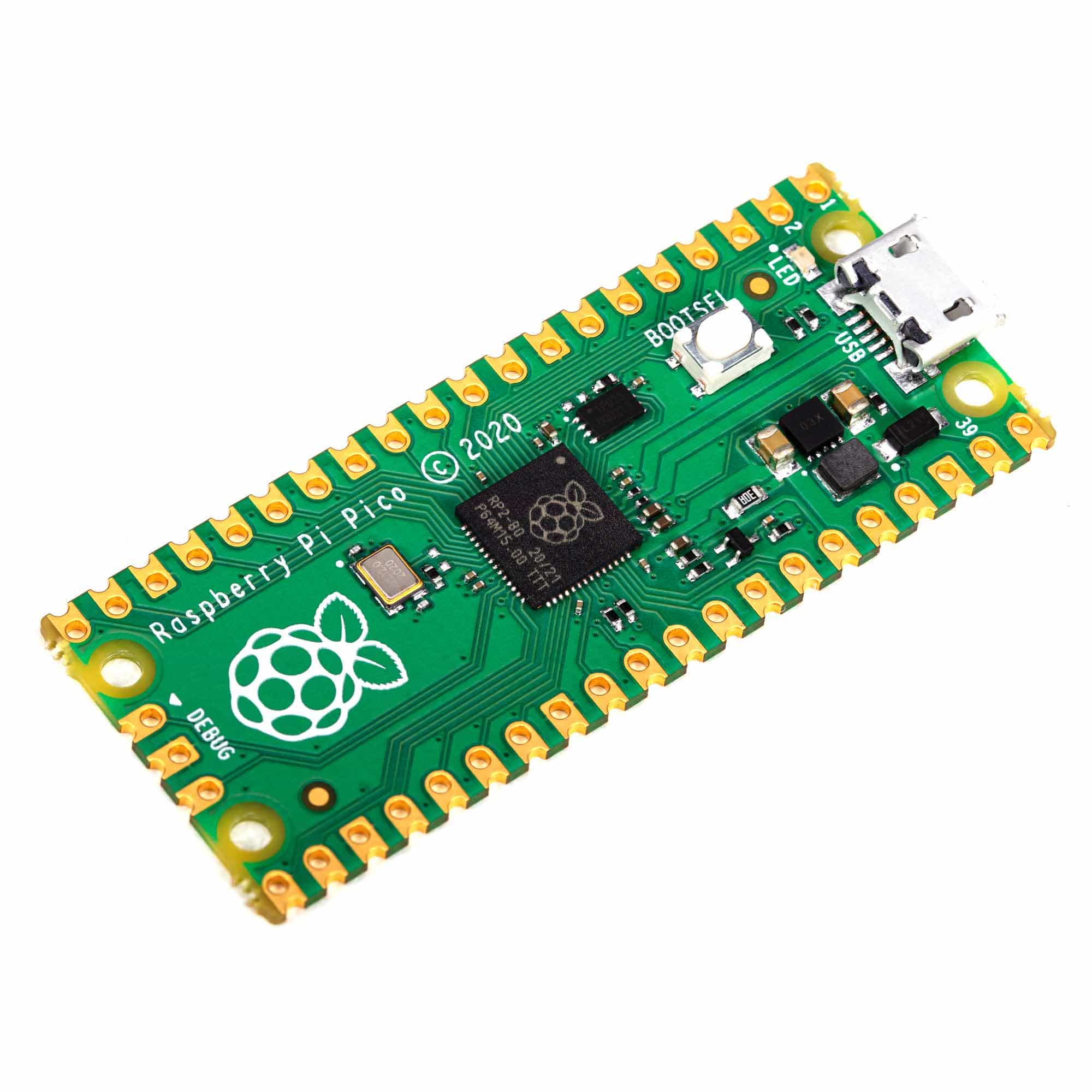
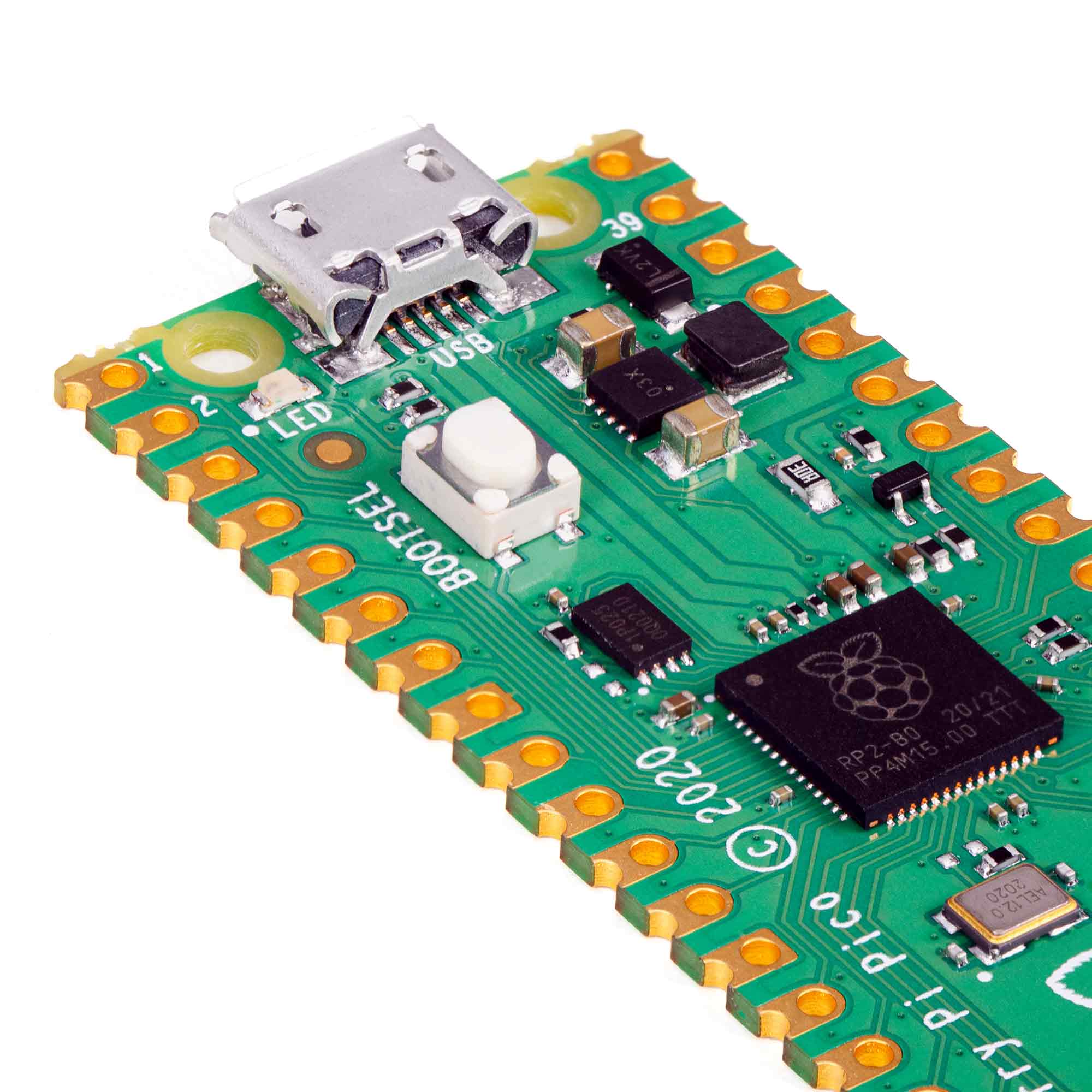
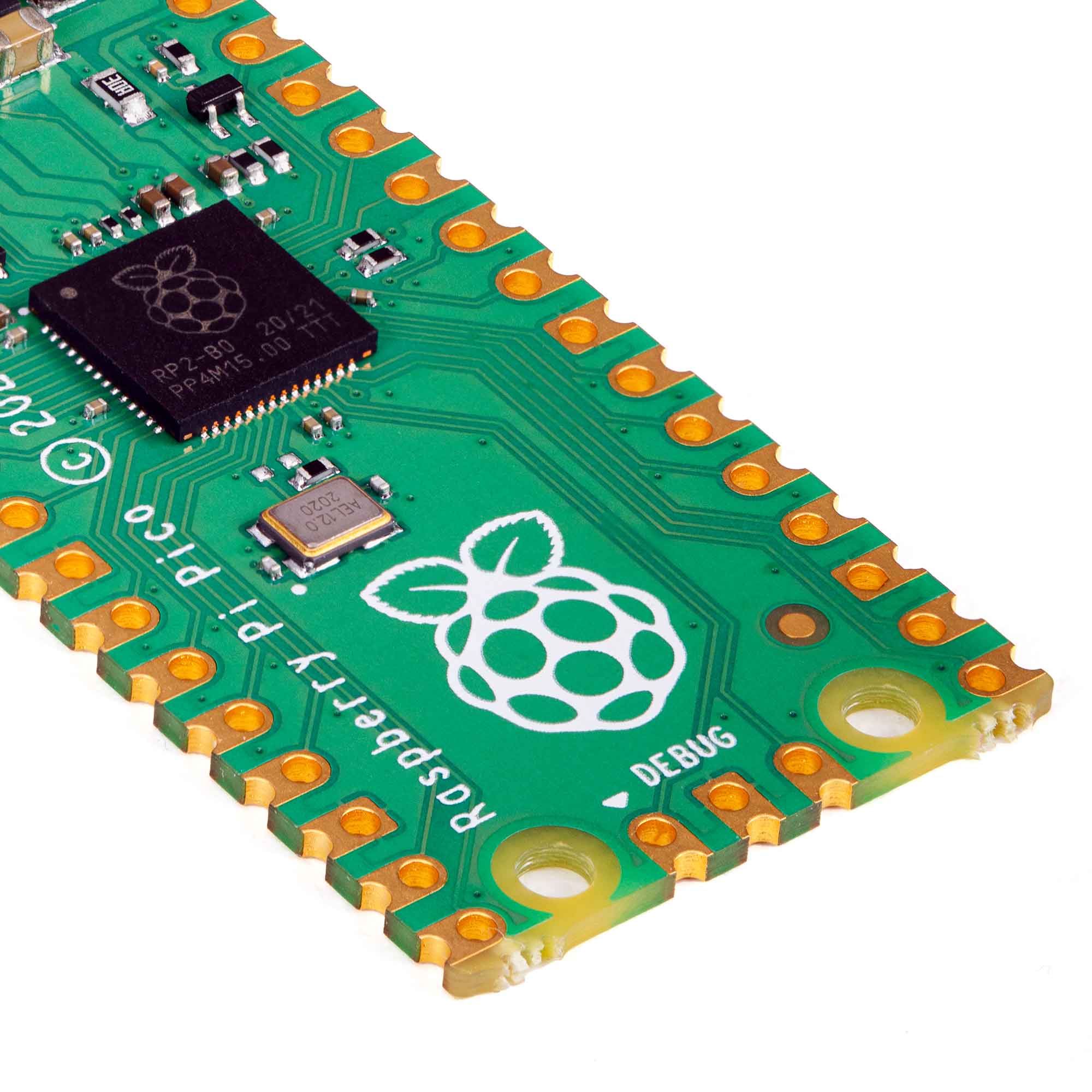
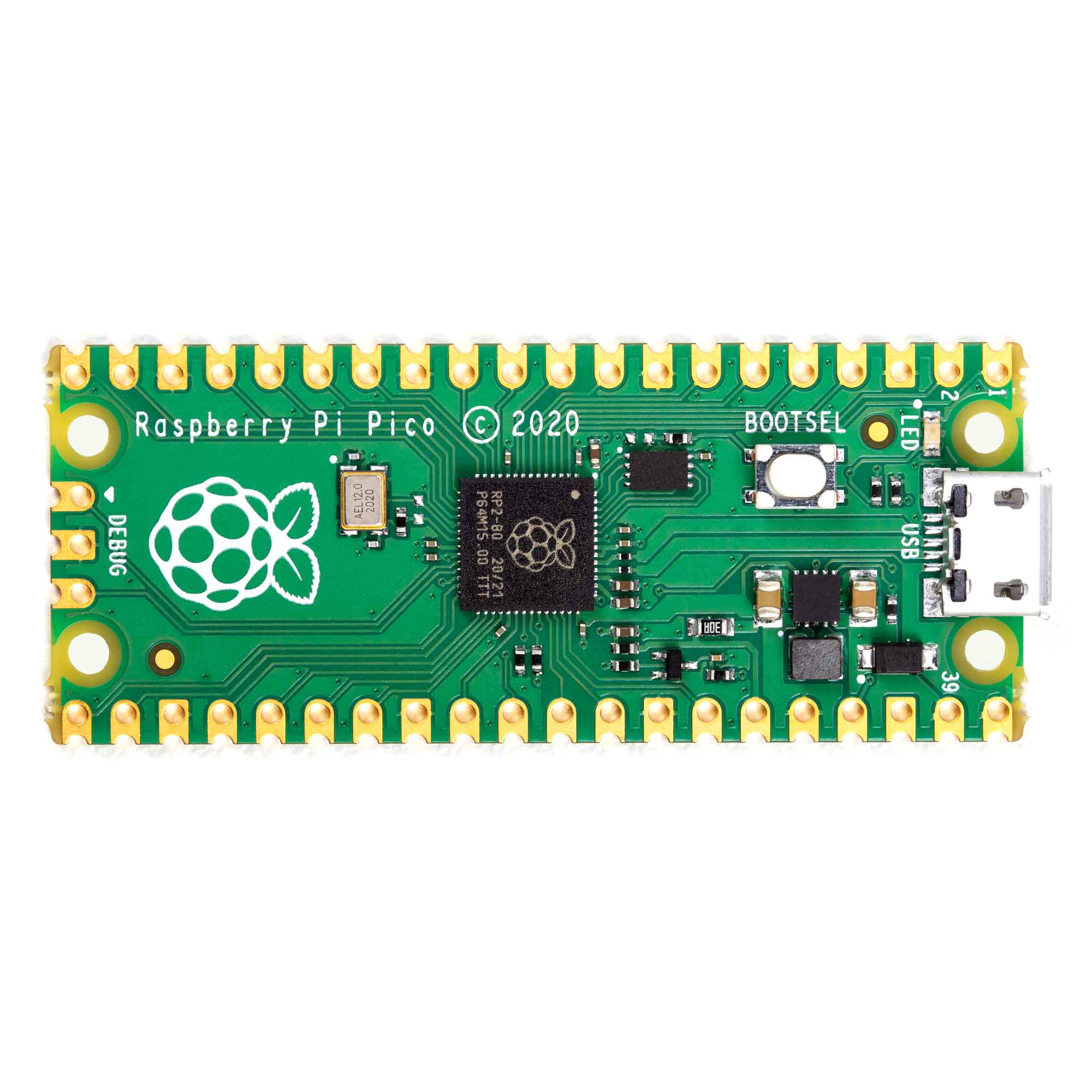
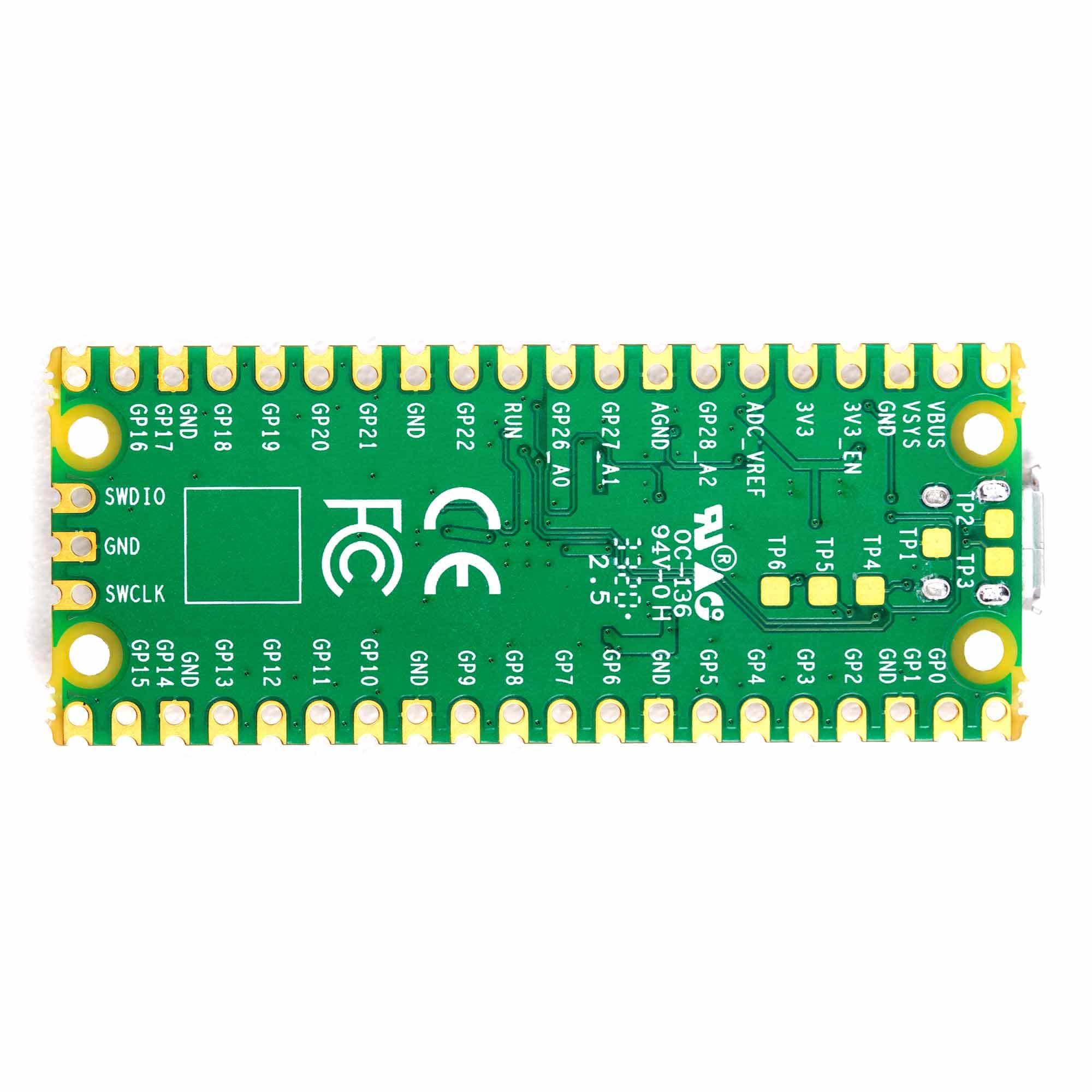
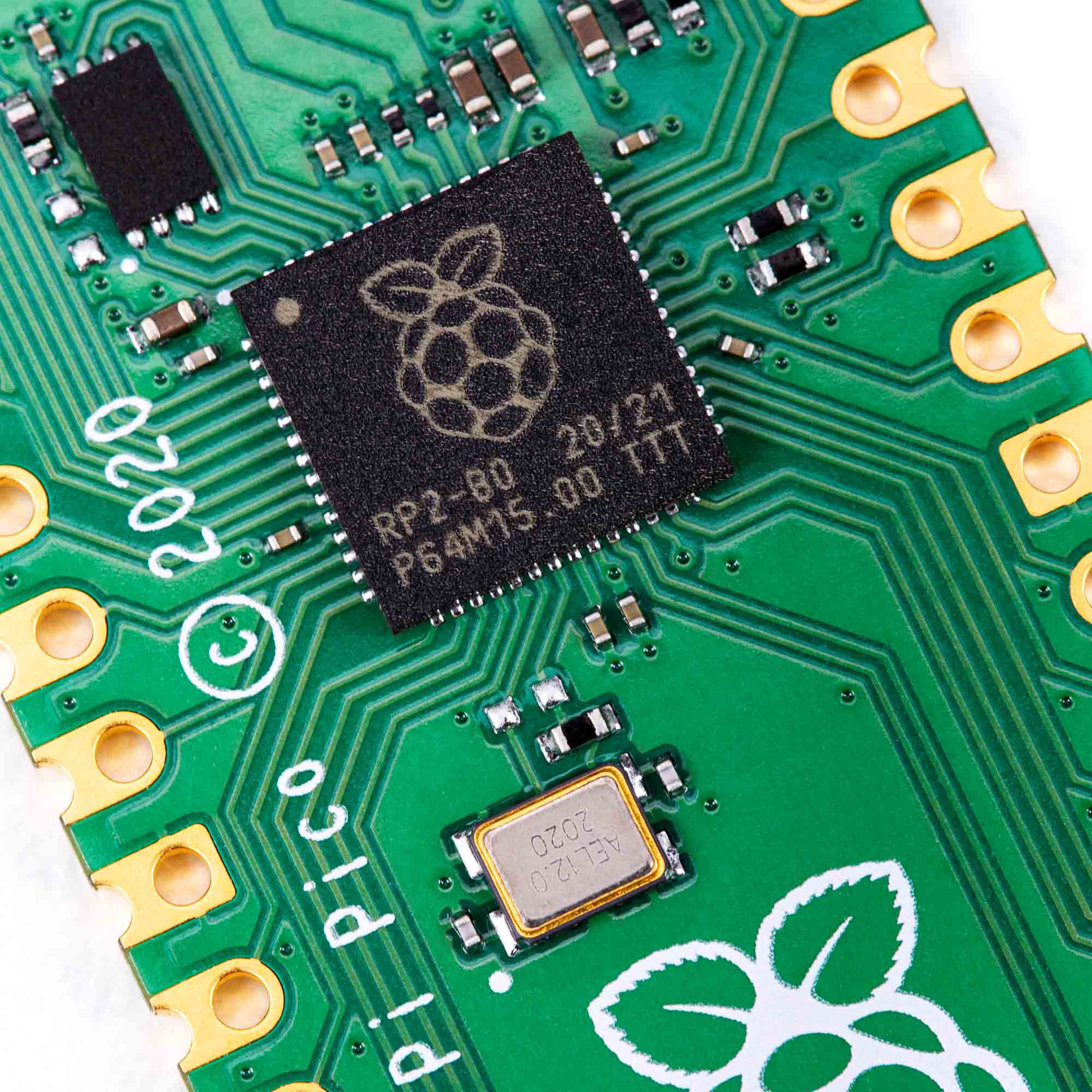
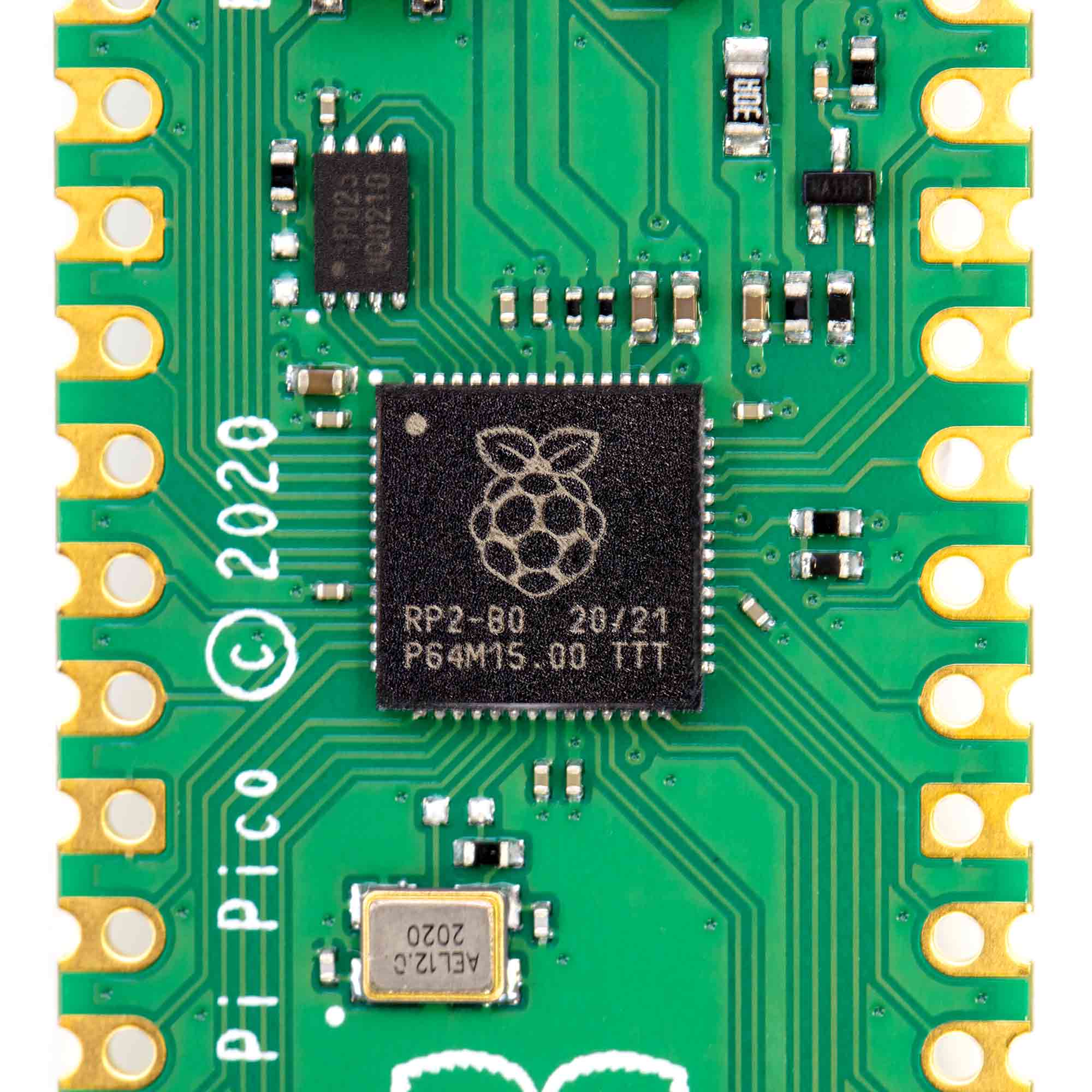
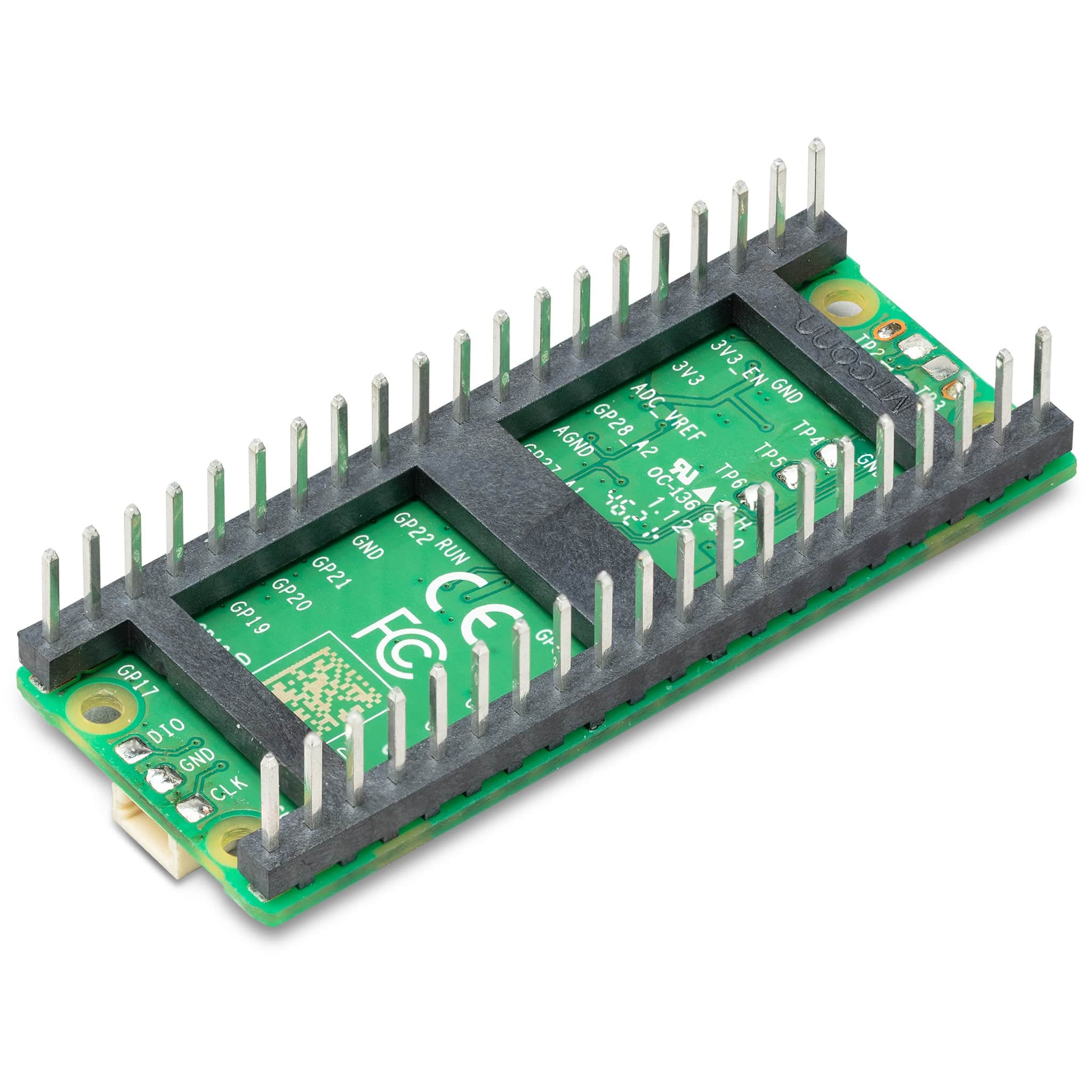
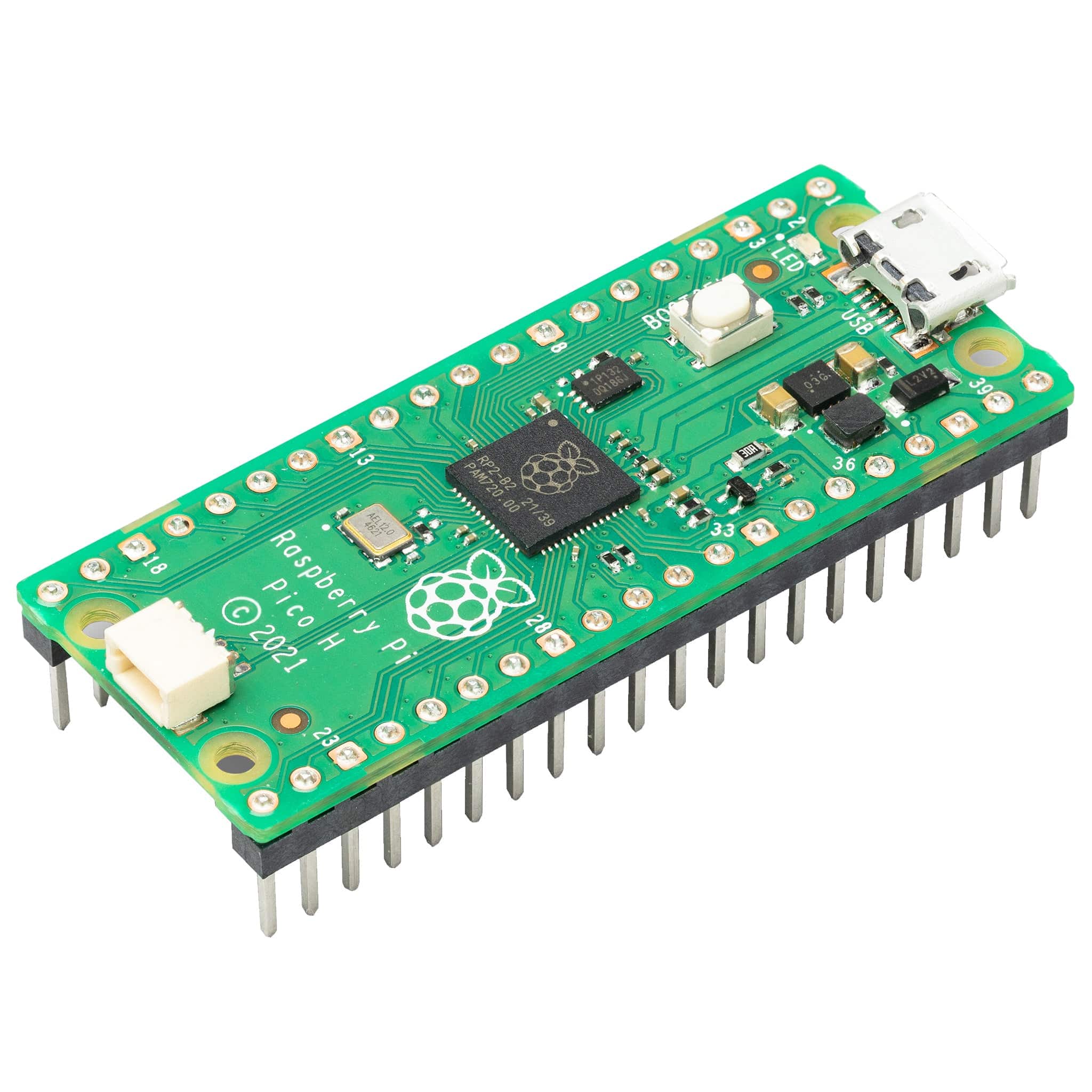
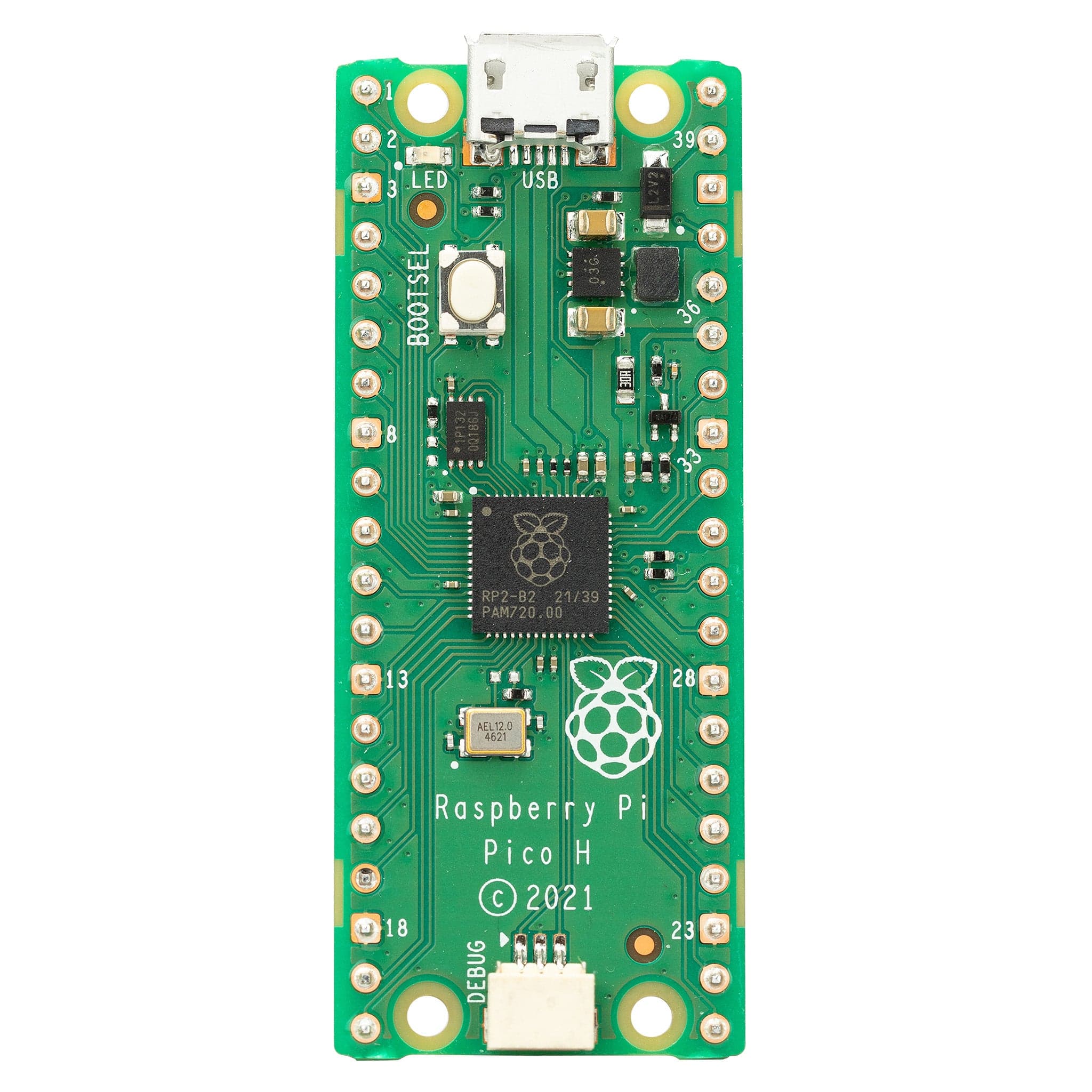
Login / Signup
Cart
Your cart is empty
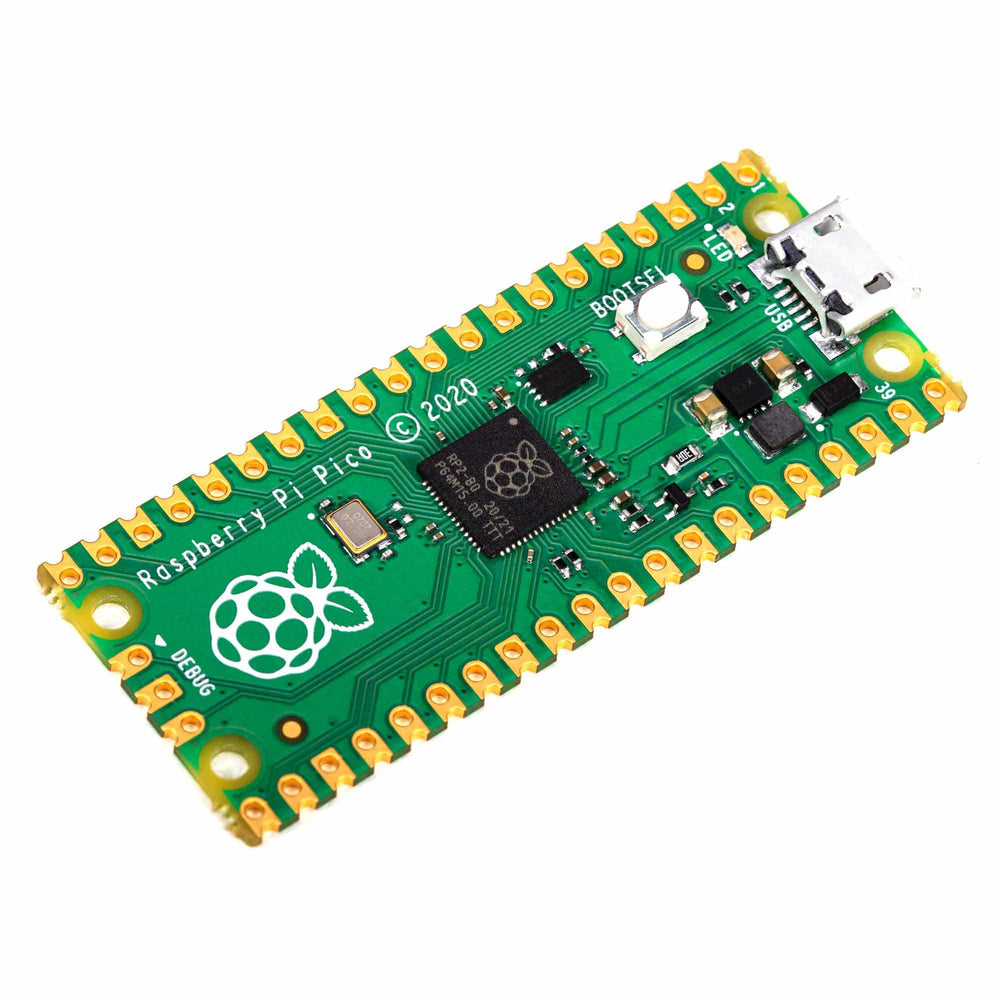
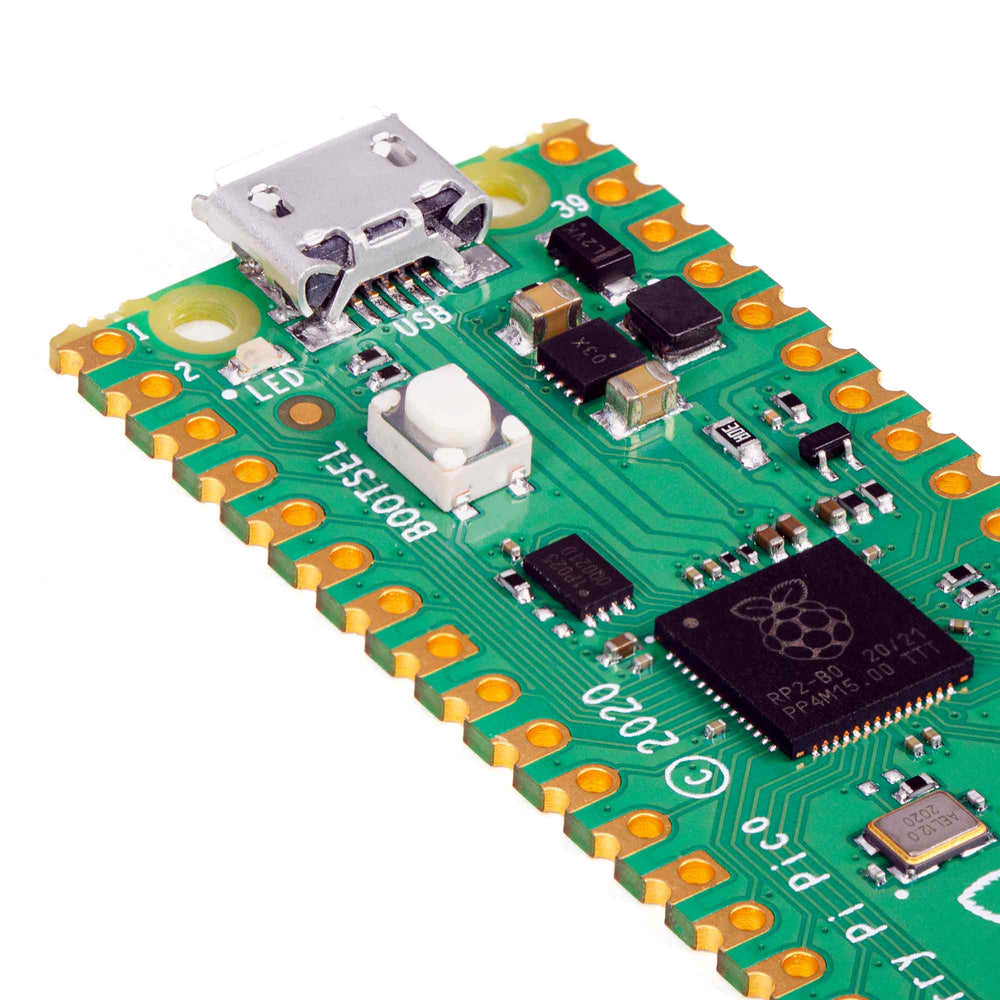
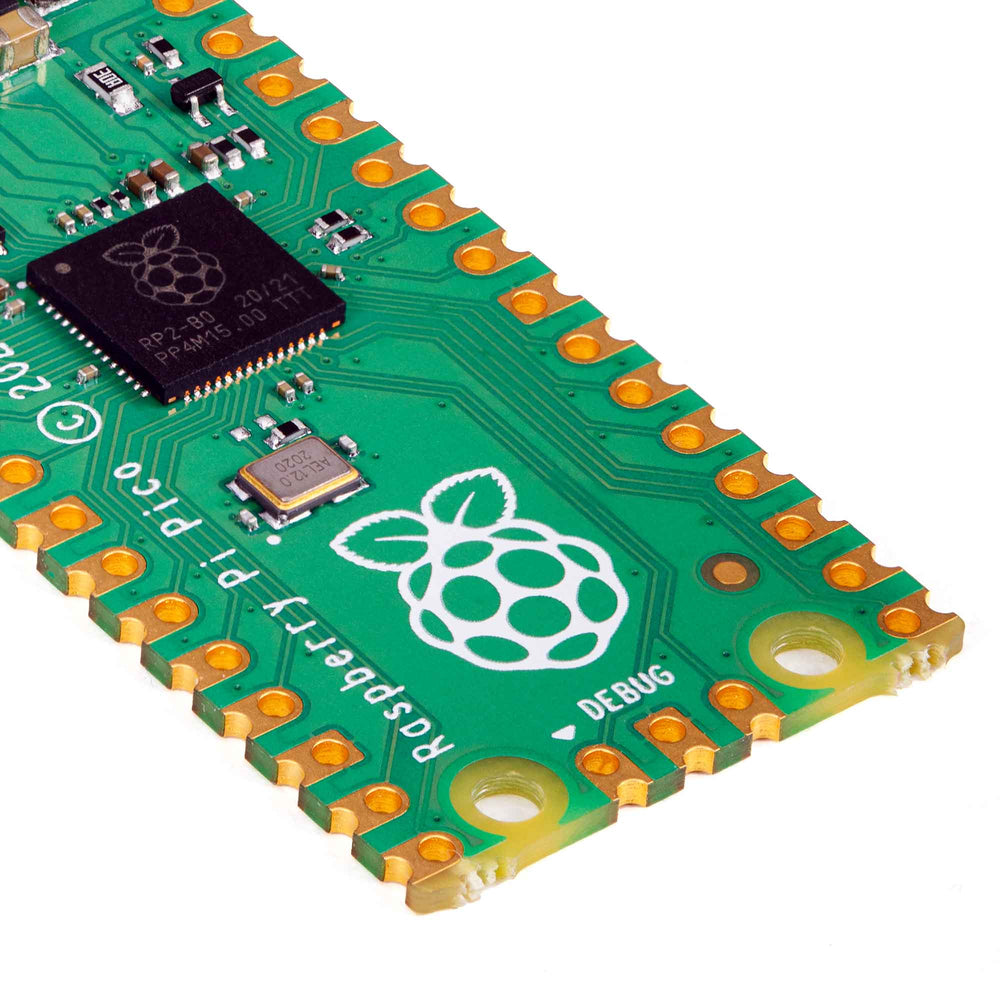
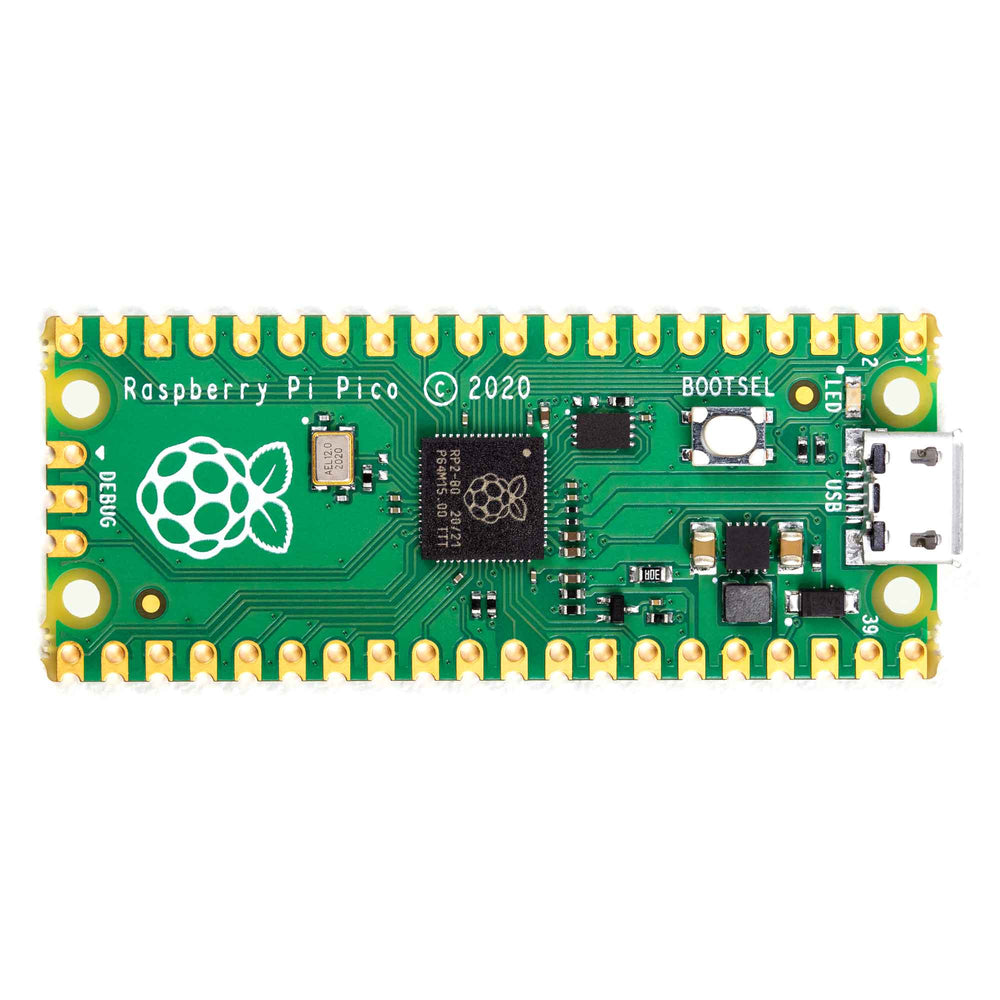
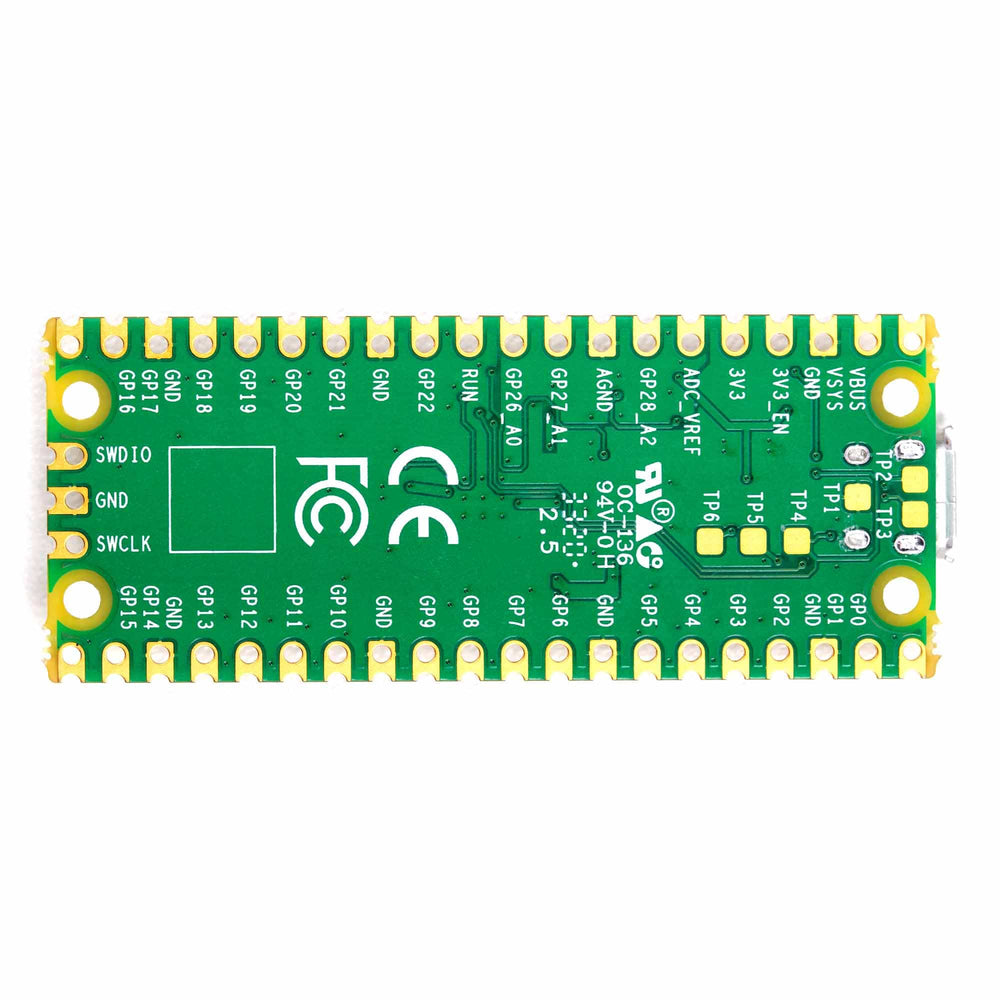
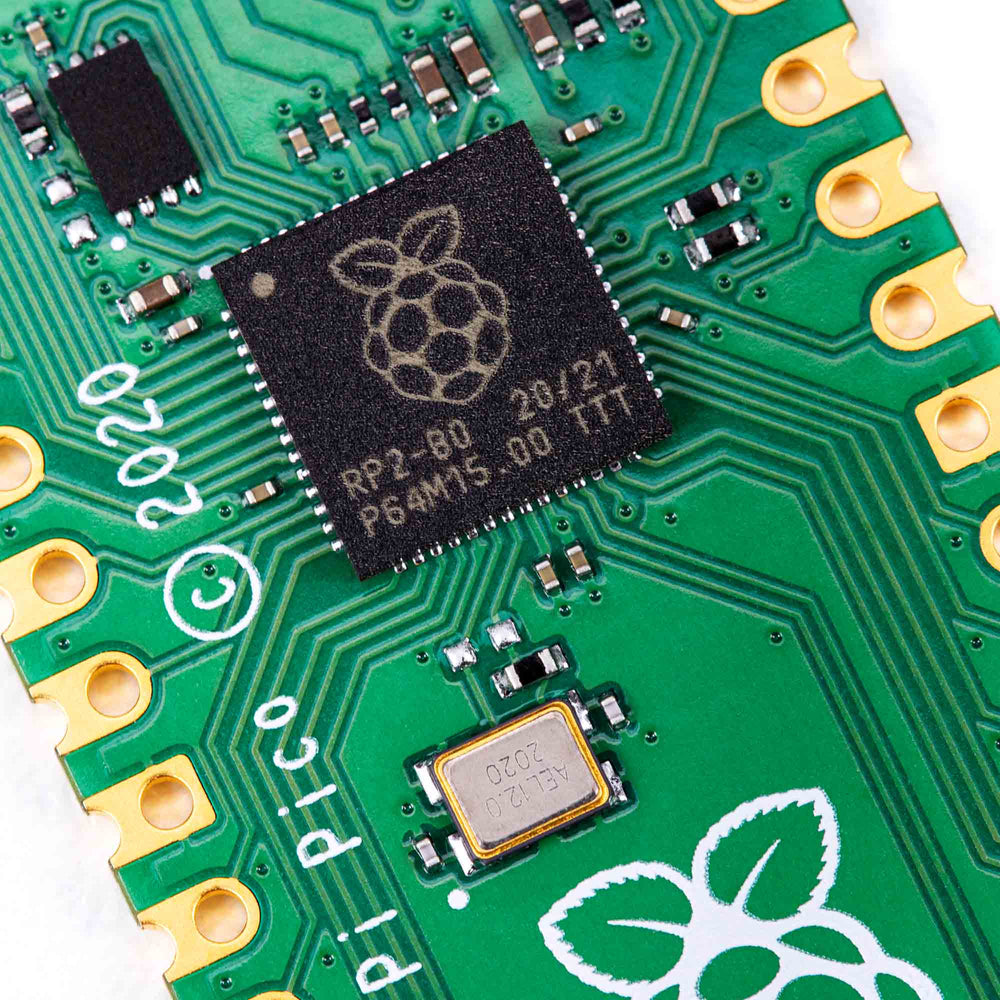
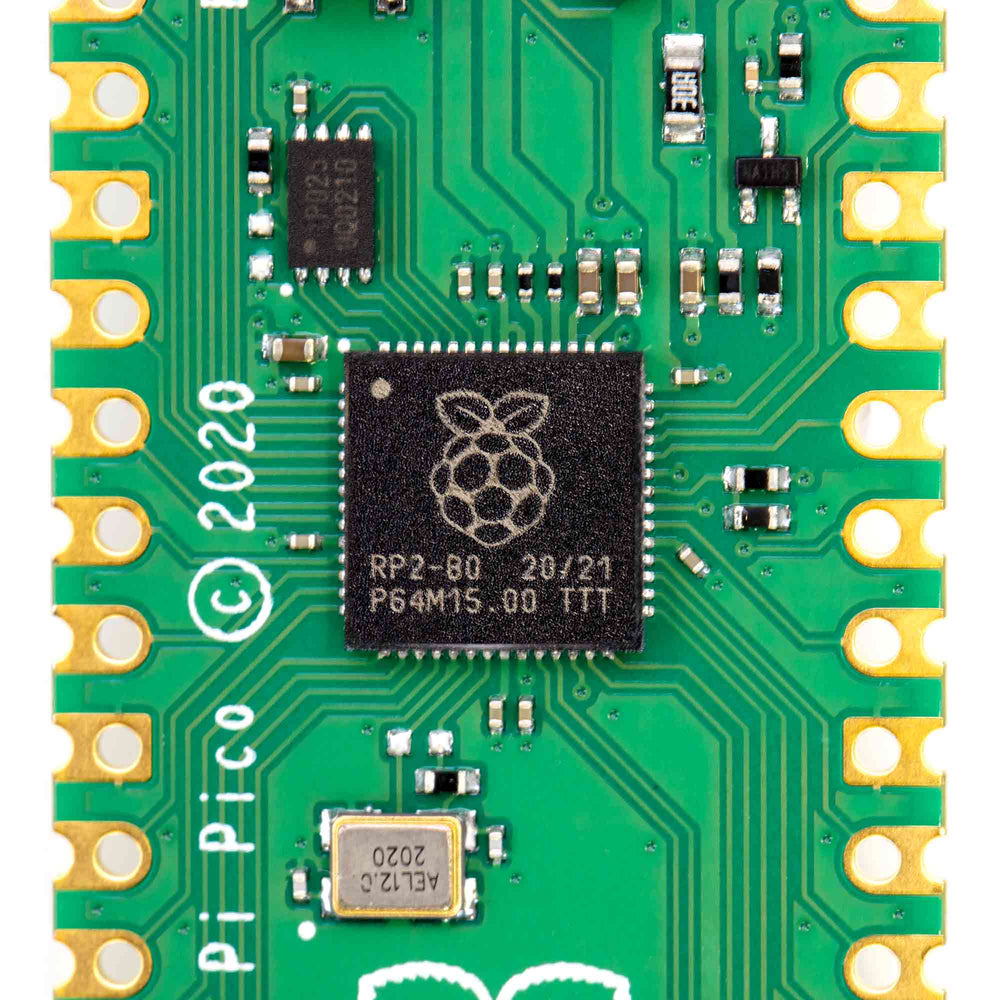
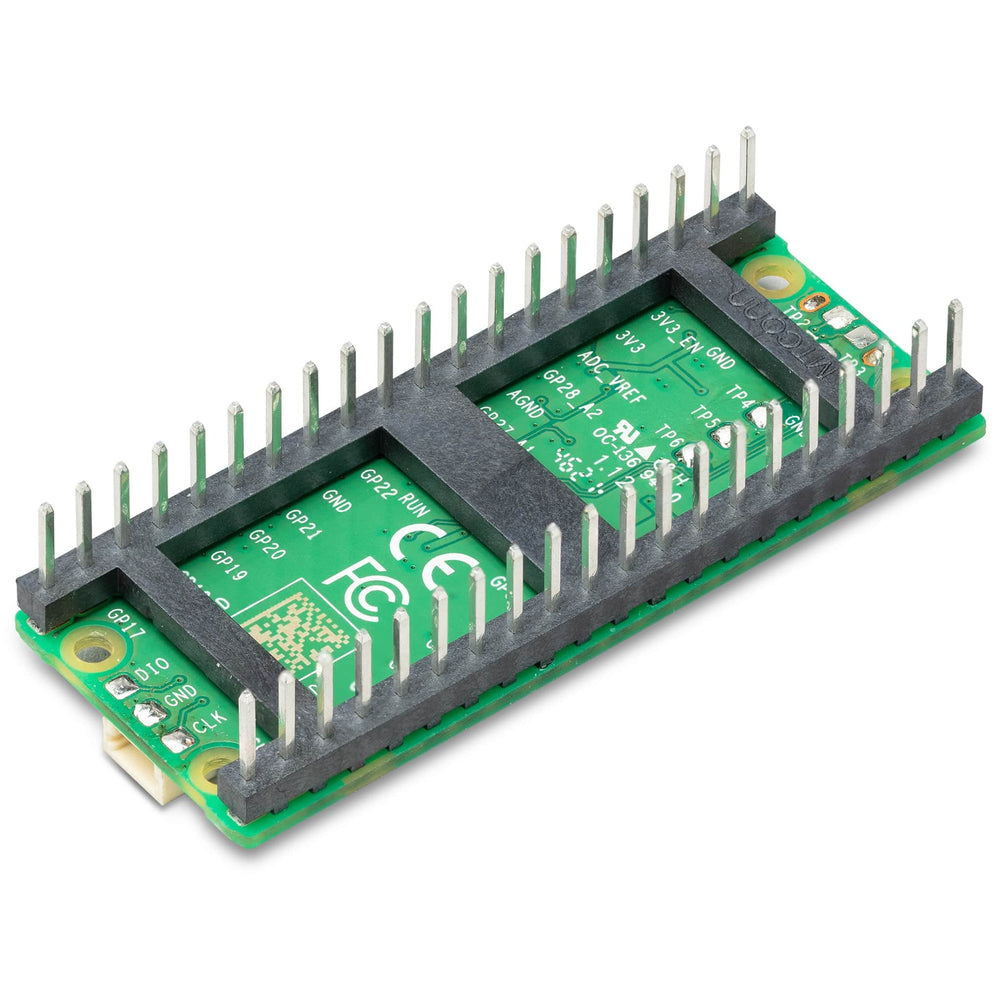
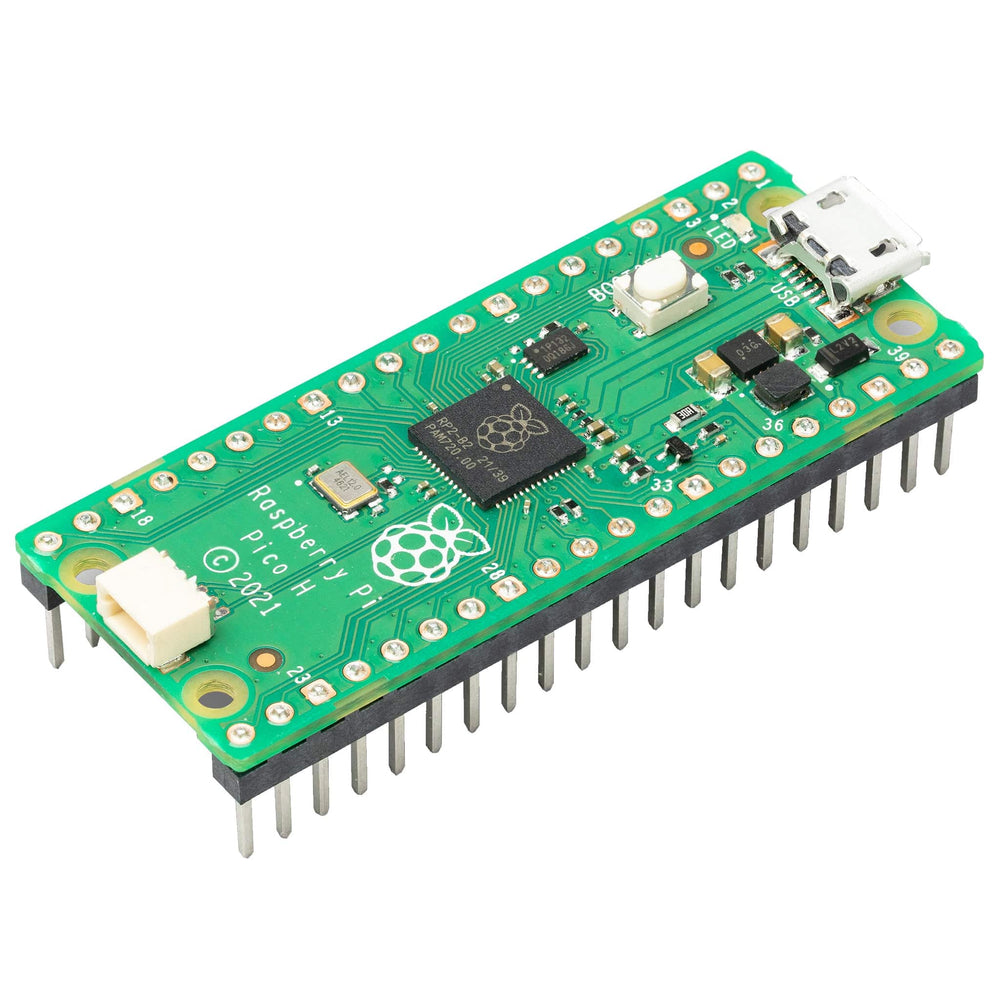
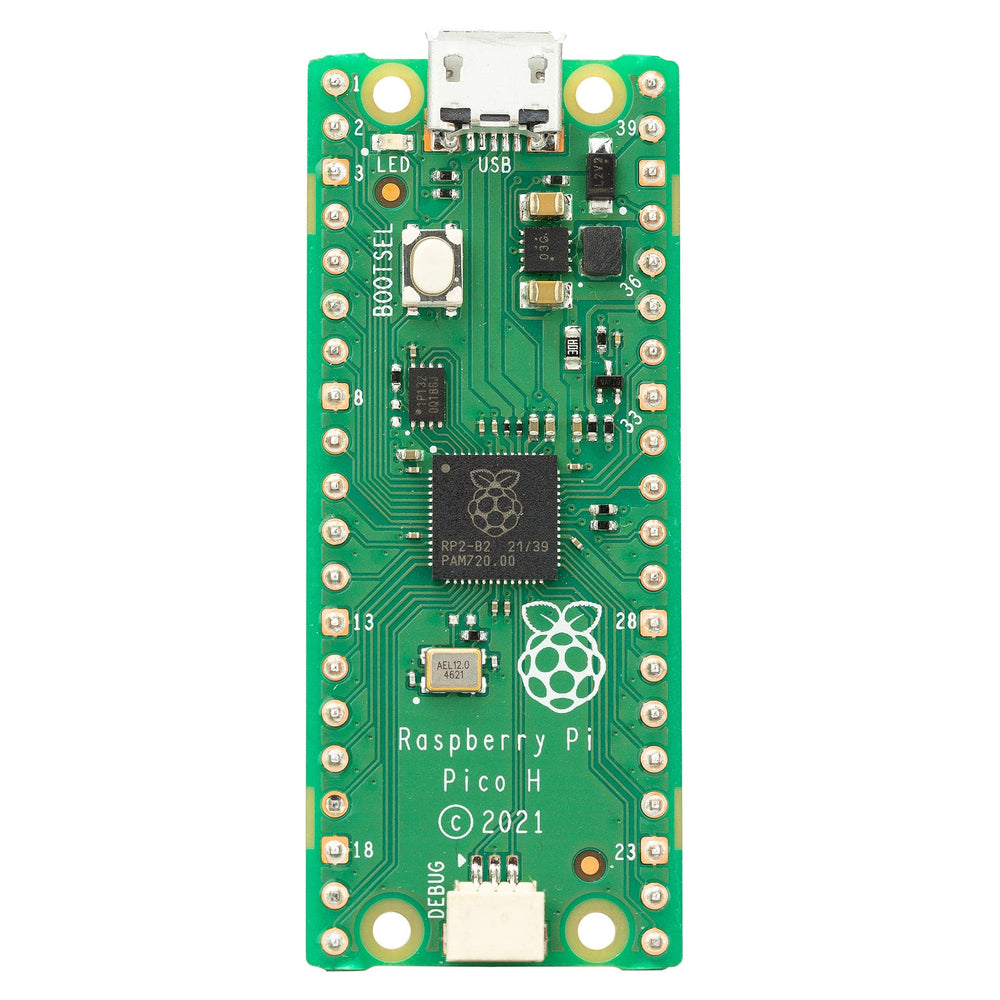
The Raspberry Pi Pico is an entirely new type of microcontroller from Raspberry Pi. Small, affordable and flexible - it’s great for learning to code with MicroPython!
Whether you’re looking to learn about the MicroPython programming language, take your first steps in physical computing or want to build a hardware project, the Raspberry Pi Pico – and its amazing community – will support you every step of the way. We also have a great range of accessories for the Pico too!
Looking for a kit with everything you need? Our great-value Starter Kit for Raspberry Pi Pico is just what you need!

The Pico isn’t designed to replace the Raspberry Pi, which is a different class of device known as a single-board computer.
Whereas you might use your Raspberry Pi to play games, write stories and browse the web, your Raspberry Pi Pico is designed for physical computing projects where it can control familiar components such as LEDs, buttons, sensors, motors and even other microcontrollers.
The Pico can be quickly and easily programmed using MicroPython and C/C++ using popular editors such as Thonny. Getting started is also very easy thanks to the officiald Getting Started page or our own Raspberry Pi Pico Getting Started Guide, and there's even a book dedicated to getting started with MicroPython on the Pico!
You can program your Pico from your computer, a Raspberry Pi 4 or even another Raspberry Pi Pico! A wireless-enabled version is also available here.

The Raspberry Pi Pico is available as the board only, or with headers pre-soldered on the Pico H version. Select your option above before adding to your cart.
The Pico H comes with pre-soldered GPIO and 3-pin JST-SH debug header.
If you would rather solder your own headers, grab a set of our handy colour-coded headers, male, female or stacking headers from the store - all available in a range of colours. We also include headers in our Essential Raspberry Pi Pico Kit which includes lots of other handy bits and bobs.
The main chip on board is the 'RP2040' made by Raspberry Pi (their first in-house microcontroller chip!) and is a dual-core ARM Cortex M0+ processor, with a flexible clock running up to 133MHz.
We have a great range of Raspberry Pi Pico accessories and add-ons available in our Pico section! You can also read about our favourite Pico add-ons and accessories here!