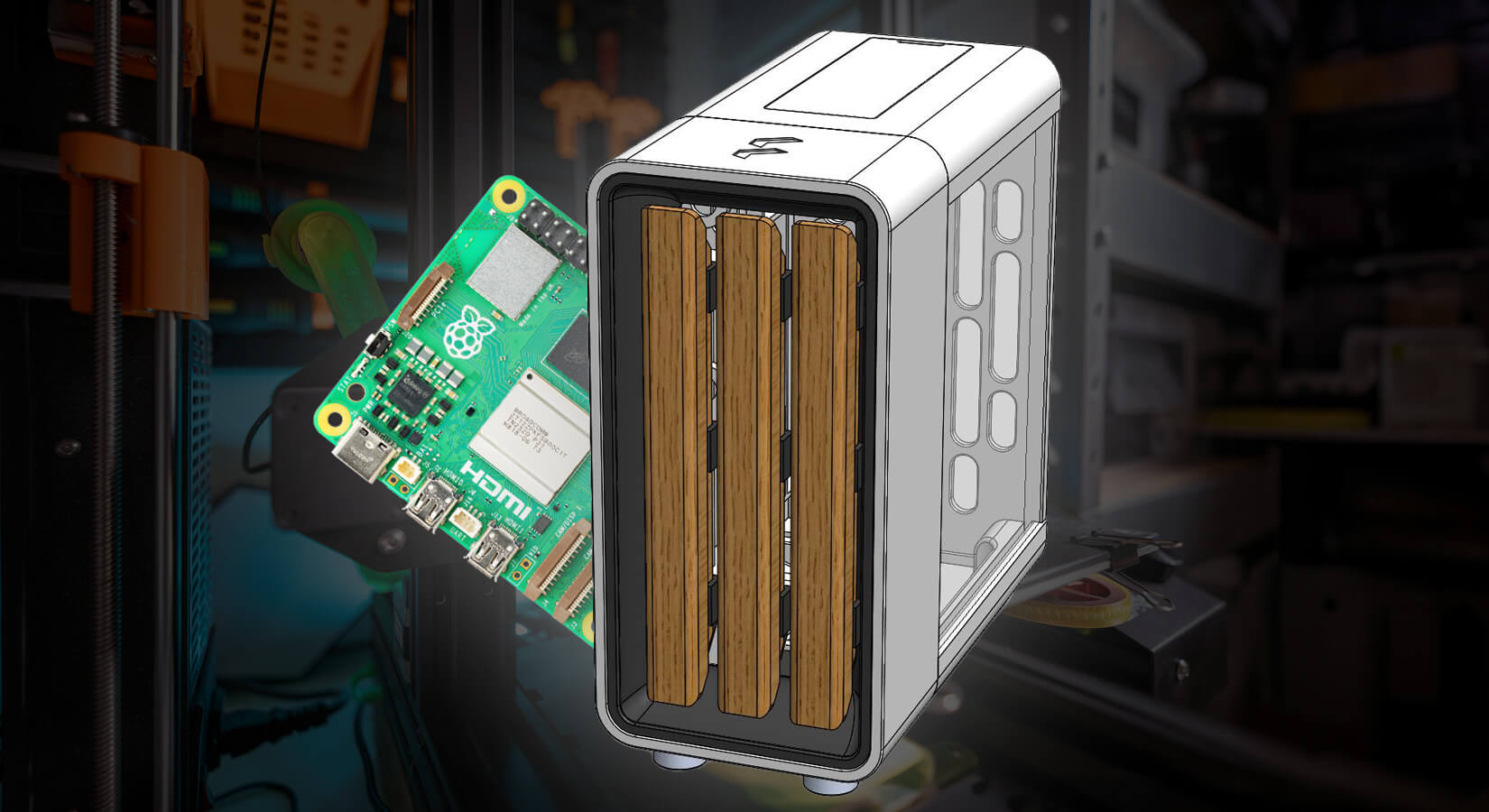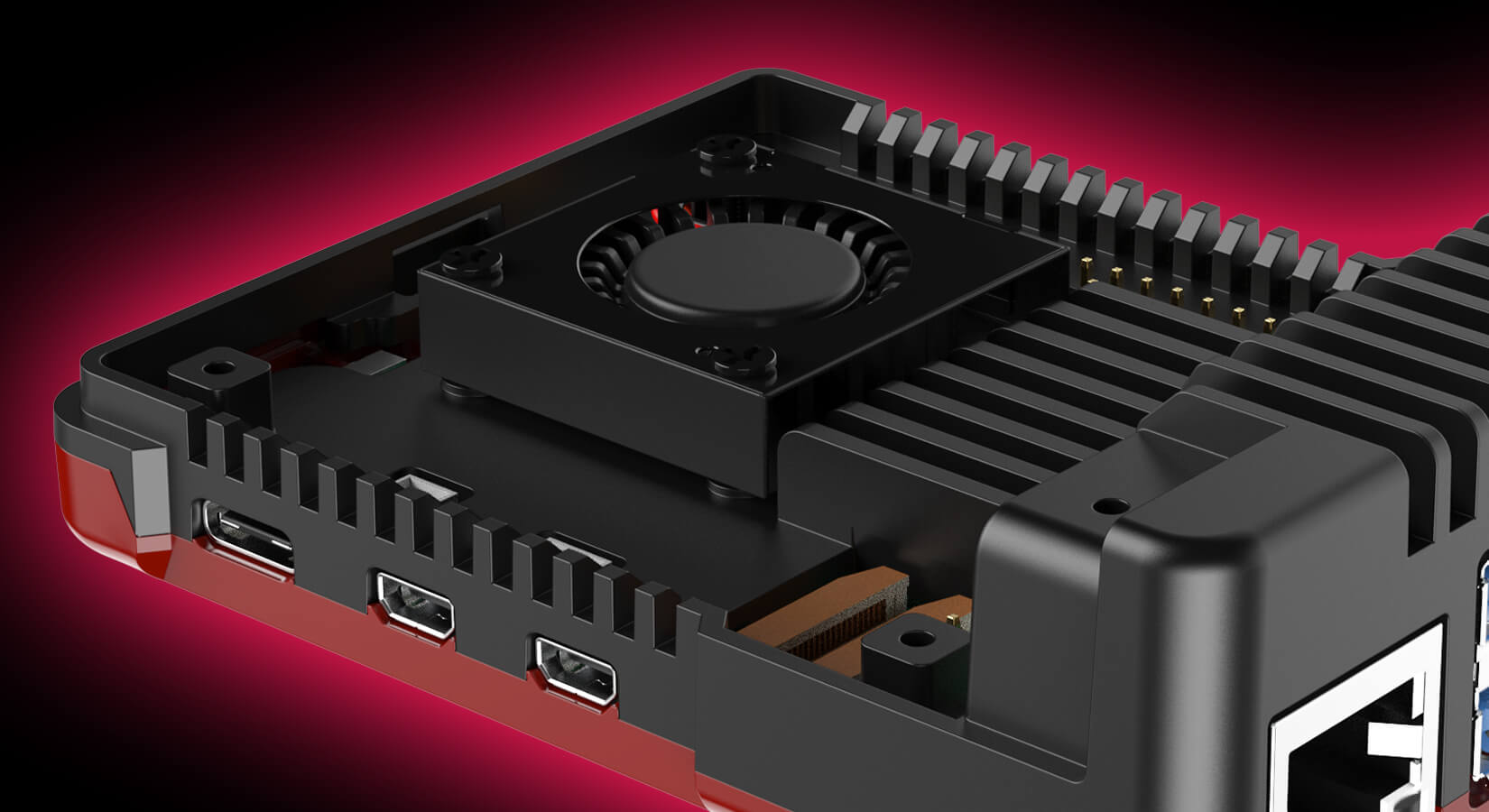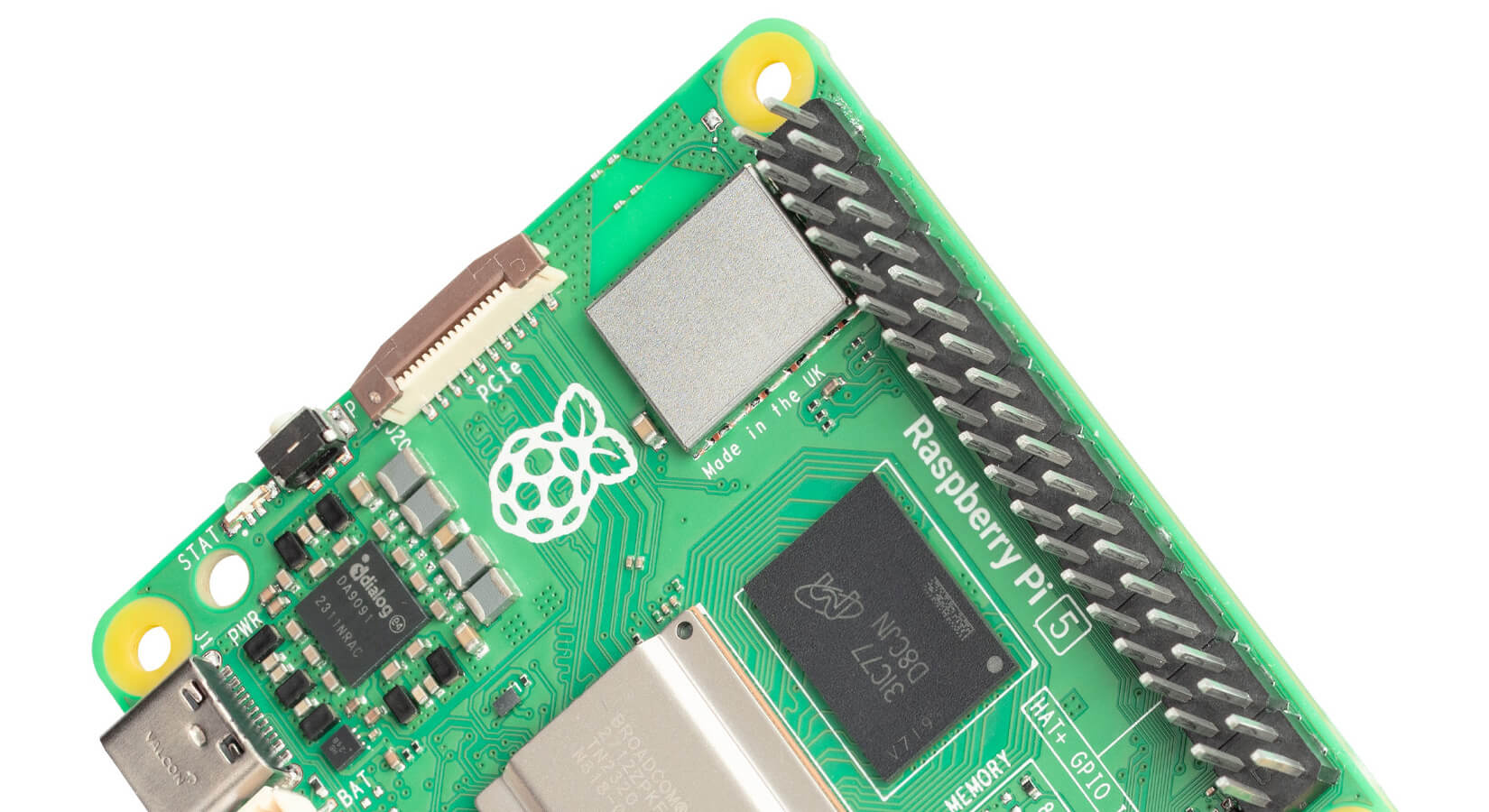Which OS is Best?
Which OS is best?
There are so many OS (Operating System) options out there for the Raspberry Pi, it makes choosing the right one for you a bit of a mine field!
First of all, what exactly is an OS and why do you need one?
Essentially, an OS is the software that supports a computer’s basic functions. For example, a computer needs an OS to execute scheduling tasks, control peripherals and execute applications. Some OS's that you might have heard of include Windows, Linux, Android and macOS. The Raspberry Pi doesn’t come with an OS already installed and ready to go, which leaves the choice open to you.

So, which one is the best? Well, being a Raspberry Pi beginner myself, I asked the question to our lovely Twitter followers. The answers I got were very interesting.

Most people seemed to be big supporters of Raspbian, or Raspbian Lite. This particular suggestion piqued my interest as it was noted that there is a particularly large support network available for Raspbian and Raspbian Lite users, making it the most appropriate choice for beginners. The interface of Raspbian offers instant reassurance with its familiar graphical interface lay-out and Windows Office-like apps.

It also includes games like Minecraft, a web browser, and tools to help get you started with your first venture into the programming world. One such tool is Scratch which is great for the younger and less-experienced Raspberry Pi users. It uses a much more visual approach to the programming language and on the face-of-it, is far friendlier that the seemingly hostile blinking terminal design of other languages such as Python. Lucky for you, we have micro SD cards pre-loaded with NOOBS (New Out Of Box Software) which is an operating system installation manager for the Raspberry Pi. Once you have NOOBS, you can install Raspbian as well as a number of other great operating systems, such as Pidora, LibreELEC, OSMC, RISC OS and Arch Linux. NOOBS is a great solution for beginners as it comes with a get-out-of-jail-free card when loading OS's. If you manage to "break" your OS, simply hold SHIFT during the Pi's boot sequence and you can reload your chosen OS anew!
Alternatively, if you have a micro SD card with a smaller capacity, you might consider Raspbian Lite. This is a paired back edition of Raspbian, meaning that the size of the program is much smaller and can fit onto micro SD cards with a memory capacity as low as 4GB. If you would prefer to get started with Raspbian Lite, you can buy your pre-loaded micro SD cards from our store.

The other OS mentioned a few times was Ubuntu MATE. I must confess – when I first heard the name of this OS, I thought I was being called ‘mate’. Google was quick to correct me, throwing up results for ‘Ubuntu Mate’. This OS also has a large support network for beginners and is ideal for users who want a more traditional desktop metaphor. If you already have some familiarity with Linux based operating systems, Ubuntu MATE is for you: yielding a stable, traditional Linux based desktop operating system. It includes a file manager which can connect you to your local and networked files, a text editor, calculator, archive manager, image viewer, document viewer, system monitor and, of course, a terminal.

Other operating systems were mentioned, such as: RetroPi, PiCoreplayer, DietPi, Volumio, JustBoom Player – and many many more. The caveat to all of these names being thrown into the pie dish was that it really depends on what you are using your Raspberry Pi for. For example, RetroPi was suggested as the best OS for turning your Raspberry Pi into a retro gaming console, however, there are other operating systems that also perform this function, such as recalbox OS or EmulationStation. For audio based projects, Volumio was suggested as the best OS but others include RuneAudio, Max2Play and JustBoom Player.
So really, what this all boils down to is what do YOU want to DO with your Raspberry Pi? If you are just looking to get started and want a more generic OS, why not try Raspbian or Ubuntu Mate. More specialised operating systems exist for those of you that have more knowledge than a beginner, such as Arch Linux and Risc OS to name a couple.
The Raspebrry Pi is even compatible with a few more familiar operating systems such as Windows 10 IOT and Cayenne which both act as platforms for the Internet of Things. This allows you to sync multiple data devices such as sensors using your Raspberry Pi!
The list of things you could achieve with your Pi is endless and if you are already a seasoned Raspberry Pi master, then the world is quite literally your pie.