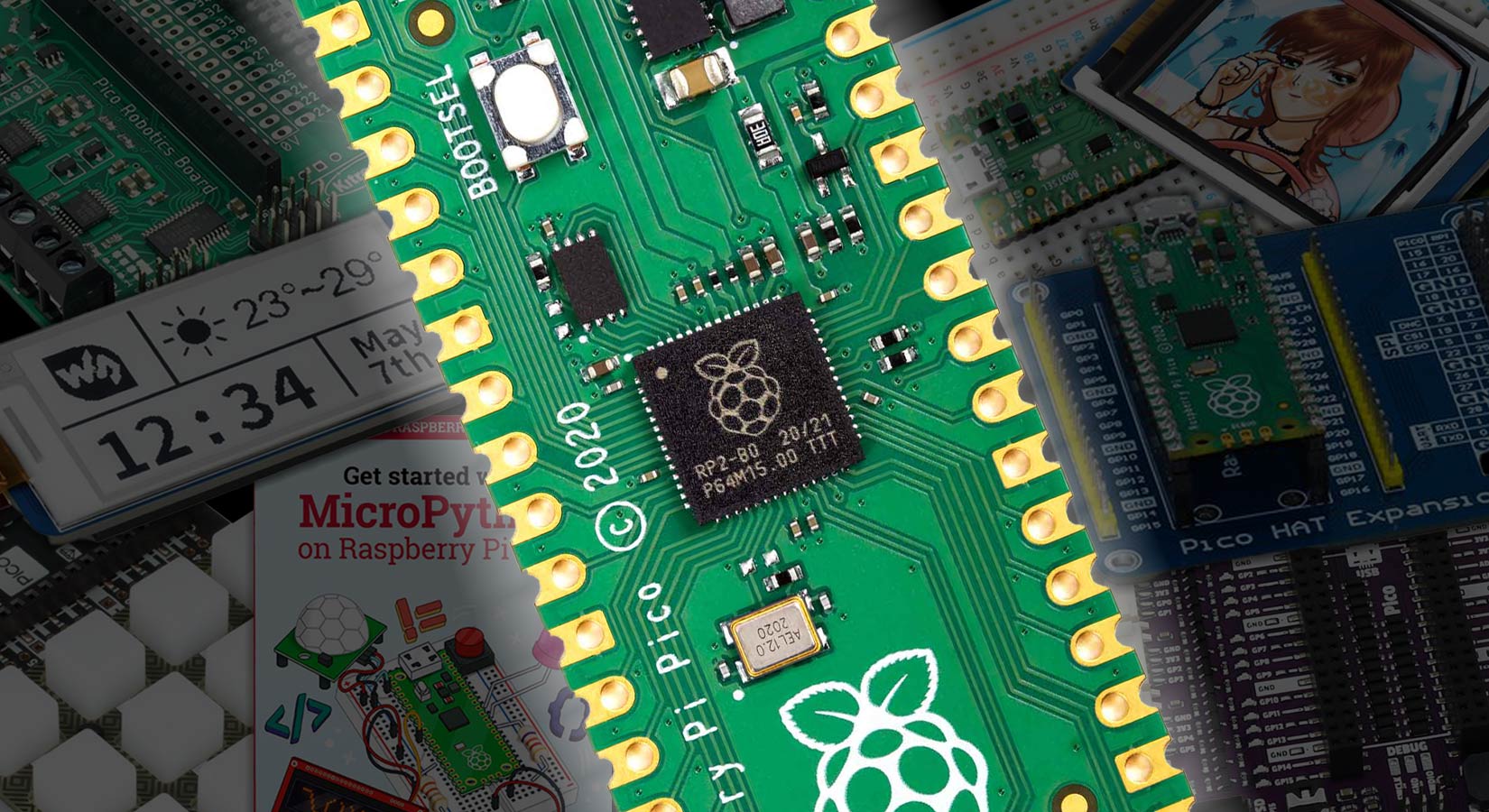What you need to get started with the Raspberry Pi
What you need to get started with the Raspberry Pi
The Raspberry Pi, just like any other computer you may have used, will need a few accessories for it to be fully functional and programmable.
It is essentially a mini-computer, just on a single circuit board, making it light, compact and most importantly, affordably cheap! Below is some information about what you will need to get started:
What you need
- Raspberry Pi - Whichever model takes your fancy and fits your budget
- Raspberry Pi Case - To keep your Raspberry Pi safe from breakages
- USB Keyboard & USB Mouse
- Monitor & Appropriate Video Cable
- Micro SD Card, Minimum 4GB, Pre-Loaded with an Operating System
- Raspberry Pi Power Supply
- Ethernet Cable or WiFi Adaptor
Take a look at our starter kit bundles! There are different bundles to fit all budgets, making getting started with the Raspberry Pi even easier!
There are several models of Raspberry Pi available on the market currently, however, the most current and up to date are the Raspberry Pi 3 and the Raspberry Pi Zero W. To compare the specifications of each of the Raspberry Pi models available, check out our comparison table. We would suggest, for your first Raspberry Pi venture, to invest in the Raspberry Pi 3, available here.
O.K., so a case isn’t ESSENTIAL for getting started, however, the Raspberry Pi is basically a naked circuit board. To keep your Pi safe, especially if you are buying one for children to use, we would strongly recommend getting one. There are loads of different cases available to give your Raspberry Pi that super snazzy edge, check them out here.
Just like any computer, you are going to need a mouse and a keyboard to execute tasks using your Raspberry Pi, besides, how are you meant to code without a keyboard?! If you hate being tethered to a desk, some wireless keyboard and mouse models are also supported by the Raspberry Pi 3. We have a selection of both USB and wireless mouse and keyboard models, take your pick!
Monitor & Appropriate Video Cable
HDMI capable monitors are recommended to connect to the Raspberry Pi as they carry both audio and visual capabilities in one cable, making the set-up much easier. Check out our selection of video cables here.
If your monitor doesn’t support HDMI, the Pi can also be connected to DVI monitors (with an HDMI to DVI cable), VGA monitors (with an HDMI to VGA converter) or via a composite to RCA cable using the Pi’s composite audio/video output.
If you don’t have a monitor, check out our range of screens for the Raspberry Pi.
There are many operating systems out there for the Raspberry Pi and choosing the right one for you can be confusing in the beginning. At ModMyPi, we offer a selection of pre-loaded micro SD cards with different operating systems.
NOOBS (New Out of the Box Software) is an easy installer, which includes a selection of Operating Systems, including the Raspberry Pi Foundation’s Raspbian is an excellent selection for complete beginners. You can order your pre-loaded SD card here.
Power can be supplied to your Raspberry Pi via the micro USB power connector. The Raspberry Pi Foundation recommend a 5.1V 2.5A Power Supply for best results. For the right power supply for your Raspberry Pi, check our store.
Ethernet Cable or WiFi Adaptor
If you want to connect to the internet and you aren’t using a Raspberry Pi 3 or Raspberry Pi Zero W (which already have built in WiFi) then you will need to use either an Ethernet cable or a WiFi Adaptor.