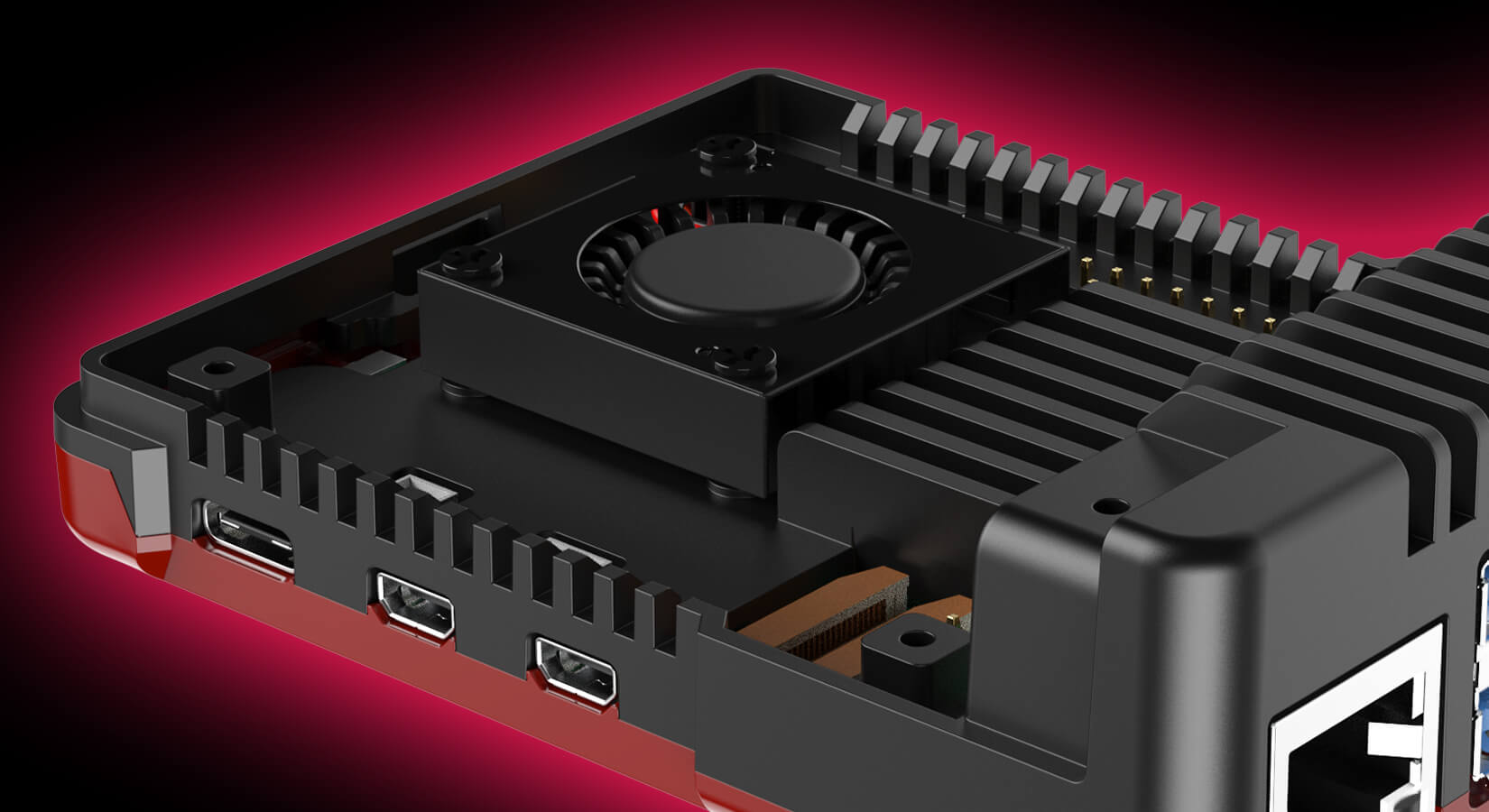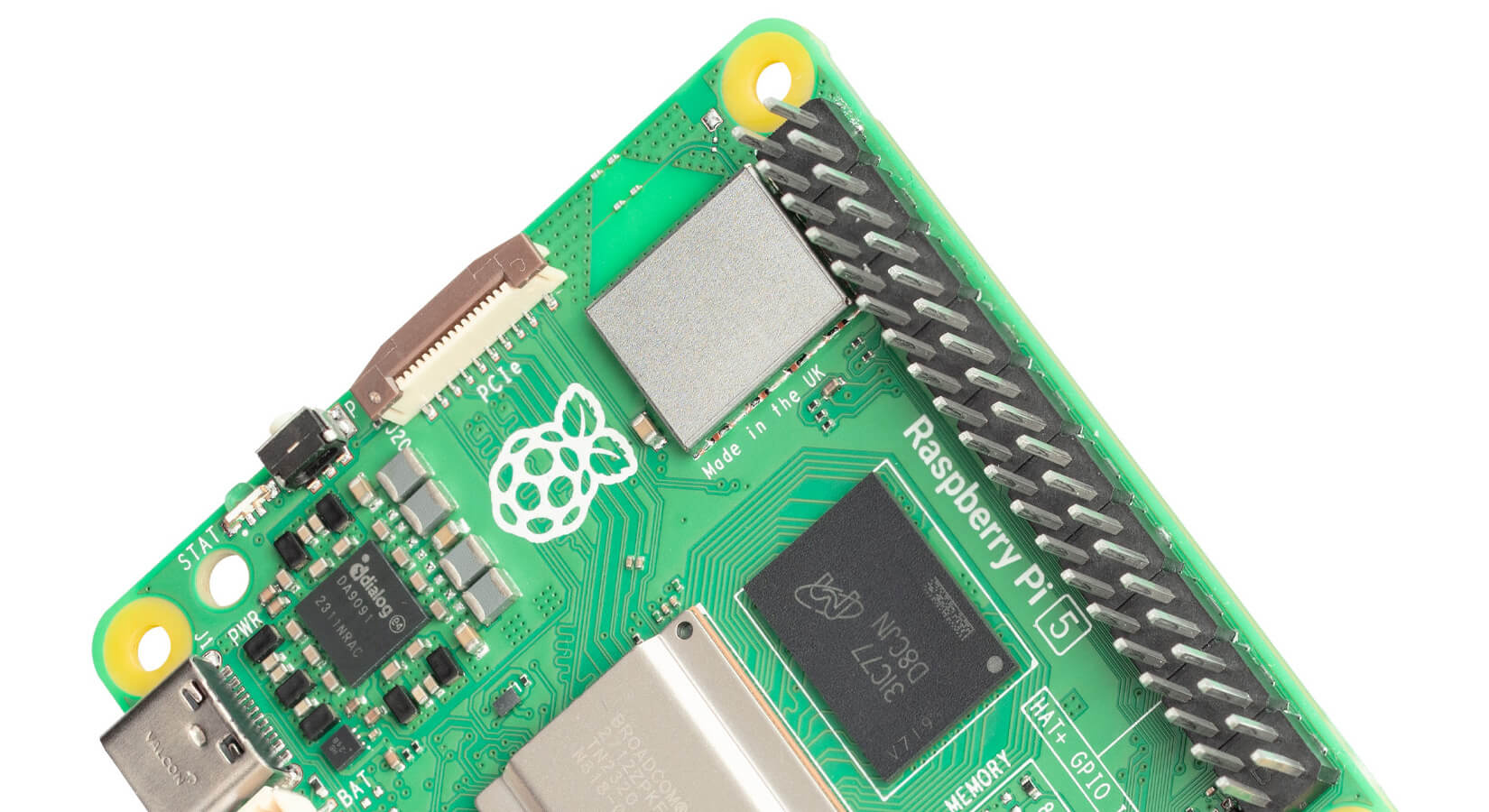Raspberry Pi Roundup - a talking book, a blink-detecting camera and a multi-line hack for the Inky pHAT
Talkback

Dan Aldred runs a Raspberry Pi club and asked the kids what they wanted to create. They replied that they wanted to make a book that talks to you, or rather demands that you read it. First of all, they got hold of a book to do it with: Arnold Schwarzenegger’s biography! The game was afoot!
They wired up a distance sensor to detect the proximity of a possible reader and a red LED in Arnie’s ‘eye’ on the cover to glow red if the person ignores the voice which emanates from a Bluetooth speaker. They used a tilt switch to detect movement of the book, which triggers more sounds and also cut a hole in many pages of the book to hide the Raspberry Pi and battery.
Not quite sure how cutting a load of pages out encourages you to read the book, but I guess you could do it so that it reads an electronic copy to you!
You can see the book in action below and read more over on Hackster.io:
Blink and you'll miss it

Every minute, we lose an estimated six seconds of vision when we blink, according to research at the University of Tokyo. To combat this “problem”, students at the University of Bremen have developed a wearable camera that takes video footage when you blink. Called the Augenblick, the device has been mounted to a pair of glasses and features a Raspberry Pi Zero and Pi NoIR camera inside a tube. The Zero is connected up to some MyoWare Muscle Sensors that detect the electrical impulses which trigger the blink. You end up with stop-start footage of the bits you “missed” while wearing the device. An English-language summary of the device, including some recorded footage, is available here whilst a full German-language paper on the contraption can be found here.
Inky pHAT hack

Spencer Organ got hold of a Pimoroni Inky pHAT and wrote a script which takes a random quote from a file of quotes and cuts it up into the appropriate length for display. The quotes list he uses is Bible verses, but you can replace that with secular motivational quotes if you’d prefer! You can read more about it here and the code is available on GitHub.