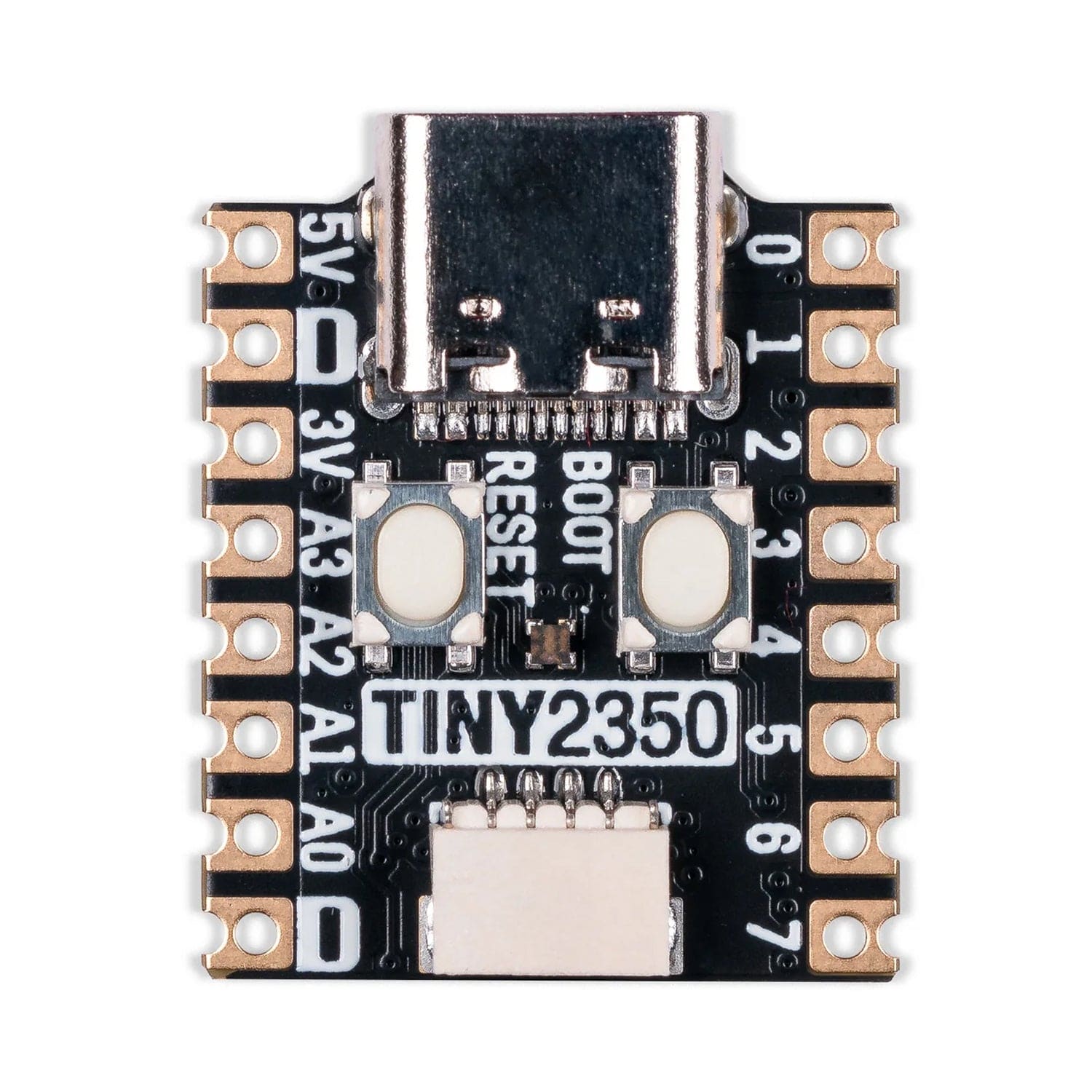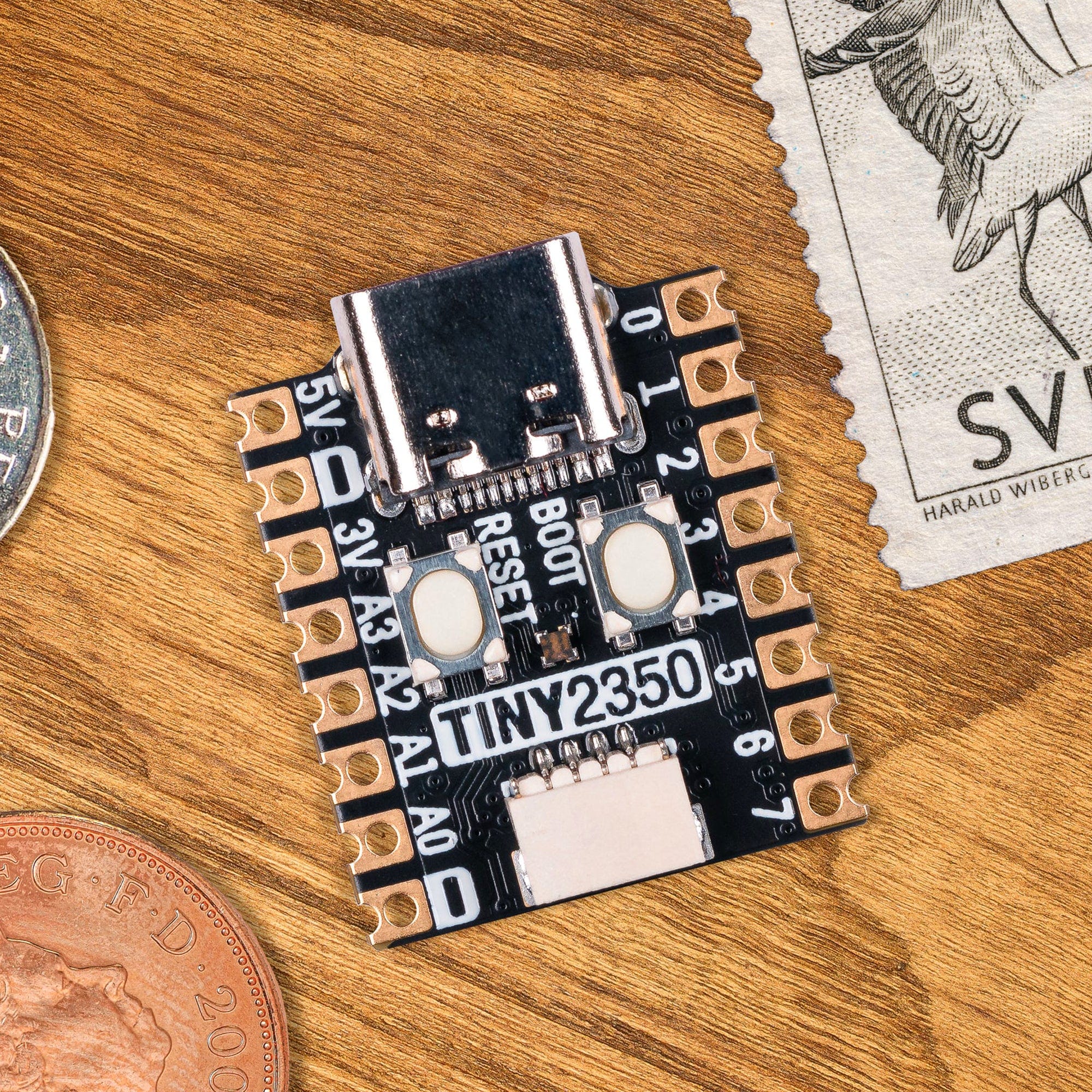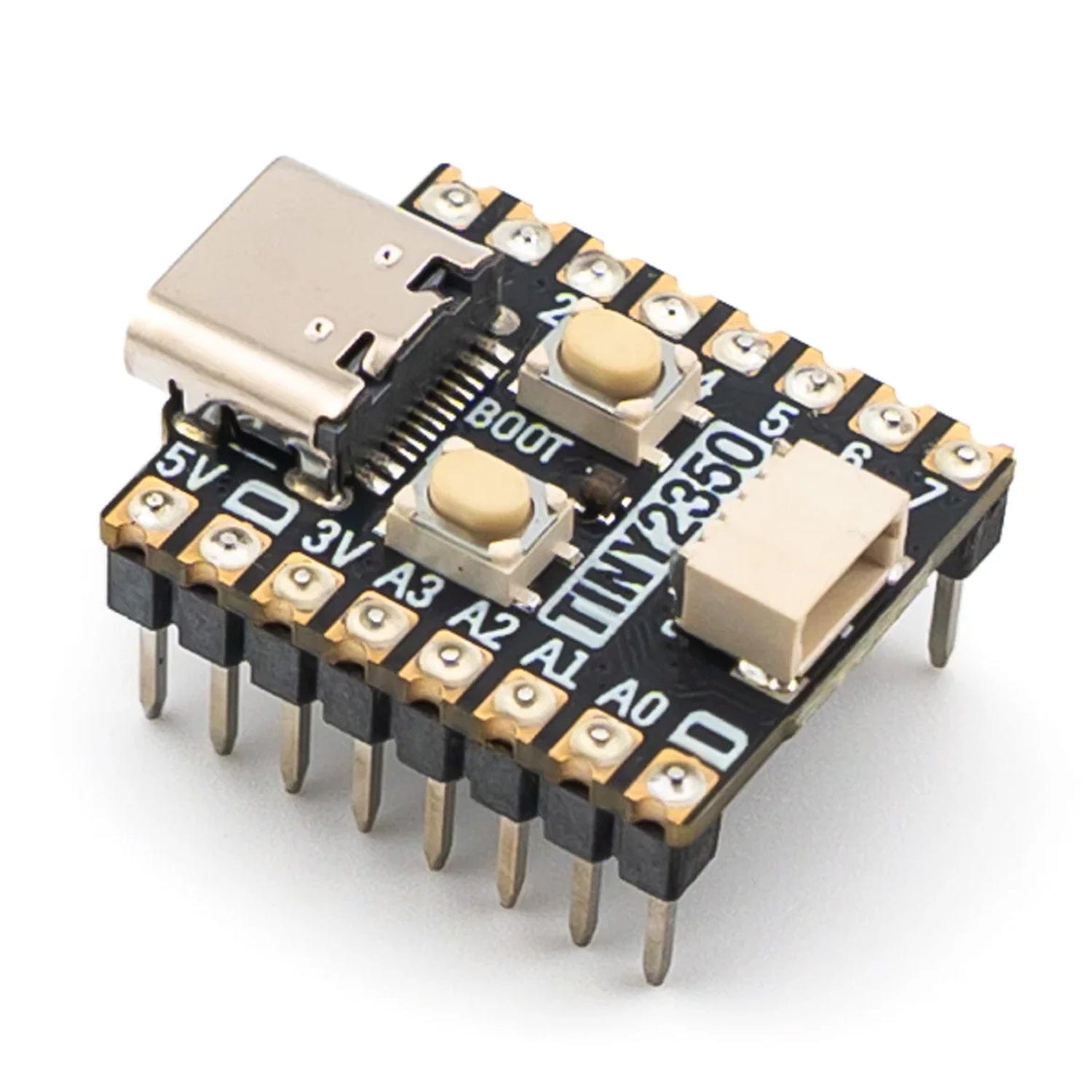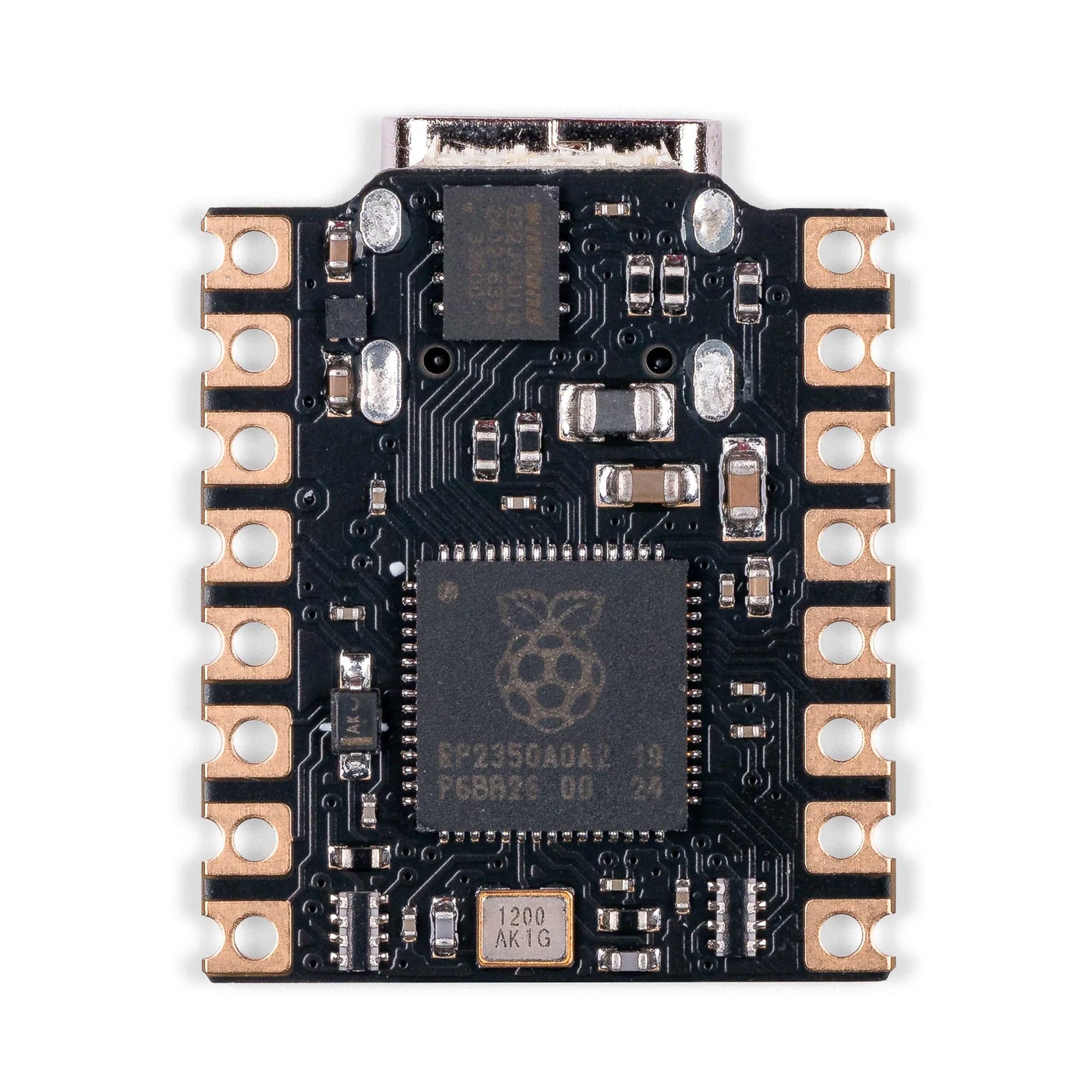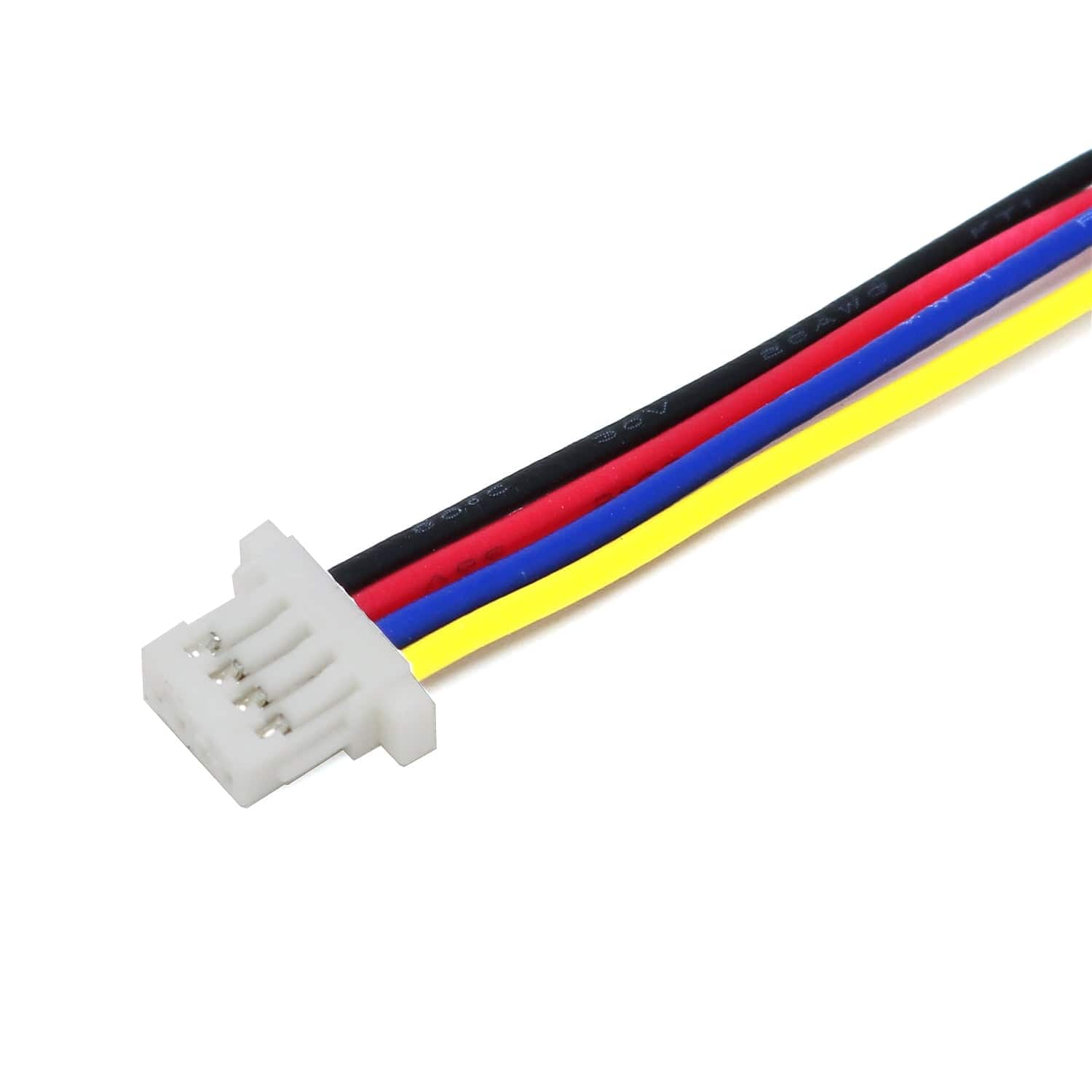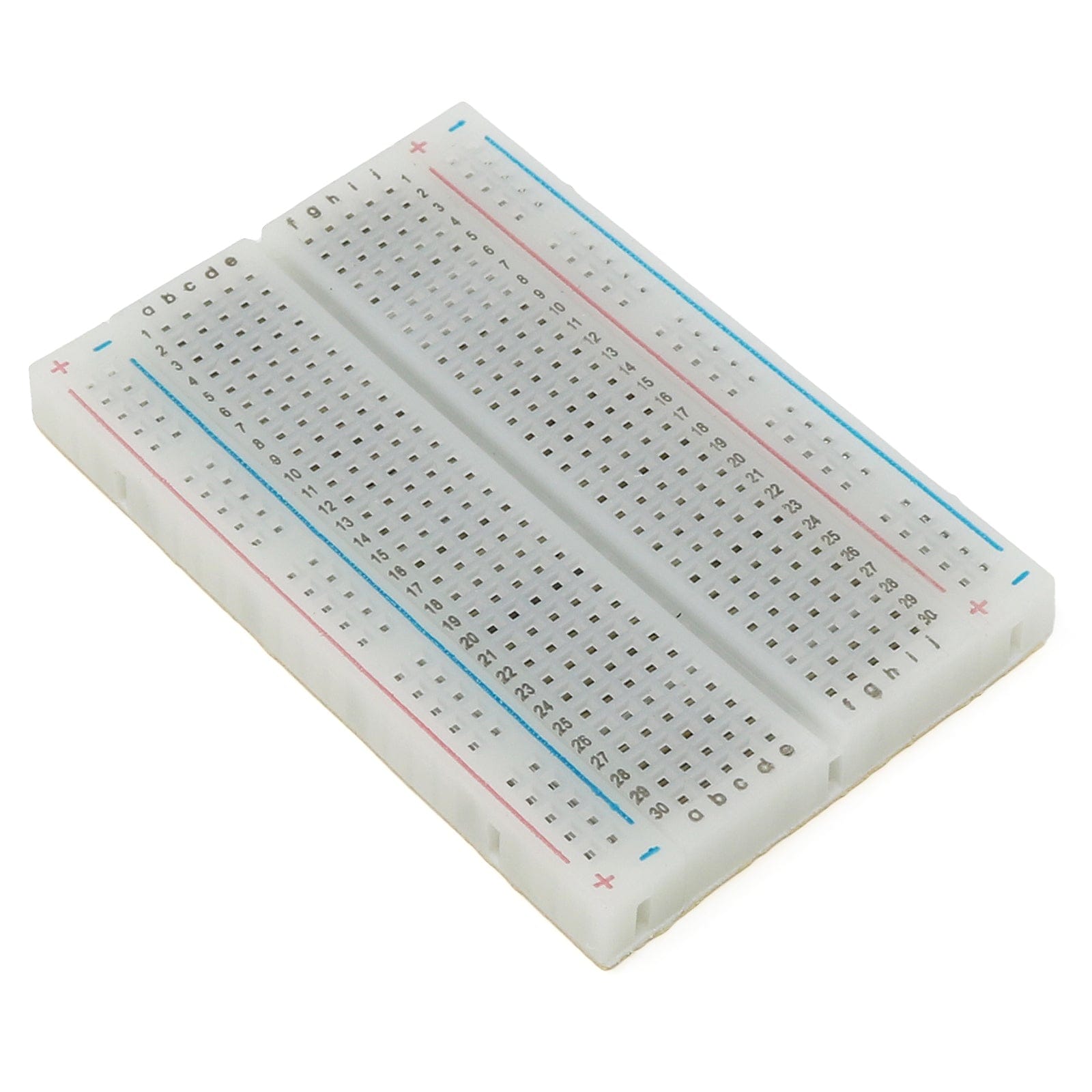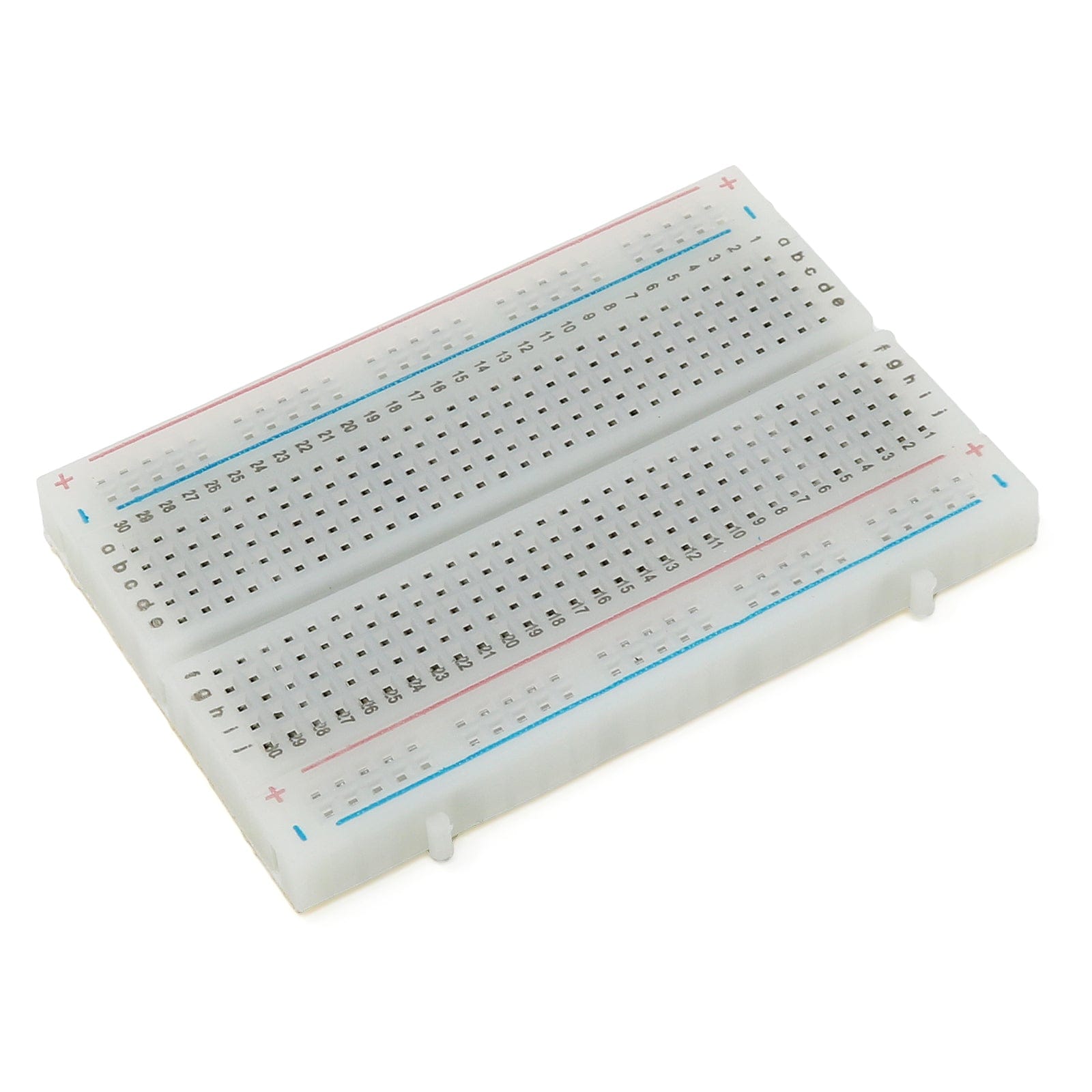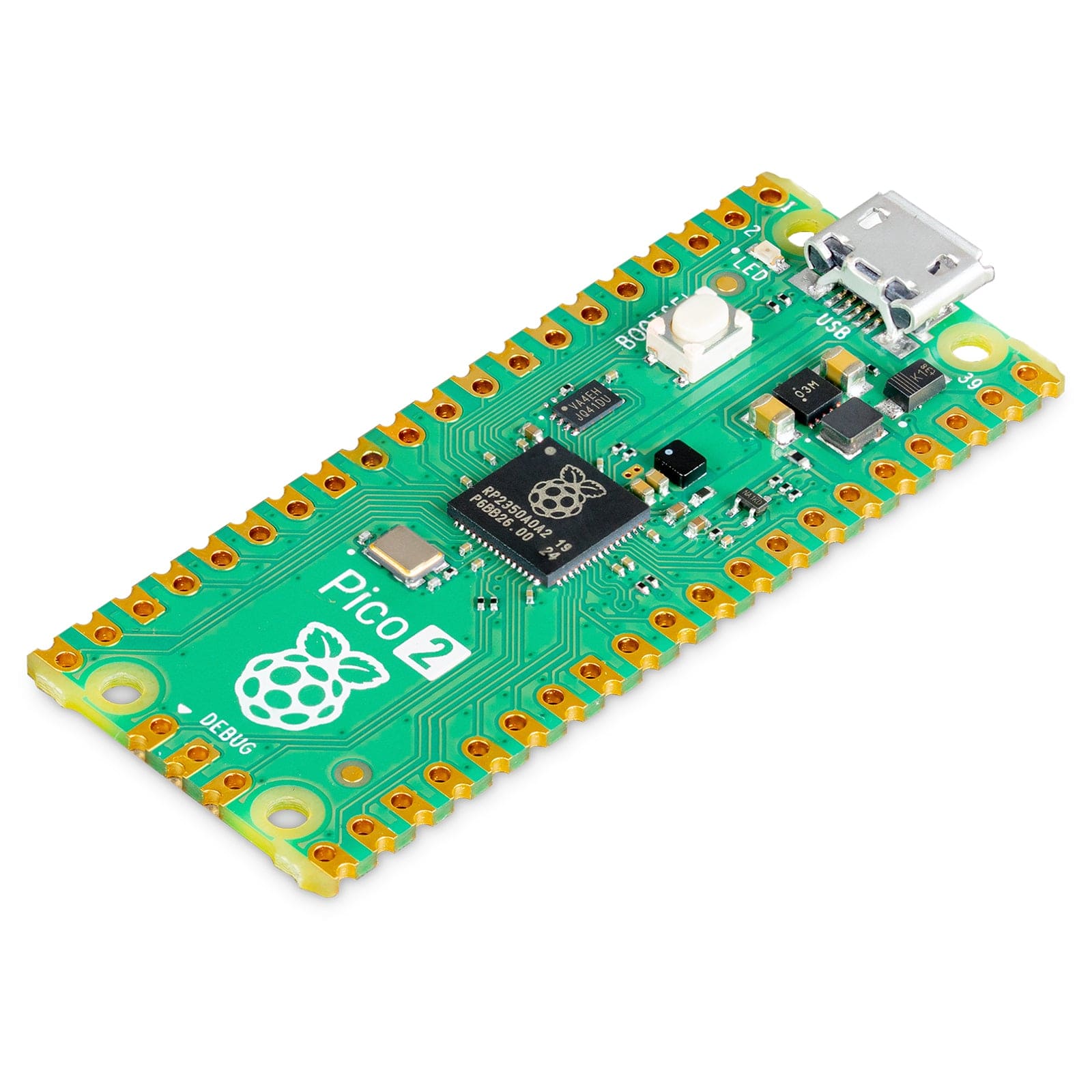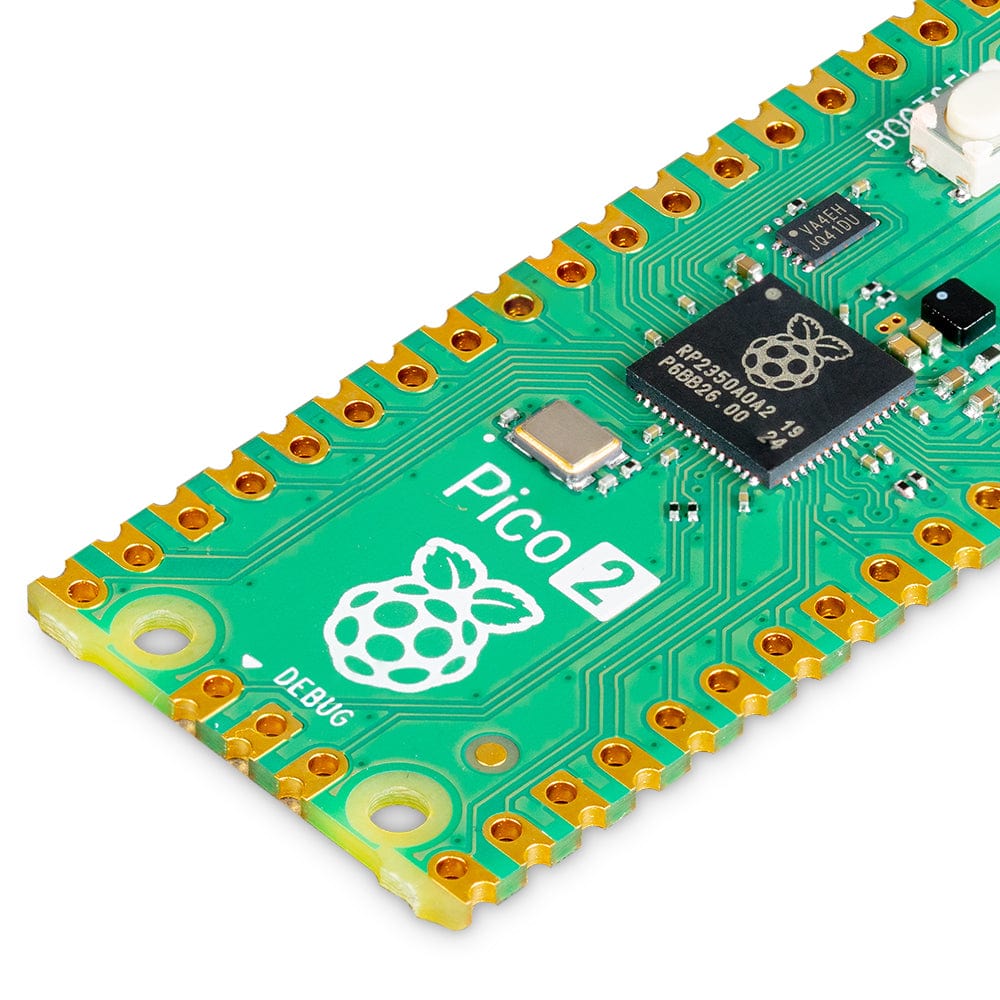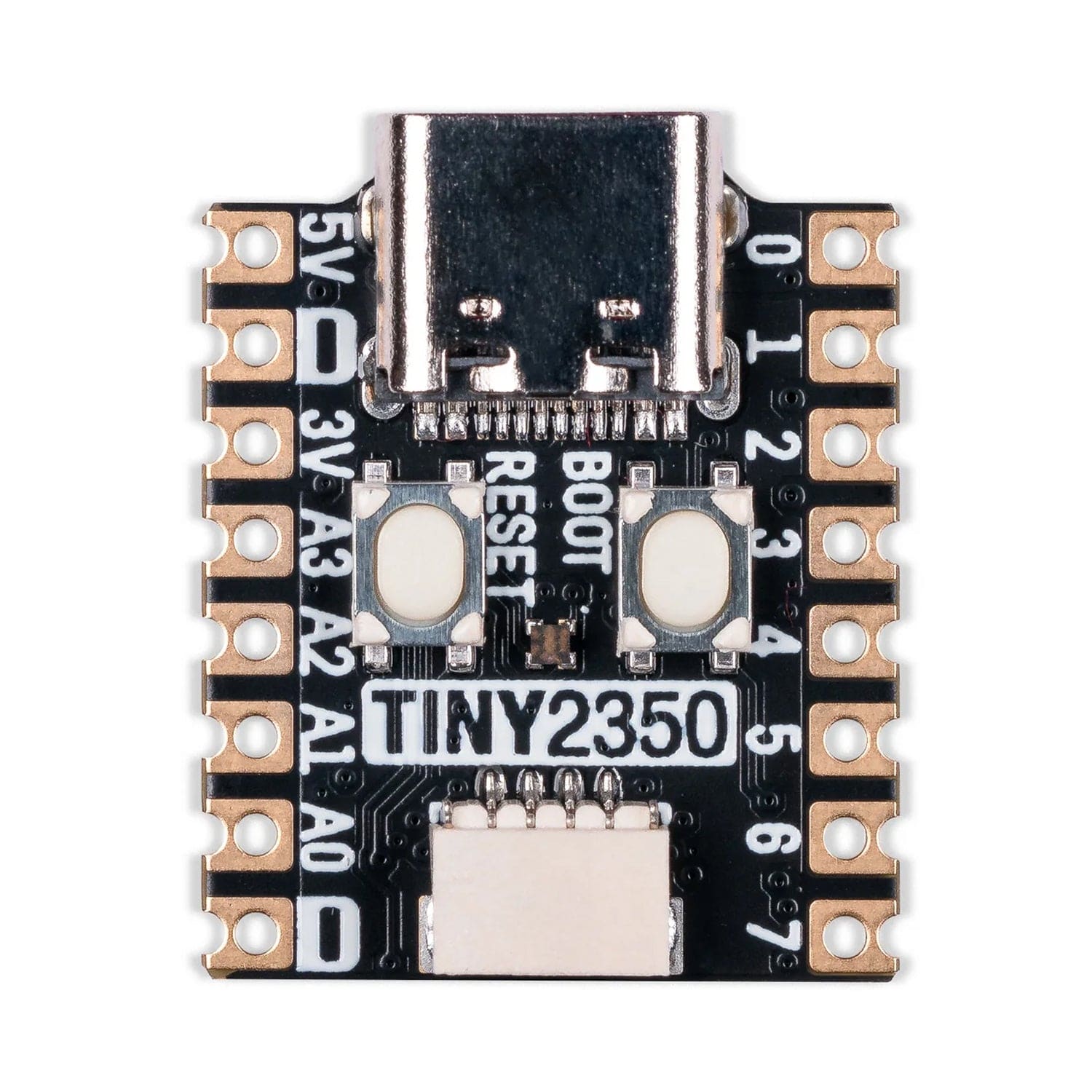
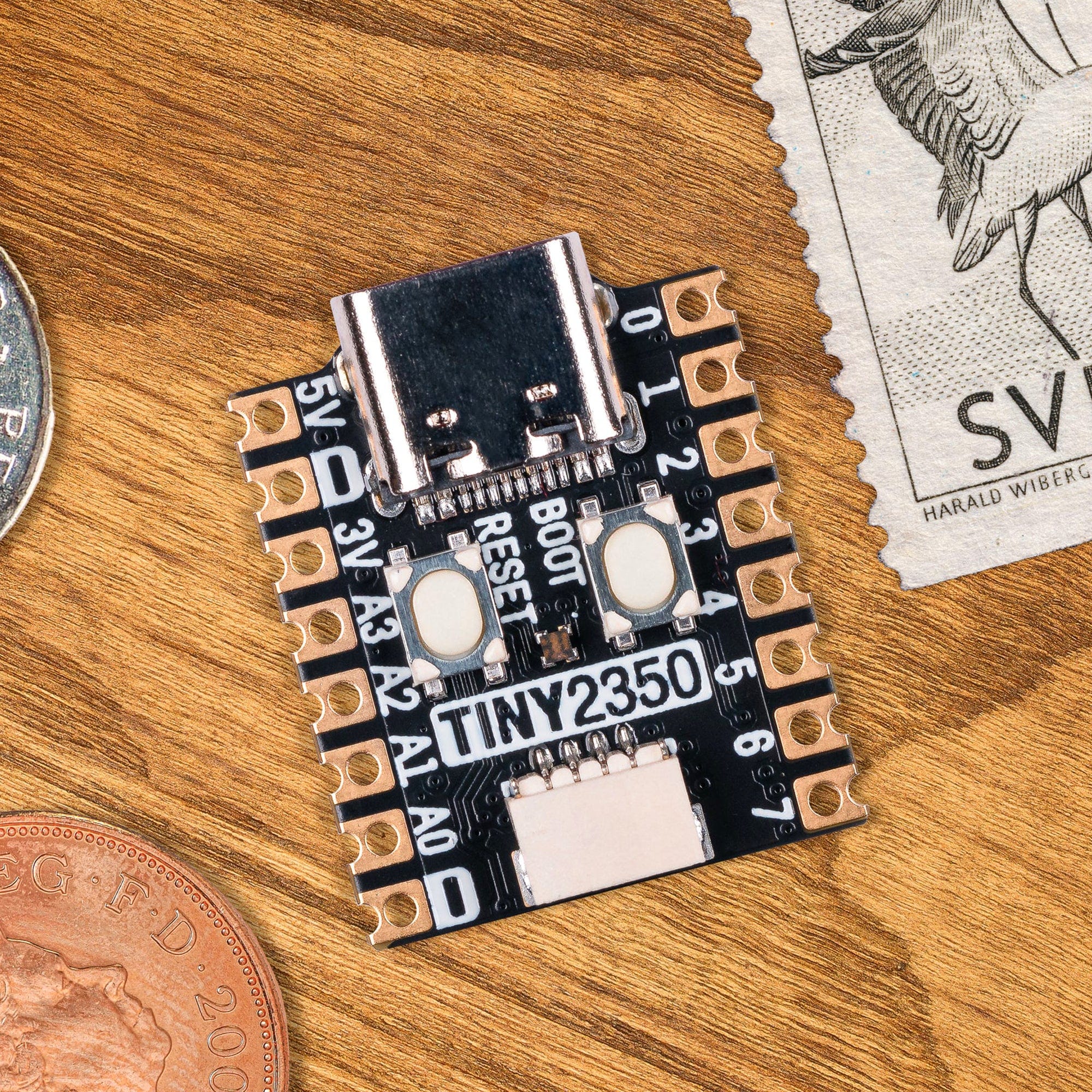
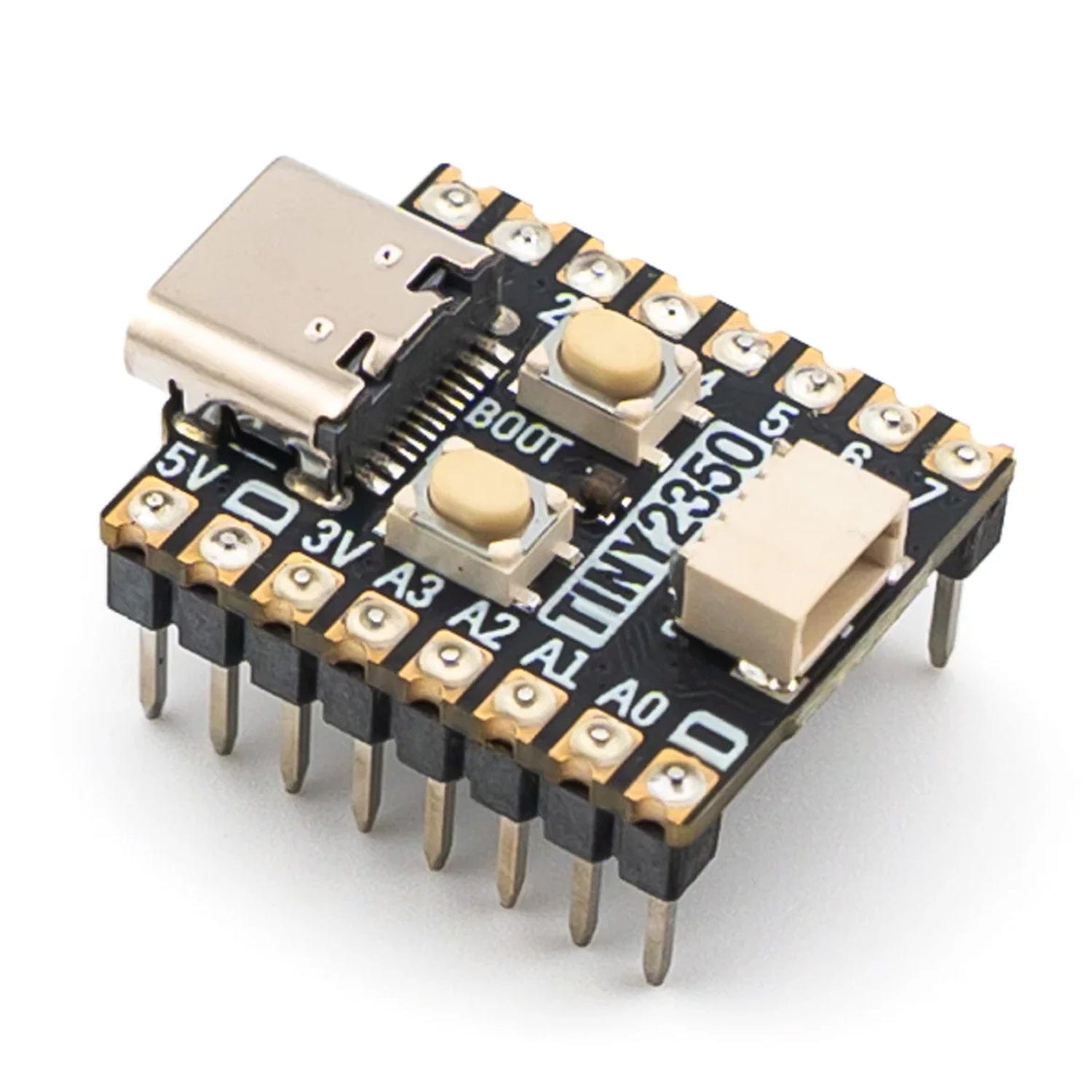
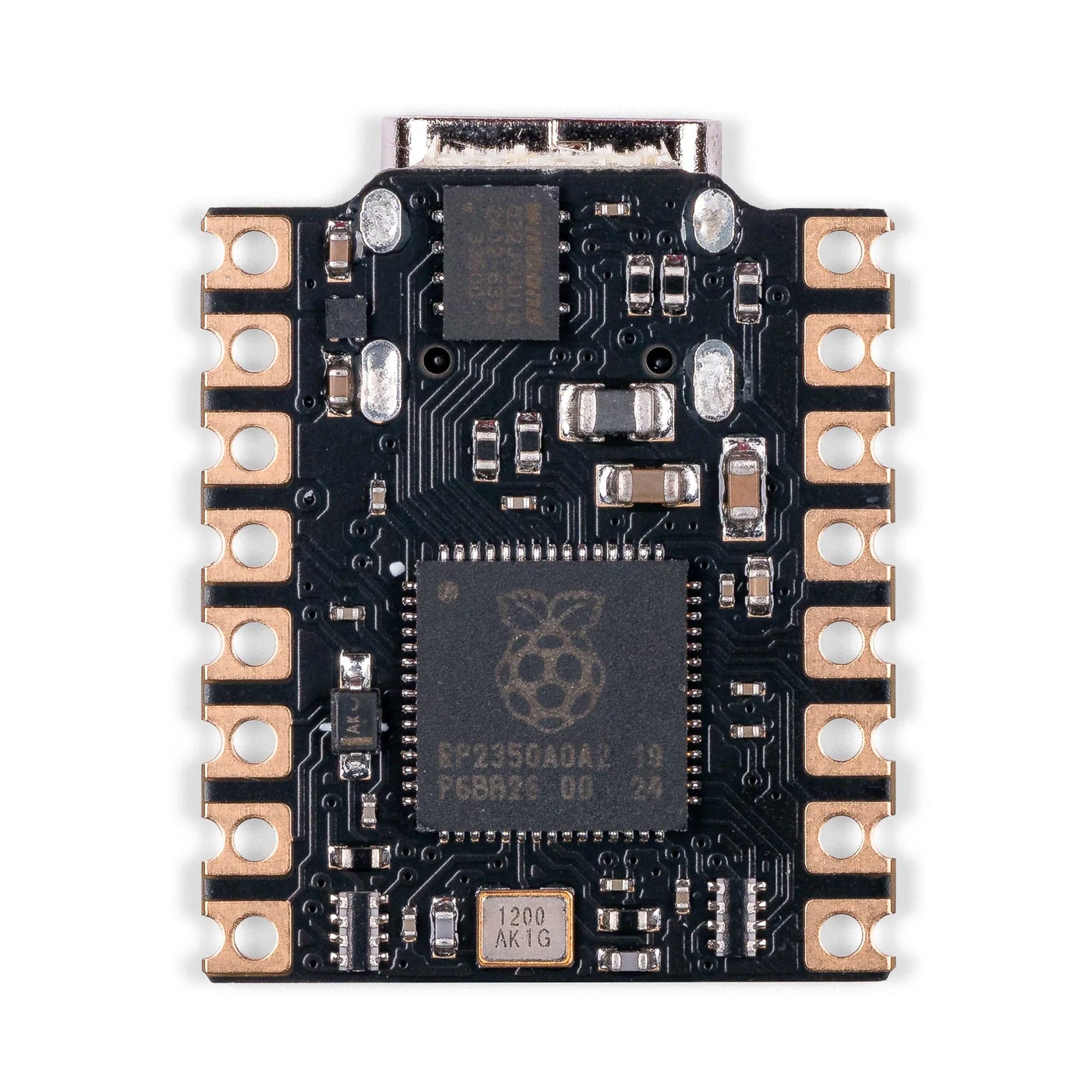
Login / Signup
Cart
Your cart is empty
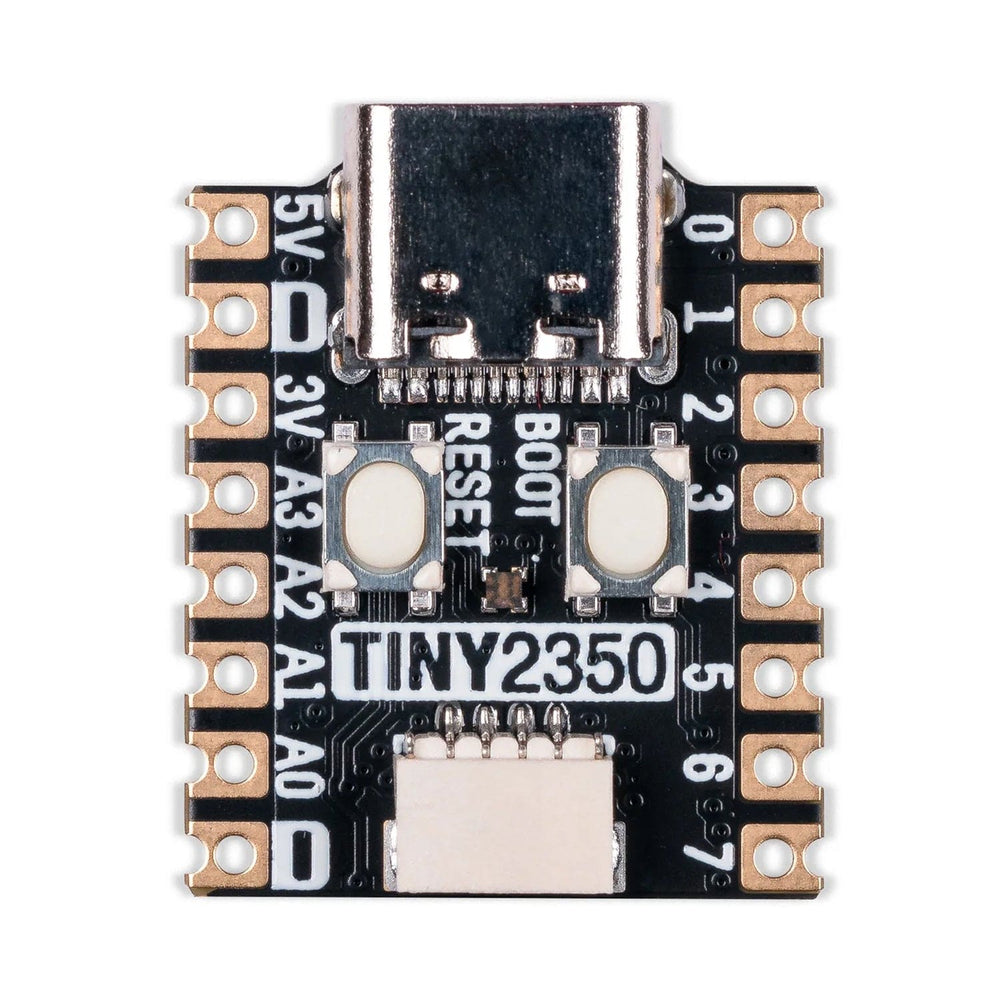
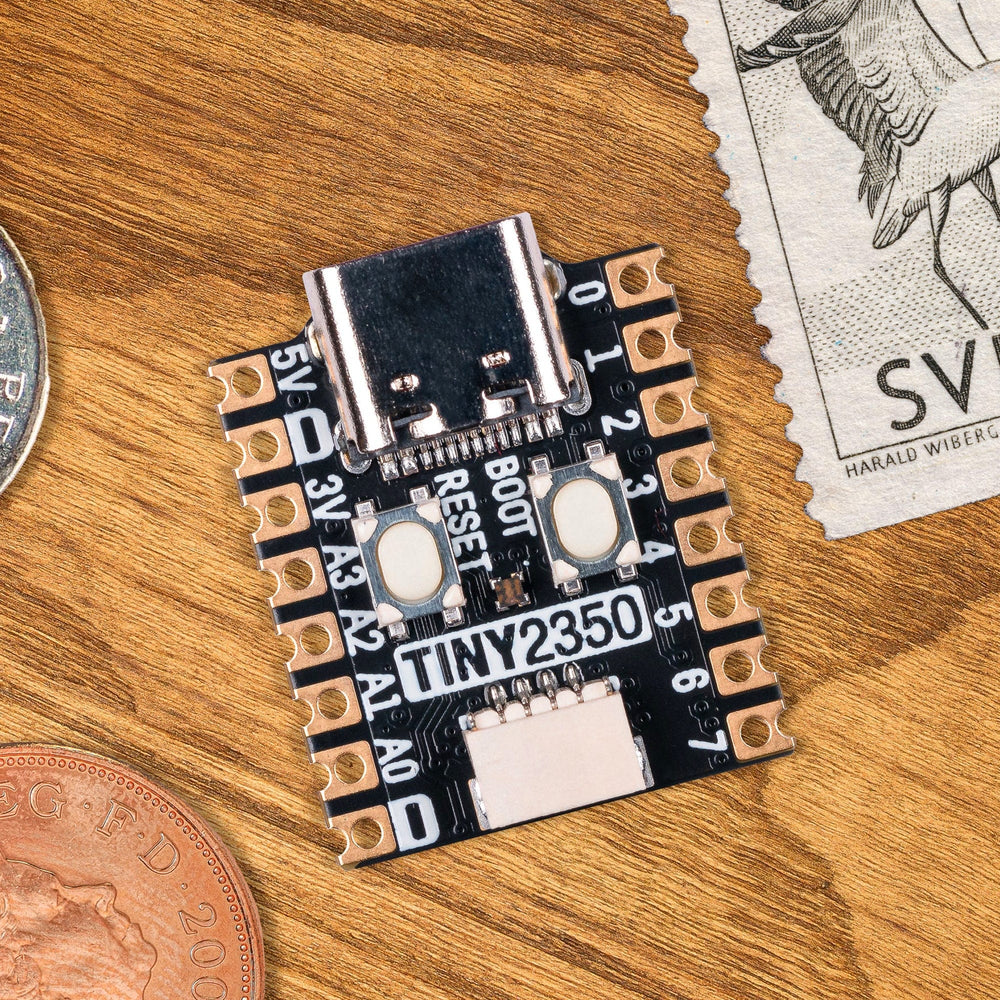
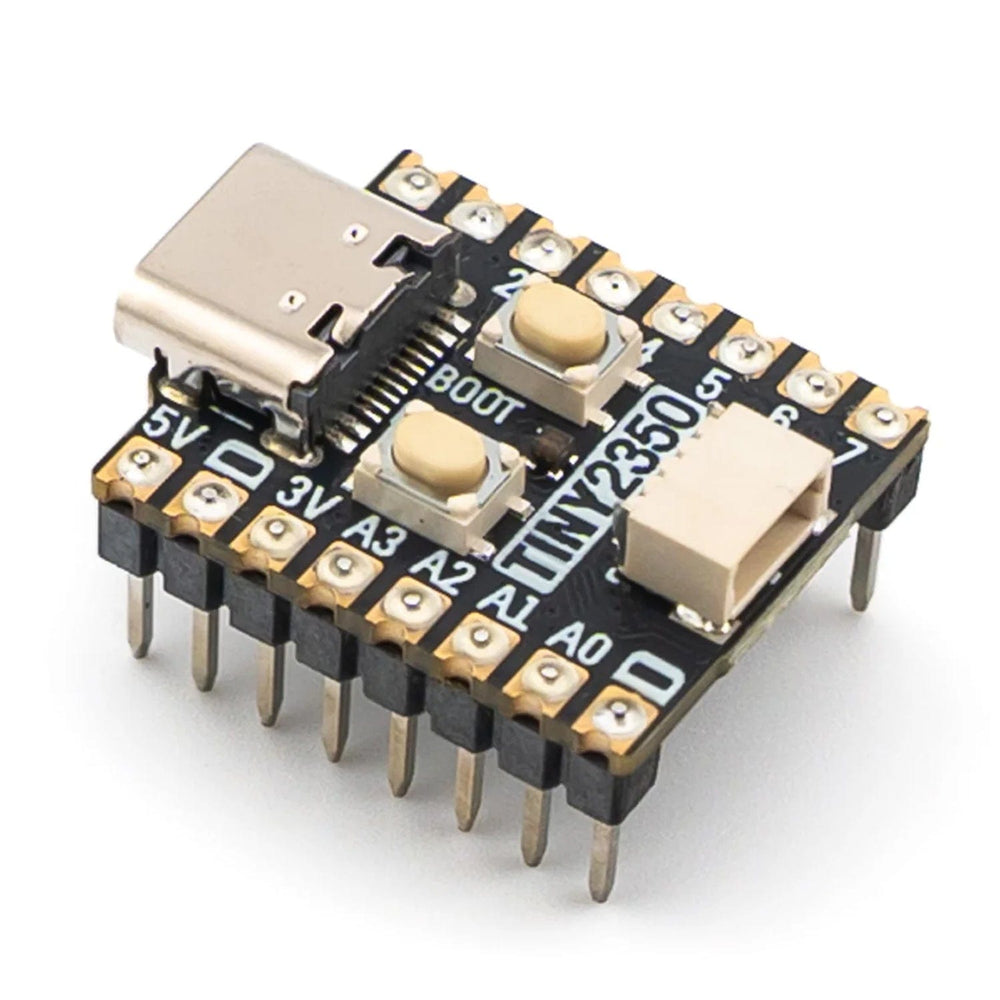
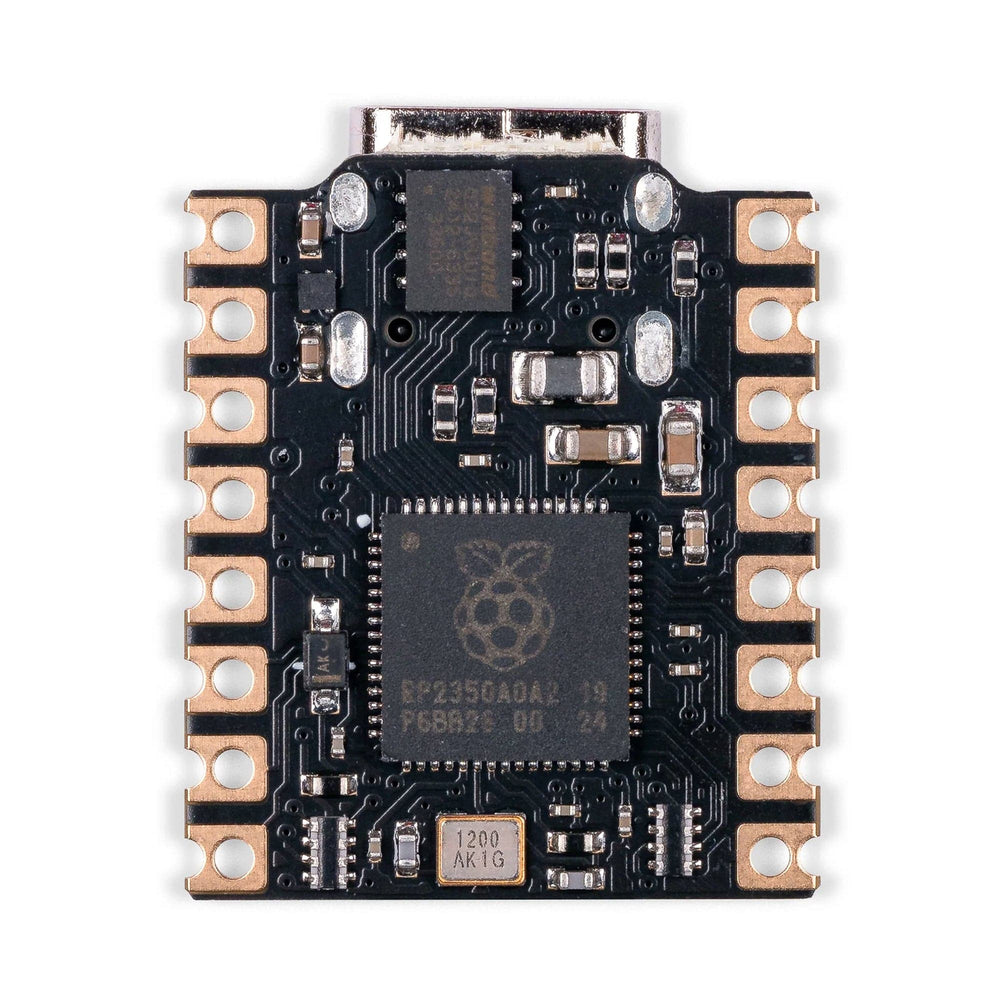
While we love the Raspberry Pi Pico we also wanted something smaller and with a bunch more flash on board. Introducing the Tiny 2350 - a teeny tiny powerhouse with the chops to realise truly ambitious projects.
Programmable via USB-C, Tiny 2350 comes with 4MB of flash storage on board. The board is designed with castellated pads to allow it to be directly soldered onto a PCB (or you can attach pin headers to hook it up on a breadboard or connect things to it directly with wires). We've also managed to fit in a programmable RGB LED, a reset button, a Qw/ST connector for connecting up I2C devices and some clever circuitry that lets you use the boot button as a user-controllable switch.
It's compatible with firmware built for the Raspberry Pi Pico 2 but offers fewer pins due to its size. You can even run MicroPython on it!
Two variants are available - the board only, or with Pre-Soldered Headers Please select an option before adding it to your cart!