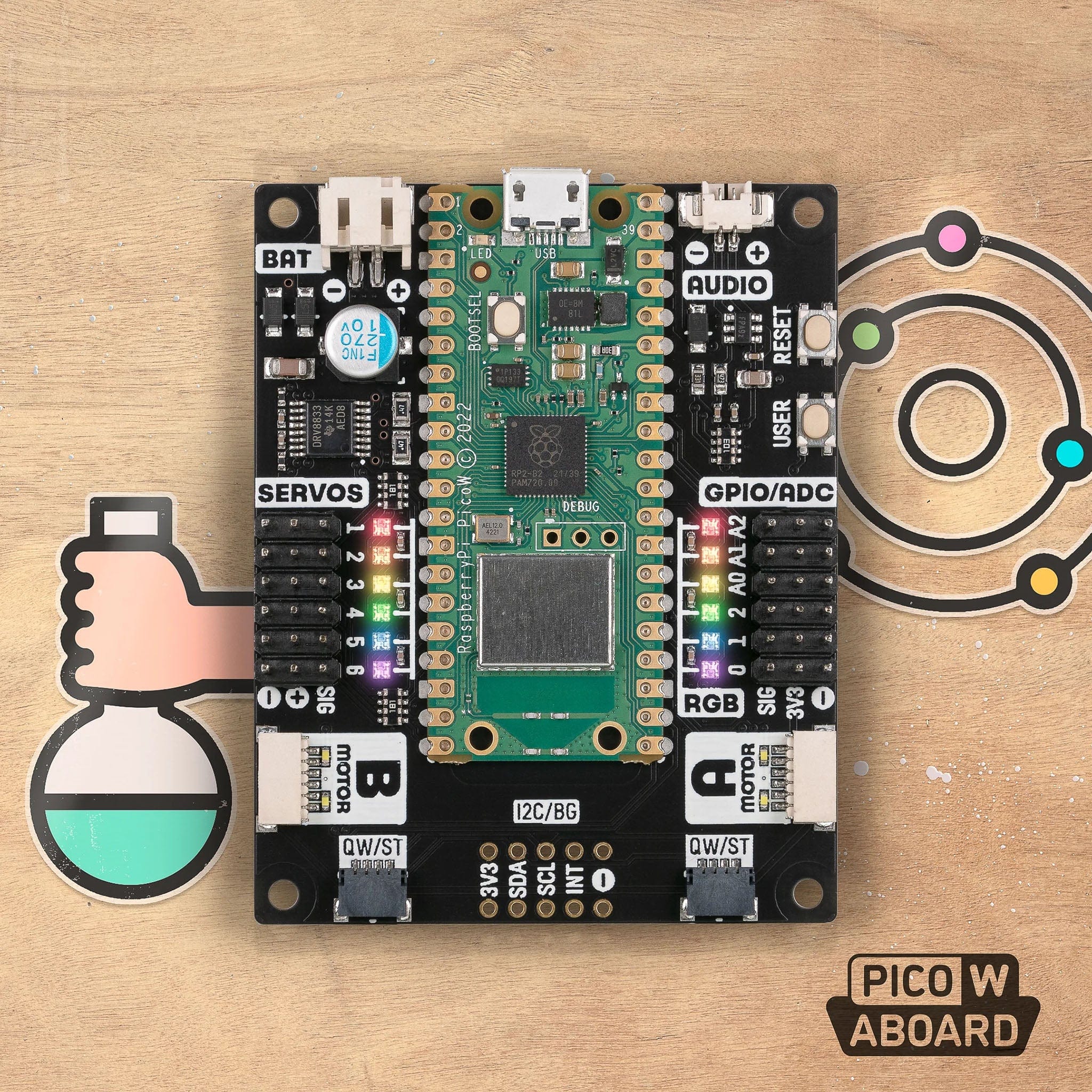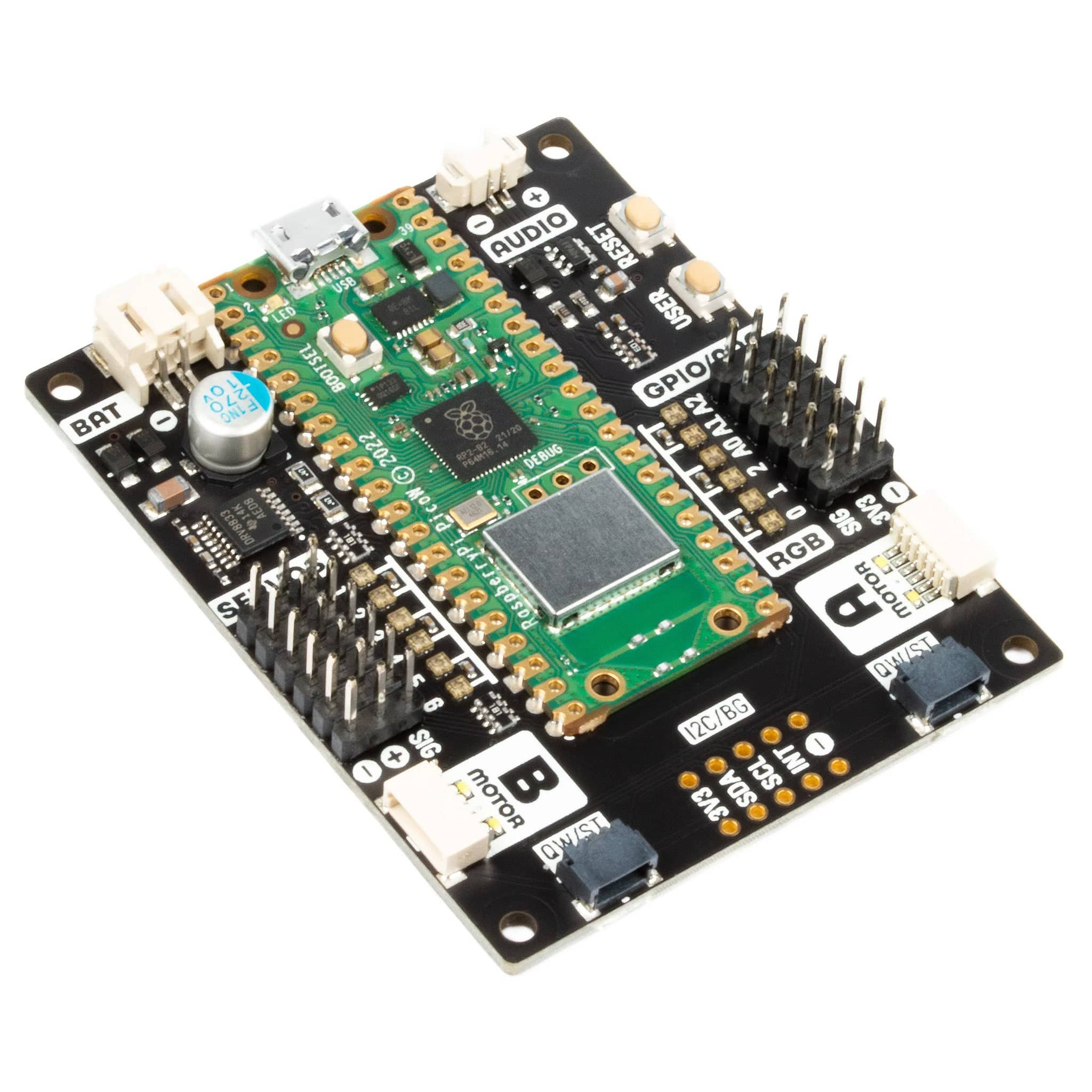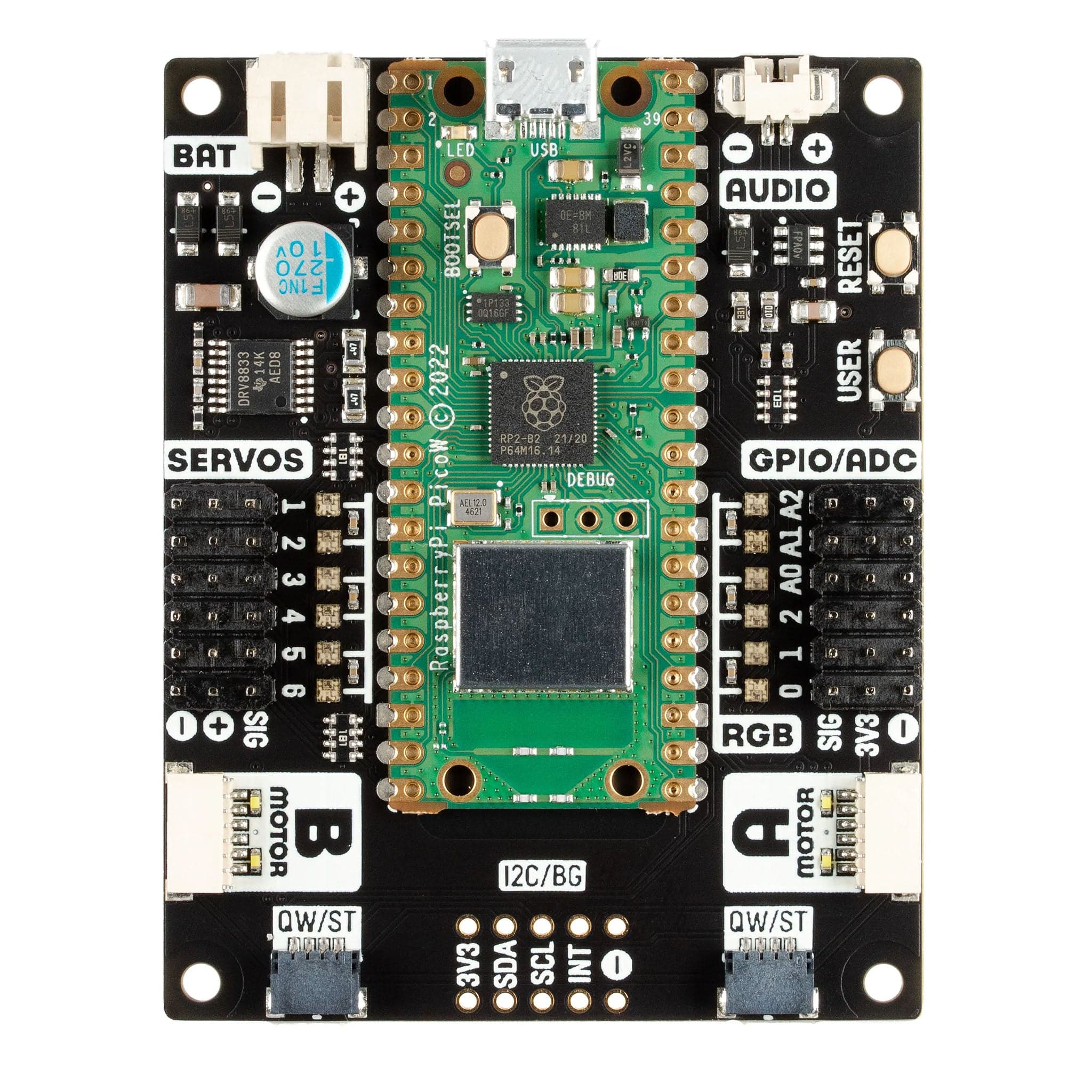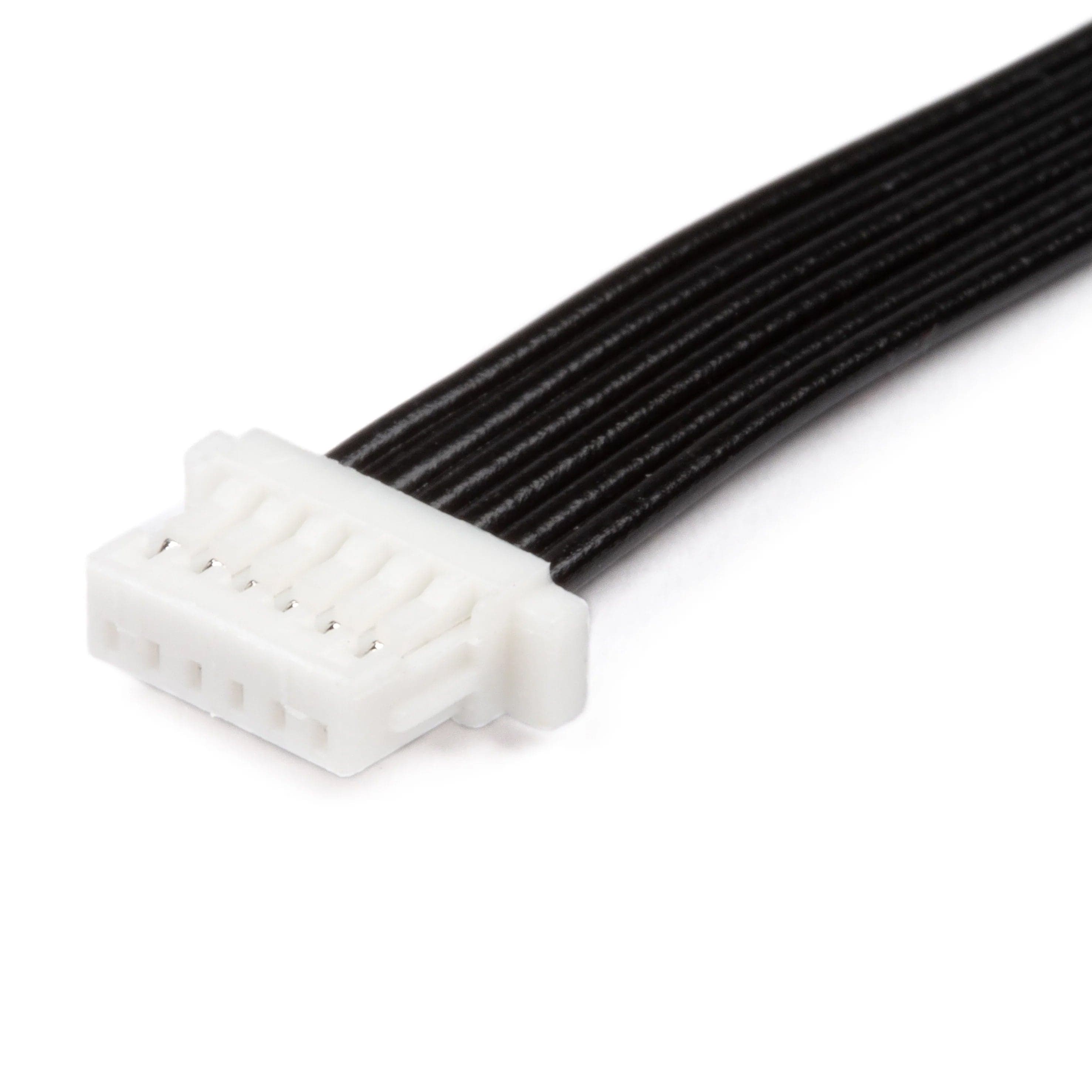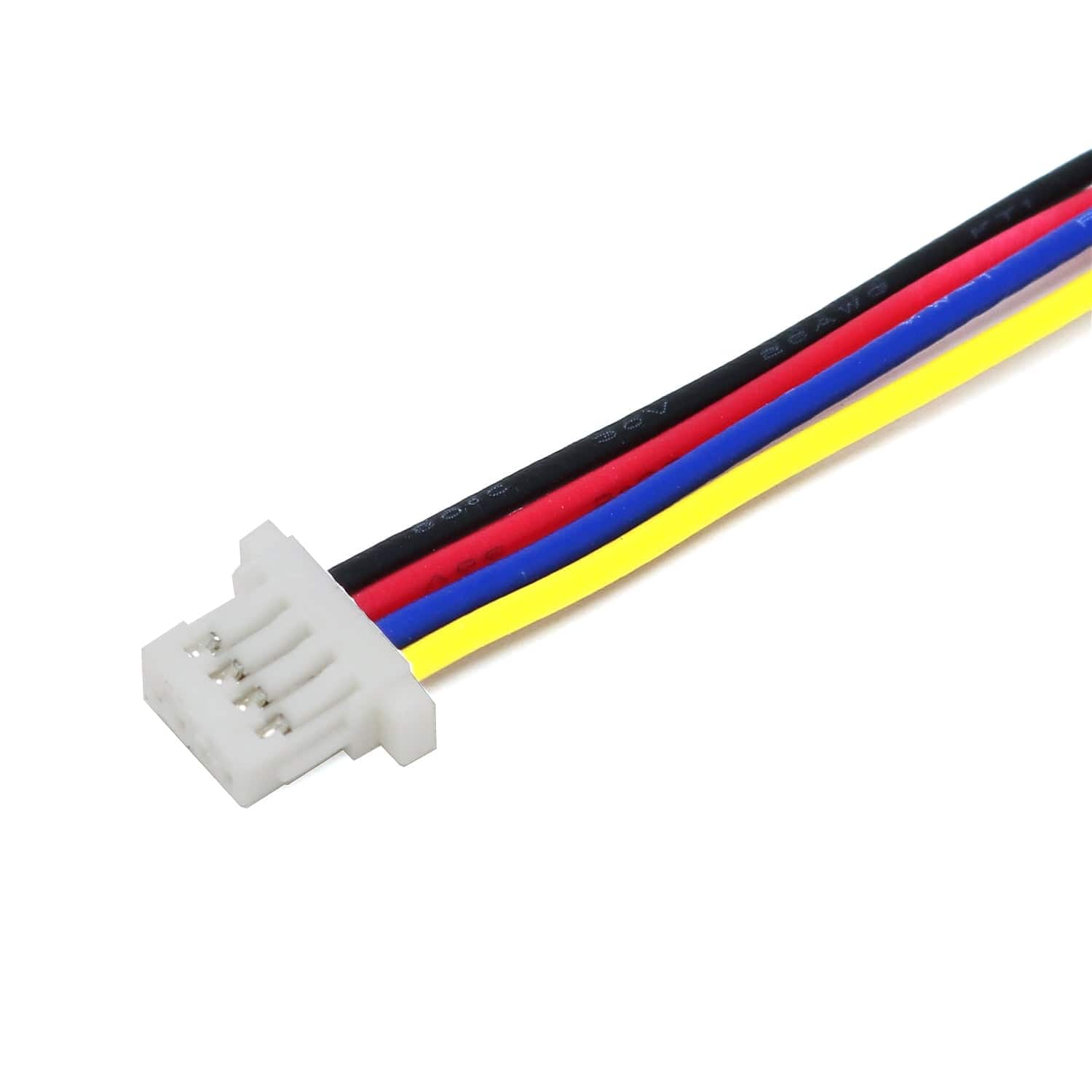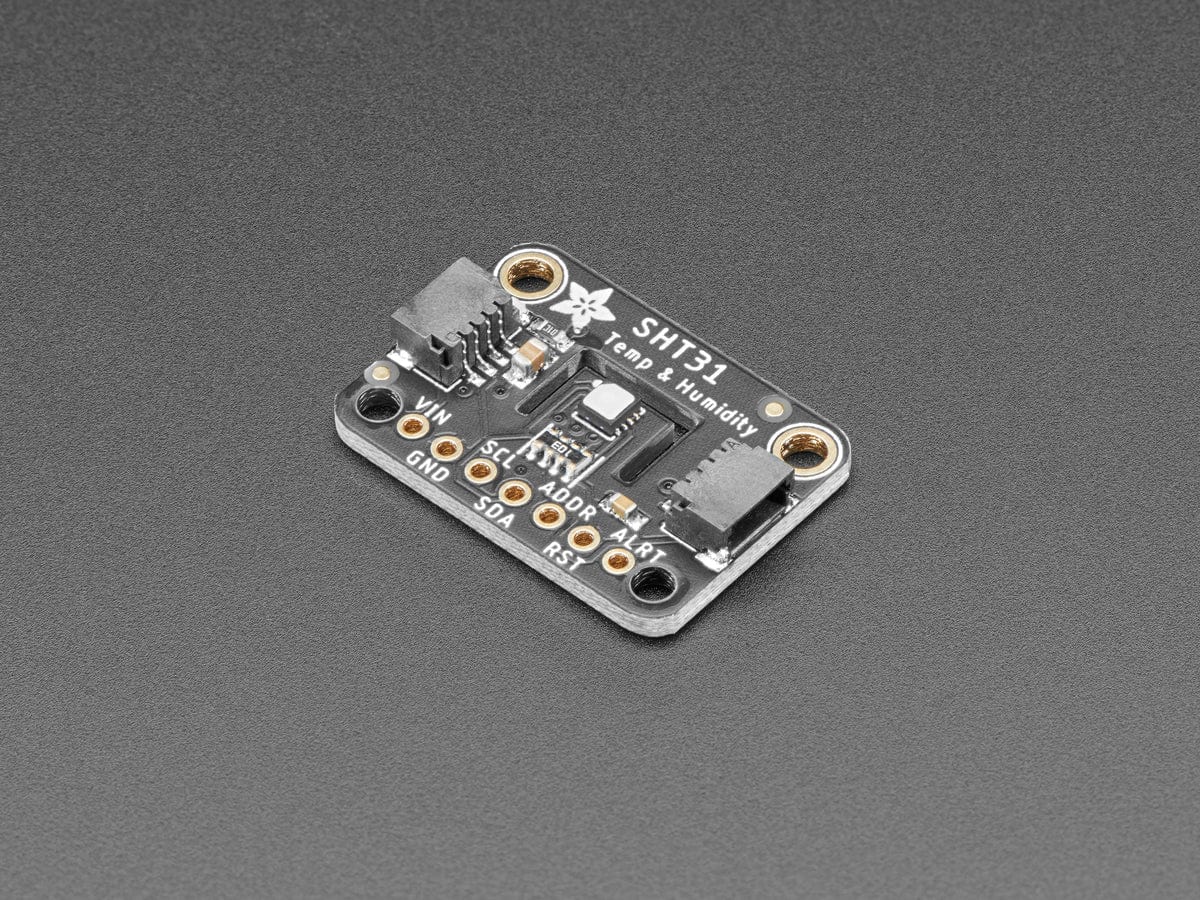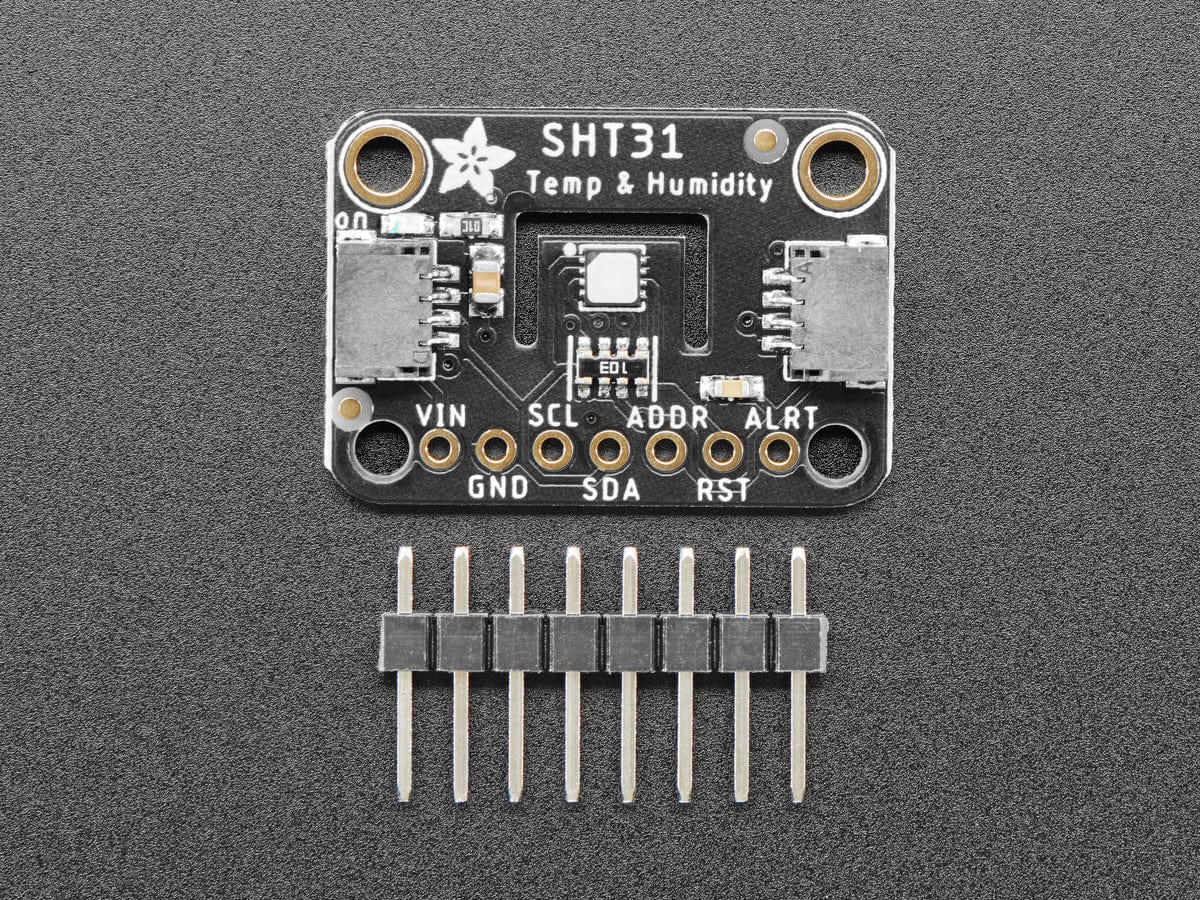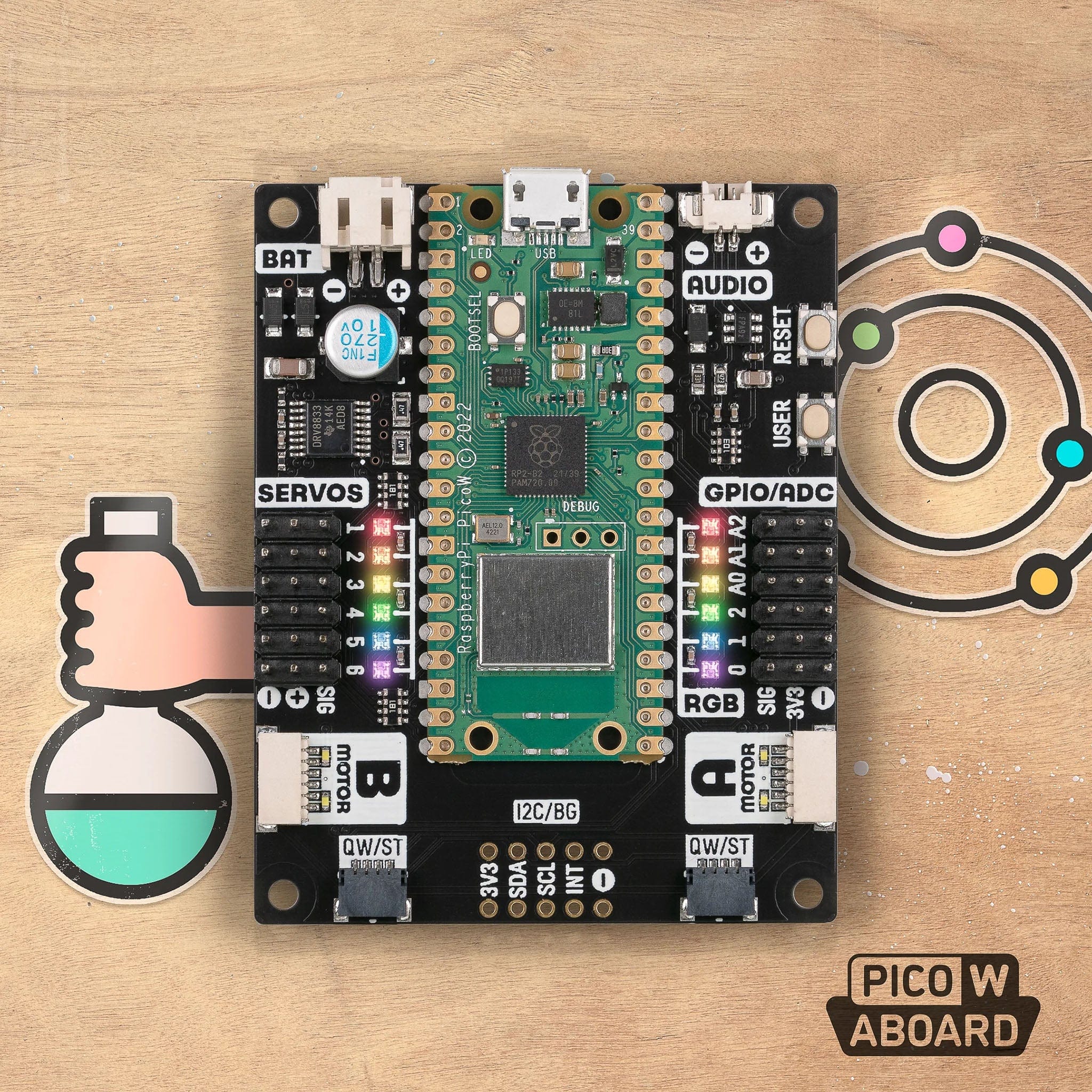
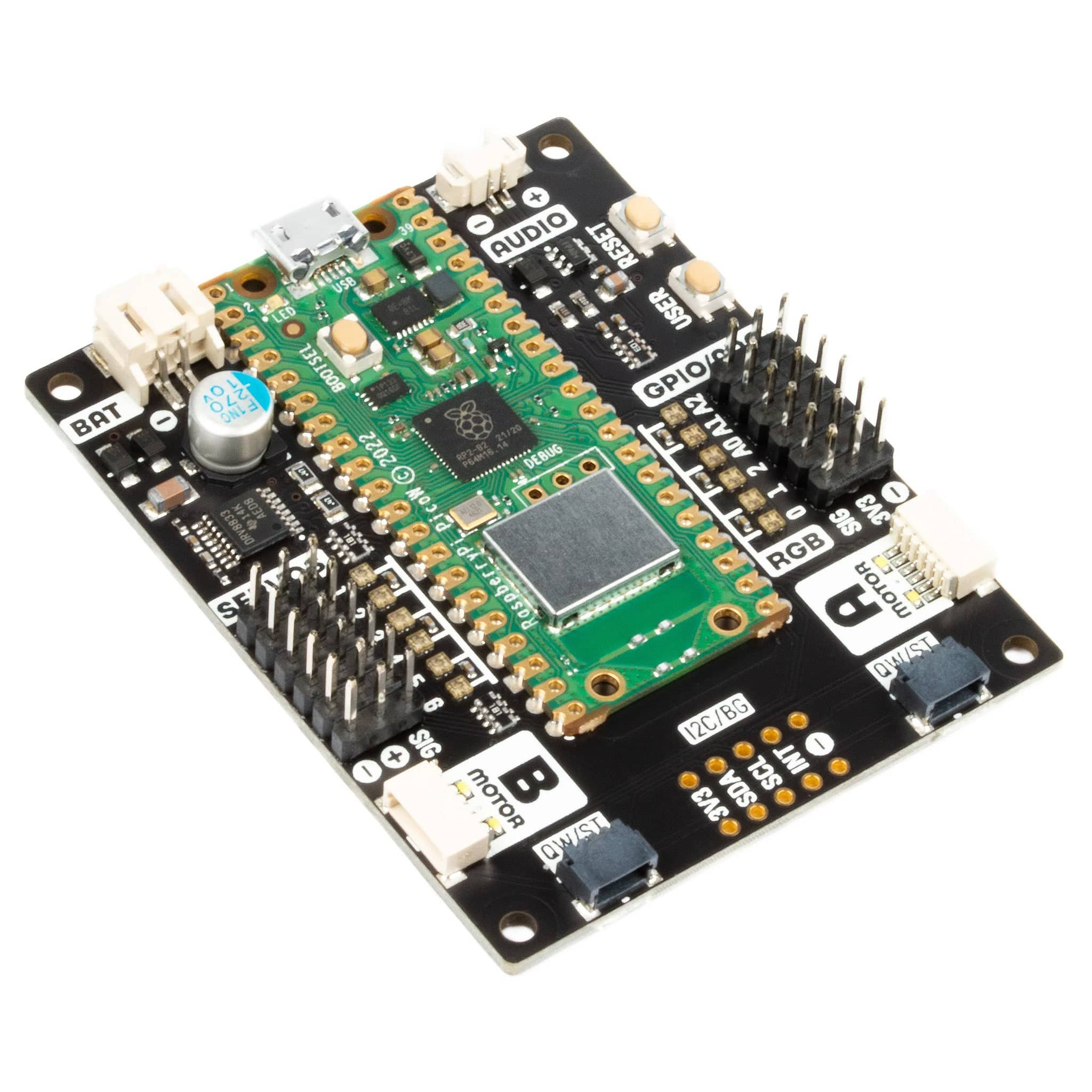
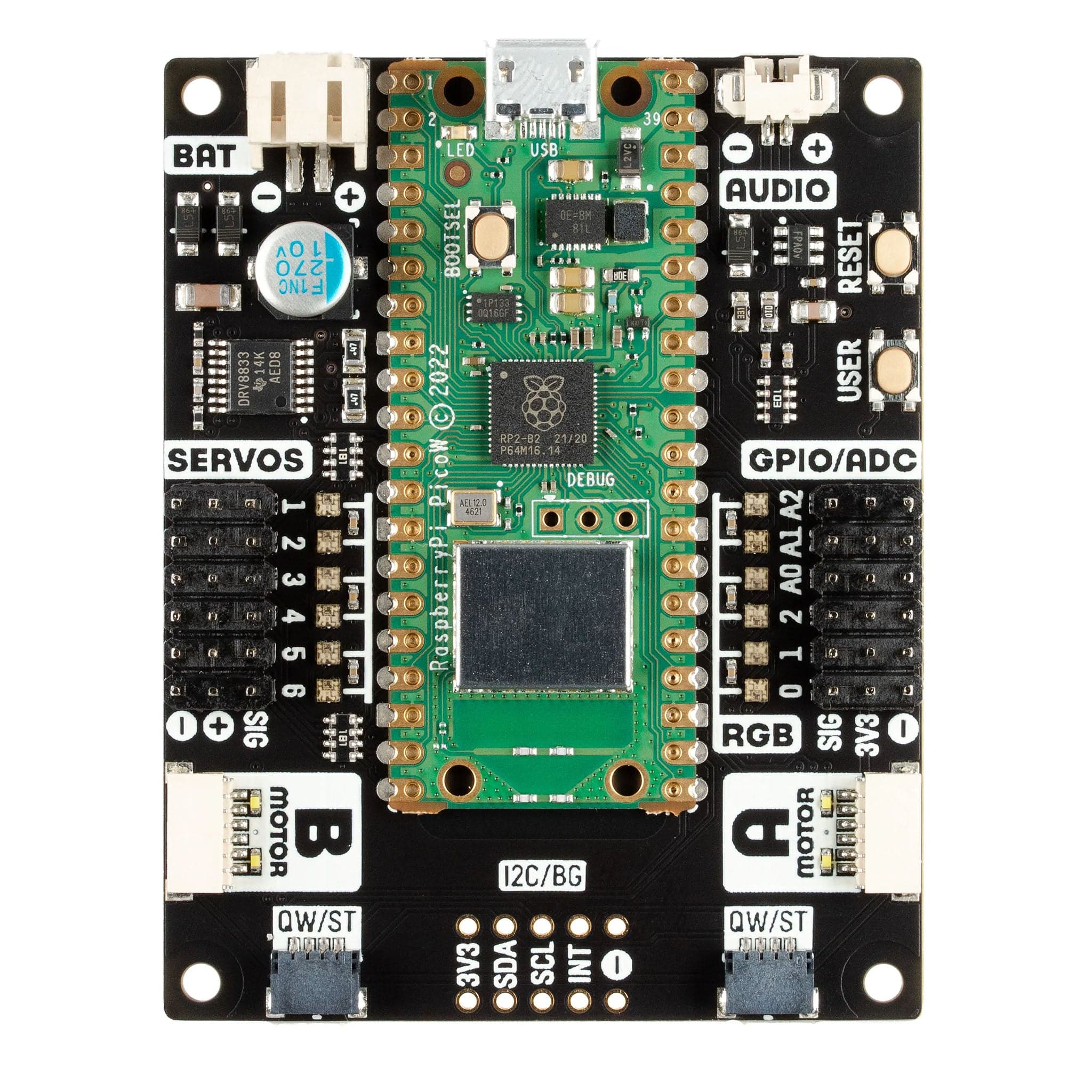

Login / Signup
Cart
Your cart is empty




An all-in-one board for making battery-powered contraptions that can move, (optionally) make noise, and talk to the internet, with a Raspberry Pi Pico W built-in!
Inventor 2040 is a multi-talented board that does (almost) everything you might want a robot, prop or other mechanical thing to do. Drive a couple of fancy motors with encoders attached? Yep! Add up to six servos? Sure? Attach a little speaker so you can make noise? No problem! It's also got a battery connector so you can power your inventions from AA/AAA or LiPo batteries and carry your miniature automaton/animated top hat/treasure chest that growls at your enemies around with you untethered.
You also get a ton of options for hooking up sensors and other gubbins - there's two Qw/ST connectors (and an unpopulated Breakout Garden slot) for attaching breakouts, three ADC pins for analog sensors, photoresistors and such, and three spare digital GPIO you could use for LEDs, buttons or digital sensors. Speaking of LEDs, we've also somehow managed to fit in 12 addressable LEDs (AKA Neopixels) - one for each servo and GPIO/ADC channel (or just use the whole lot for making rainbows, that's fine too).
Best of all though, is the brains of the outfit - the onboard Raspberry Pi Pico W, which will give your creations 2.4GHz wireless connectivity. Use it to trigger your mechanical friends to do their thing remotely, or perhaps you can make a robotic bird that tweets, and also Tweets?
Motors, servos, batteries and speakers are sold separately.
Our C/C++/MicroPython libraries provide an easy way to interface with the functions on this board. You'll get the best performance using C++, but if you're a beginner we'd recommend using our batteries included MicroPython build for ease of getting started.
Please note that playing audio files (such as wavs and mp3s) is not yet supported in C/C++/MicroPython, but you can make very satisfying retro bleeps and bloops by PWMing the speaker (use a lower volume to avoid sounds being distorted).
The Qw/ST connectors make it super easy to connect up Qwiic or STEMMA QT breakouts. If your breakout has a QW/ST connector on board, you can plug it straight in with a JST-SH to JST-SH cable.
Breakout Garden breakouts that don't have a Qw/ST connector can be connected using a JST-SH to JST-SH cable plus a Qw/ST to Breakout Garden adaptor. Want to use multiple breakouts at the same time? Try this adaptor!
Our new Pico W Aboard products come with a built-in Raspberry Pi Pico W. This means you get all the advantages of an RP2040 microcontroller - a speedy fast dual-core ARM processor, a dynamic, growing ecosystem and a choice of different programming methods to experiment with. Most excitingly though, Pico W has wireless connectivity, so your Pico/RP2040 devices can communicate with each other, and the internet!
Wireless is very new to Pico/RP2040 - be aware that things will move fast and change! Software support (wireless examples, tutorials, CircuitPython support etc) will take a little while to catch up. If you're an absolute beginner to Pico/RP2040, you might have a better experience with wireless if you wait until everything is a little more settled.