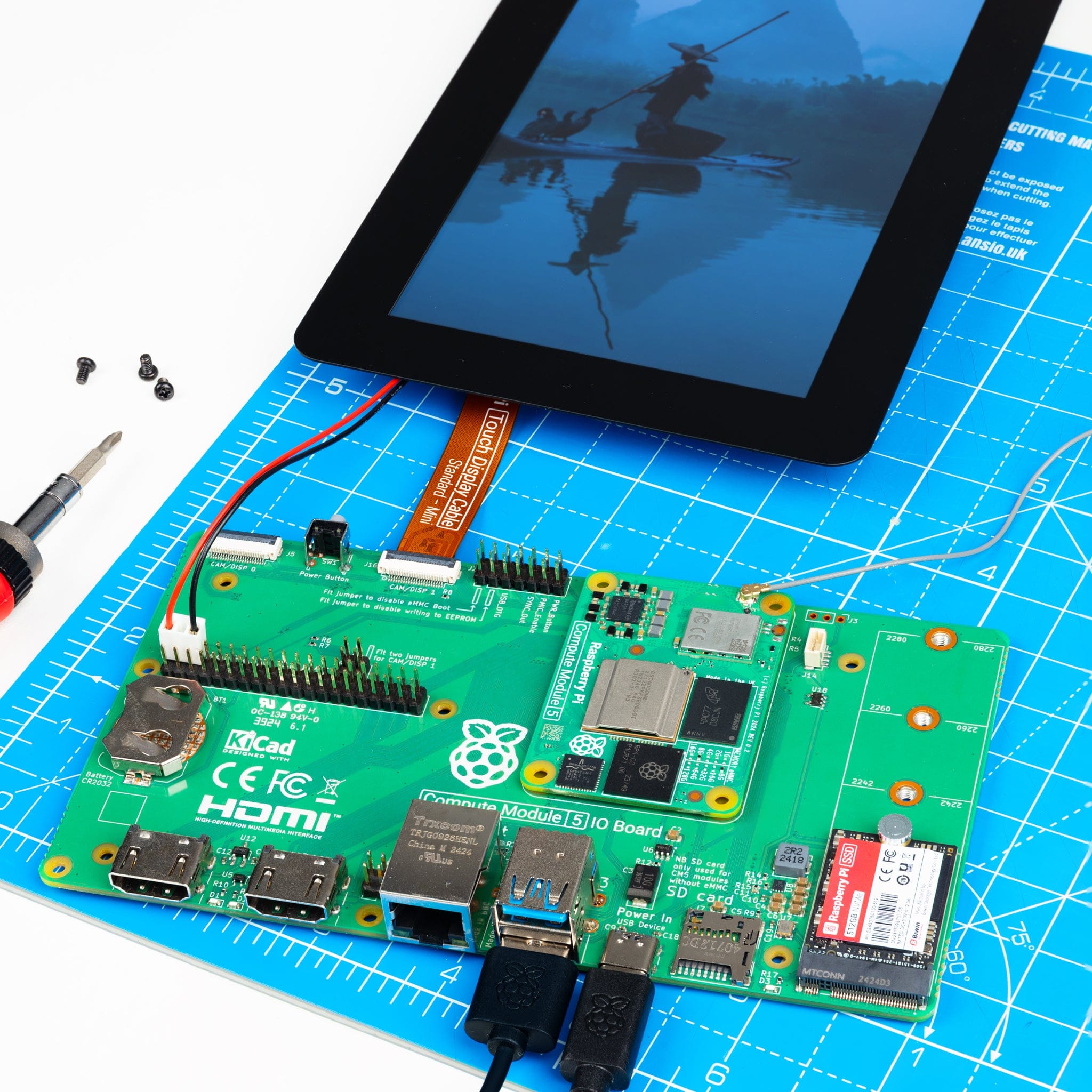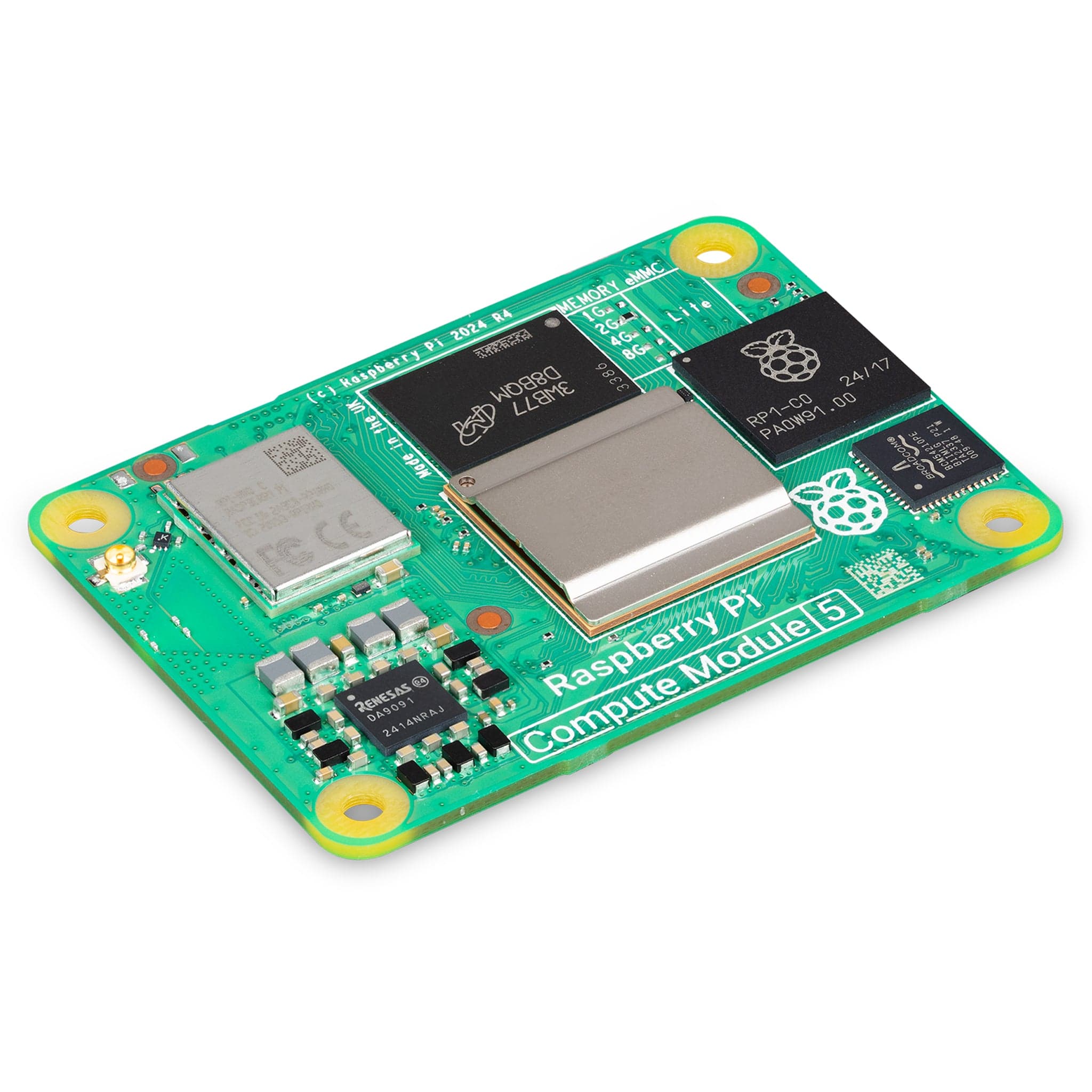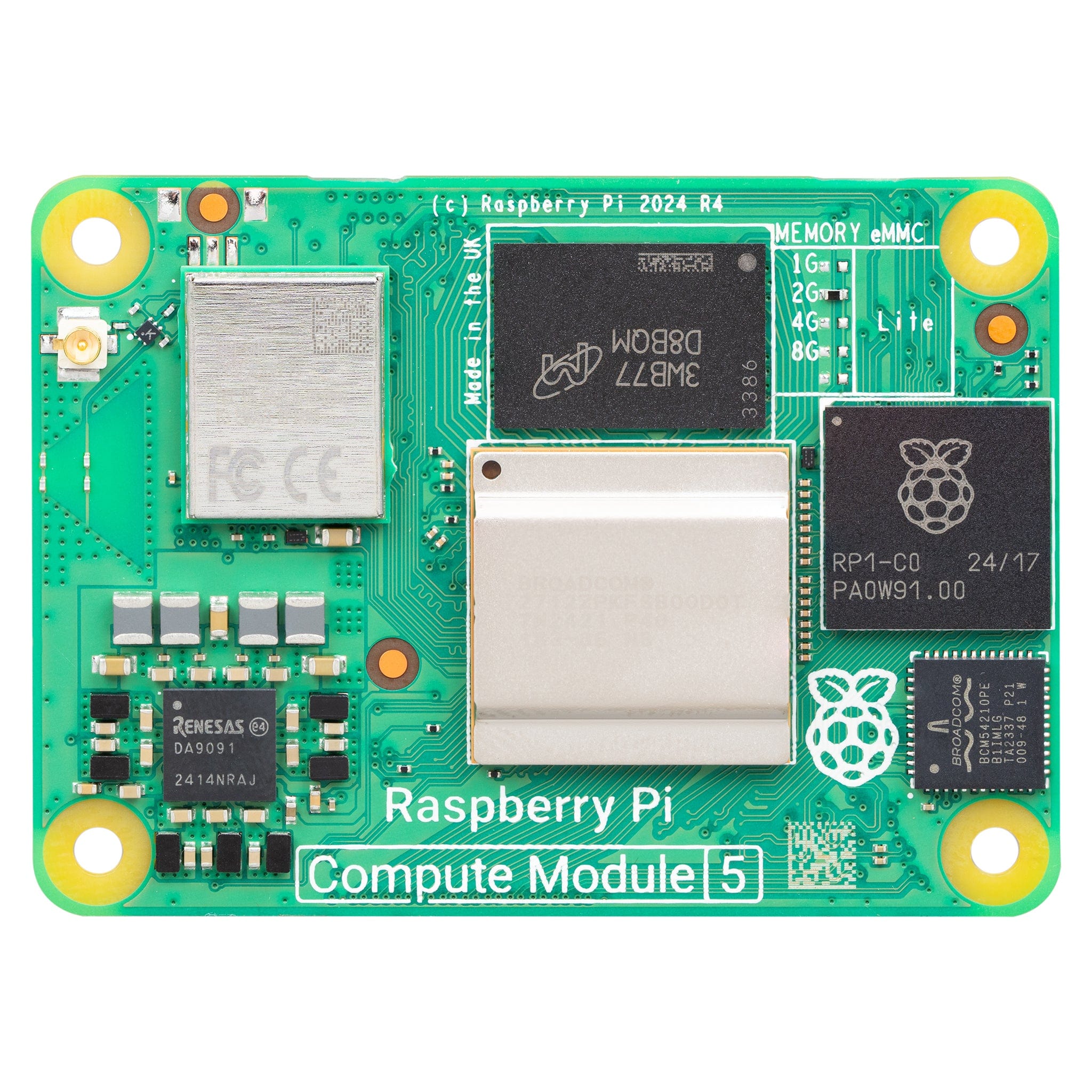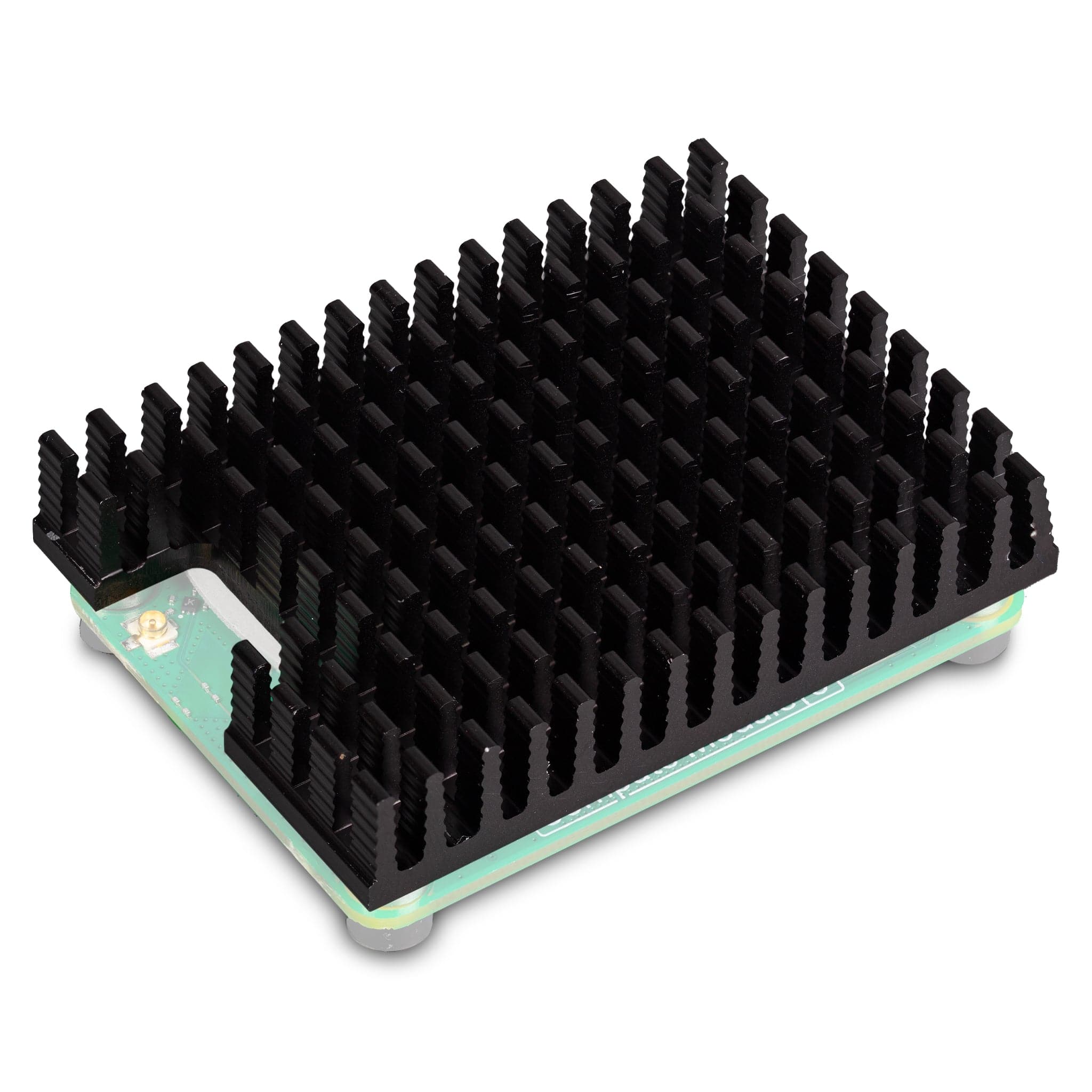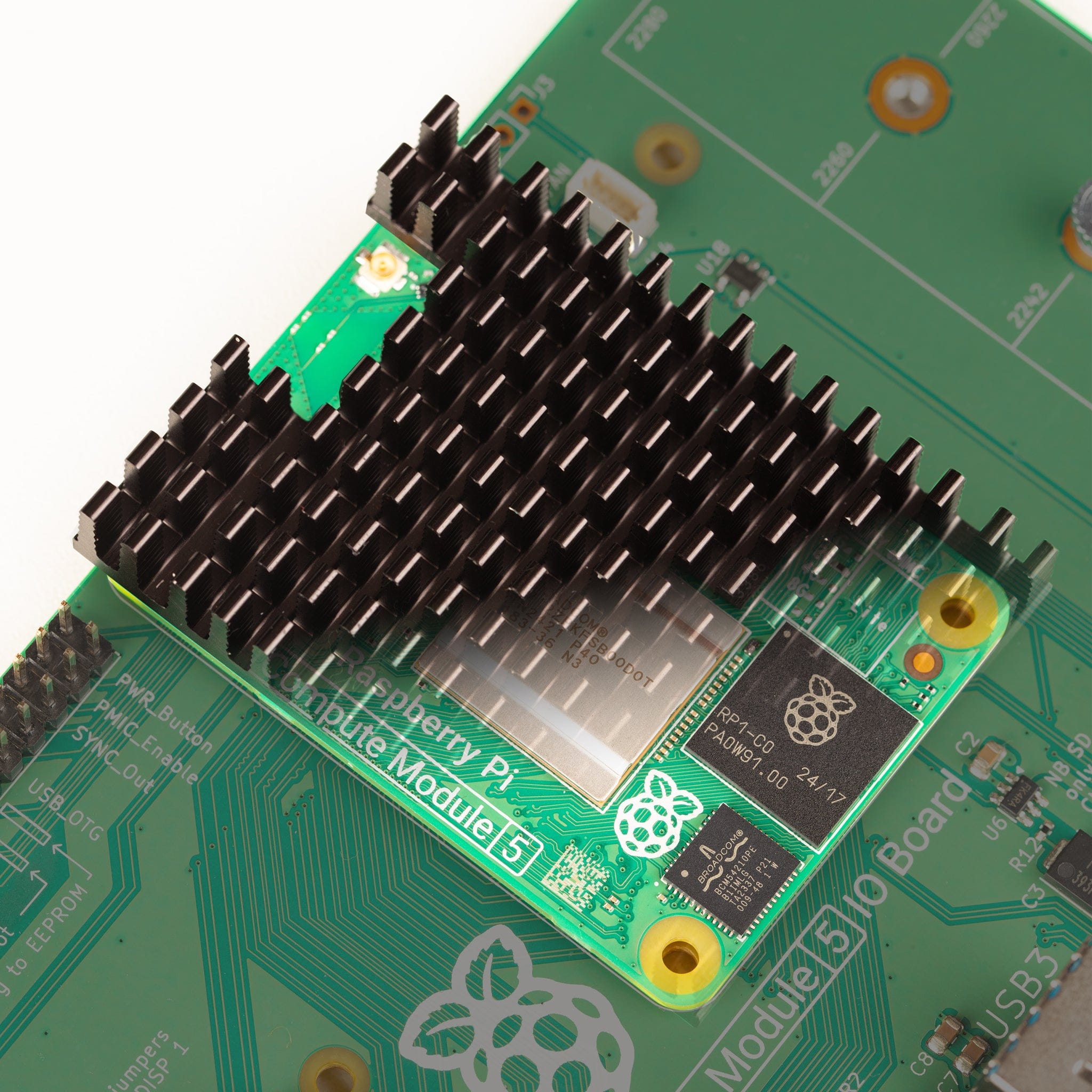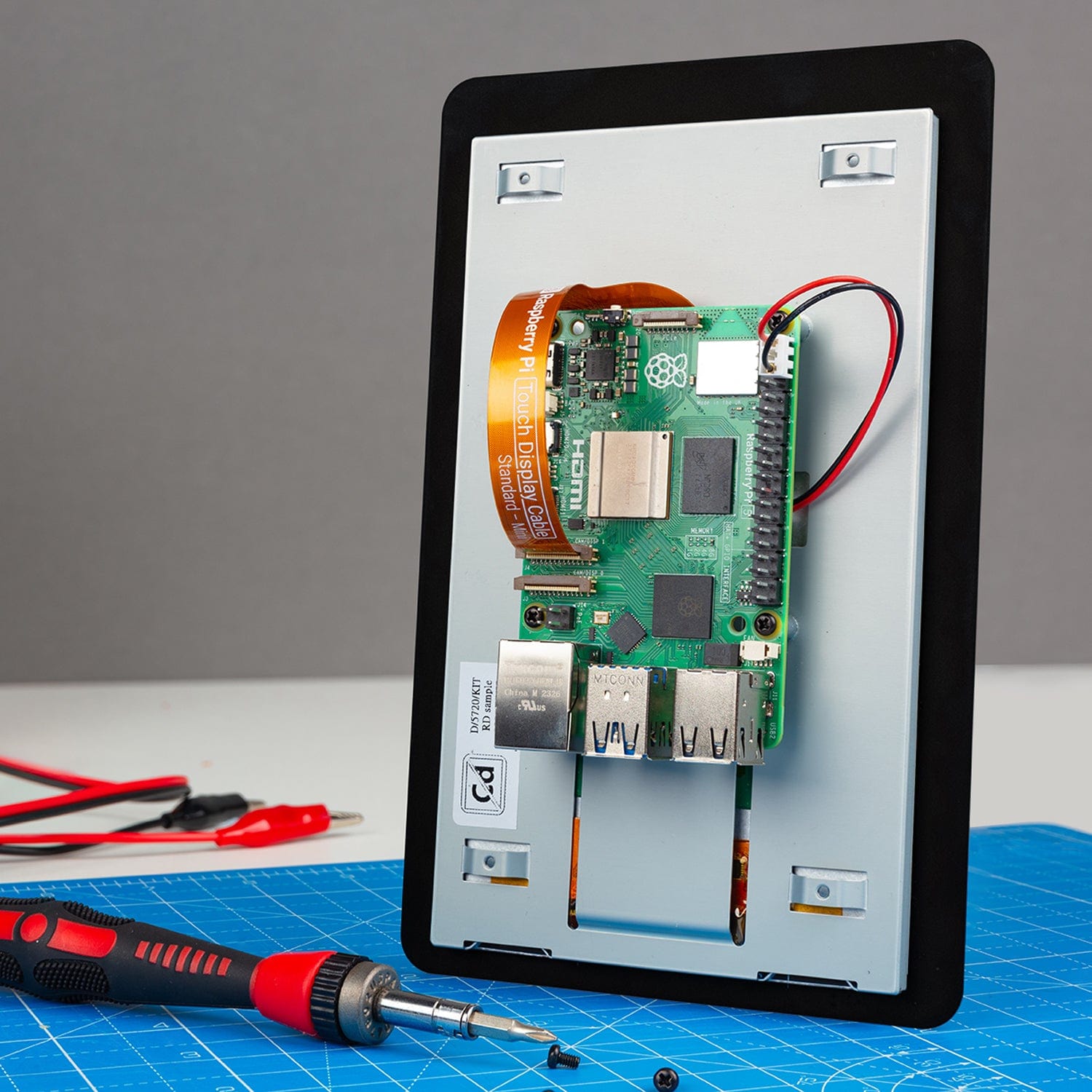Login / Signup
Cart
Your cart is empty





The Raspberry Pi IO Case for Raspberry Pi Compute Module 5 is a high-quality two-piece metal enclosure for Compute Module 5 and the Compute Module 5 IO Board.
REV2 Updated version! We are now shipping the updated REV2 version, which has moved the fan position, so that the CM5IO board can be fitted with a heatsink without it interfering with the fan, to improve cooling. Hot air exit vents have also been moved to encourage airflow through the case.
See the PCN for more details. Please note that a new REV2 IO Board has been released alongside this. Images still show the REV1 version.
It provides space for accessories connected to the IO Board, such as an M.2 SSD or a PoE+ HAT+. The IO Case also includes slots to enable the connection of CSI-2 cameras or DSI displays and includes a built-in controllable fan to support thermal regulation for higher-power applications.
Cut-outs in the side of the case allow access to HDMI, Ethernet, USB-A, and USB-C (power in) connectors and to the SD card slot. A mounting hole is provided for an external wireless antenna.
The optional Raspberry Pi Compute Module 5 Passive Cooler can also fit inside the case.
Case only - IO board, CM5 and cables not included
To mount a CM5 IO Board within your Case, position your board in the bottom section of the case, aligning the four mount points inset slightly from each corner of the Board. Fasten four screws into the mount points. Take care not to over-tighten the screws.
To use the case fan, connect the fan cable to the FAN (J14) port on the Board.
To close the case, put the top case on top of the bottom case. Facing the front of the case, which has port pass-throughs, carefully align the screw holes on the left and right side of the case and the power button on the back of the case. Tighten four screws into the screw holes. Take care not to over-tighten the screws.
Case only - IO board, CM5 and cables not included