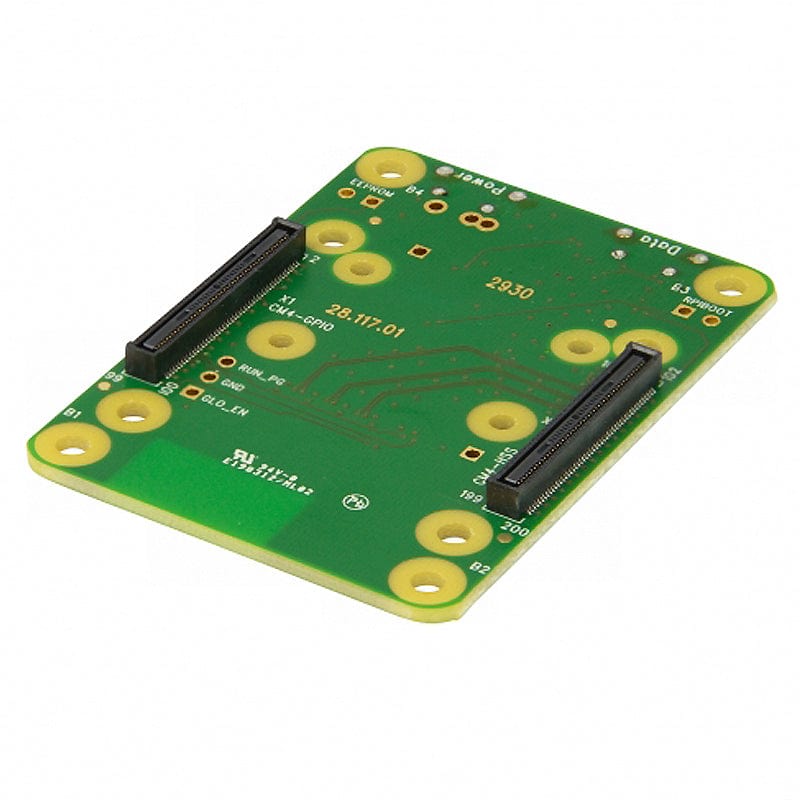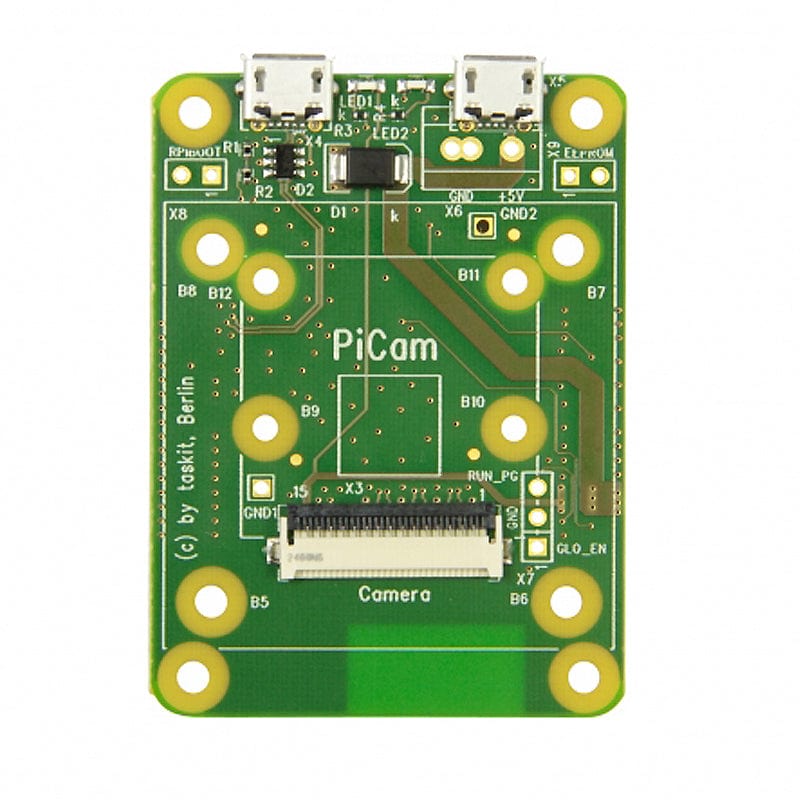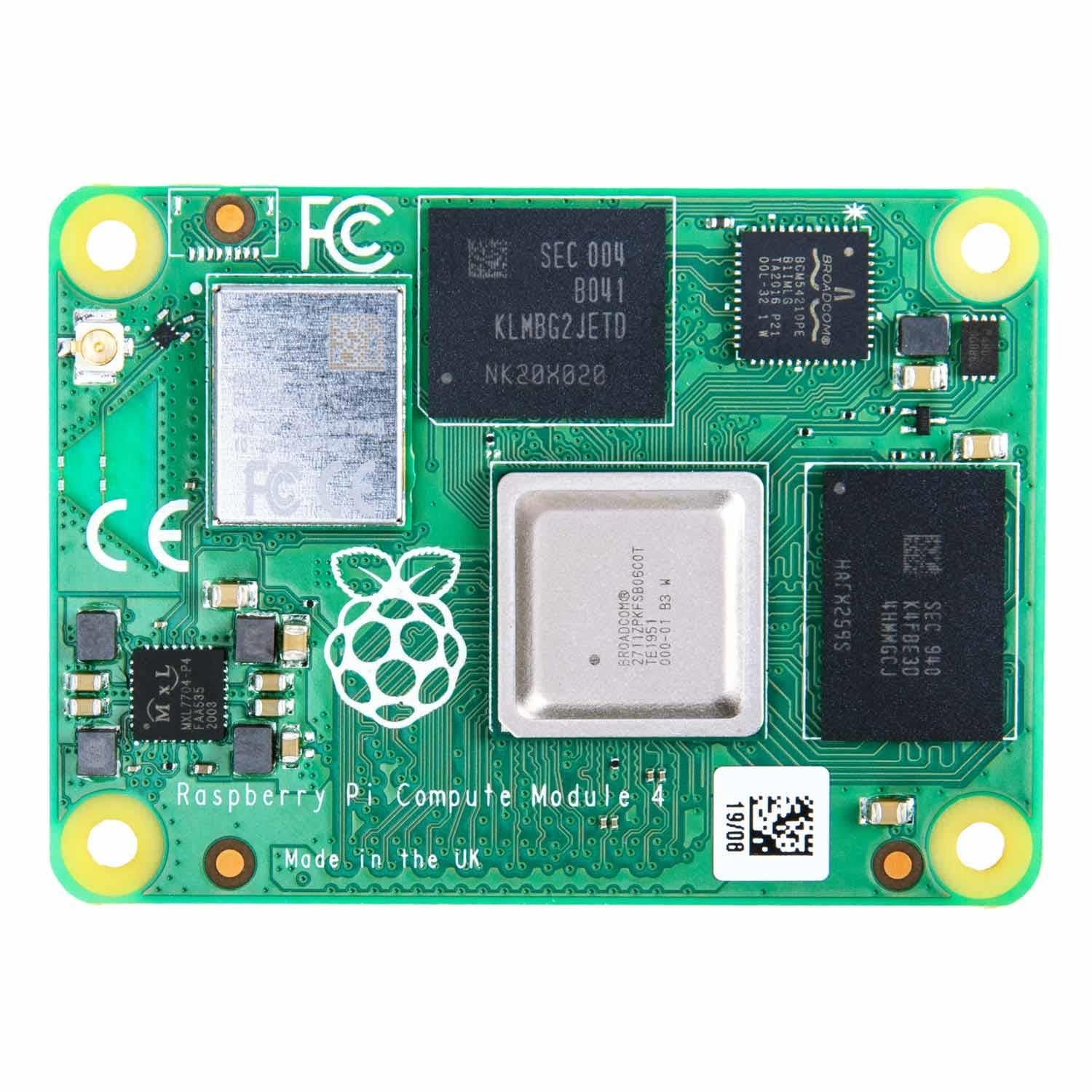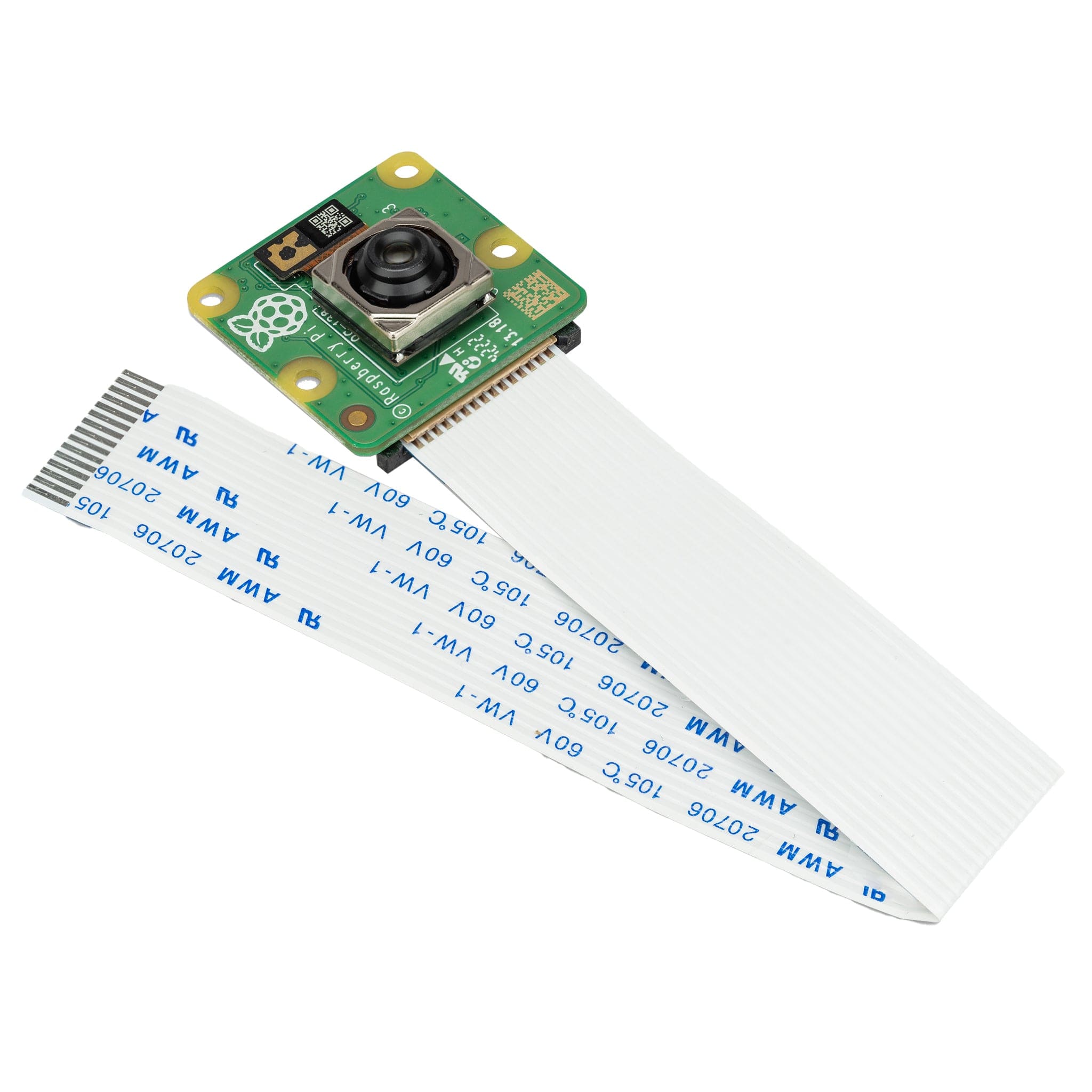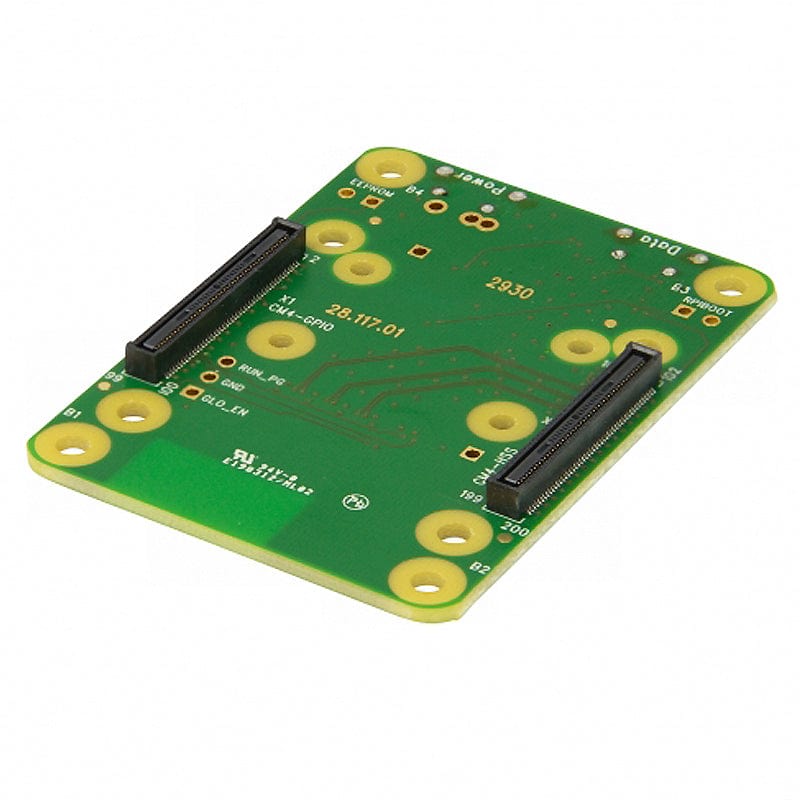
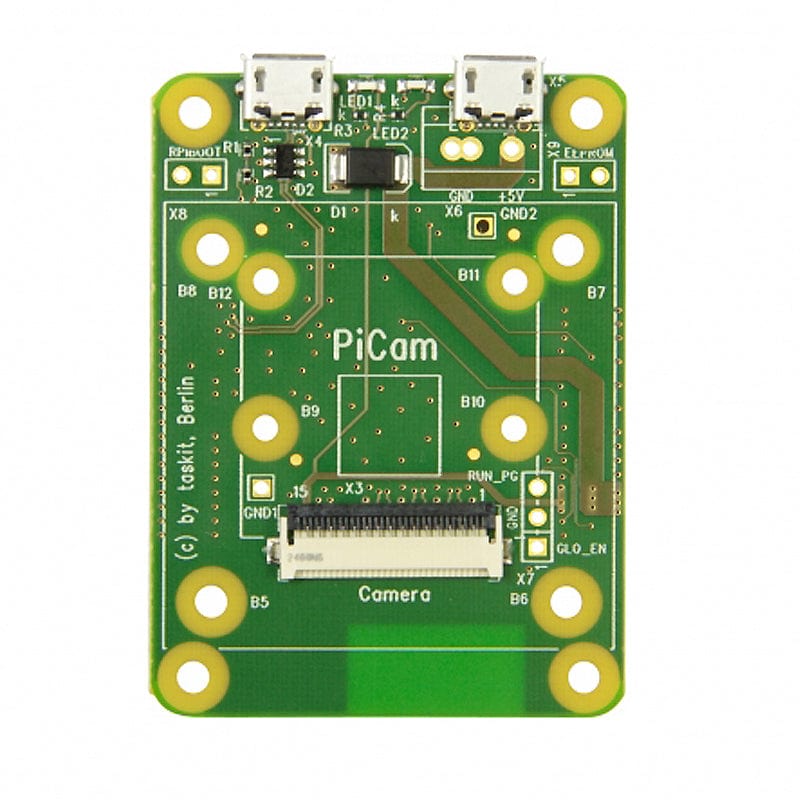
Login / Signup
Cart
Your cart is empty
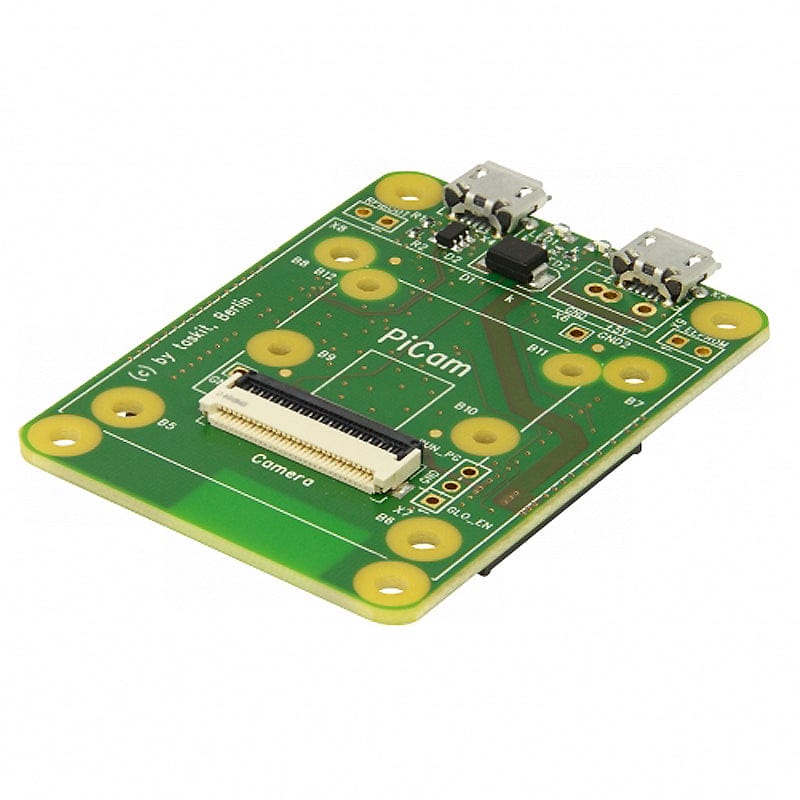
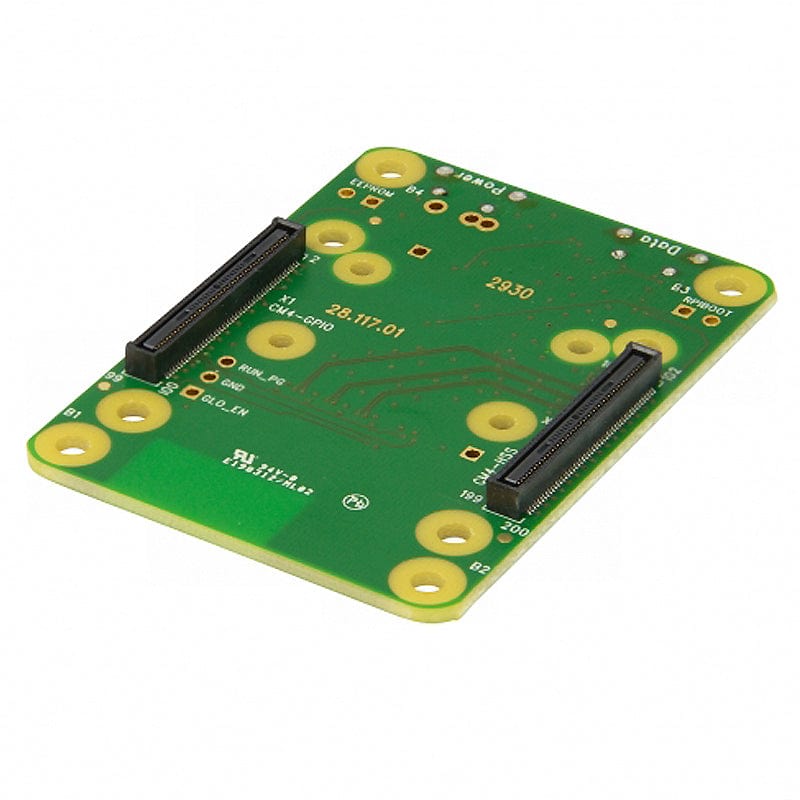
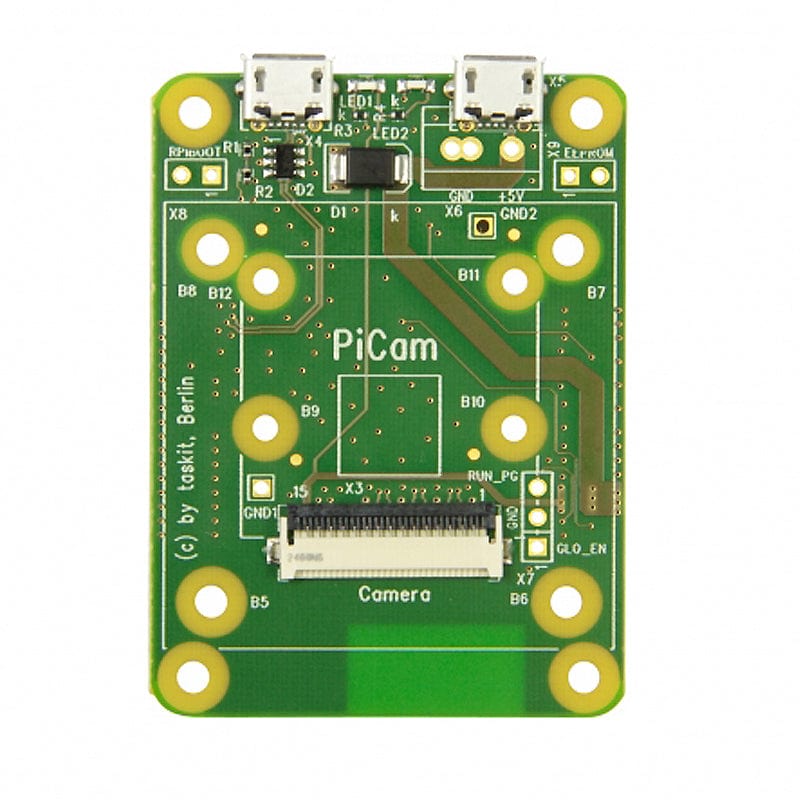
The PiCam Module is the mechanical solution to connect a Raspberry Pi camera module to a Raspberry Pi Compute Module 4 board. Great for making simple camera/vision projects with your CM4.
The Raspberry Pi Compute Module 4 (not included) can be plugged into the bottom of the PiCam module. The camera (also not included) is connected to the PiCam module via FFC/FPC ribbon cable. If needed, the camera module can also be mounted directly on the PiCam module, which achieves maximum compactness!
The existing mounting holes cover a variety of 'standard' 15-pin Raspberry camera modules. Mounting hardware is not included. In addition, the PiCam module can also be used for programming the Raspberry Pi Compute Module 4.
Important - Please ensure that the ribbon cable is fitted with the correct polarity or you run the risk of damaging your entire setup - CM4, camera module and even the PiCam board!
CM4 and Camera Module not included