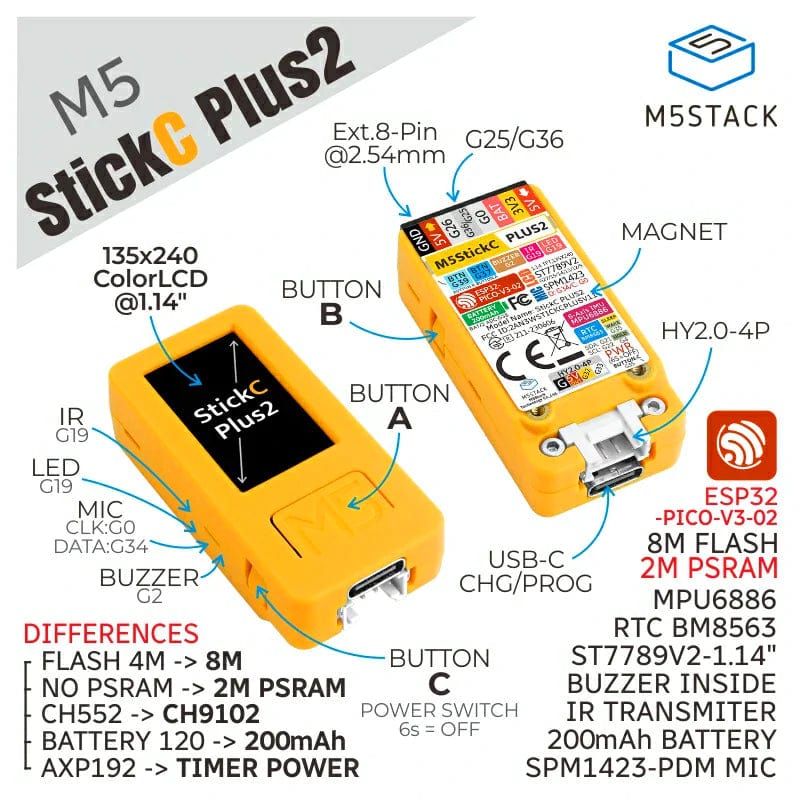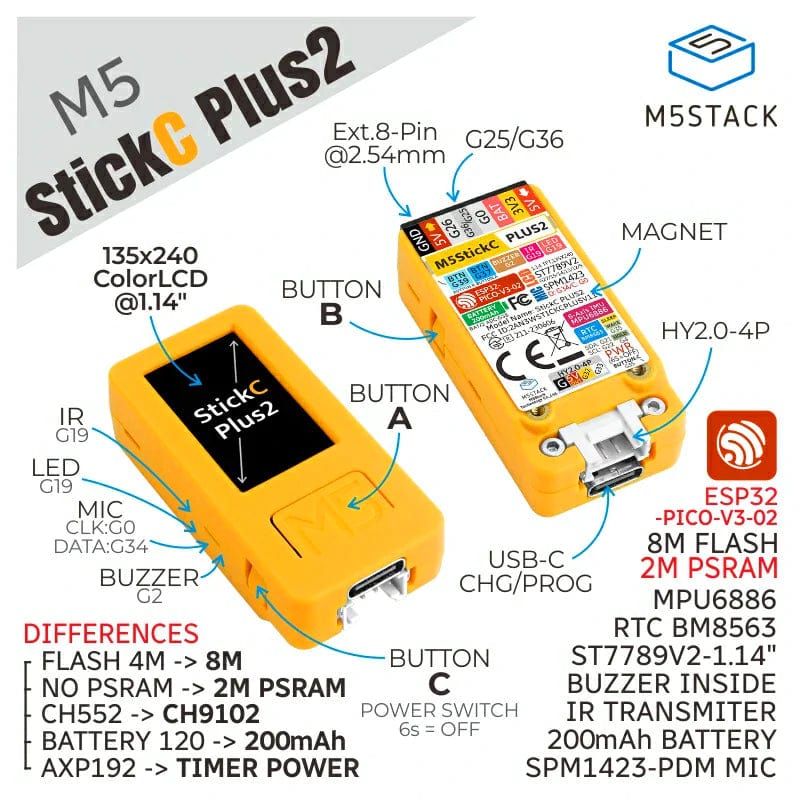





Login / Signup
Cart
Your cart is empty

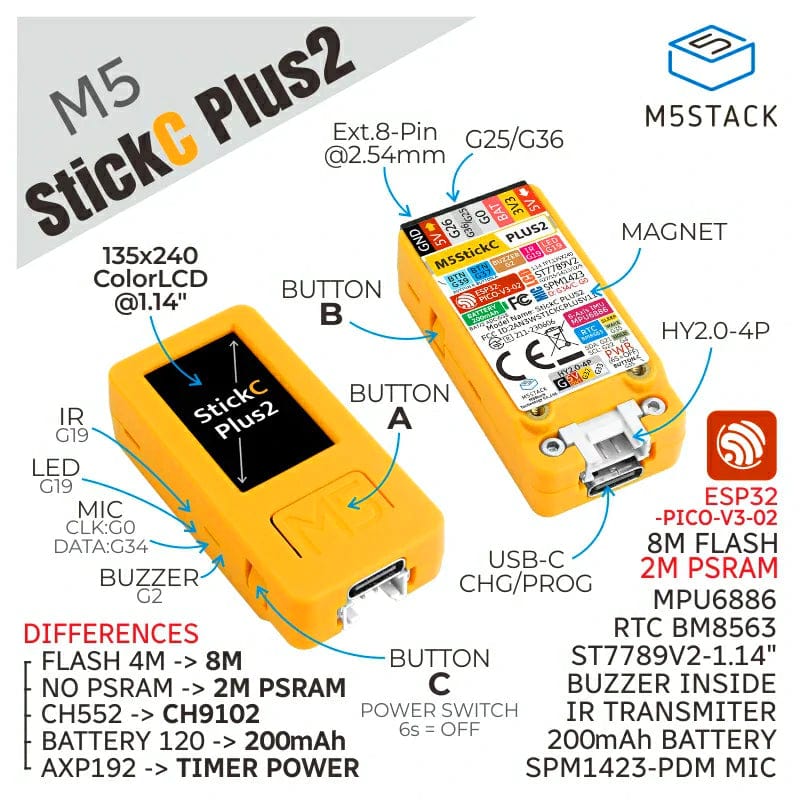





The M5StickC PLUS2 is a refined version of the M5StickC PLUS, featuring the ESP32-PICO-V3-02 chip with built-in WiFi. Packed into its compact size are various hardware components, including infrared, RTC, a microphone, and much more! Its 1.14" TFT screen has a resolution of 135 x 240, driven by the ST7789V2. With an upgraded 200mAh battery and support for HAT and Unit series products, this development tool is versatile and beginner-friendly, making it easy to prototype IoT projects. The M5StickC PLUS2 opens up creative possibilities without overwhelming complexity.
This also comes as a watch kit with accessories, click here to see it in our shop.
Wake-up can be started by pressing "BUTTON C" for more than 2 seconds, or an IRQ signal triggered by RTC regularly. After triggering the wake-up signal, the hold(G4) pin needs to be set to a high level (1) in program initialization to maintain the power supply, otherwise the device will enter the shutdown state again.
When there is no USB external power supply, press "BUTTON C" for more than 6 seconds; Or when there is no USB external power supply, set HOLD(GPIO4)=0 in the program operation, that is, to achieve power off.
| Resources | Parameters |
| ESP32 | ESP32-PICO-V3-02 |
| 240MHz dual core,support wifi,2 MB SPI PSRAM,8 MB SPI flash | |
| PSRAM | 2 MB PSRAM |
| Flash | 8 MB flash |
| Power Input | 5V @ 500mA |
| Port | TypeC x1, GROVE (I2C+I/0+UART) x1 |
| LCD screen | 1.14", 135 x 240 Colorful TFT LCD, ST7789v2 |
| Button | Custom button x3 |
| LED | Green LED |
| MEMS | MPU6886 |
| Buzzer | Built-in buzzer |
| MIC | SPM1423 |
| RTC | BM8563 |
| Battery | 200mAh @ 3.7V |
| Antenna | 2.4G 3D Antenna |
| PIN port | G0, G25/G36, G26, G32, G33 |
| Operating Temperature | 0°C to 60°C |
| Case Material | Plastic (PC) |
| Product Size | 48 x 25 x 13mm |
| Package Size | 114 x 64 x 23mm |
| Product Weight | 17g |
| Package Weight | 24.8g |
Click the link below to download the driver that matches the operating system. There are currently two driver chip versions, CP34X (for CH9102) driver compressed package. After decompressing the compressed package, select the installation package corresponding to the number of operating systems to install. If the program cannot be downloaded normally (the prompt is overtime or failed to write to target RAM), you can try to reinstall the device driver.
| Driver Name | Applicable Driver Chip | Download Link |
| CH9102_VCP_SER_Windows | CH9102 | Download |
| CH9102_VCP_SER_MacOS v1.7 | CH9102 | Download |