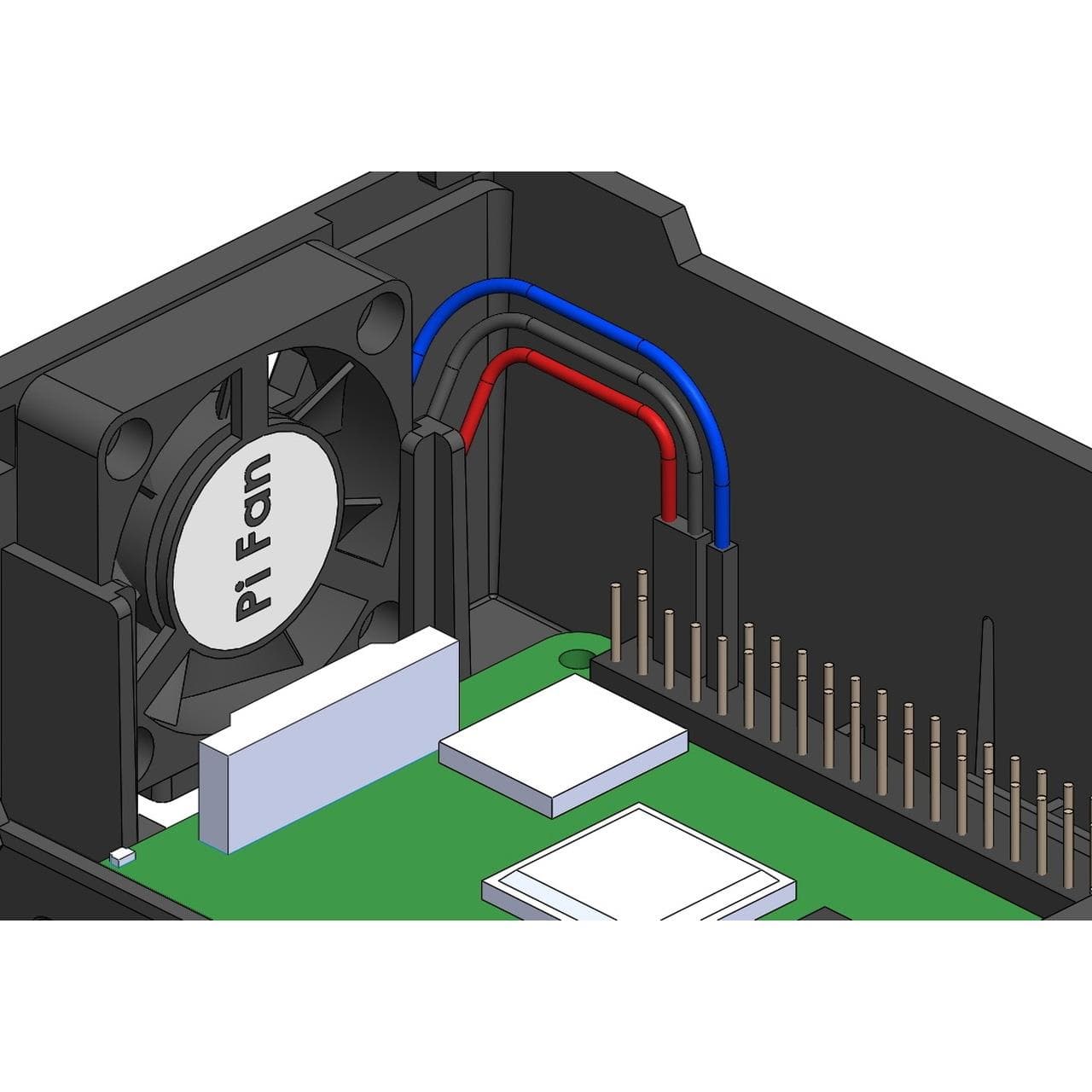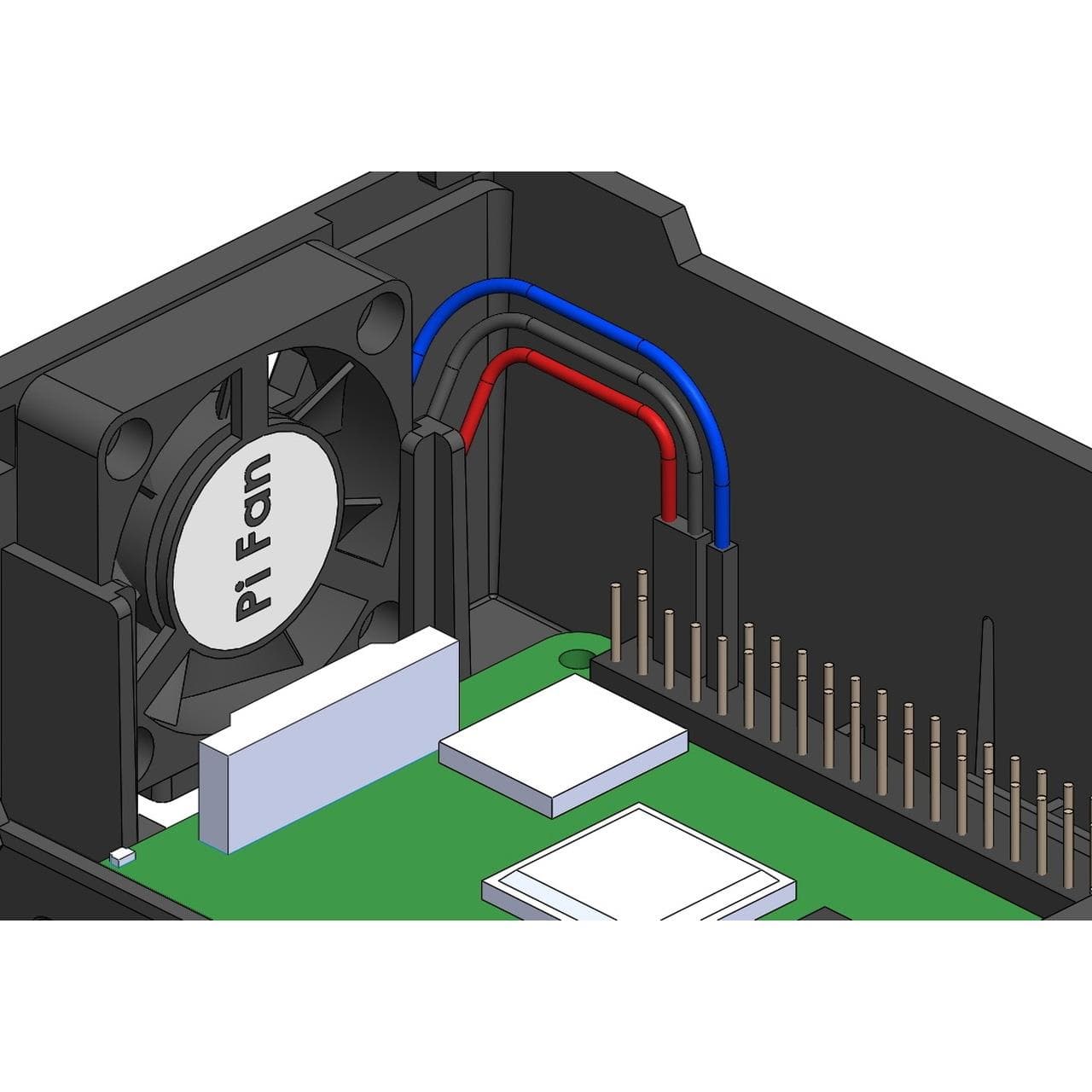
Login / Signup
Cart
Your cart is empty


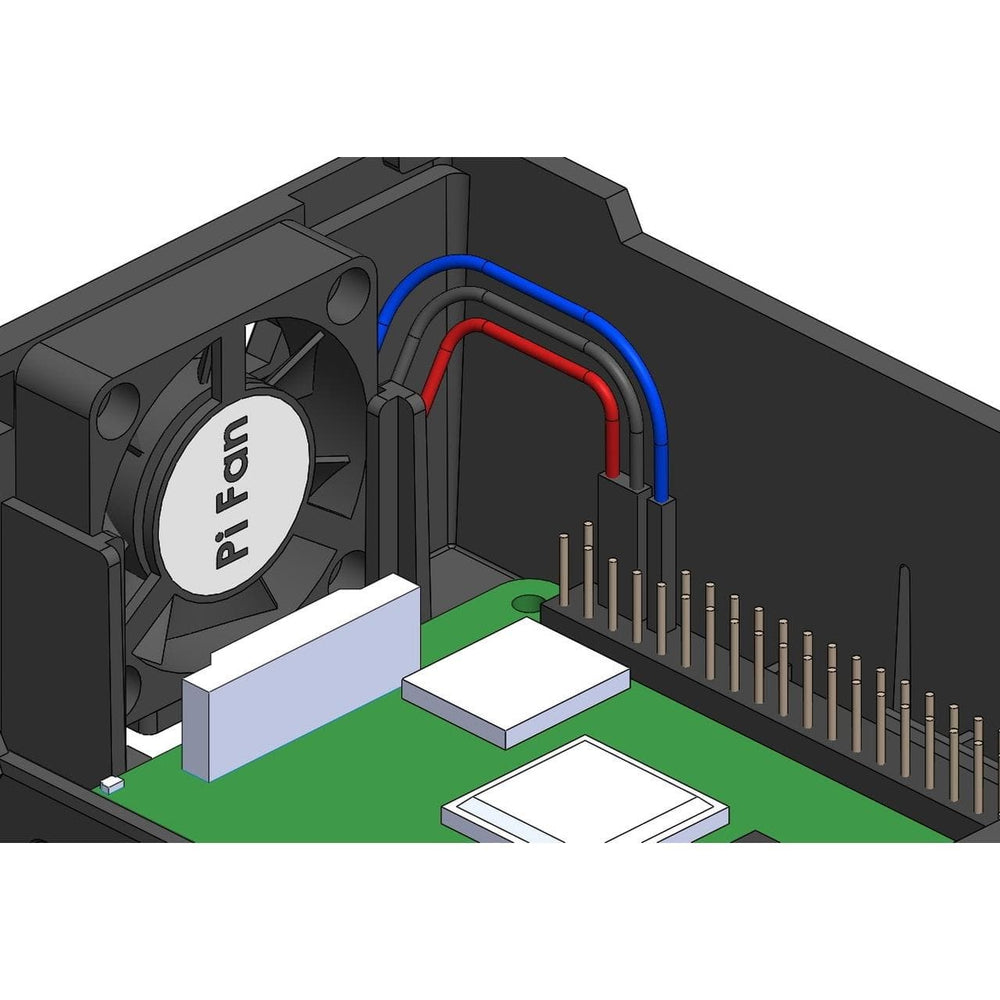
Looking for another way to keep your Raspberry Pi cool? Hook up this software-controllable 5V mini cooling fan and prevent your hard-working Pi from overheating! Of course, it's also great for use with any small computer or FPGA or motor driver or anything that needs cooling.
This is a special 3-pin 5V fan, meaning your Raspberry Pi can control the fan via software (see below on how to do that).
This is the recommended fan for the great new range of HighPi Pro Raspberry Pi 4 cases.
Fan GPIO pin connections:
Once you have connected your fan, by default it will be on whenever your Raspberry Pi is running. You can configure it to turn on only when your Raspberry Pi reaches a temperature that you choose.
Using a recent version of Raspberry Pi OS, first update to retrieve any recent changes to the operating system:
Then open the Raspberry Pi Configuration tool: