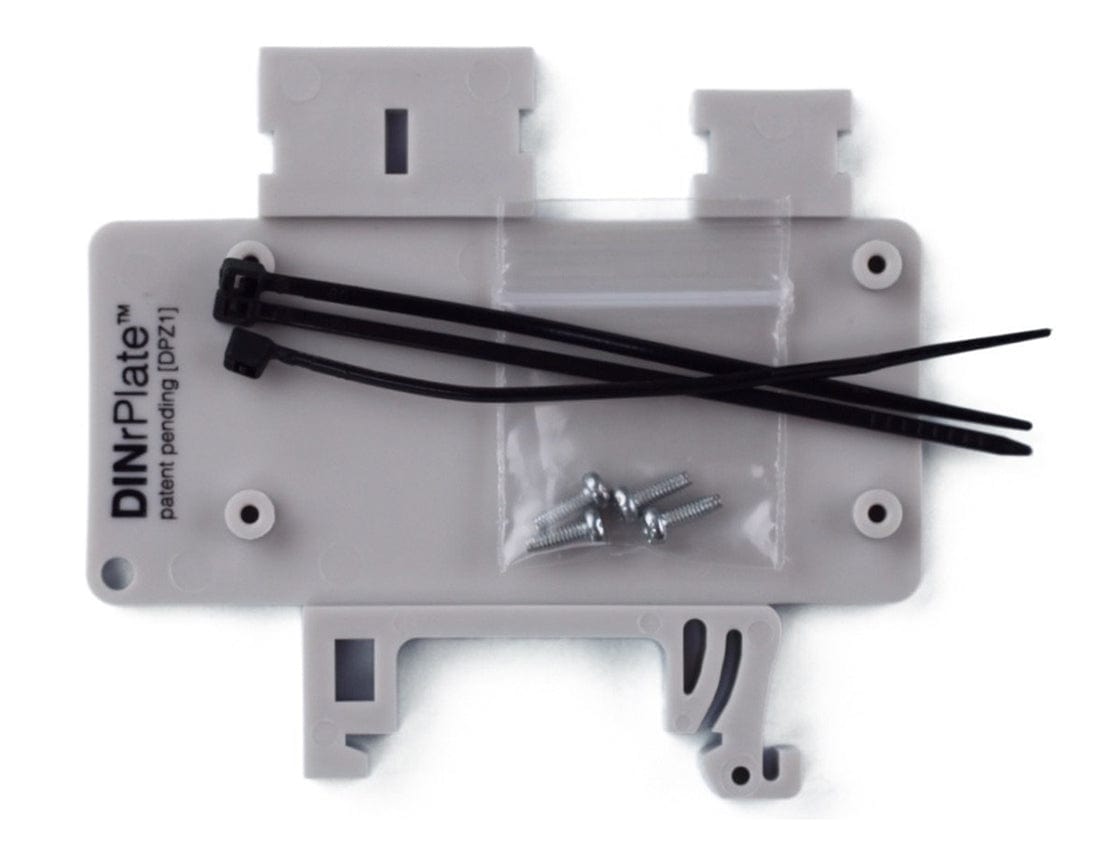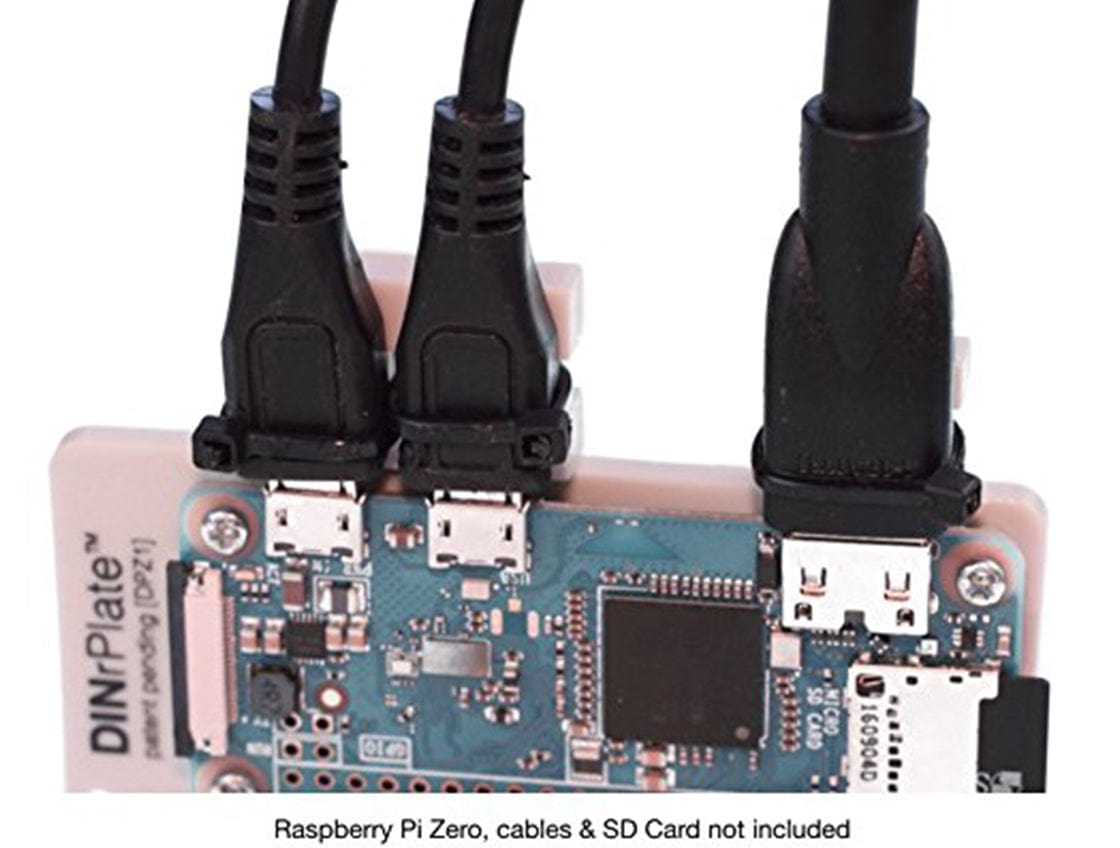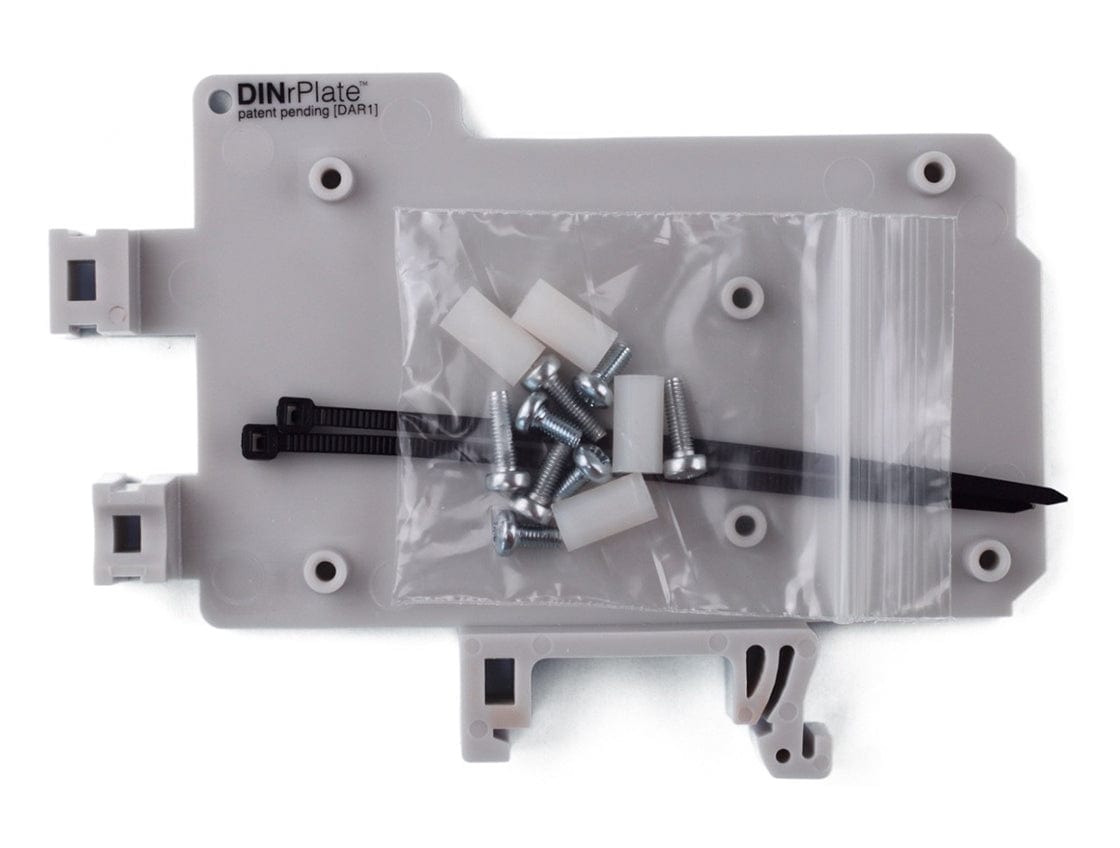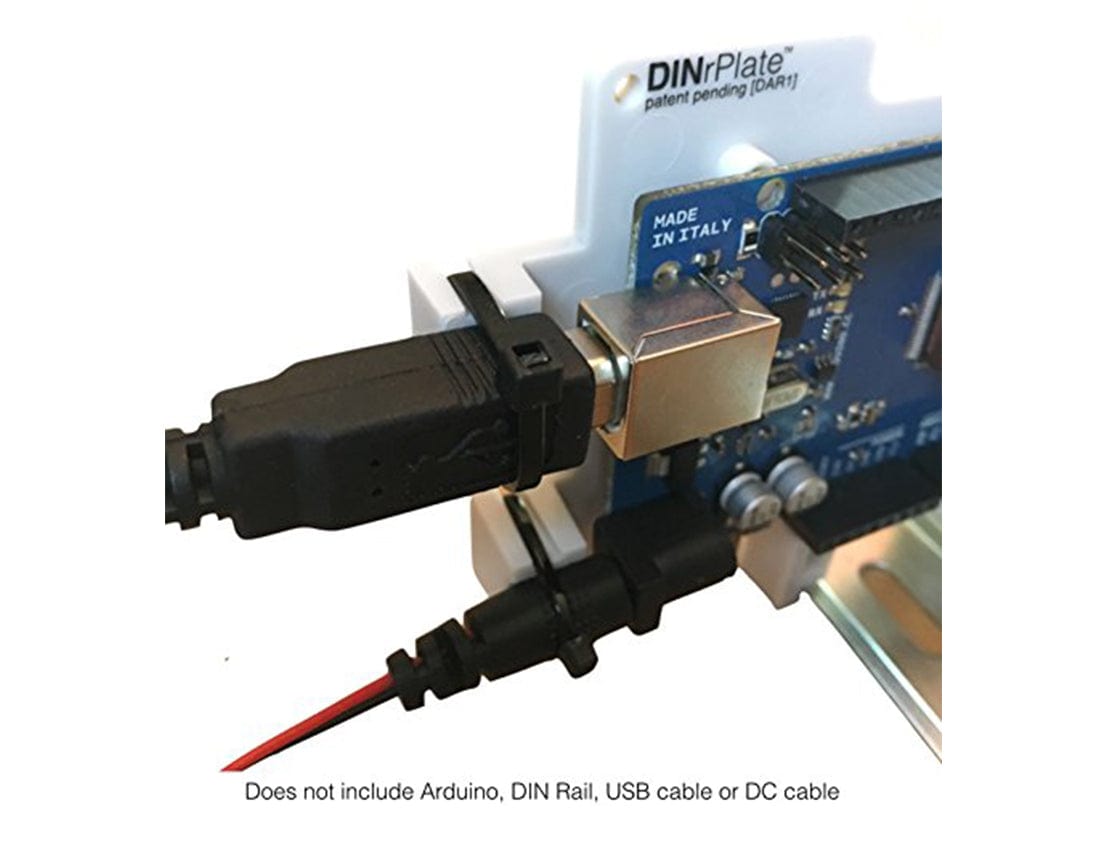![DINrPlate - Raspberry Pi 3 DIN Rail Mount [Discontinued] by DINrPlate - The Pi Hut](http://thepihut.com/cdn/shop/products/dinrplate-raspberry-pi-3-din-rail-mount-discontinued-dinrplate-mmp-0698-7008536363070.jpg?v=1646577548&width=1120)
![DINrPlate - Raspberry Pi 3 DIN Rail Mount [Discontinued] by DINrPlate - The Pi Hut](http://thepihut.com/cdn/shop/products/dinrplate-raspberry-pi-3-din-rail-mount-discontinued-dinrplate-mmp-0698-7008536428606.jpg?v=1646577551&width=1120)
![DINrPlate - Raspberry Pi 3 DIN Rail Mount [Discontinued] by DINrPlate - The Pi Hut](http://thepihut.com/cdn/shop/products/dinrplate-raspberry-pi-3-din-rail-mount-discontinued-dinrplate-mmp-0698-7008536461374.jpg?v=1646577554&width=1120)
Login / Signup
Cart
Your cart is empty
![DINrPlate - Raspberry Pi 3 DIN Rail Mount [Discontinued] by DINrPlate - The Pi Hut](http://thepihut.com/cdn/shop/products/dinrplate-raspberry-pi-3-din-rail-mount-discontinued-dinrplate-mmp-0698-7008536363070_1000x.jpg?v=1646577548)
![DINrPlate - Raspberry Pi 3 DIN Rail Mount [Discontinued] by DINrPlate - The Pi Hut](http://thepihut.com/cdn/shop/products/dinrplate-raspberry-pi-3-din-rail-mount-discontinued-dinrplate-mmp-0698-7008536428606_1000x.jpg?v=1646577551)
![DINrPlate - Raspberry Pi 3 DIN Rail Mount [Discontinued] by DINrPlate - The Pi Hut](http://thepihut.com/cdn/shop/products/dinrplate-raspberry-pi-3-din-rail-mount-discontinued-dinrplate-mmp-0698-7008536461374_1000x.jpg?v=1646577554)
No more bulky DIN Rail cases for the Raspberry Pi! The DINrPlate is a neat little slim line DIN Rail Mount for Raspberry Pi A+/B+/2/3! It's formed of a single plate with mounting holes and strain relief for the Micro USB power cable!
The DINrPlate Features:
Specifications
Installation Instructions:
Attach Raspberry Pi board to base using included four (4) M2 screws and a small phillips screw driver (not included).
Insert micro-USB cable into Raspberry Pi Micro USB port. Note: Some specialty USB cables may have a clearance issue with integrated strain relief. If this is the case, use a standard micro USB cable.
Secure USB cable in place with included tie-wrap, and cut off any excess tie wrap.
Attach base to 35mm DIN rail using a medium size flat head screw driver (not included), using a lever action on the flexible side of the DIN rail clip until there is enough clearance to completely grip the DIN rail edges. Use caution when using screw driver to not bend clip more than is necessary to be attached.
![DINrPlate - Raspberry Pi 3 DIN Rail Mount [Discontinued] by DINrPlate - The Pi Hut](http://thepihut.com/cdn/shop/products/dinrplate-raspberry-pi-3-din-rail-mount-discontinued-dinrplate-mmp-0698-7008536363070.jpg?v=1646577548&width=1120)
![DINrPlate - Raspberry Pi 3 DIN Rail Mount [Discontinued] by DINrPlate - The Pi Hut](http://thepihut.com/cdn/shop/products/dinrplate-raspberry-pi-3-din-rail-mount-discontinued-dinrplate-mmp-0698-7008536428606.jpg?v=1646577551&width=1120)
![DINrPlate - Raspberry Pi 3 DIN Rail Mount [Discontinued] by DINrPlate - The Pi Hut](http://thepihut.com/cdn/shop/products/dinrplate-raspberry-pi-3-din-rail-mount-discontinued-dinrplate-mmp-0698-7008536461374.jpg?v=1646577554&width=1120)