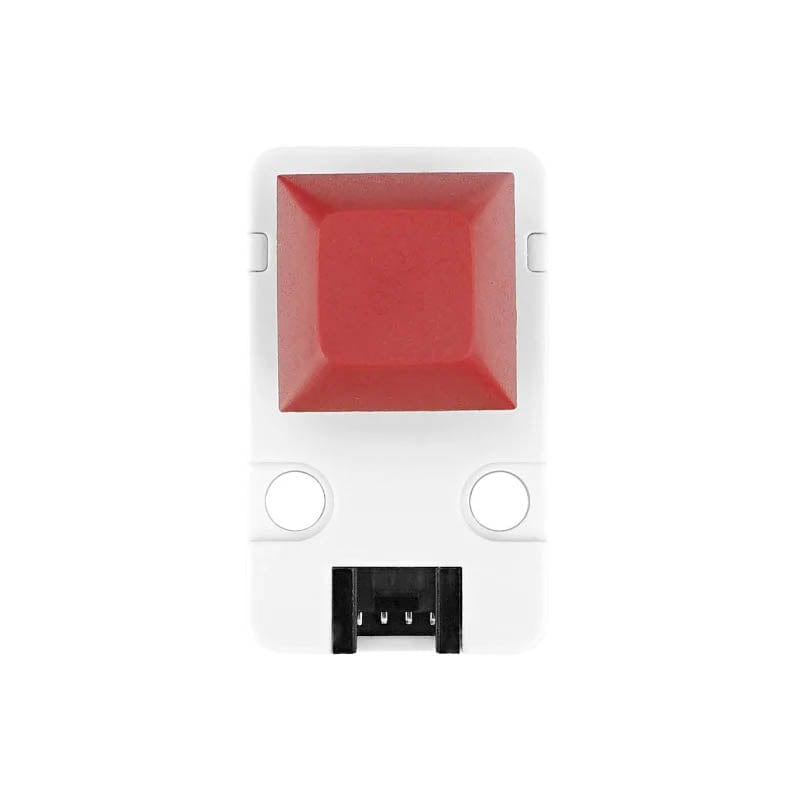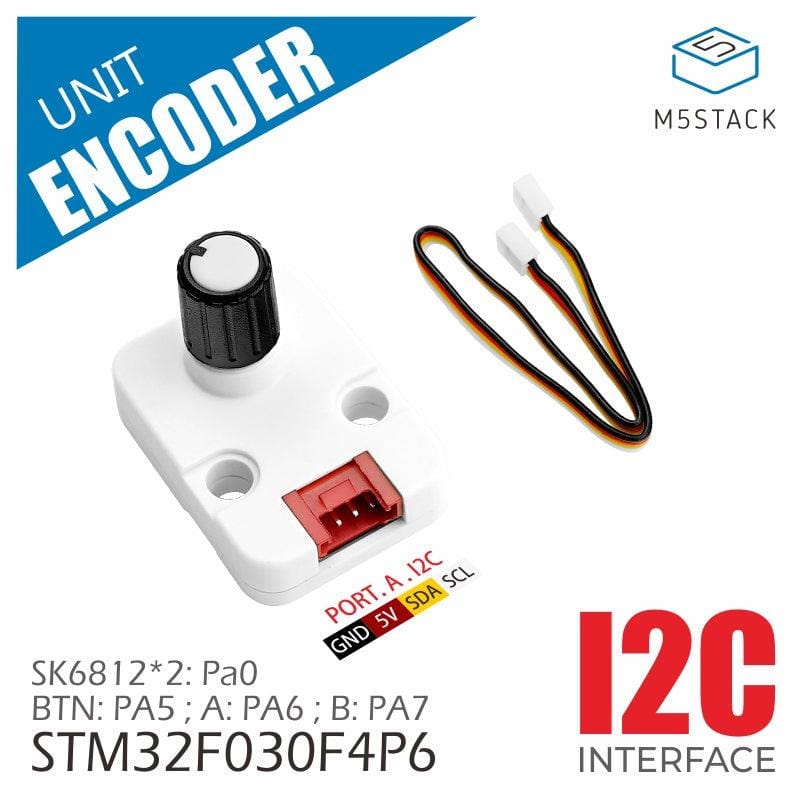M5Stack Mechanical Key Button Unit
Price:
Sale price
£3.90
Stock:
Quantity:
Login / Signup
Cart
Your cart is empty





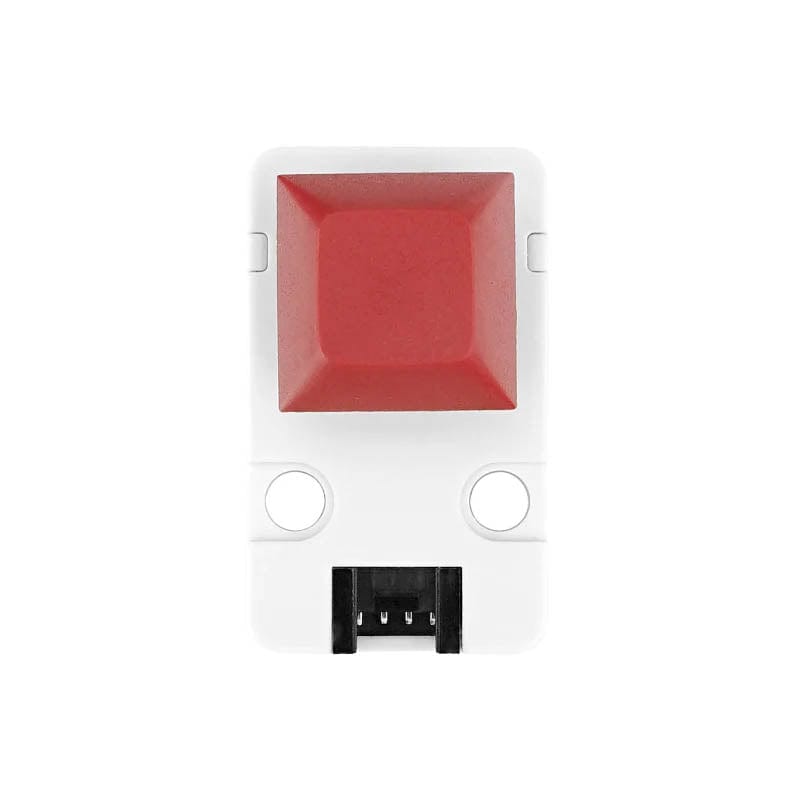



The Mechanical Key Button Unit from M5Stack is a single mechanical key input unit with a built-in RGB LED.
The key shaft adopts a Blue switch with a tactile bump and audible click feature. The unit has an embedded programable SK6812 RGB LED and supports 256 level brightness. Two digital IOs are available for key status and LED control key status and lighting control. Suitable for multiple HMI applications.
| Power Supply | DC 5V |
| Output Logical Signal | DC 3.3V |
| Standby Current | DC5V@2mA |
| Operating current | DC5V@13mA |
| Net weight | 7.6g |
| Gross weight | 13.1g |
| Product Dimensions | 40 * 24 * 22.6mm |
| Package Size | 90 * 135mm |
| M5CORE - PORT B | G36 | G26 |
| UNIT Key | Button Input | RGB LED Control |
#include
#include
uint8_t ledColor = 0;
#define KEY_PIN 36
#define LED_PIN 26
CRGB LED[1];
void setup() {
M5.begin();
M5.Lcd.setTextSize(3);
M5.Lcd.print("\n UNIT-KEY Example\n\n Key State:");
/* Init key pin */
pinMode(KEY_PIN, INPUT_PULLUP);
/* Init RGB led */
FastLED.addLeds(LED, 1);
LED[0] = CRGB::Blue;
FastLED.setBrightness(0);
}
void loop() {
/* If Key was pressed */
if (!digitalRead(KEY_PIN)) {
M5.Lcd.setCursor(75, 130);
M5.Lcd.print((" Pressed "));
FastLED.setBrightness(255);
FastLED.show();
/* Hold until the key released */
while (!digitalRead(KEY_PIN))
;
} else {
M5.Lcd.setCursor(75, 130);
M5.Lcd.println(("Released"));
FastLED.setBrightness(0);
FastLED.show();
}
delay(100);
}