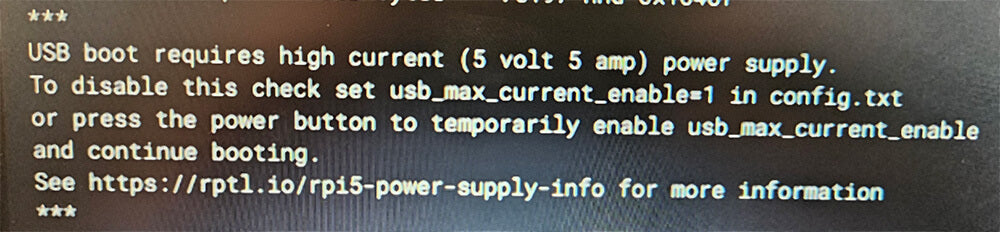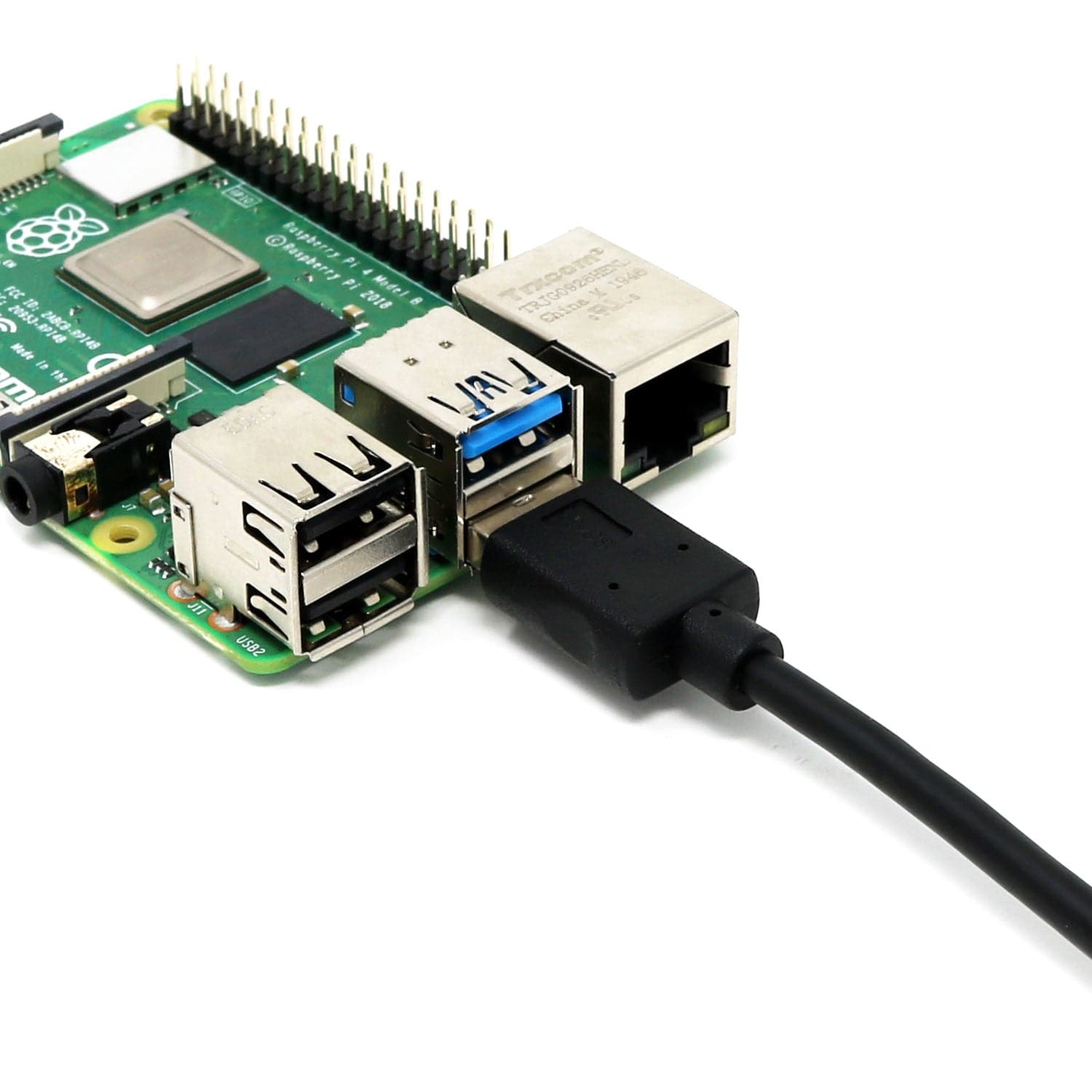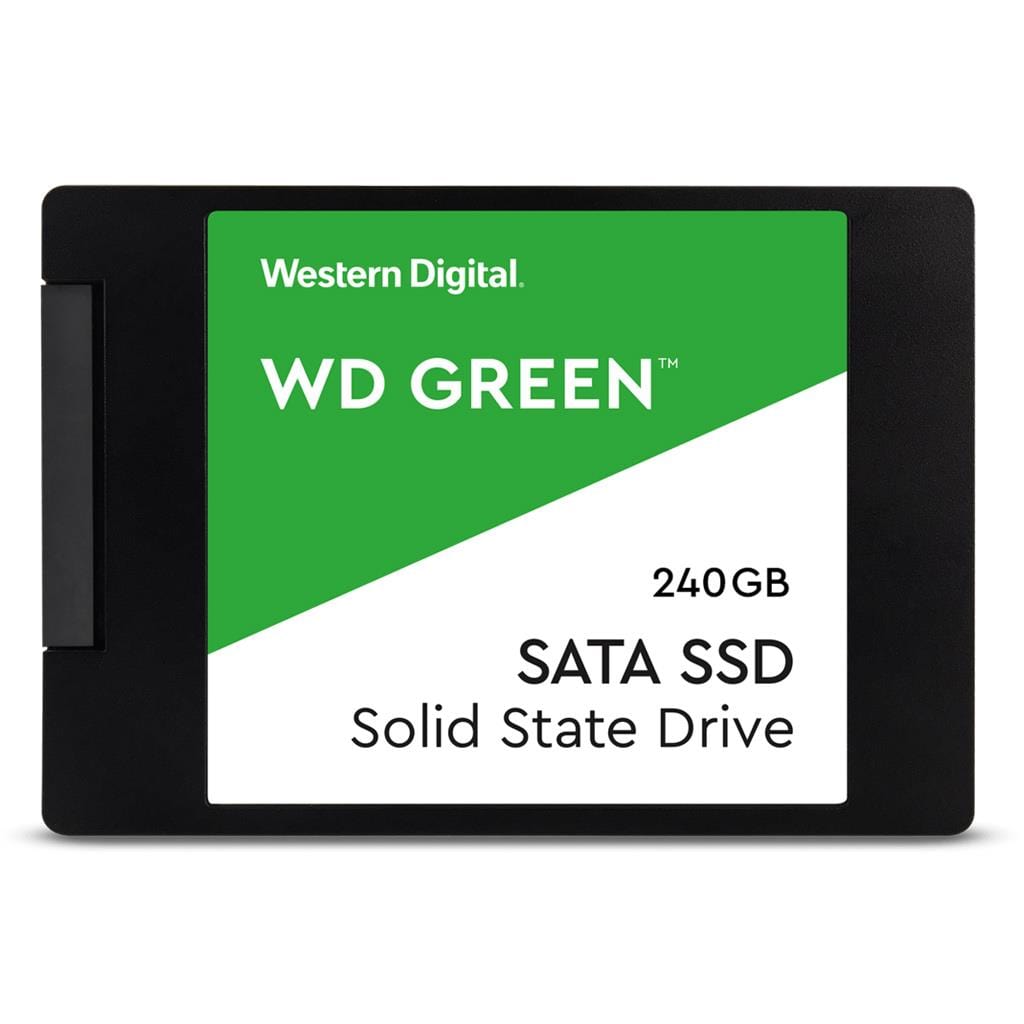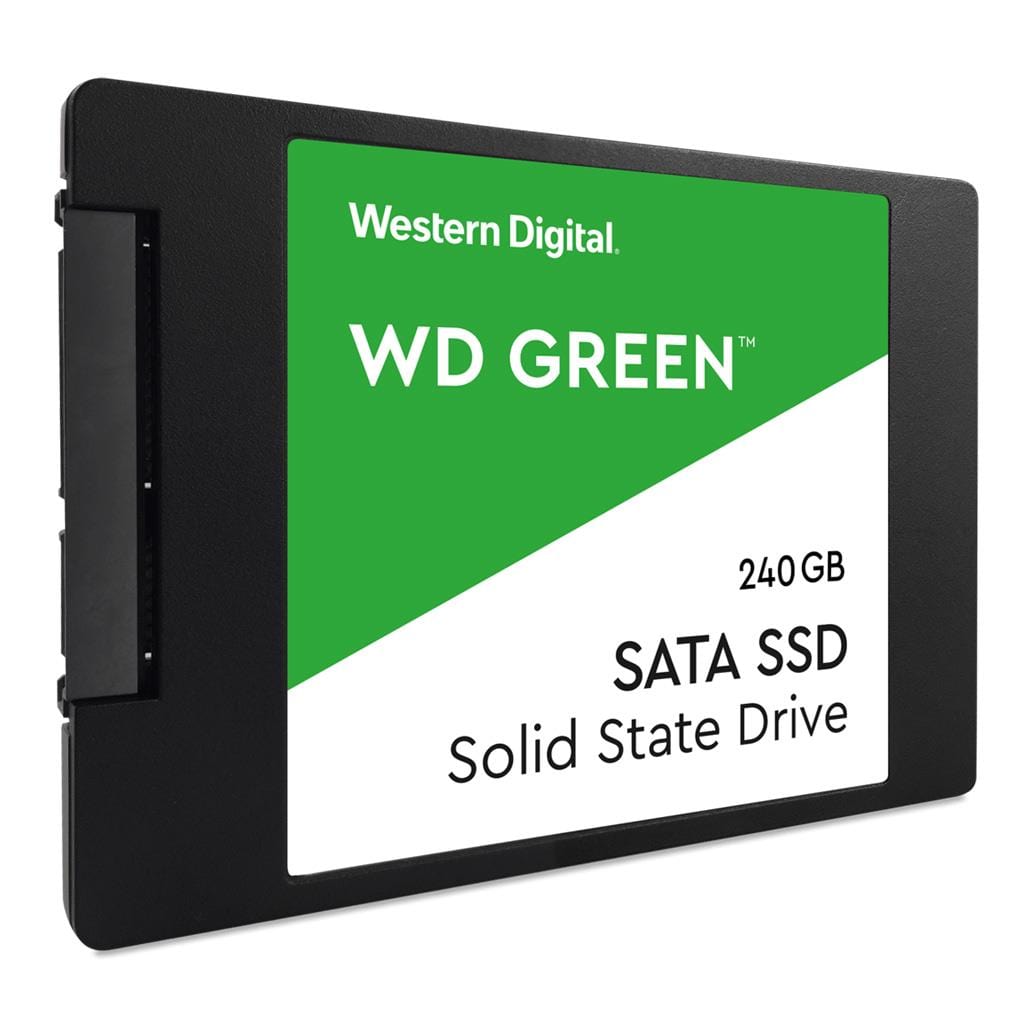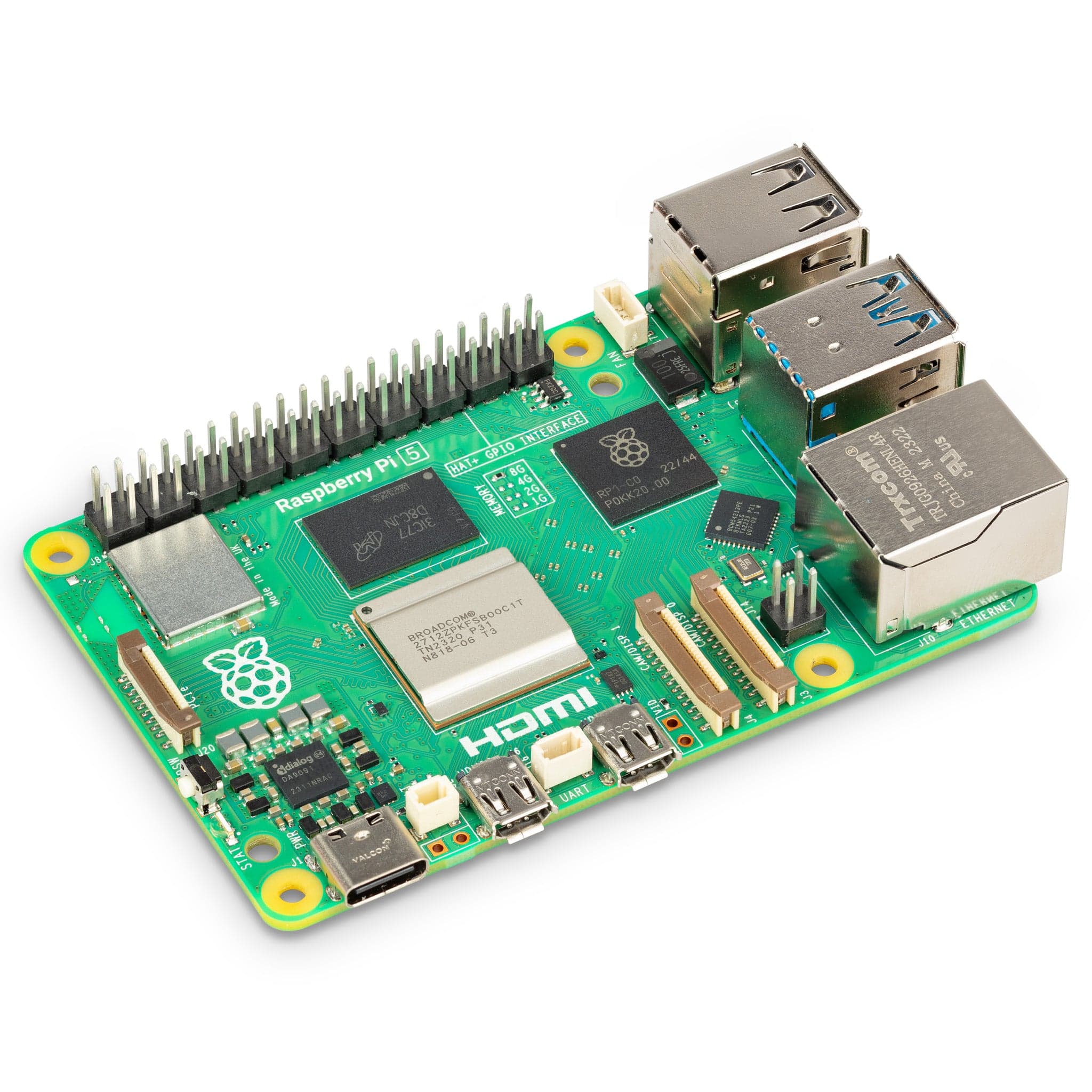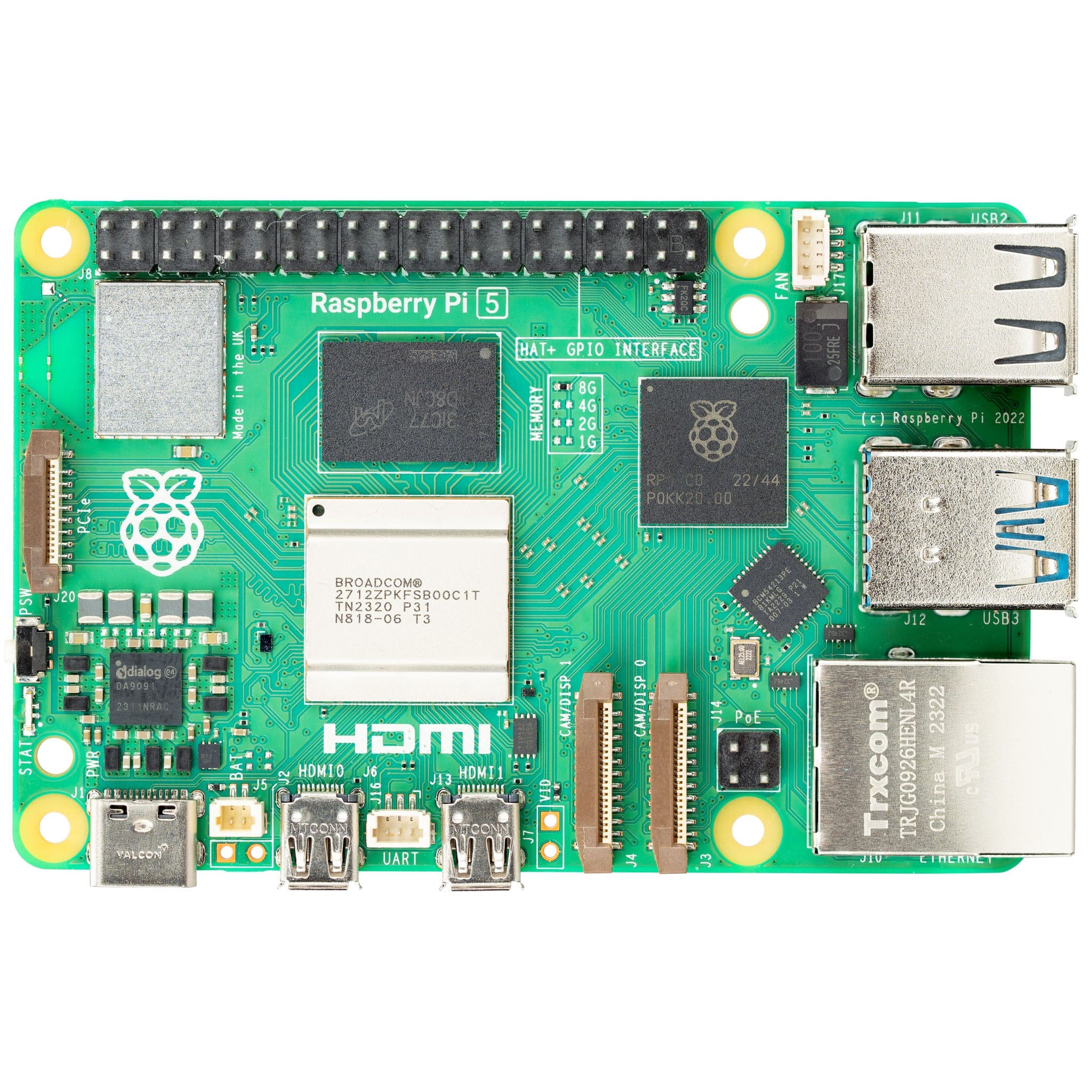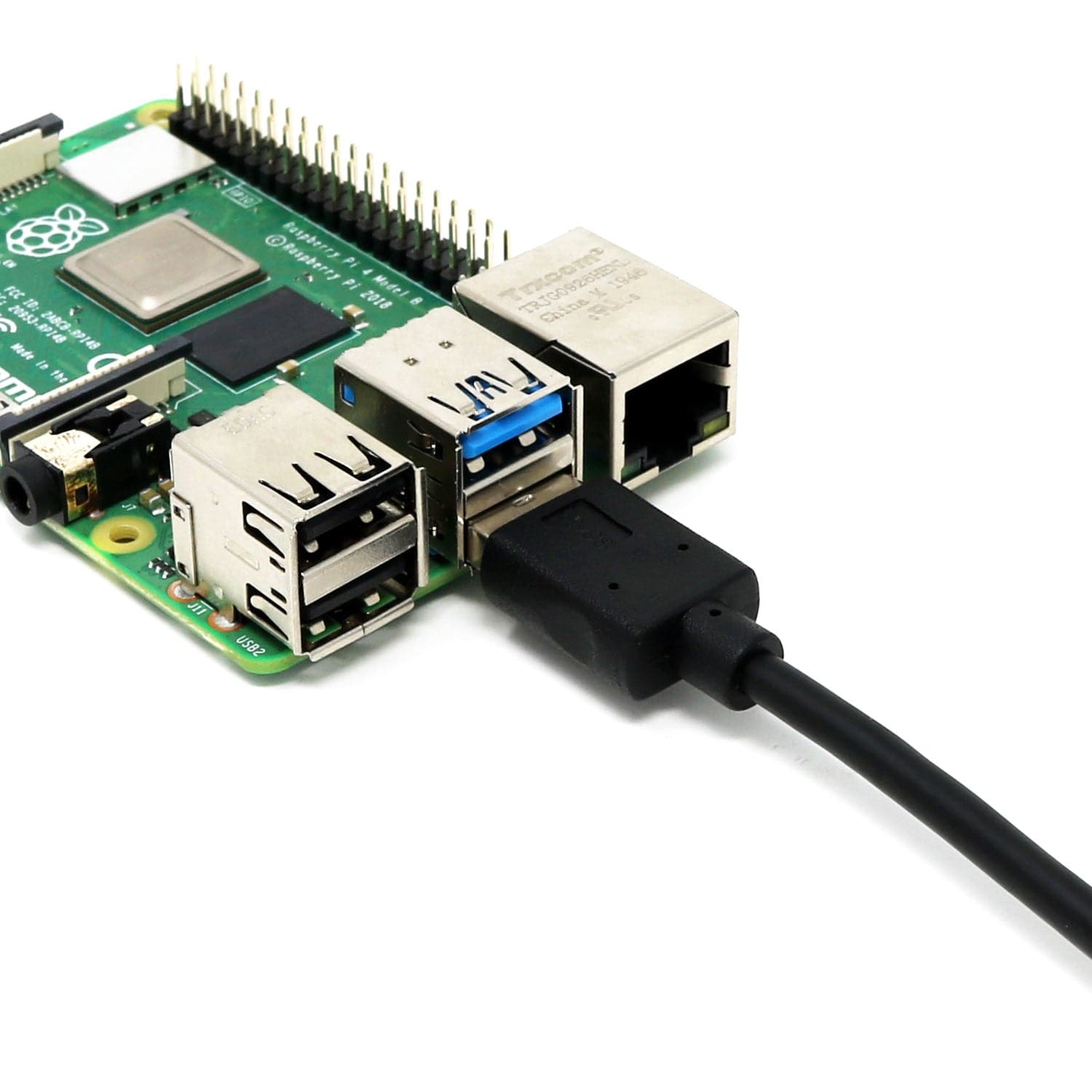
Login / Signup
Cart
Your cart is empty







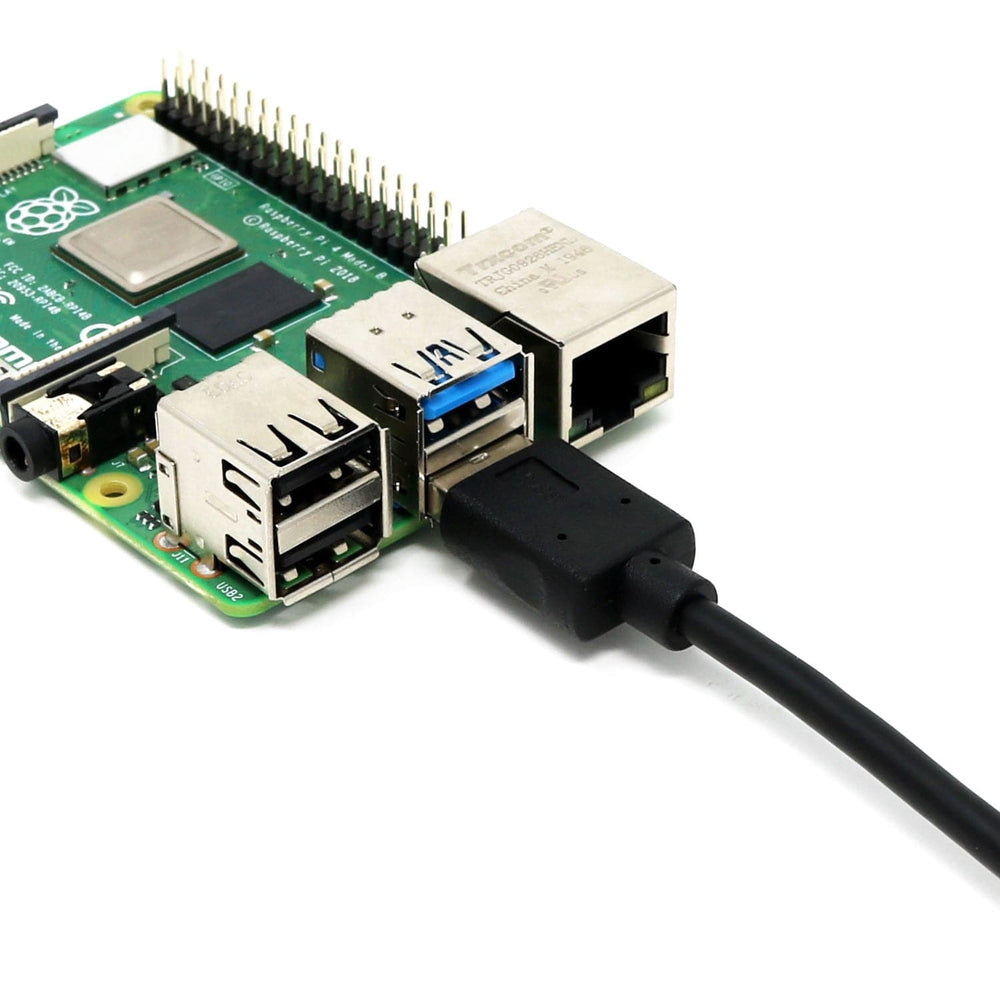
After a lot of testing, we finally found an SSD (SATA) to USB 3.0 cable that works really well with the Raspberry Pi 4 and Raspberry Pi 5**. Great for USB Booting or even just adding fast SSD storage for your media, documents and files.
This cable will accept a standard SATA SSD on one end and has a USB 3.0 connection on the other end for plugging into one of your Raspberry Pi 4/5's USB 3.0 ports. It uses an ASMedia ASM1153E/ASM225 chip inside, which works very well with the Raspberry Pi and supports UASP (USB Attached SCSI Protocol) for fast transfer speeds.
In our testing, the adapter and SSD pulled around 0.2-0.3A from our Raspberry Pi USB port, which means you can easily add two of these (one per USB 3.0 port) if you need to connect multiple SSDs. Just make sure you're using an official Raspberry Pi power supply (you'll need the 26W PSU for a Pi 5).
Each cable is approximately 18cm end to end (may vary slightly with different batches).
We tested this with a Raspberry Pi 5 and it all works perfectly. We plugged the cable+SSD into our Windows machine, used Raspberry Pi Imager to write the standard 64-bit Raspberry Pi OS to the SSD, then plugged it into our board with an official 27W official power supply.
BUT there are a couple of things that might trip you up if you're running a different setup:
Here's the boot warning you'll see if you're not using a 5V 5A power supply that the Pi is happy with: