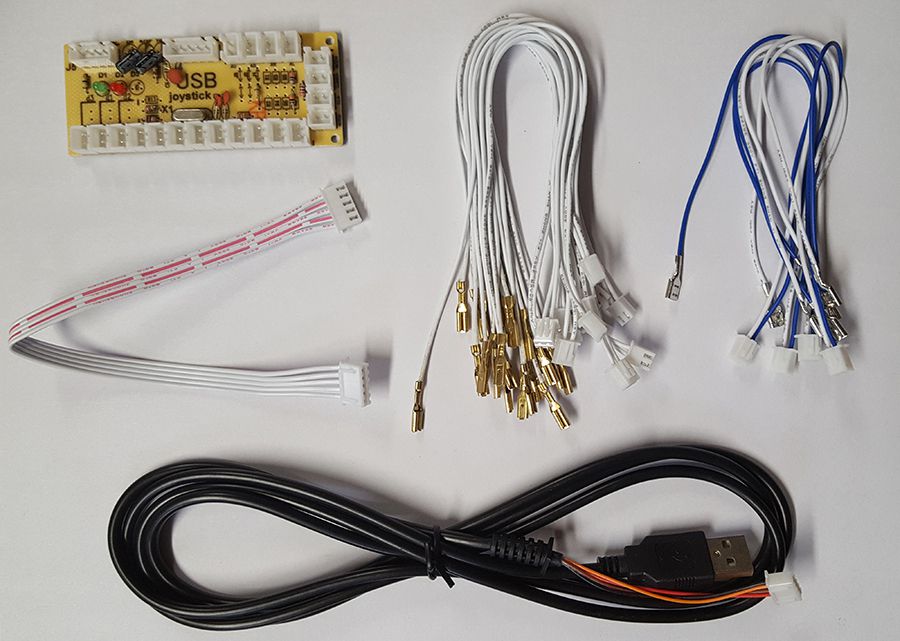
Zero Delay Arcade USB Encoder Wiring Guide
So you've just received your Zero Delay Arcade USB Encoder and its time to wire it up!

Start by getting the USB Encoder PCB board and take note of the connections.

We are going to wire up the Joystick first, so grab that and the ribbon cable.
Plug one end of the ribbon cable into the joystick port, then plug the other end onto the 5 pins on the joystick. Make sure to get the orientation correct, which is white side of the ribbon facing up, towards the red ball on the joystick

Once we've got that sorted, we can start to plug in the button wires. Lets start with the pre-defined buttons. For these we are going to use the blue and white wires.

Then use the white and white wires for the 12 user defined buttons

You can then plug your buttons into these wires. Simply push the female spades connects on the wire, over the male spade connector on the button. Make sure you push down on the button whilst inserting the spade connector, this will make sure you don't accidently deseat the connector.


With all the buttons and joystick wired up, its now just a case of plugging the USB cable







3 comments
STANLEY
Thanks for the tutorial. Does this work with jamma boards? Would be useful for changing between devices.
Thanks for the tutorial. Does this work with jamma boards? Would be useful for changing between devices.
Tony C
Very simple to install though my X-Arcade Tankstick didn’t use the 5 pin ribbon cable, I had to connect the bank of 4x 2-pin connectors for the stick. I also had to use some existing wire to extend the right pinball flipper to player 1’s board. Once installed the placement inside the dual joystick Tankstick has to be quite specific so as not to pull on the wires. Great value, X-Gaming wanted $50 for a drop-in board that does the same thing.
Very simple to install though my X-Arcade Tankstick didn’t use the 5 pin ribbon cable, I had to connect the bank of 4x 2-pin connectors for the stick. I also had to use some existing wire to extend the right pinball flipper to player 1’s board. Once installed the placement inside the dual joystick Tankstick has to be quite specific so as not to pull on the wires. Great value, X-Gaming wanted $50 for a drop-in board that does the same thing.
chris
thank you PiHut for this simple, no-nonsense, precise, and non-video way to get information quickly. Very helpful!
thank you PiHut for this simple, no-nonsense, precise, and non-video way to get information quickly. Very helpful!