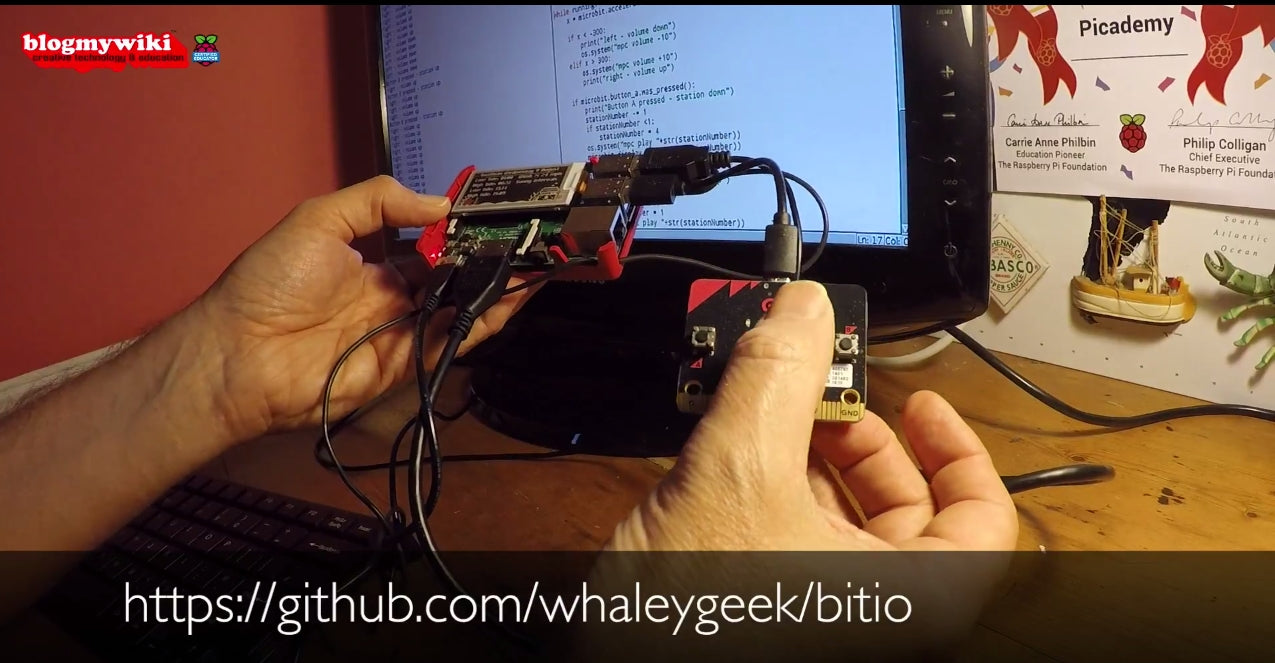
Raspberry Pi Roundup - Use a micro:bit to control music on a Raspberry Pi, miniature retro computer and AirPlay
micro:bit Music

Giles Booth likes to try out new hardware by seeing if it can be made into a music player. This time, he’s used a micro:bit to control a Raspberry Pi’s music playing capabilities. By pressing A and B, he can change channels and by tilting the micro:bit from side to side, he can change the volume. The magic sauce that makes this all work is David Whale‘s bitio Python library which gives users of Python on a Pi, PC or Mac access to the micro:bit’s sensors and buttons. You can read more about this project on Giles’ blog here and you can find out more about the bitio library here. Get hold of a micro:bit from The Pi Hut. Giles takes you through the operation of the system in the video below:
Miniature

In 1978, a tape-driven computer known as the Sharp MZ-80K was created. The MZ has a 2 MHz CPU, a massive 20 KB of RAM, and a built-in monochrome monitor. Just a few years later, in 1981, Yasushi Enari (Panda Precision), a high-school student, created a miniature MZ. Just recently, he took his old project and upgraded it using a Raspberry Pi Zero. He replaced the screen with an Adafruit colour TFT and added the Zero with some power circuitry. You can read more about the project and see build photos here. Thanks to Adafruit for spotting this one.

AirPlay

Gus has written up a way to make a Raspberry Pi act as an AirPlay receiver. He uses a piece of open source software called Shairport Sync to do it. As he comments, it’s a quick-and-cheap way of getting some speakers wirelessly available to your Apple device as a playback facility. Take a look at the write-up here.





