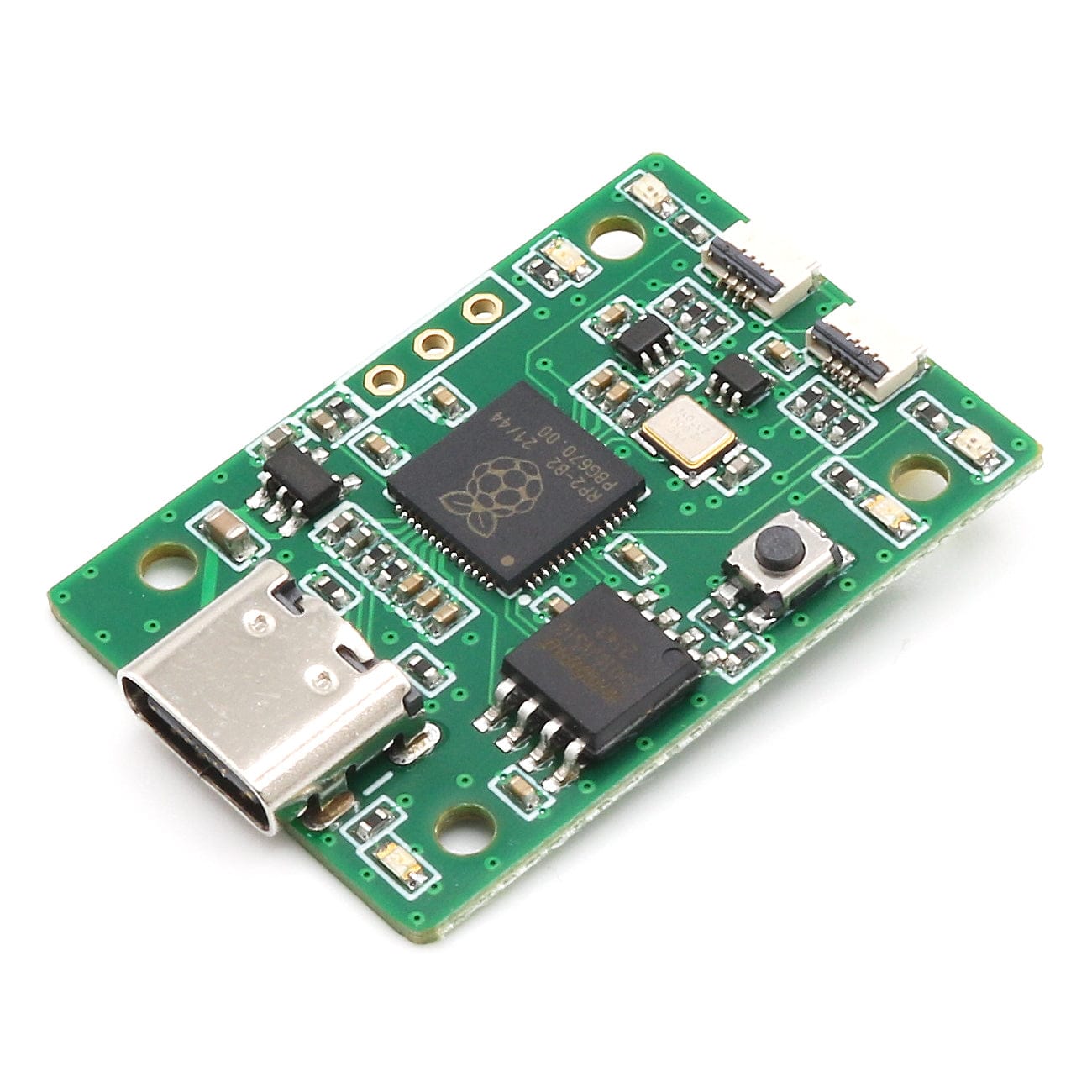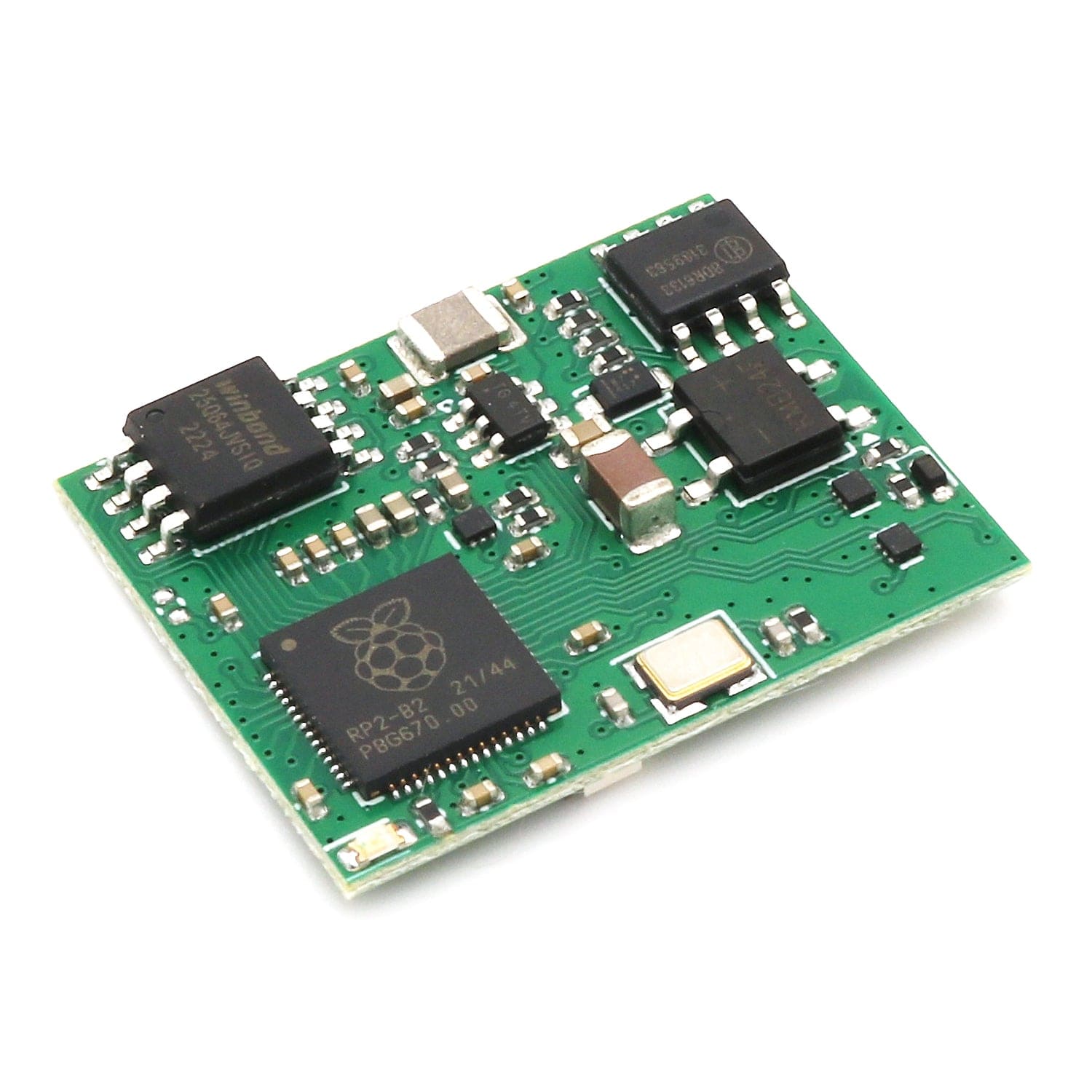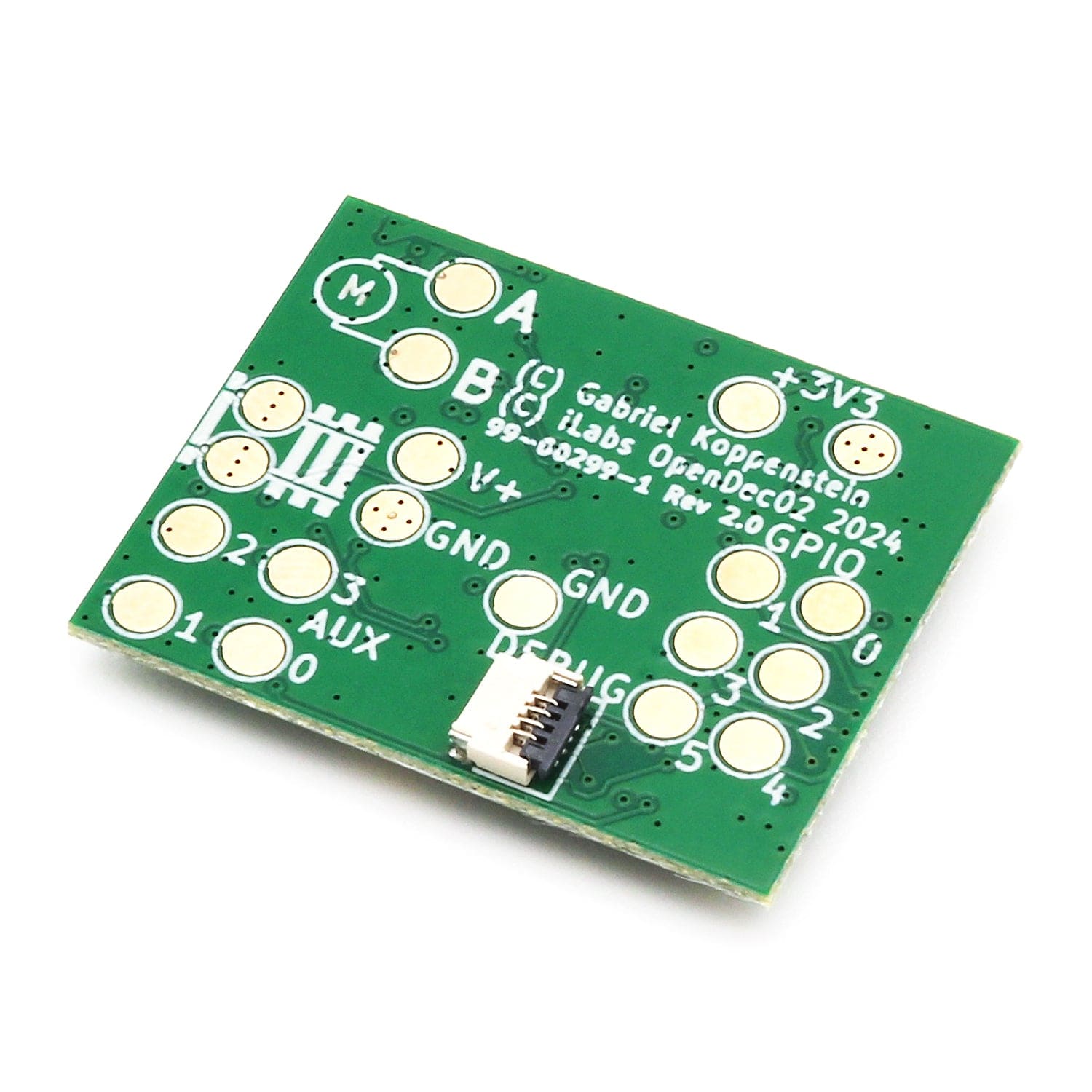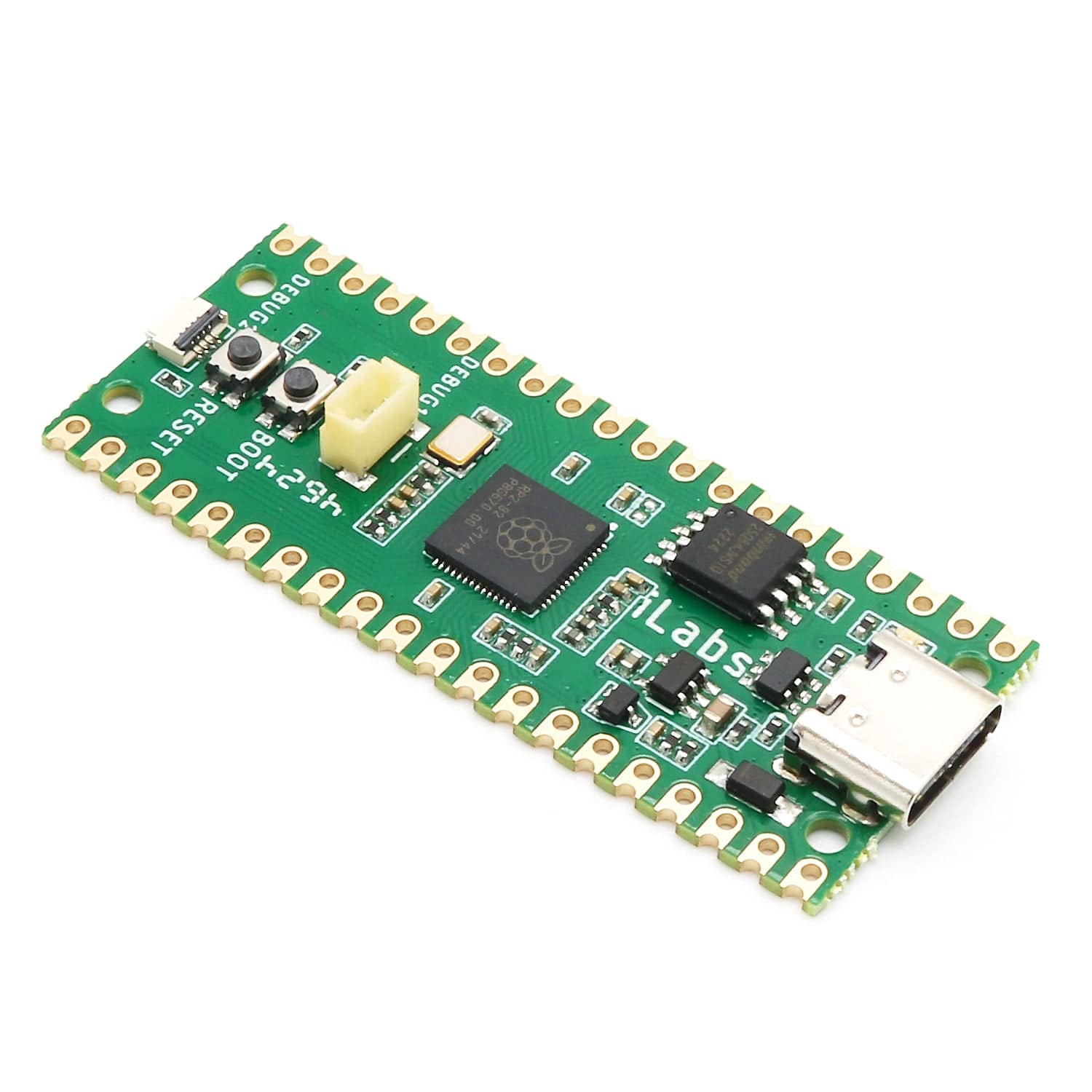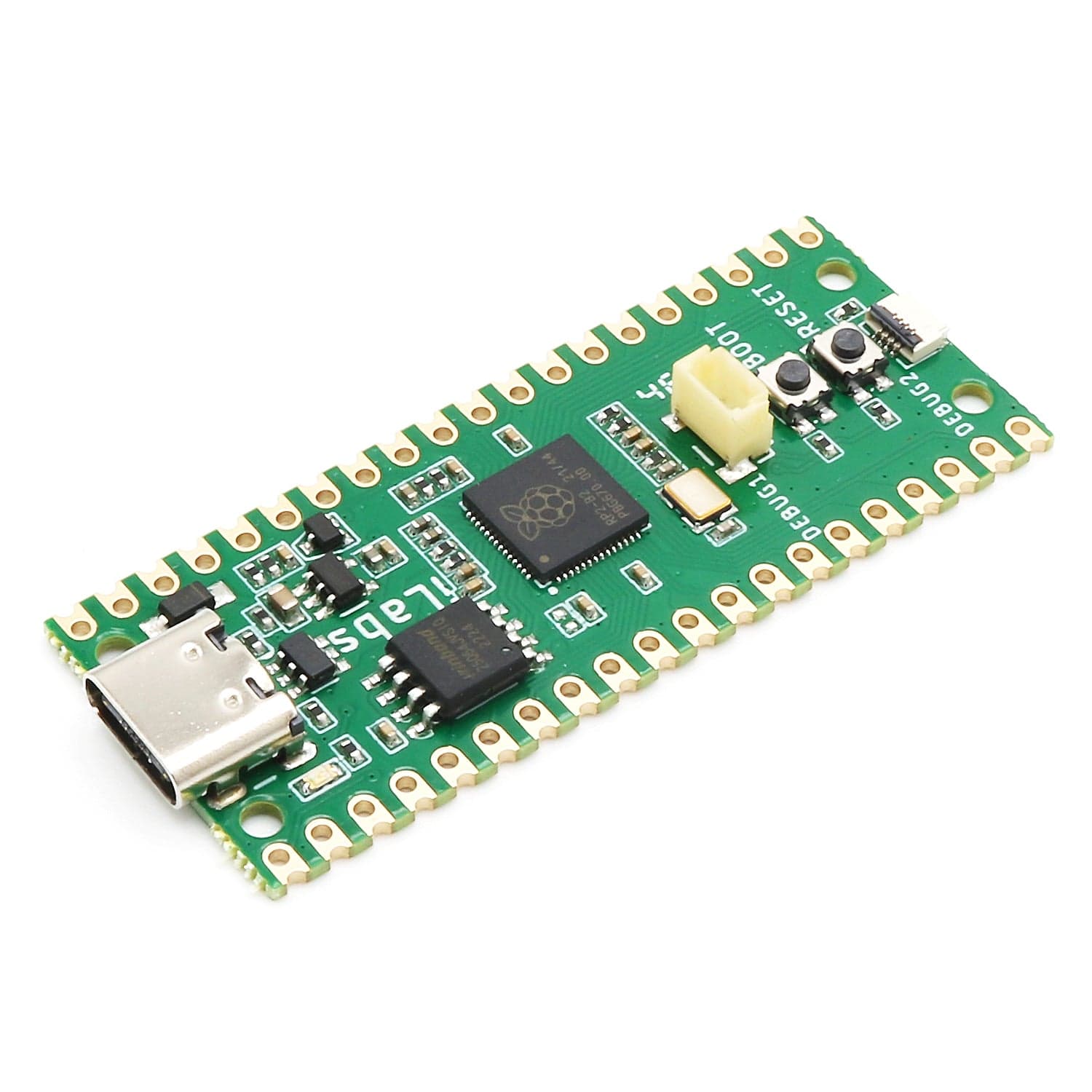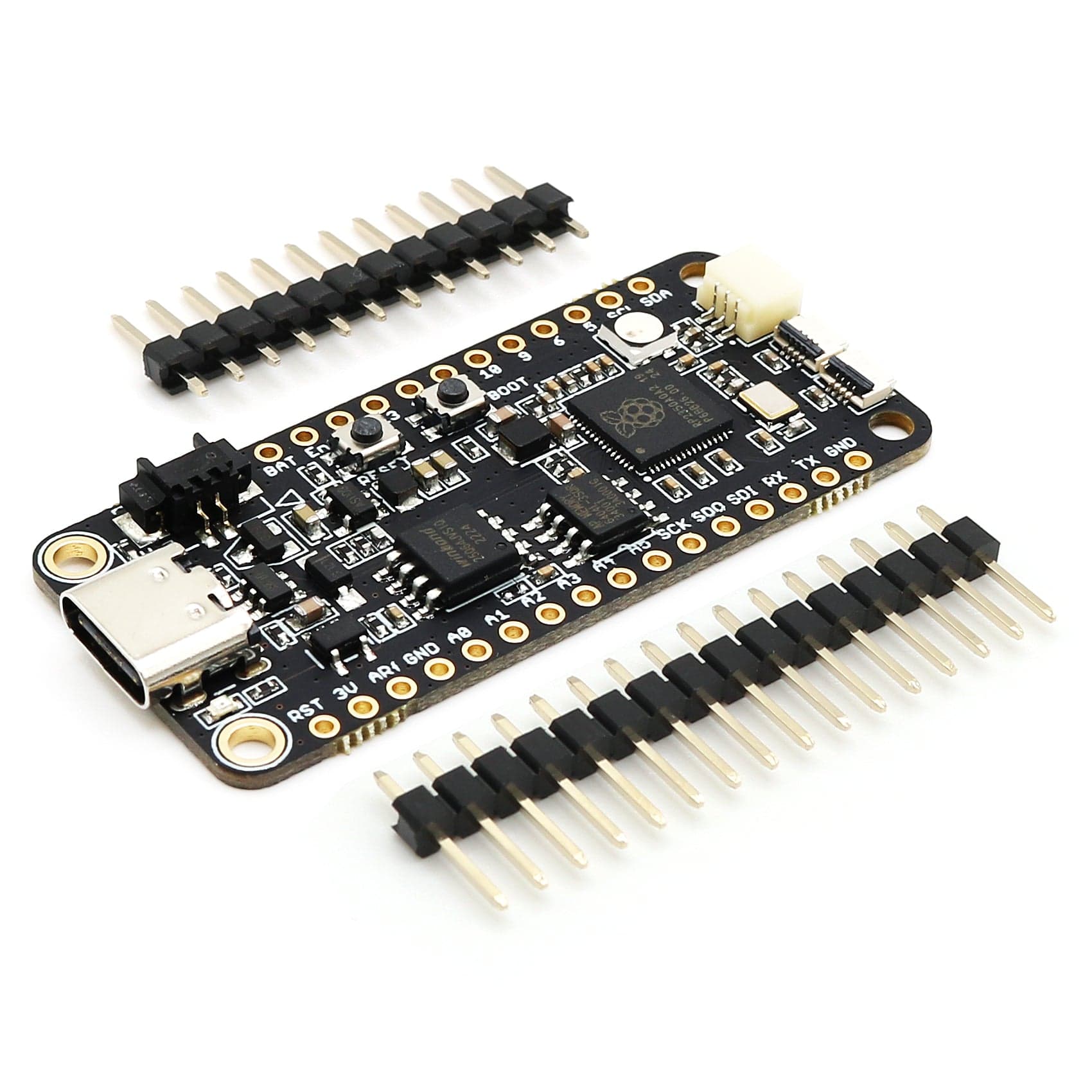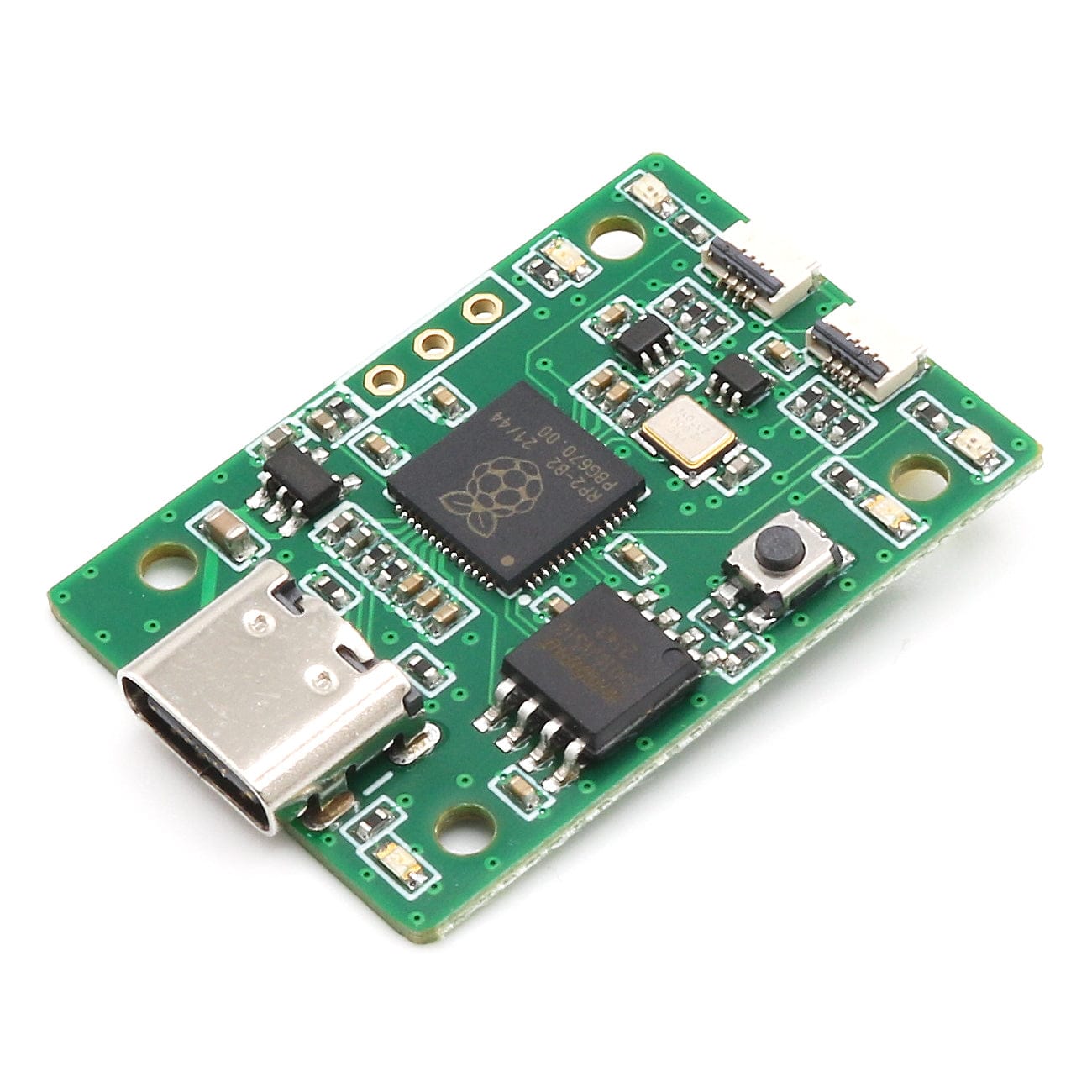


Login / Signup
Cart
Your cart is empty
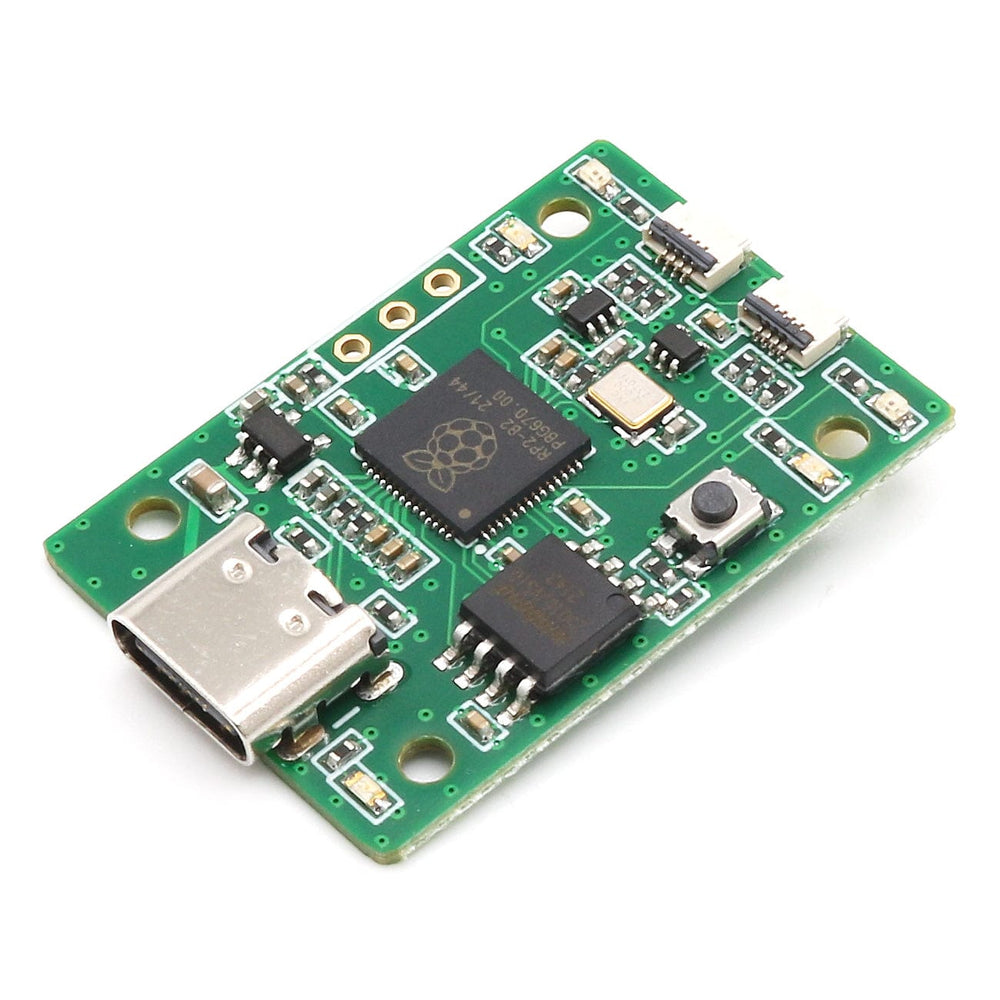


The iProbe from iLabs is a CMSIS-DAP-compatible debug adapter and serial port for low-level debugging on target systems.
It supports the Arm Serial Wire Debug (SWD) and a standard UART connector, both accessible through Raspberry Pi 3-pin Debug Connectors that comply with the Raspberry Pi 3-pin Debug specification. Additionally, it has debug connectors adhering to the BConnect standard, including BSWD (Debug) and BSerial (Serial) connectors, which minimise board space while maintaining a debug interface. For example, the BSWD connector combines SWD and UART into a compact 4-pin configuration.
The device uses an RP2040 MCU with 2MB FLASH memory and has a USB Type-C connection for a stable connection (USB-C cable not included). It runs on a hardware platform with open-source firmware, allowing for easy updates. Firmware can be updated in the same way as other devices in the lineup, letting you quickly install the latest features or custom firmware as needed.
The SWD connector provides a two-pin protocol for debugging and programming ARM Cortex-M microcontrollers. Using only a clock line (SWCLK) and a data line (SWDIO) reduces pin usage and simplifies hardware connections while supporting tasks like setting breakpoints, stepping through code, and accessing memory and registers in real-time. This is especially useful for embedded systems with limited board space or resource constraints.
The ARM Serial Wire Debug (SWD) interface is a two-pin protocol used for debugging and programming ARM Cortex-M microcontrollers.
It offers a streamlined alternative to the traditional JTAG interface by using only a clock line (SWCLK) and a data line (SWDIO), which reduces the number of required pins and simplifies the hardware connections. SWD allows developers to perform essential debugging tasks such as setting breakpoints, stepping through code, and accessing memory and registers in real time.
Its efficiency and low pin count make it ideal for resource-constrained applications where pin availability and board space are limited. By providing full debug capabilities with minimal overhead, the SWD interface facilitates efficient development and troubleshooting of ARM-based embedded systems.
The BSWD layout implements a feature full debug interface with one ground, the SWDIO and SWDCLK signals as well as a UART input that can be used to display debug information on the development computer. This interface is initially available on the iProbe debug adapter as well as the OpenDec02 DCC decoder.
| Debug Adapter | Target Board | ||
| Pin no | Name (Function) | Pin no | Name (Function) |
| 1 | RXD | 1 | GND |
| 2 | SWCLK | 2 | SWDIO |
| 3 | SWDIO | 3 | SWCLK |
| 4 | GND | 4 | TXD |
The iProbe also provides a BSerial source connector that allows you to connect BSerial peripherals to your PC should you want to. This can make it easier to understand the functionality and/or protocol of a particular BSerial peripheral device. Notice though that you can only use the UART interface on the iProbe for one thing at a time.
USB-C cable not included