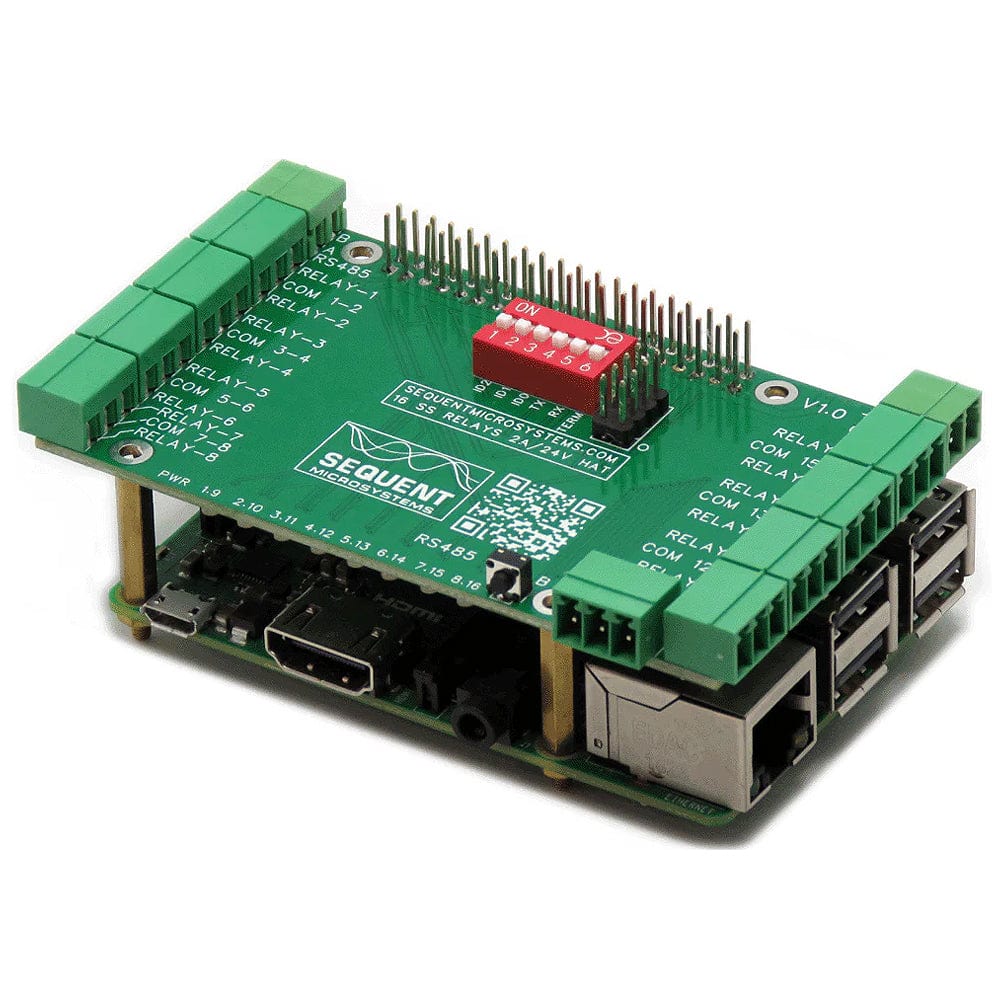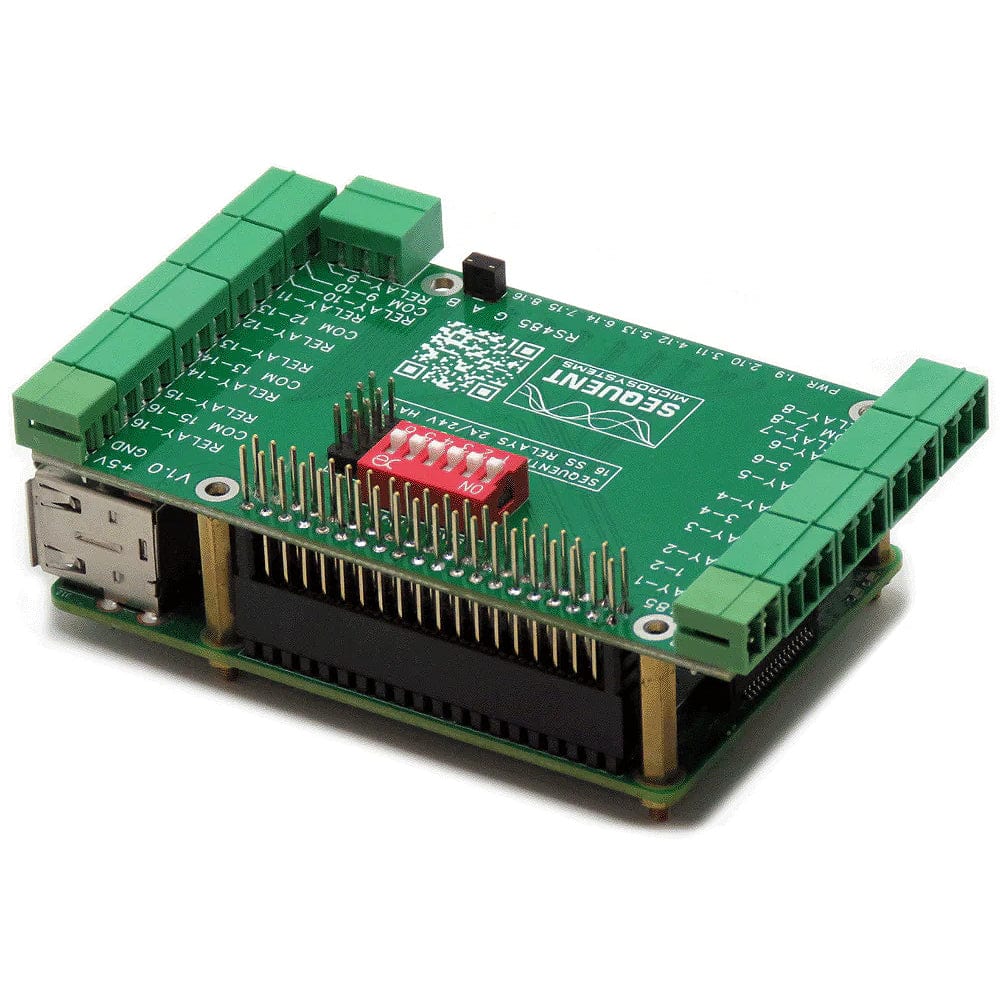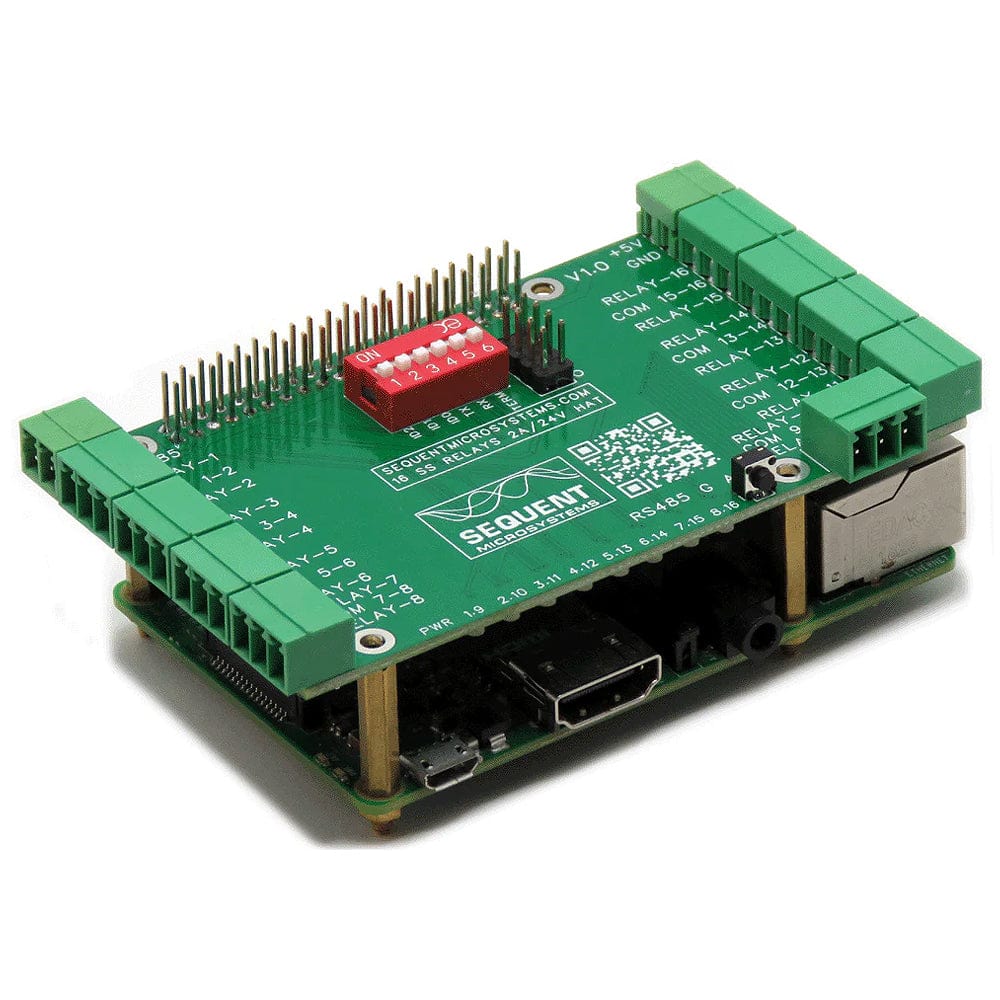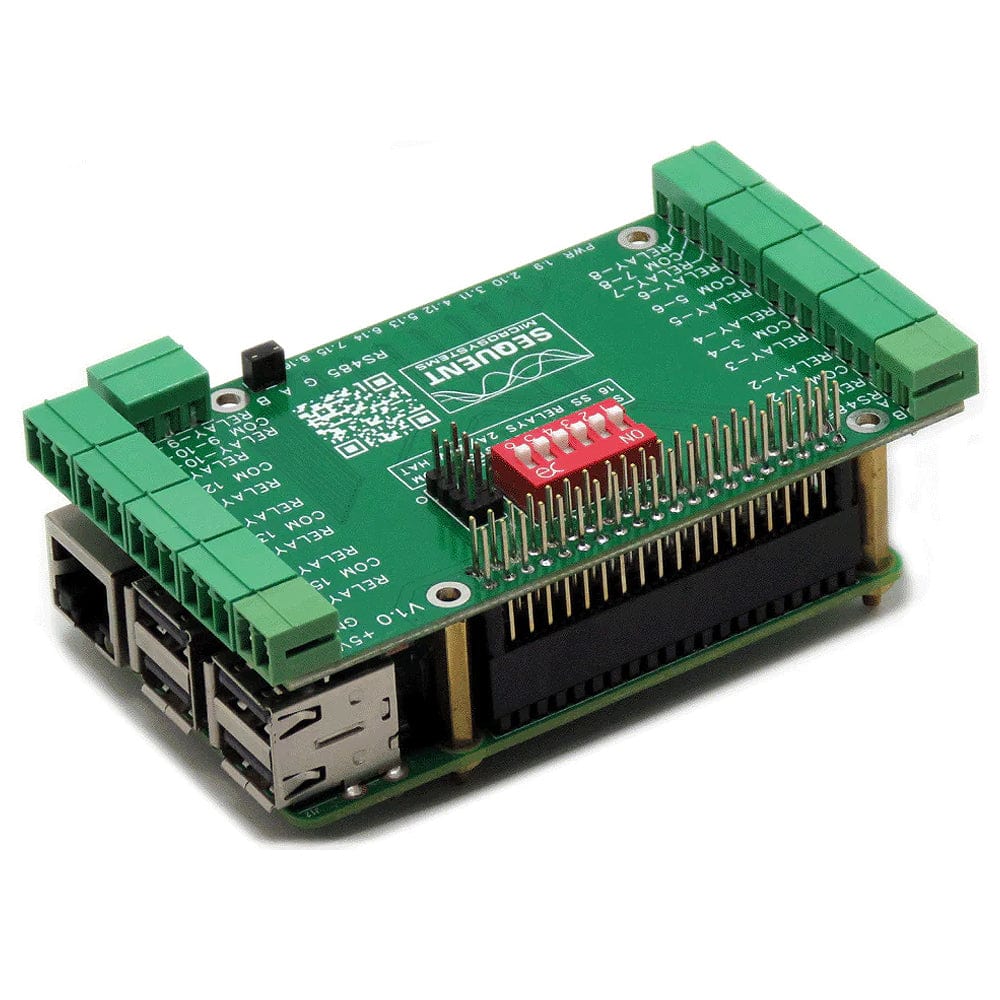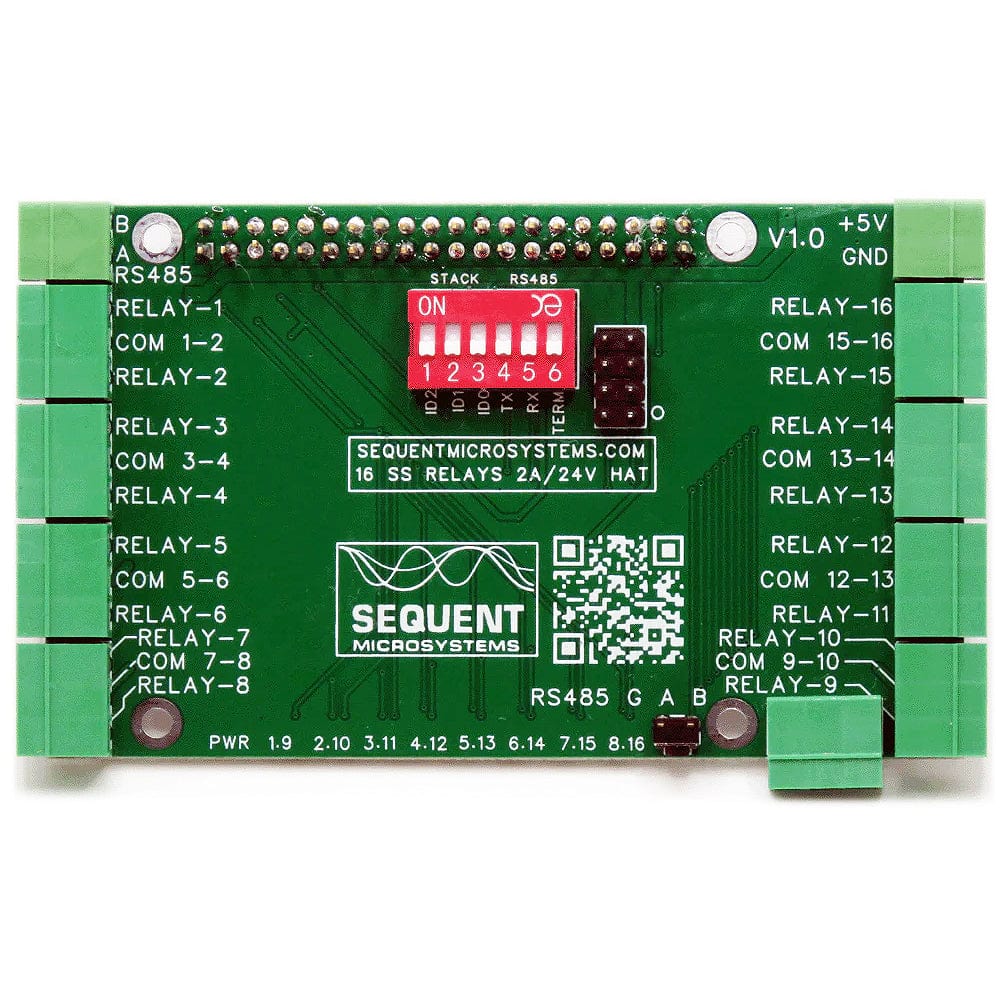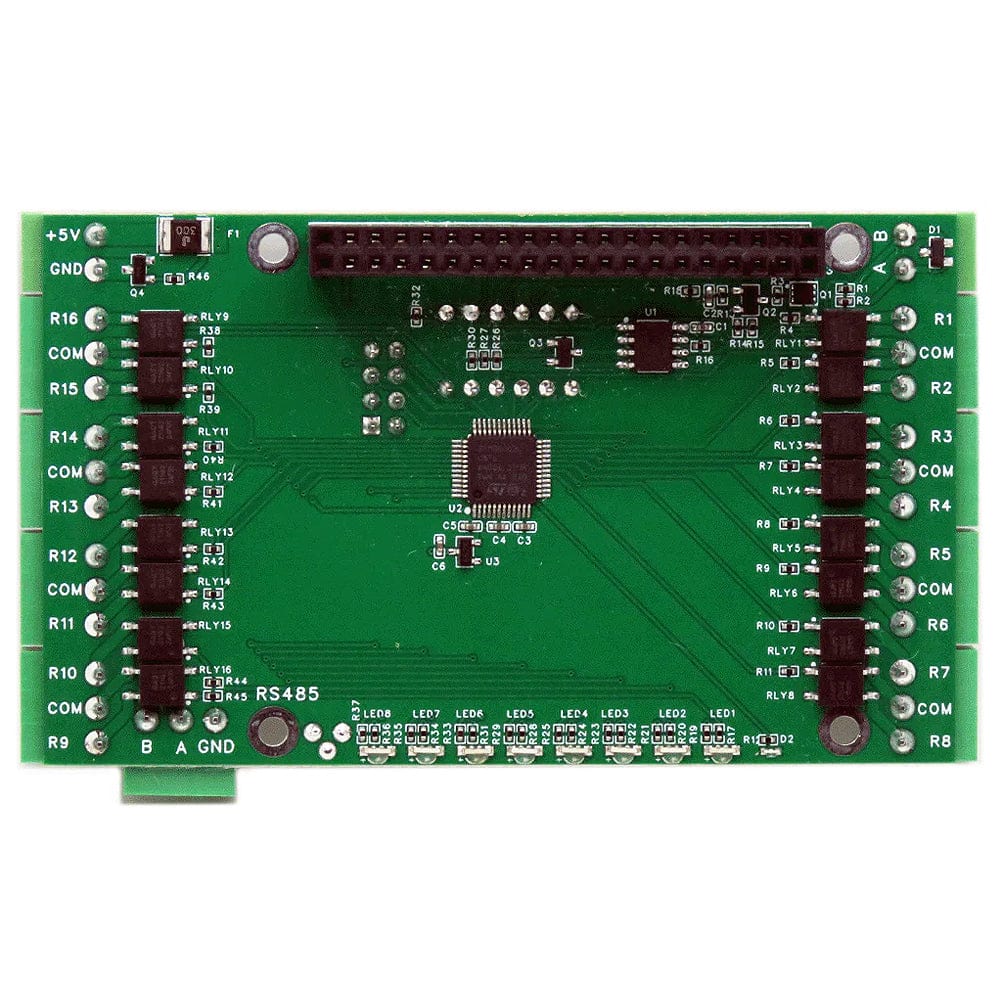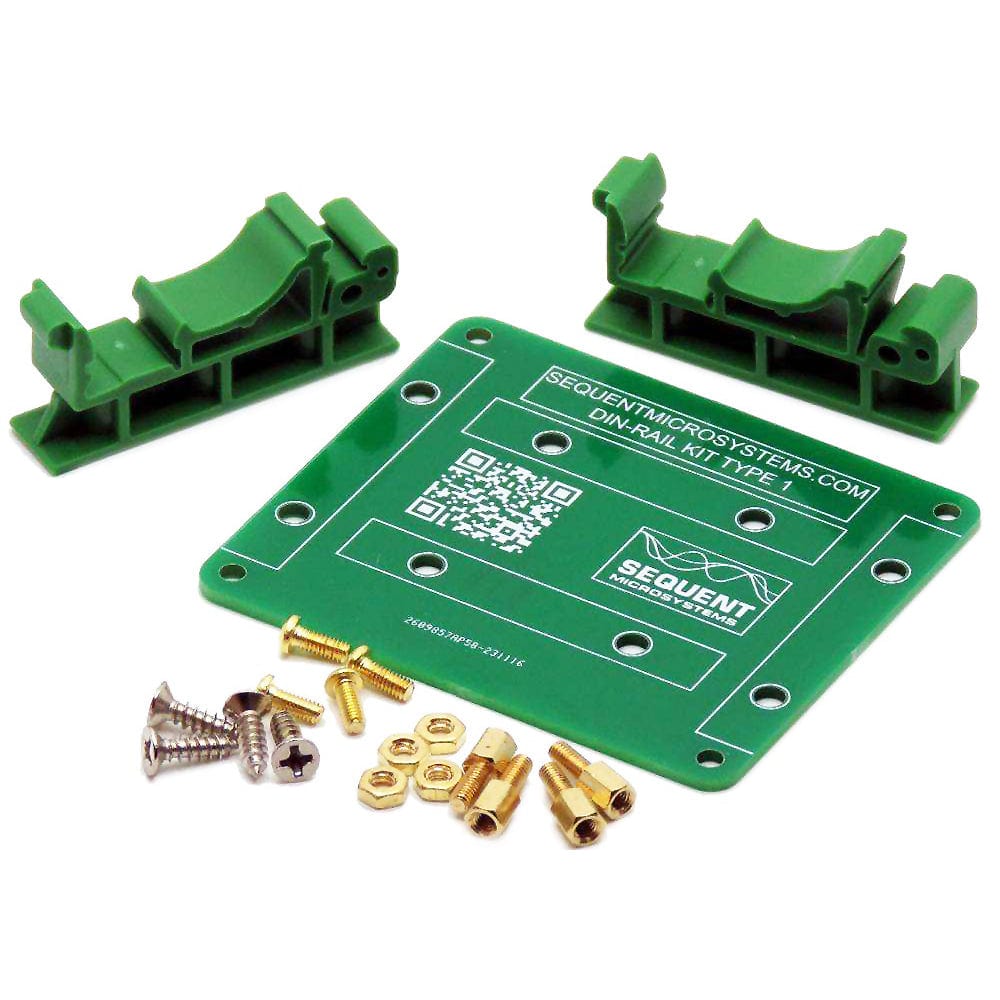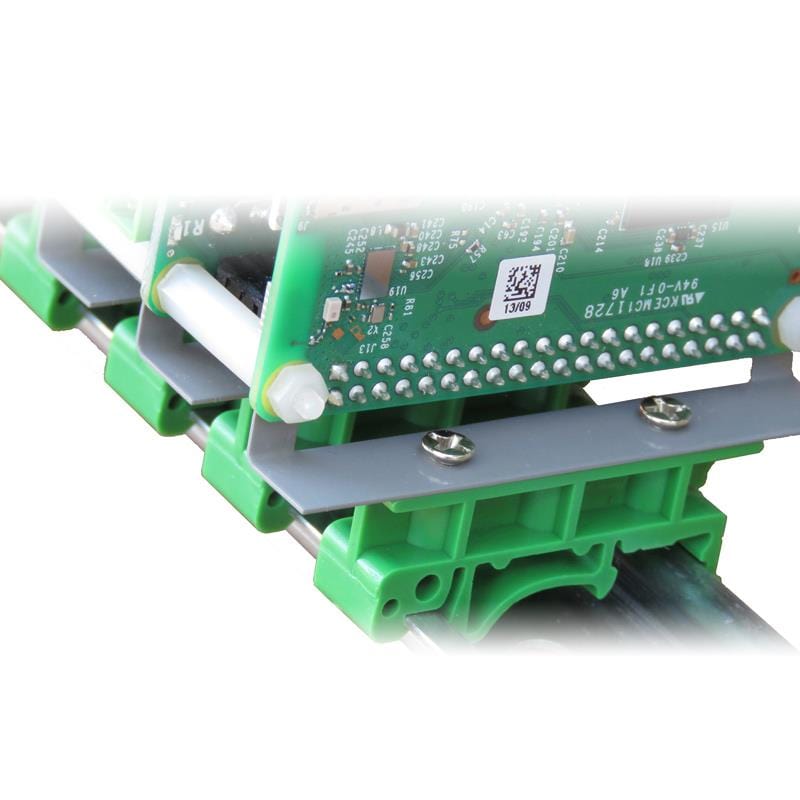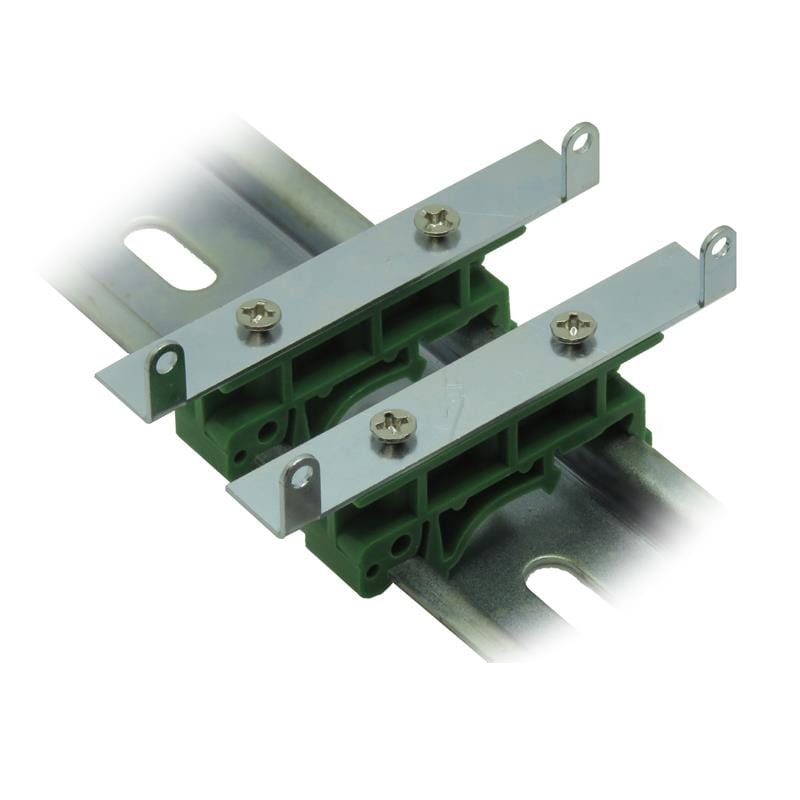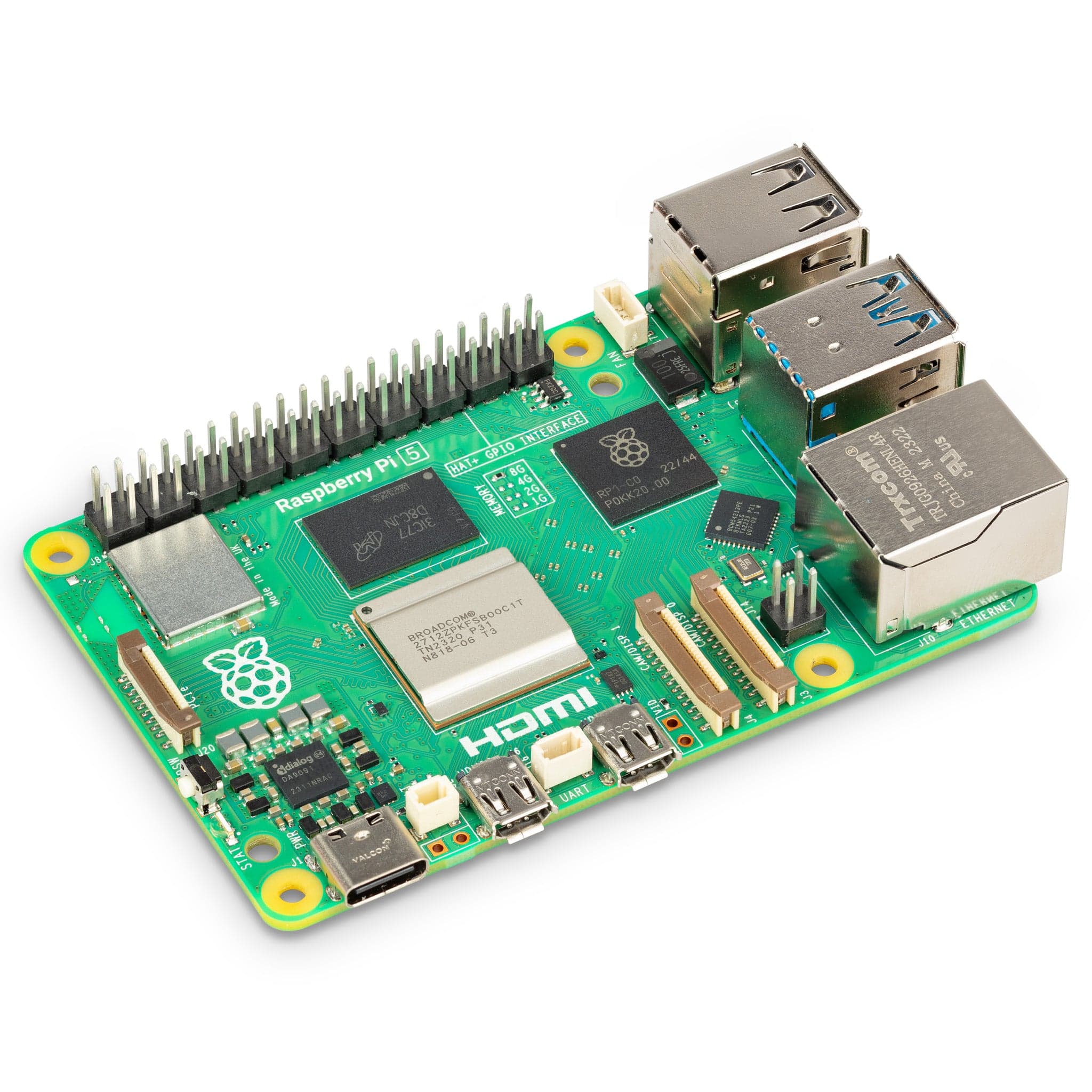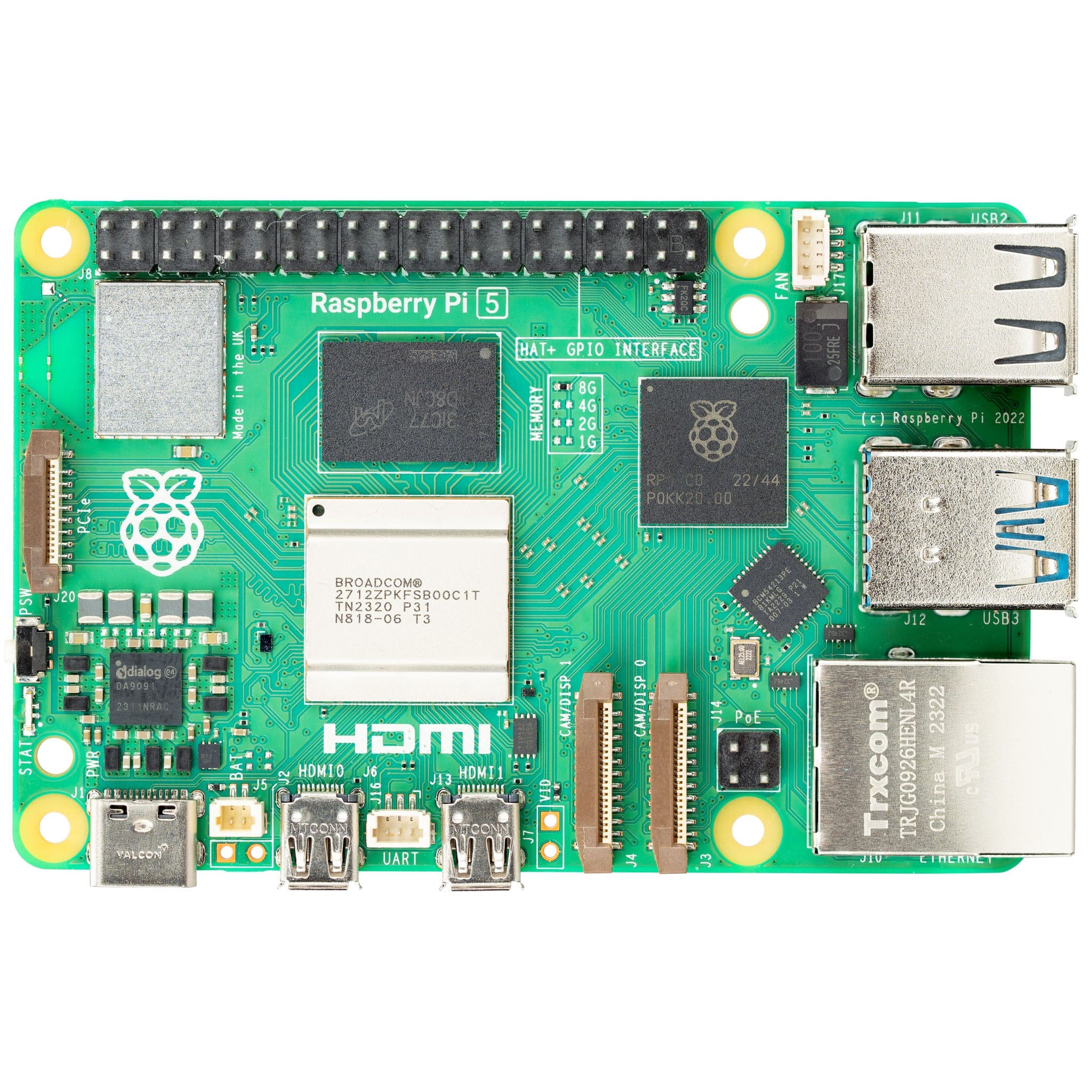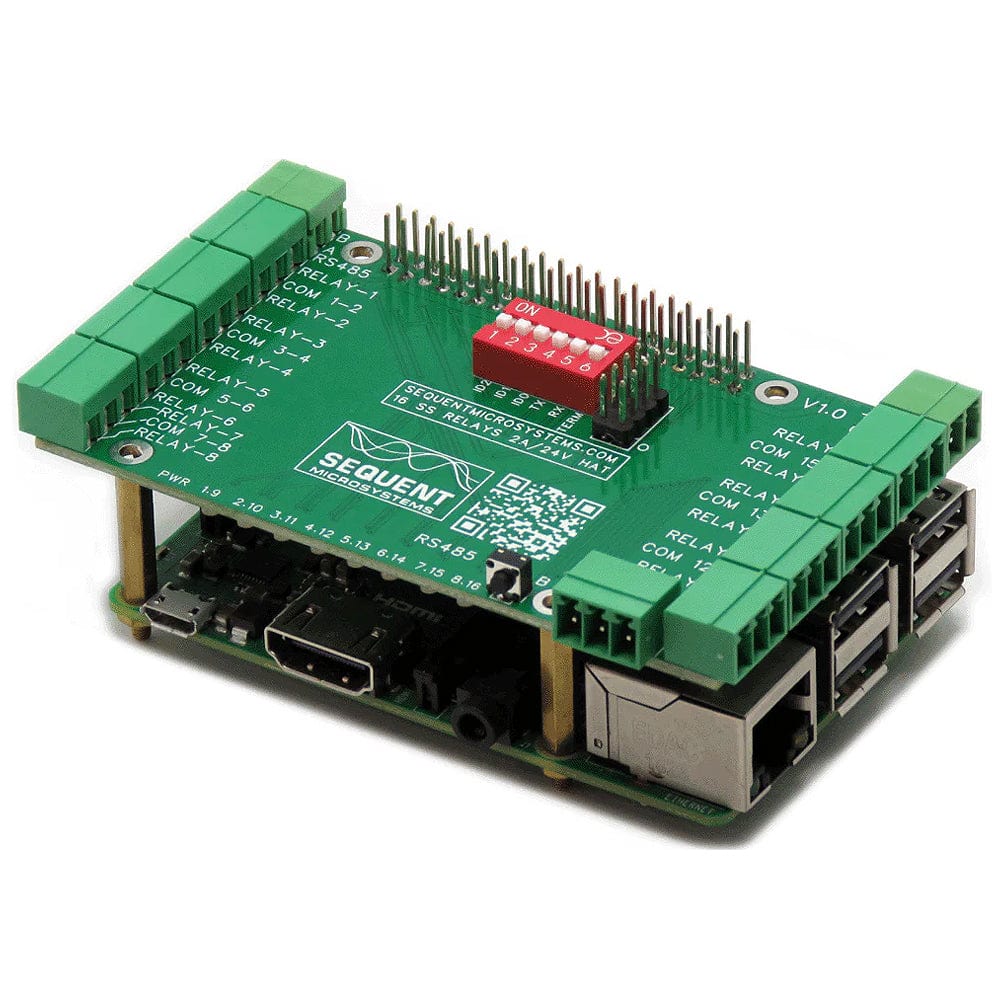
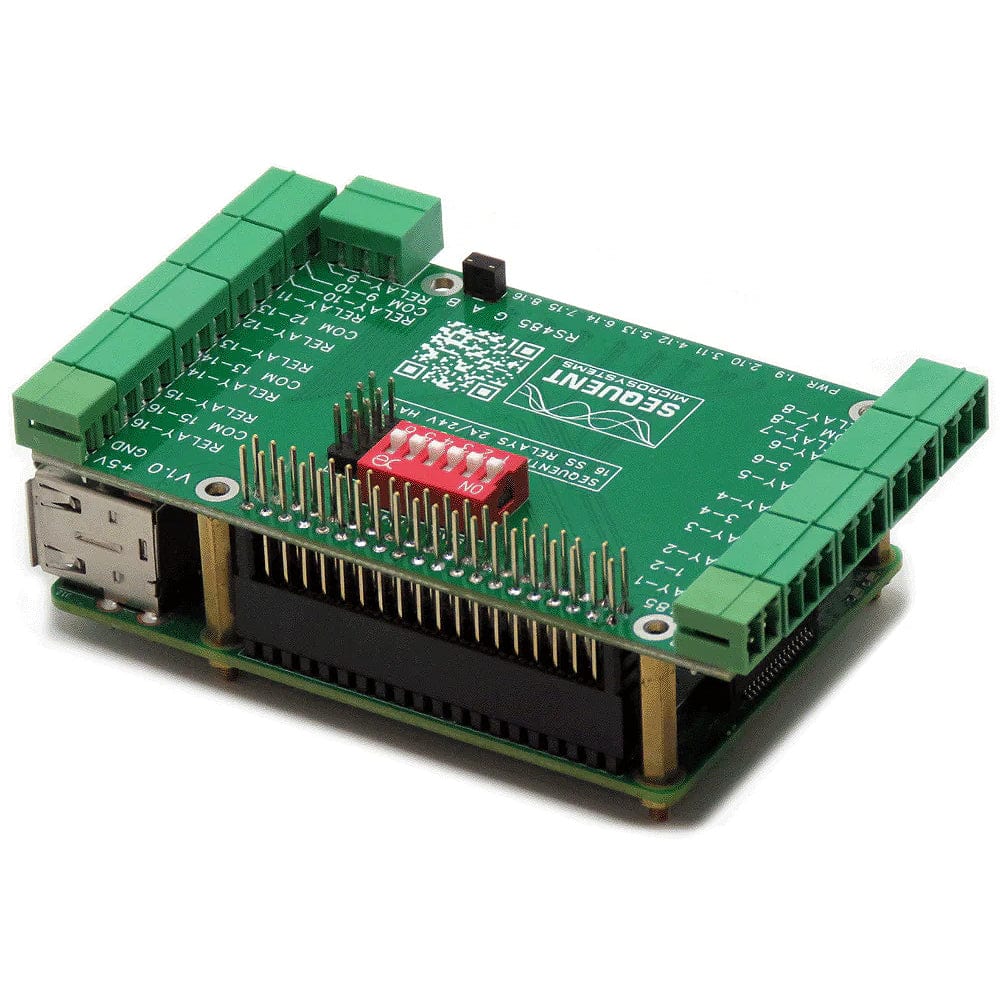
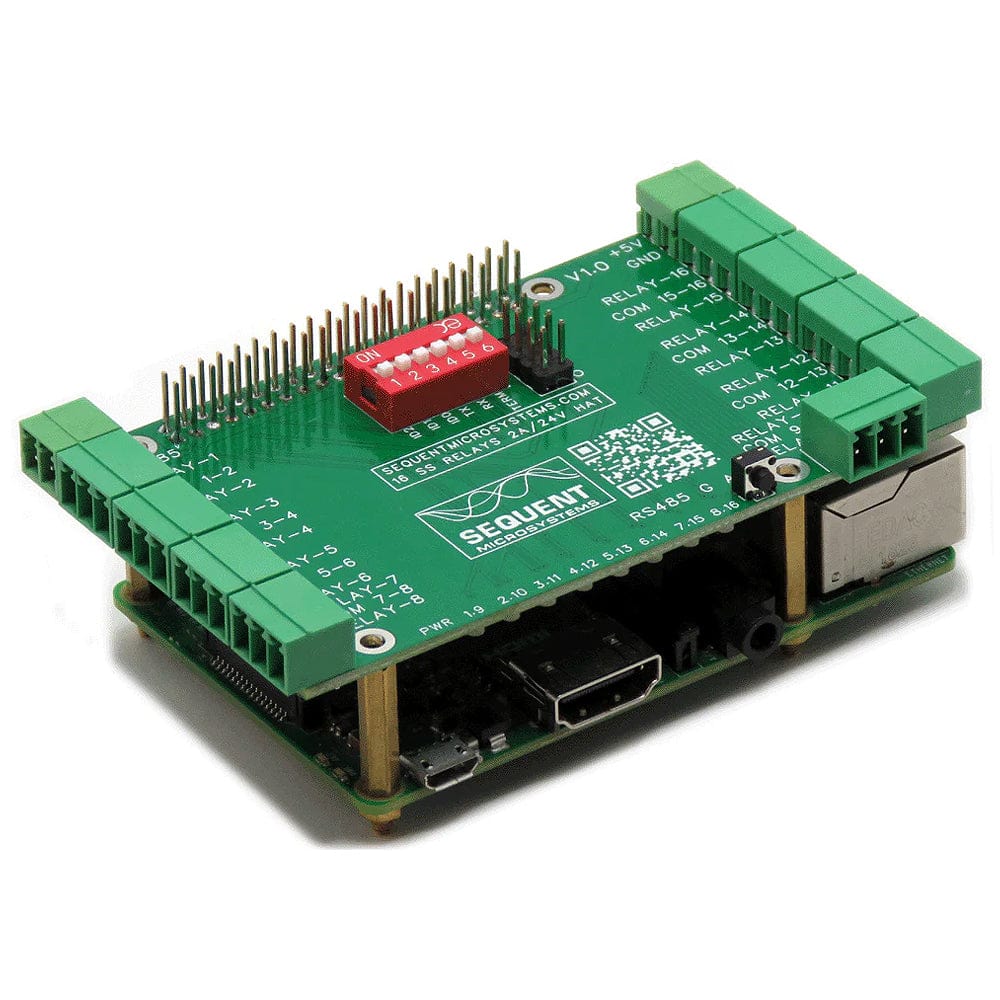
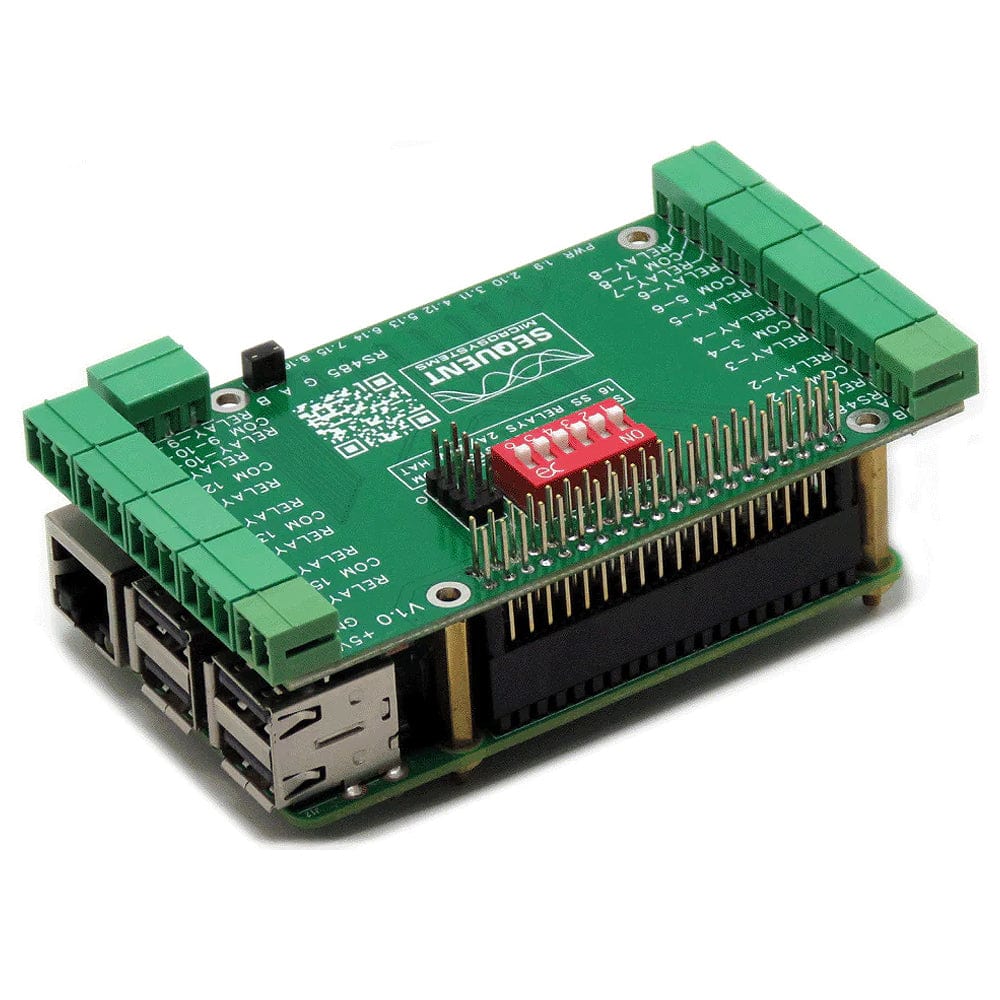
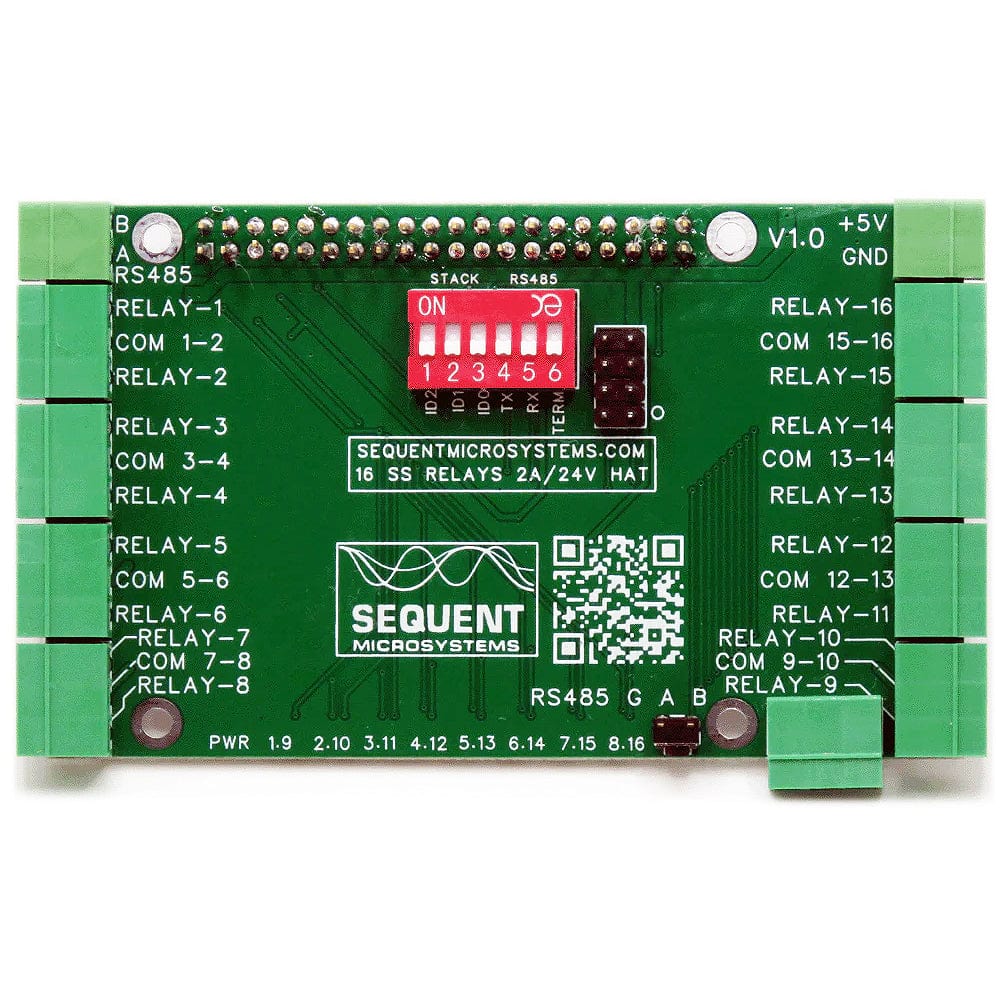
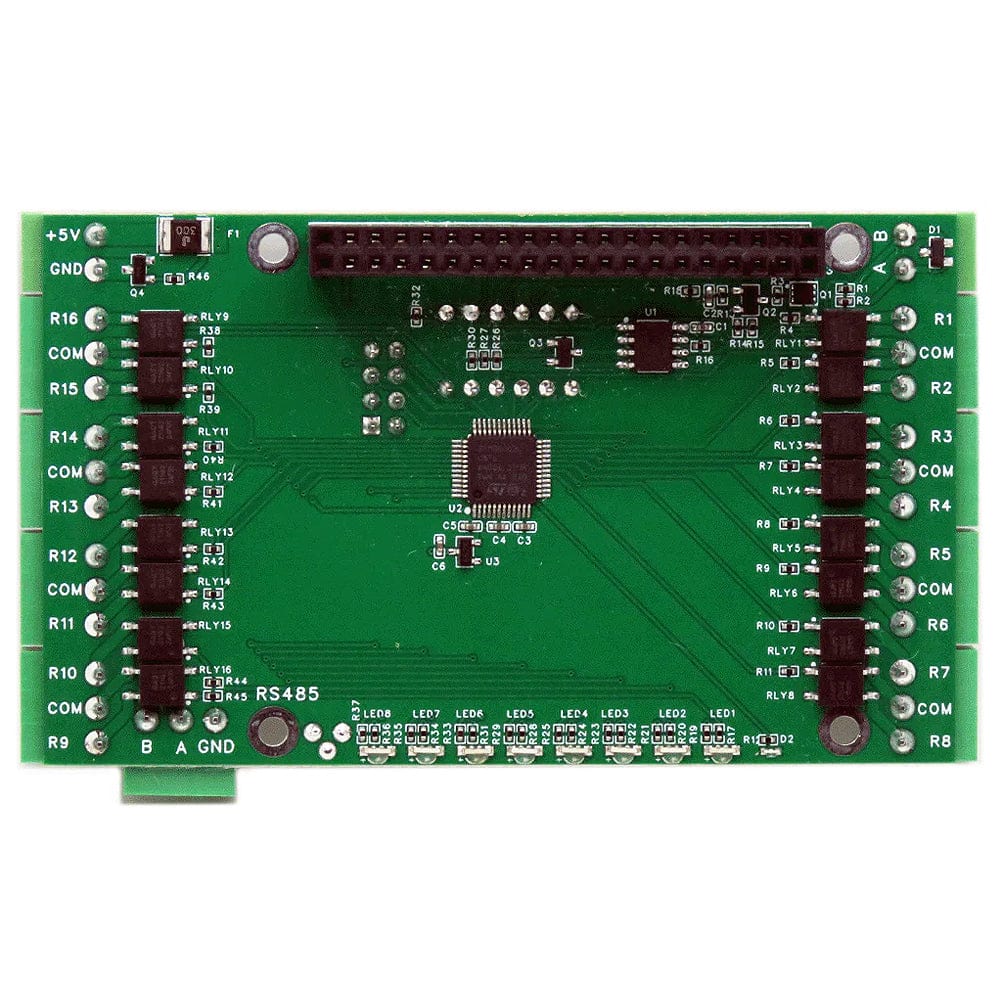
Login / Signup
Cart
Your cart is empty
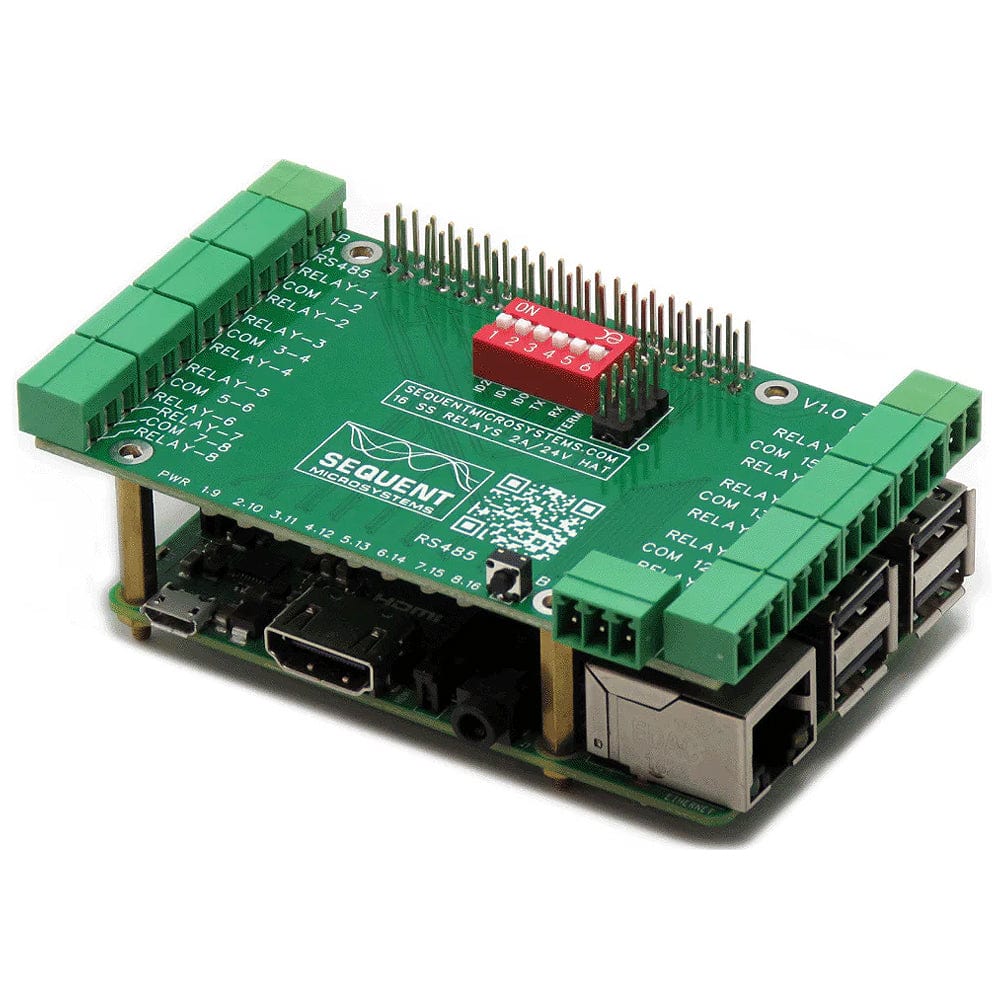
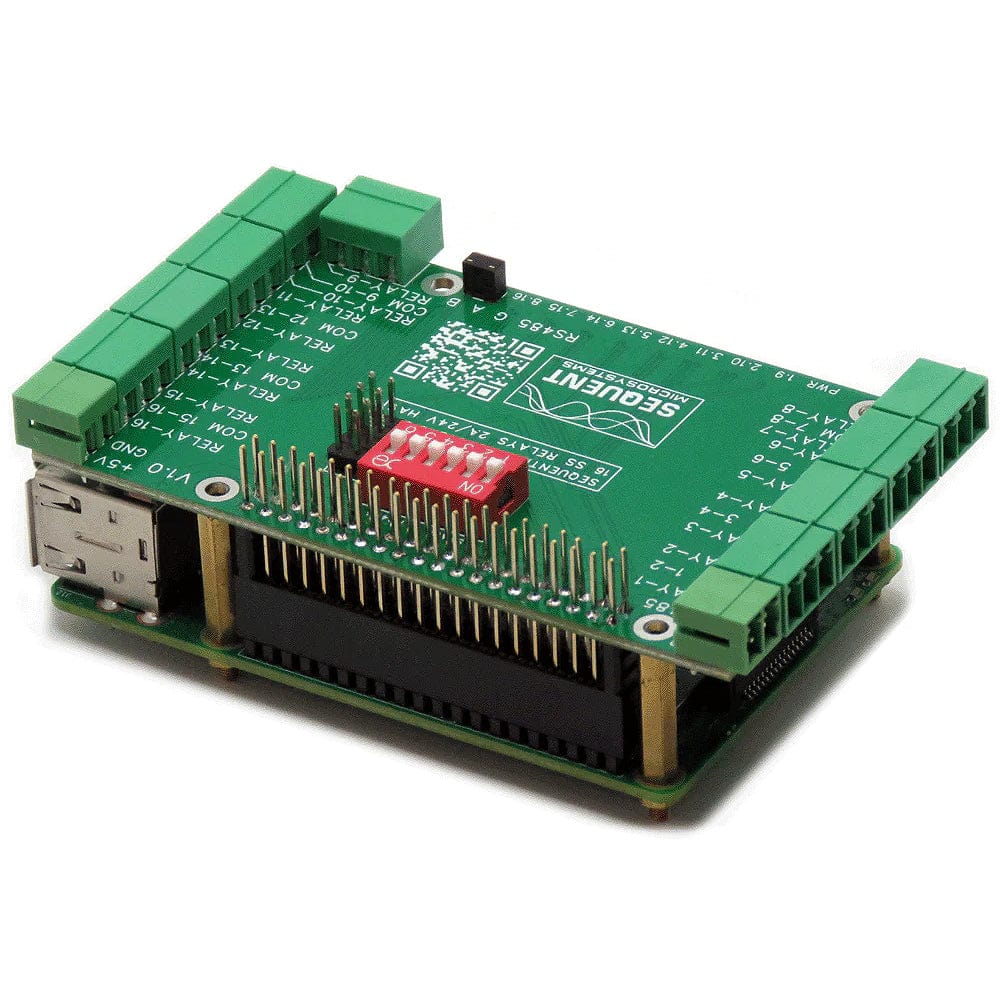
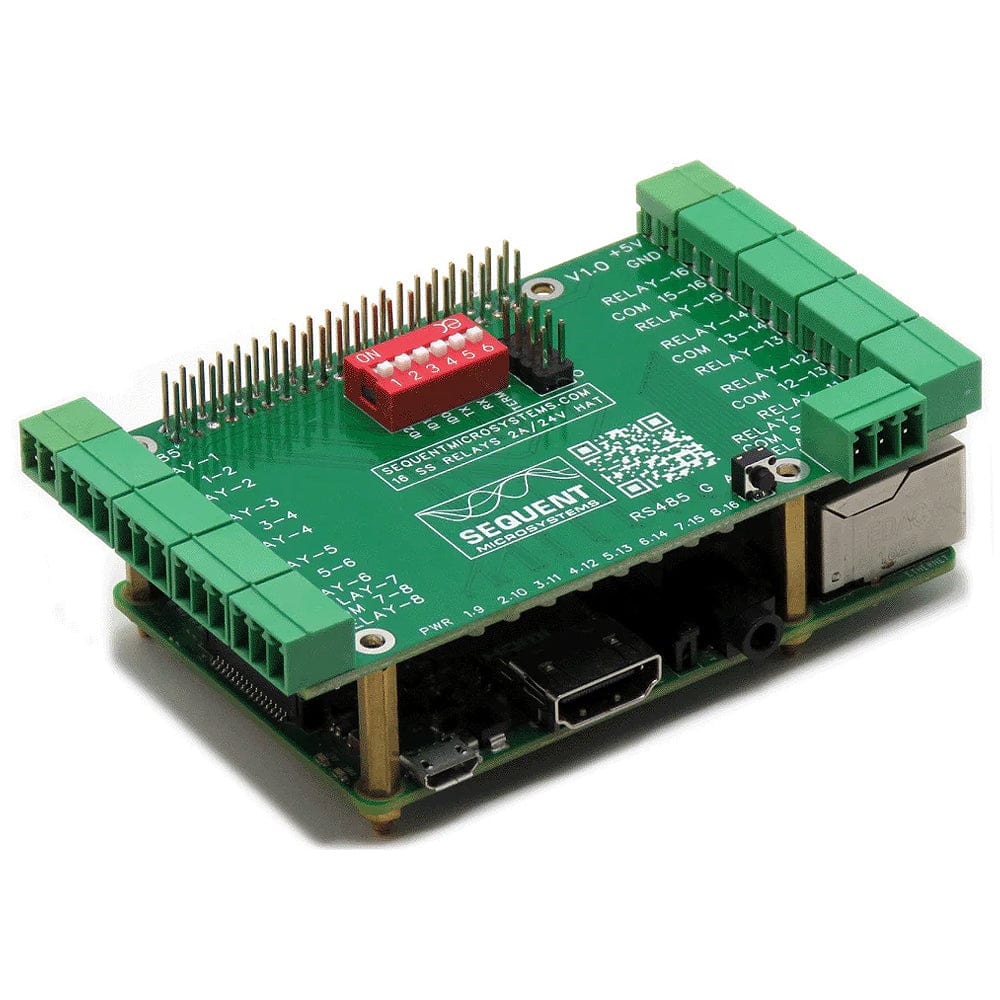
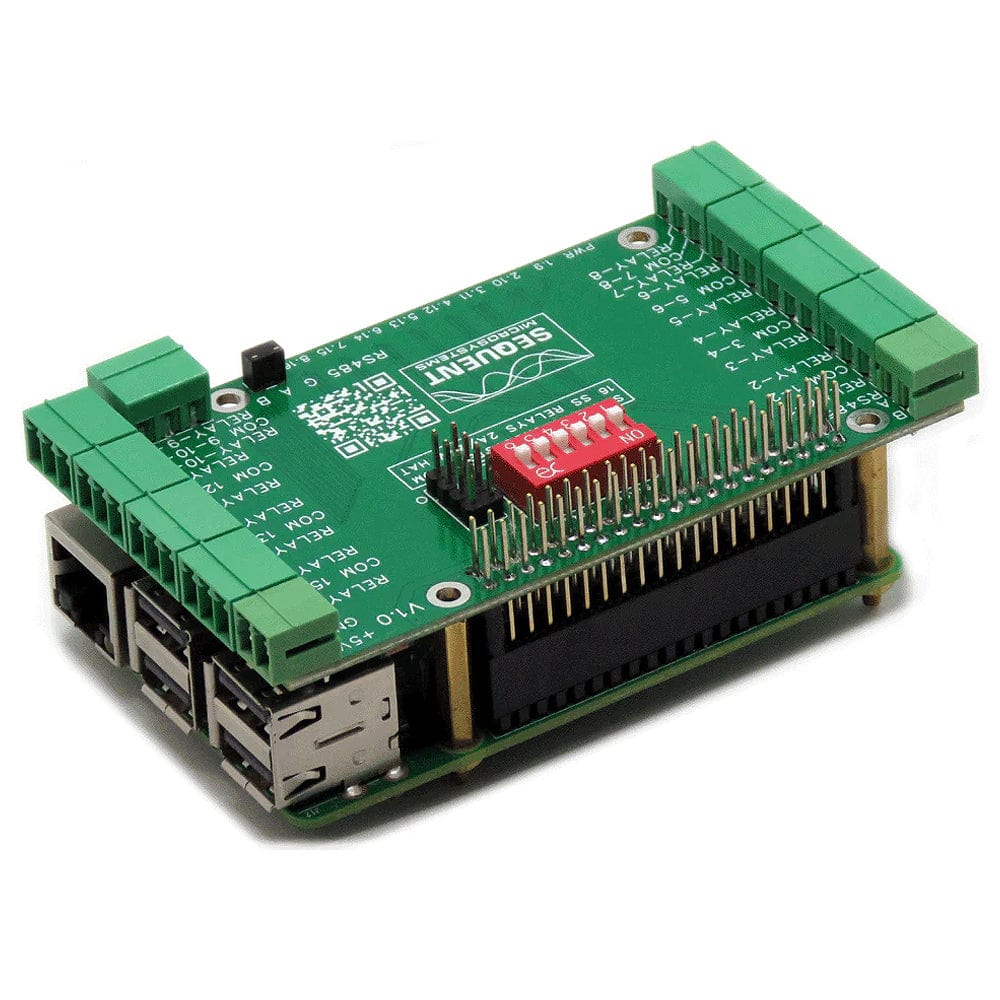
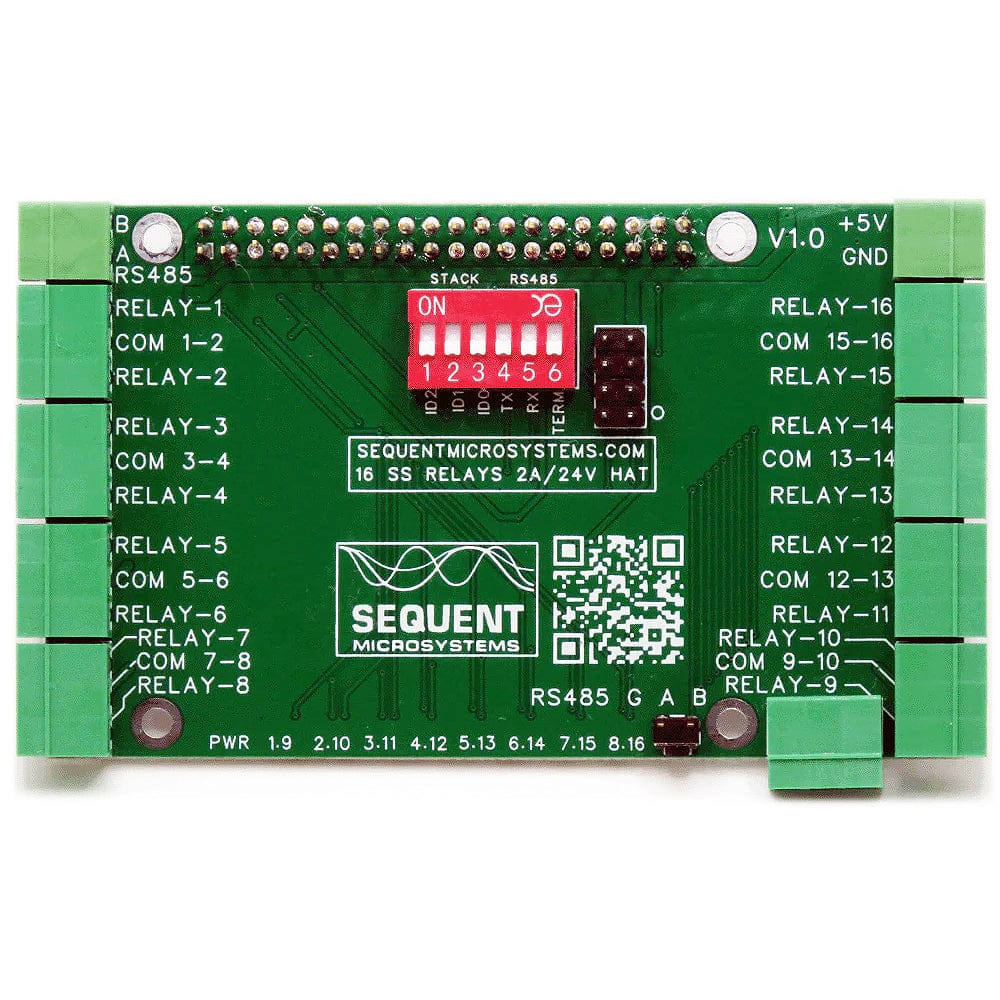
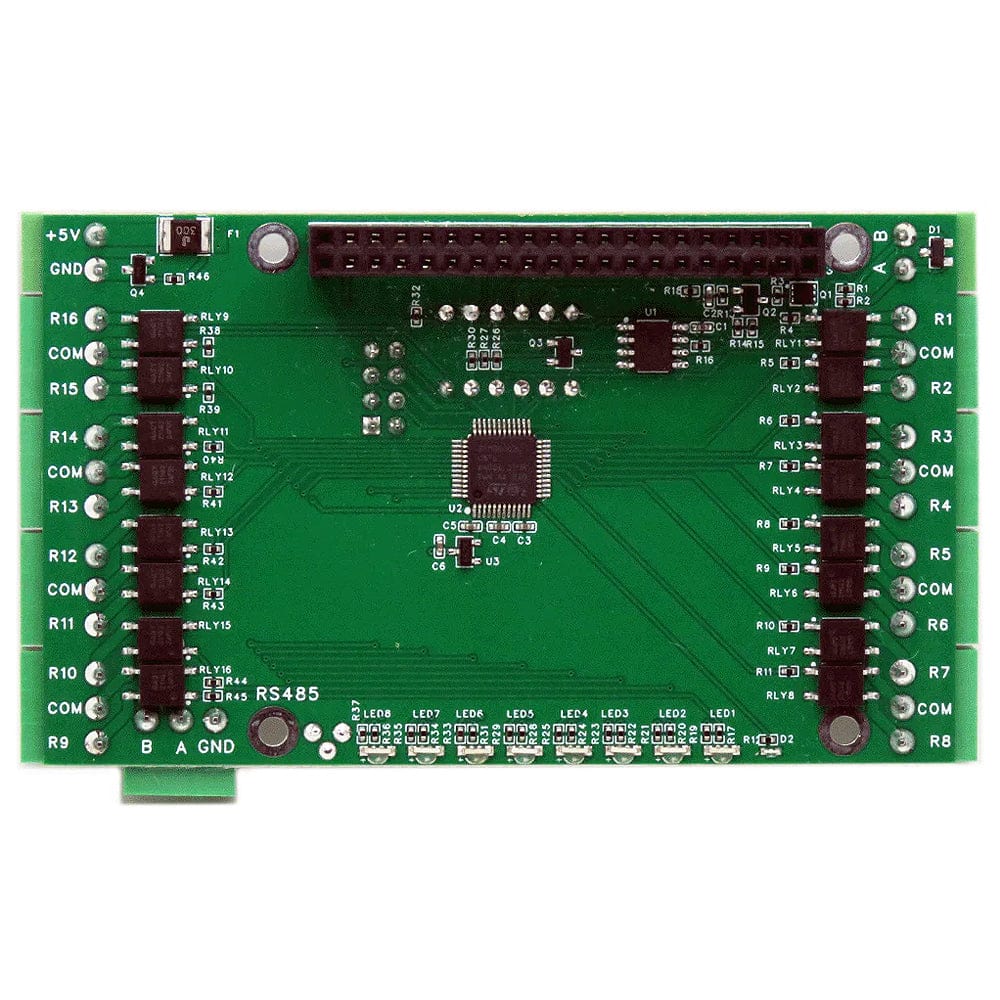
This is a copycat of our 16-Relays HAT, for Raspberry Pi with one significant difference: Solid State instead of mechanical relays. While mechanical relays are very reliable and have close to zero ohms resistance on contacts, they have a limitation in the number of lifetime cycles.
The relays we use on the original 16-Relay HAT have a Mechanical Life of 1,000,000 operations. While this might be OK if relays are not triggered too often, what if your application requires 1-second intervals? A relay might engage 3,600 times an hour, or 86.400 times each day. It will run out of cycles in less than 2 weeks, which is a major drawback.
The 16 Solid State Relays HAT overcomes this limitation, having an infinite number of lifetime cycles.
The Solid State Relay HAT is software compatible with the 16 Relays HAT and can be stacked up to 8 levels in combination with all other Sequent Microsystems cards equipped with a processor. Perfect when you have to control a large number of loads. Stackable to 8 layers, the card can add up to 128 relays to each Raspberry Pi in a compact form factor.
Pluggable connectors make the card easy to use when multiple cards are stacked up too. Bicolour LEDs conveniently grouped on one side of the board show when relays are on or off. A power LED shows when power is applied. A reset switch permits shutting down the Raspberry Pi without the use of a keyboard and monitor.
Raspberry Pi not included
The card is compatible with all Raspberry Pi versions from Zero to Raspberry Pi 5. All stacked cards share the I2C bus using only two of the Raspberry Pi’s GPIO pins to manage all eight cards. This feature leaves the remaining 24 GPIOs available for the user.
The 16-Relay card needs 5V to operate and can be powered from a Raspberry Pi or from its own 2-pin pluggable connector.
The card draws 20mA. If power is applied to the board's connector, no other power supply is needed for the Raspberry Pi.
A power LED shows when power is applied to the board. Due to space limitations, bicolour LEDs are used to show the status of groups of 8 relays.
A six-position DIP switch is used to select the source of the RS485 port and the position of the card in the stack if multiple cards are used.
Up to eight cards can be stacked on your Raspberry Pi. The three left positions of the DIP Switch are used to select the stack level.
The 16 Solid State Relay Card has an RS485 port which can be driven from the Raspberry Pi, or the local processor. Leave the TX and RX switches in the OFF position to connect the port to the local processor. Set both to ON to connect to USART1 of the Raspberry Pi.
When DIP Switches are ON, Raspberry Pi can communicate with any device with an RS485 interface. In this configuration, the card is a passive bridge which implements only the hardware levels required by the RS485 protocol. To use this configuration, you need to tell the local processor to release control of the RS485 bus:
~$ 16relind [0] rs485wr 0 0 0 0 0
When DIP Switches are OFF, the card operates as MODBUS slave and implements the MODBUS RTU protocol. Any MODBUS master can access all the card's inputs and set all the outputs using standard MODBUS commands. A detailed list of commands implemented and parameter addresses can be found on GitHub:
In both configurations the local processor needs to be programmed to release (jumpers installed) or control (jumpers removed) the RS485 signals. See the command line online help for further information.
The last position on the DIP switch is the RS485 line terminator. Set it to ON if the card is last on the RS485 chain.
The board is protected from accidental reverse power supply with a 5.8A, 39 mOhm MOSFET which breaks the ground line if reverse power is applied.
Shutting down the Raspberry Pi by turning off the power can result in SD Card failure. To prevent this, a shutdown command needs to be used before power cut-off. But this requires a monitor, keyboard and mouse connected to the Pi.
A momentary push button installed at the edge of the board provides a convenient way to shut down the Raspberry Pi. The button is routed to pin 37 (GPIO 26). You need to write a script which monitors this pin, and if pressed for more than a desired time, issues the shut-down command.
The card contains a built-in hardware watchdog which will guarantee that your mission-critical project will recover and continue running even if Raspberry Pi software hangs up. After power up the watchdog is disabled, and becomes active after it receives the first reset or first-period set.
The default timeout is 120 seconds. Once activated, if it does not receive a subsequent reset from Raspberry Pi within 2 minutes, the watchdog cuts the power and restores it after 10 seconds.
Raspberry Pi needs to issue a reset command on the I2C port before the timer on the watchdog expires. The timer period after power-up and the active timer period can be set from the command line. The number of resets is stored in flash and can be accessed or cleared from the command line. All the watchdog commands are described by the online help function.
The 16-Relays Card can be installed parallel on a DIN-Rail using the DIN-Rail Kit Type 1, or perpendicular using the DIN-Rail Kit Type 2.
~$ git clone https://github.com/SequentMicrosystems/16relind-rpi.git
~$ cd /home/pi/16relind-rpi
~/16relind-rpi$ sudo make install
~/16relind-rpi$ 16relind
The program will respond with a list of available commands.
You can write your own application using the Command Line or Python Libraries provided. No programming is required if you use the Node-Red nodes we supply. You can drag-and-drop the functional blocks to design your application. Examples are provided at GitHub.
The card can be tested before installation by running a simple command from the command line. The card will cycle each relay on and off at 0.5 seconds interval. The lighting of the LEDs will assure that all relays are functioning.
Raspberry Pi not included