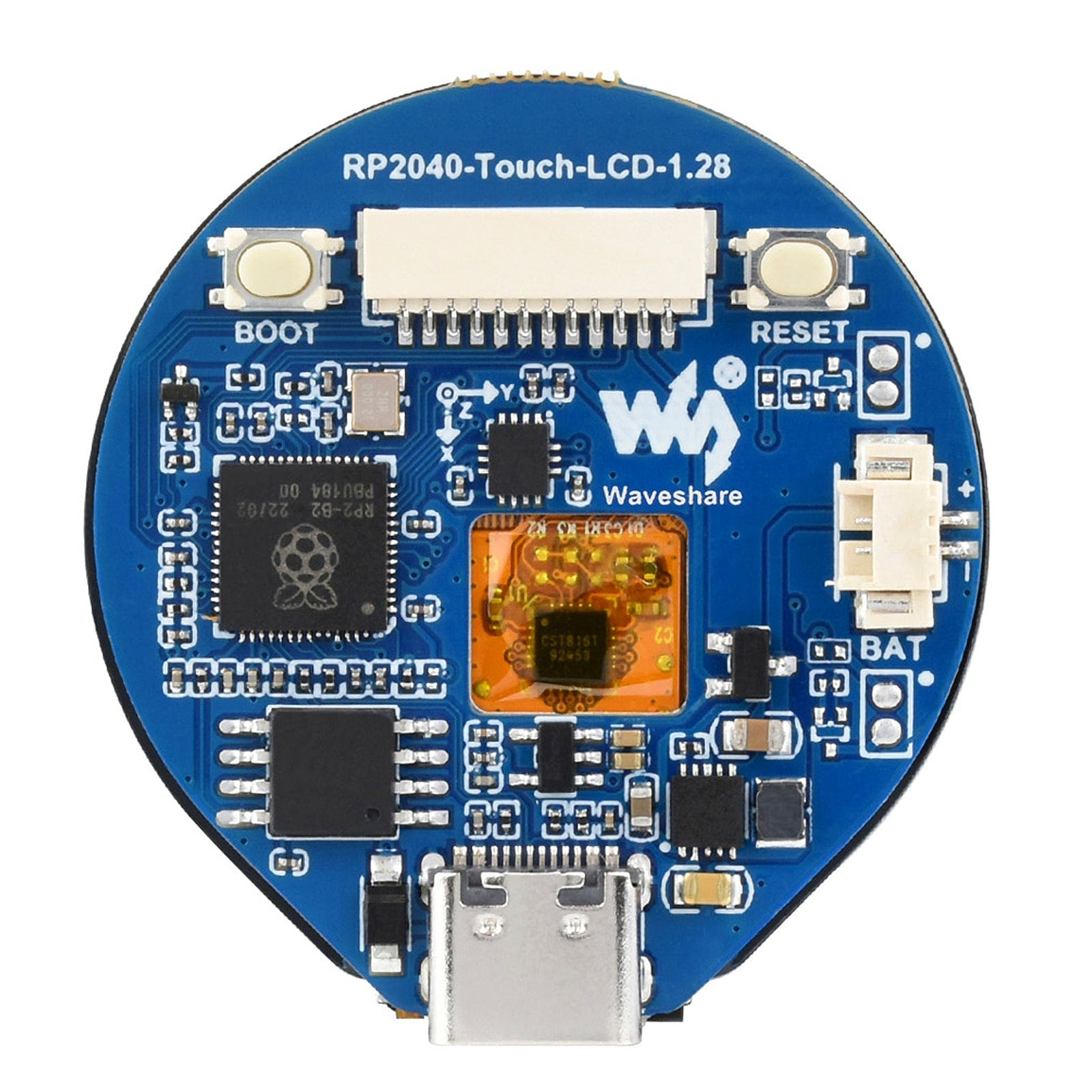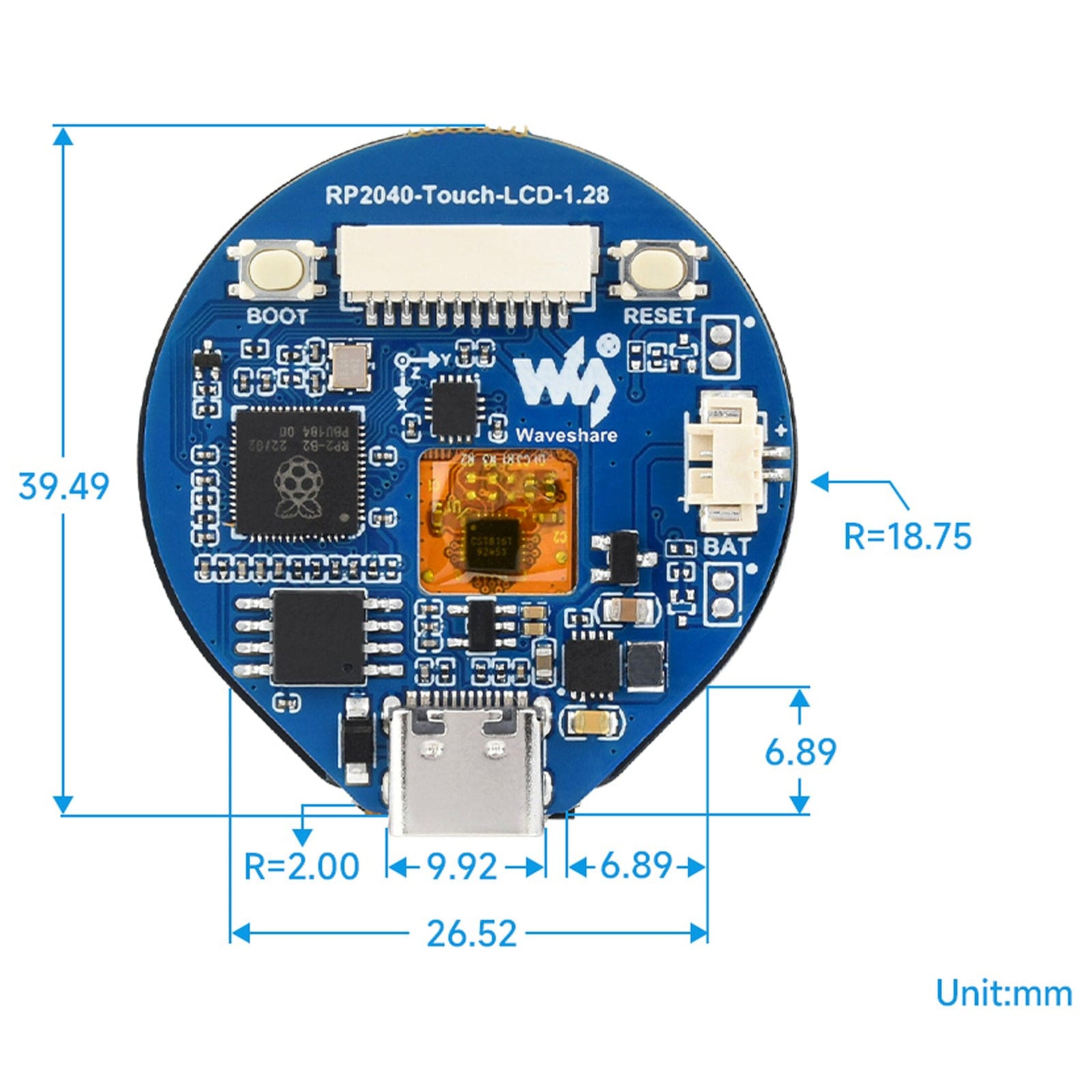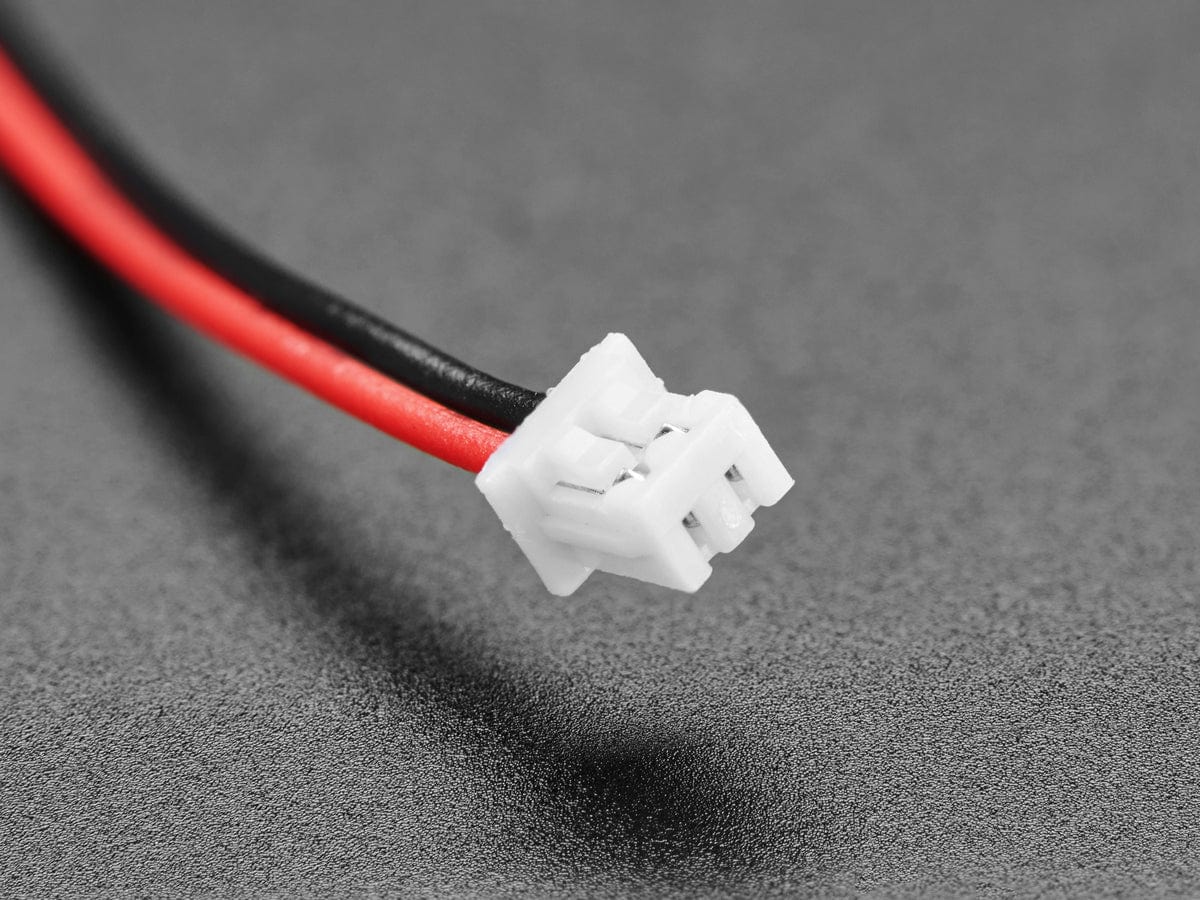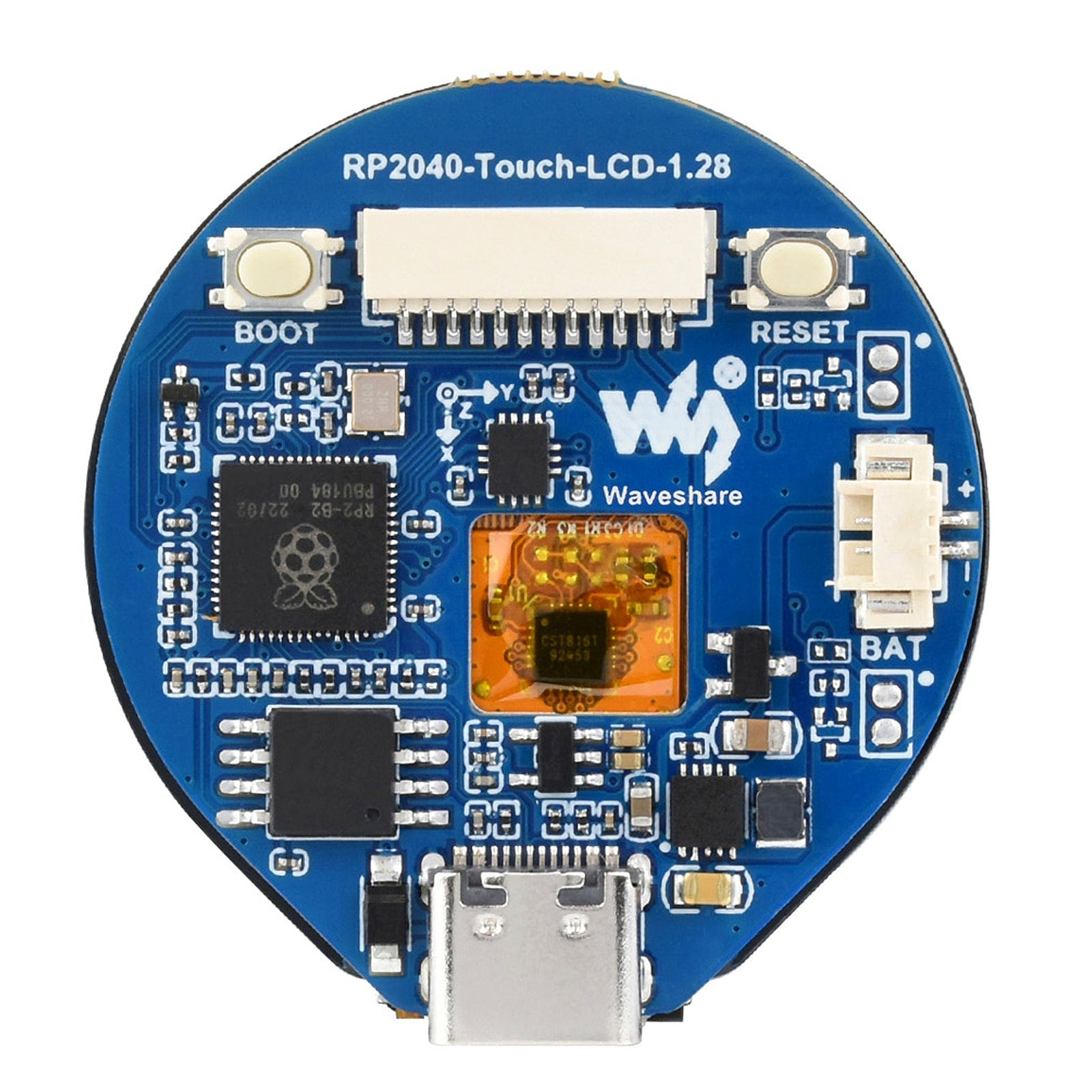

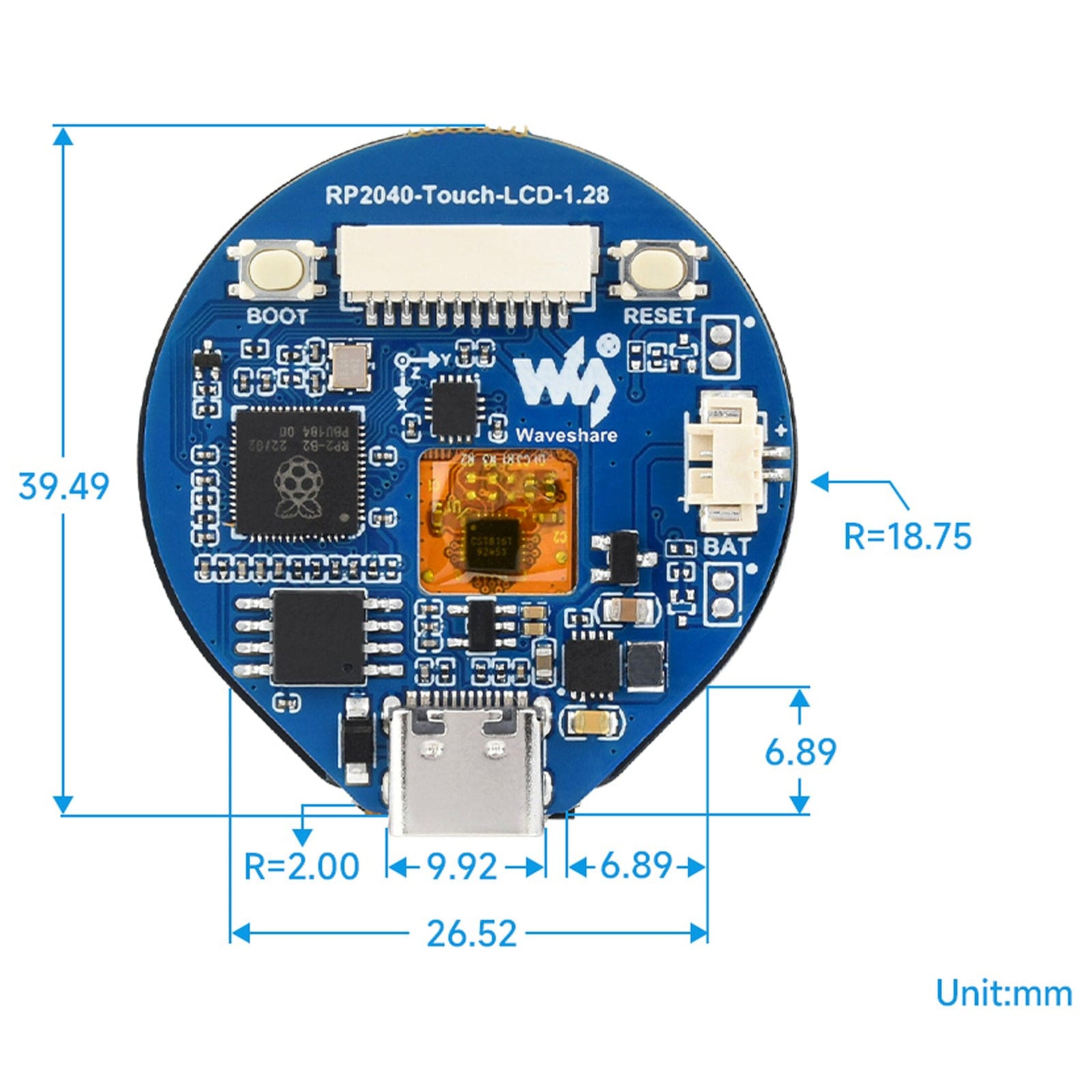

Login / Signup
Cart
Your cart is empty





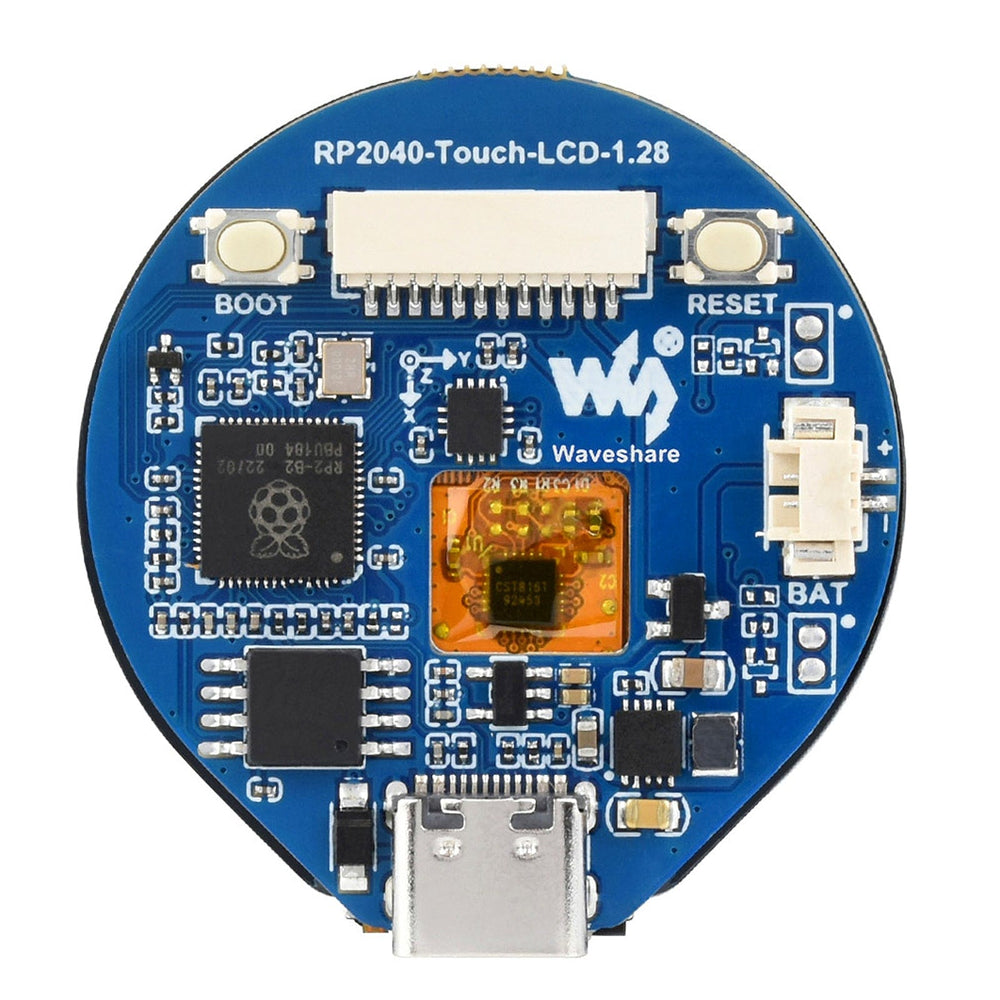

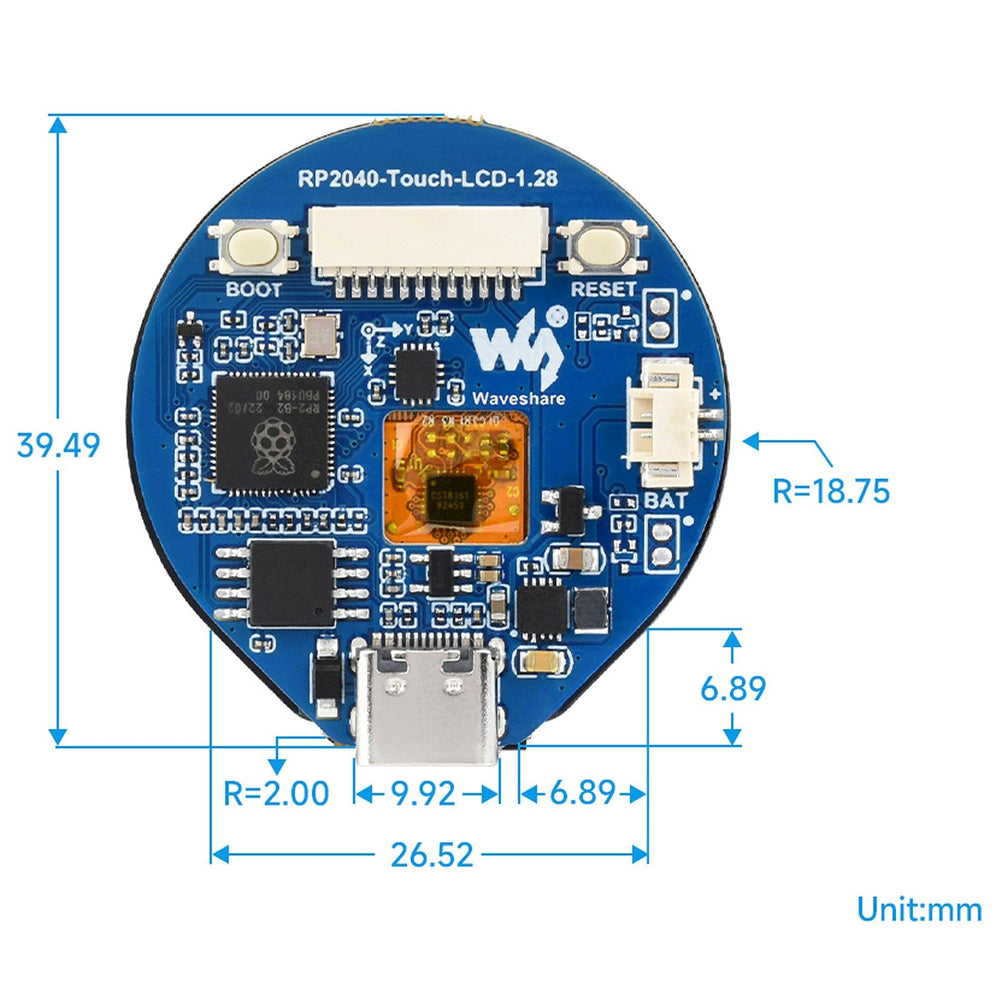

This RP2040 microcontroller has a 1.28" capacitive touch round touchscreen that features a 240x240 resolution with 65K RGB colours for a clear and colourful interface. On top of that, it includes a truck-load of features crammed into a neat, compact package - the powerful RP2040 with a dual-core arm cortex M0+ processor to ensure smooth performance, a 3-axis gyroscope and a 3-axis accelerometer to include orientation and movement tracking in your project, lithium battery support, BOOT/RESET buttons, USB-C programming/power and GPIO pin access!
With Pico C/C++, MicroPython, and Arduino IDE support, comprehensive SDK, Dev Resources and tutorials also available, you'll have everything you need for your next project. With a plethora of features and support, there are so many possibilities!
Please note: this board uses a tiny MX1.25 connector for LiPo power. Most LiPo batteries on the market (including ours) use a larger JST fitting. We do not yet stock batteries with an MX1.25 connector, however, you can customise your battery with one of our 1.25mm pitch cables to make a compatible battery yourself (assuming you have the ability, knowledge and tools to do this safely).
Note: There are two purchasable options for this board. Please select which one you want before adding it to the cart.
We've got a great tutorial on how to use this display too!

| LCD Parameters | |
| Touch Chip | CST816S |
| Display Chip | GC9A01A |
| Resolution | 240 (H) RGB x 240 (V) |
| Display Panel | IPS |
| Touch Port | I2C |
| Display Interface | SPI |
| Display Size | 32.4mm |
| Pixel Pitch | 0.135 (H) x 0.135 (V) mm |
| IMU Parameters | |
| Sensor | QMI8658C |
| Accelerometer | Resolution: 16 bits Measuring Range (Optional): ±2, ±4, ±8 ±16g |
| Gyroscope | Resolution: 16 bits Measuring Range (Optional): ±16, ±32, ±64, ±128, ±256, ±512, ±1024, ±2048°/sec |