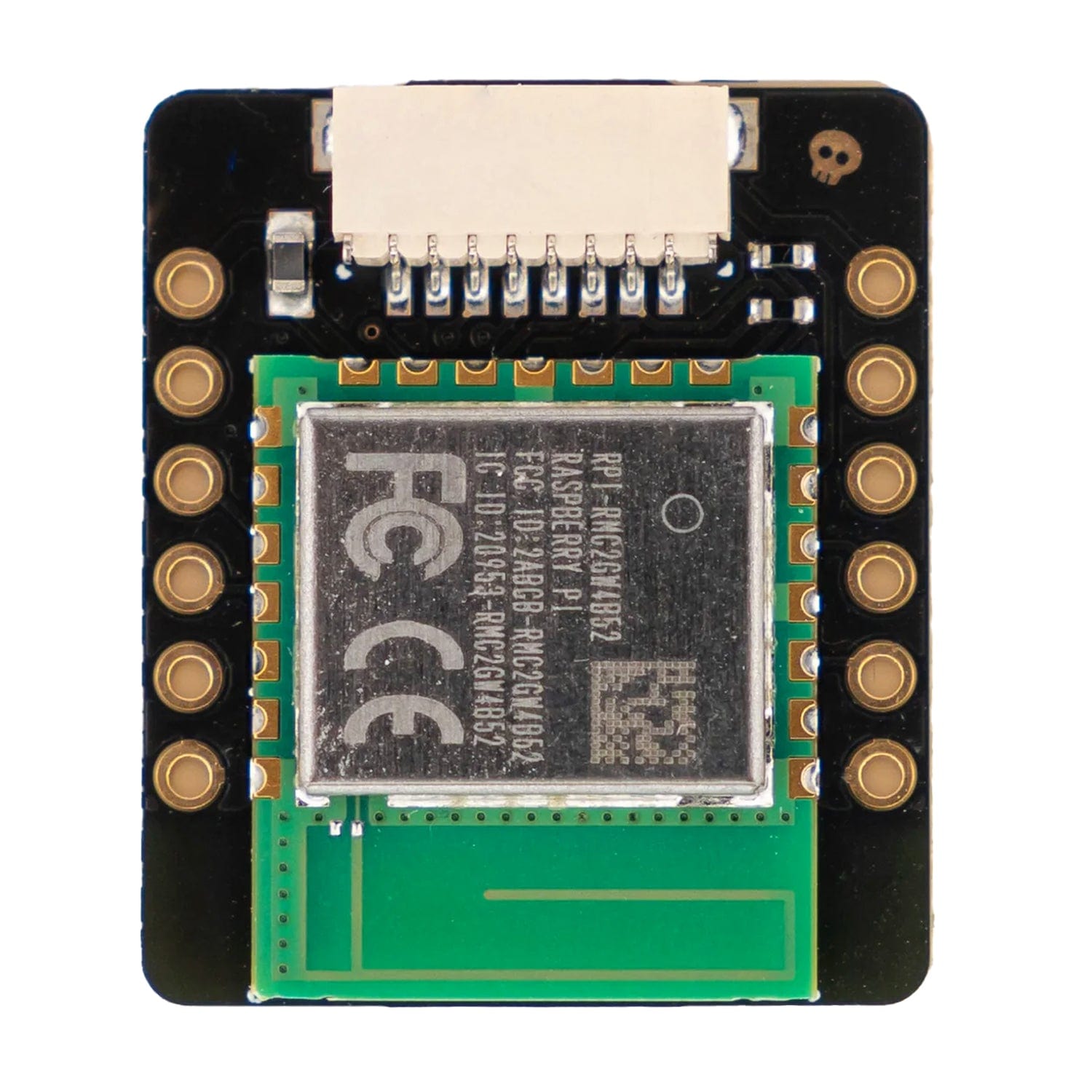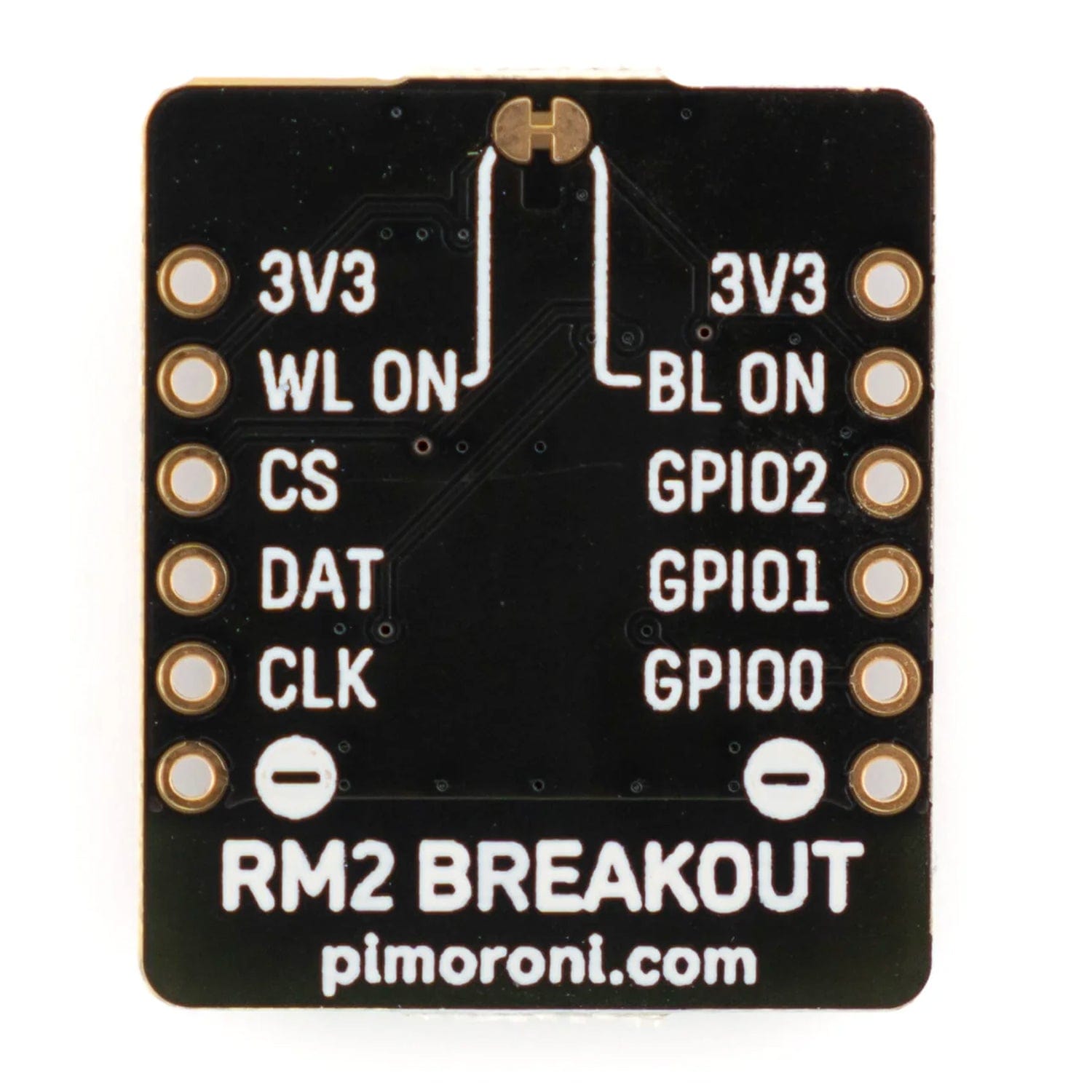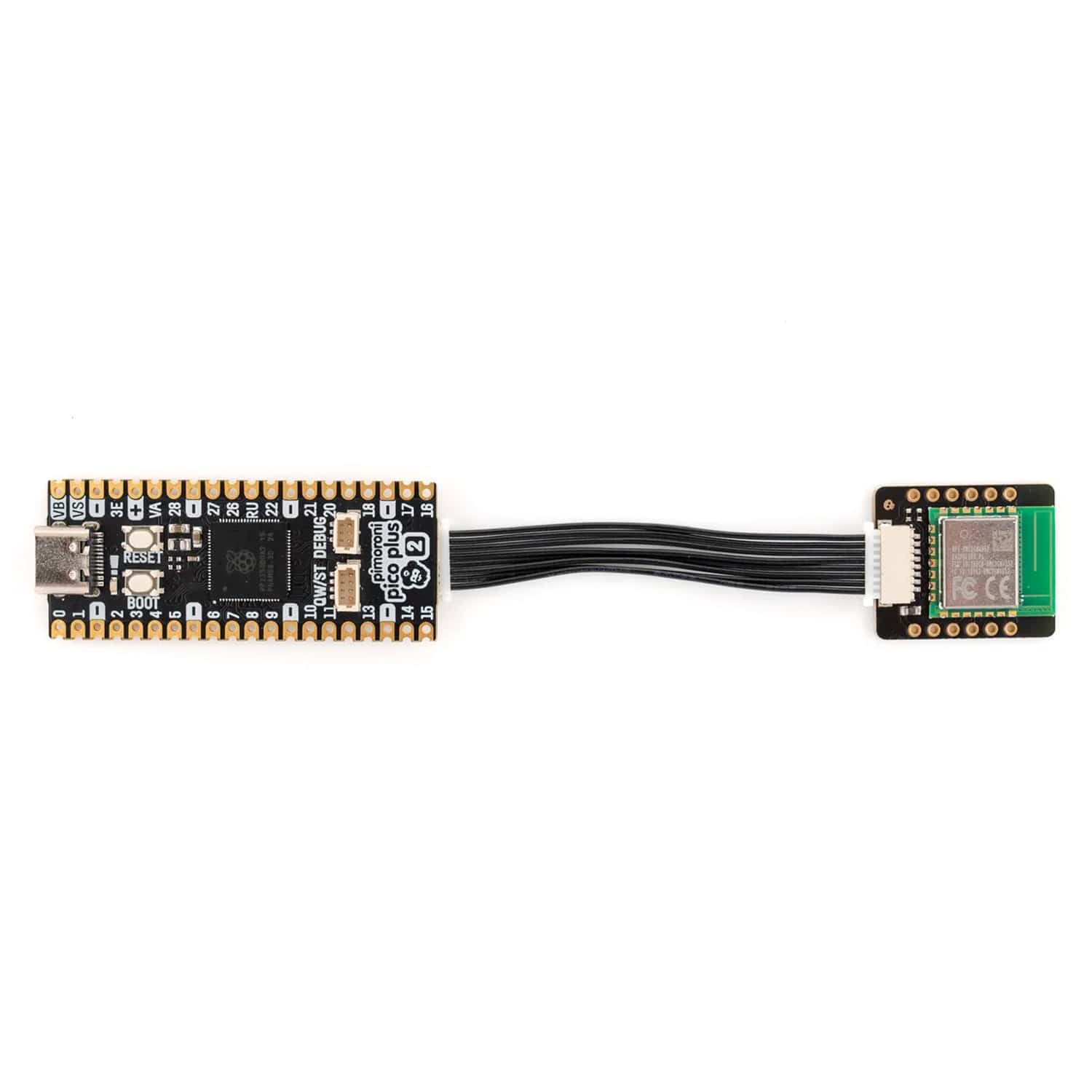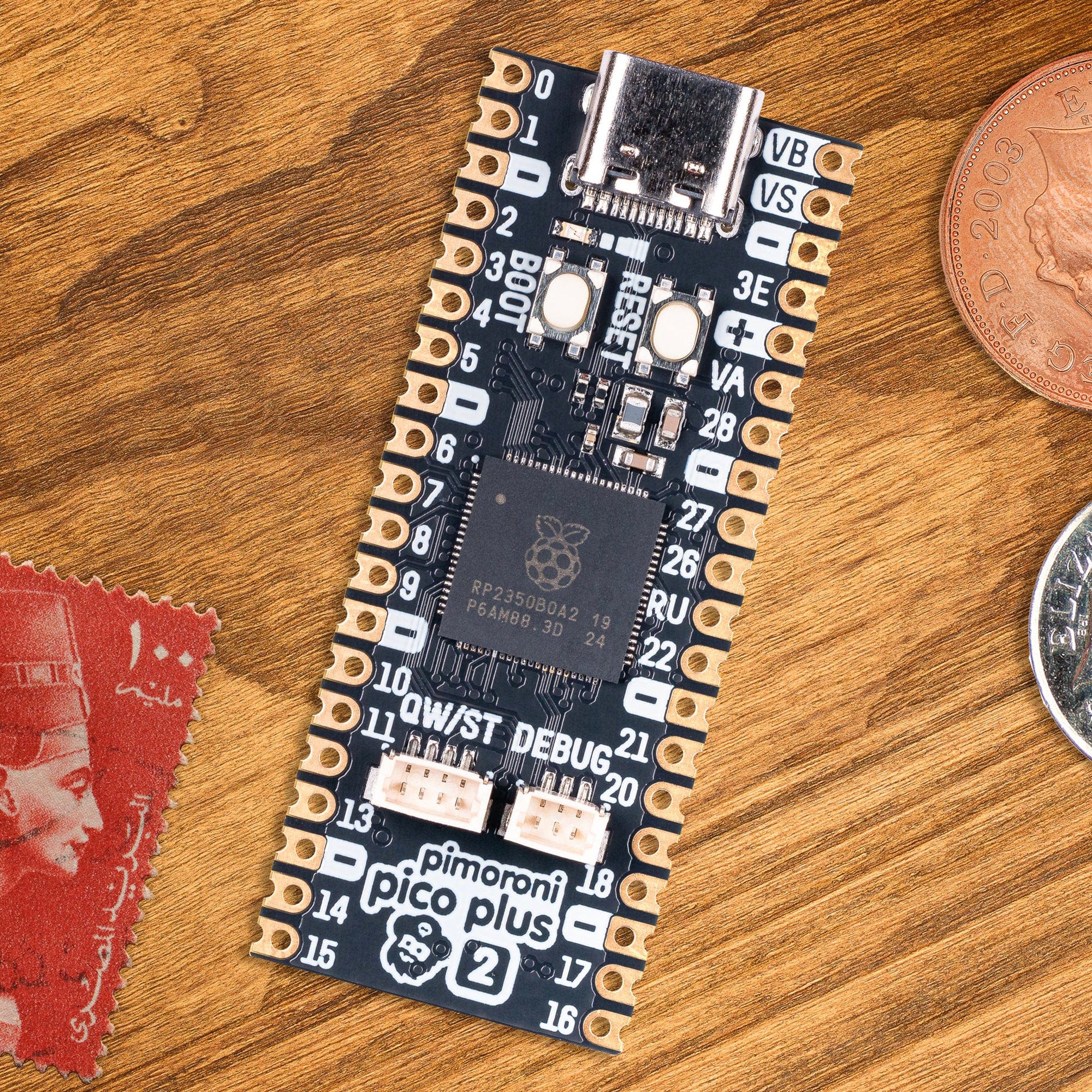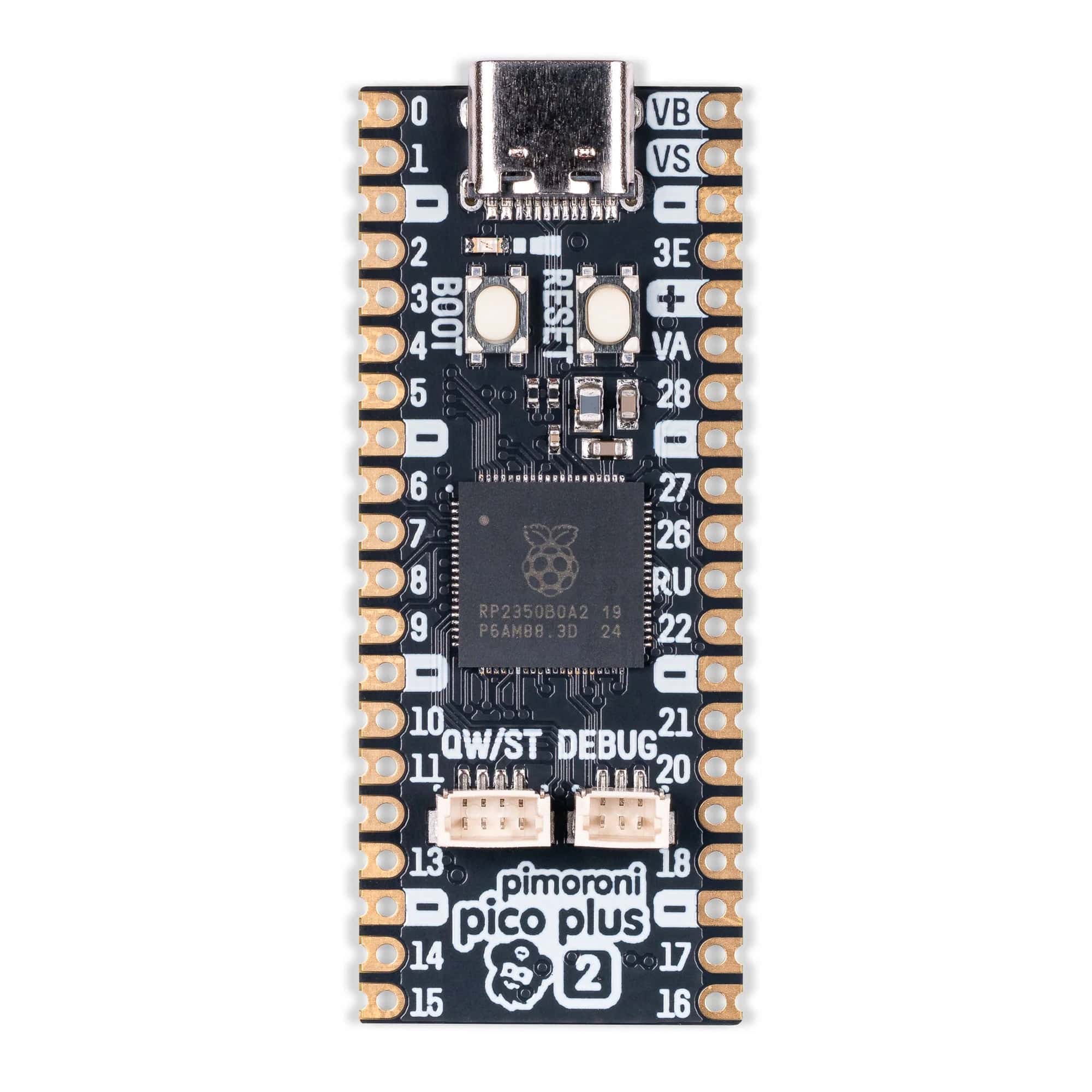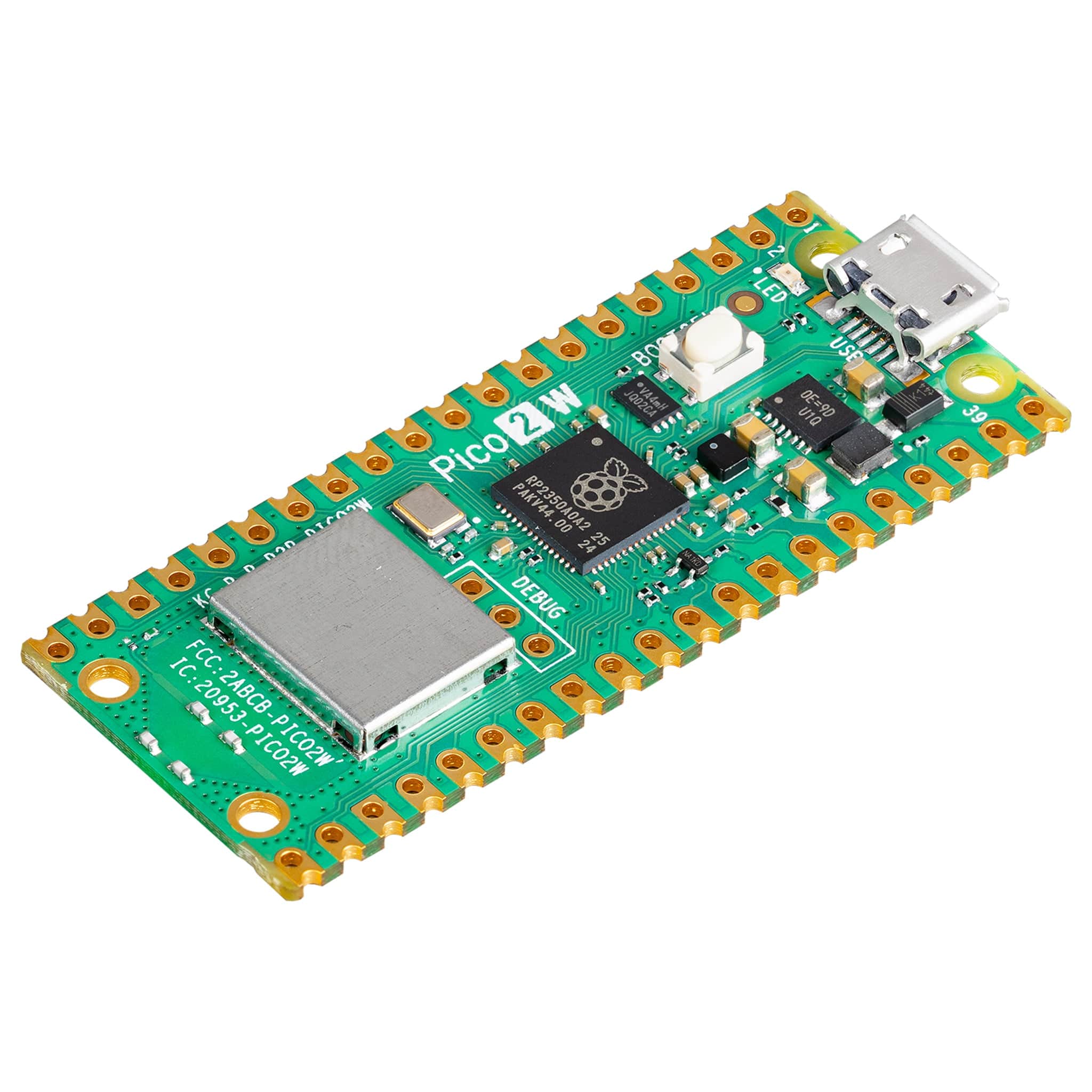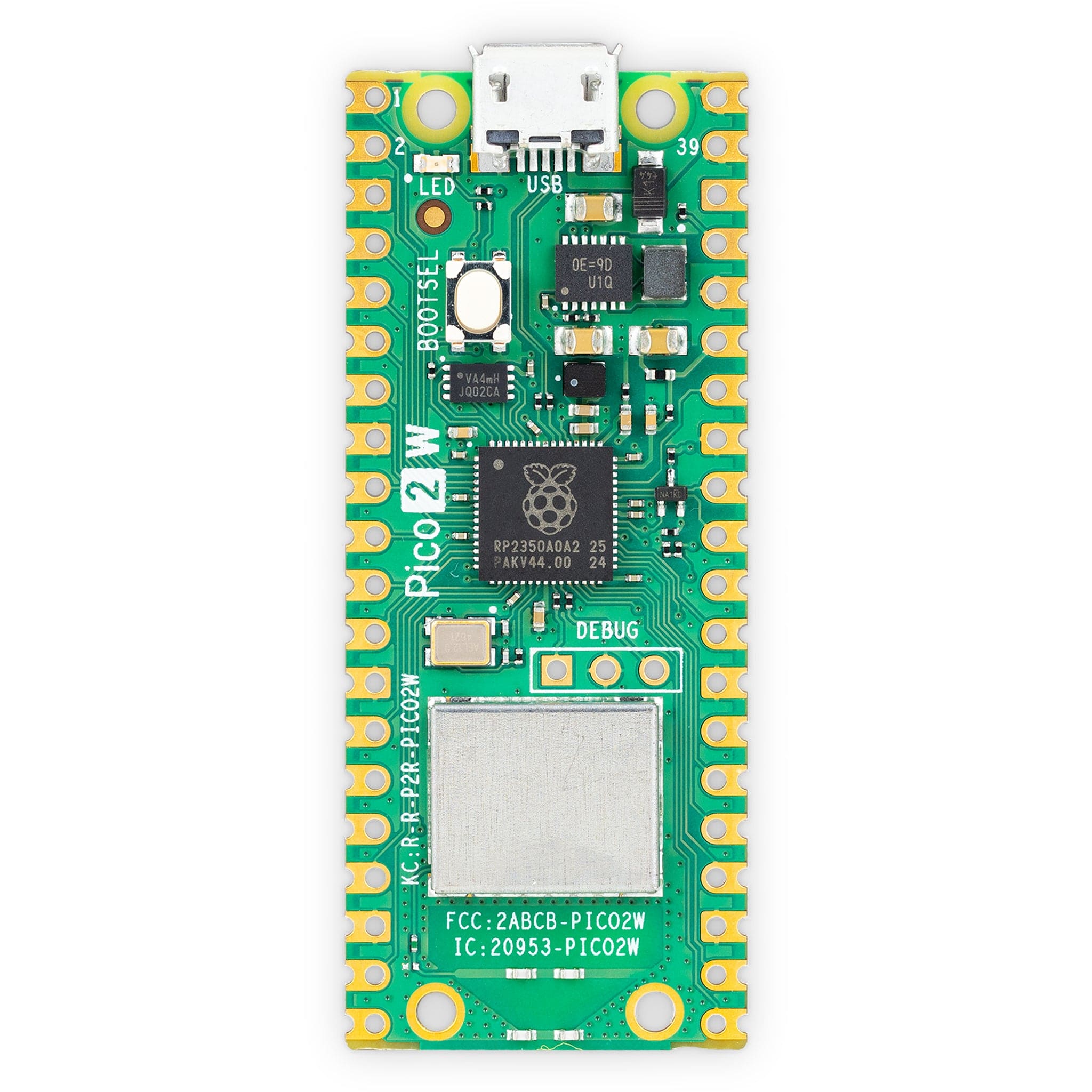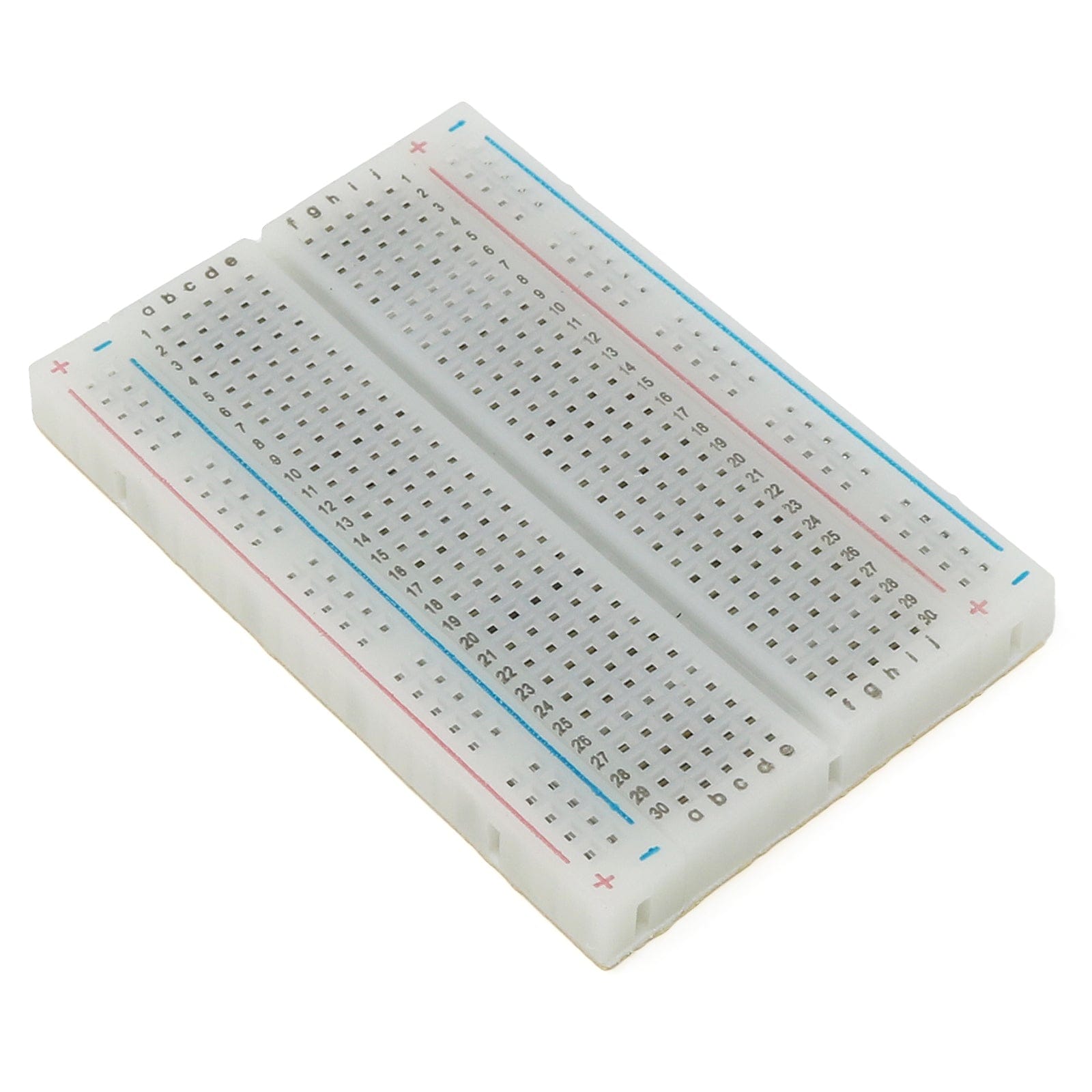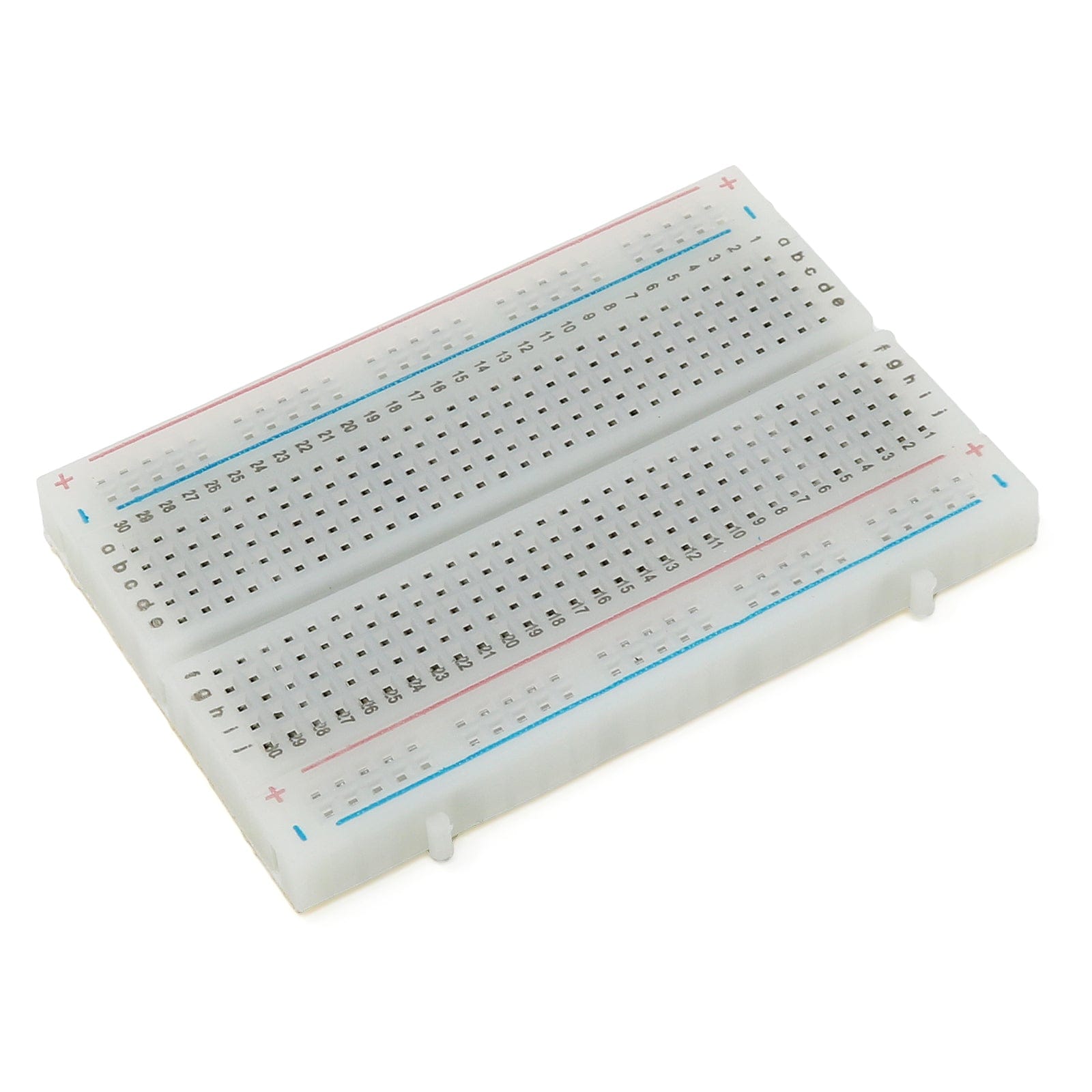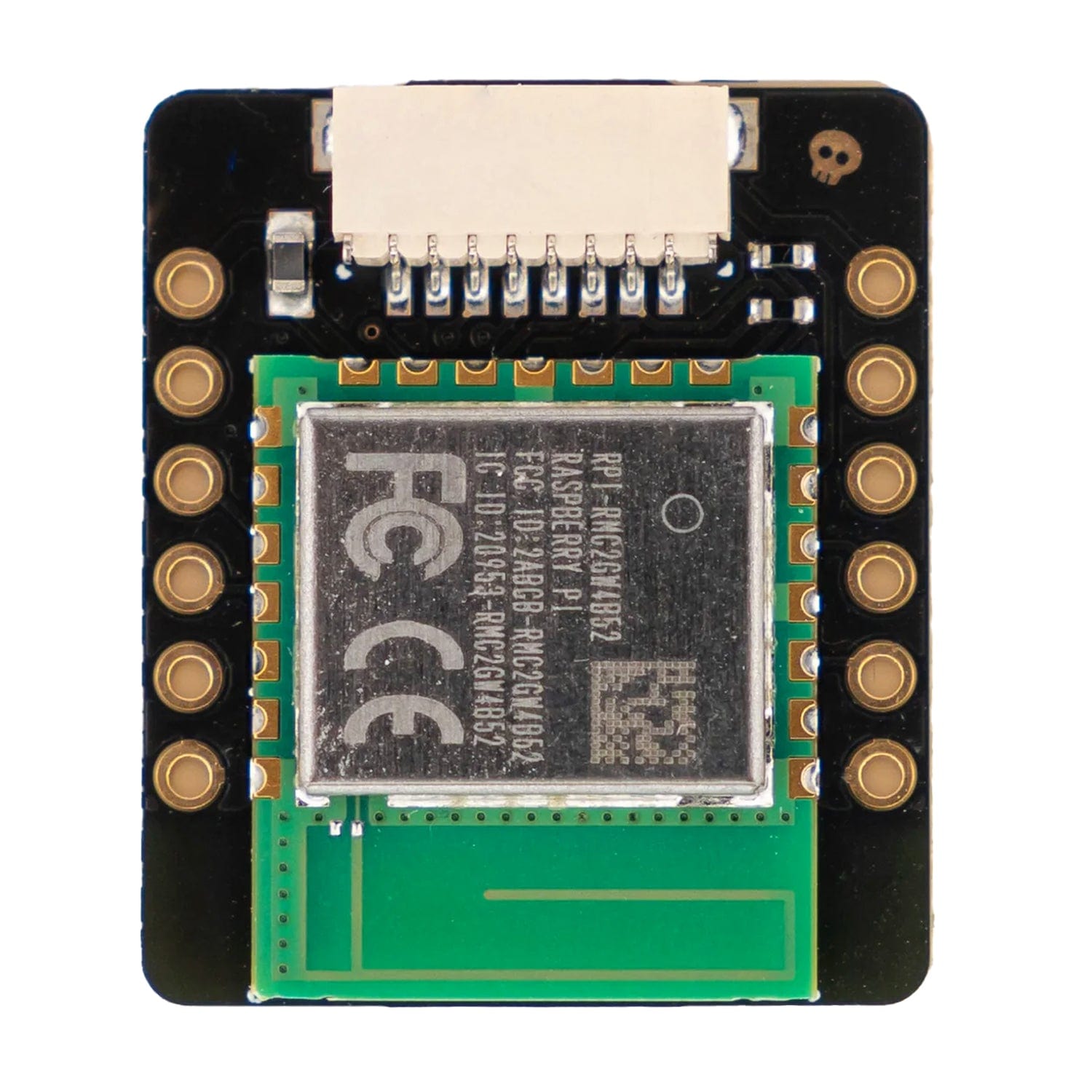
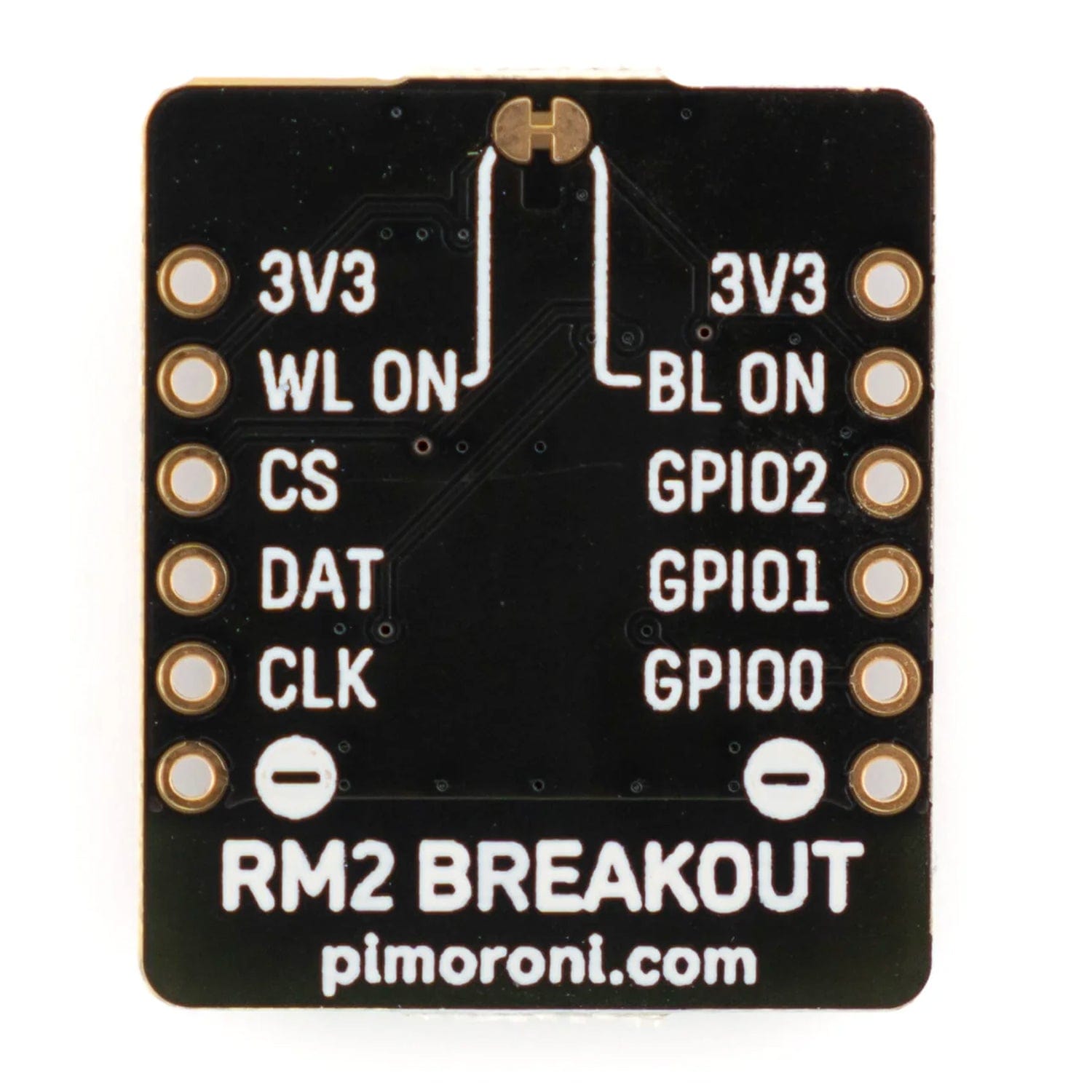
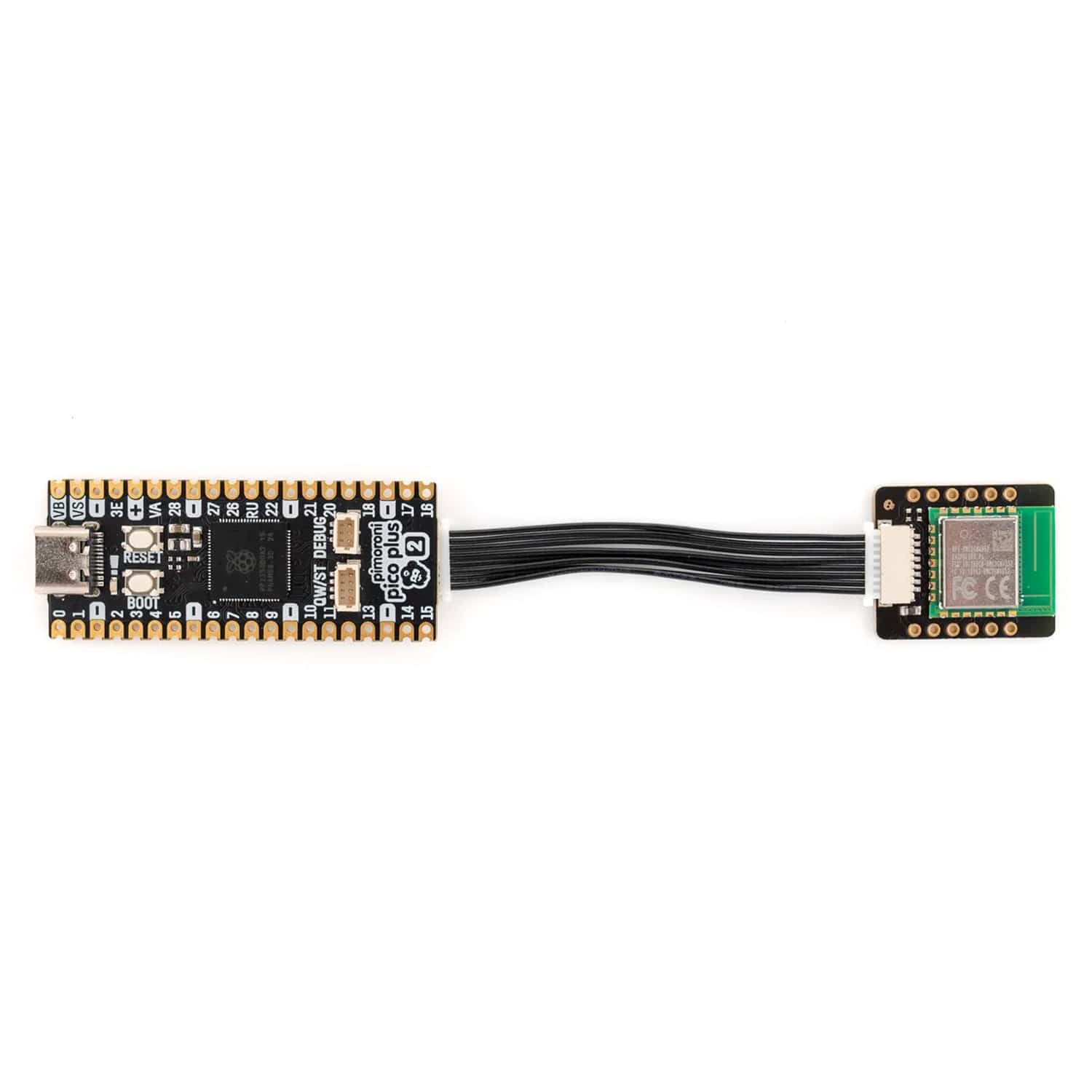
Login / Signup
Cart
Your cart is empty
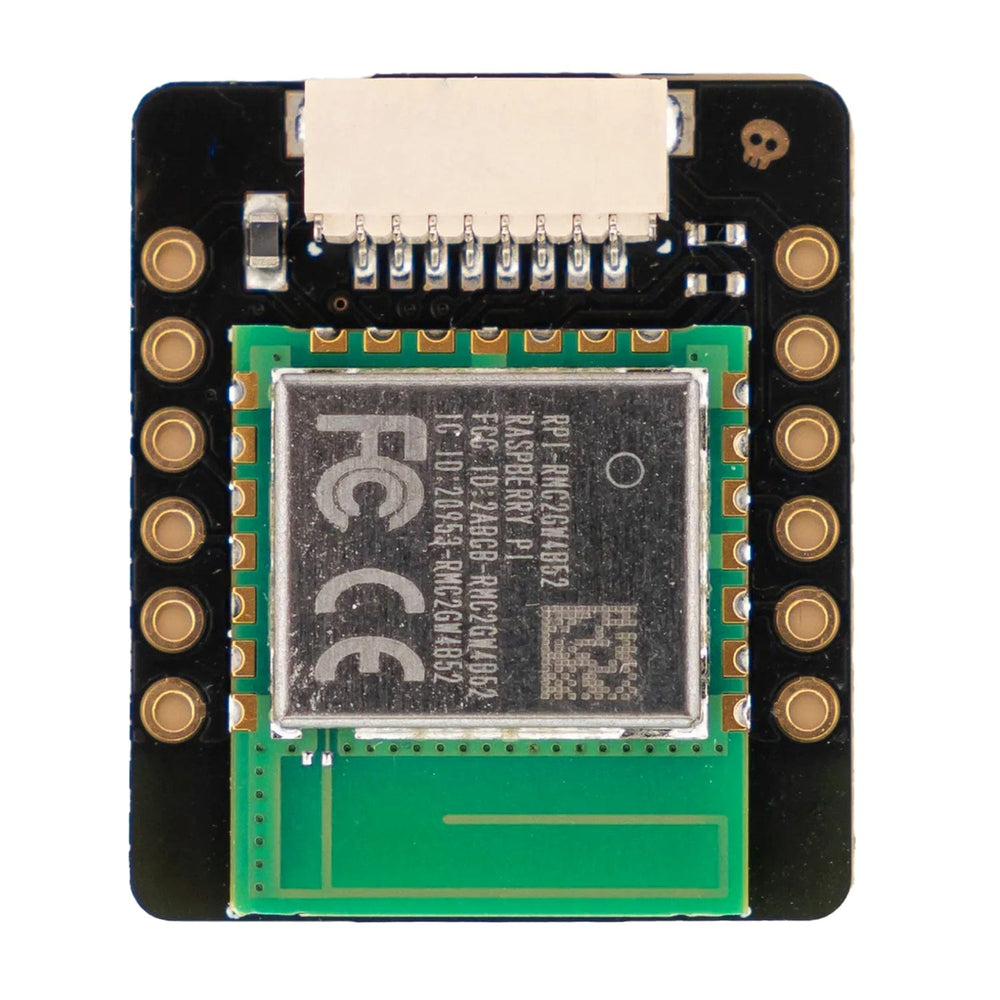
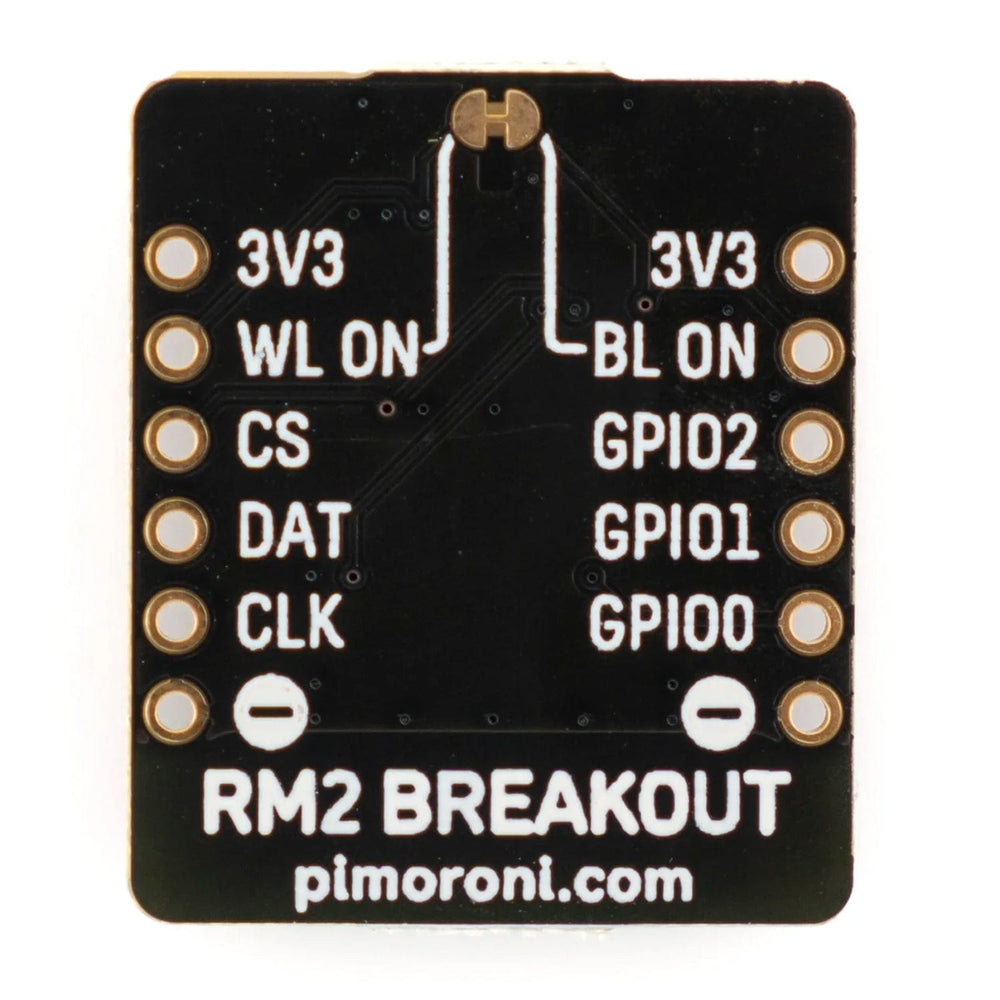
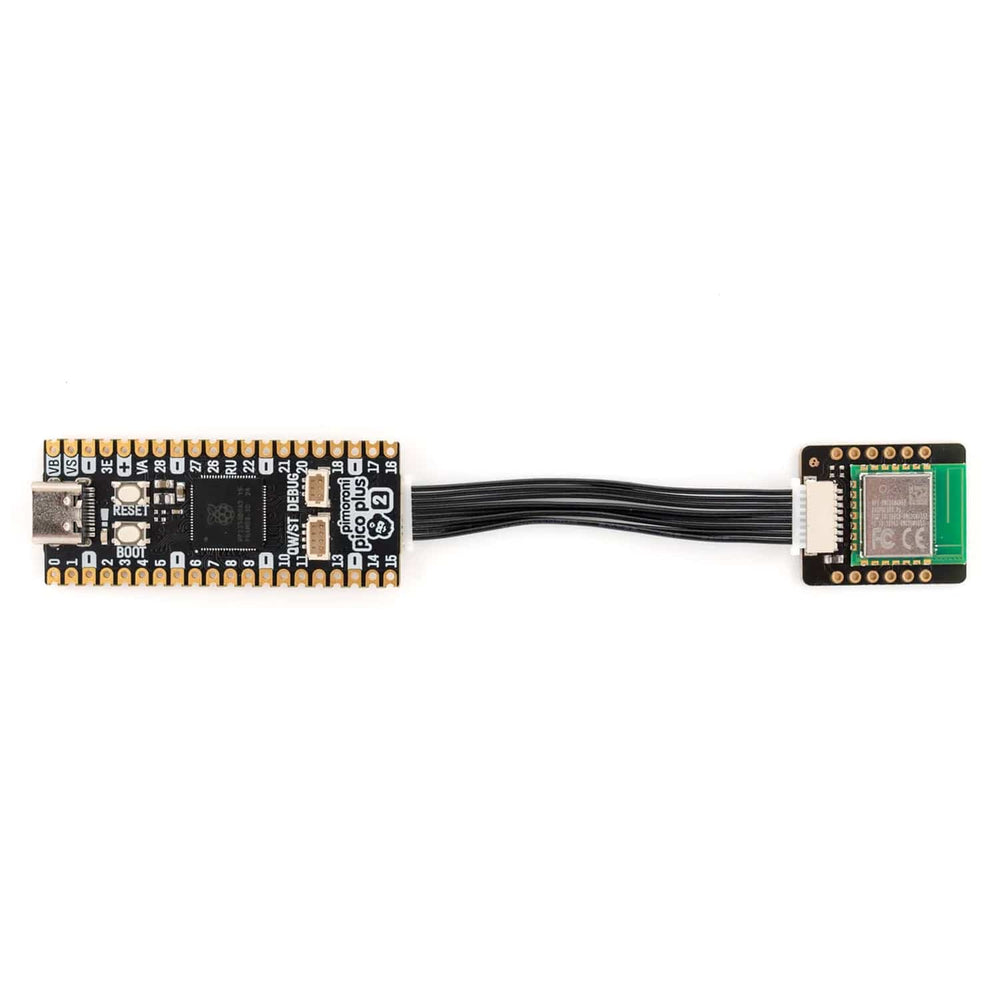
Add 2.4GHz wireless and Bluetooth functionality to an existing project with this handy breakout featuring Raspberry Pi's RM2 module.
The RM2 uses the same two-in-one wireless and Bluetooth module that's found on Raspberry Pi Pico W, making it easy to use directly with any RP2040 or RP2350 board.
This breakout has an SP/CE connector on board so you can connect it easily to any SP/CE compatible microcontroller (like Pimoroni Pico Plus 2) or add-on using a handy cable (of course, there are also pads if you'd prefer to solder wires to it).
Click here to view all things SP/CE!
The Host and SP/CE cables are NOT included but click here to see the cables we have in the store.
Note: By default, the BL_ON pin is wired to the WL_ON pin. There is a cuttable trace on the rear of the board if your project needs these to be disconnected.
You can use RM2 Breakout with Raspberry Pi Pico (or other RP2040 or RP2350-based microcontrollers) using our custom MicroPython build that allows for pin re-assignment.
You'll need to set the pins that the module is connected to before you do anything with the network. On a Pimoroni Pico Plus 2 (with an RM2 breakout connected via SP/CE cable), that would look like this:
wlan = network.WLAN(network.STA_IF, pin_on=32, pin_out=35, pin_in=35, pin_wake=35, pin_clock=34, pin_cs=33)
Alternatively, if you have an RP2040 or RP2350 board that exposes GP23, GP24, GP25, and GP29 (such as PGA2040 or PGA2350) you can wire the module up to the default Pico W pins and you won't need to do any pin configuration. The pins are: