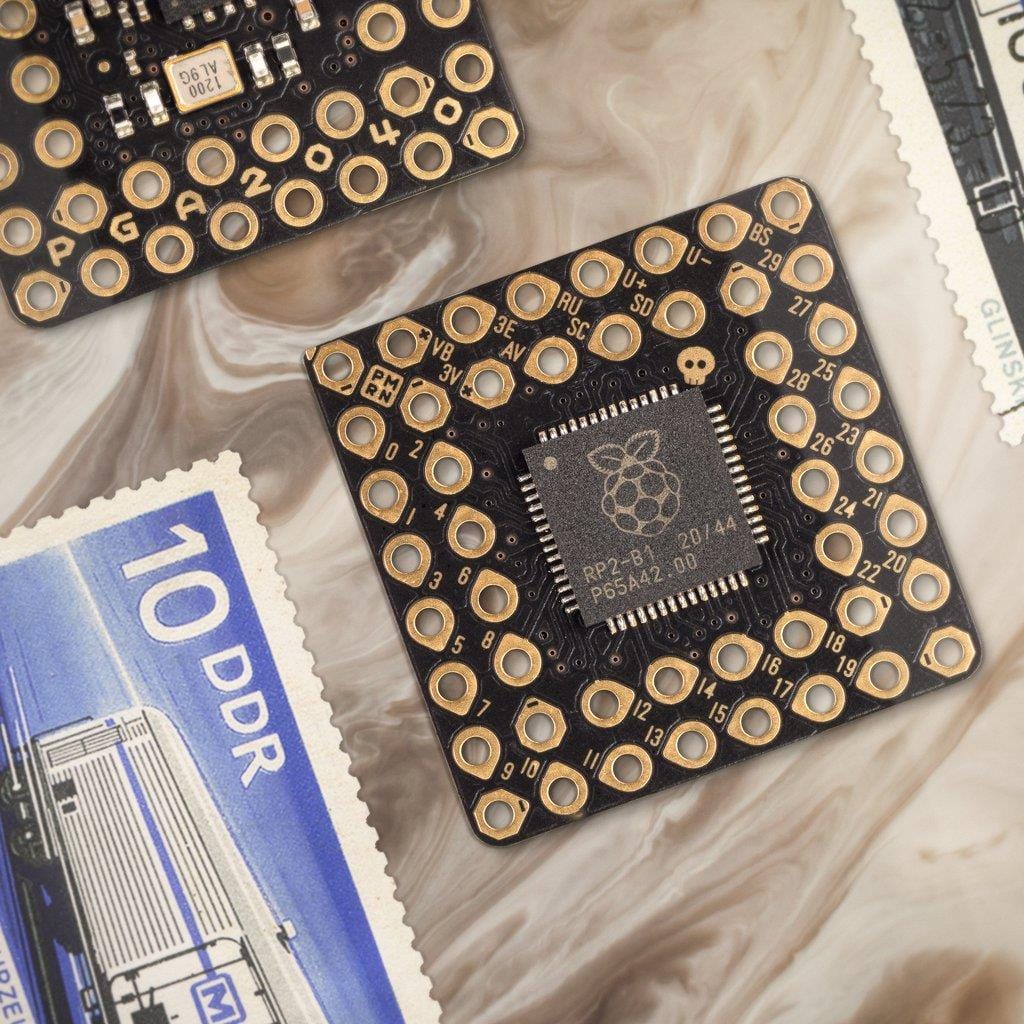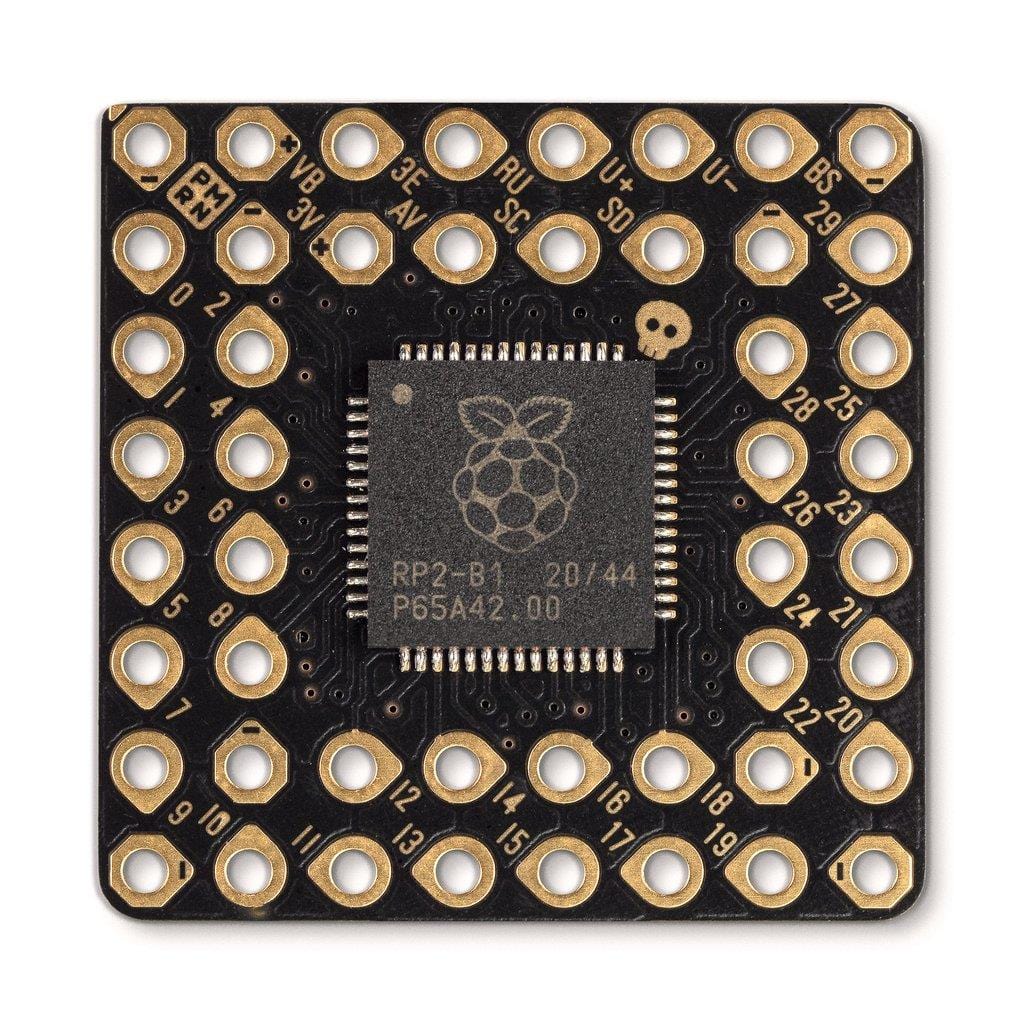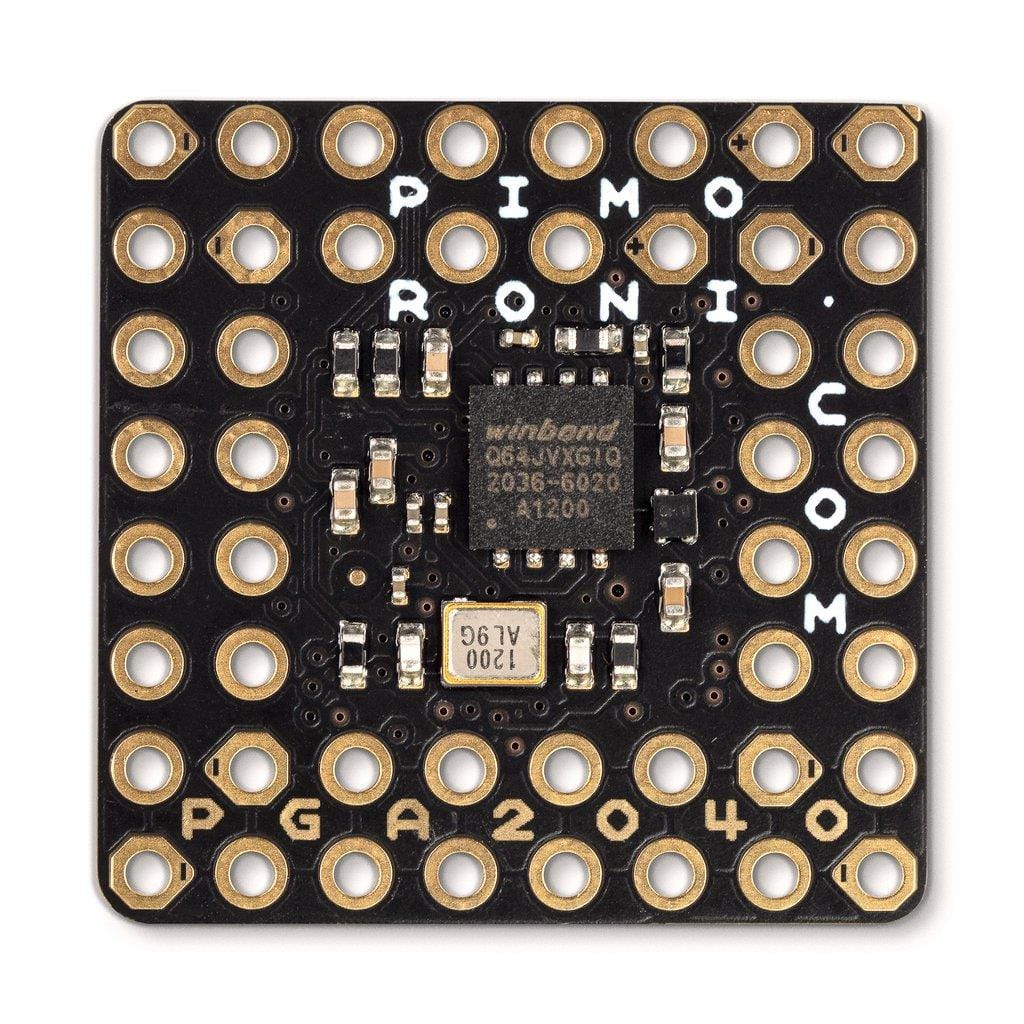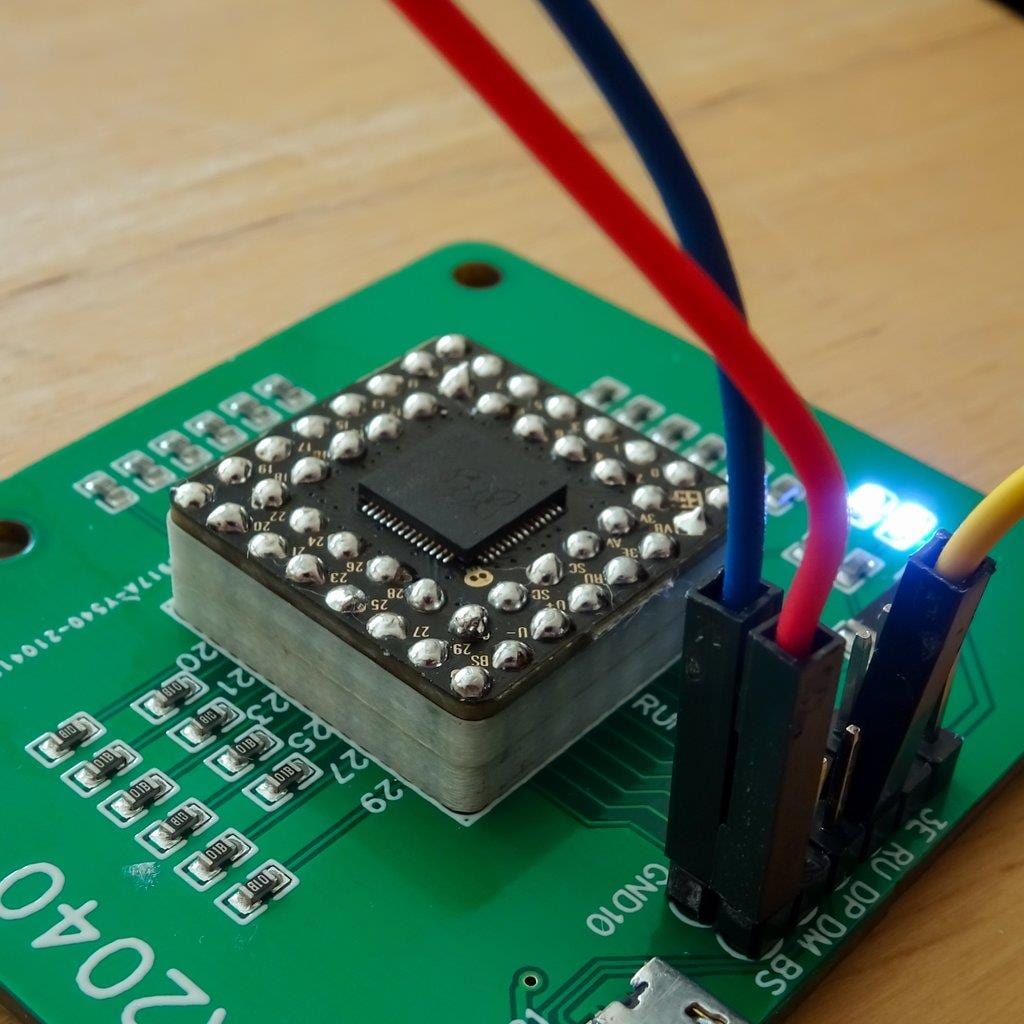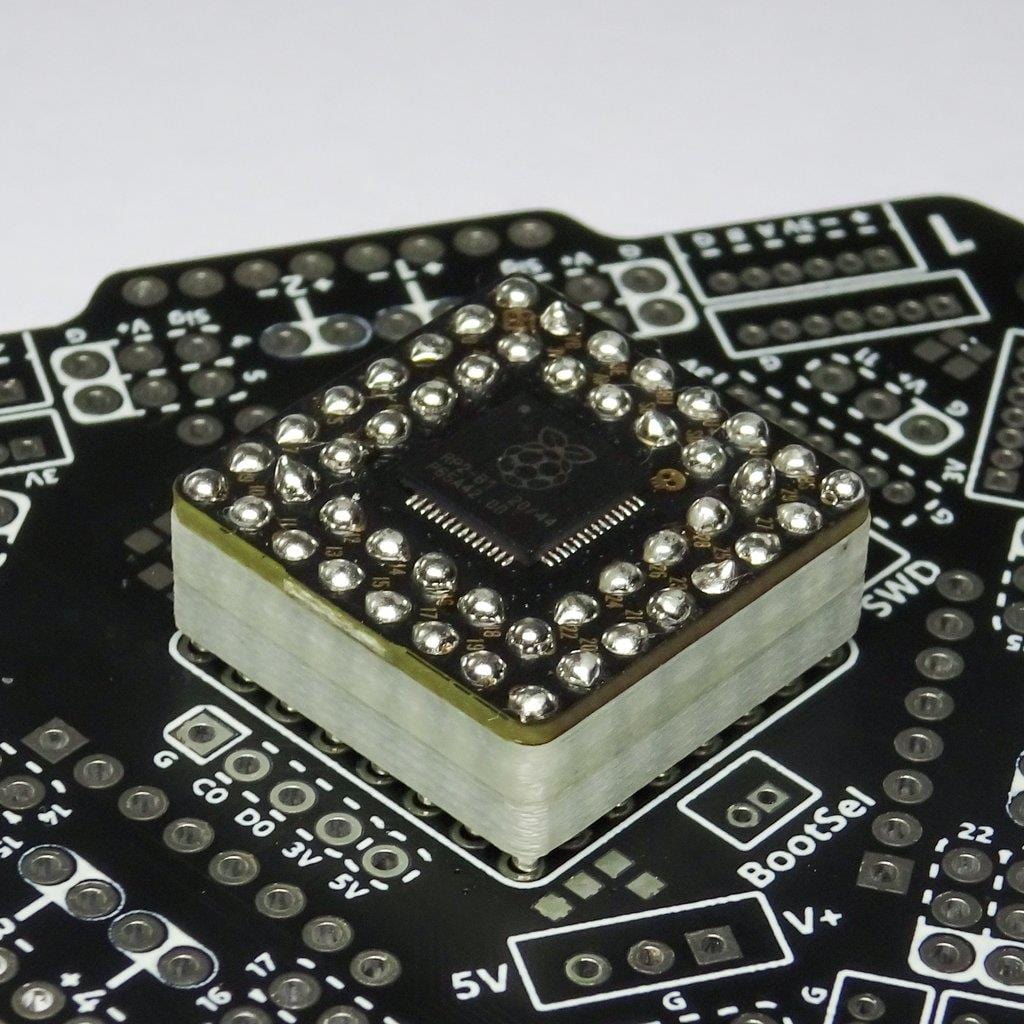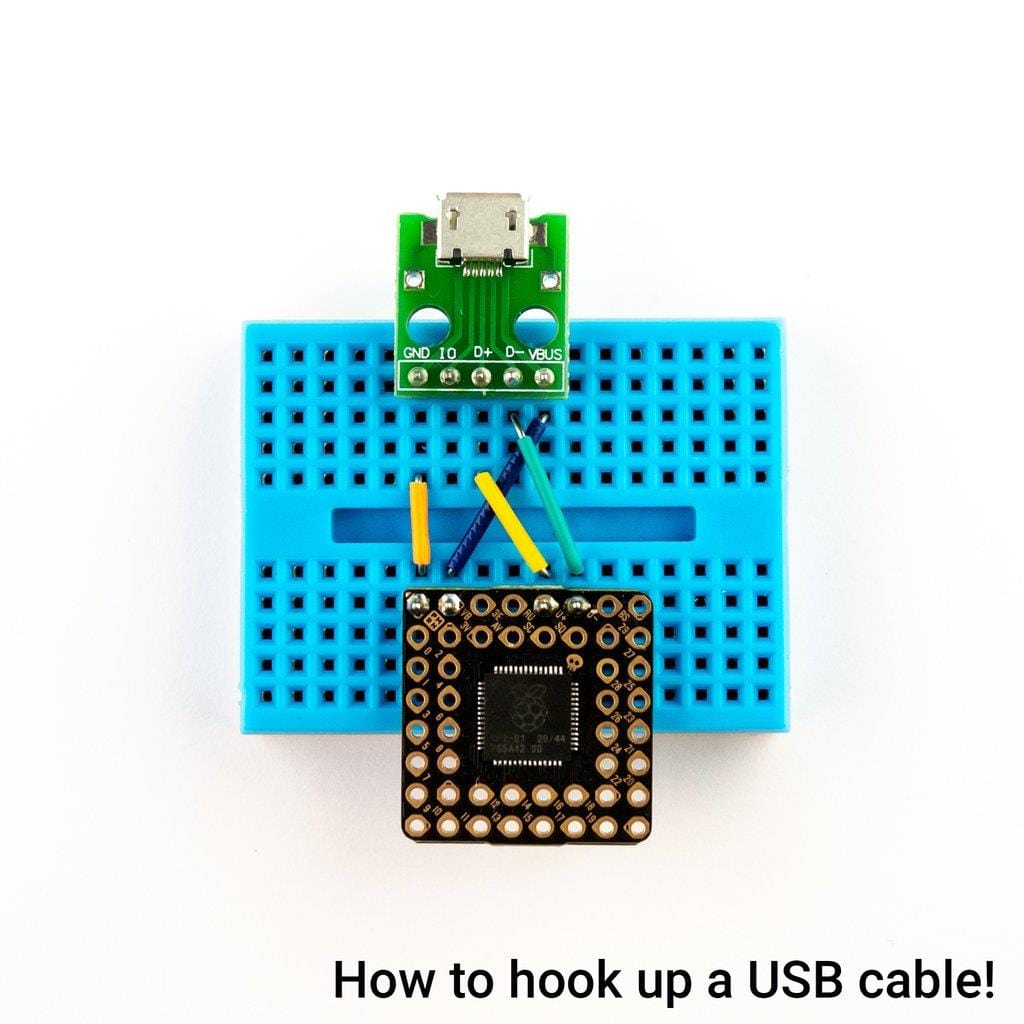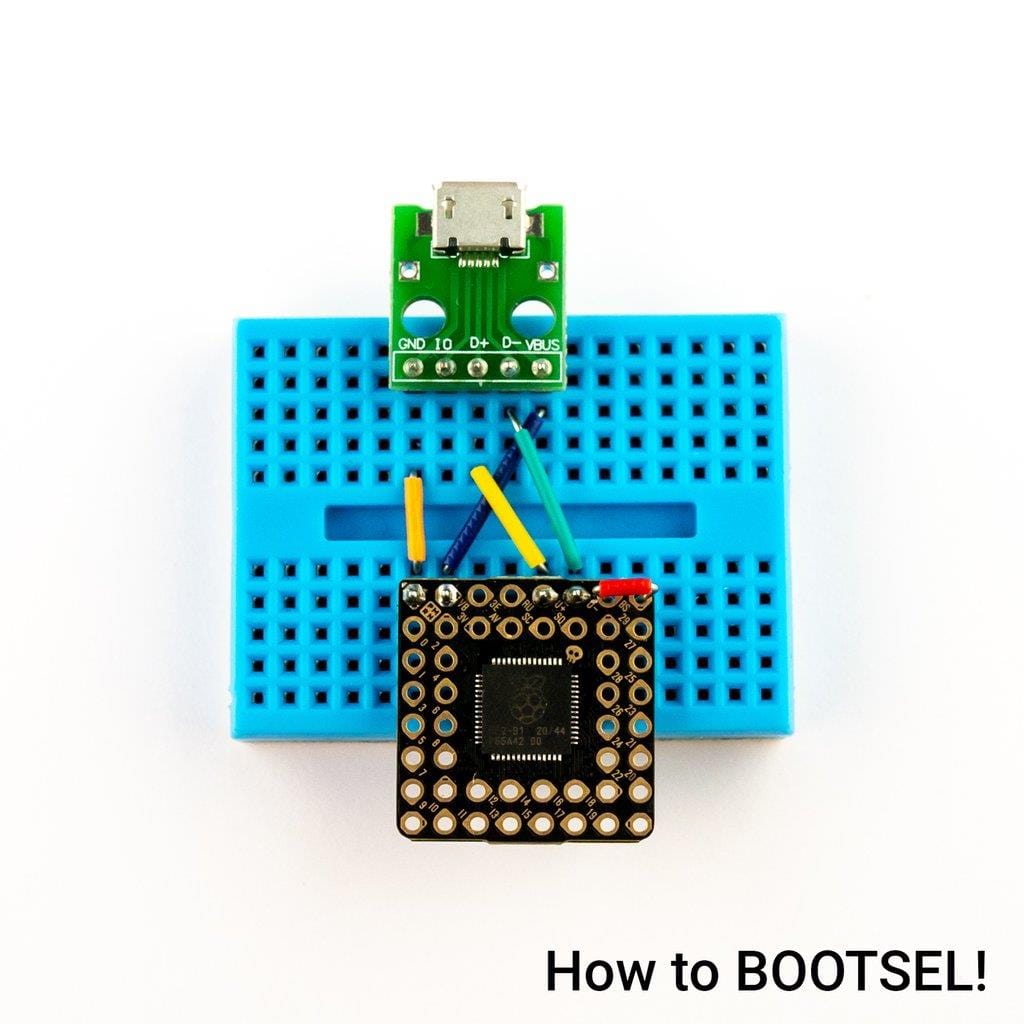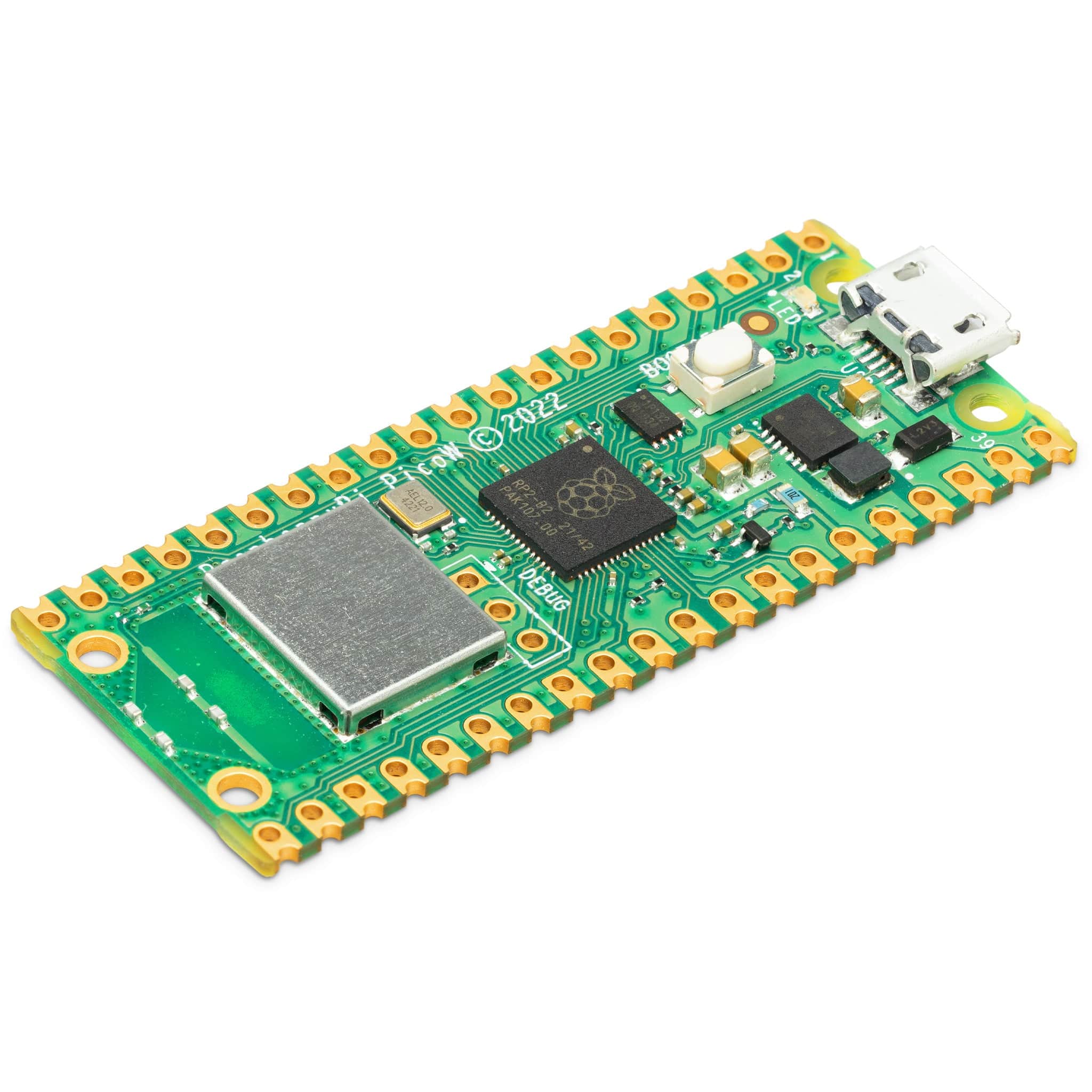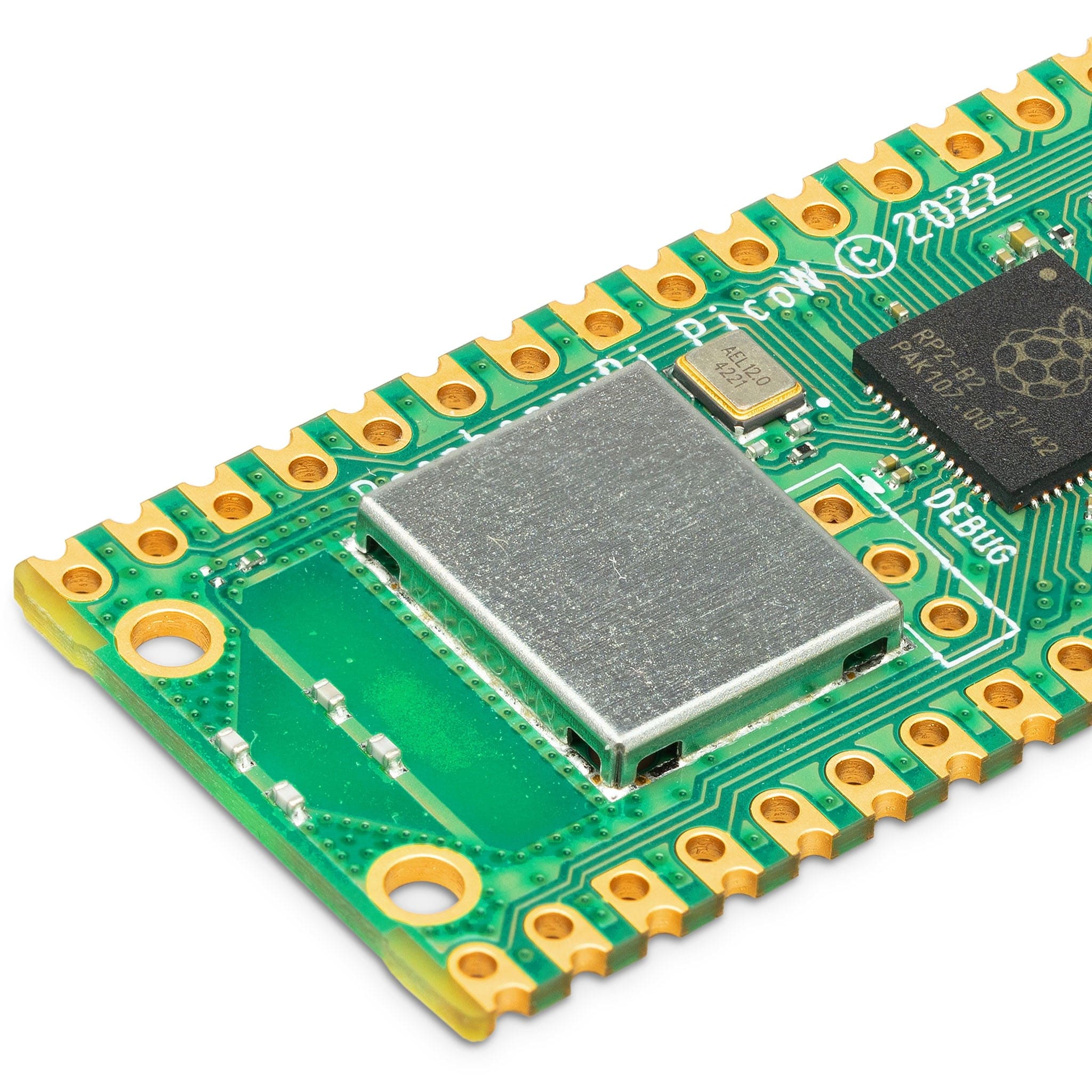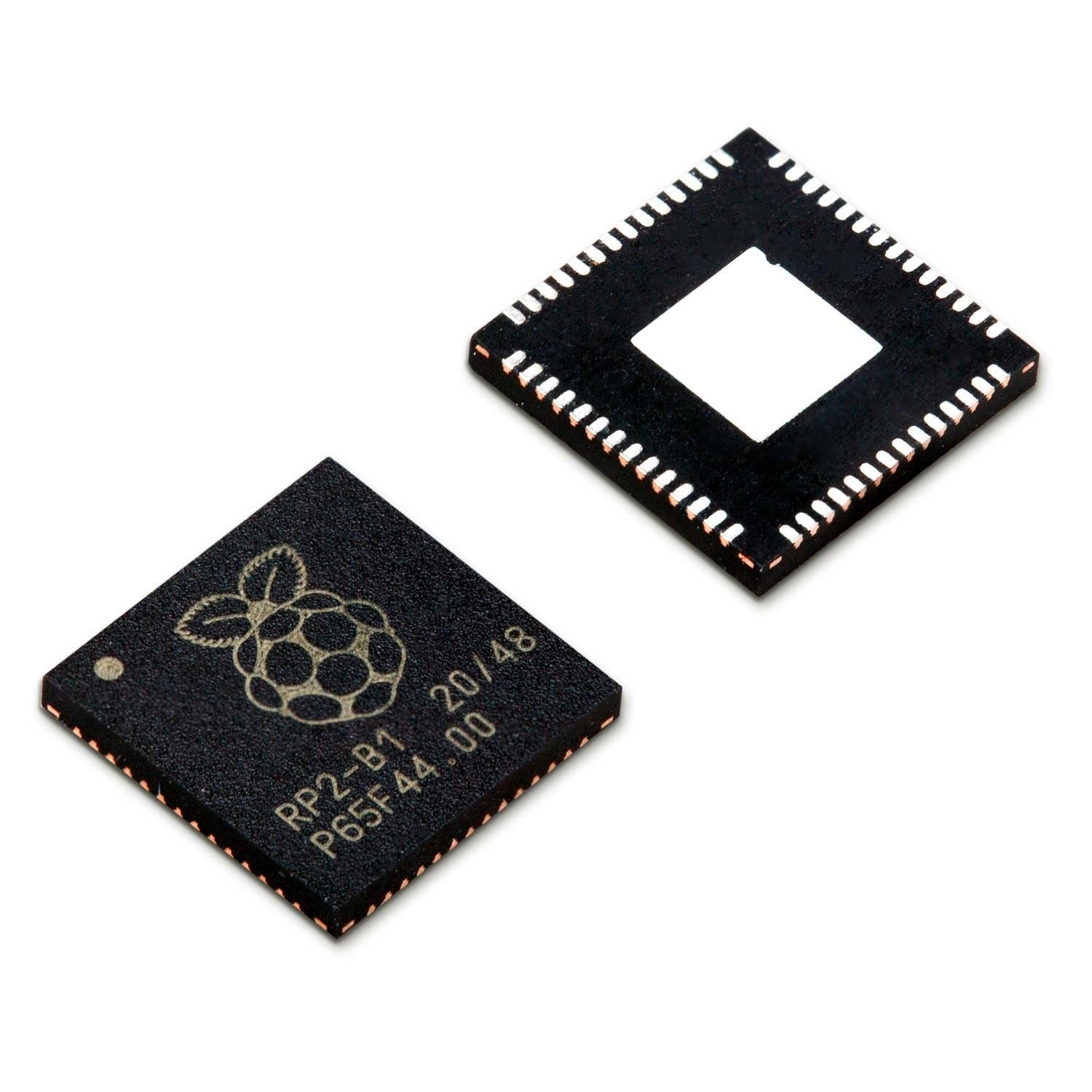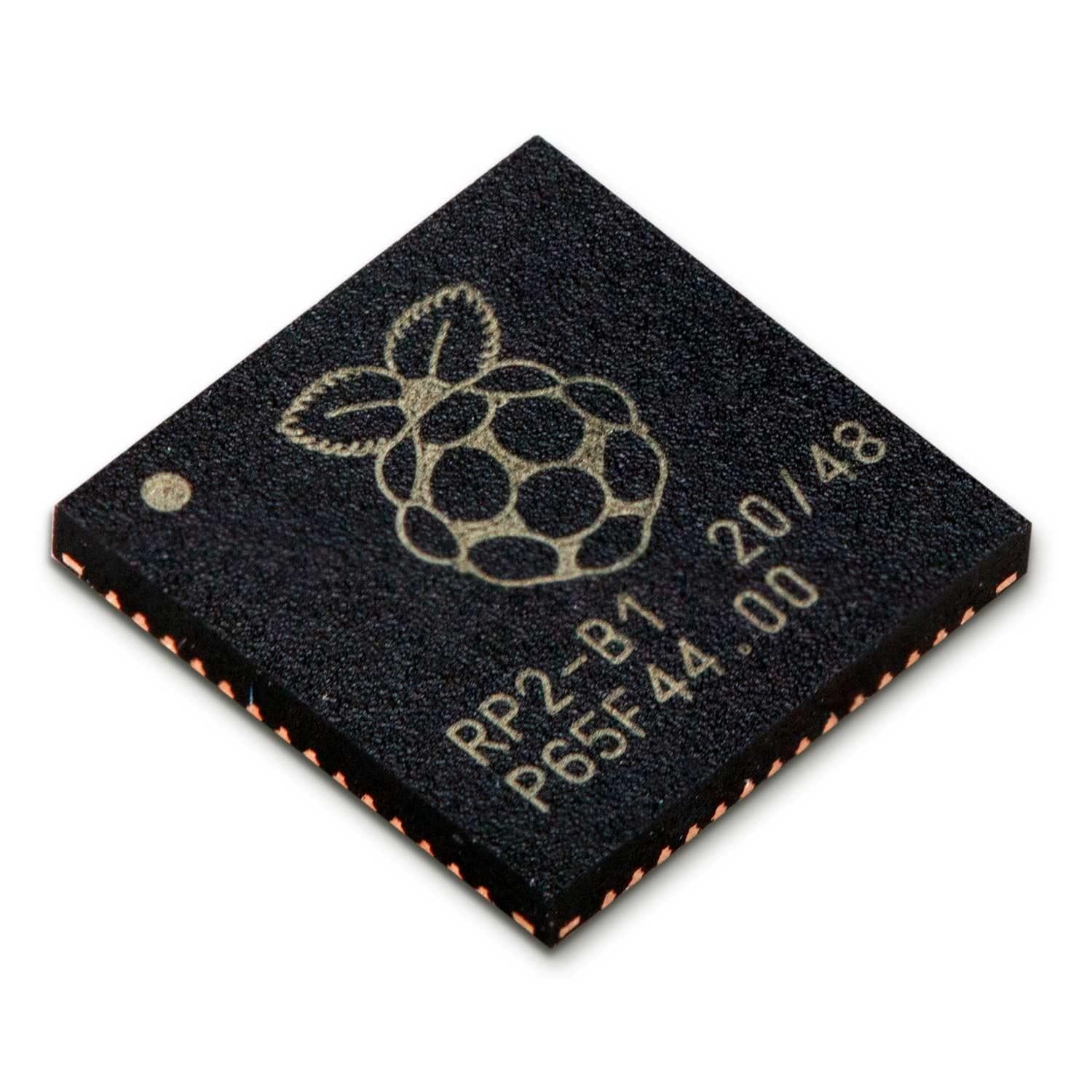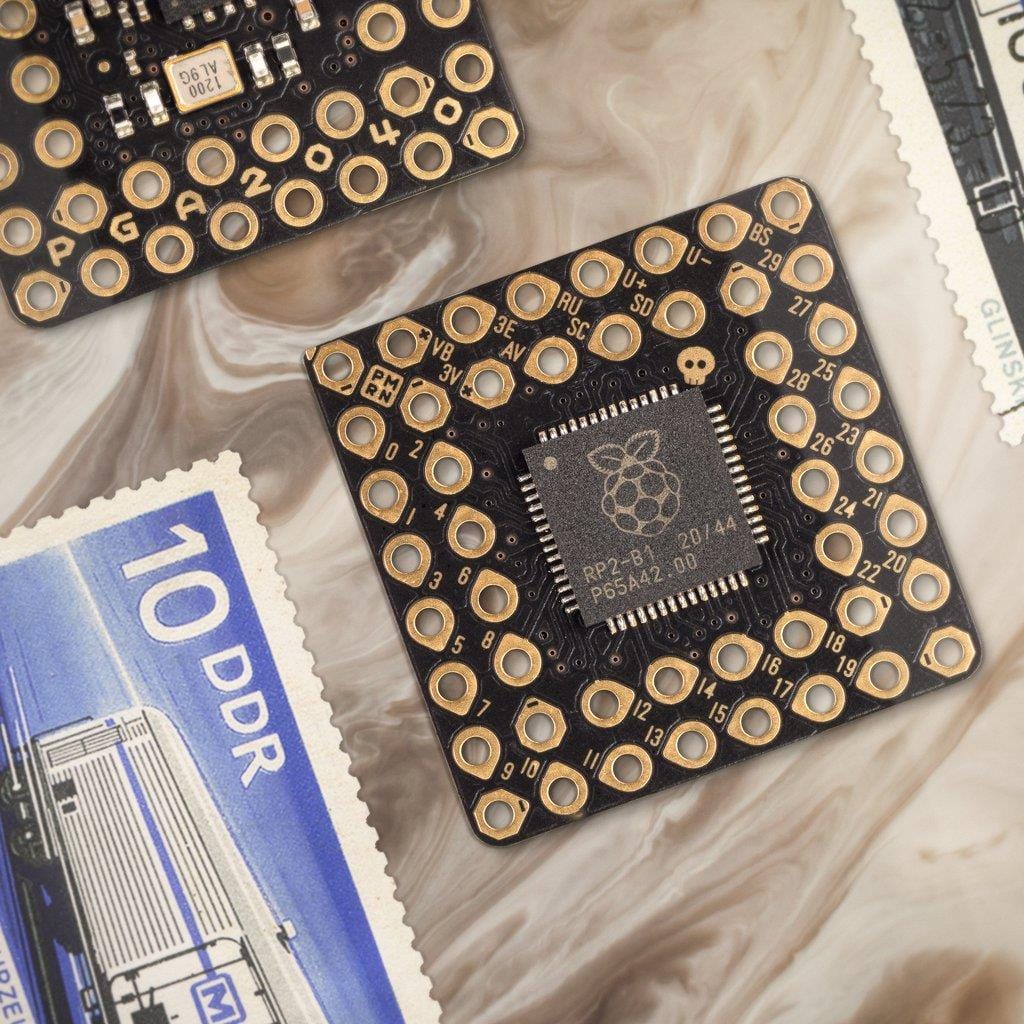
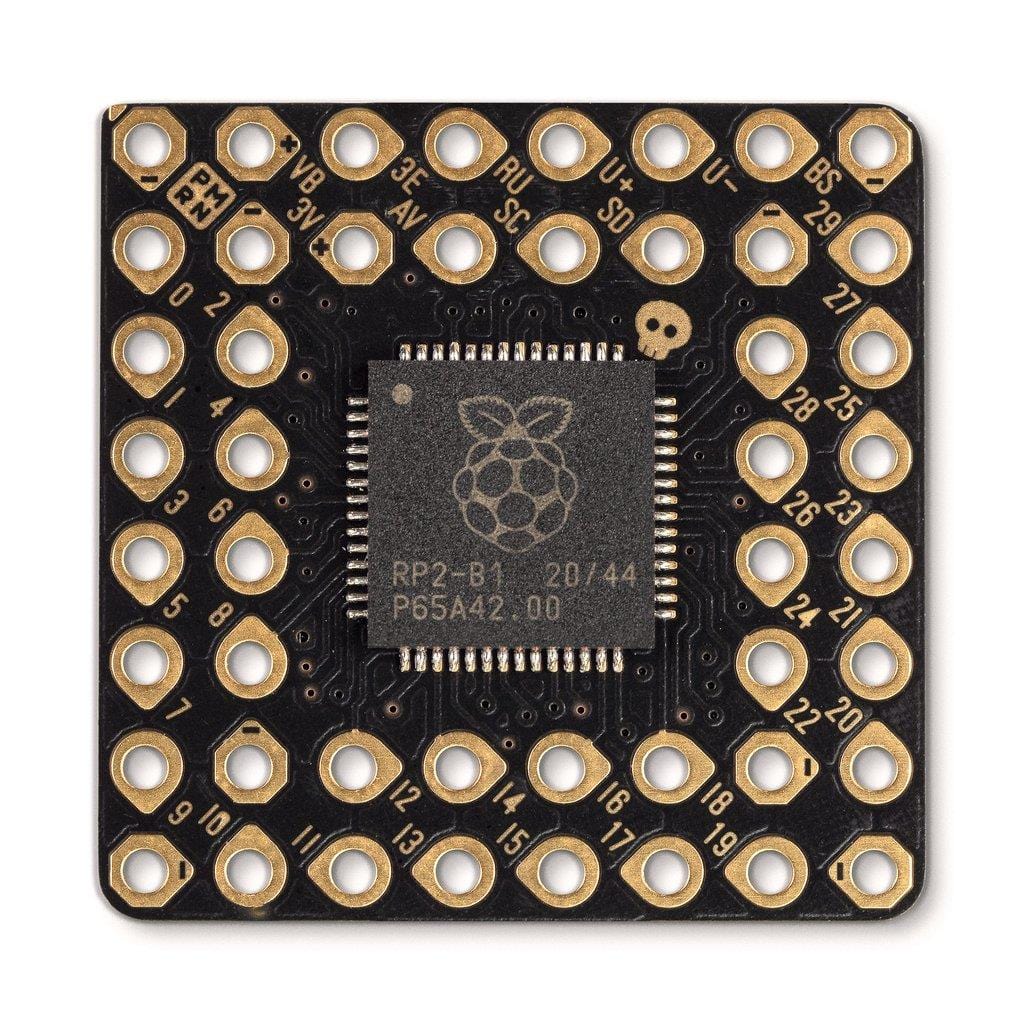
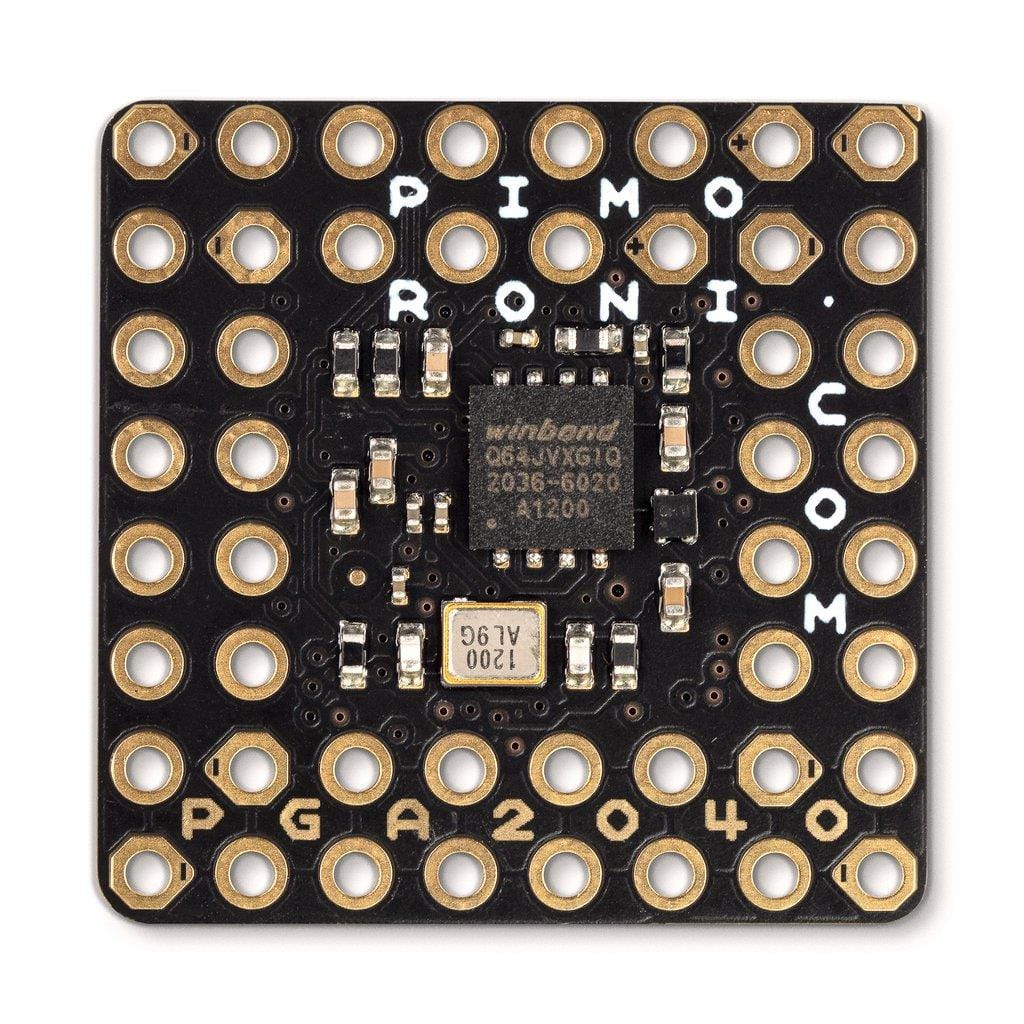
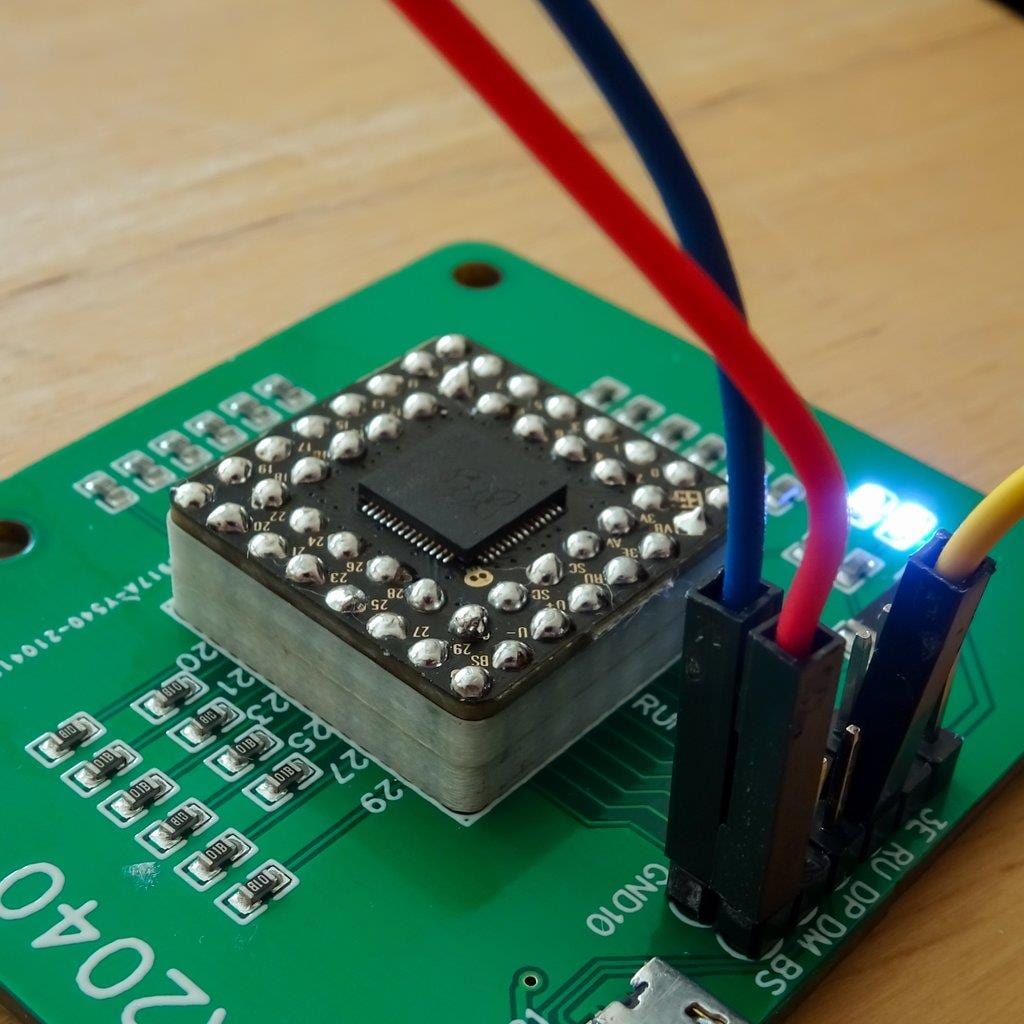
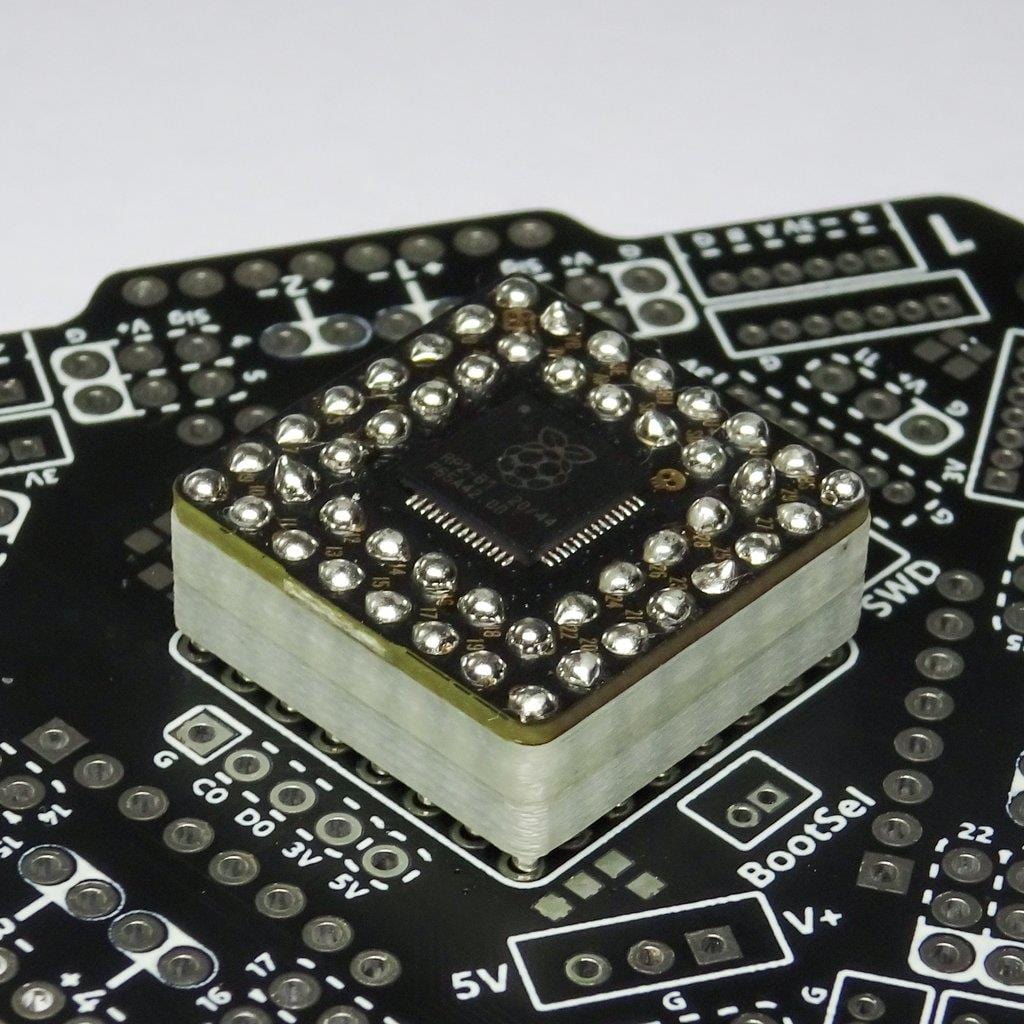
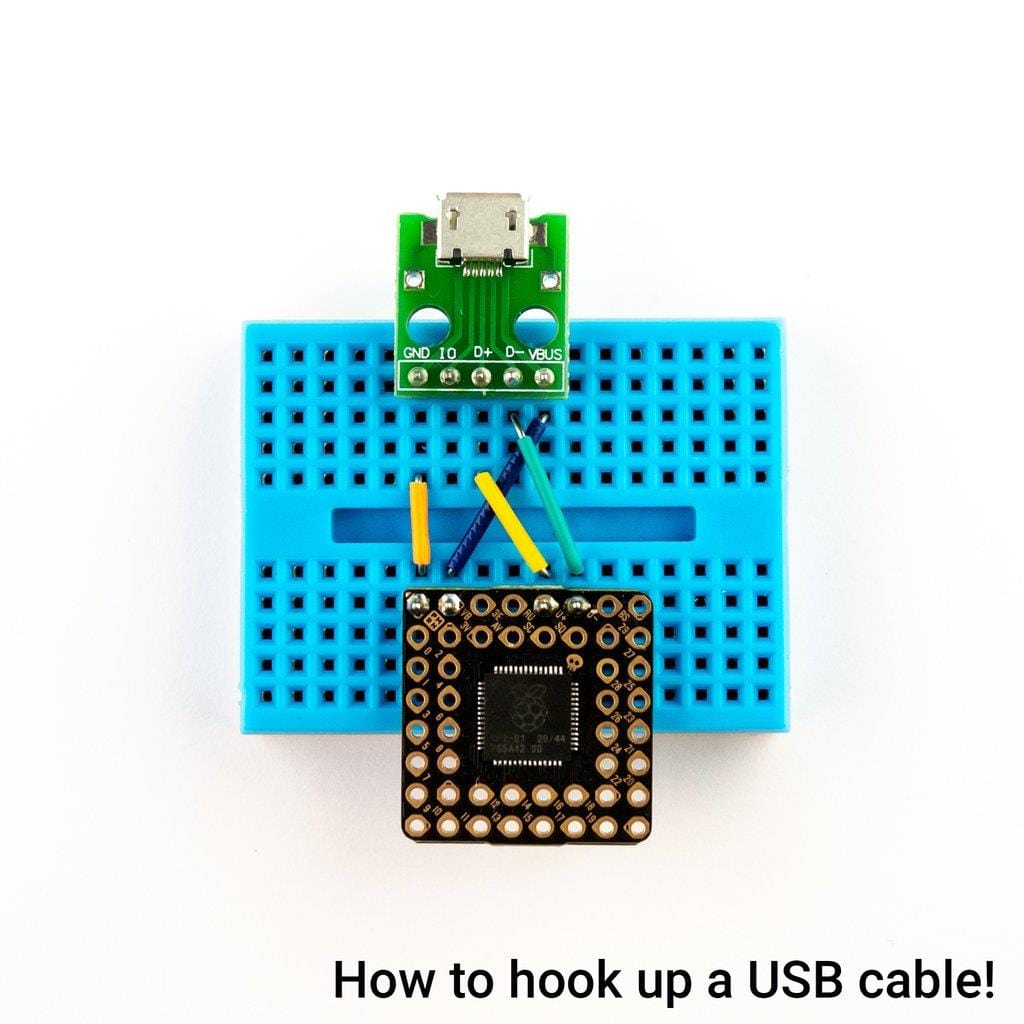
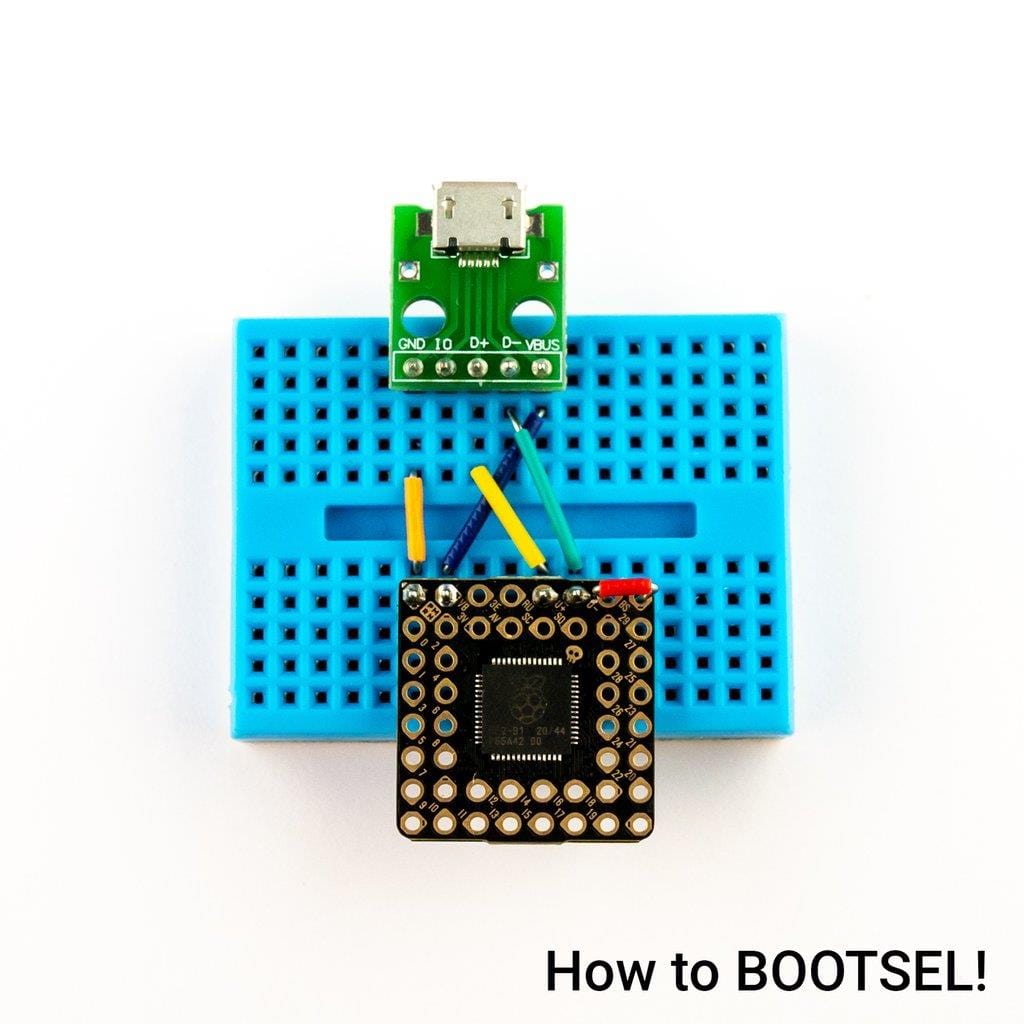
Login / Signup
Cart
Your cart is empty
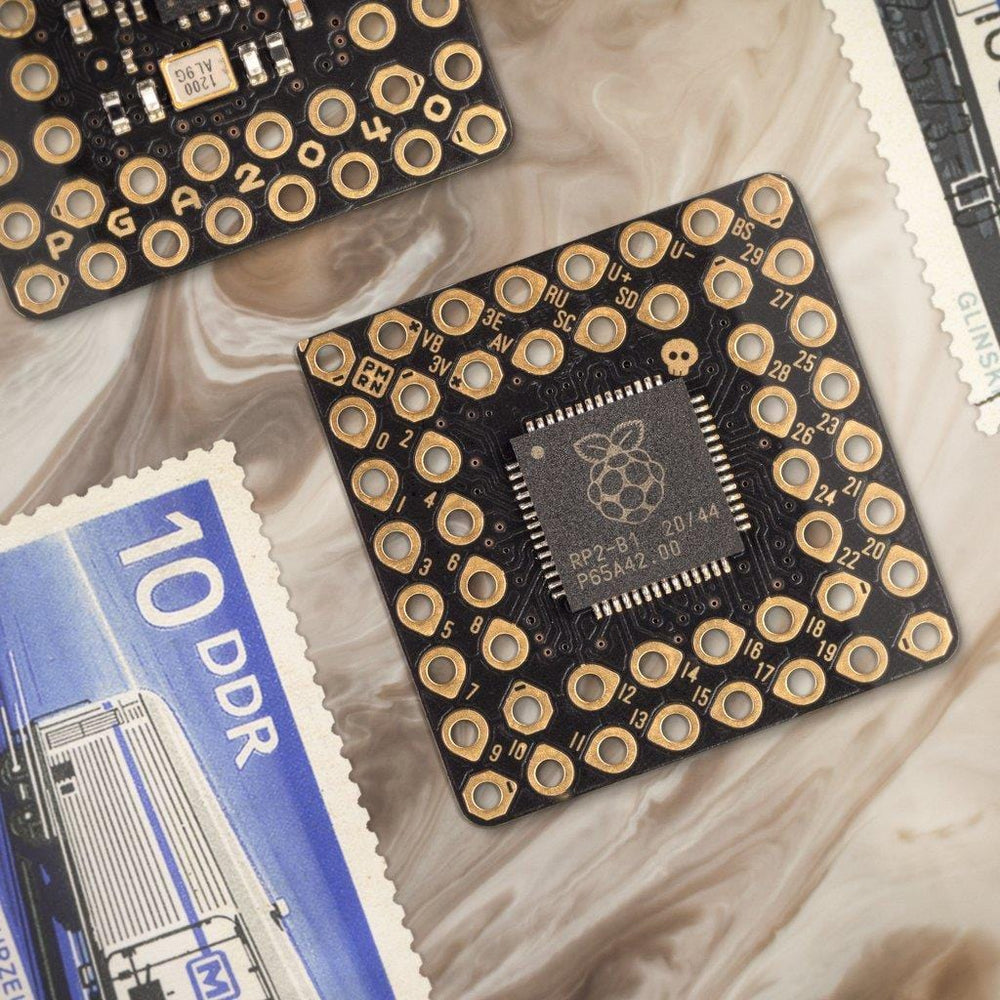
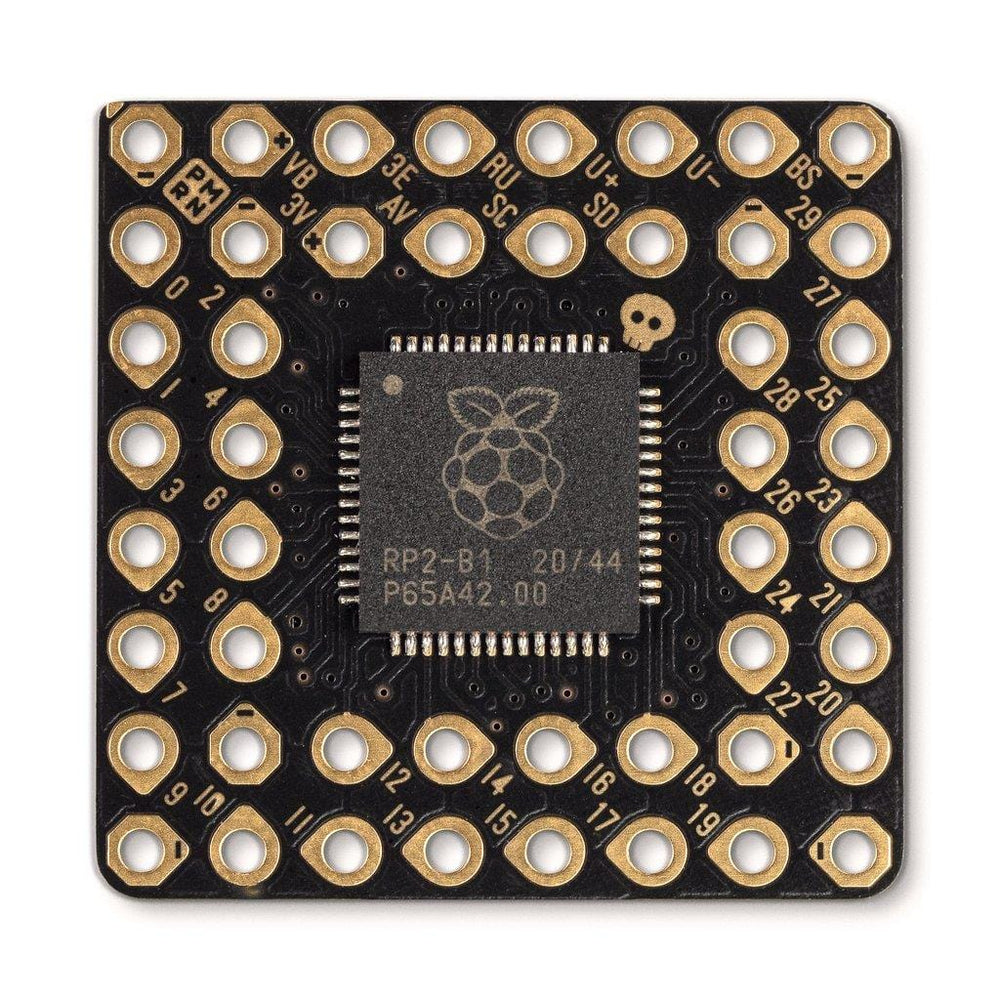
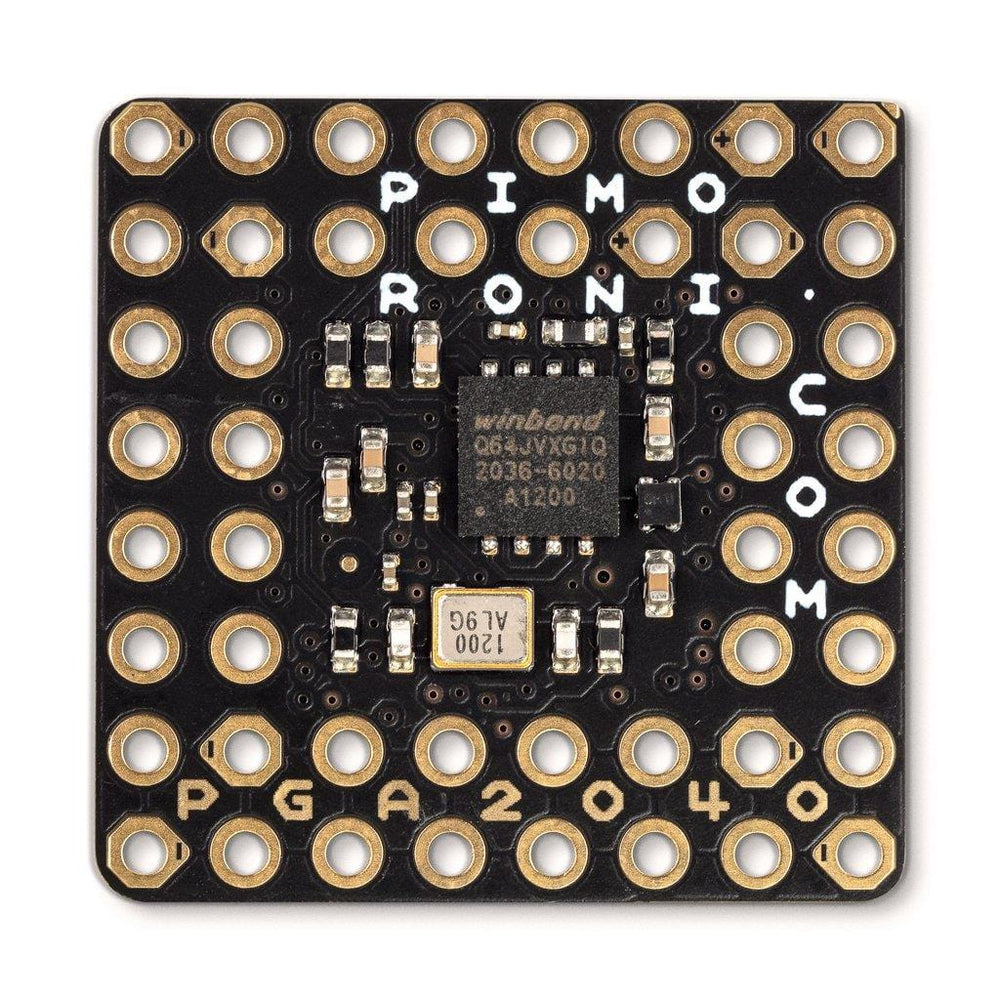
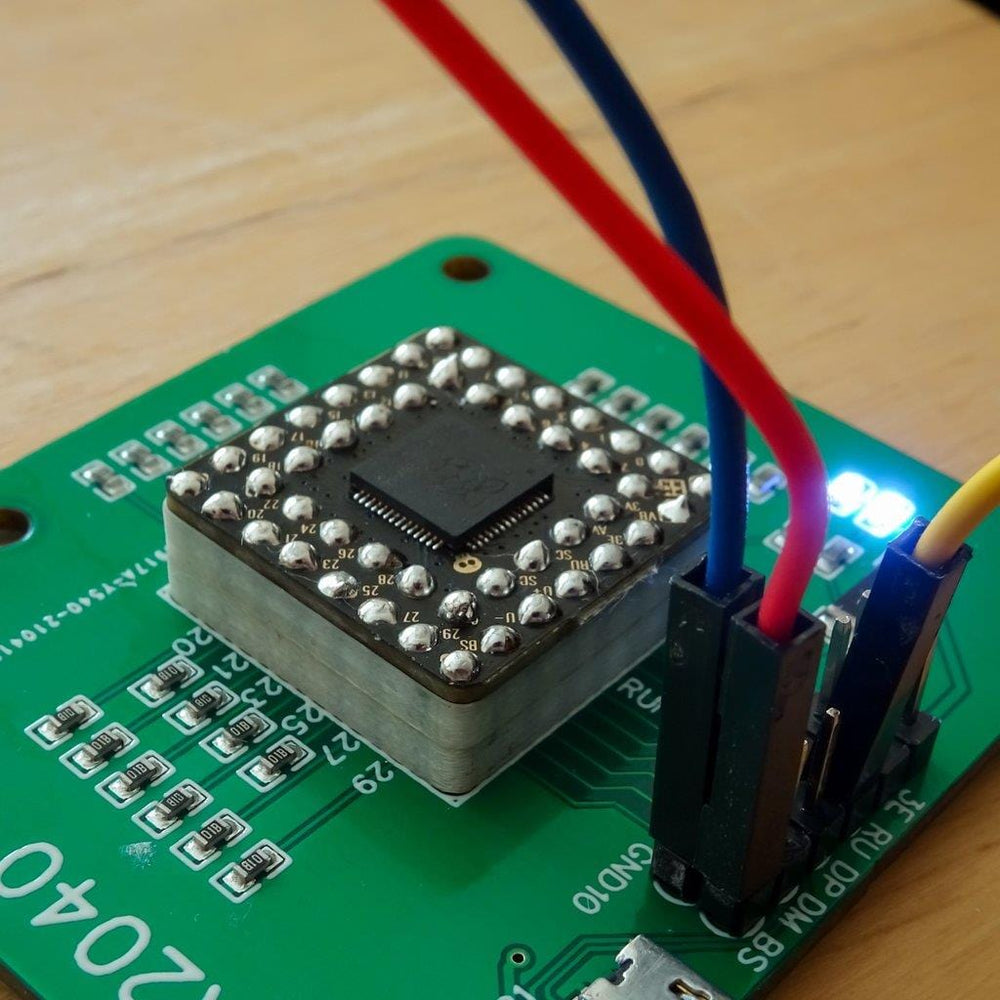
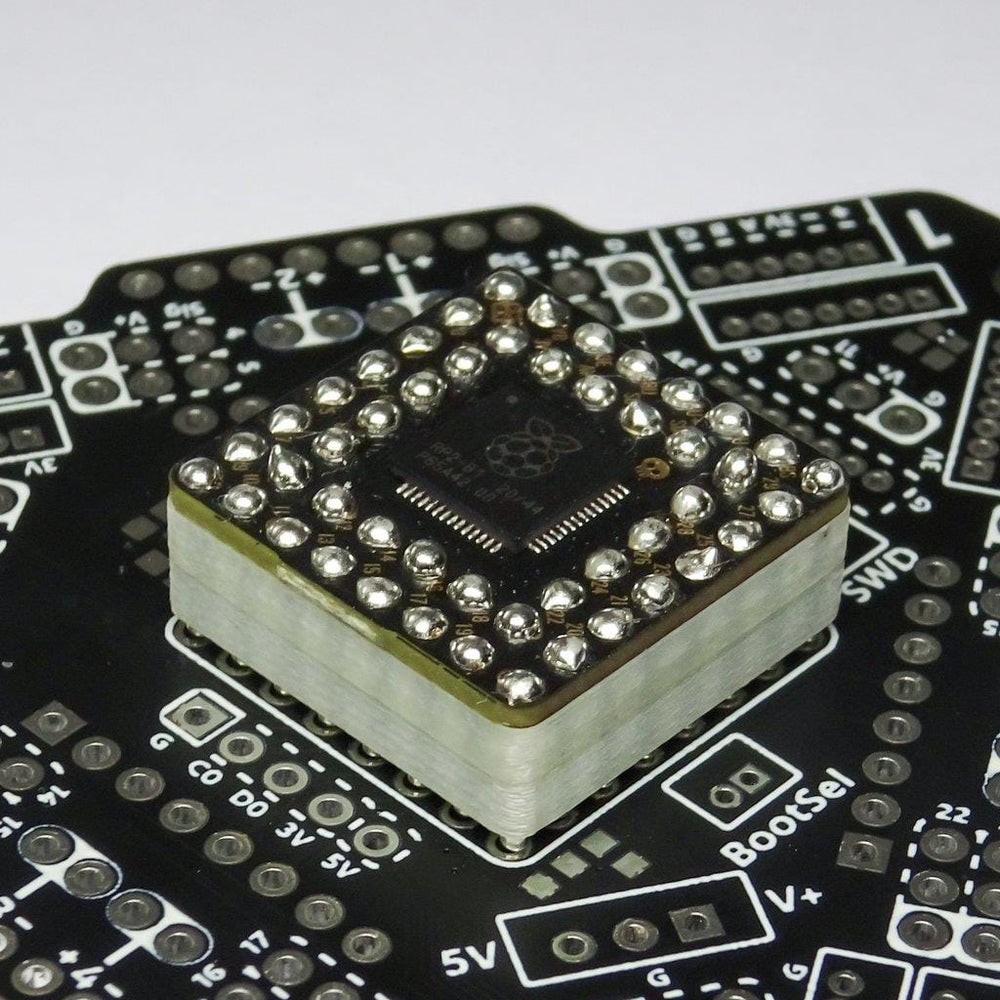
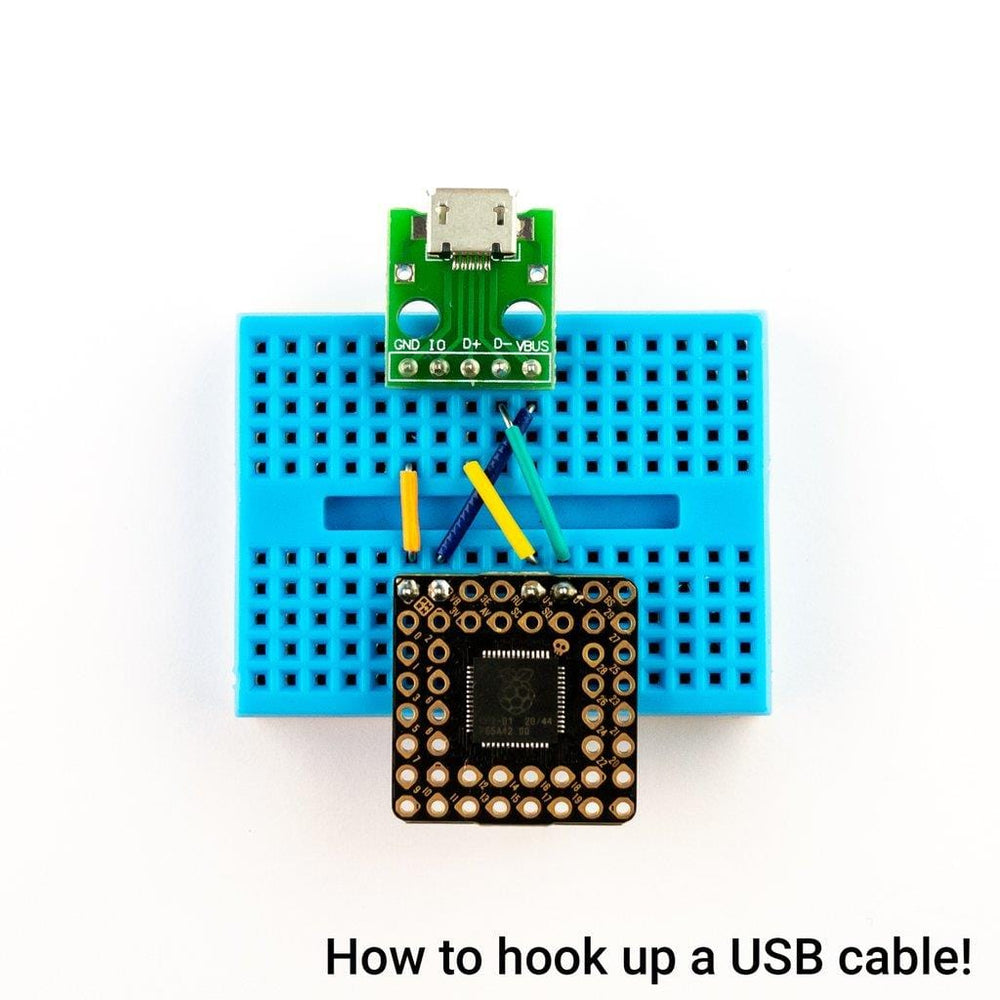
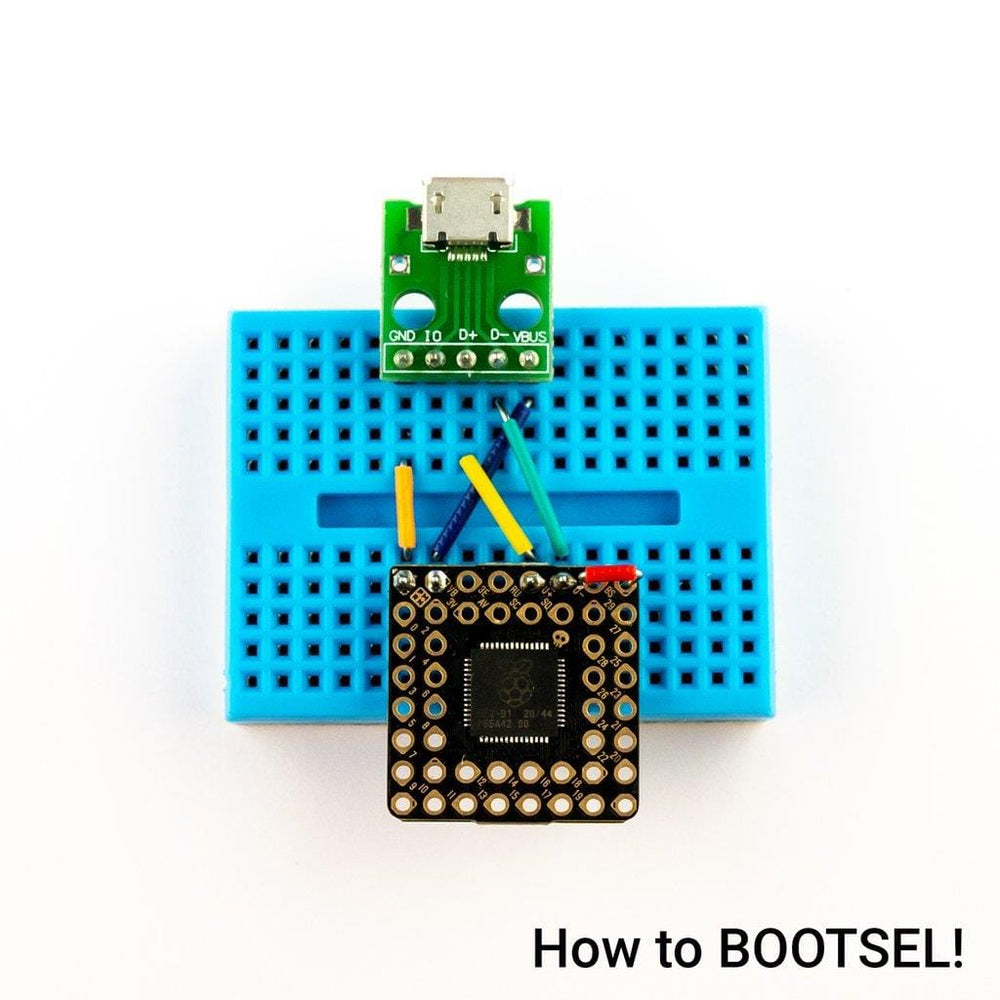
A minimal RP2040 breakout board wrangled into a Pin Grid Array, with 8MB flash and a maximal dash of retraux style.
PGA2040 is a compact RP2040 breakout intended for the most svelte and embeddable of projects. It contains only the components necessary to run the RP2040 (that's the crystal, flash, regulator and essential support circuits) and it has no fripperies like LEDs, buttons and USB connectors - you'll need to attach your own USB connector to be able to program it.
The benefits of all this drastic pruning are a tiny, 21mm square footprint and lots of exposed RP2040 pins to play with! 30 of them can be used as general purpose I/O (that's four more I/O than on a Raspberry Pi Pico) and 4 are ADC-equipped. It also has the cutest little pin labels in the known 'verse, because space is tight on this board.
Header pins are sold separately - you can solder it to standard Pico pin headers (though bear in mind you'll need 48 pins if you want to populate it fully).
Like other RP2040 boards, PGA2040 is programmable with C++, MicroPython or CircuitPython - choose your fighter!
PGA2040 is firmware agnostic! You can program it with C/C++ or MicroPython in the same way as you would a Raspberry Pi Pico. You can find (lots) more information on how to do that (as well as download links for the firmware/SDK) on the RP2040 landing page.
You can also use CircuitPython on your PGA2040! CircuitPython is an easy to use, well-established ecosystem with lots of example code and drivers for interfacing with different kinds of hardware. Click here to download the CircuitPython firmware for PGA2040 and click here for a getting started guide.
To program PGA2040 via USB you will need to hook wires up to VB, GND, U+ and U-. Make sure that the 5v only goes to VB on PGA2040, if it ends up elsewhere it will result in a bad time. A USB breakout board is a convenient way of getting at the wires in your USB cable, check out the extras tab for some options!
To get into BOOTSEL mode so you can flash firmware to your PGA2040, connect the BS pin to ground whilst plugging the USB into your computer.