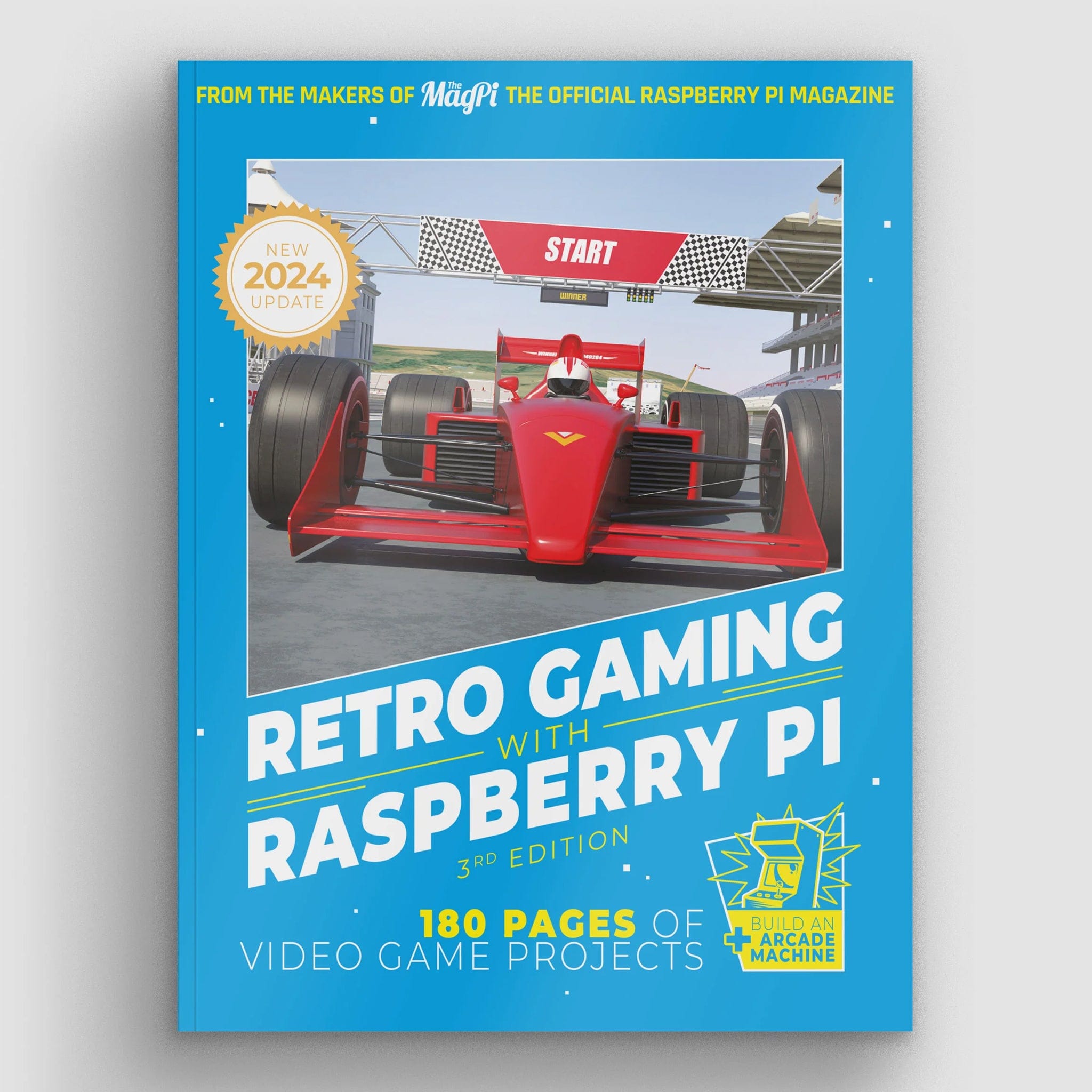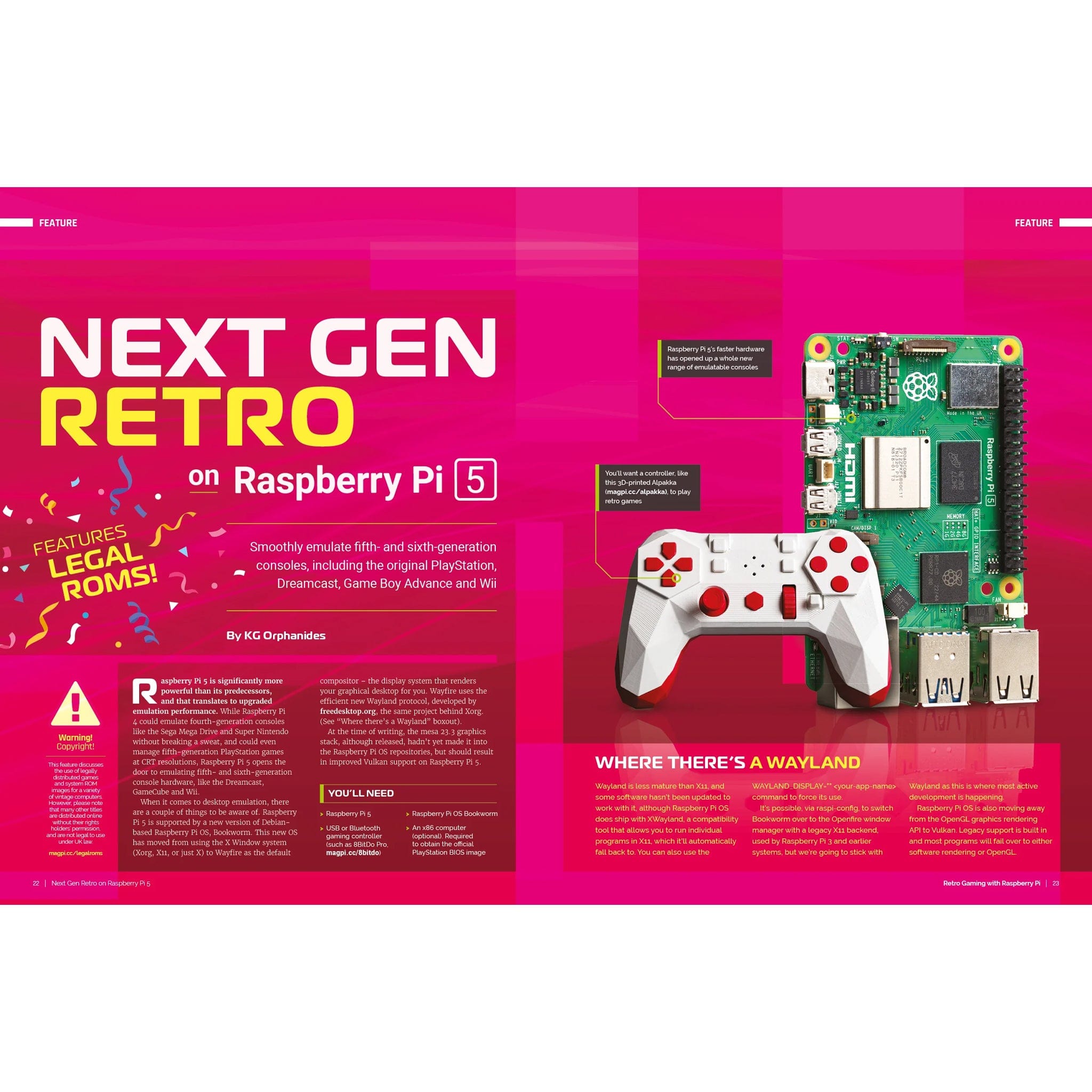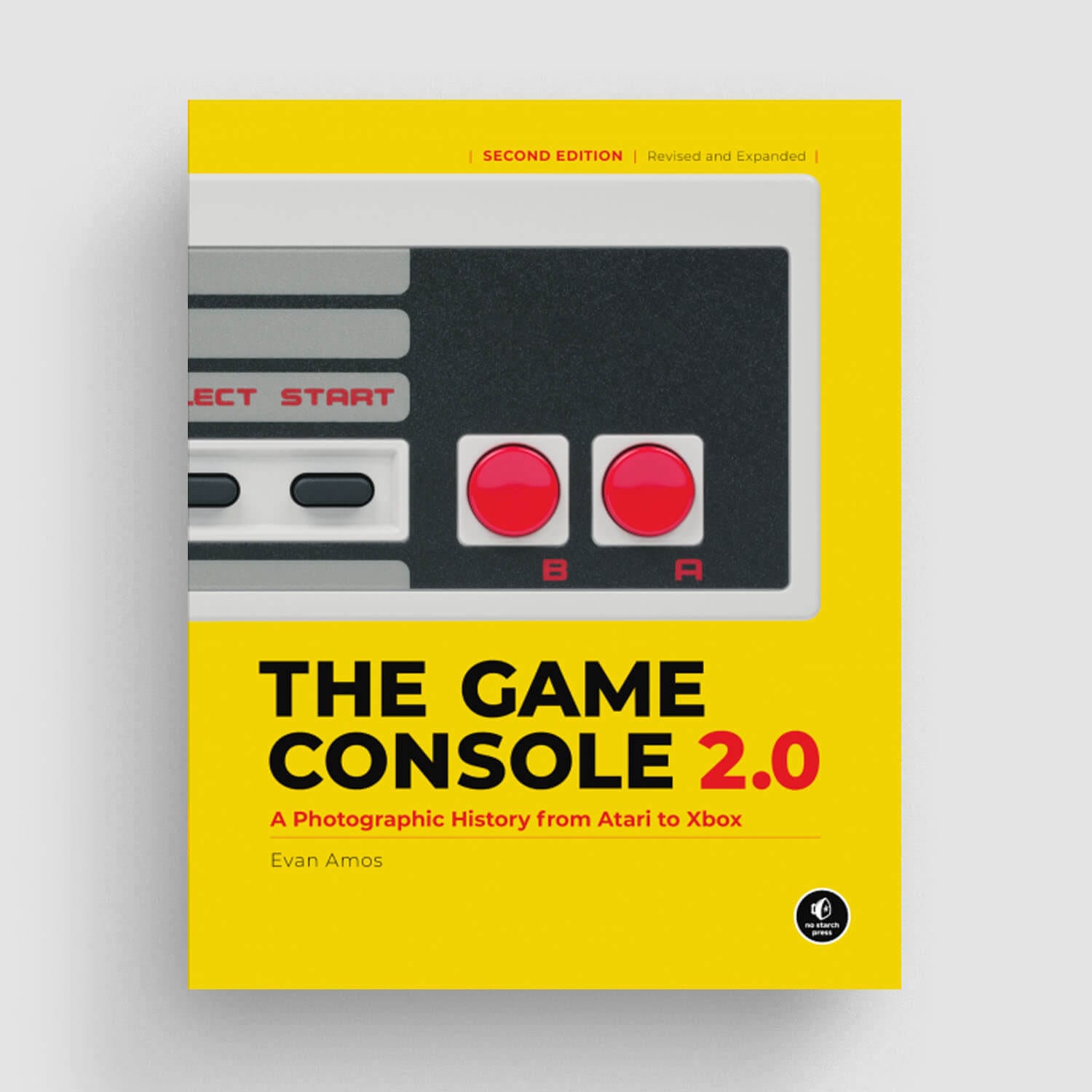Login / Signup
Cart
Your cart is empty


The Retro Fighters Brawler64 Bluetooth NSO Edition is a next-Gen Wireless NSO N64 & Nintendo Switch Controller, that's also compatible with PC and Raspberry Pi*! This is the limited-edition gold version - other colour options are available in the store.
Why Brawler64? Why Bluetooth? Nintendo Switch Online (NSO) has brought classic N64 online gaming to the Nintendo Switch. What better way to play your favourite N64 games online than with the Brawler64?!
Shiny New Buttons? Here's why. We’ve added new “Screenshot”, “Home” and “-” buttons to the Brawler64 wireless controller to make it fully compatible with the Nintendo Switch. Most importantly, you won’t need two different controllers to play your favourite N64 games on Nintendo Switch Online. You can easily go from NSO N64 button layout to the traditional Switch Pro controller button layout with a quick press of the new “Swap” button. Cool, right?
Technology Galore! All the tech you need is baked right in. Get into the game more than ever with the addition of a motion sensor and dual vibration feedback. Experience the RUMBLE in your favourite N64 games! The Brawler64 N64 NSO wireless edition features the latest in Bluetooth technology with very low latency, allowing easy connectivity to the Switch without the need for dongles or extra setup.
With a wireless range of 30+ feet and a battery life of 10+ hours per charge, you’ll be pulling all-nighters! Sorry.
*Raspberry Pi-compatible! We got in contact with the good folks at Retro Fighters, who have confirmed that this game pad will work with Raspberry Pi. Depending on the gaming software/OS you're using, some manual button mapping may be required. Check out this discussion on the RetroPie forum.
Lithium Battery Shipping: Due to courier restrictions, this product can only be shipped within the United Kingdom. With this item in your cart, your shipping options will be limited and may cost more than our usual rates. Why?
Note: Connects to PC via USB-C wired OR Bluetooth wireless connection.
Note: To connect wirelessly via Xinput on PC or Android, hold “B” and the back “pairing button” until the top and bottom LED turn on. This indicates that the gamepad is now in Xinput mode.