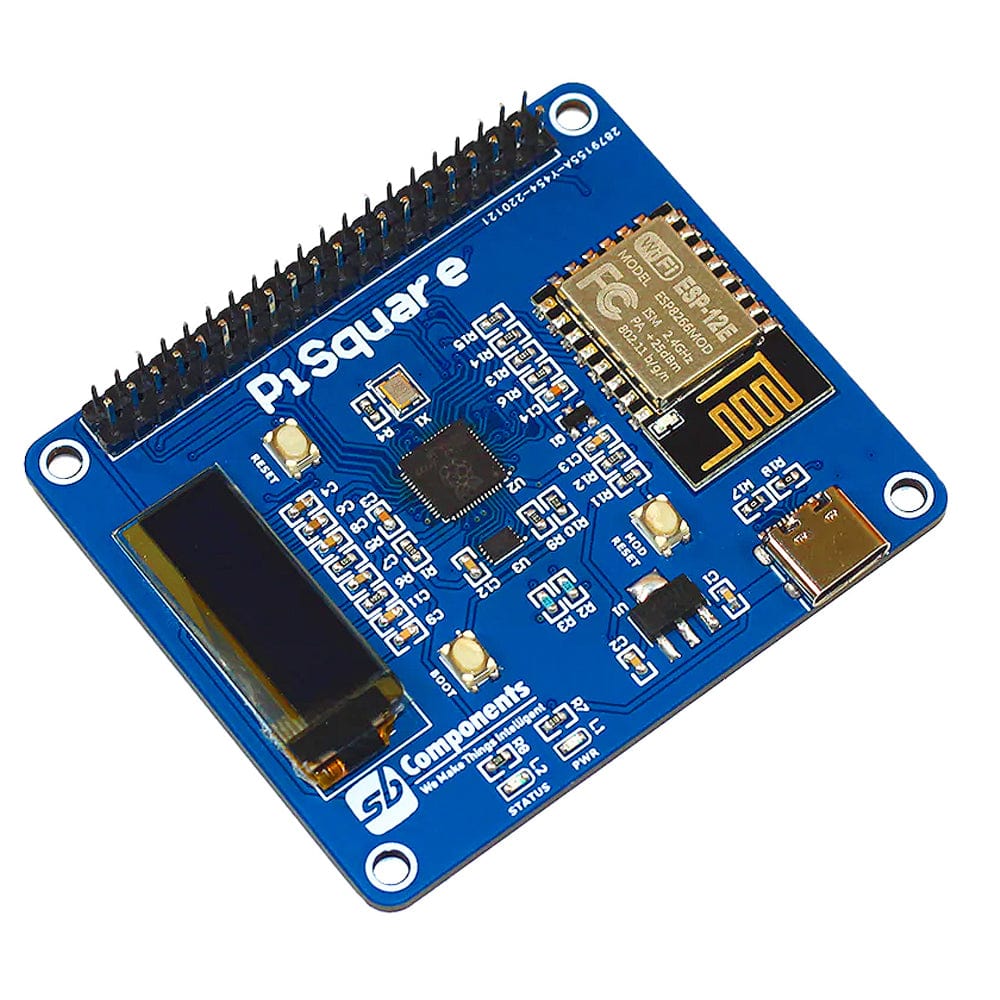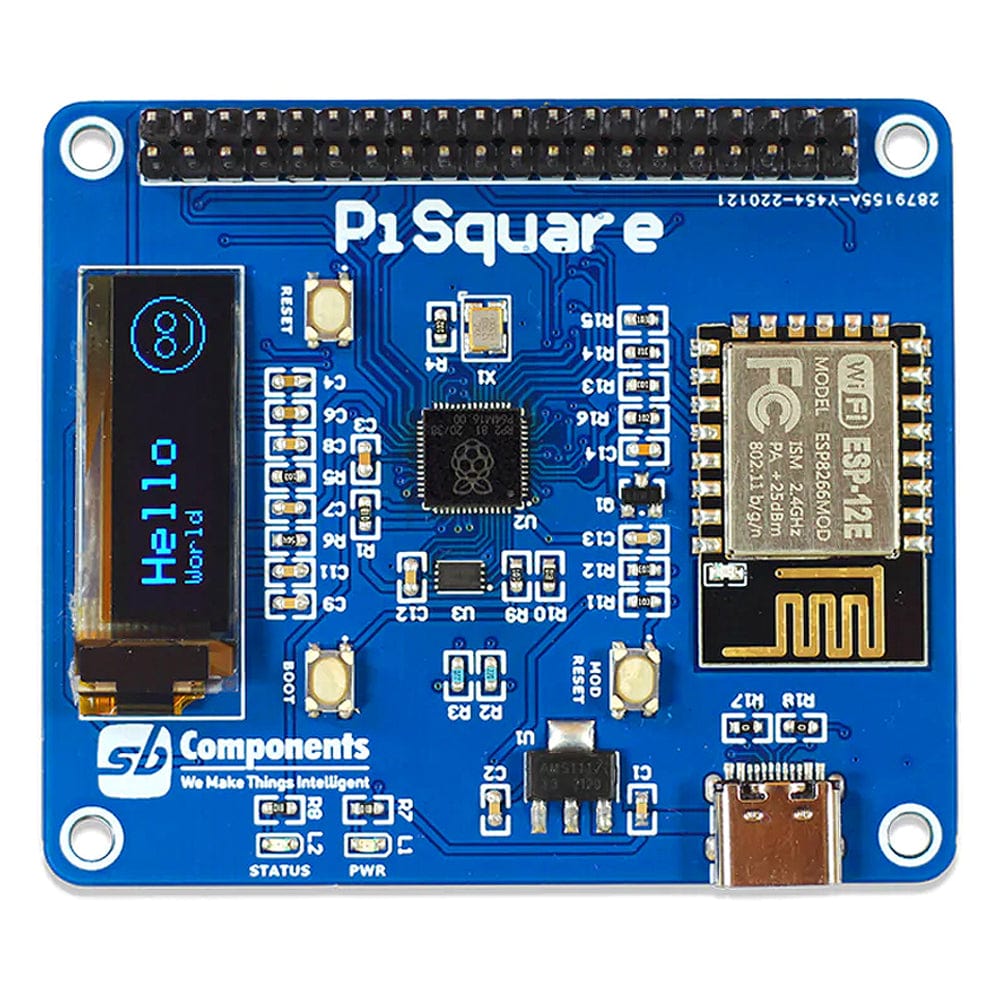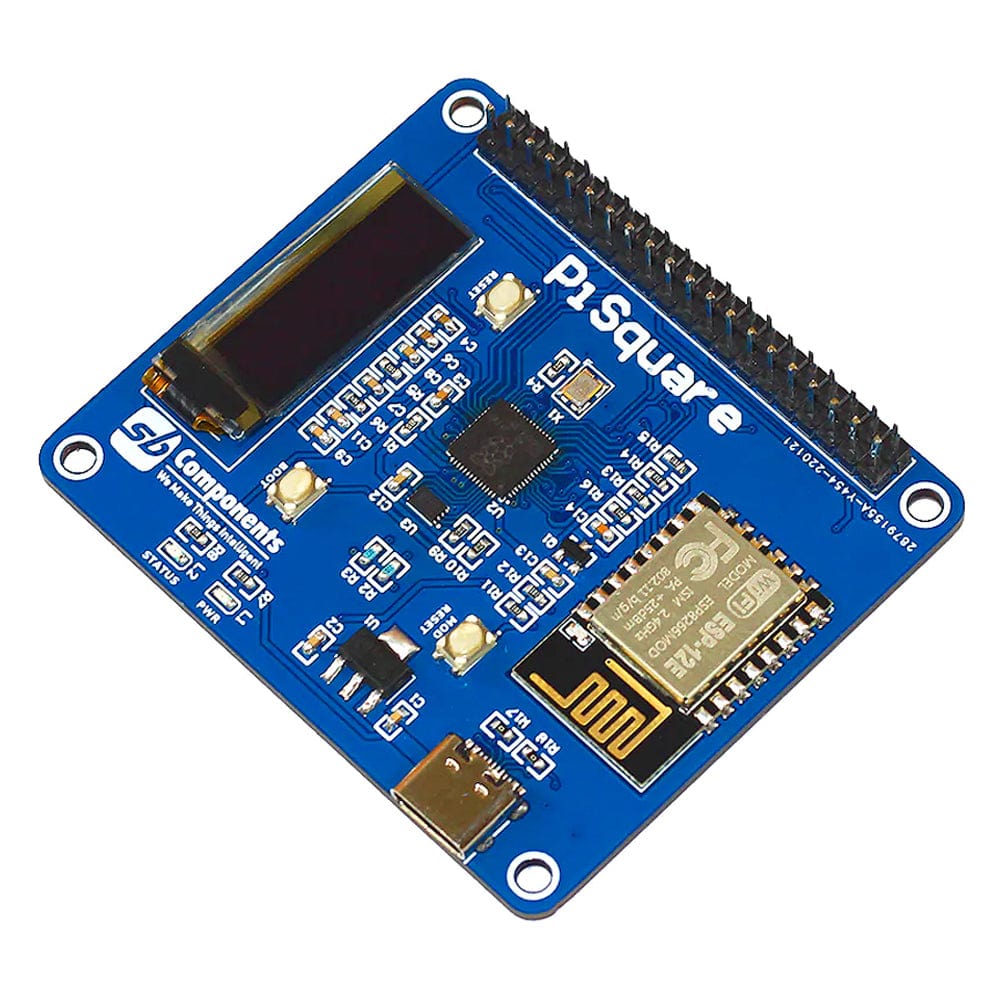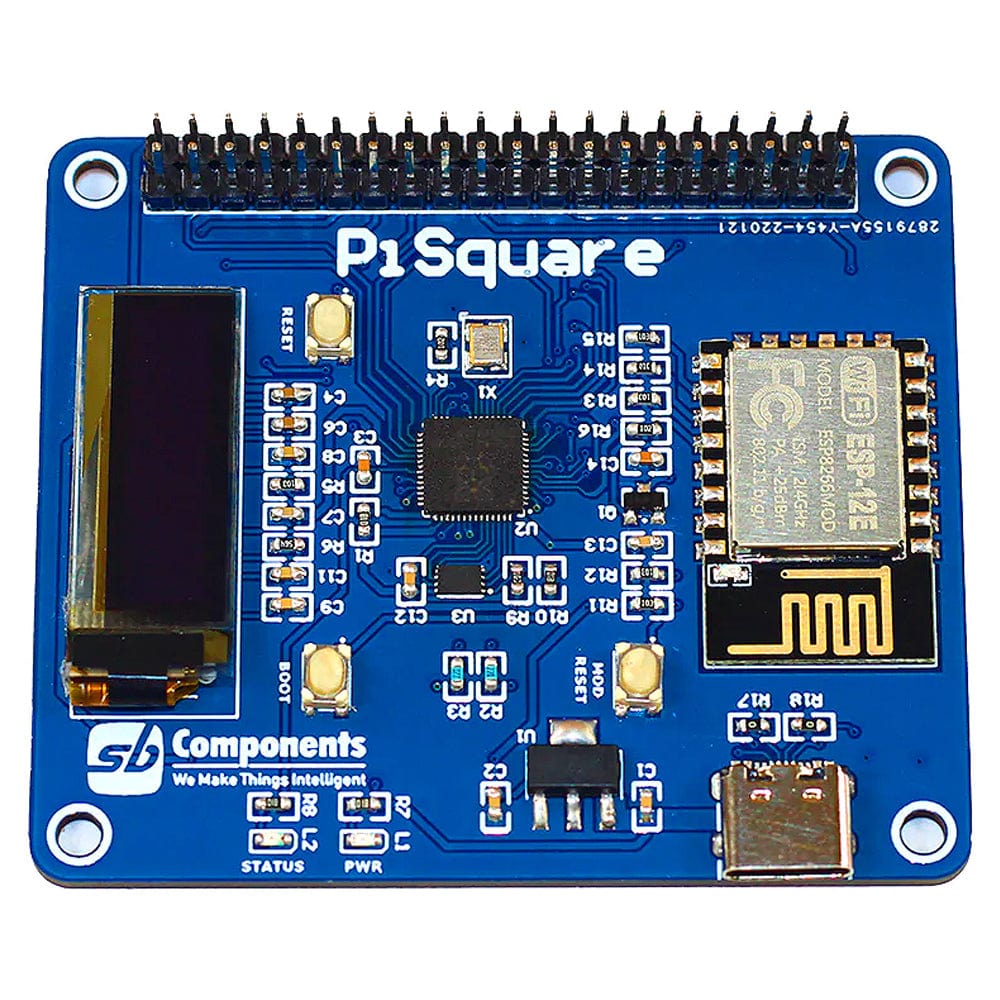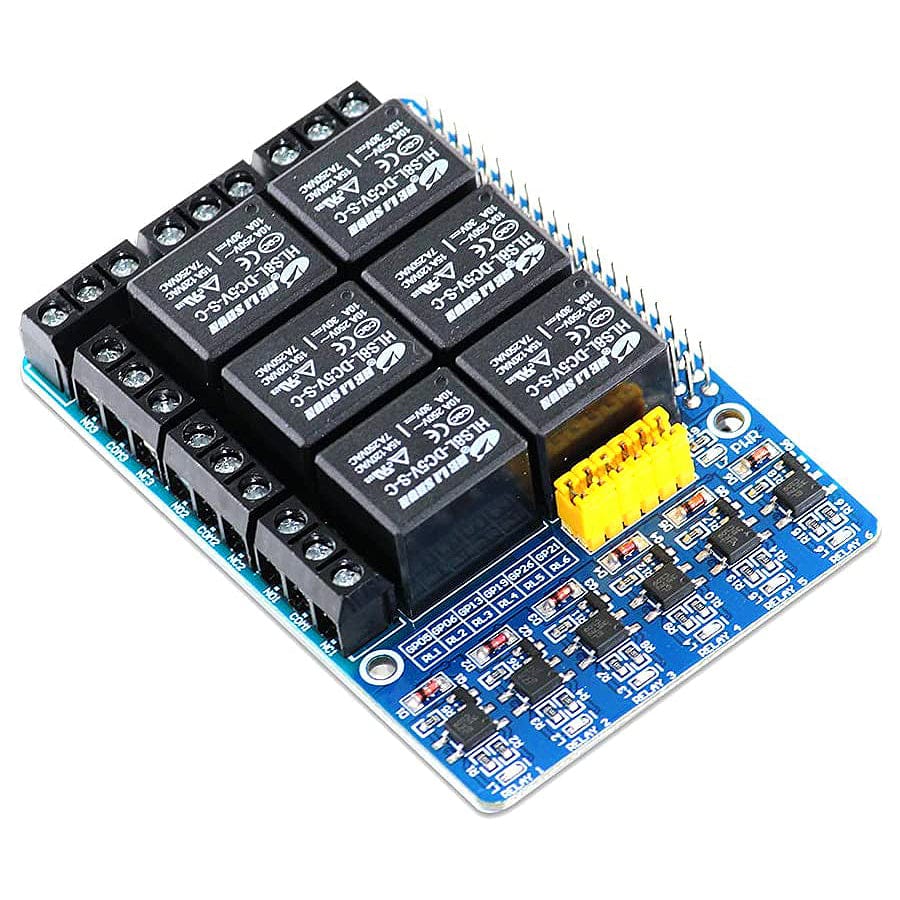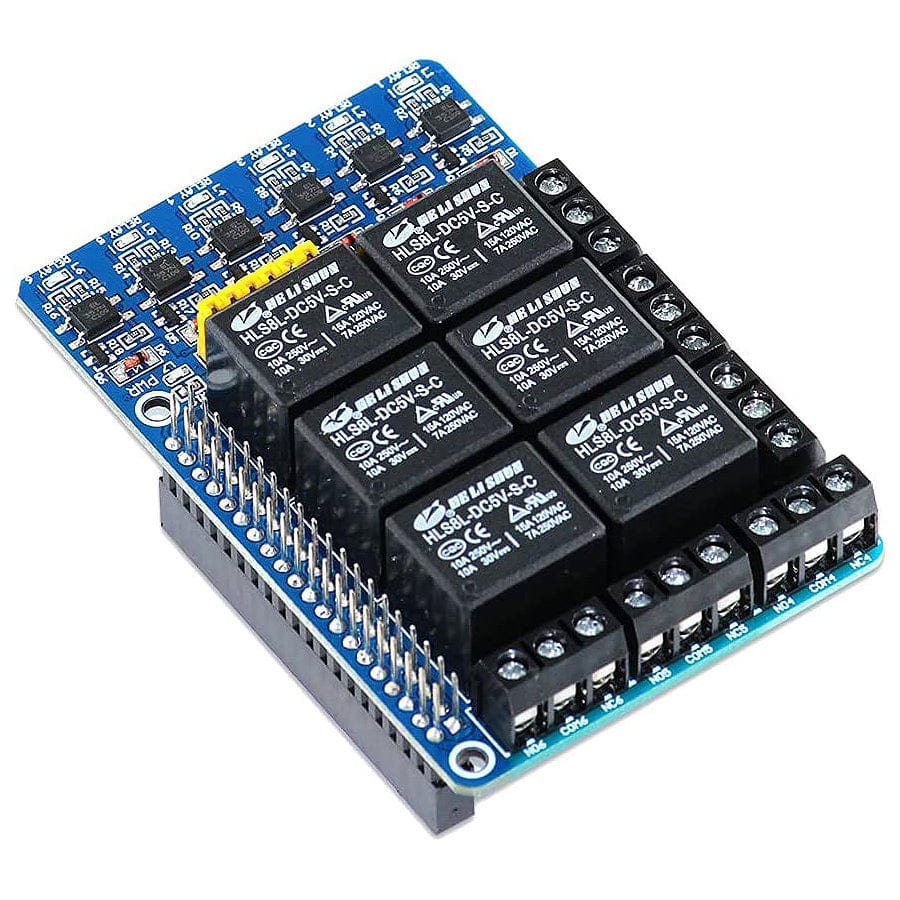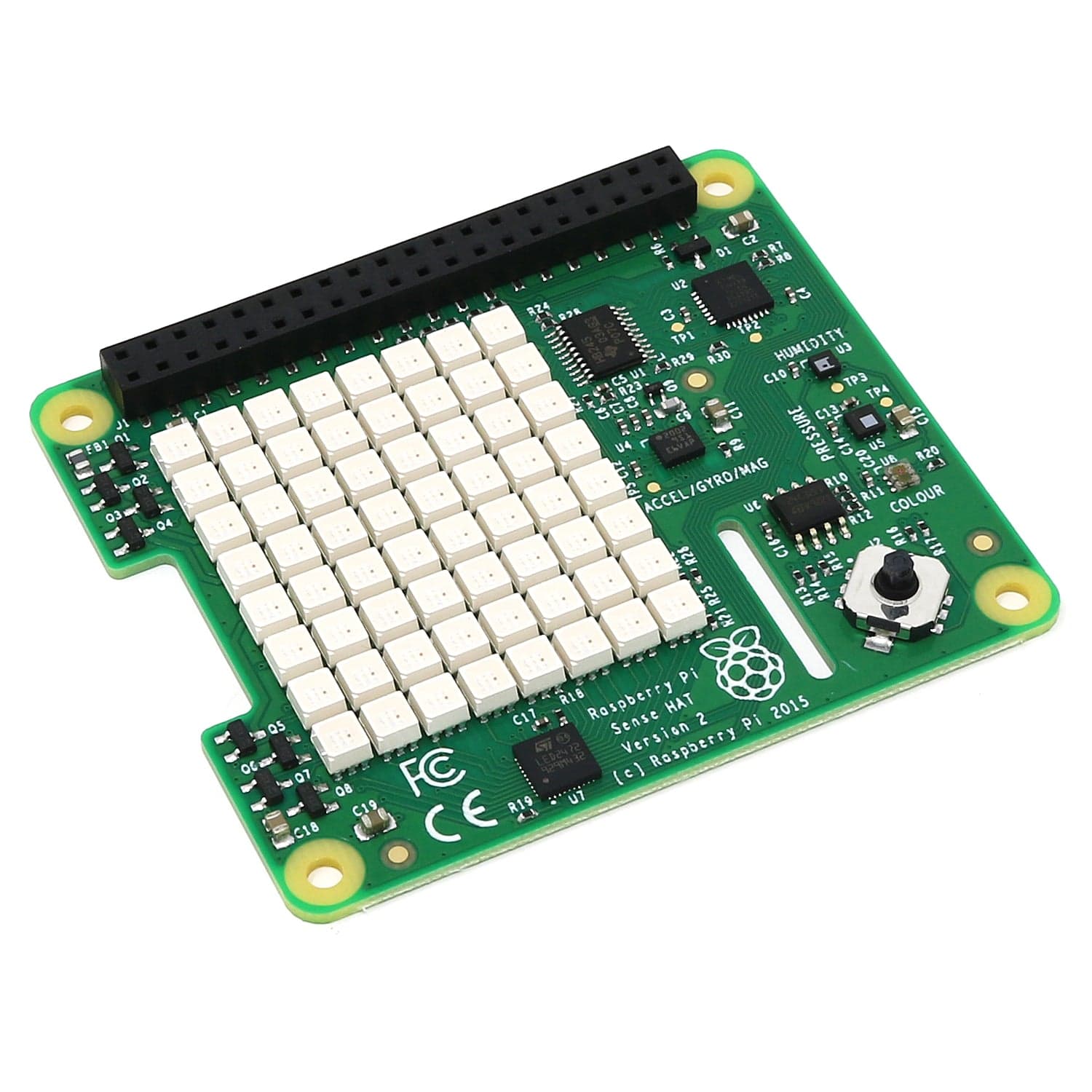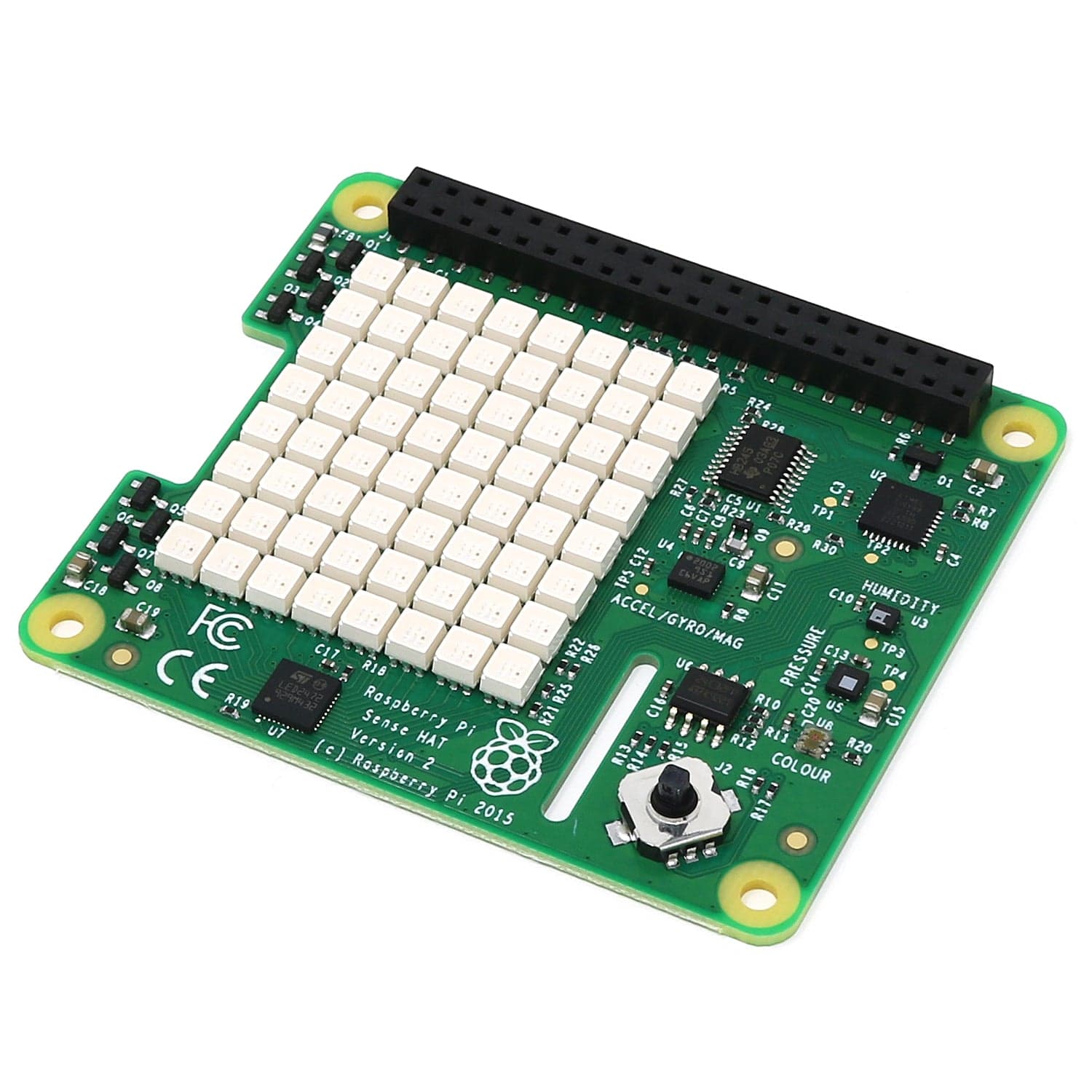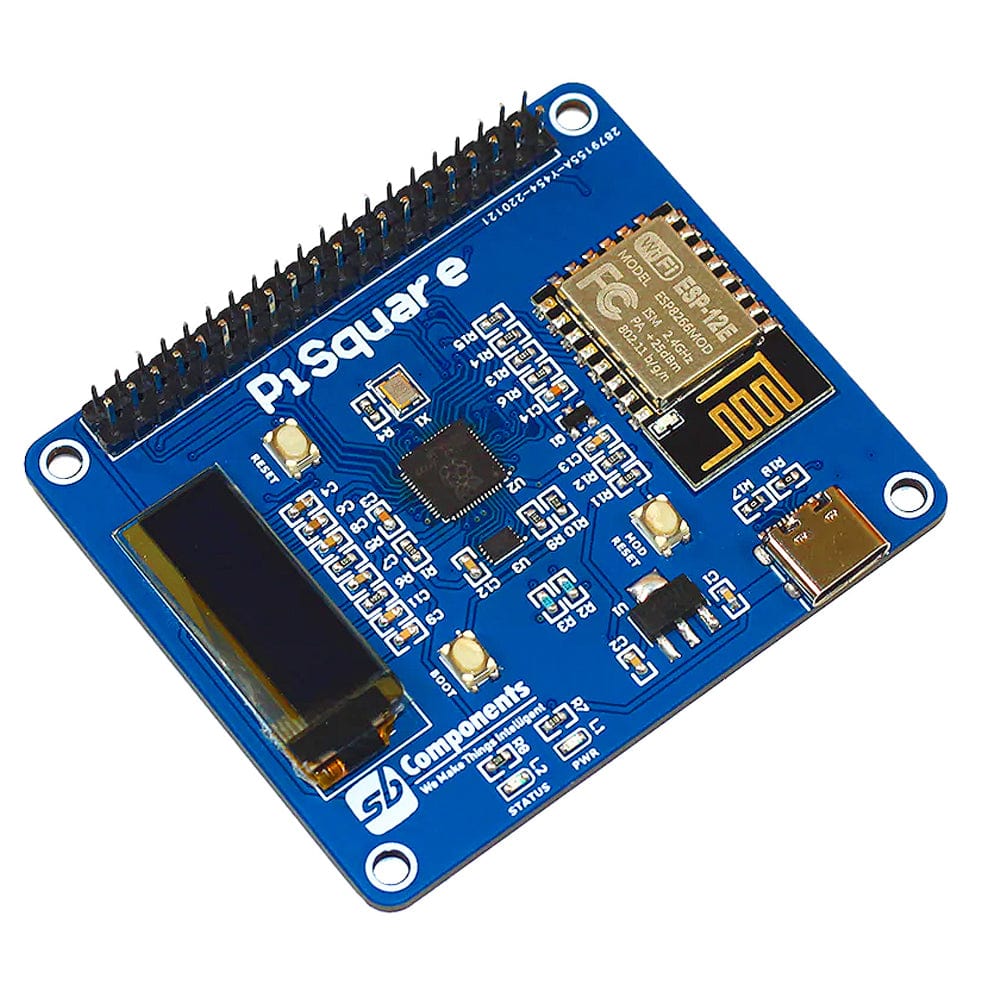
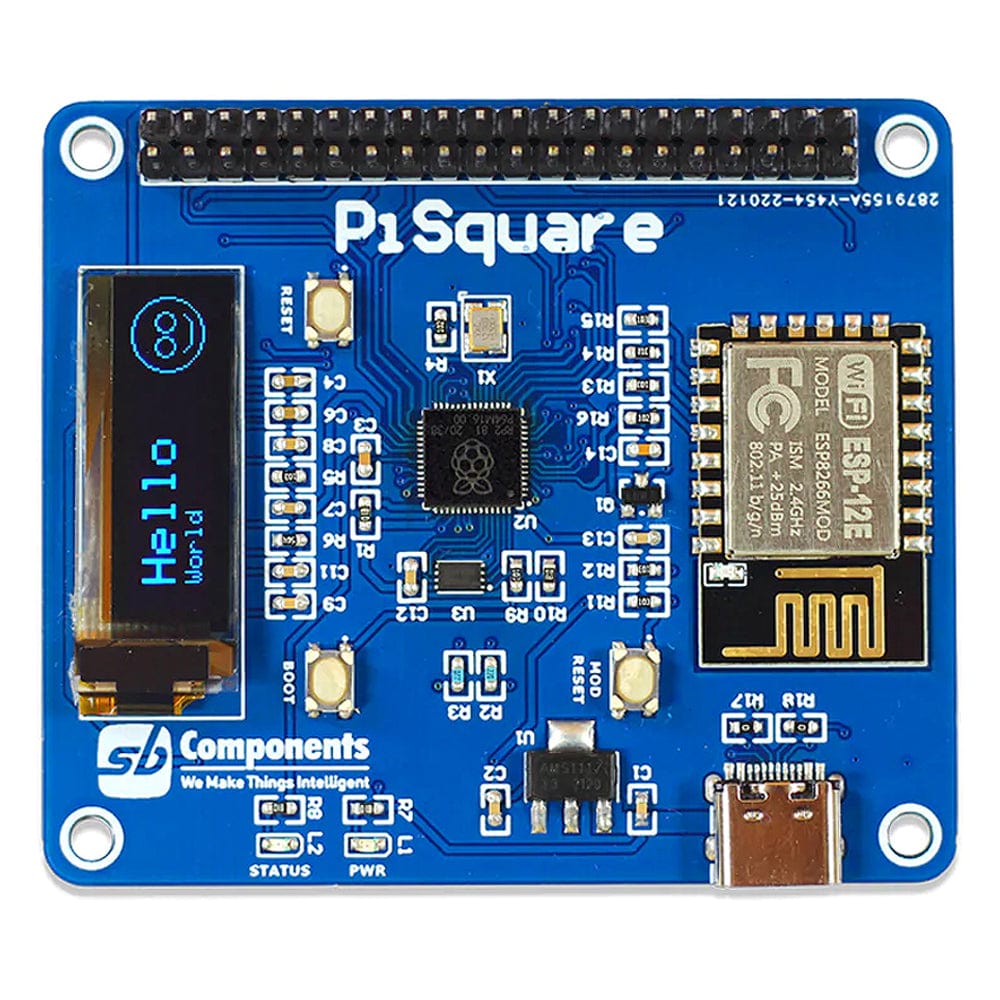


Overall product rating out of 5: 3.00
Based on 1 review
Write Review
Product Reviews
PiSquare
Really good concept, but there are significant limitations. Yes, they are pinout compatible, but that's not the end of the story, certainly if you are using MicroPython.
I don't believe it's explicitly clear the HAT you want to run remotely must be able to be driven by a Raspberry Pi Pico. The solution requires you to implement 'Client' code running on the Pisquare, which drives the HAT and facilitates the transmission to or receipt of data from the 'Server' in my case an RPi4. The 'server' has no concept of the HAT other than it is aware that data can be sent or received from the remote device. I wanted to push data from the RPi4 to the Pisquare device and have it render that data on a display (e-ink or LCD). The problem occurs when the library required to drive the HAT needs a library not compatible with the Pico, for example, NumPy is required by the display library for the e-ink screen I had and cannot be controlled by a Pico. Amongst other issues with other HAT I also ran into issues with the datetime.now() implementation on the Pico varying from standard, which I did worked around but required modifications to third-party Python files.
I'm sure simple HATs will work without an issue, but if you have a project in mind that you'd like to use one or more of these devices on I'd research the compatibility first, there is a list on the GitHub page but it's not exhaustive and there doesn't seem to be much of a community around the project. There are also some custom images for certain HATs on the GitHub page which may increase your mileage.
2 people found this review helpful.
Was this review helpful?
2 years ago
New content loaded