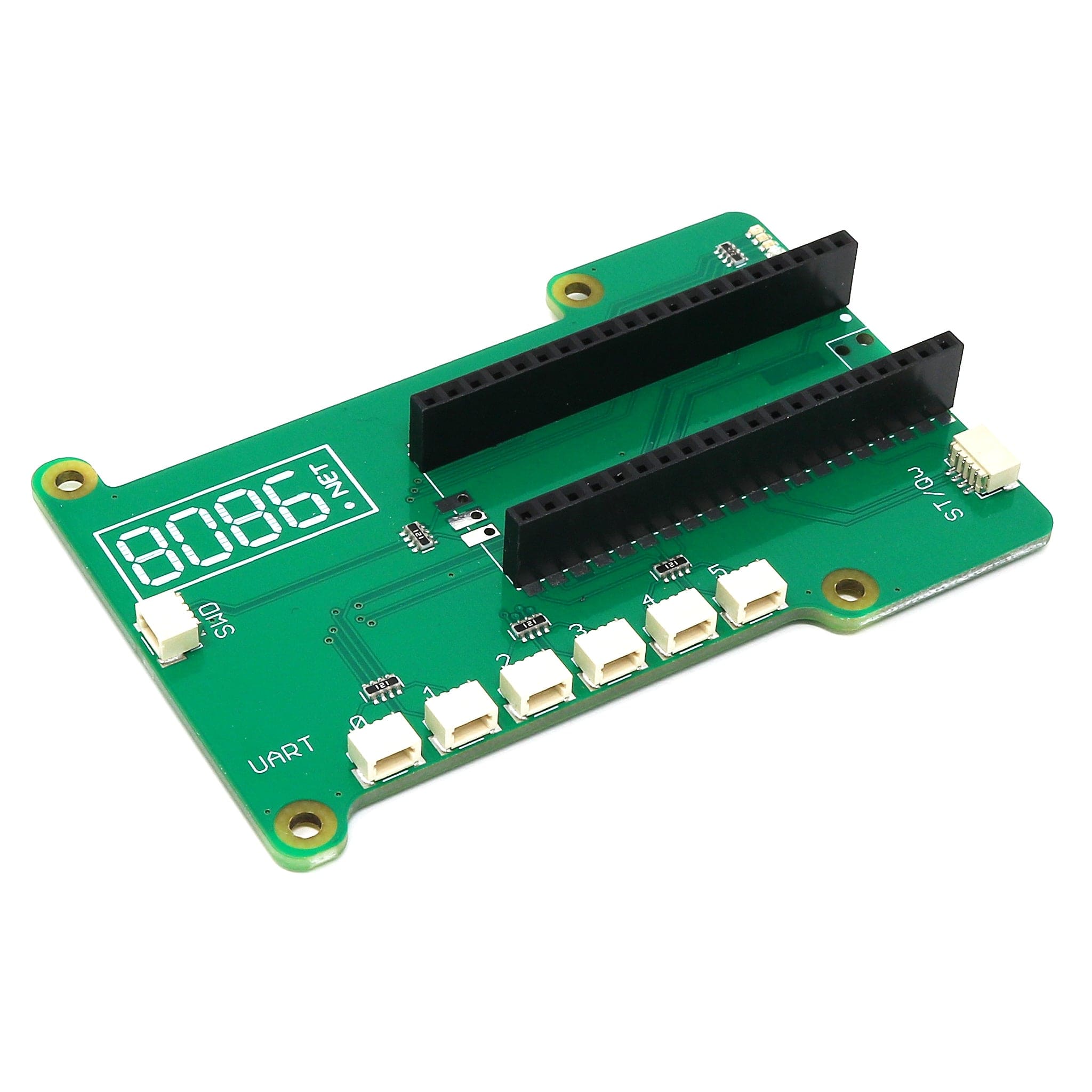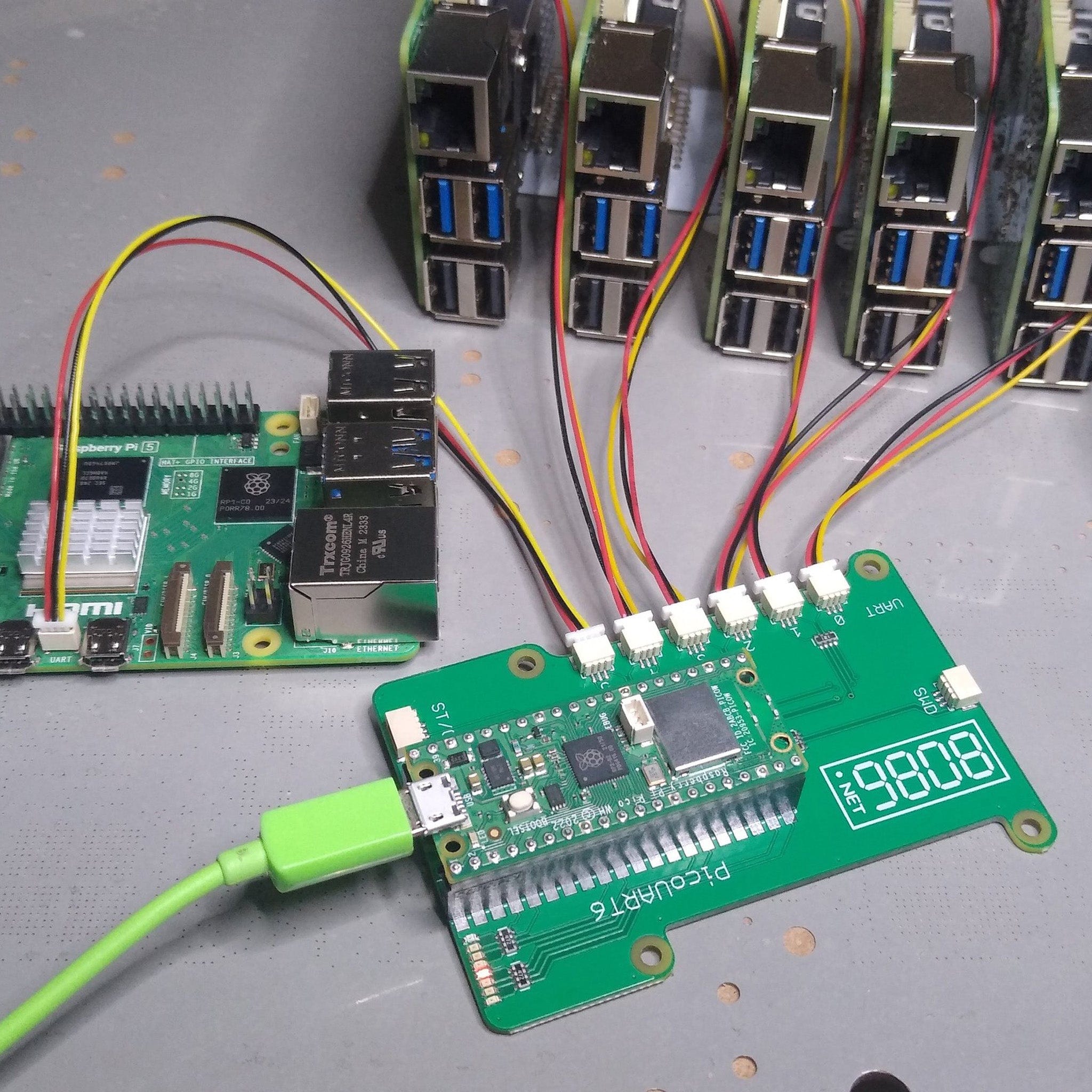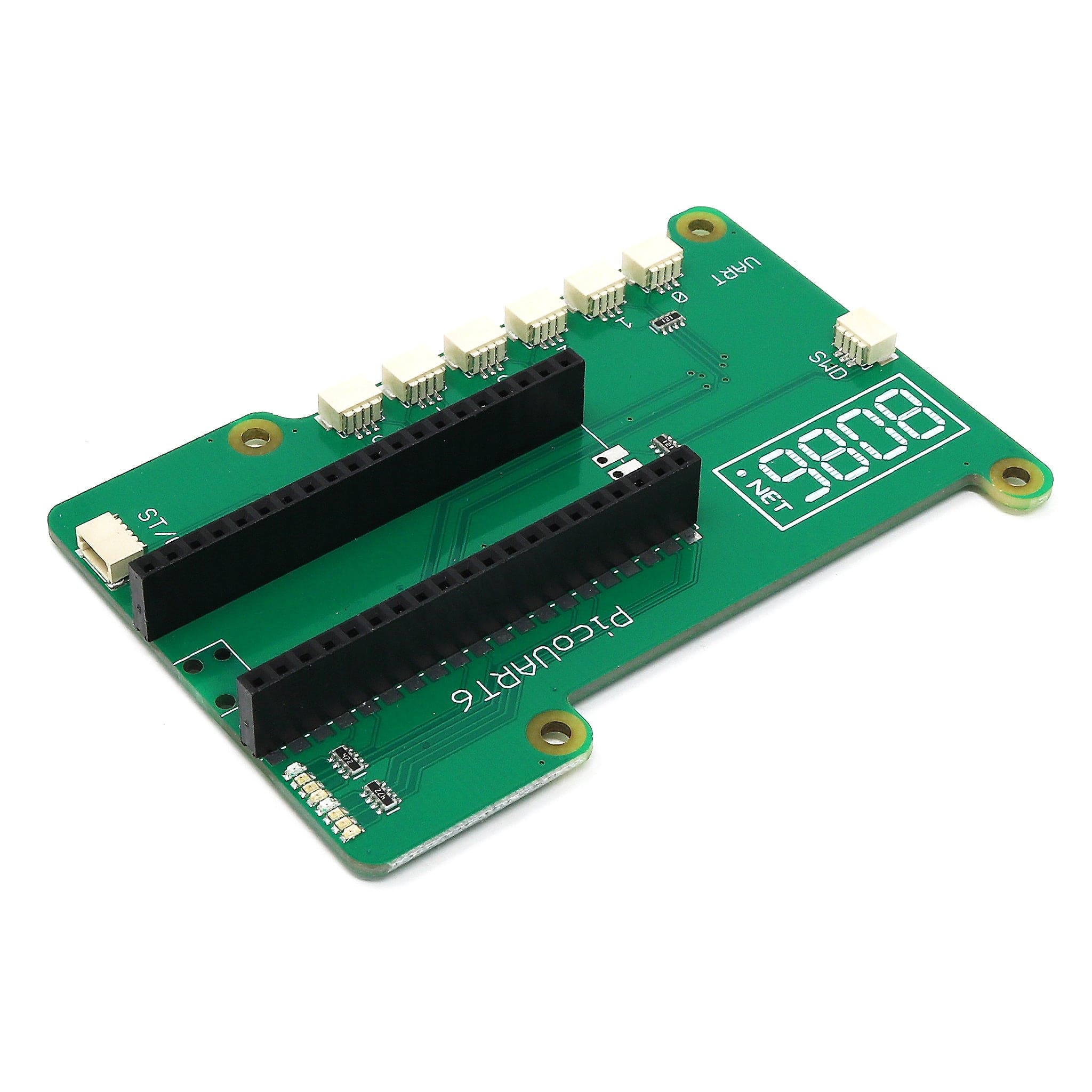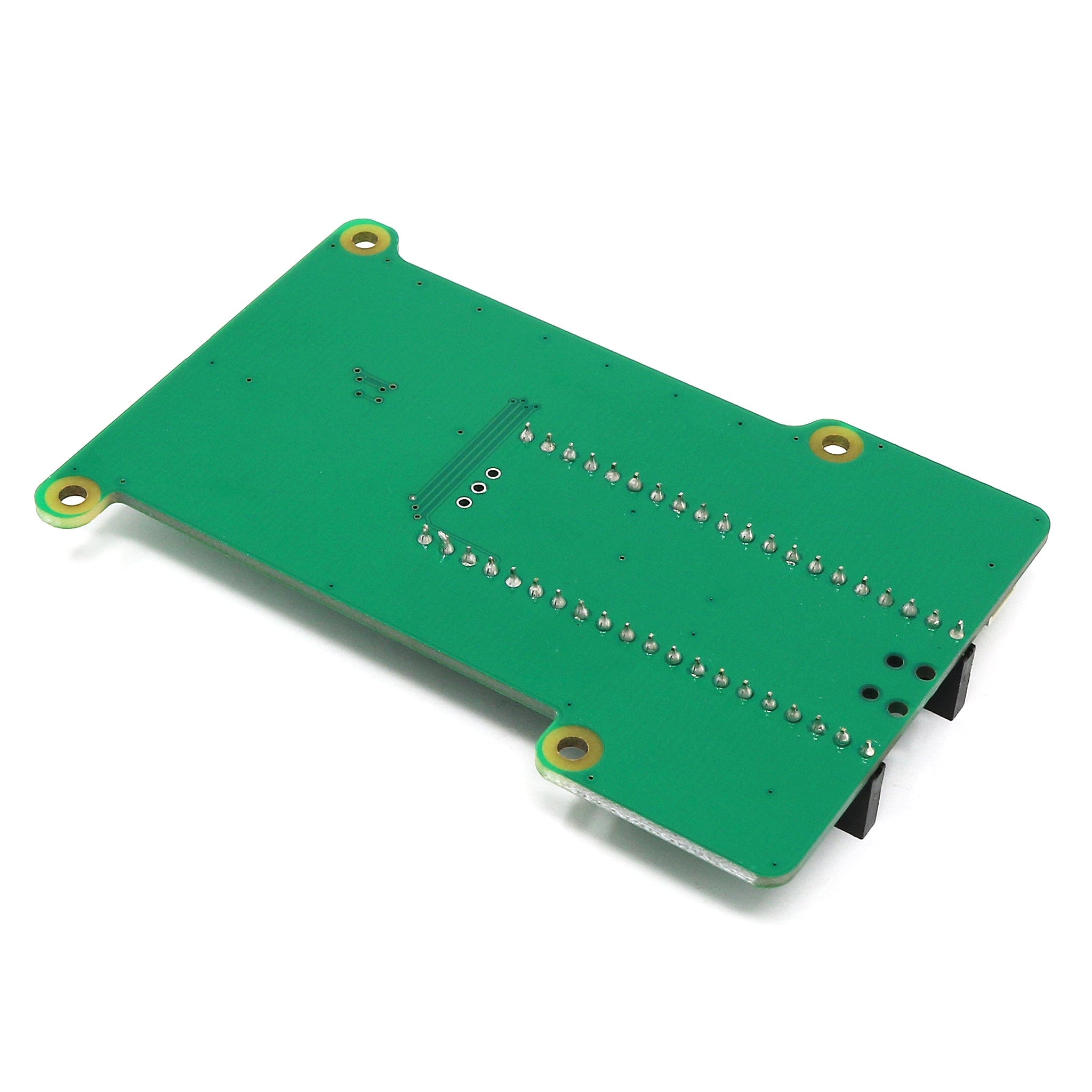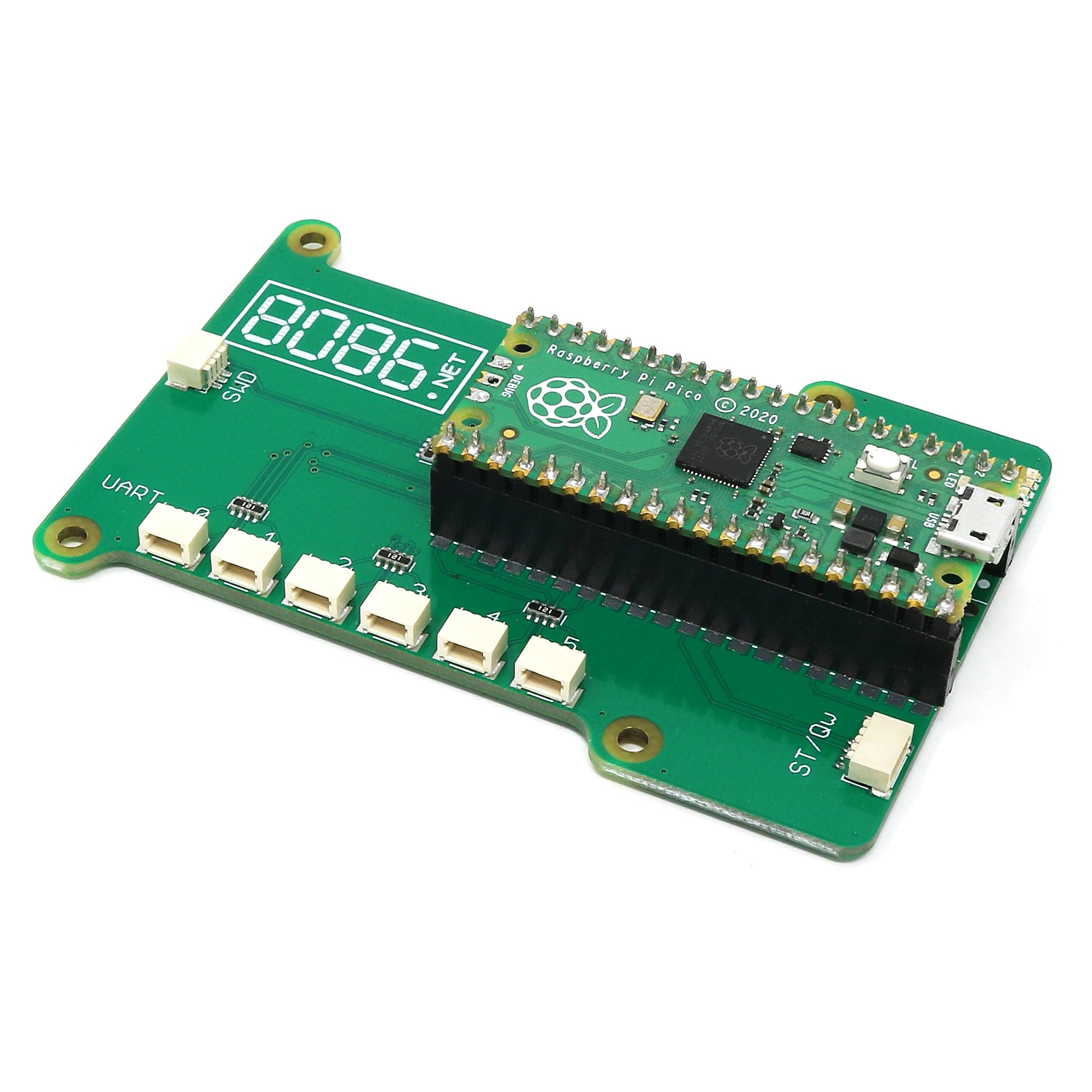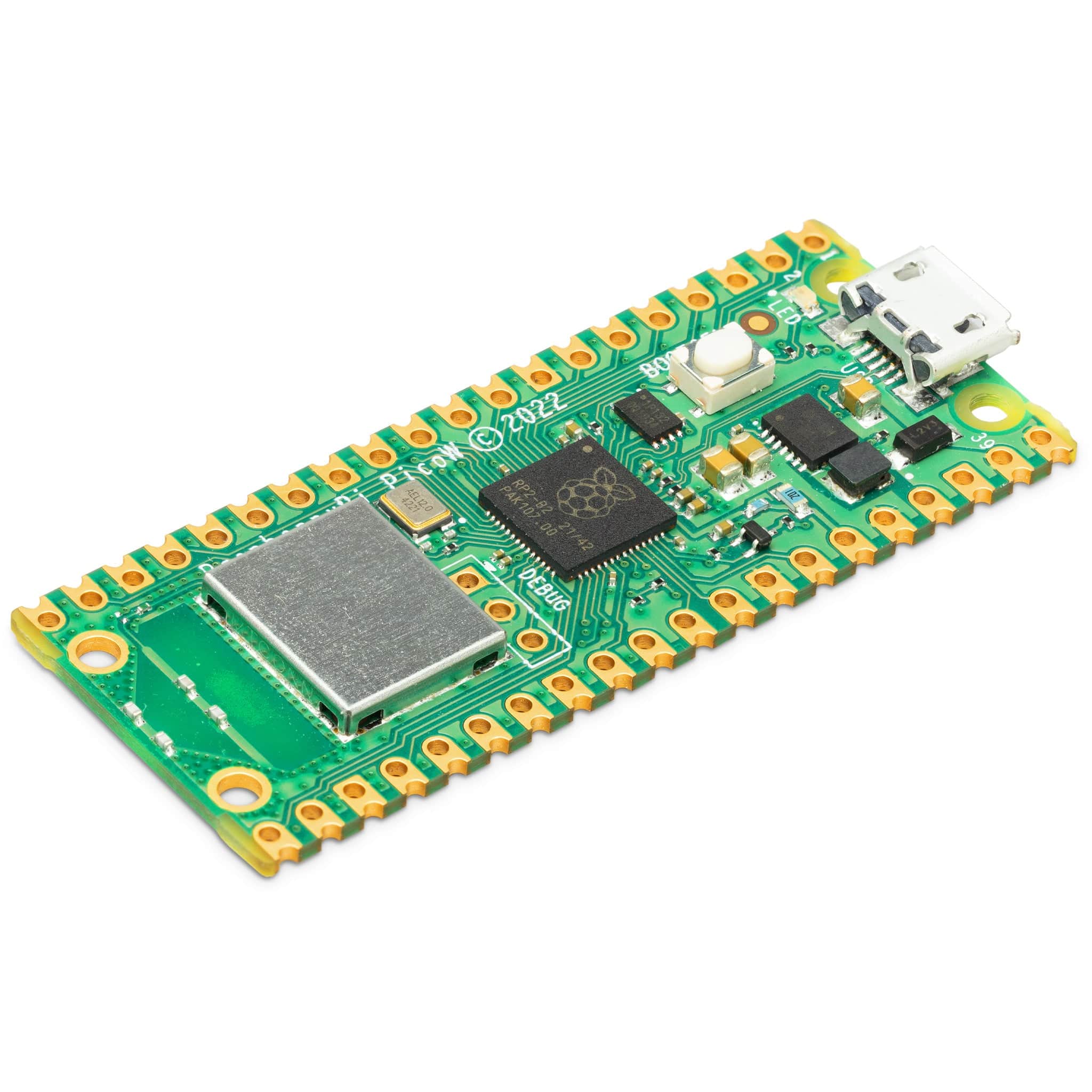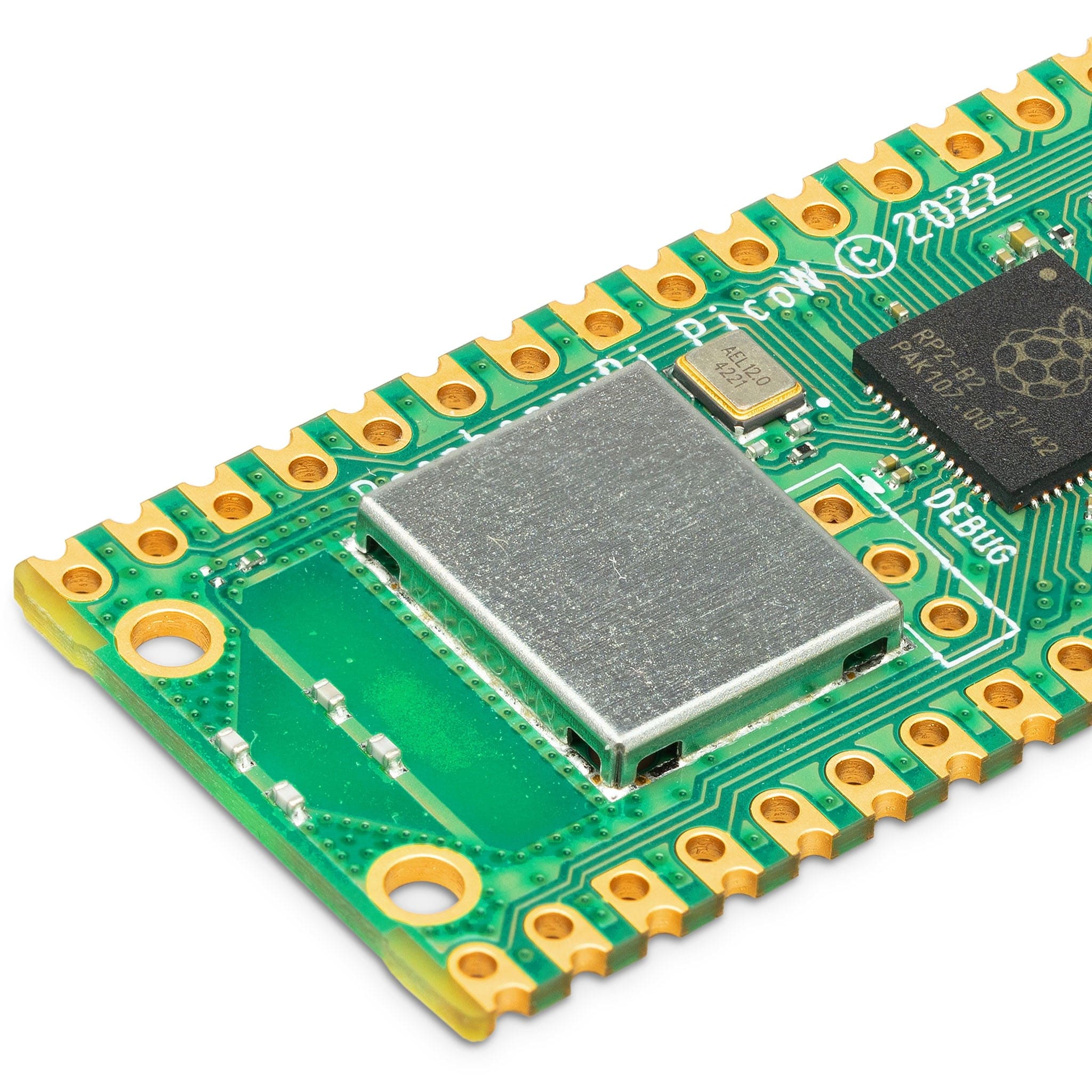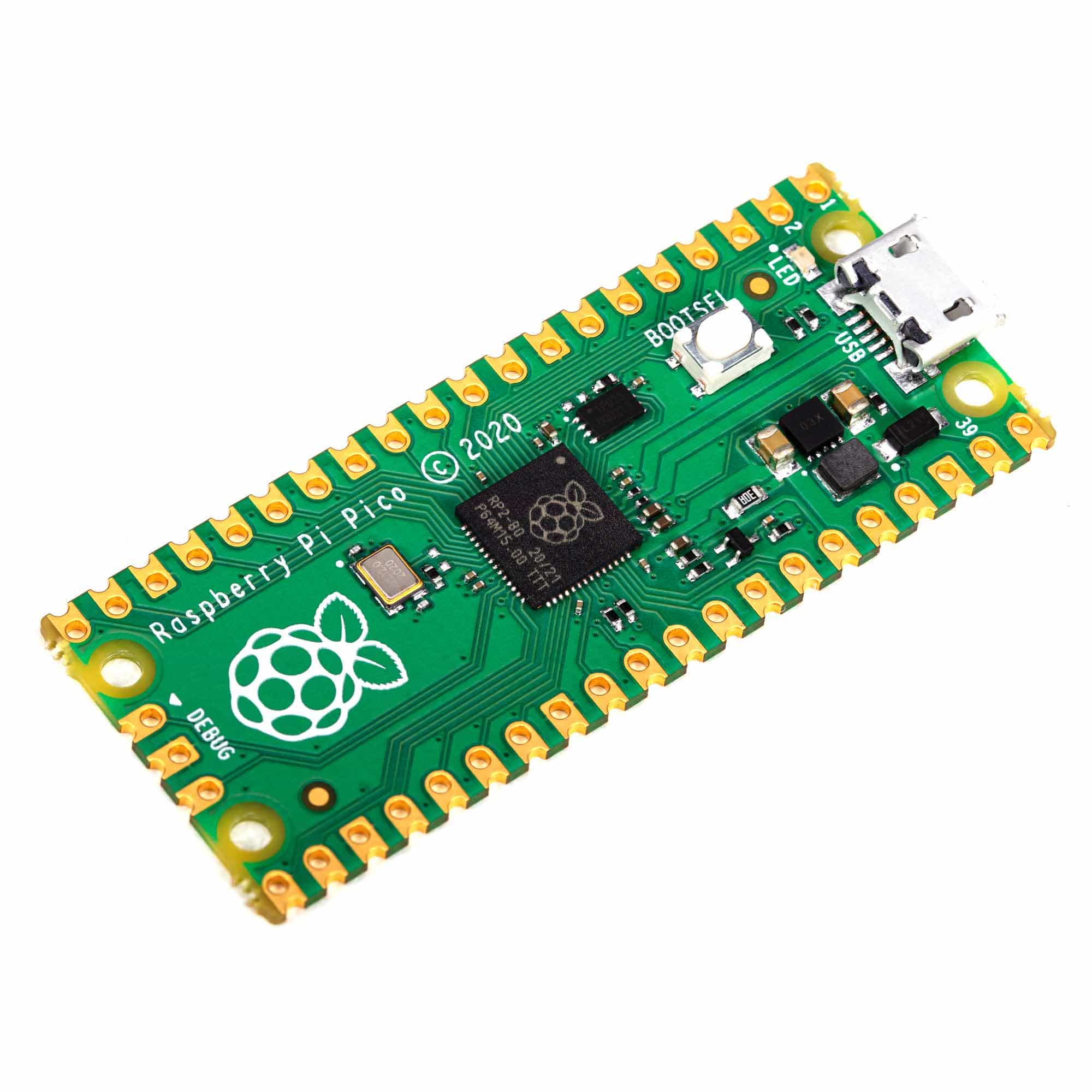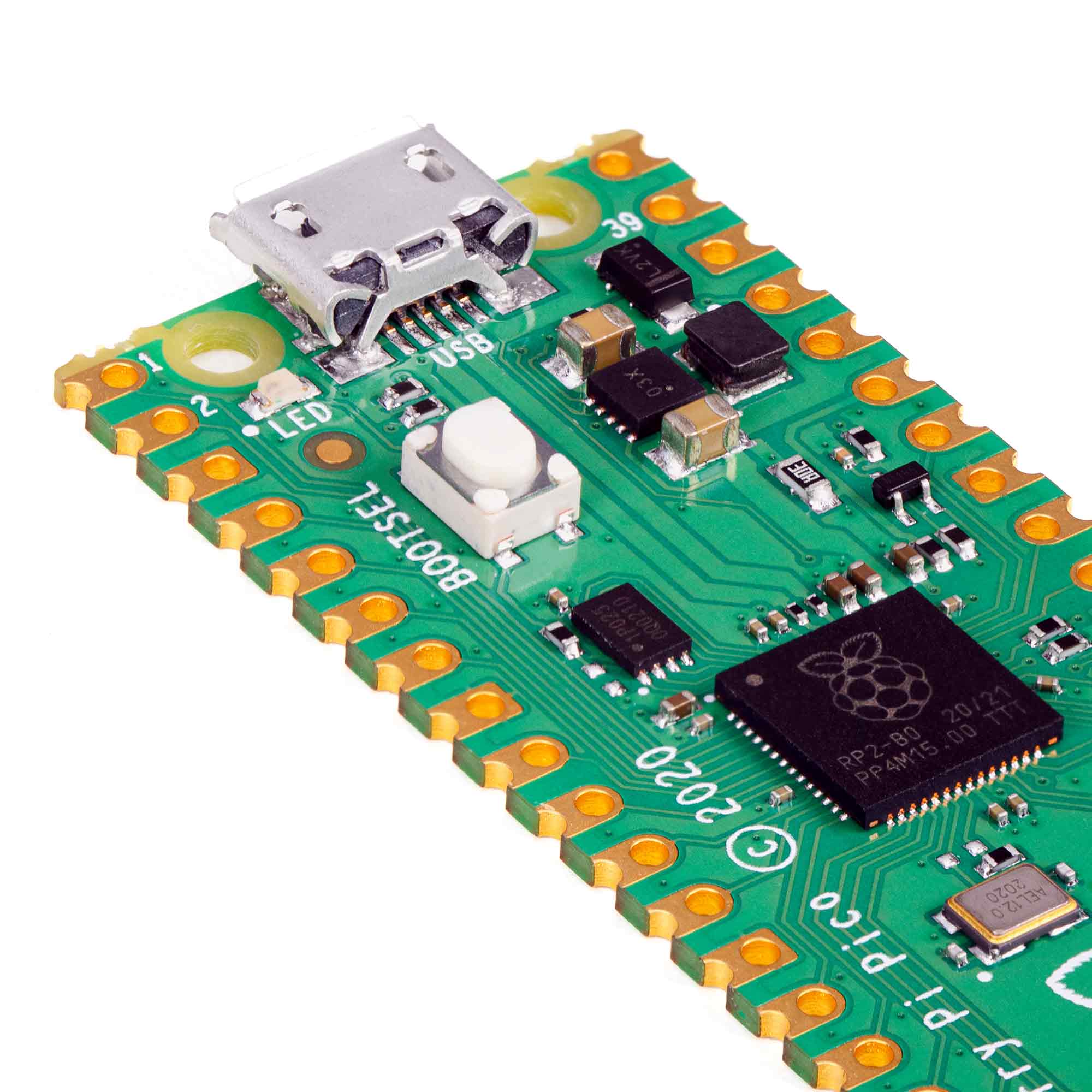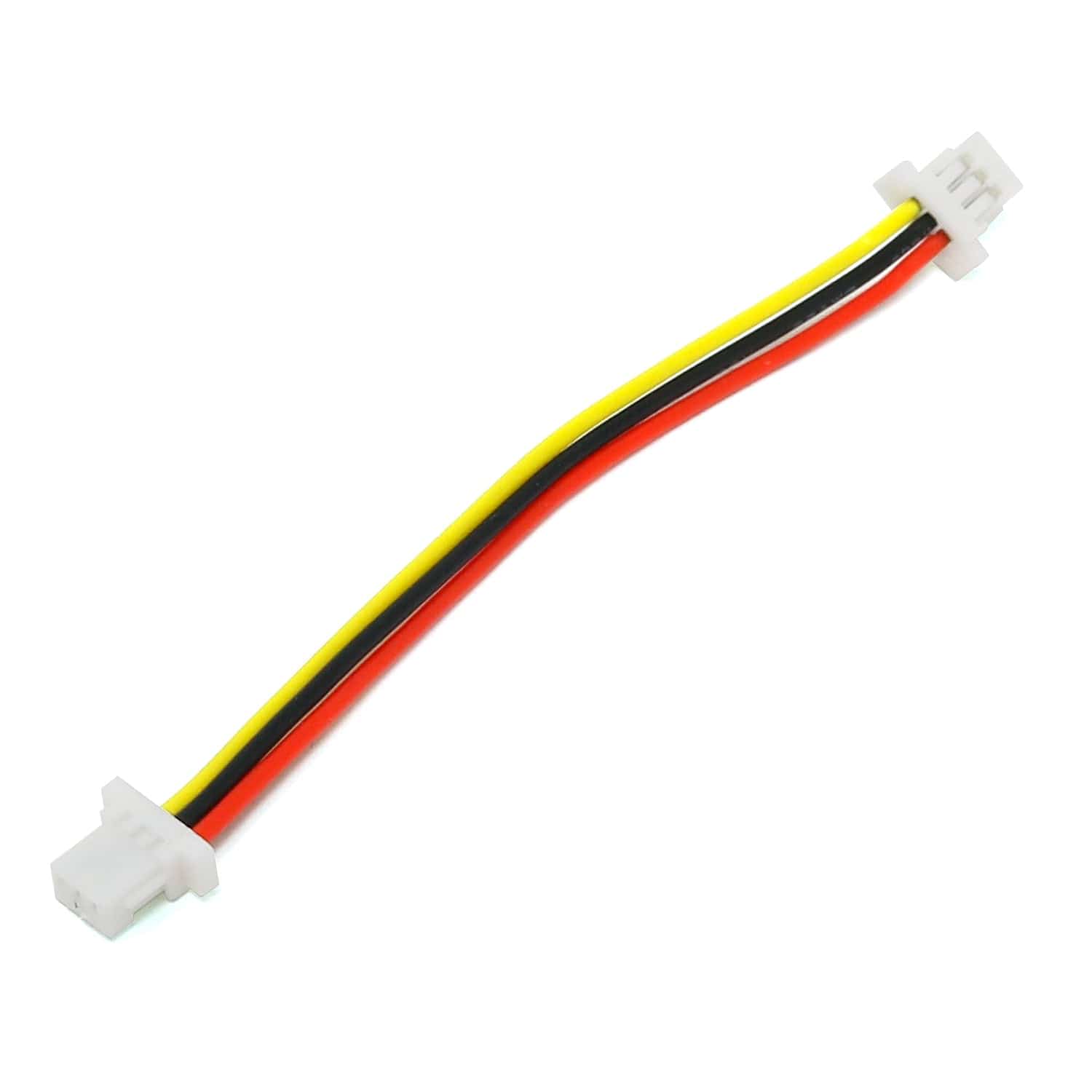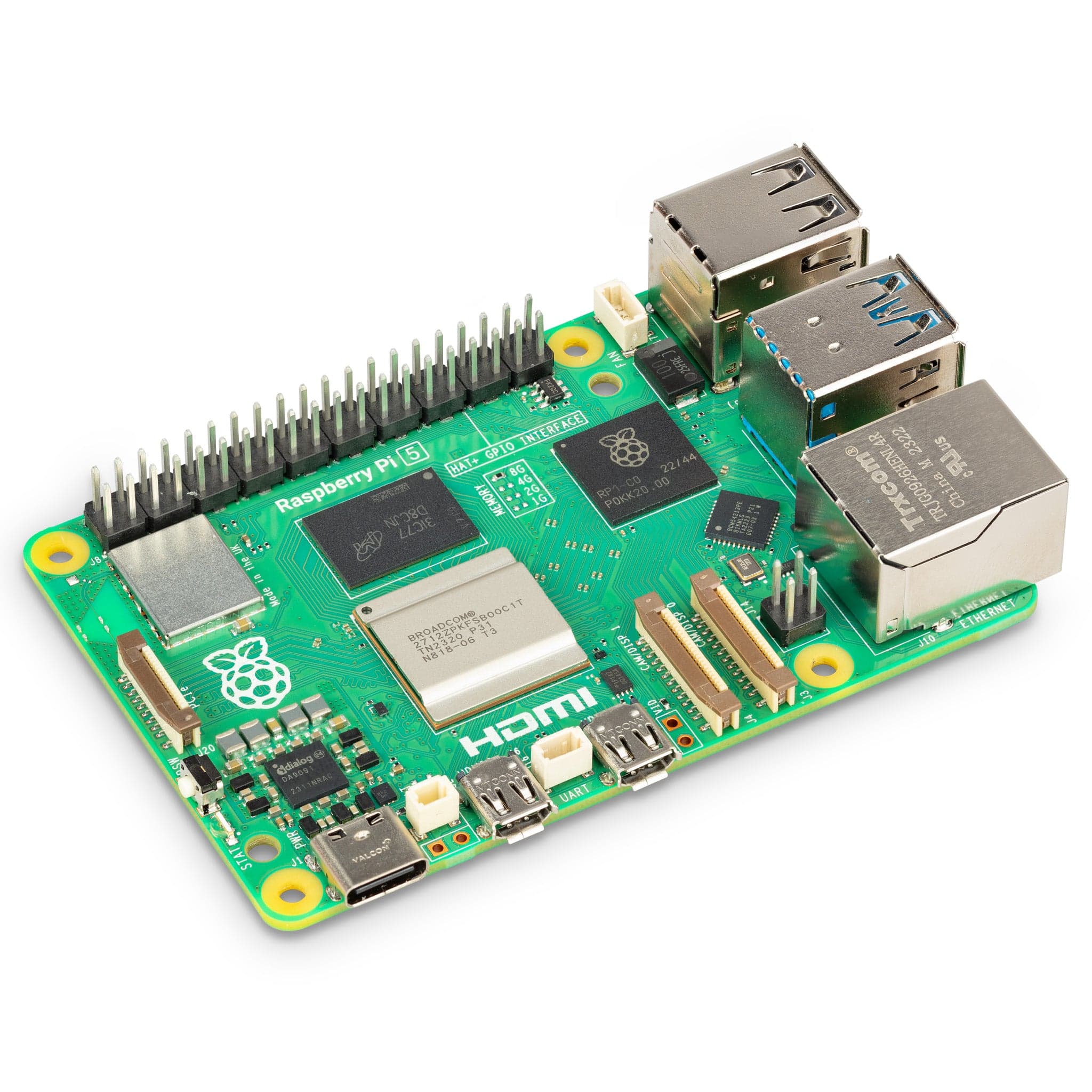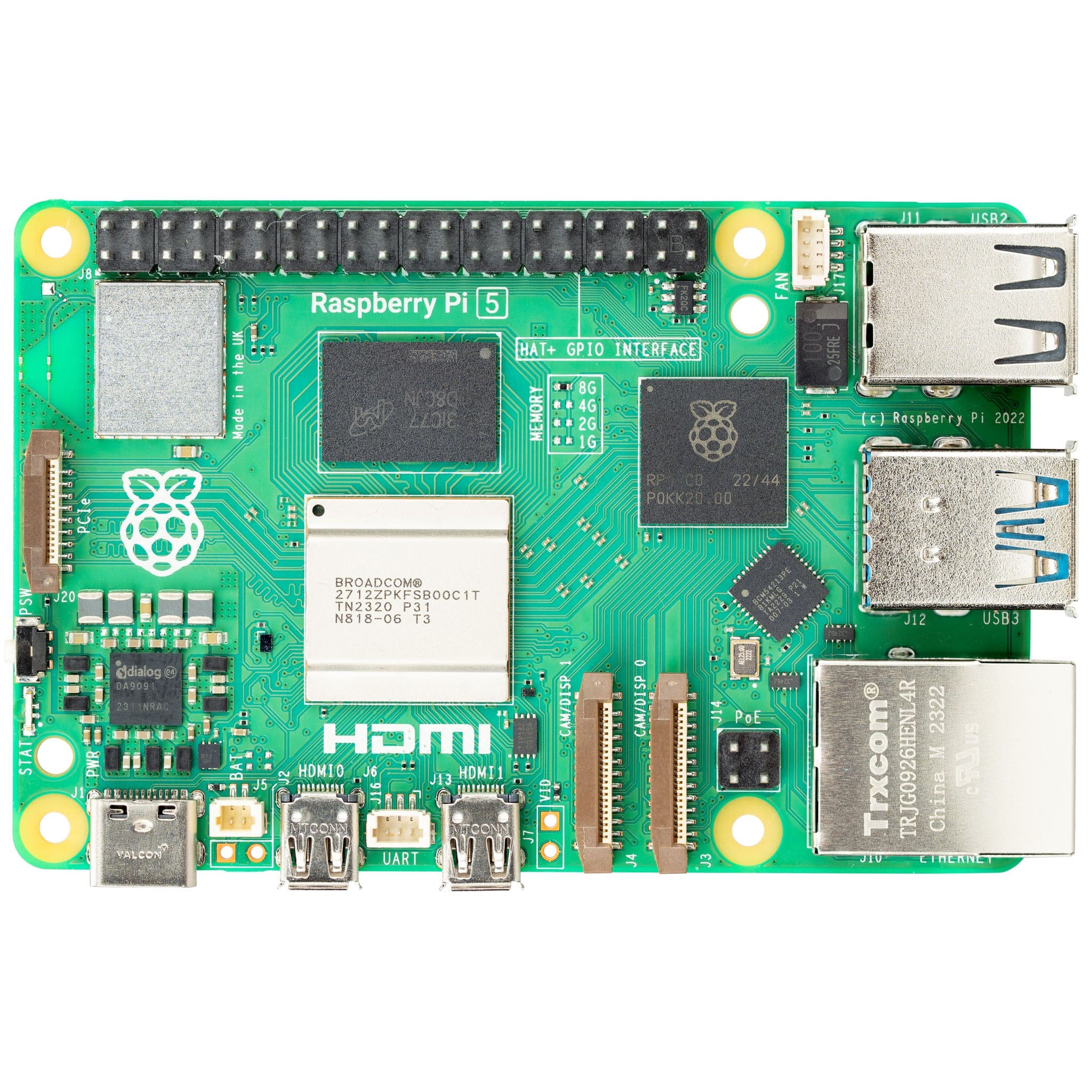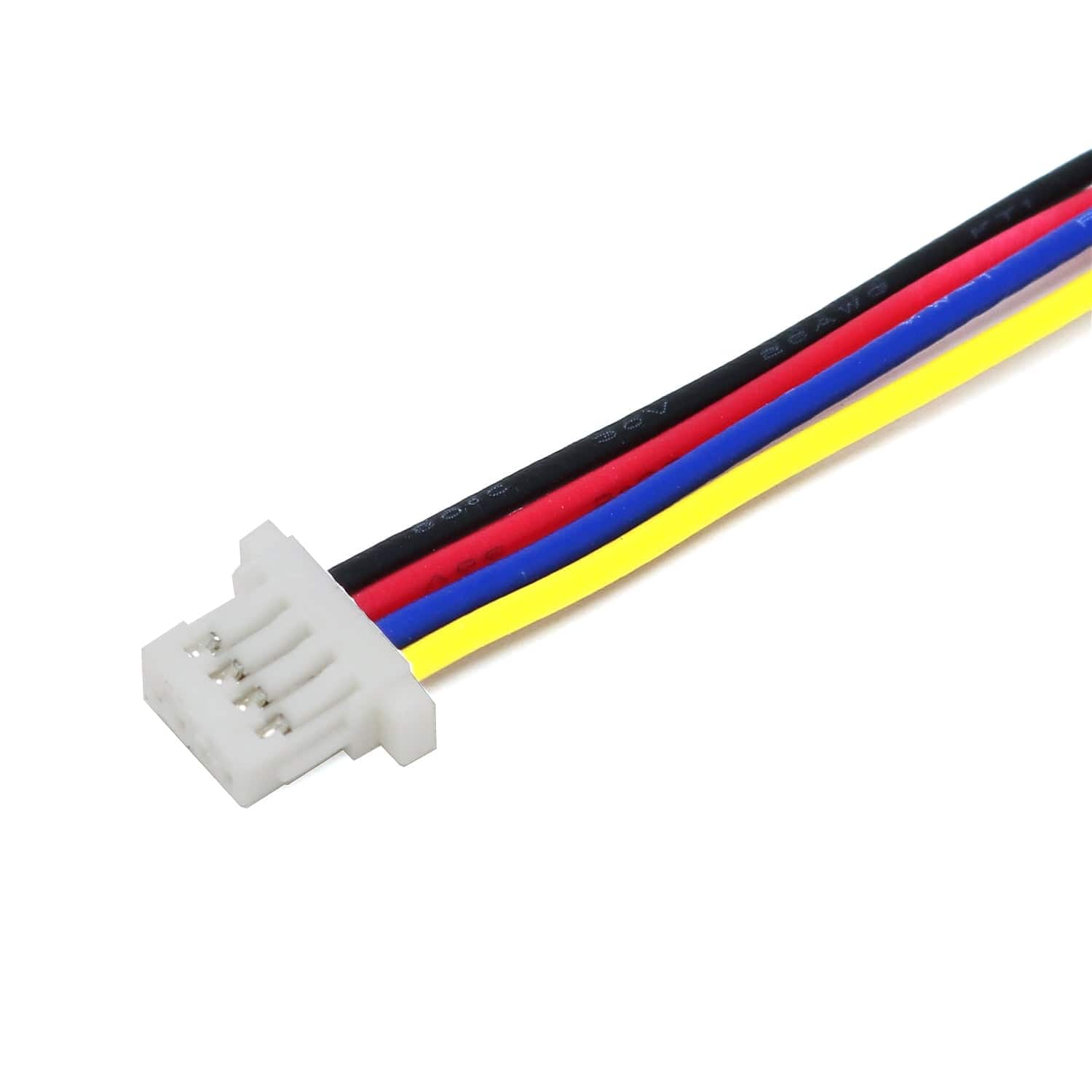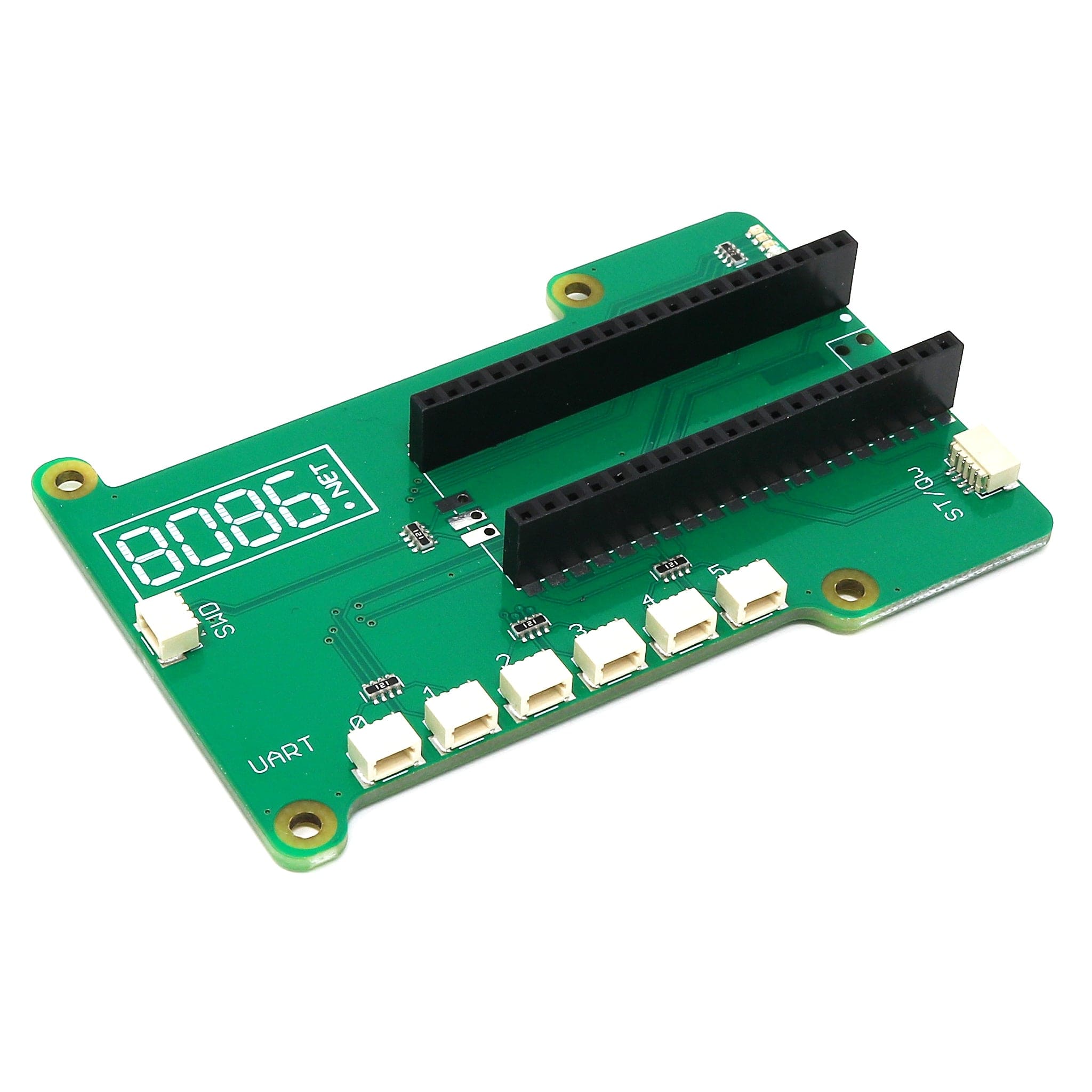
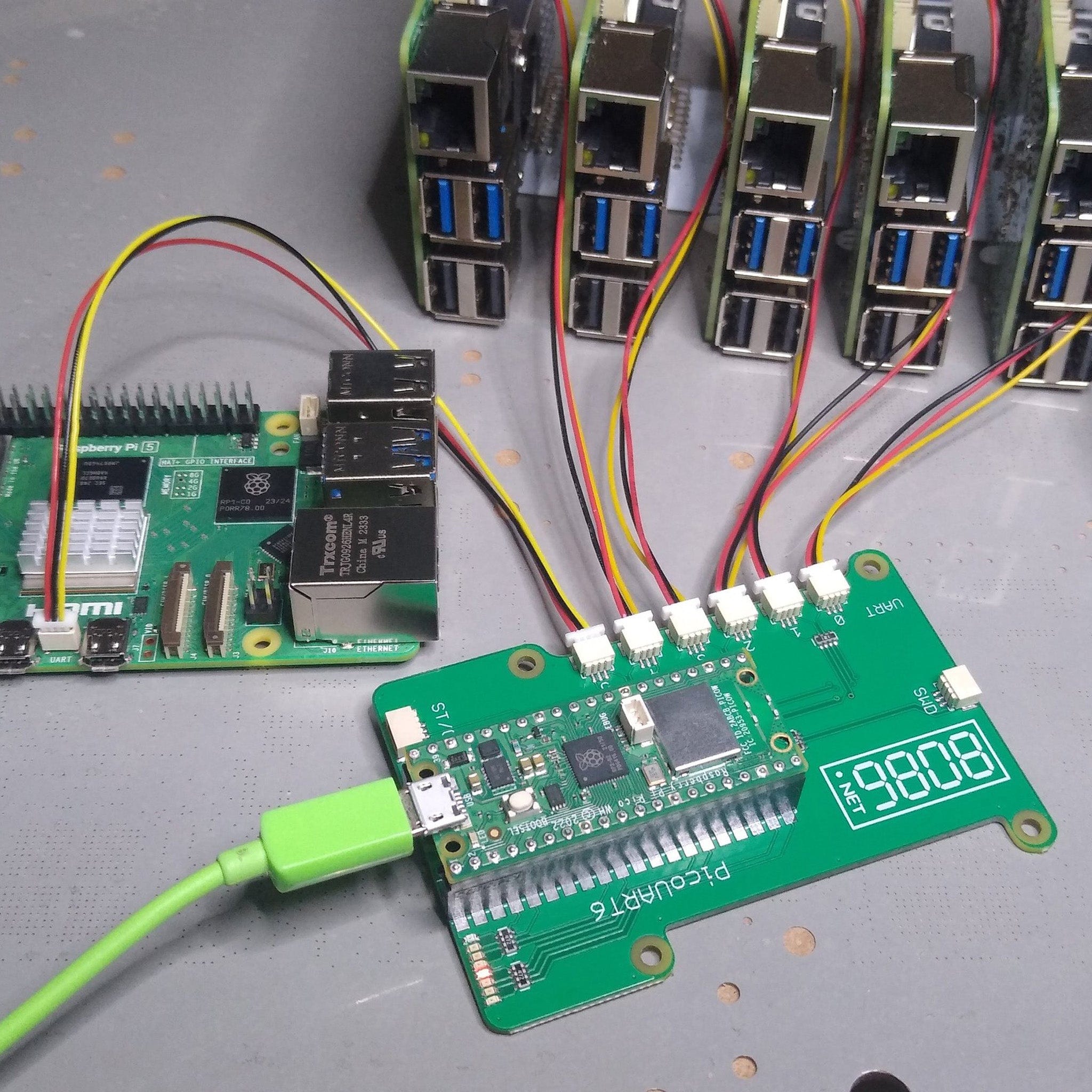
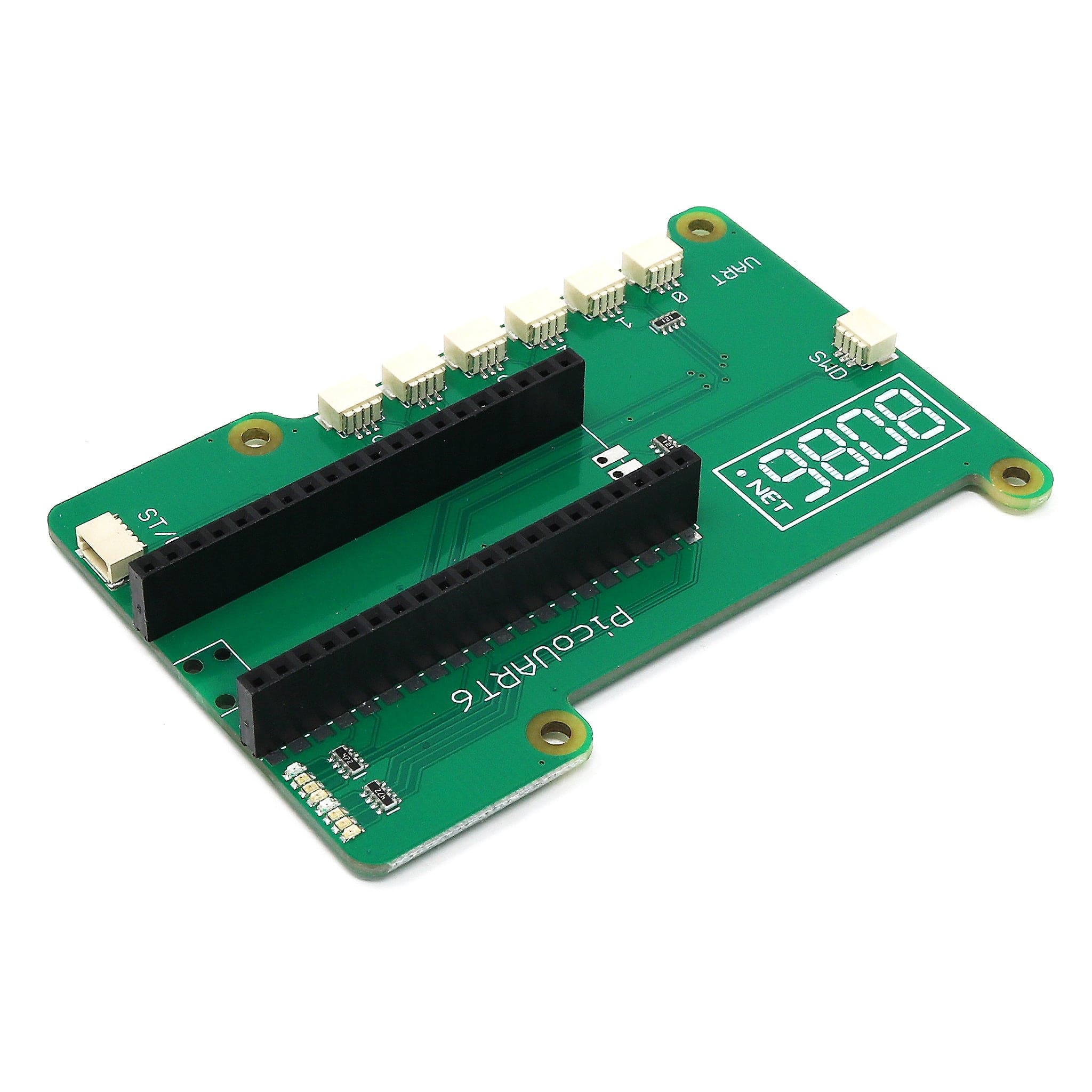
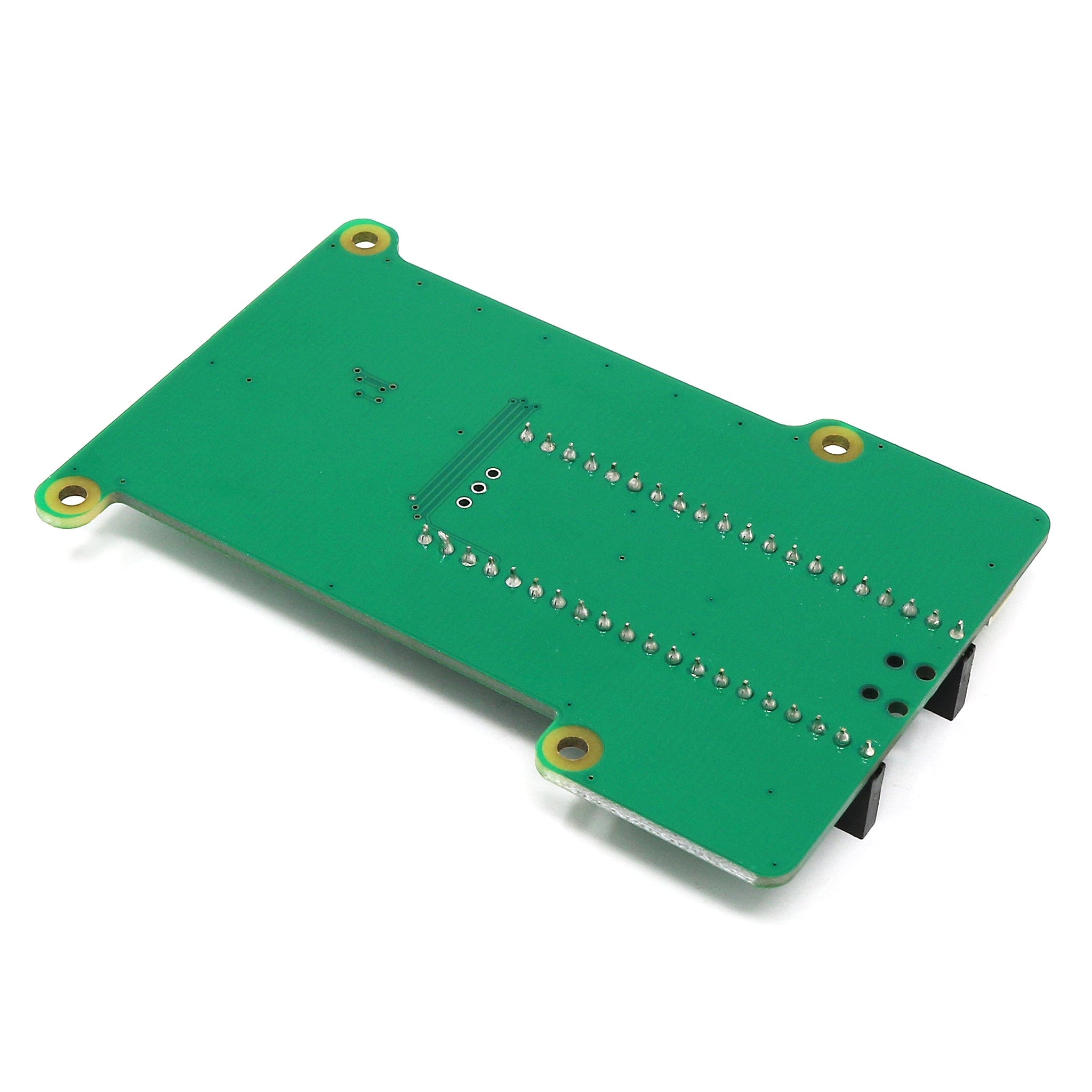
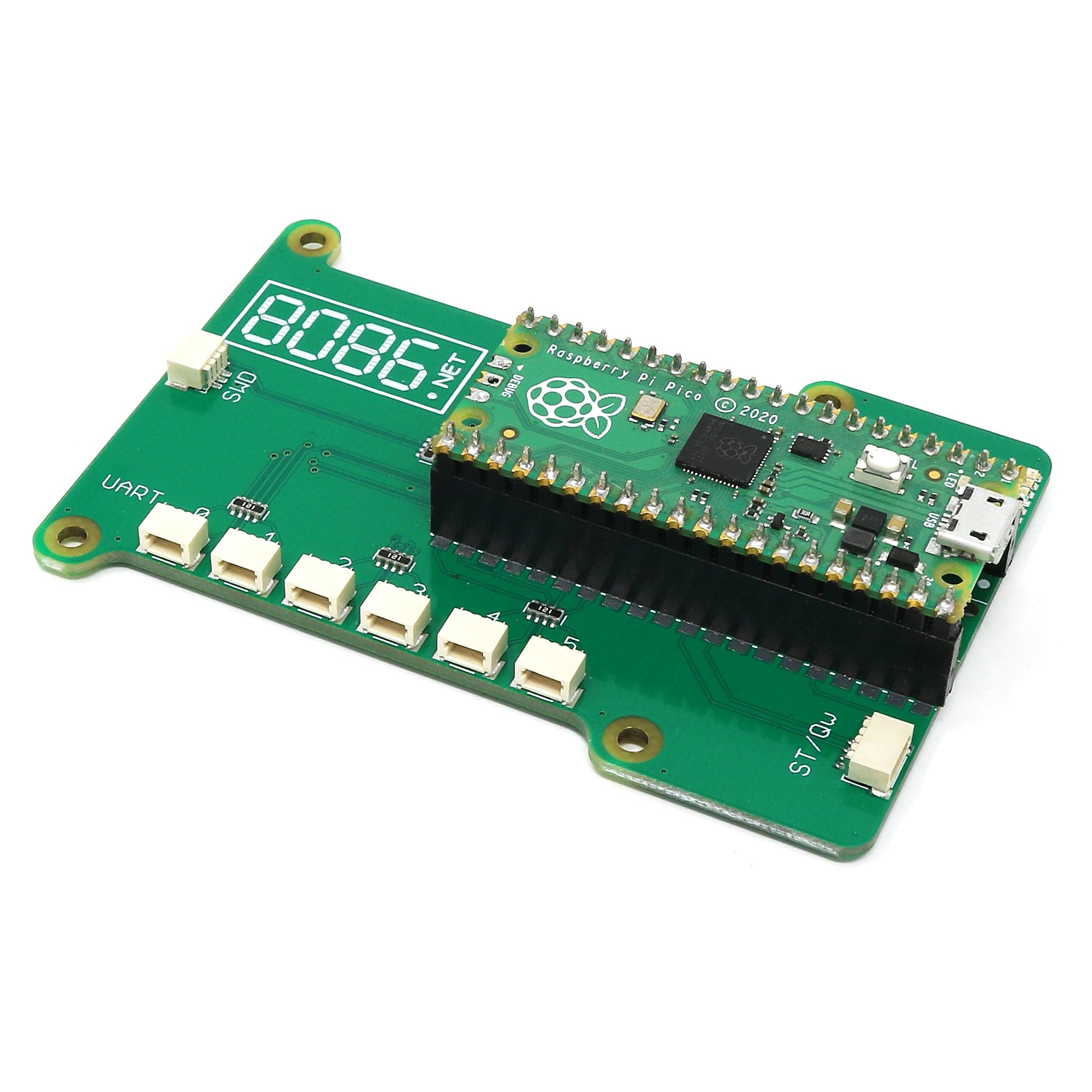
Login / Signup
Cart
Your cart is empty
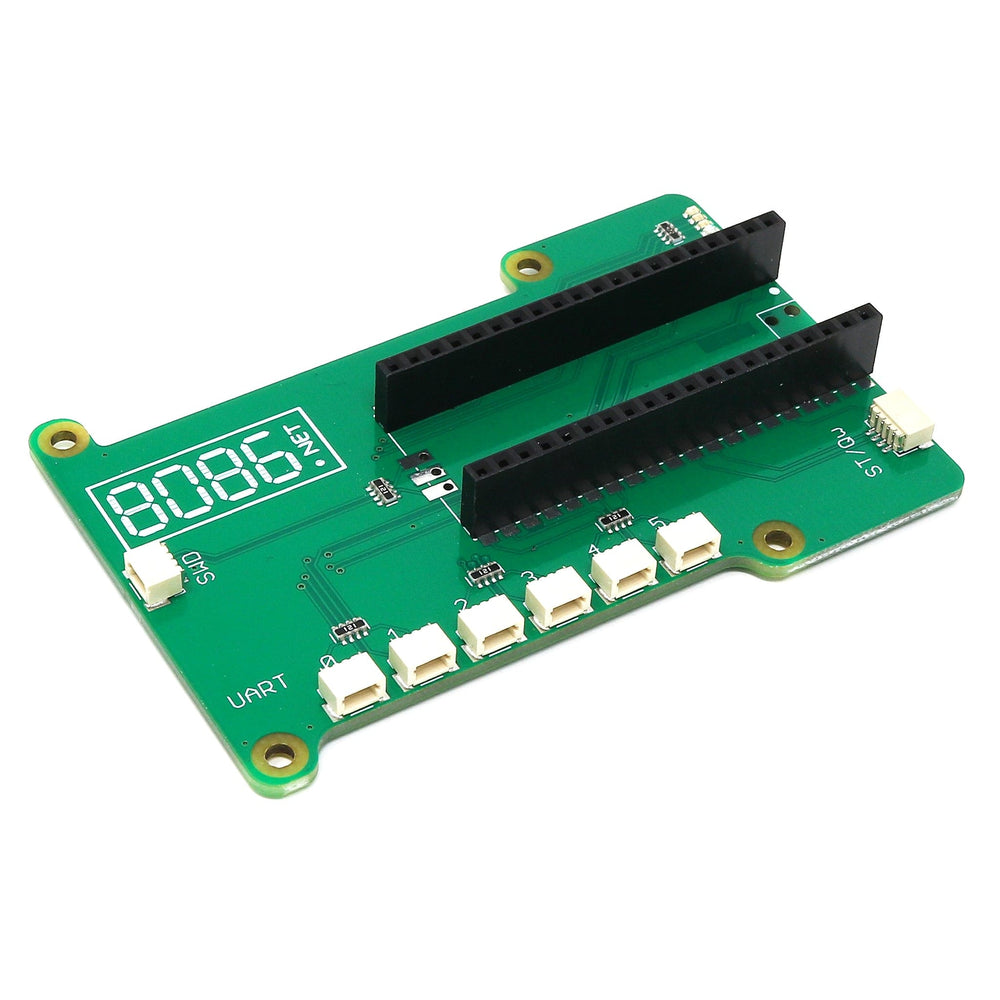
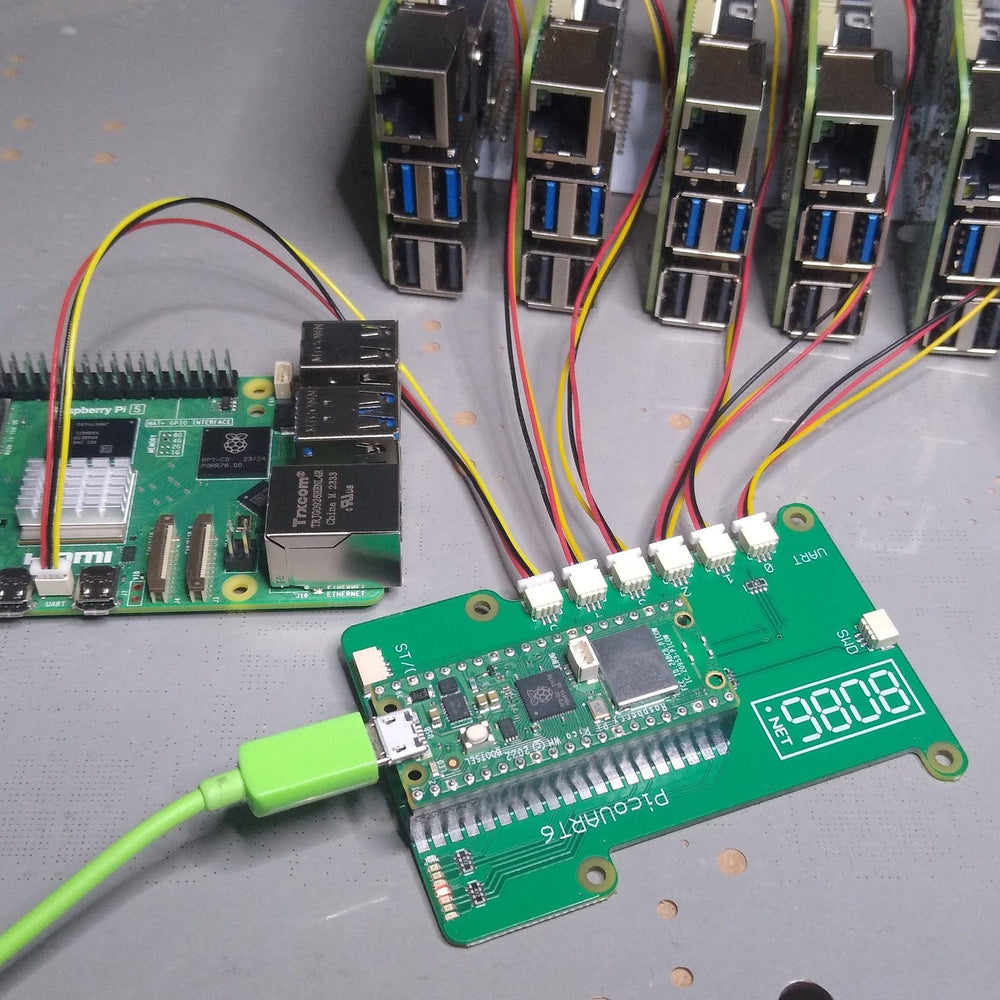
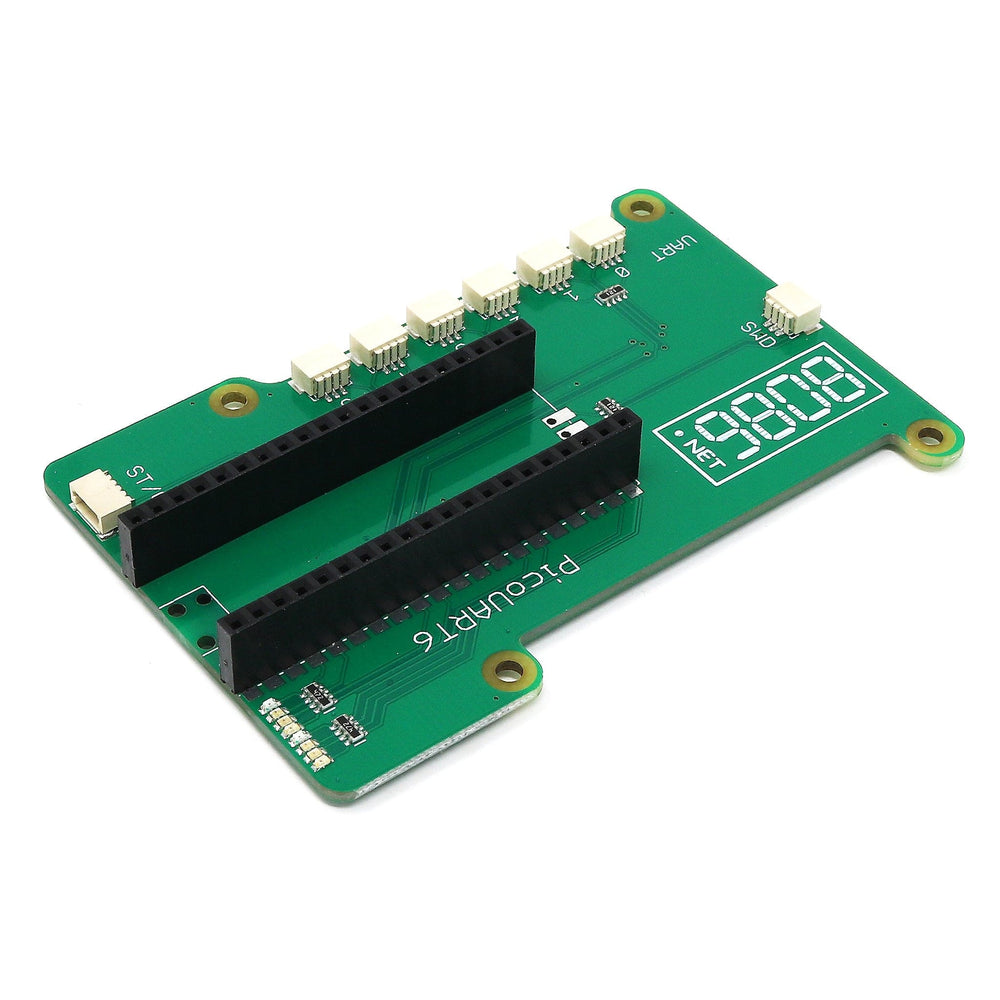
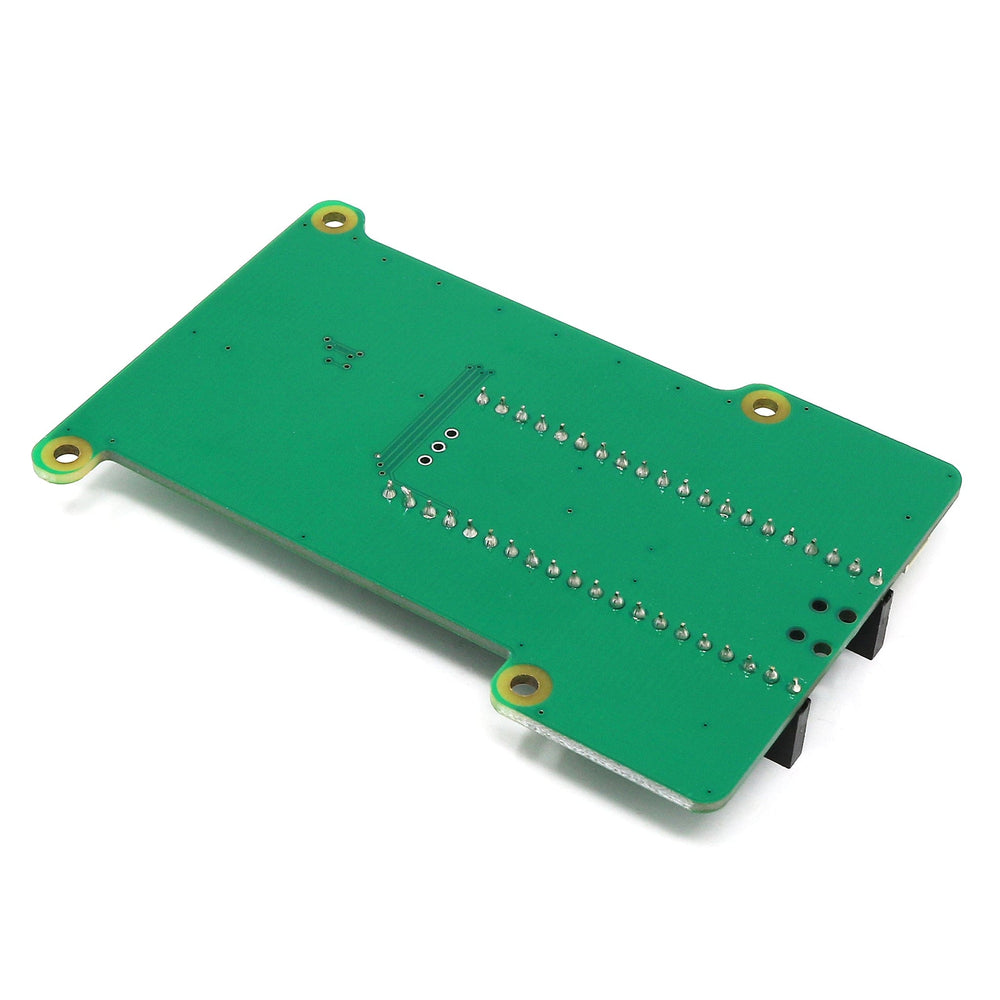
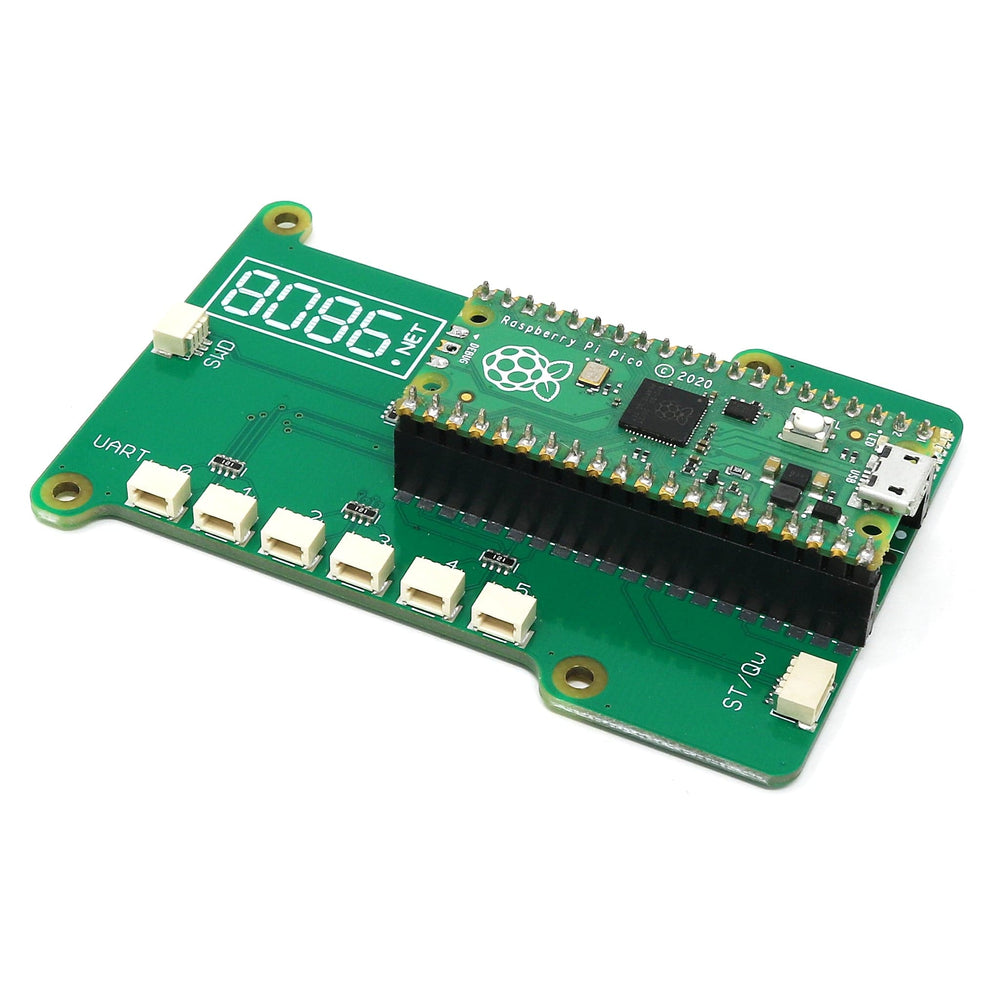
The PicoUART6 from 8086 provides the hardware side of a 6-port UART to USB (CDC) and I2C bridge to access multiple Raspberry Pi 5 console UART.
It can also be used with other 3.3V boards either following the UART Raspberry Pi 3-pin Debug Connector Specification or using a cable with a 3-pin JST SH compatible connector to 0.1" header for example. The mounting holes and cutouts in the PicoUART6 PCB allow it to be mounted onto a Raspberry Pi using M2.5 standoffs.
An SWD debug port (for debugging the onboard Pico) and STEMMA QT/Qwiic compatible connector for I2C (uses i2c-tiny-usb driver available on Linux) are also provided.
Pico and cables not included
To use the PicoUART6 you'll first need to solder a Raspberry Pi Pico (not included) onto the PicoUART6 or solder two 20-way 0.1" header sockets to the PicoUART6 and then use a Raspberry Pi Pico H with pre-populated headers.
USB and UART Cables are NOT included
To upload the pico-sexa-uart-bridge firmware to the Raspberry Pi Pico.
Pico and cables not included