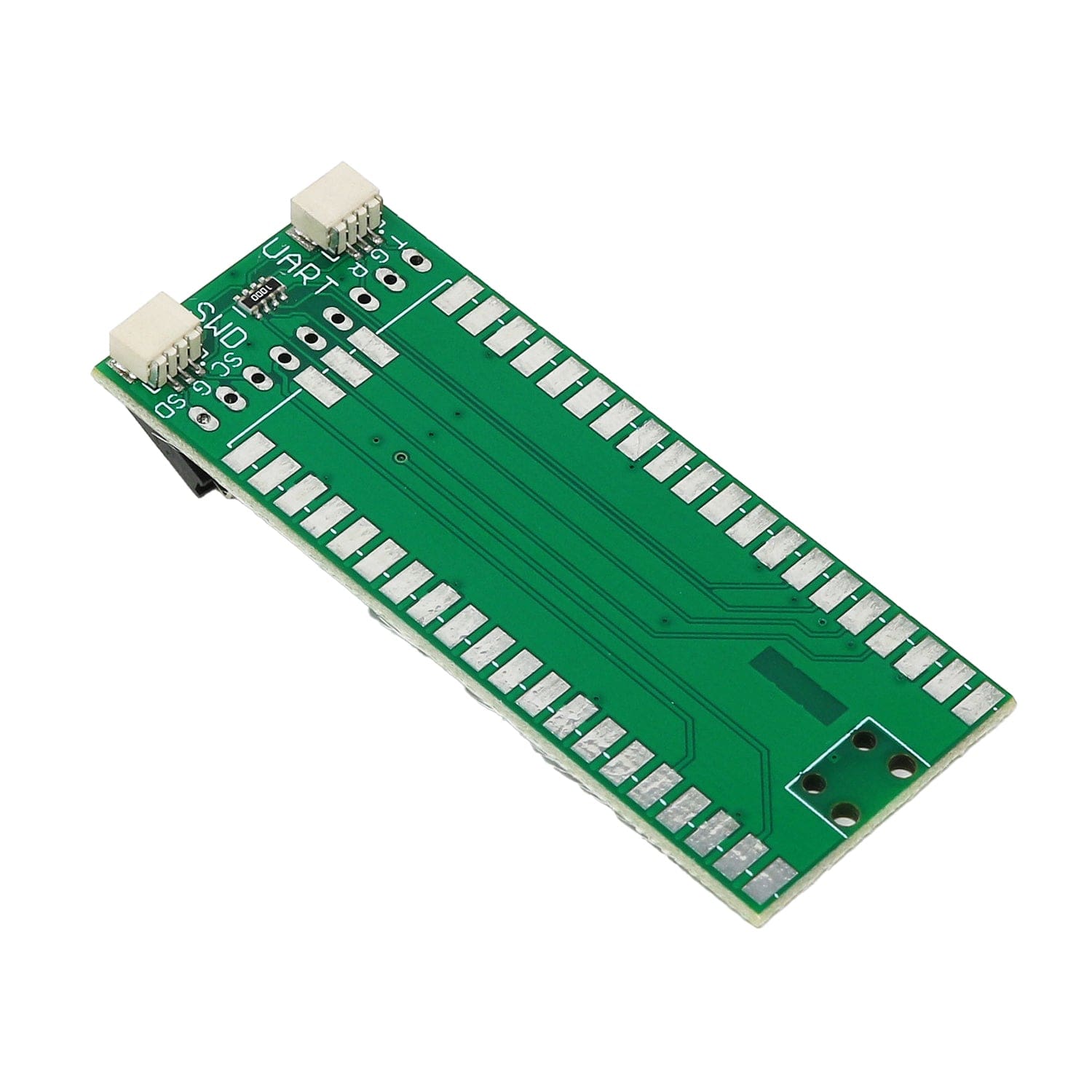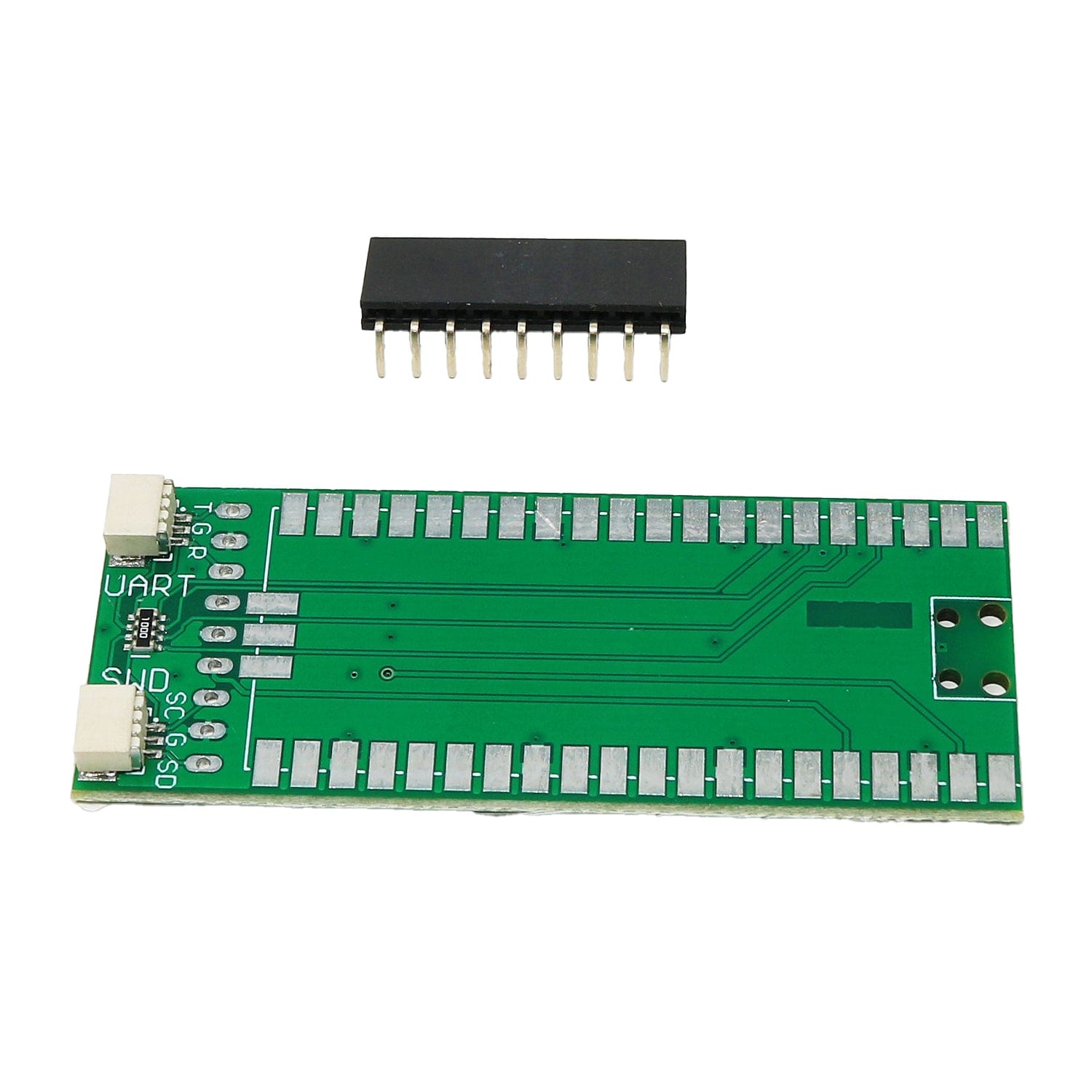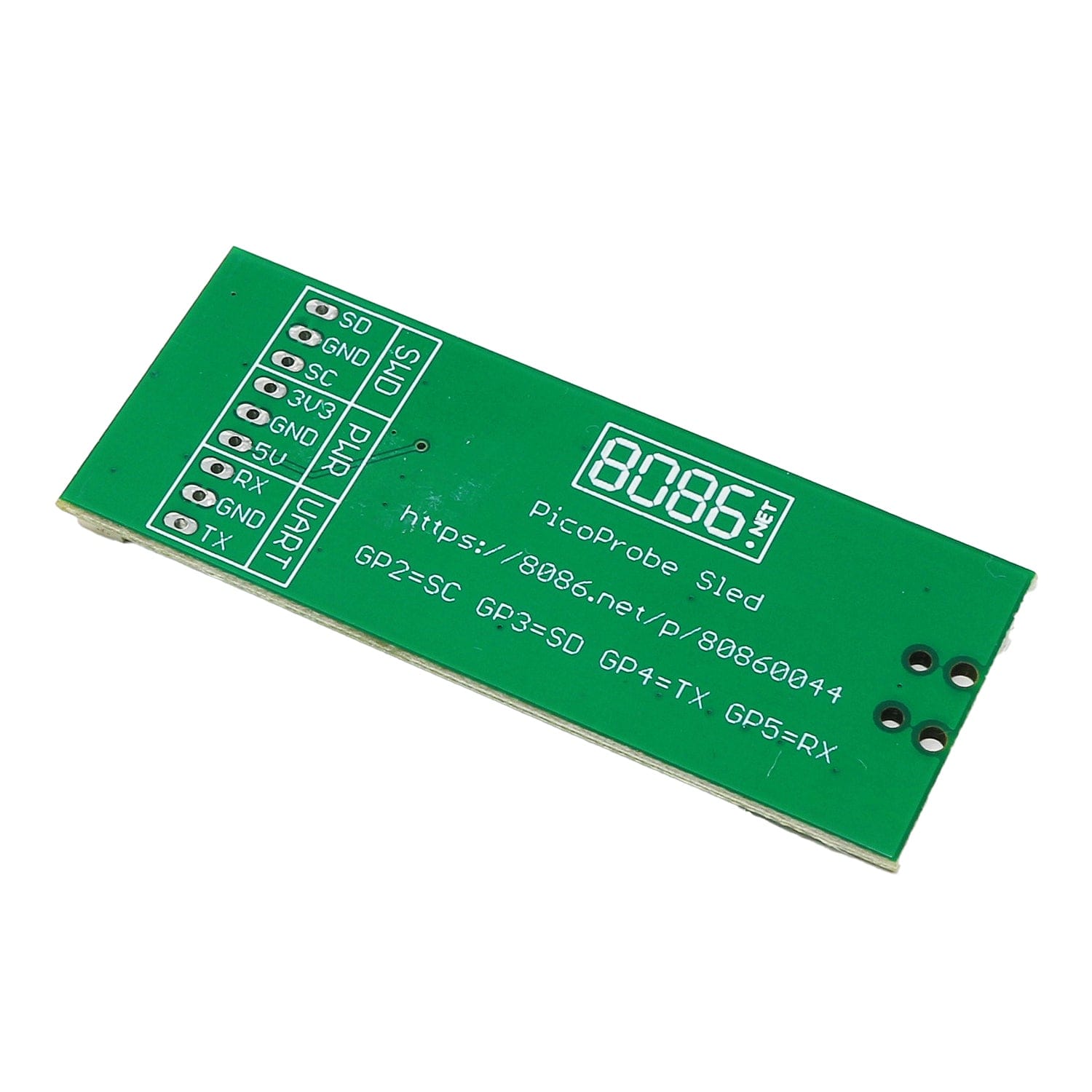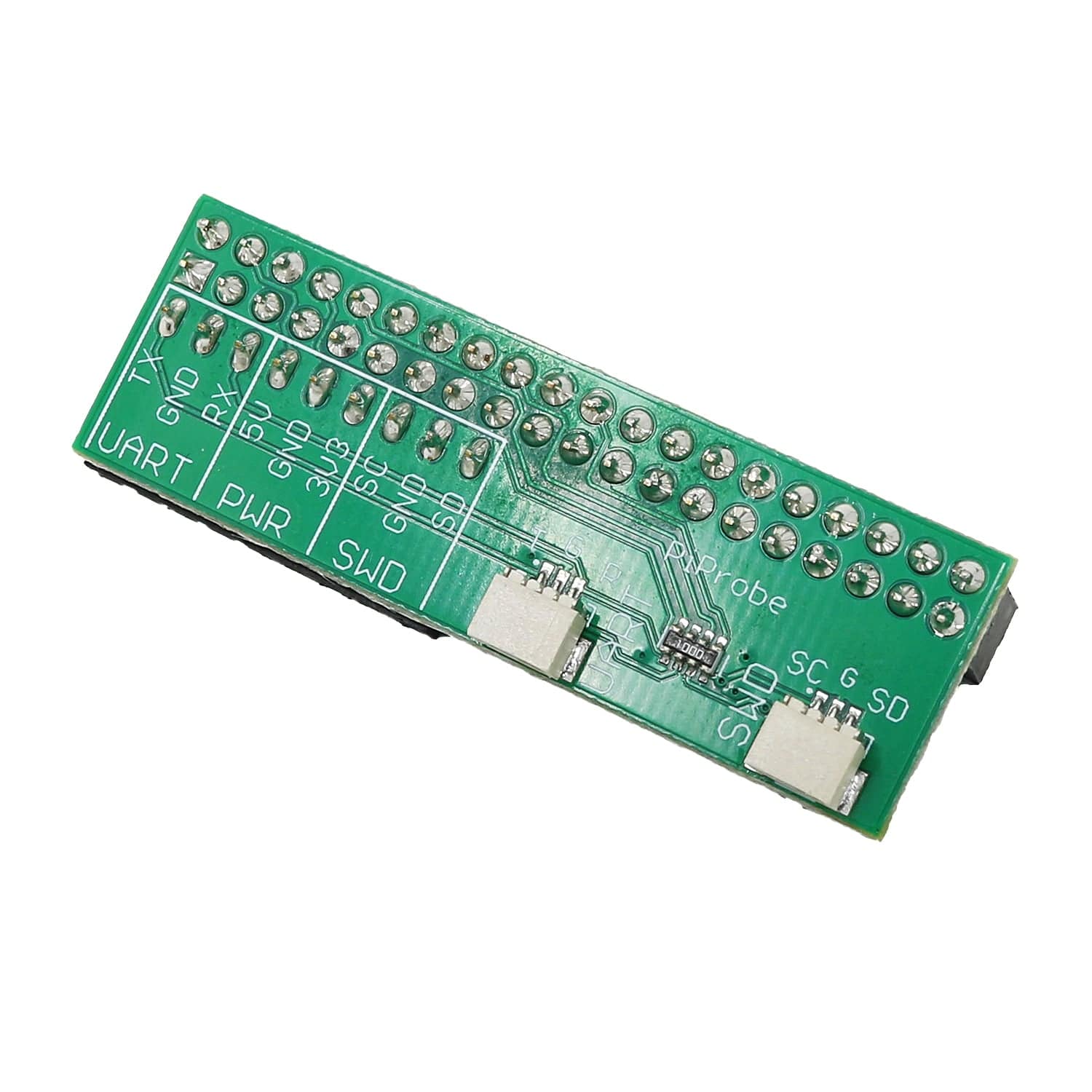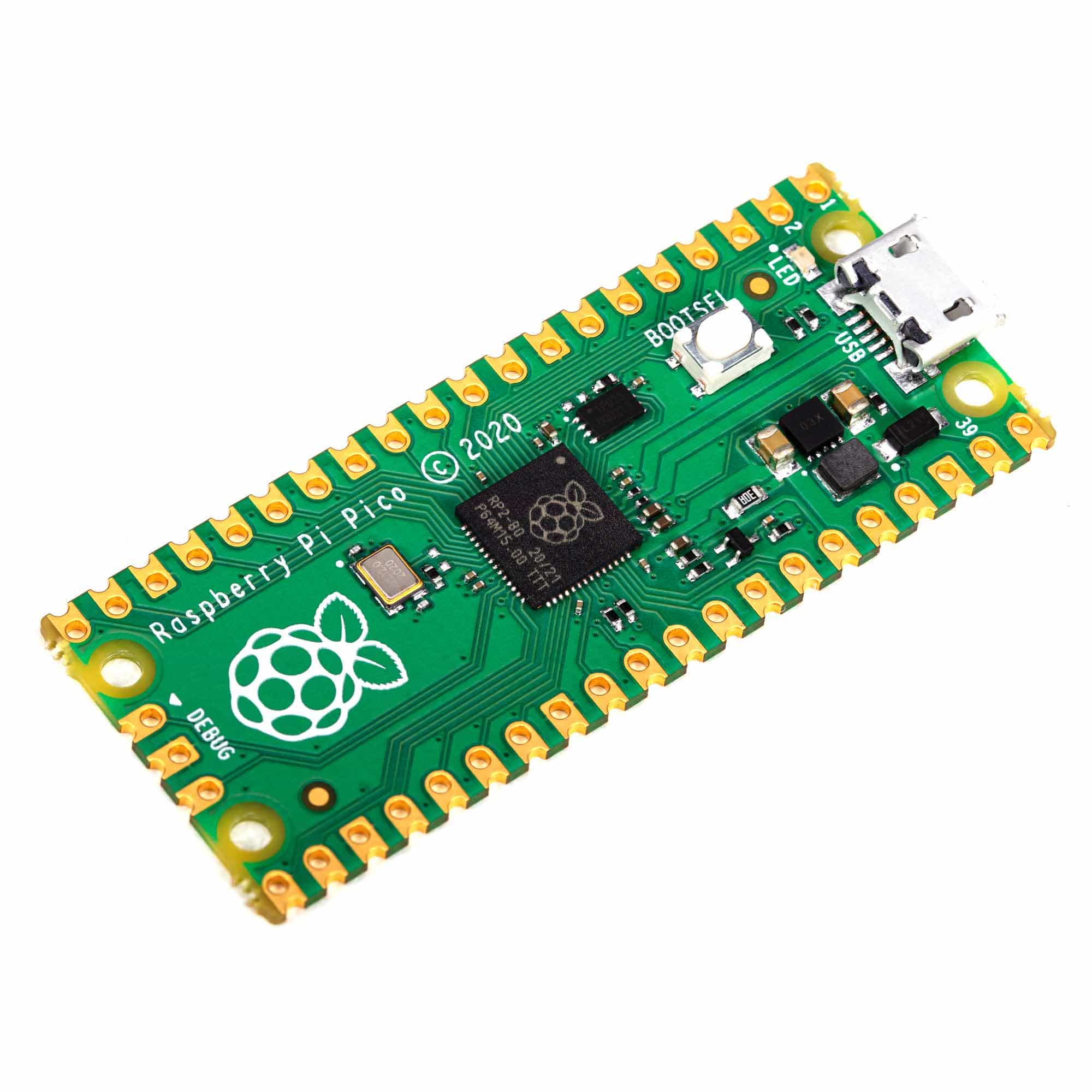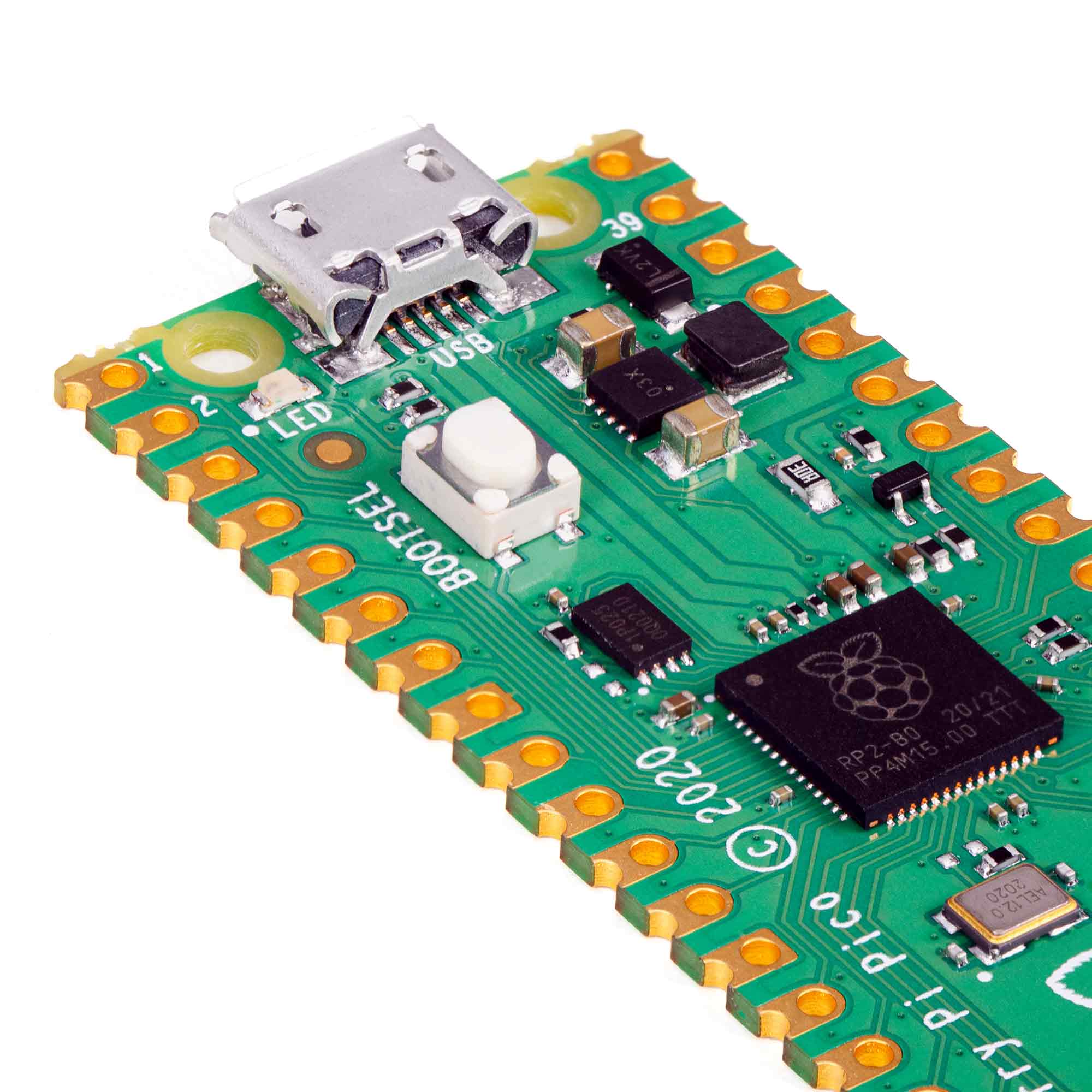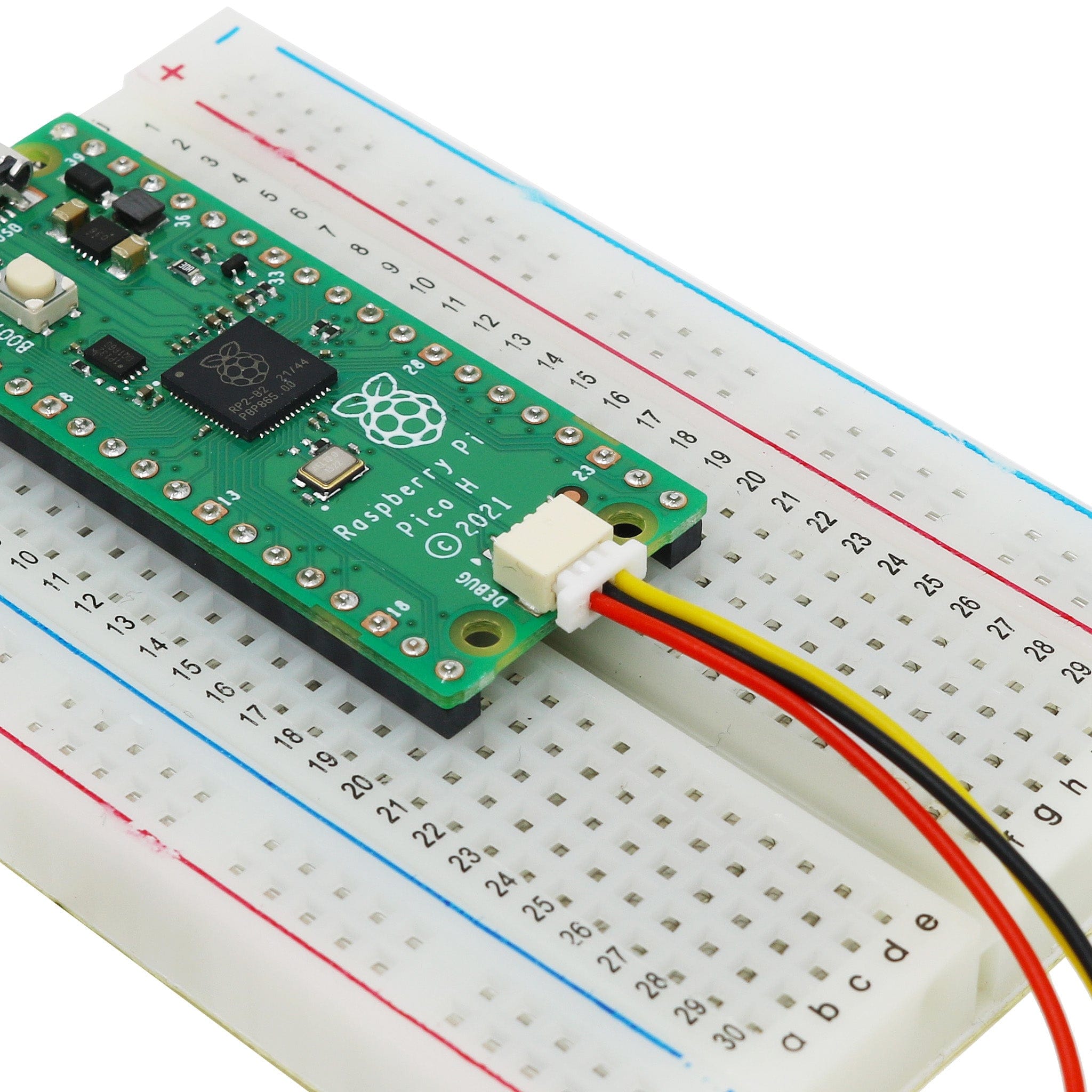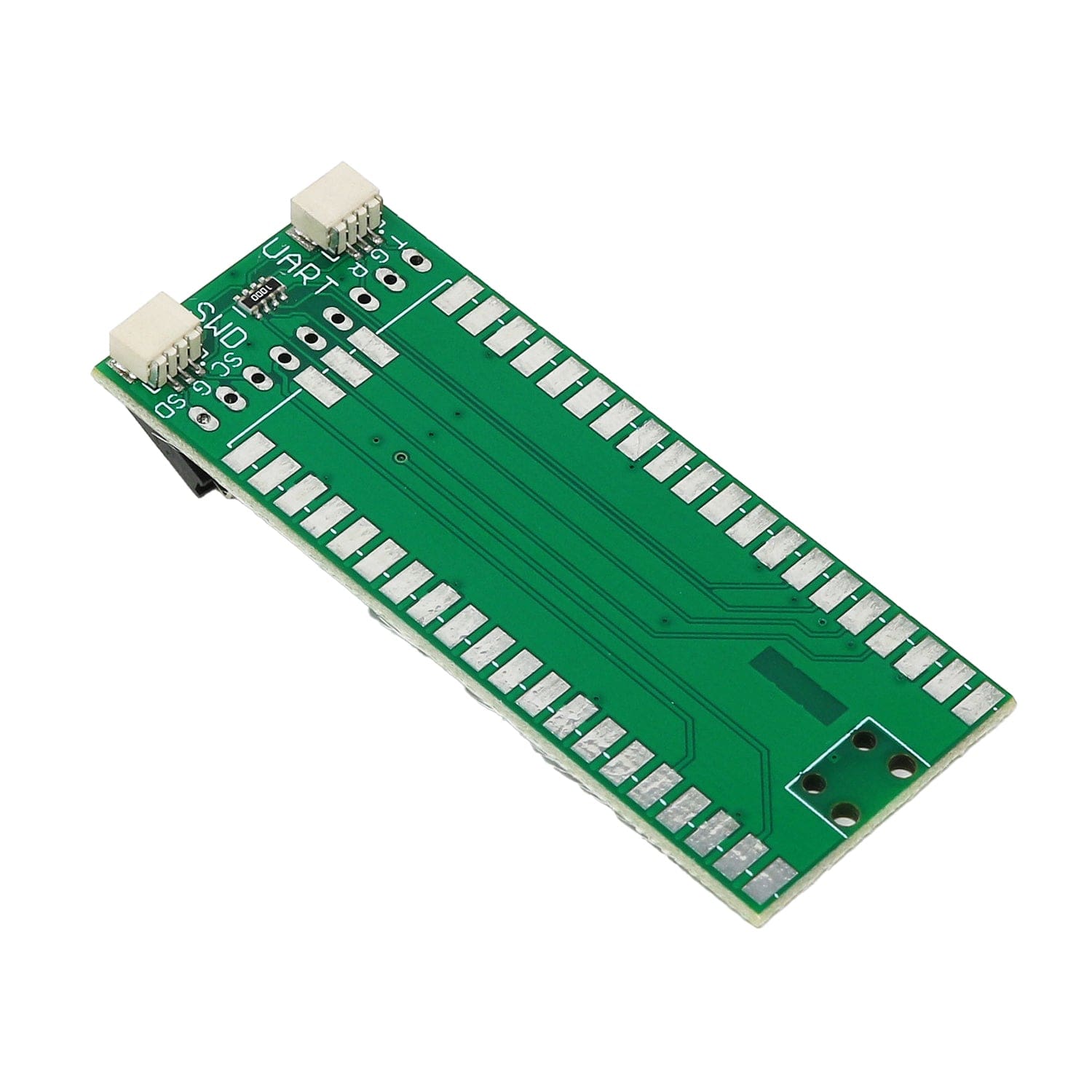
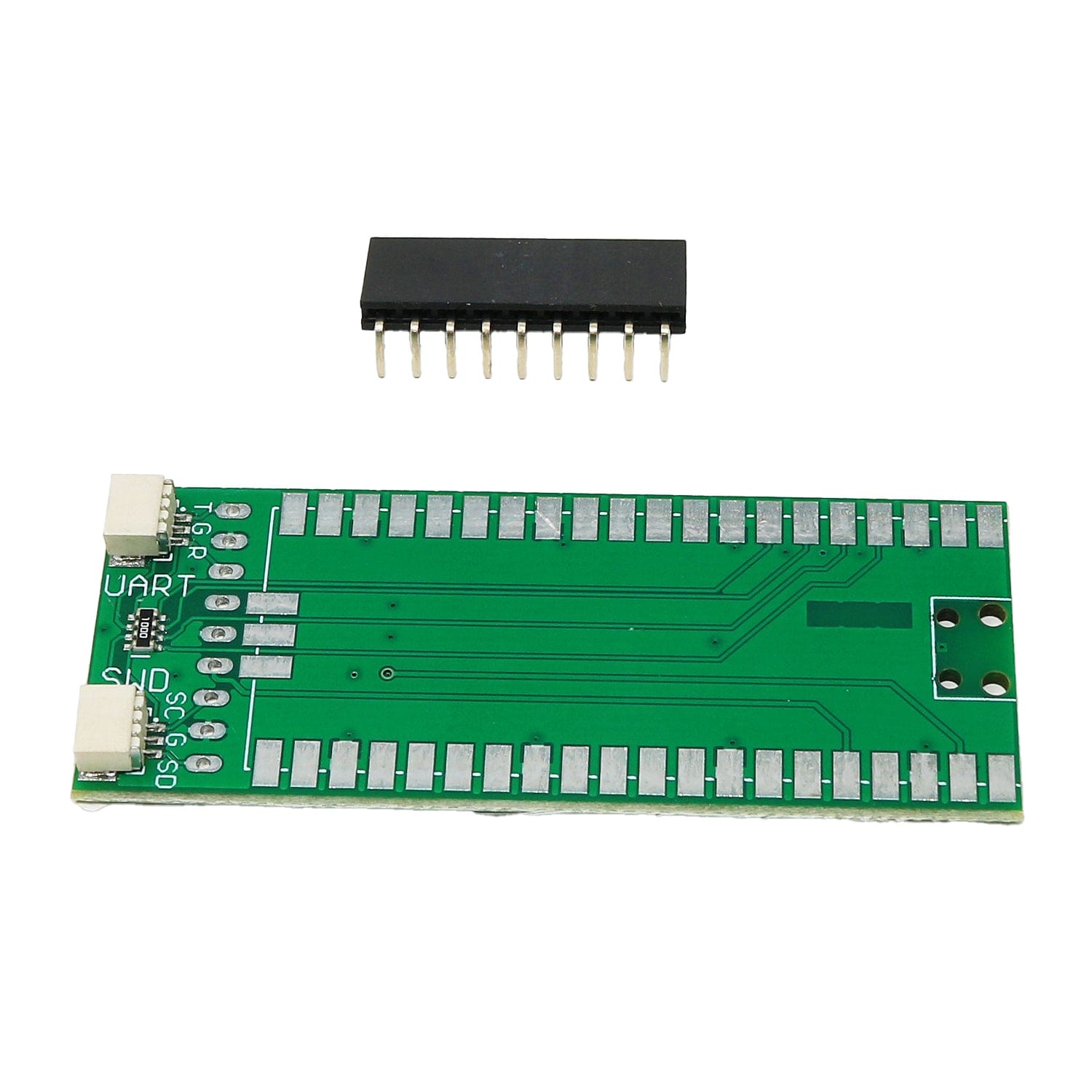
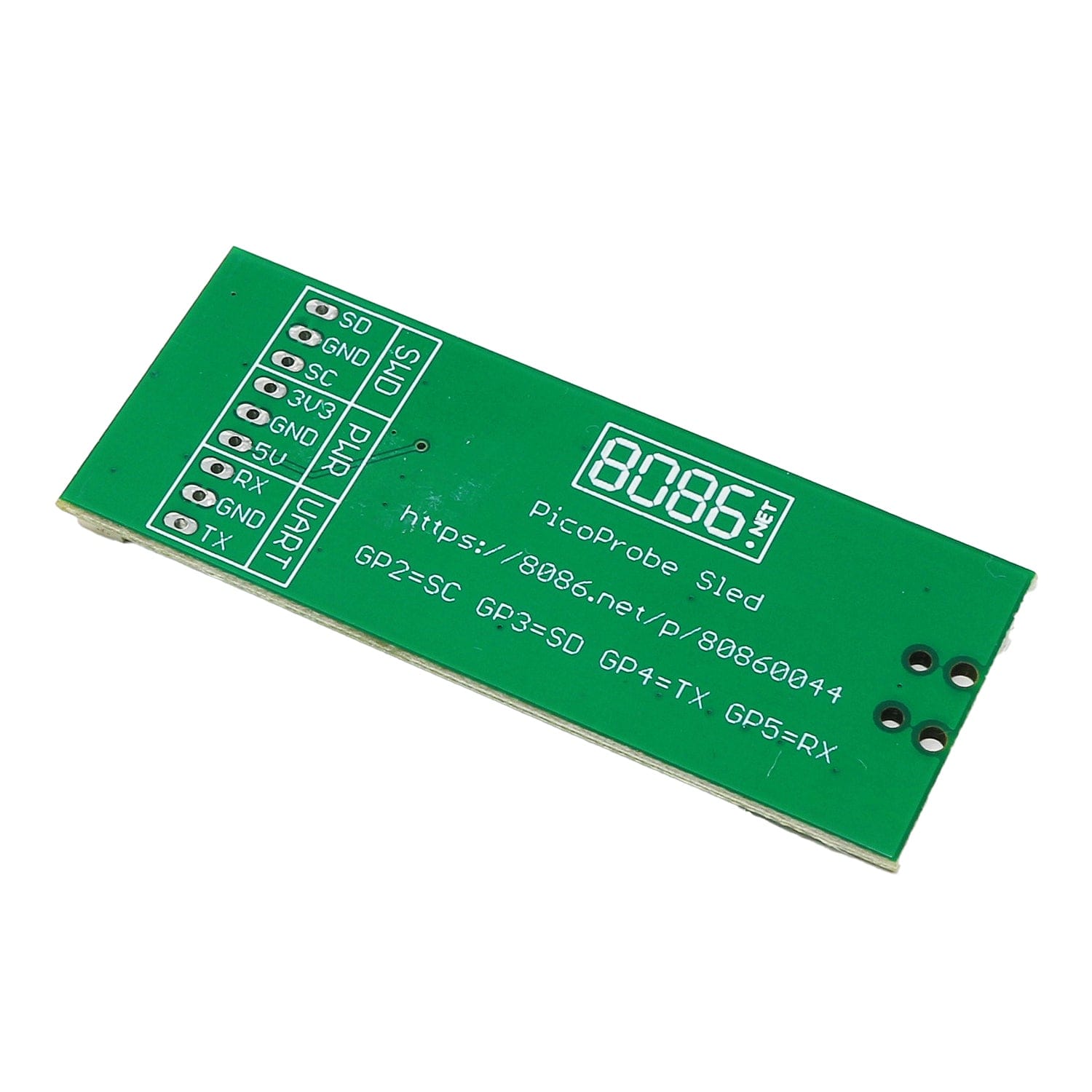
Login / Signup
Cart
Your cart is empty
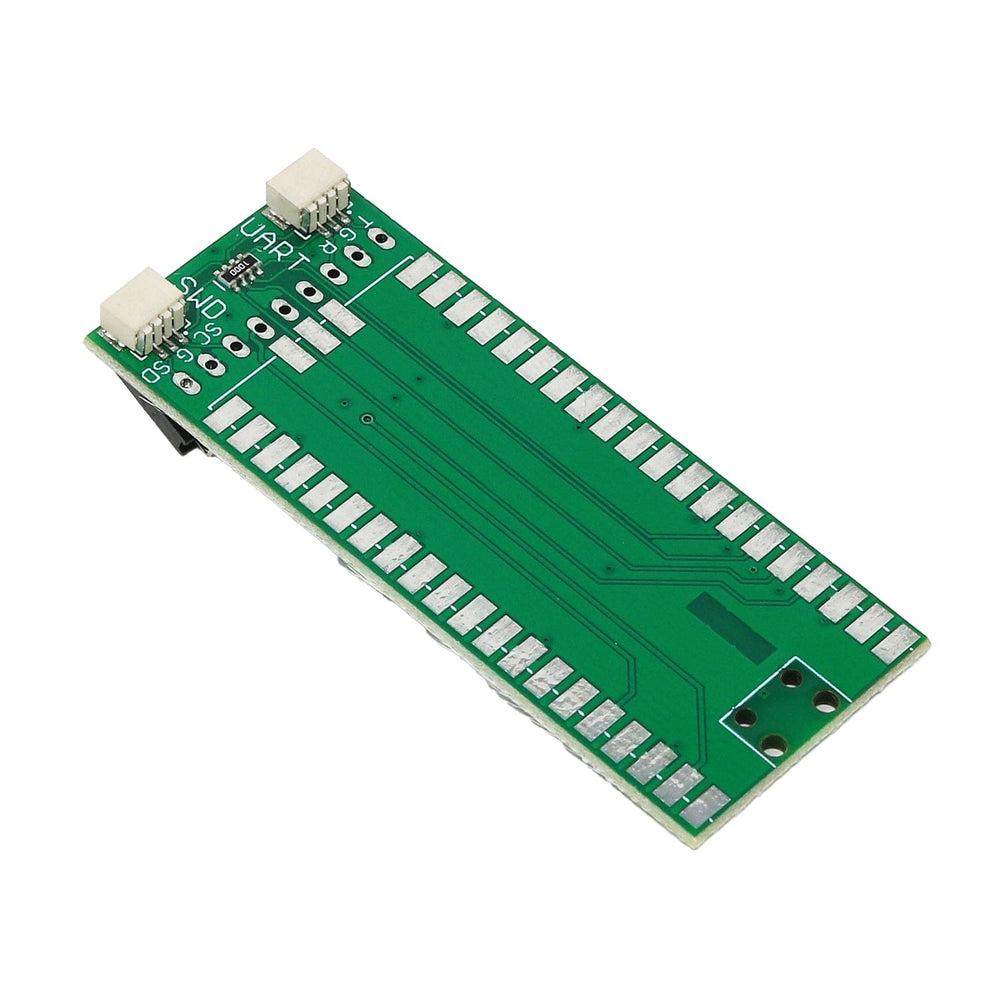
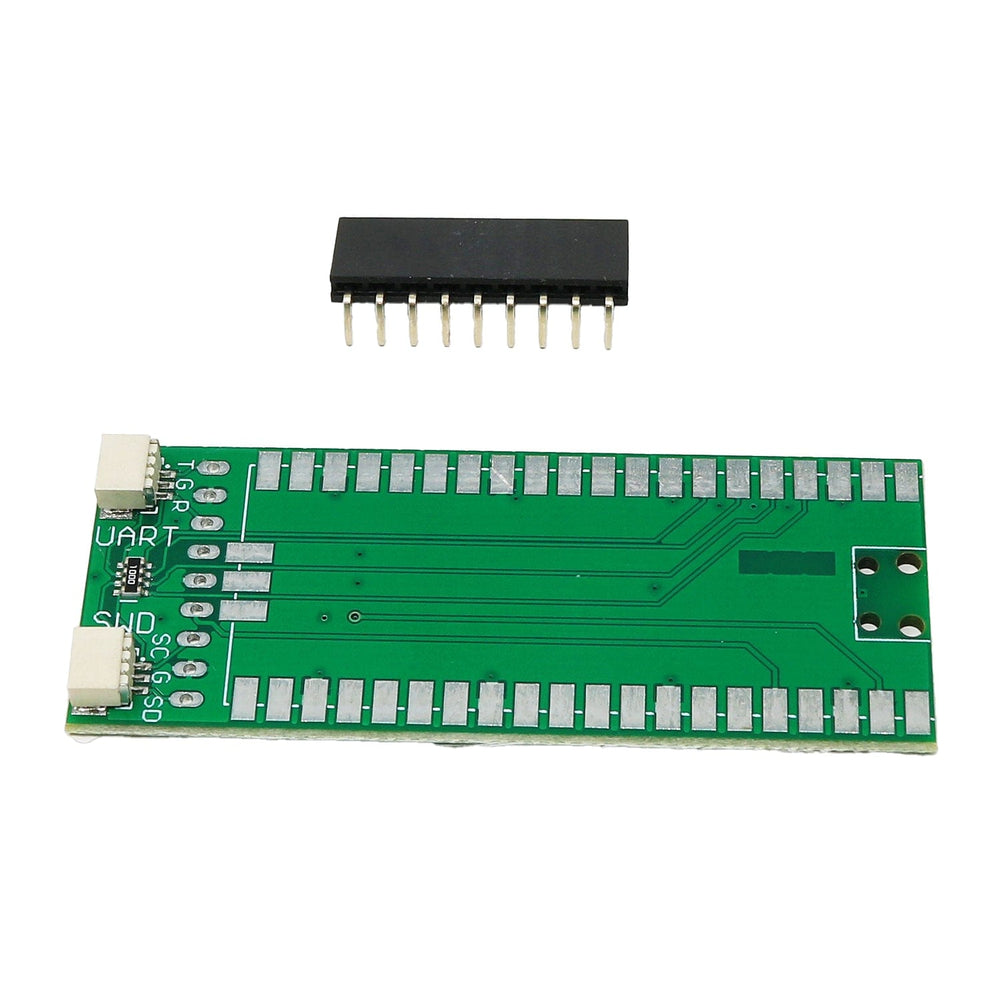
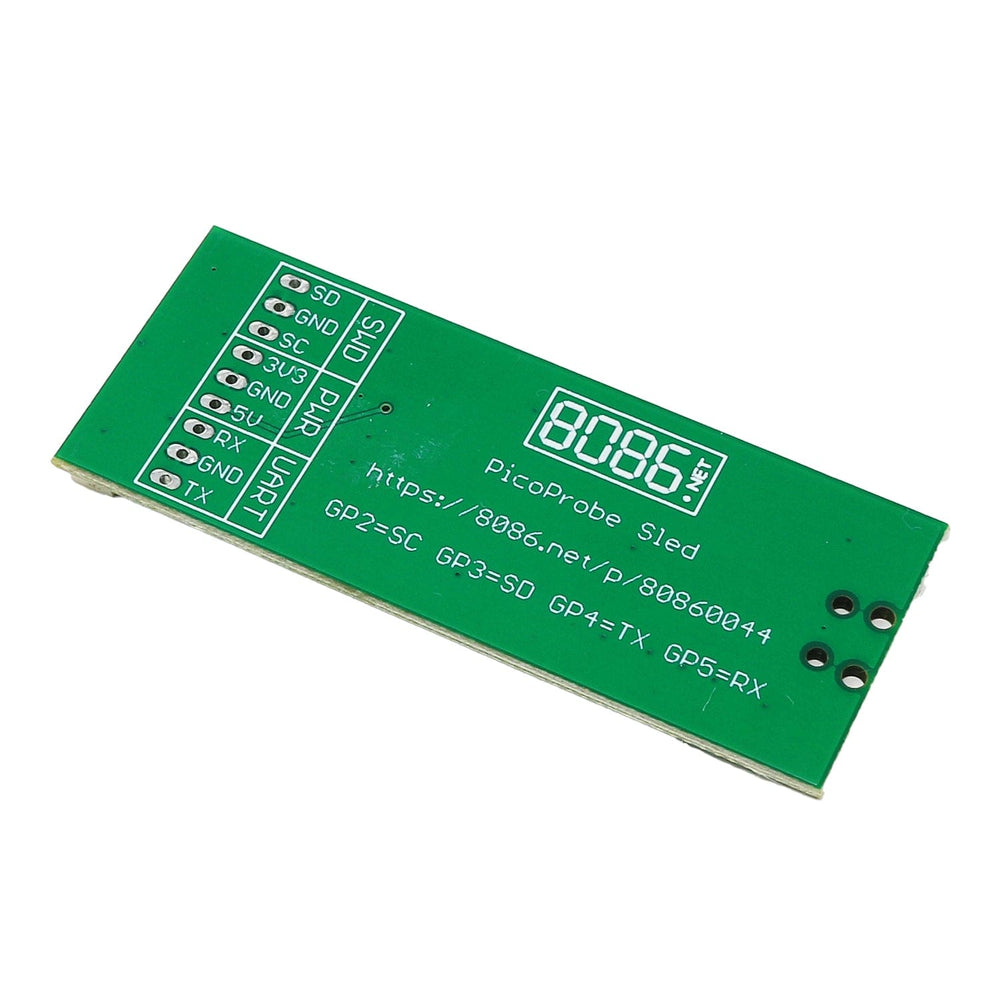
The PicoProbe Sled kit is a simple adaptor with protection resistors used to debug a Raspberry Pi Pico/RP2040 microcontroller using OpenOCD.
Raspberry Pi Pico not included. Assembly (soldering) required!
On the top side of the board there are two 3-pin connectors:
On the underside of the board, there's a 9-pin 0.1" header which replicates the SWD and UART interfaces and adds both 5V and 3.3V power. The SWD/UART pins on the 9-pin connector can be used with jumper wires and a breadboard for example.
The GPIO pins are 3.3V only but the 5V output could be used to power a Pico you're debugging for example.
After soldering your own Raspberry Pi Pico onto the board, will need to upload the picoprobe firmware which can be downloaded from Github. Documentation for downloading OpenOCD and using the PicoProbe firmware can be found in the official Pico Getting Started Guide (Appendix A: Using Picoprobe section).
The GPIO pins of the onboard Pico are connected as below:
| Pico GPIO | 3-pin/9-pin name | Usage |
| GP2 | SC | Connect to target SC (SWD Clock) |
| GP3 | SD | Connect to target SD (SWD Data) |
| GP4 | TX | Connect to target UART RX |
| GP5 | RX | Connect to target UART TX |
Raspberry Pi Pico not included