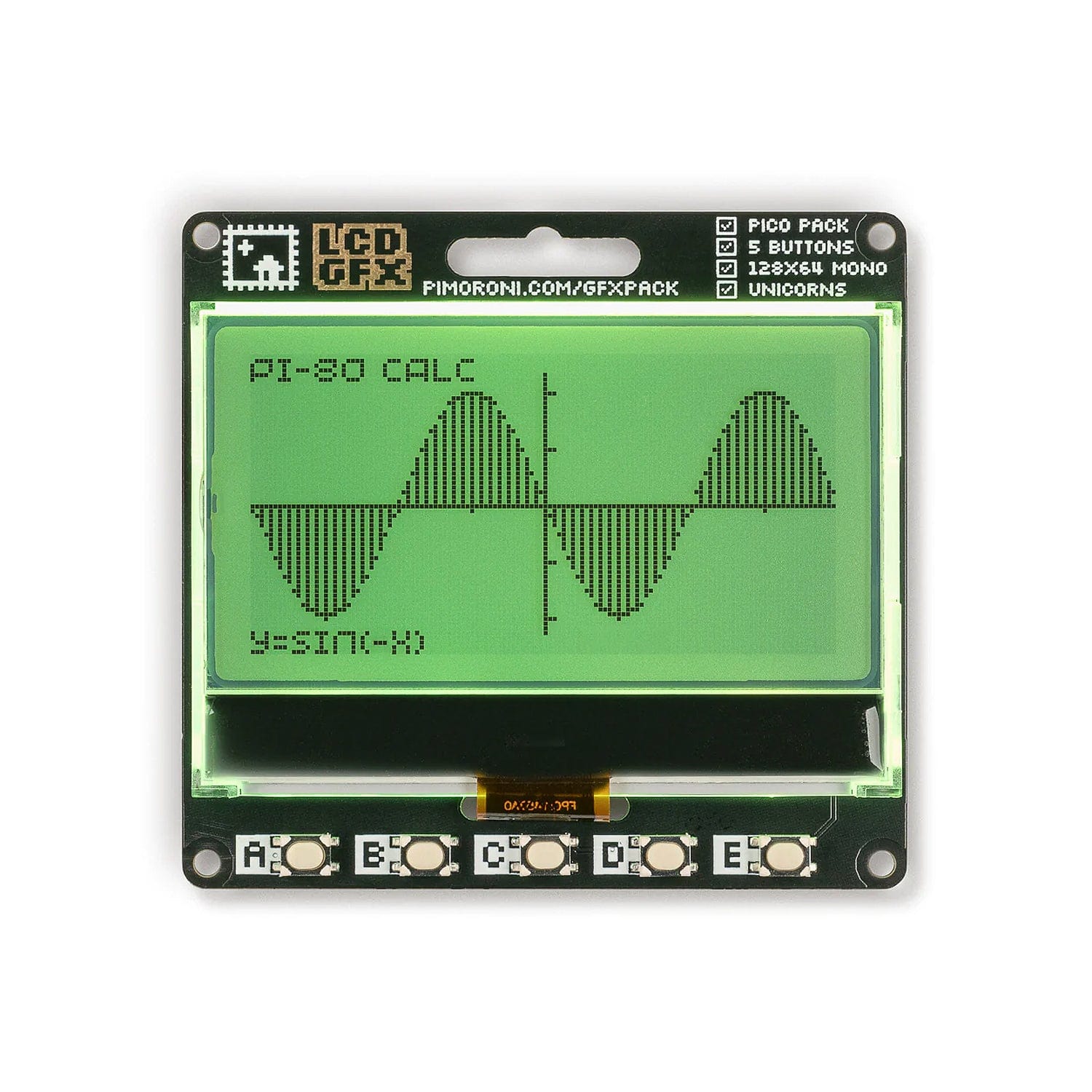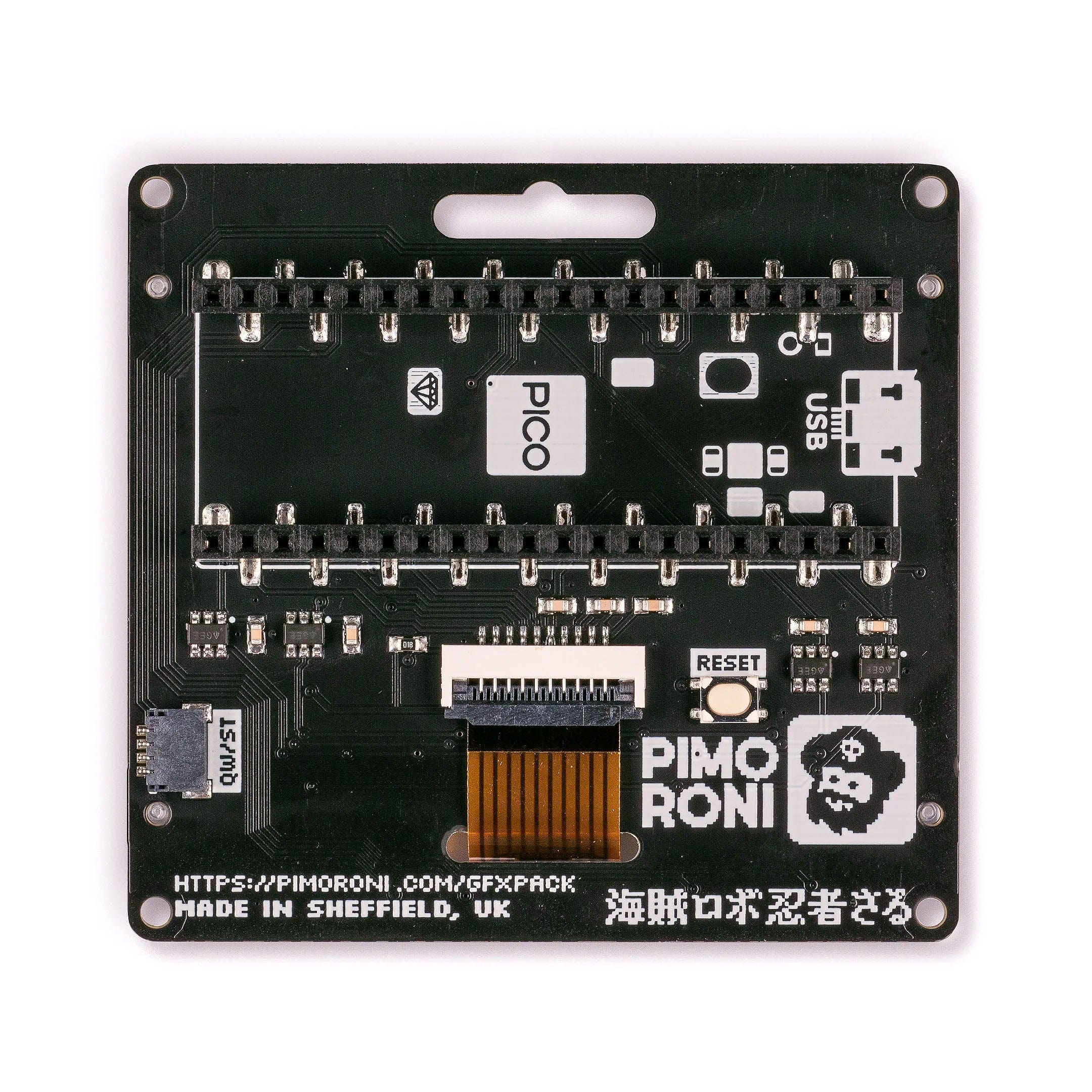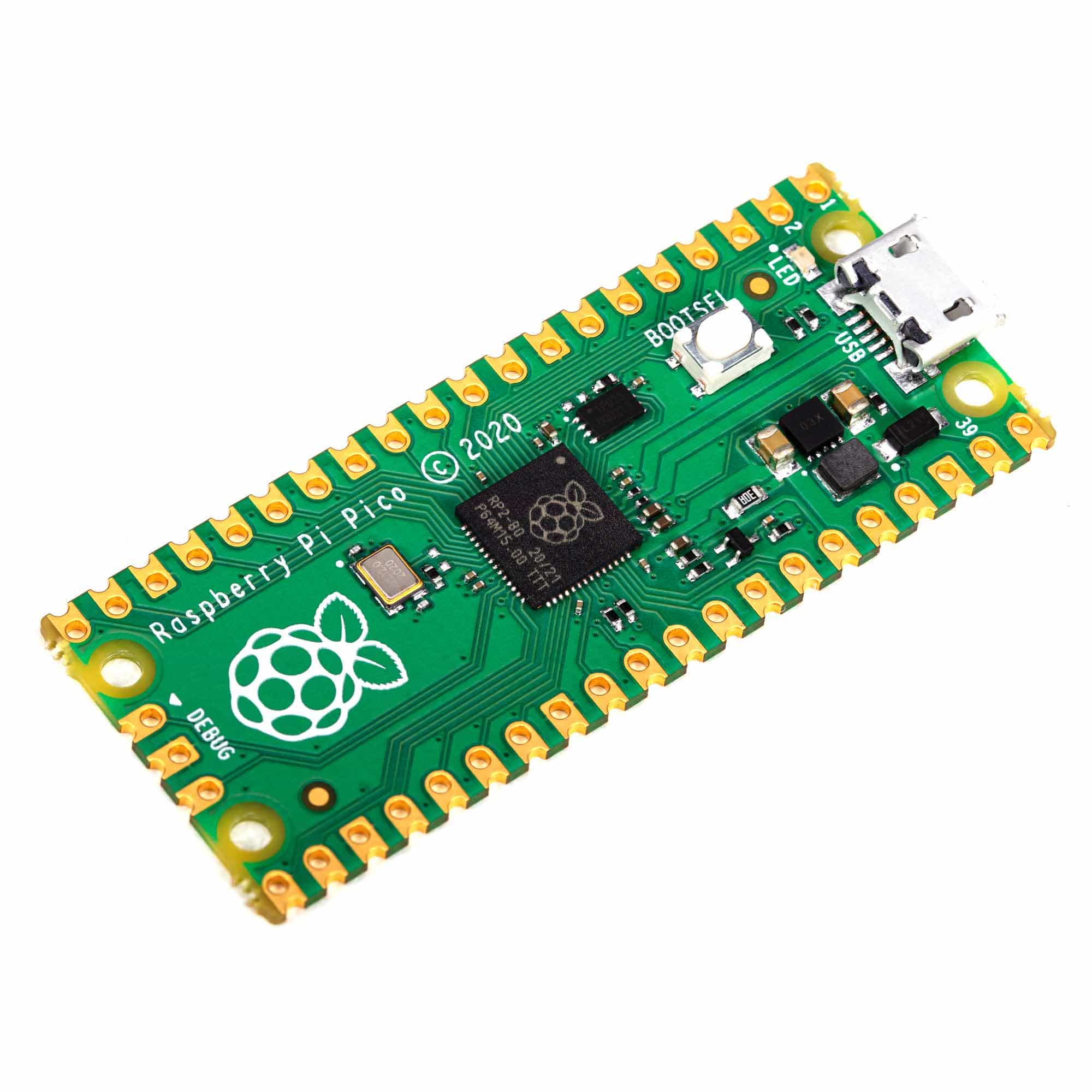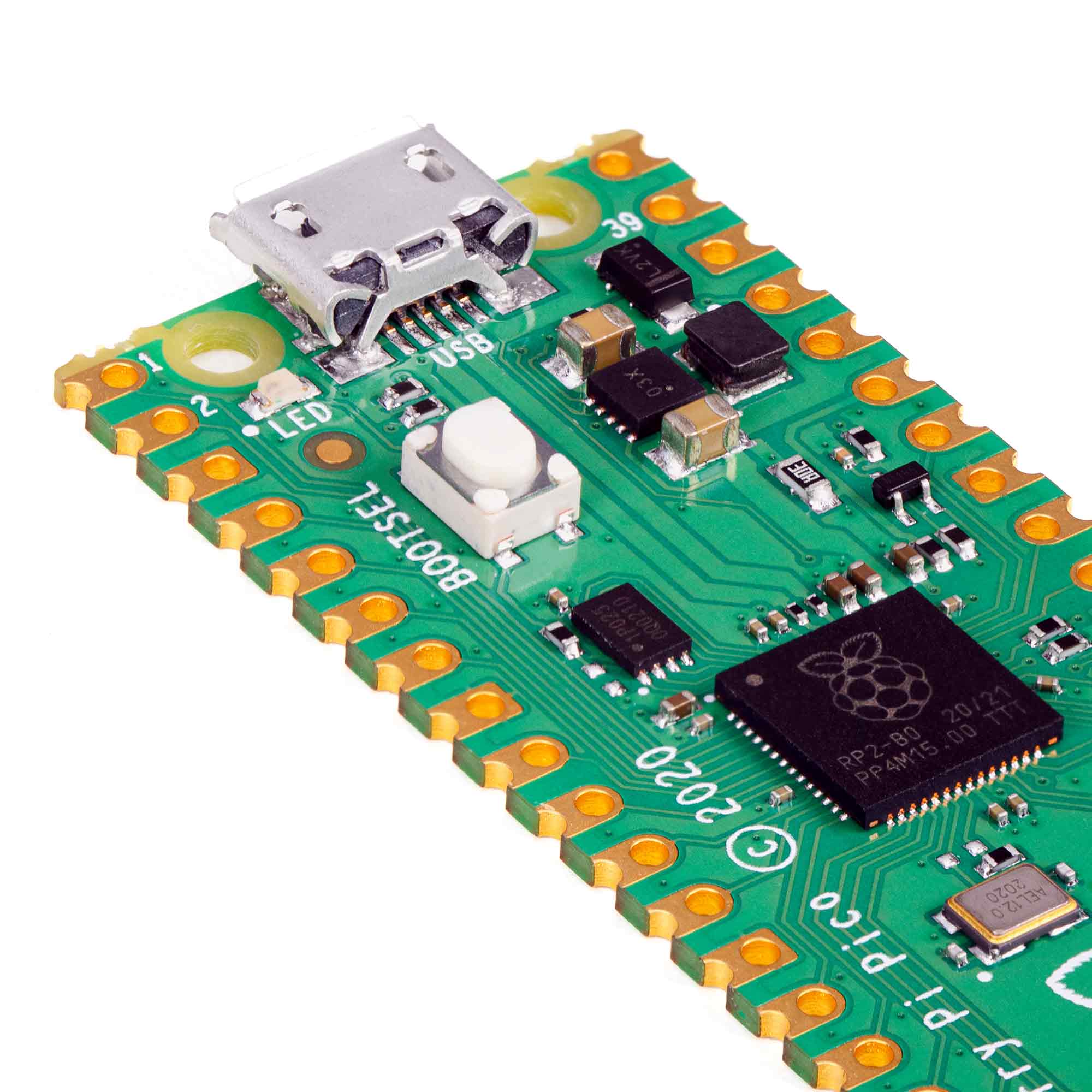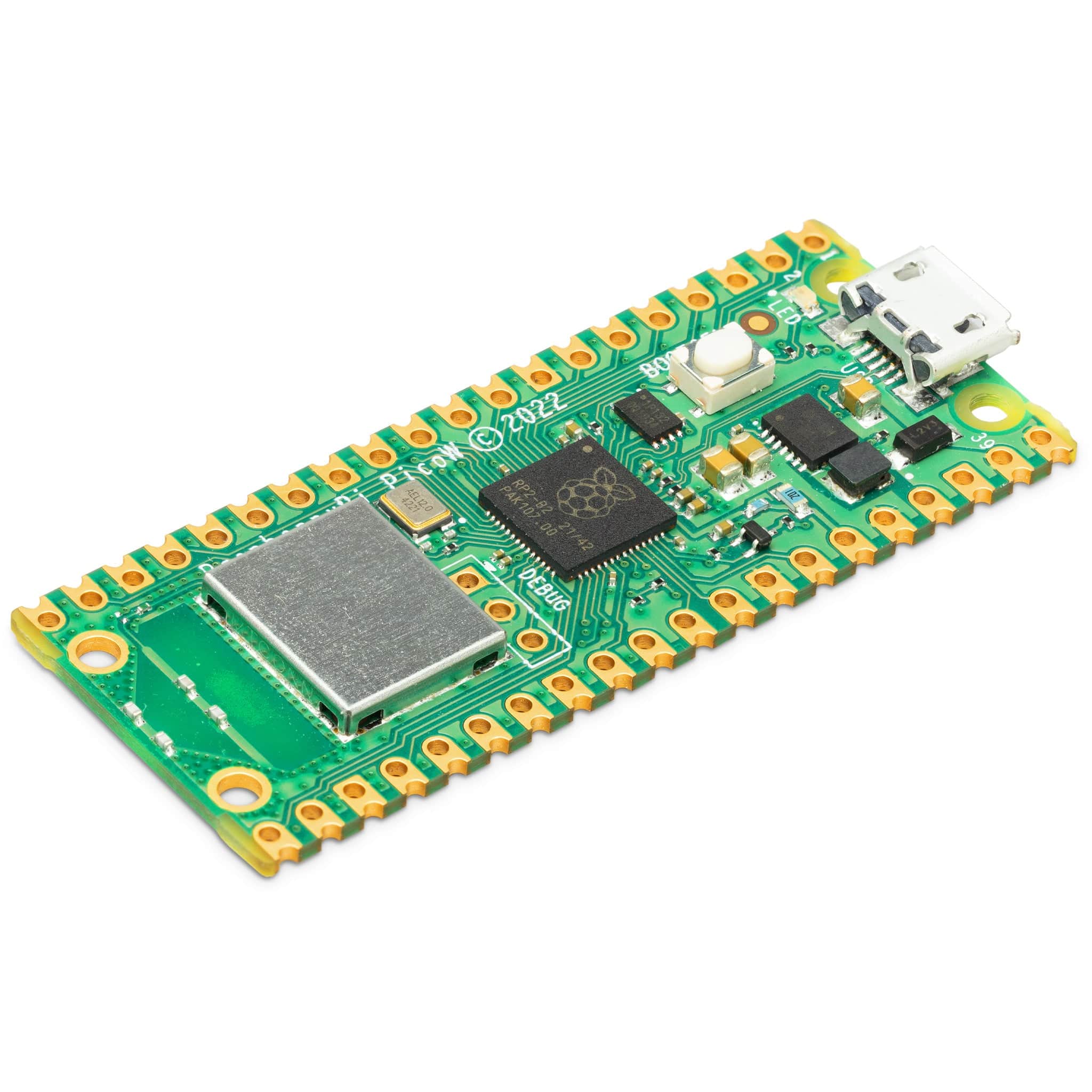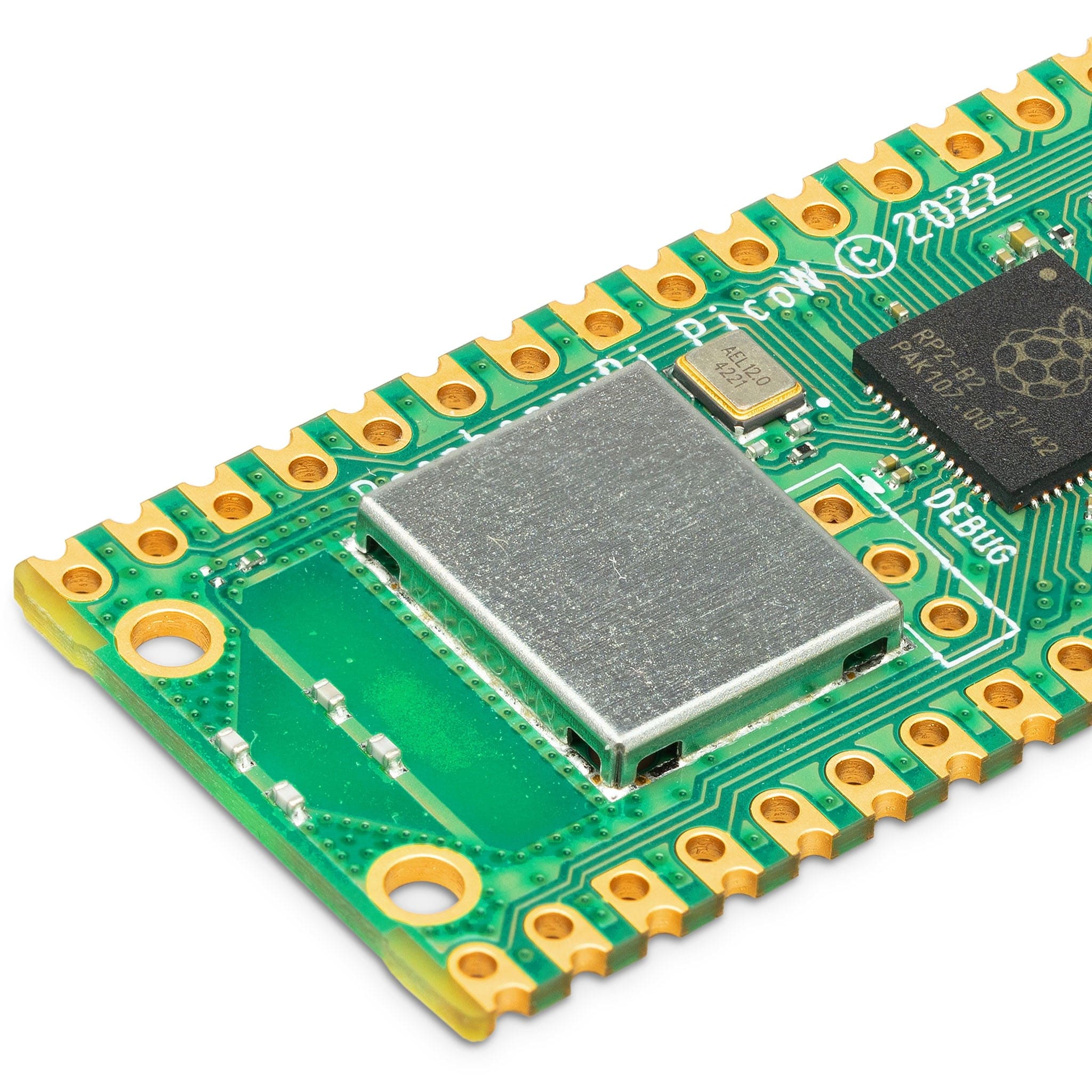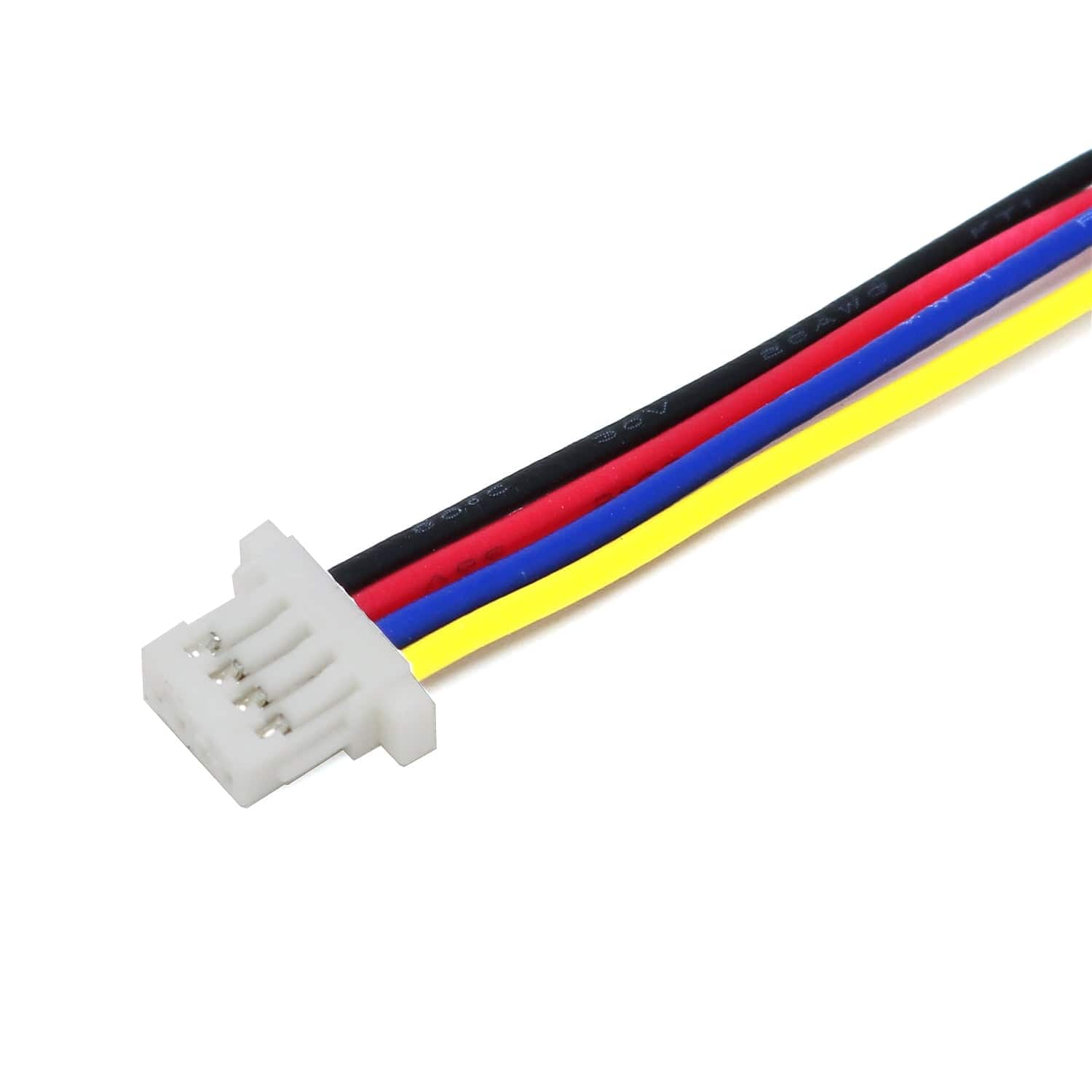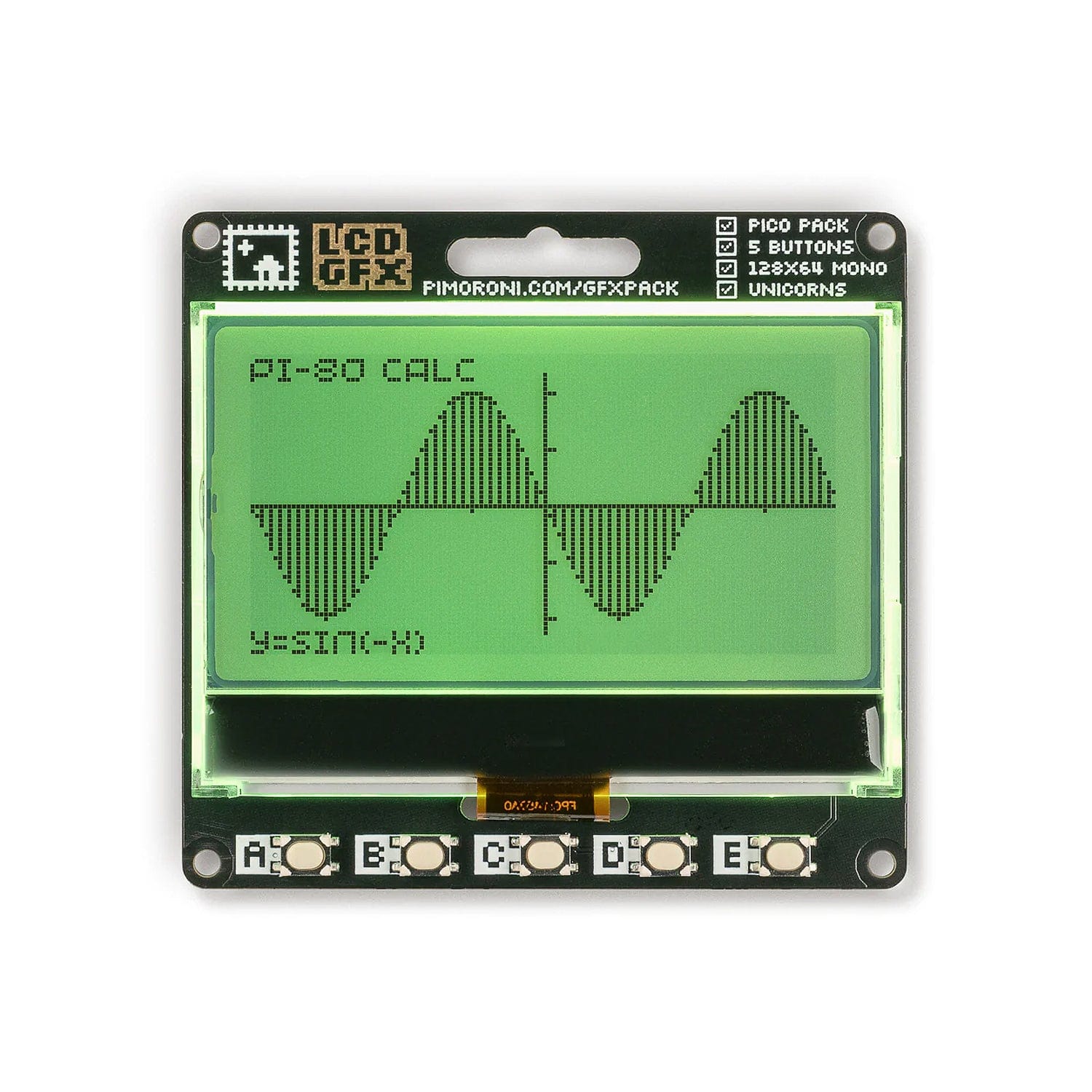

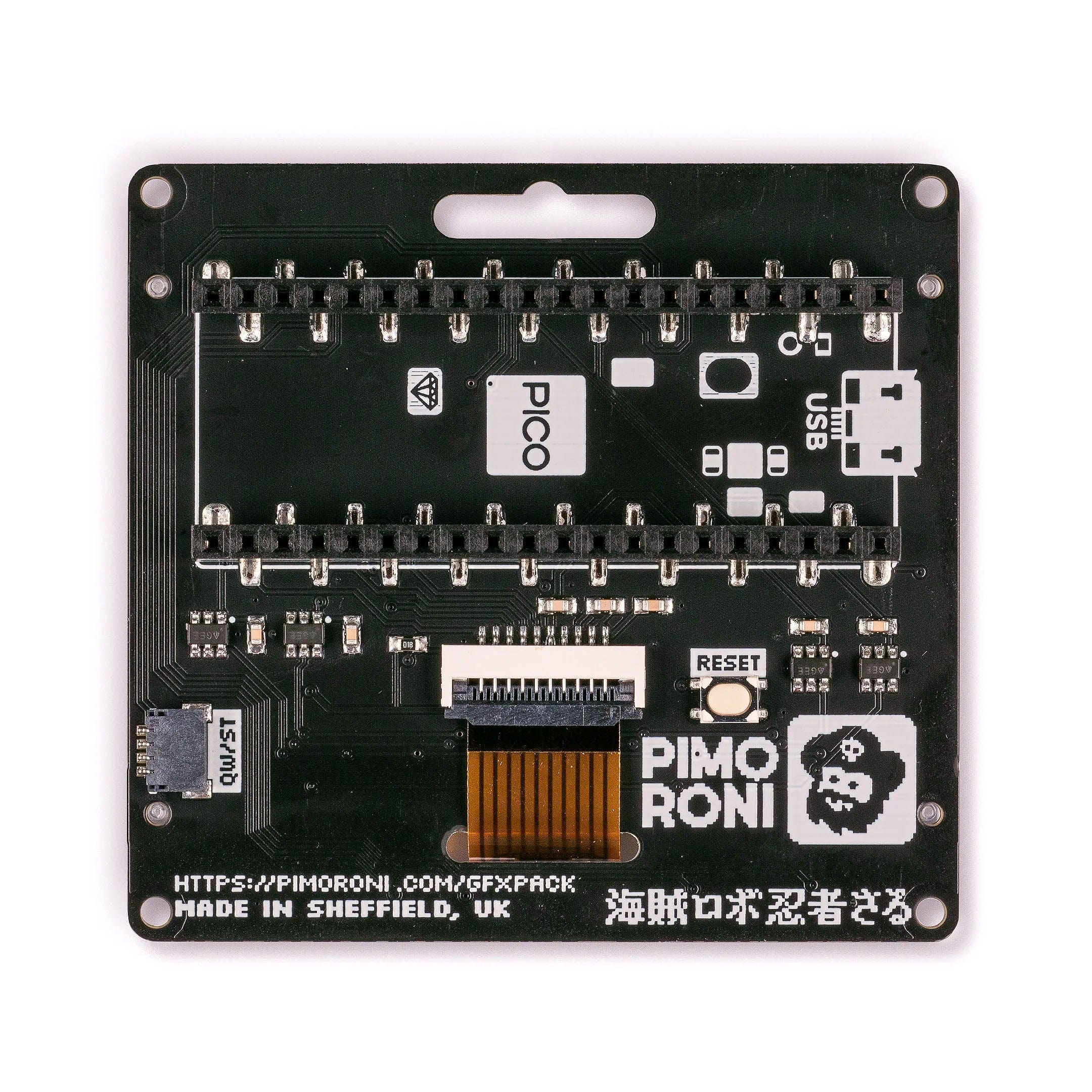
Login / Signup
Cart
Your cart is empty
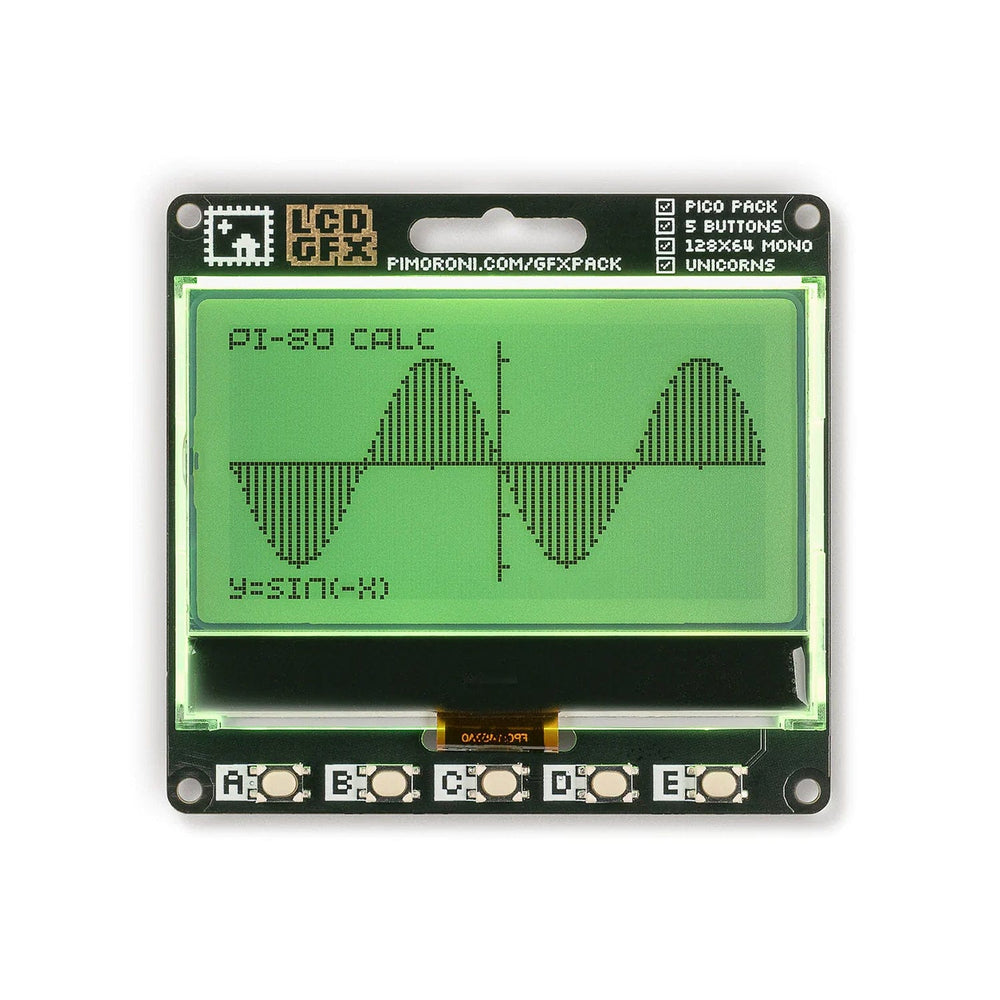

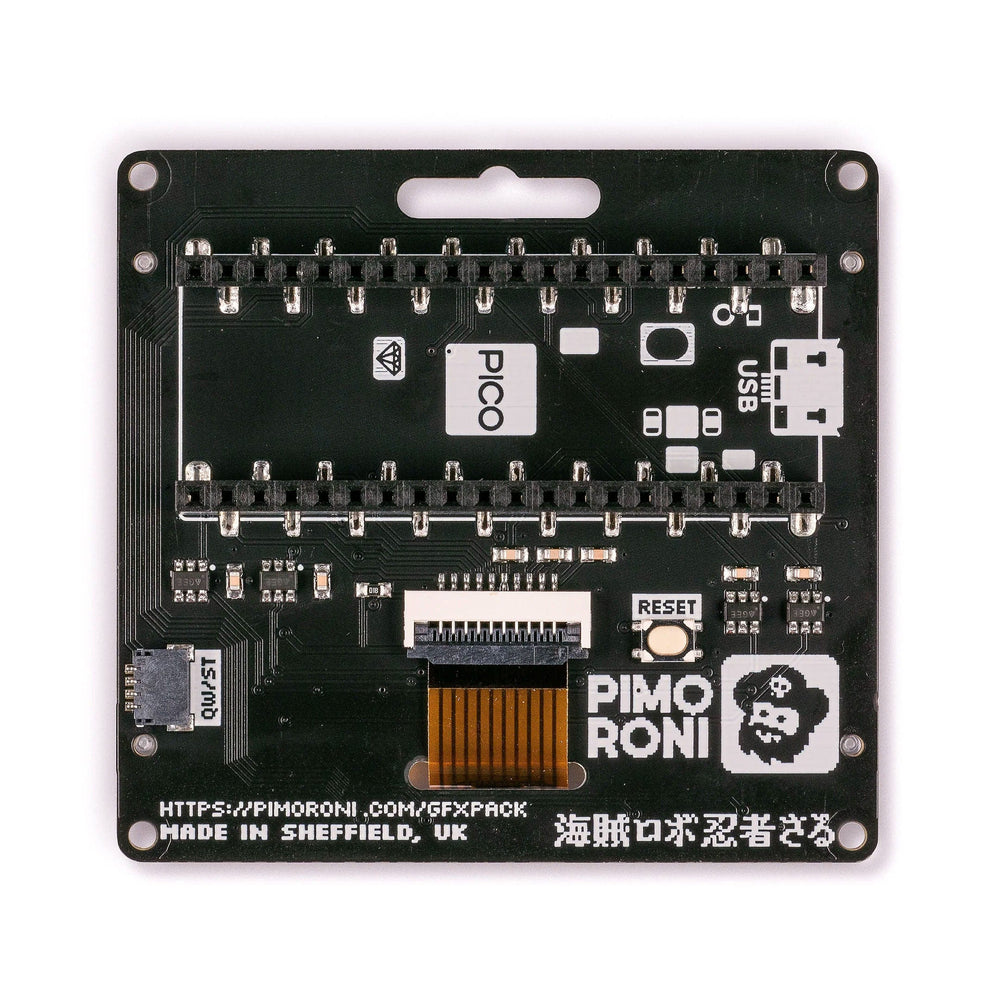
This fun 1-bit illuminated display plugs into the back of a Raspberry Pi Pico (or Pico W) and gives you a tasty 128x64 grid of individually controllable pixels to play with, plus an uber-bright RGBW LED backlight that you can set to any colour. The extra white LED element improves contrast and means the backlight can display nicer whites and delicious pastels.
It also features five useful buttons for inputs and a Qw/ST (Qwiic/STEMMA QT) connector to make it easy to connect it up to sensors and other breakouts.
Your Pico will need to have pin headers soldered to it (with the pins pointing downwards) to attach to our add-on boards.
NOTE: This does NOT come with a Raspberry Pi or W
Our C++/MicroPython libraries include support for the GFX Pack display, buttons and backlight. You'll get best performance using C++, but if you're a beginner we'd recommend using our batteries included MicroPython build for ease of getting started.
You can draw on the screen using our lightweight PicoGraphics library, which includes functions for displaying text, shapes and images (plus individual pixels of course), and we've provided some examples to get you started.
MicroPython
C/C++
The Qw/ST connector on Pico GFX Pack makes it super easy to connect up Qwiic or STEMMA QT breakouts. If your breakout has a QW/ST connector on board, you can plug it straight in with a JST-SH to JST-SH cable.
Breakout Garden breakouts that don't have a Qw/ST connector can be connected using a JST-SH to JST-SH cable plus a Qw/ST to Breakout Garden adaptor. Want to use >2 breakouts at the same time? Try this adaptor!