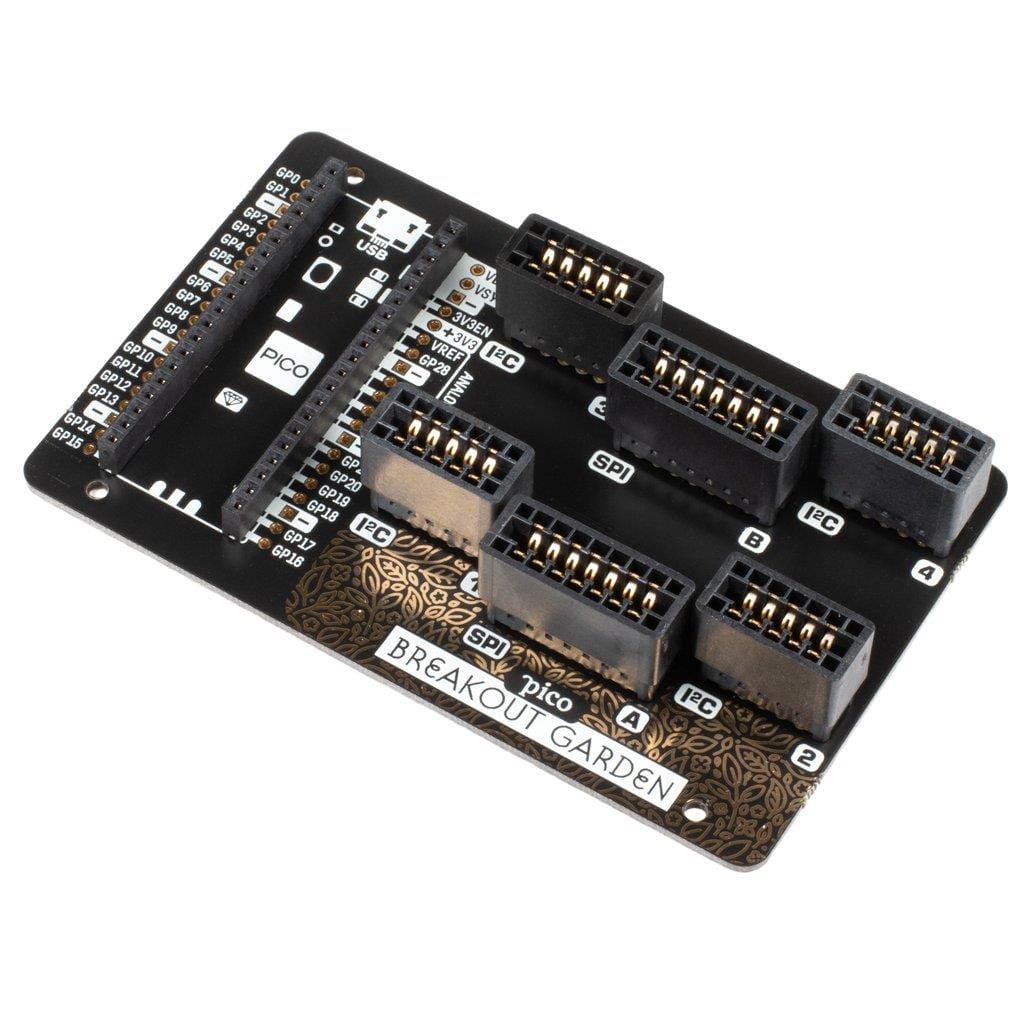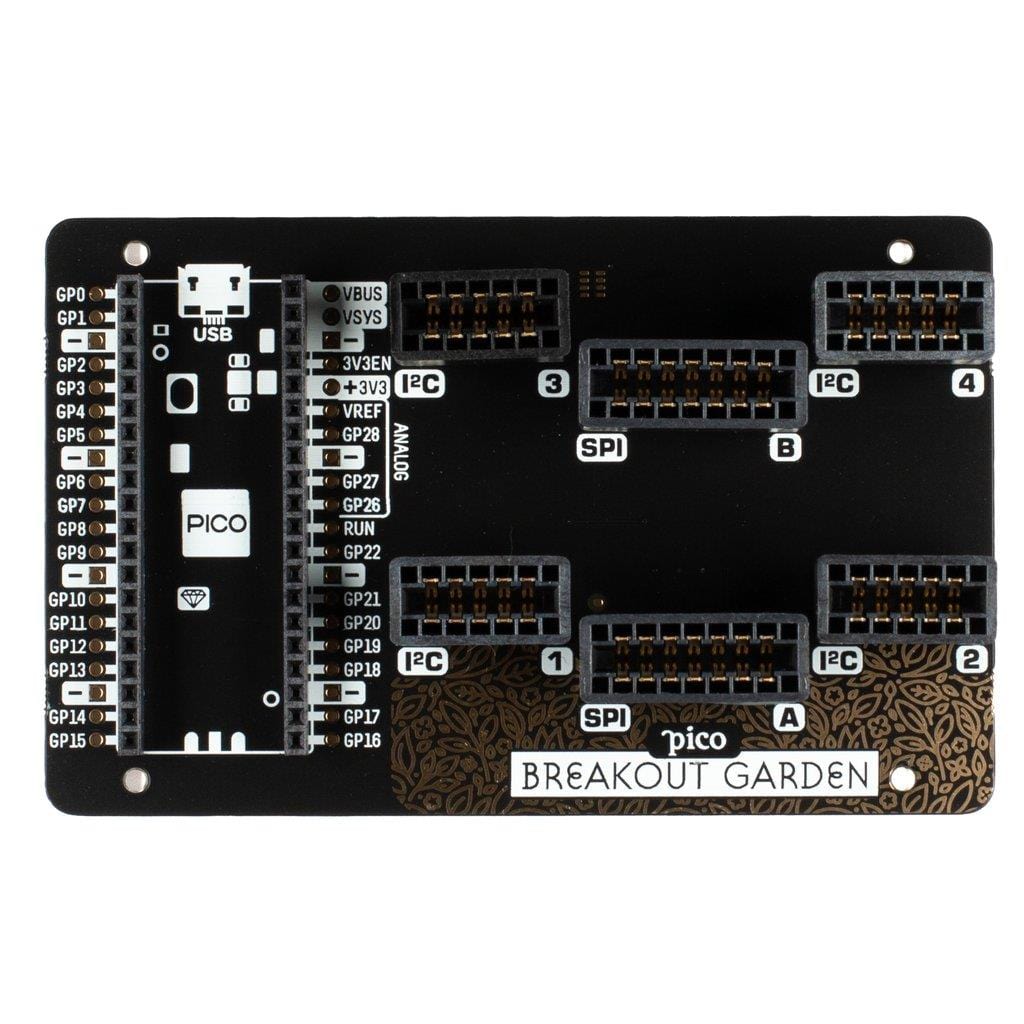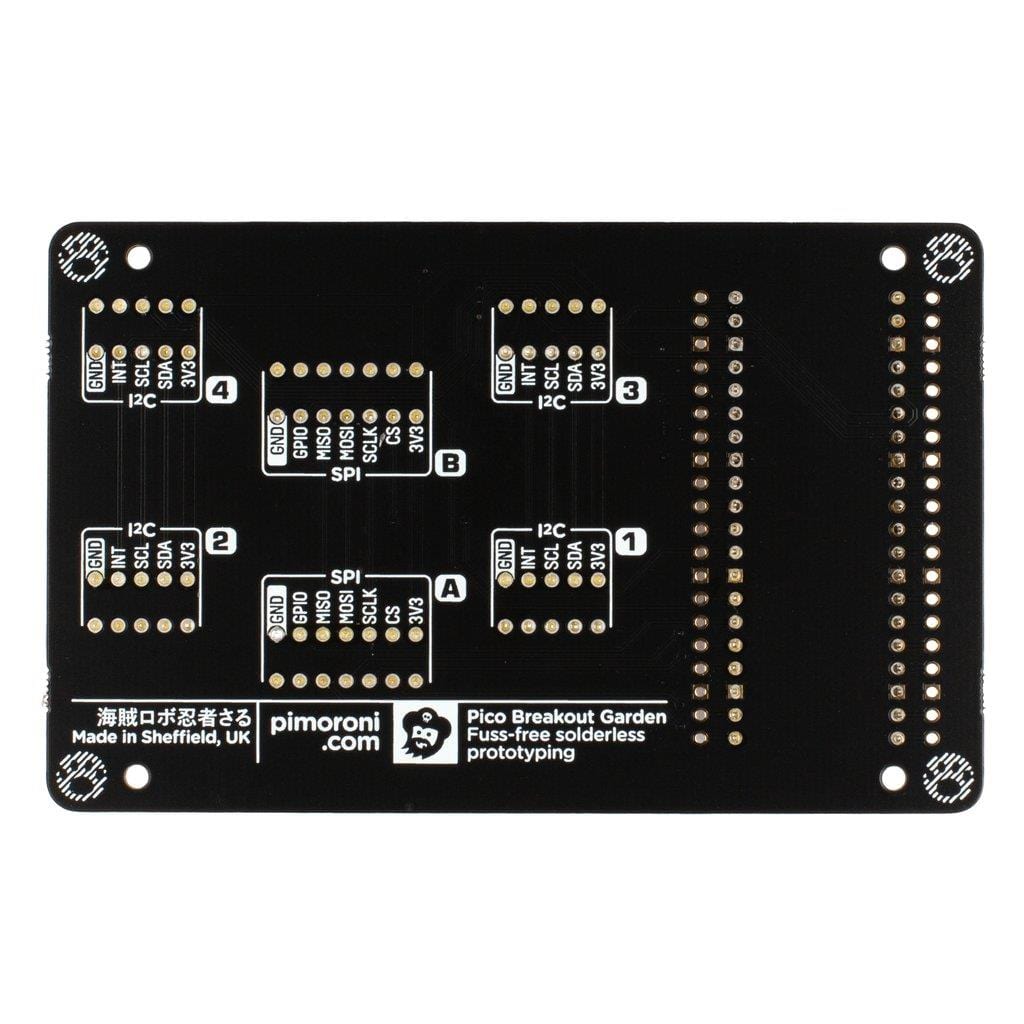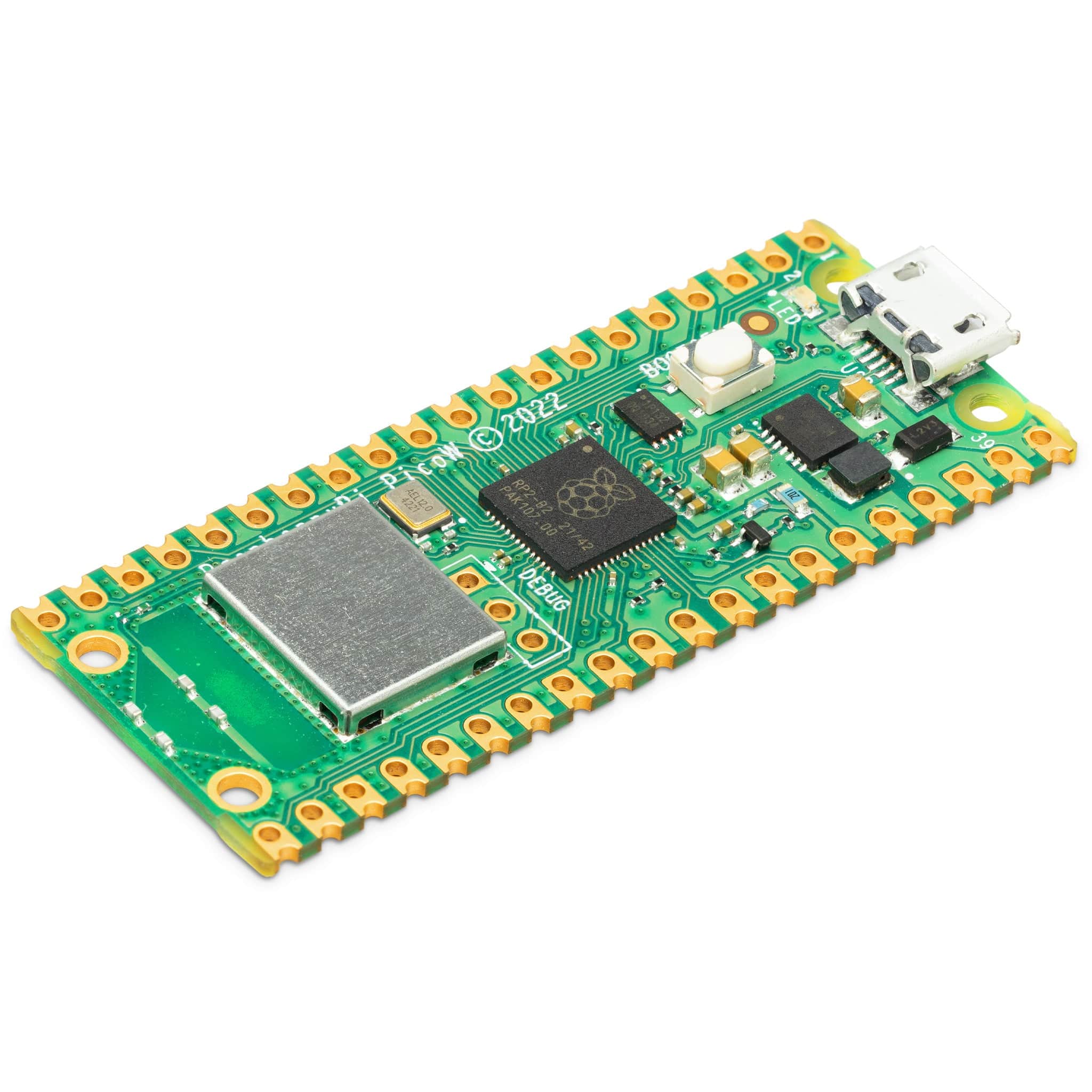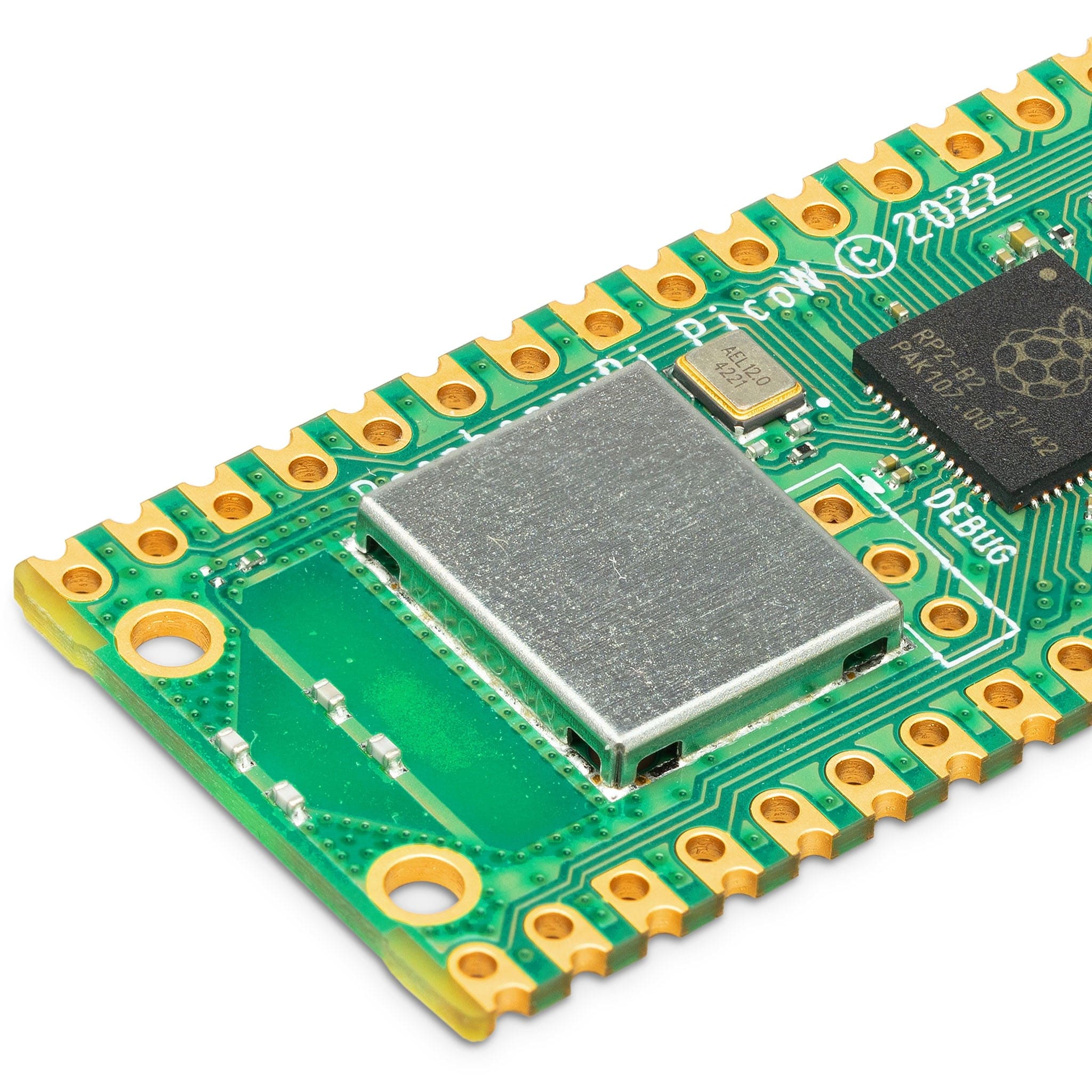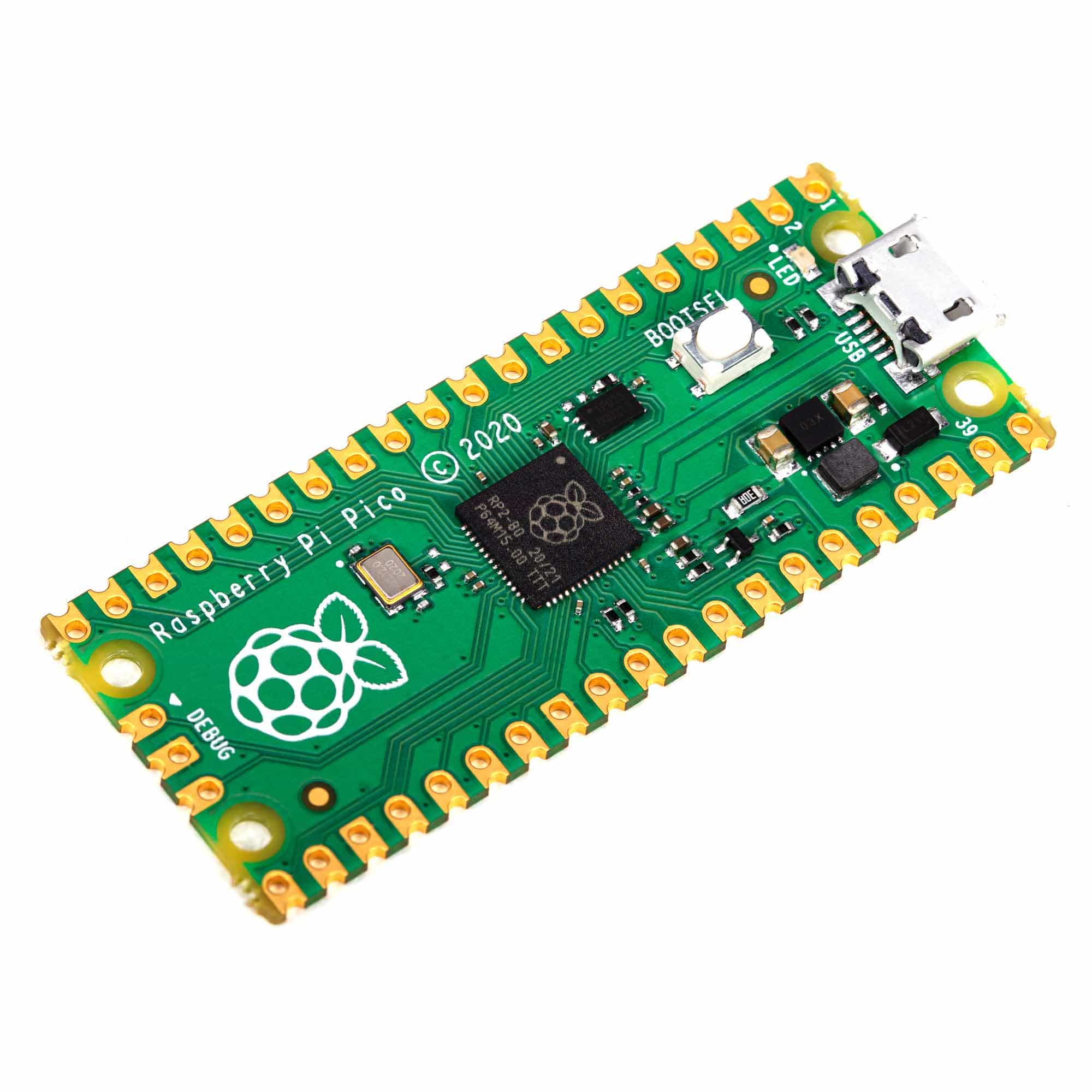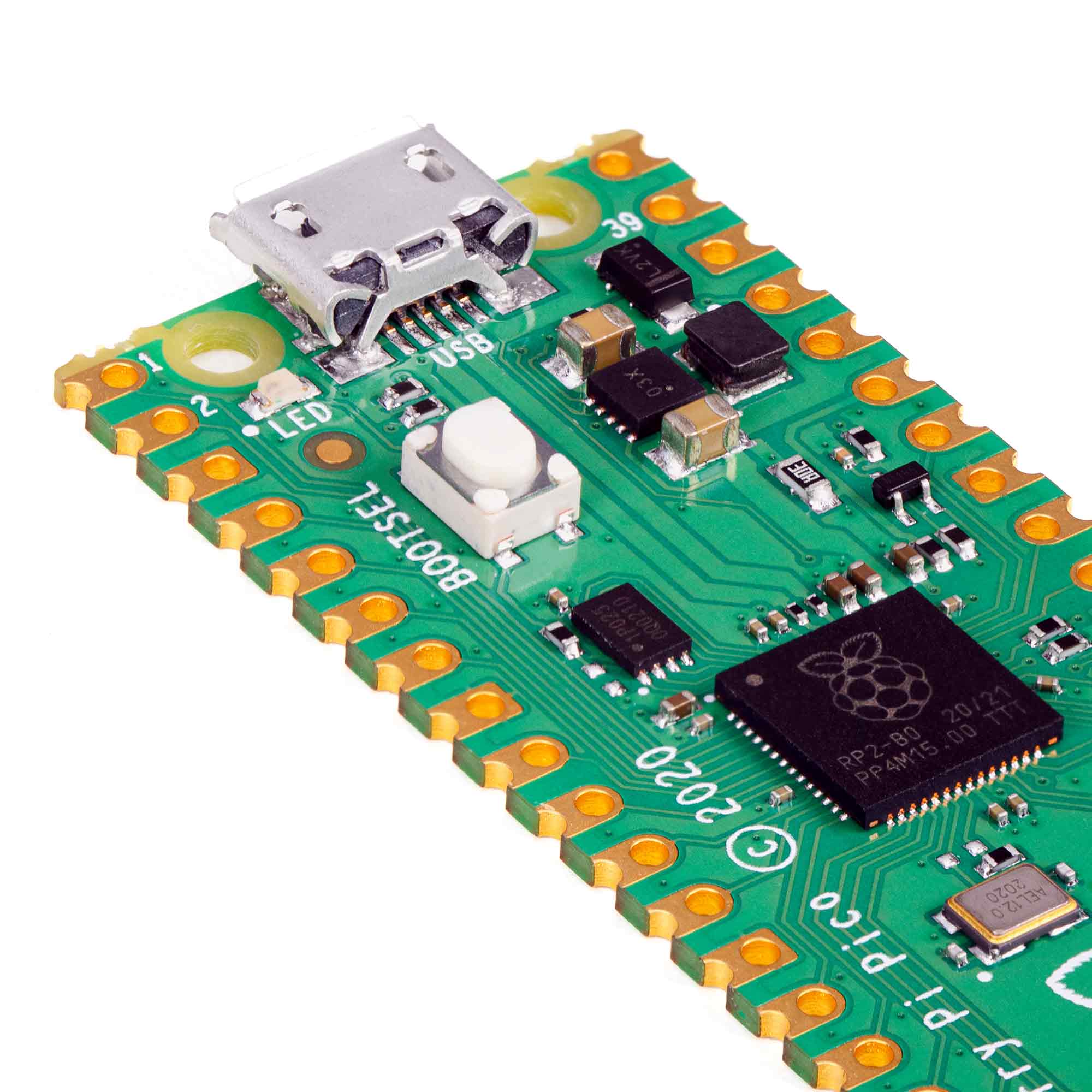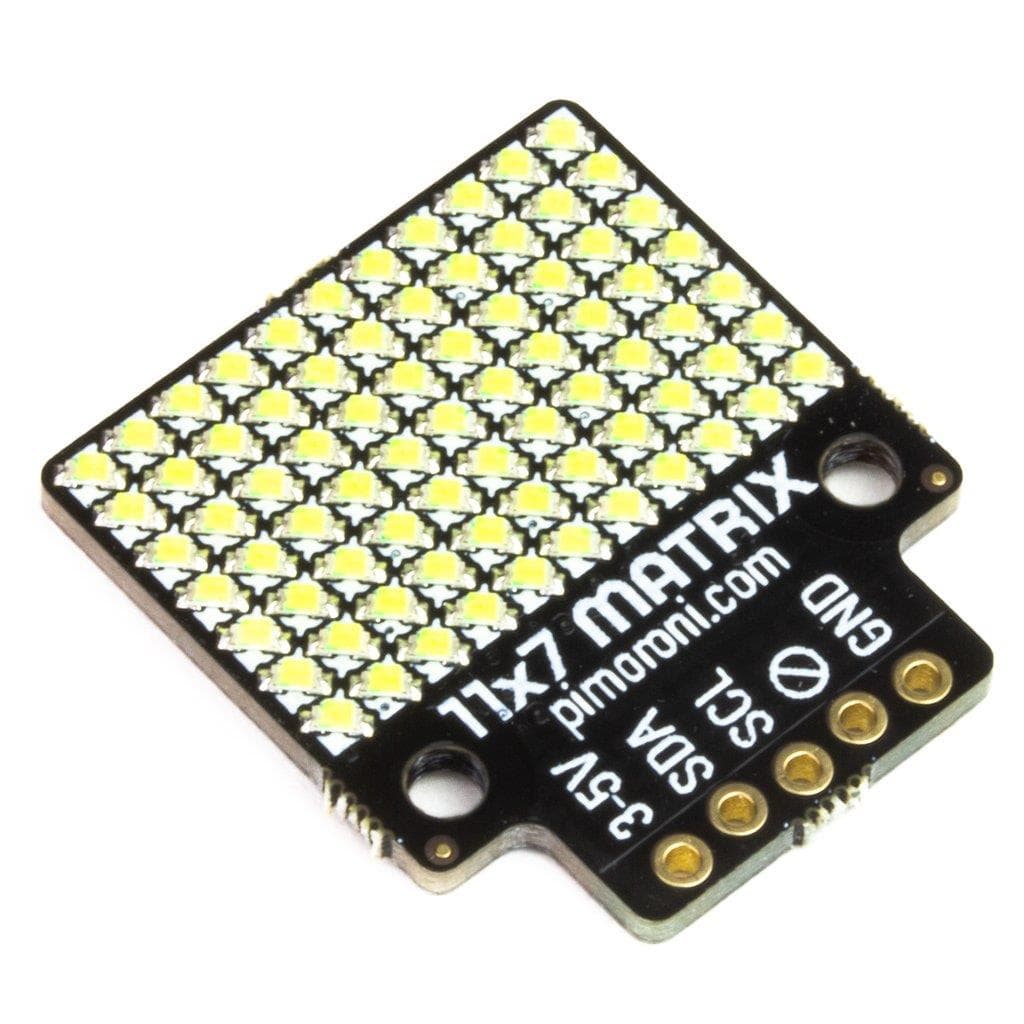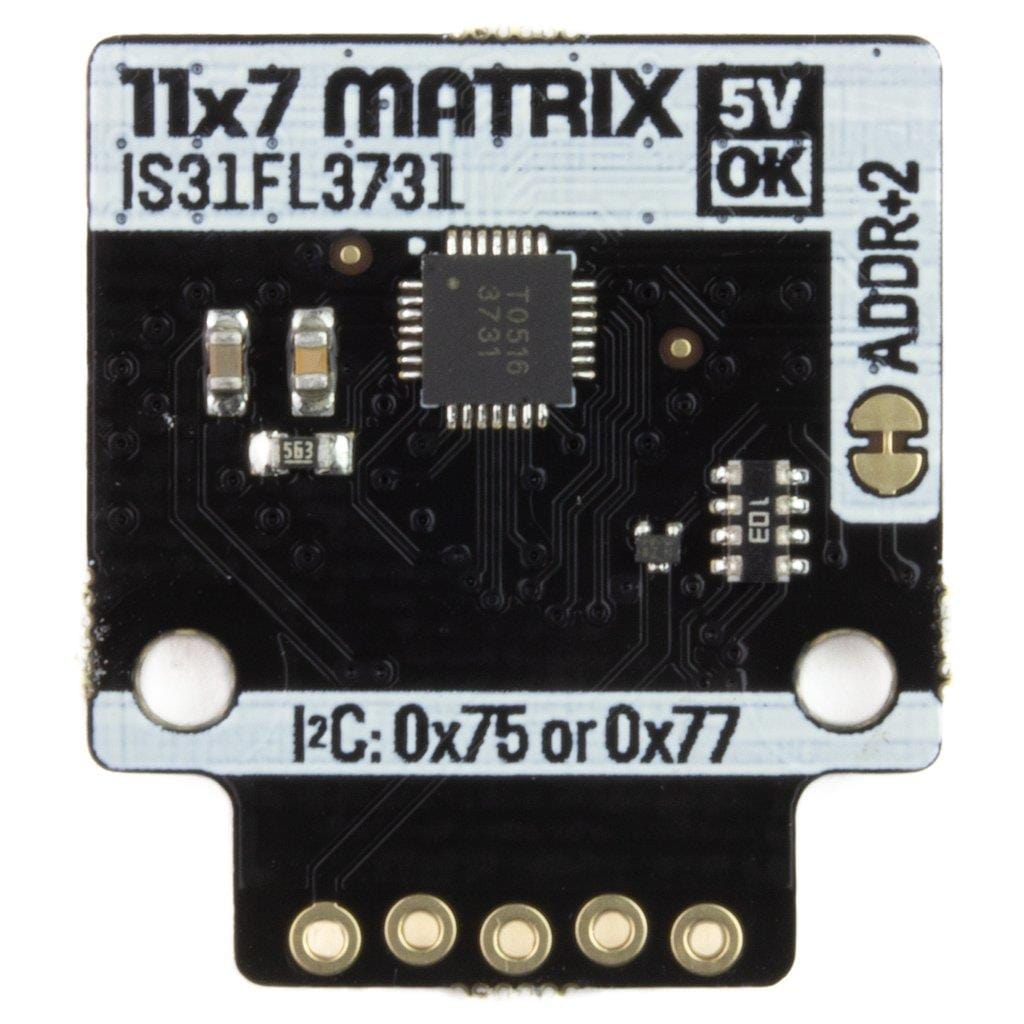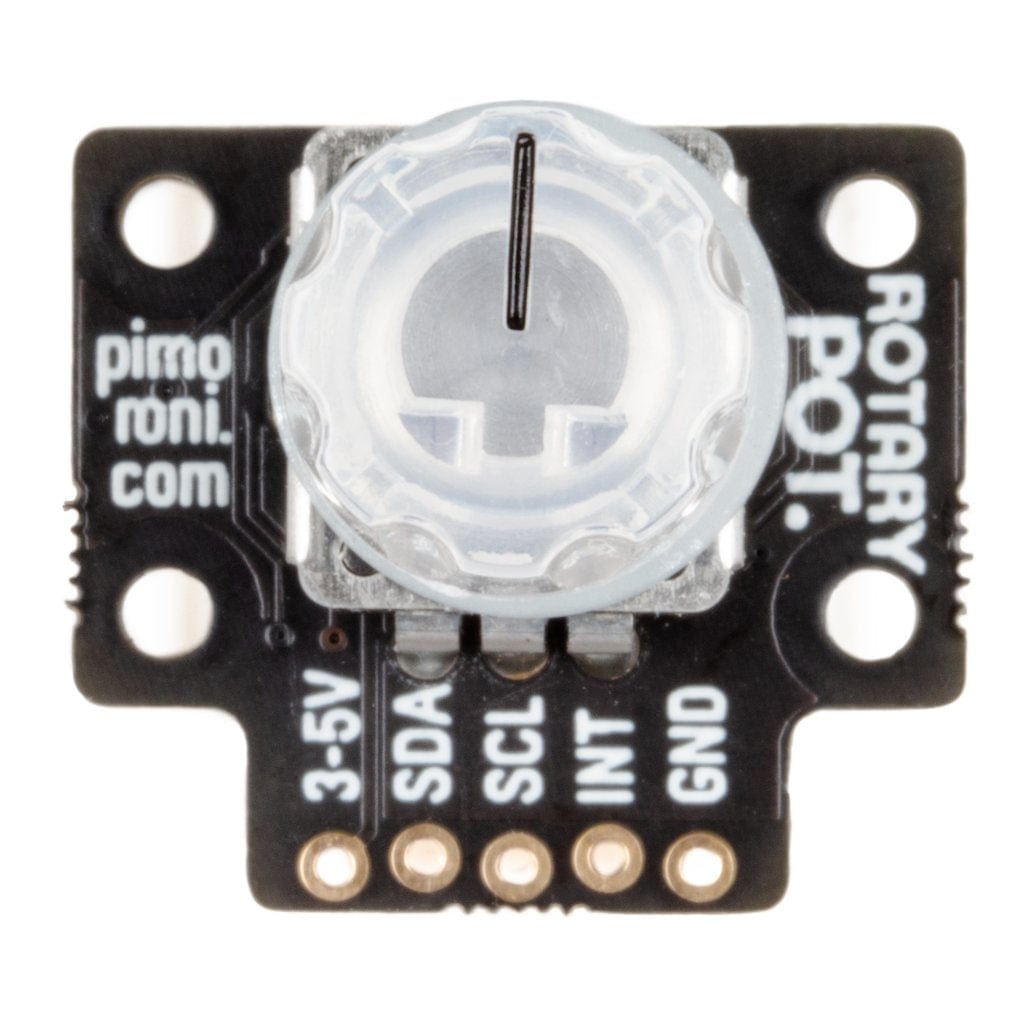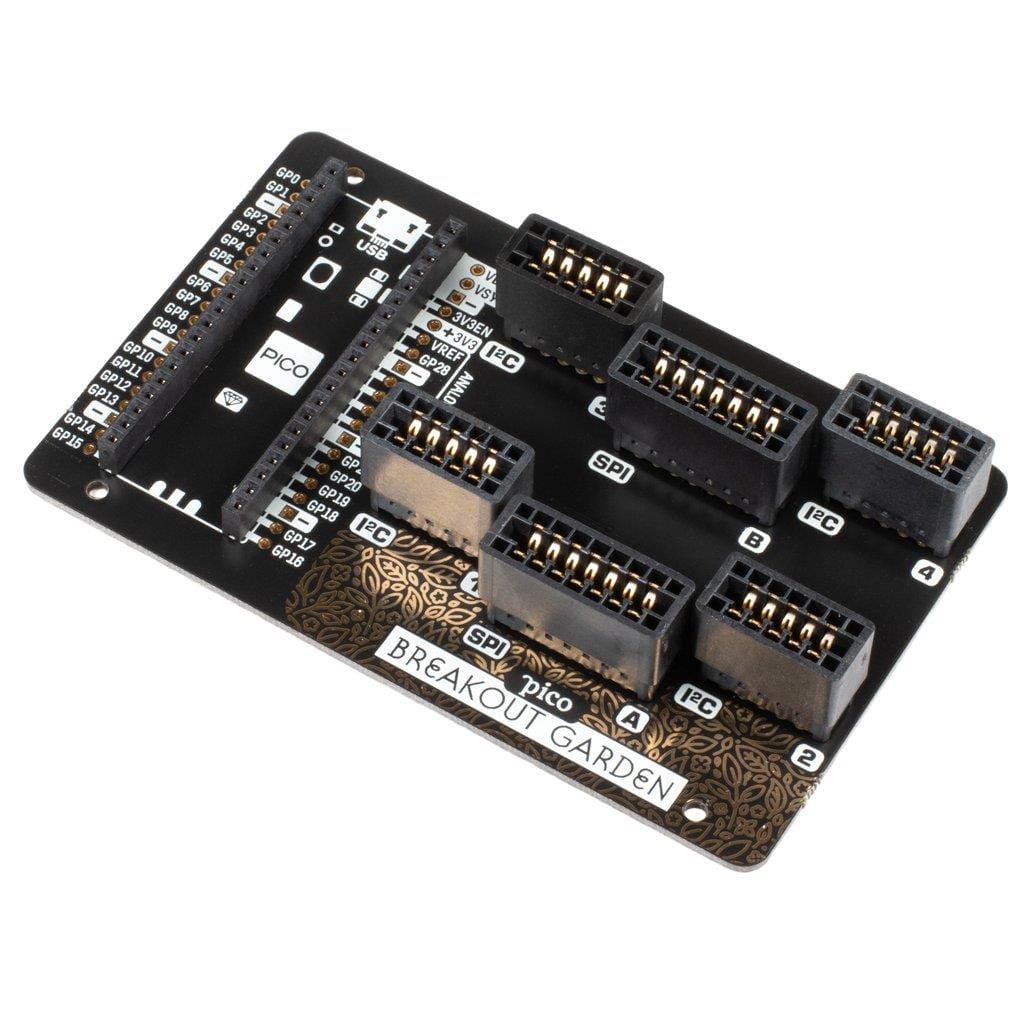
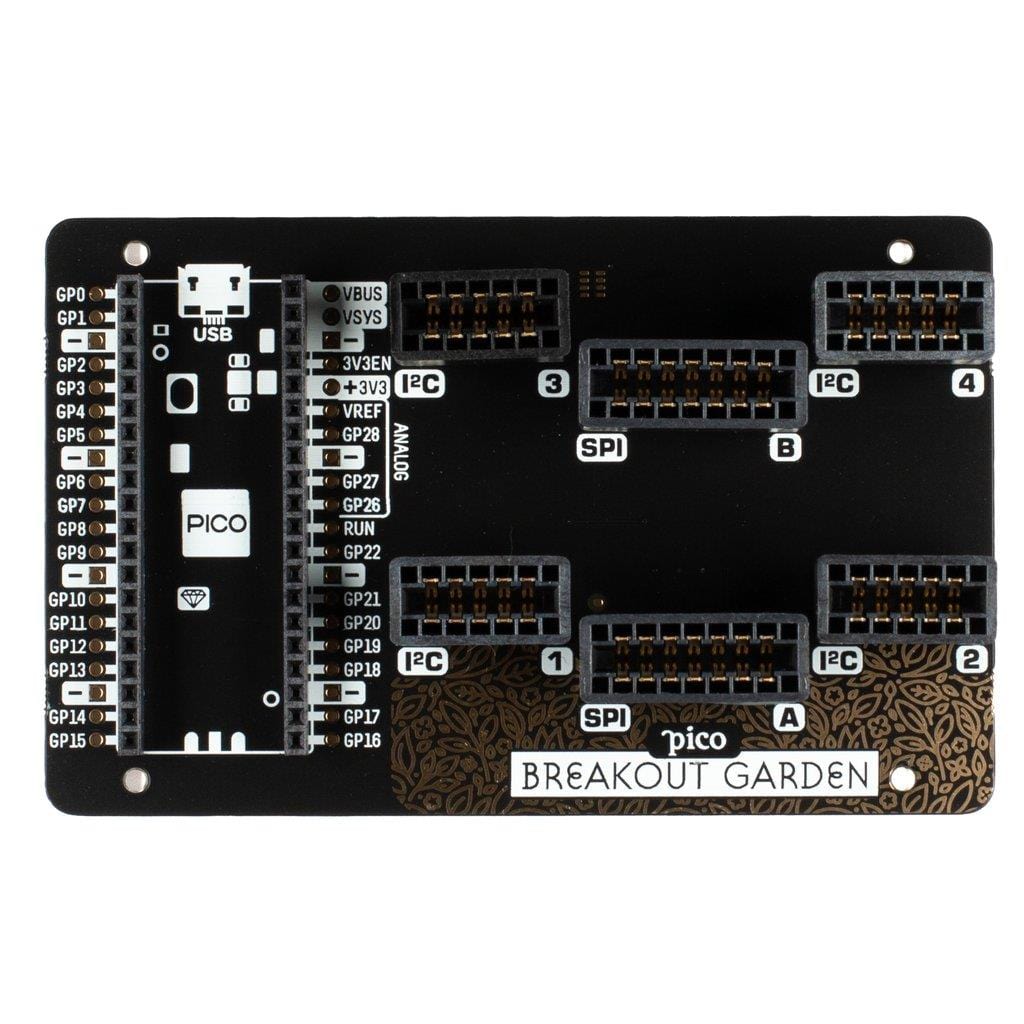
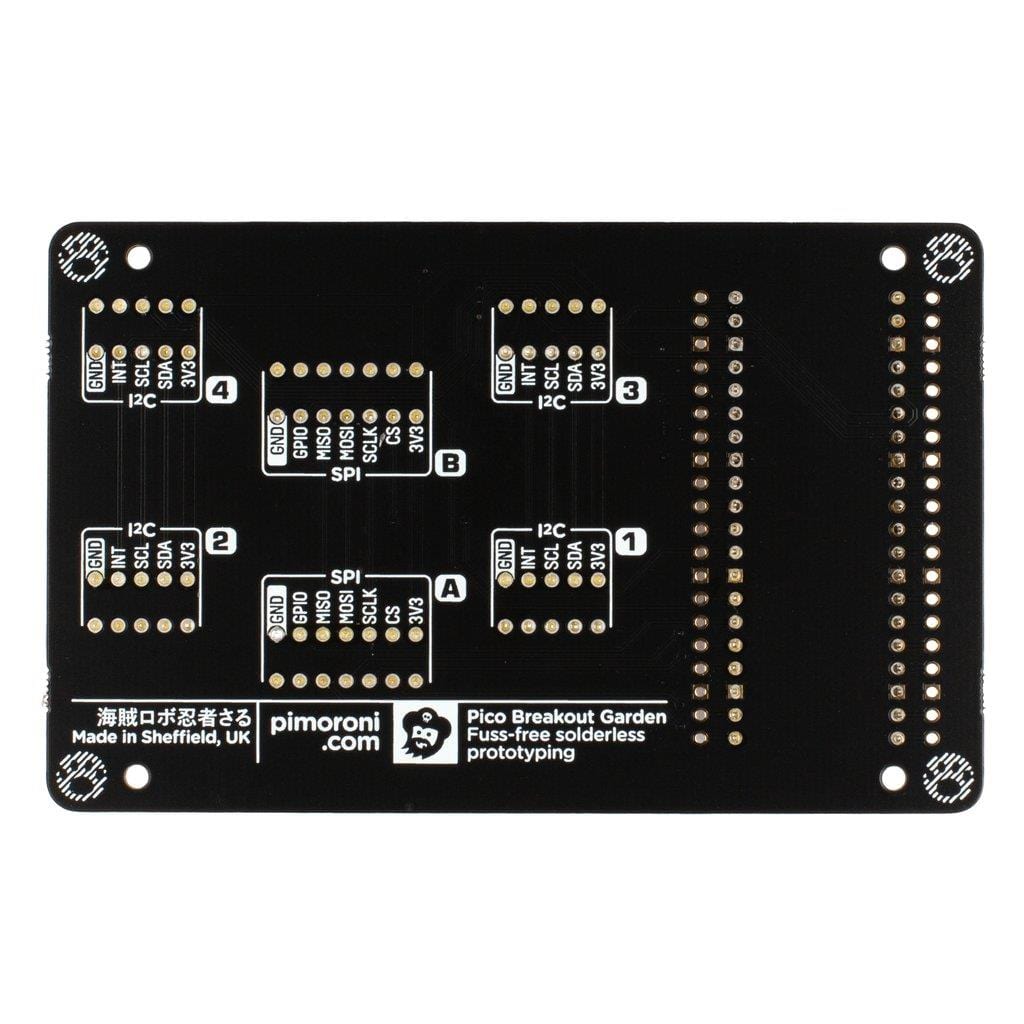
Login / Signup
Cart
Your cart is empty
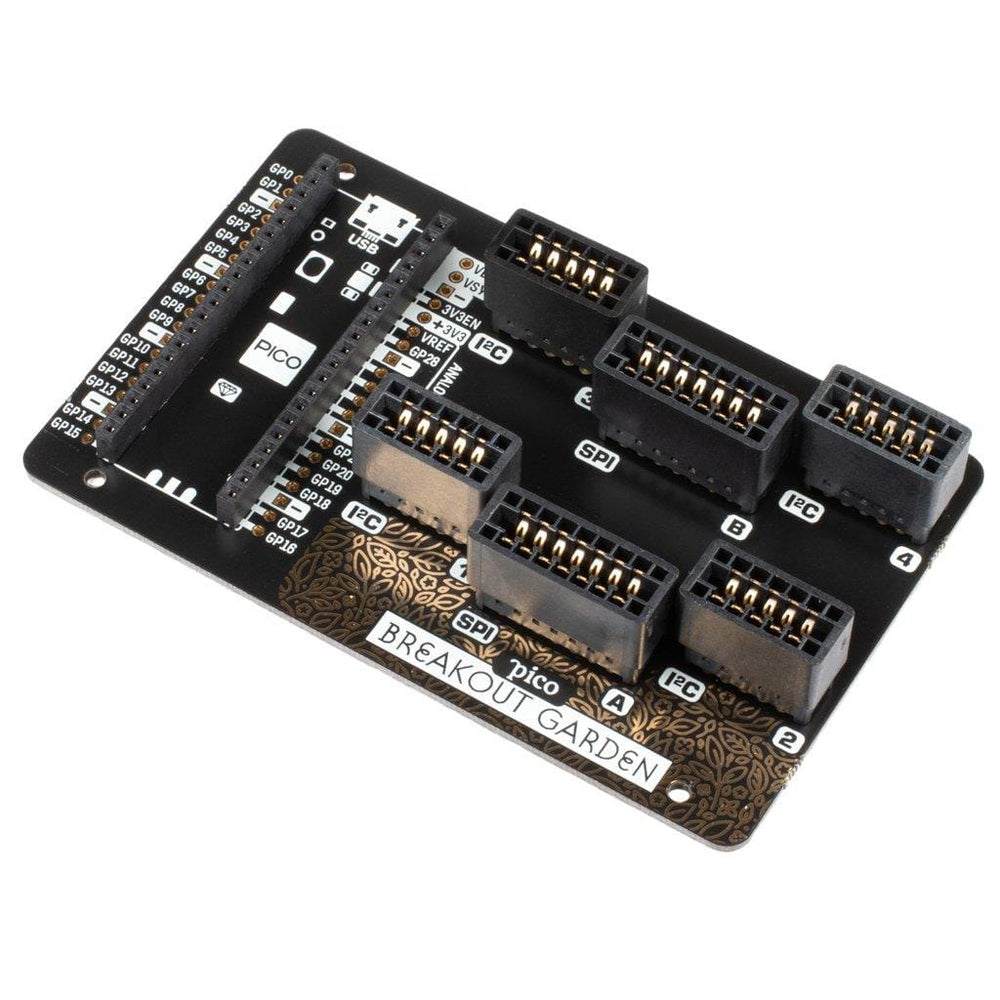
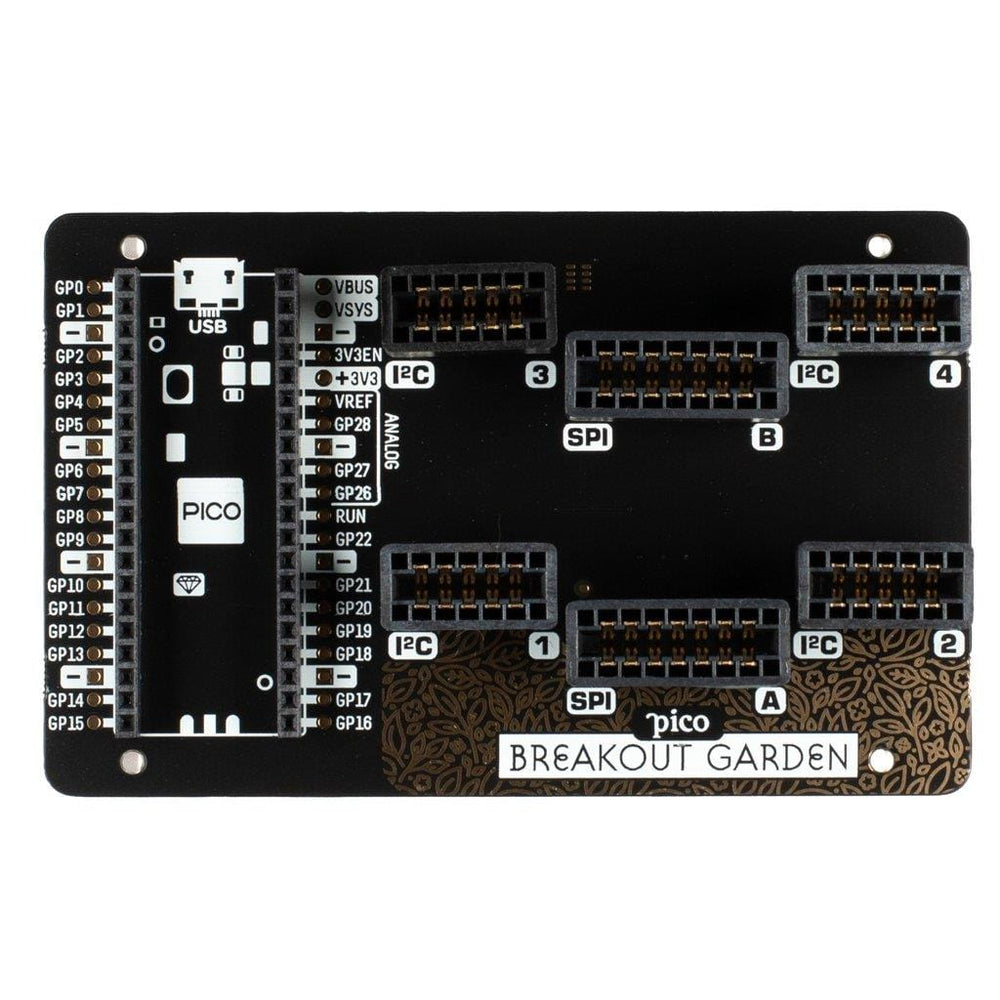
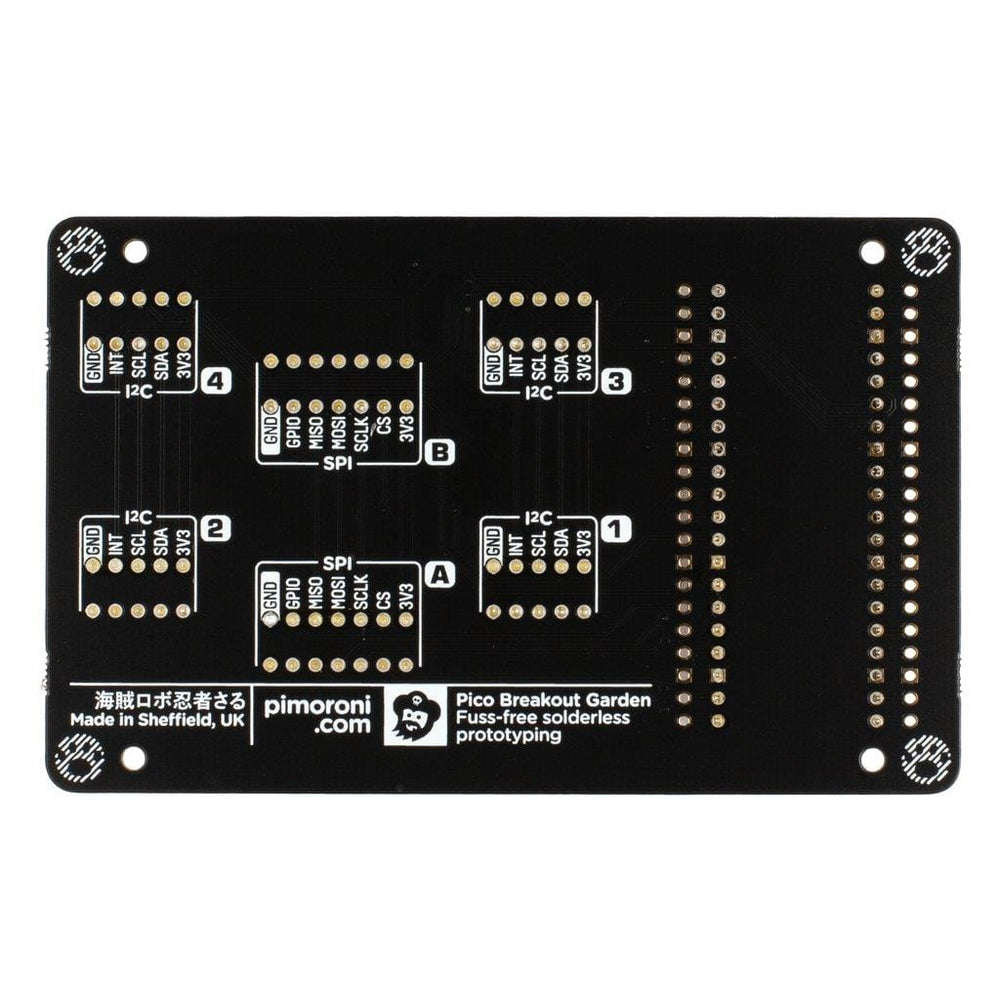
An easy, solderless, swappable way to use breakouts with your Raspberry Pi Pico - add up to six Pimoroni breakouts (4 x I2C and 2 x SPI) to the sturdy slots and get coding and creating!
Pico Breakout Garden Base sits underneath your Pico and lets you connect up to six of our extensive selection of Pimoroni breakouts to it. Whether it's environmental sensors so you can keep track of the temperature and humidity in your office, a whole host of little screens for important notifications and readouts, and, of course, LEDs. Scroll down for a list of breakouts that are currently compatible with our C++/MicroPython libraries!
As well as a labelled landing area for your Pico, there's also a full set of broken out Pico connections, in case you need to attach even more sensors, wires, and circuitry. We've thrown in some rubber feet to keep the base nice and stable and to stop it from scratching your desk, or there are M2.5 mounting holes at the corners so that you can bolt it onto a solid surface if you prefer.
The six sturdy black slots are edge connectors that connect the breakouts to the pins on your Pico. There's two slots for SPI breakouts (like our 0.96" LCD Breakout or 1.12" SPI OLED Breakout), and four slots for I2C breakouts. Because I2C is a bus, you can use multiple I2C devices at the same time, providing they don't have the same I2C address (we've made sure that all of our breakouts have different addresses, and we print them on the back of the breakouts so they're easy to find).
As well as being a handy way to add functionality to your Pico, Breakout Garden is also very useful for prototyping projects without the need for complicated wiring, soldering, or breadboards, and you can grow or change up your setup at any time.
View our full Breakout Garden range here!
Breakouts are sold separately!
Note: Raspberry Pi Pico NOT included. You'll need a Pico with male headers soldered to it. You can grab a Pico here and Pico male headers here, or buy a Pico with pre-soldered headers.
Because of the way that I2C (the protocol that Breakout Garden uses) works, it doesn't matter which slot on the Breakout Garden that you plug your breakout into. Each I2C device has an address (you'll see it on the back of each breakout) that it uses to identify itself to other I2C devices, so it's effectively saying "Hey, it's me, Bob!"
We've built reverse polarity protection into our Pimoroni breakouts, meaning that there's no magic blue smoke if you accidentally plug one in the wrong way round. However, the correct way to plug them in is to make sure that the labels on the pins on your breakout and the labels on each Breakout Garden slot match up.
The markings on the base will show you which way round to plug in your Pico - just match up the USB port with the markings on the board.
We're in the process of writing C++ / MicroPython drivers for as many of our breakouts as possible - here's a list of the breakouts that are currently supported. If you download the most recent version of our custom MicroPython uf2, it will have all these drivers included.
If your breakout's not yet on the list, you might find Pico-compatible drivers for it in CircuitPython!
Please note that Breakout Garden Base does not have I2C pull-up resistors. All of our breakouts have their own pull-ups on board, but you may run into problems if you're using CircuitPython and third-party breakouts that do not have their own pull-ups.
The most straightforward way of getting started with Pico Breakout Garden Base is by installing our custom MicroPython build on your Pico - there's a tutorial on how to get set up here.