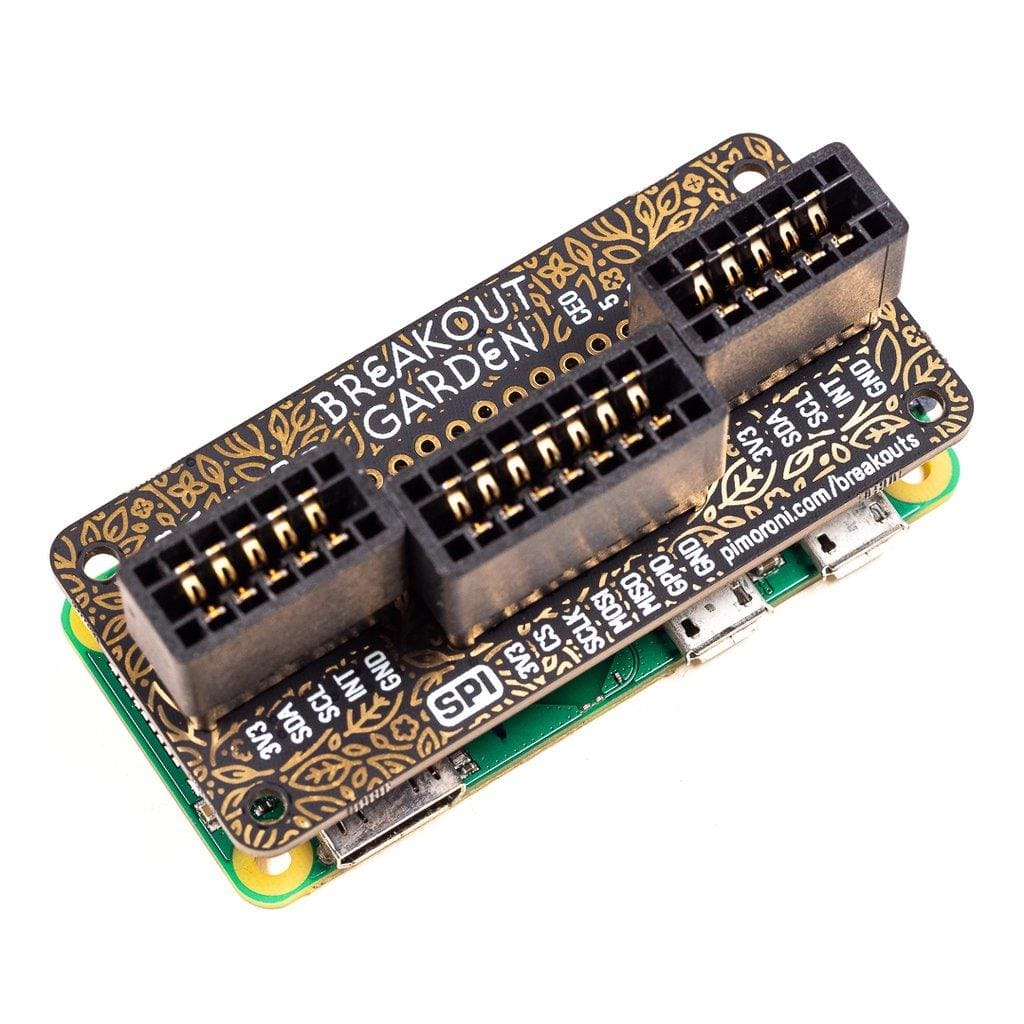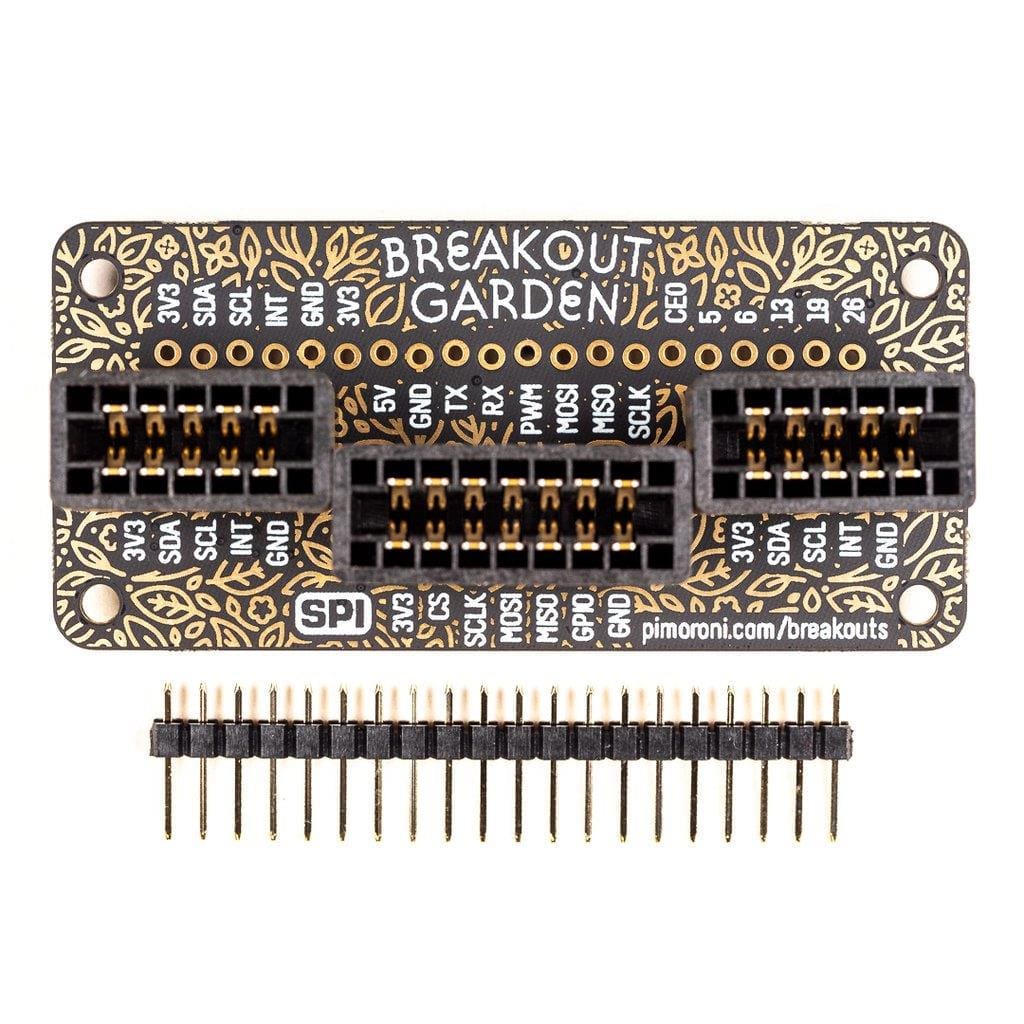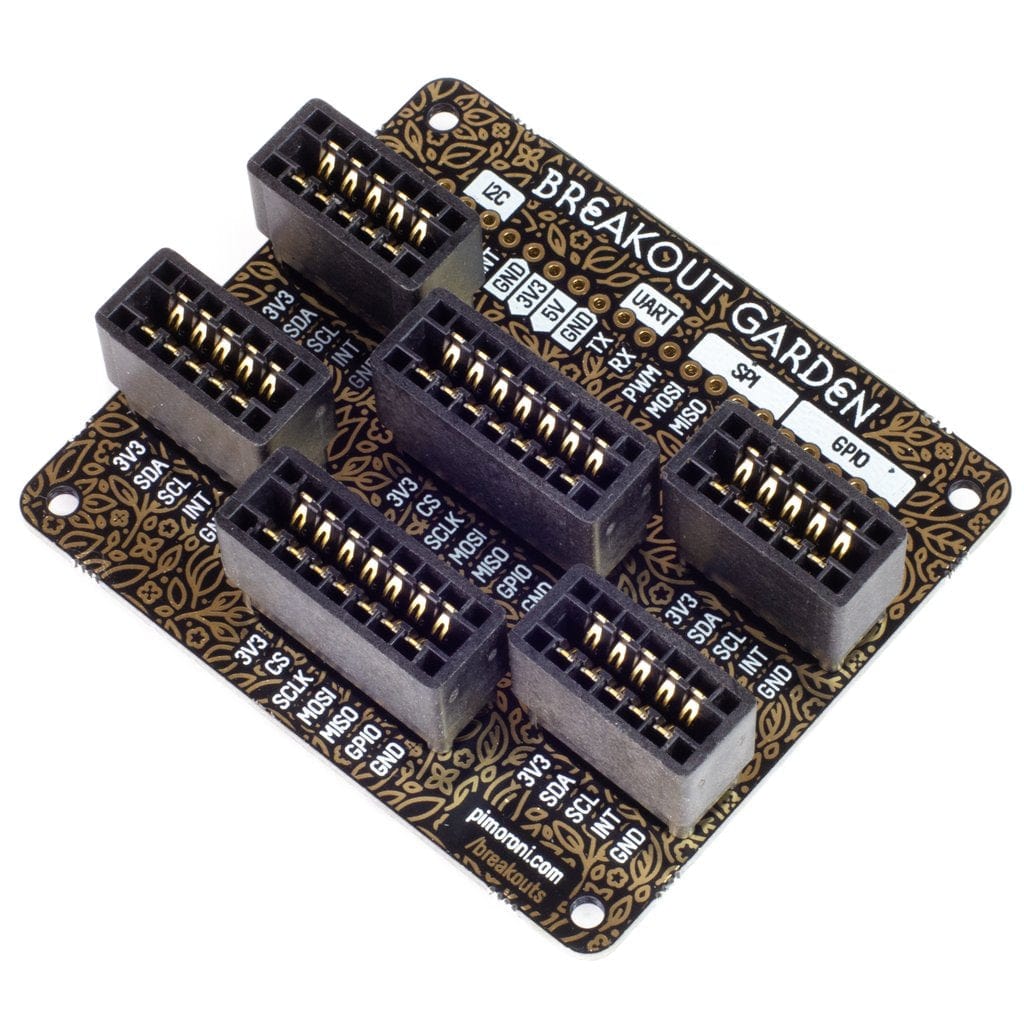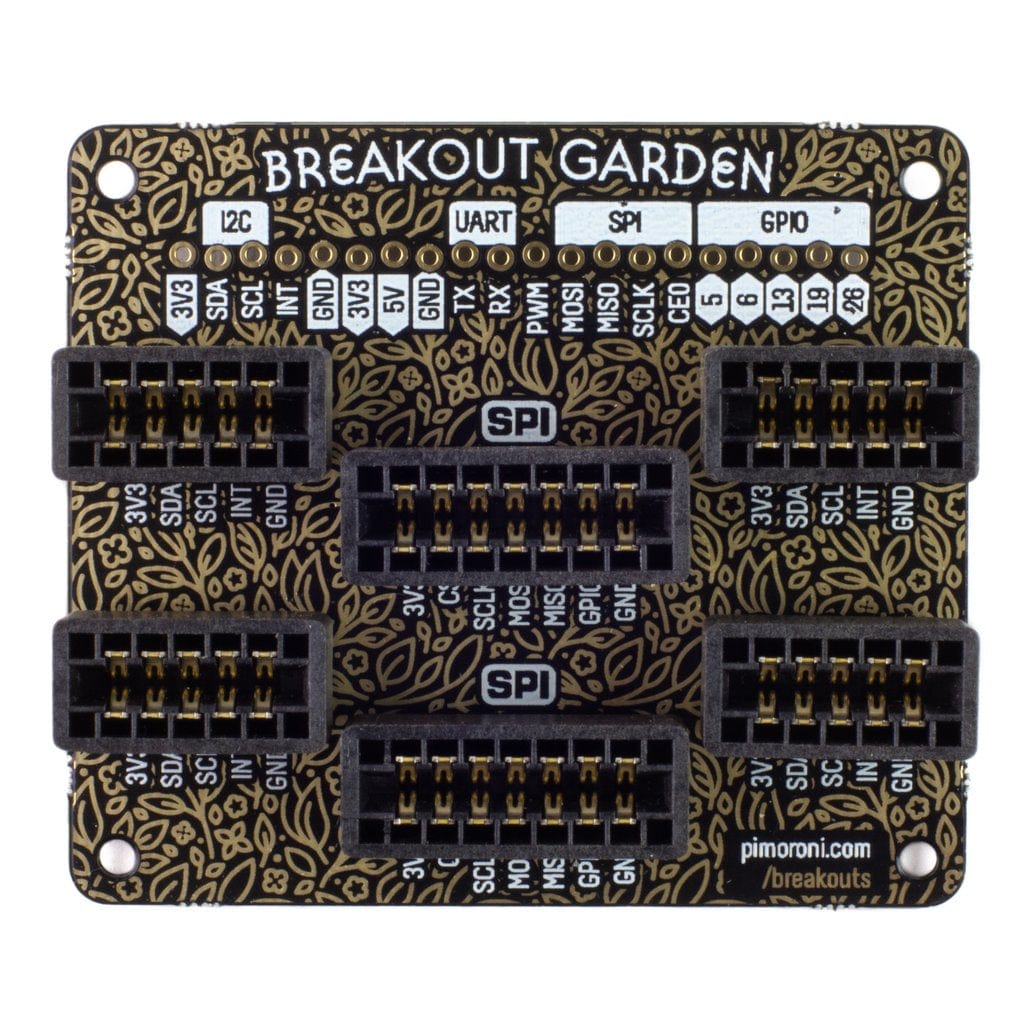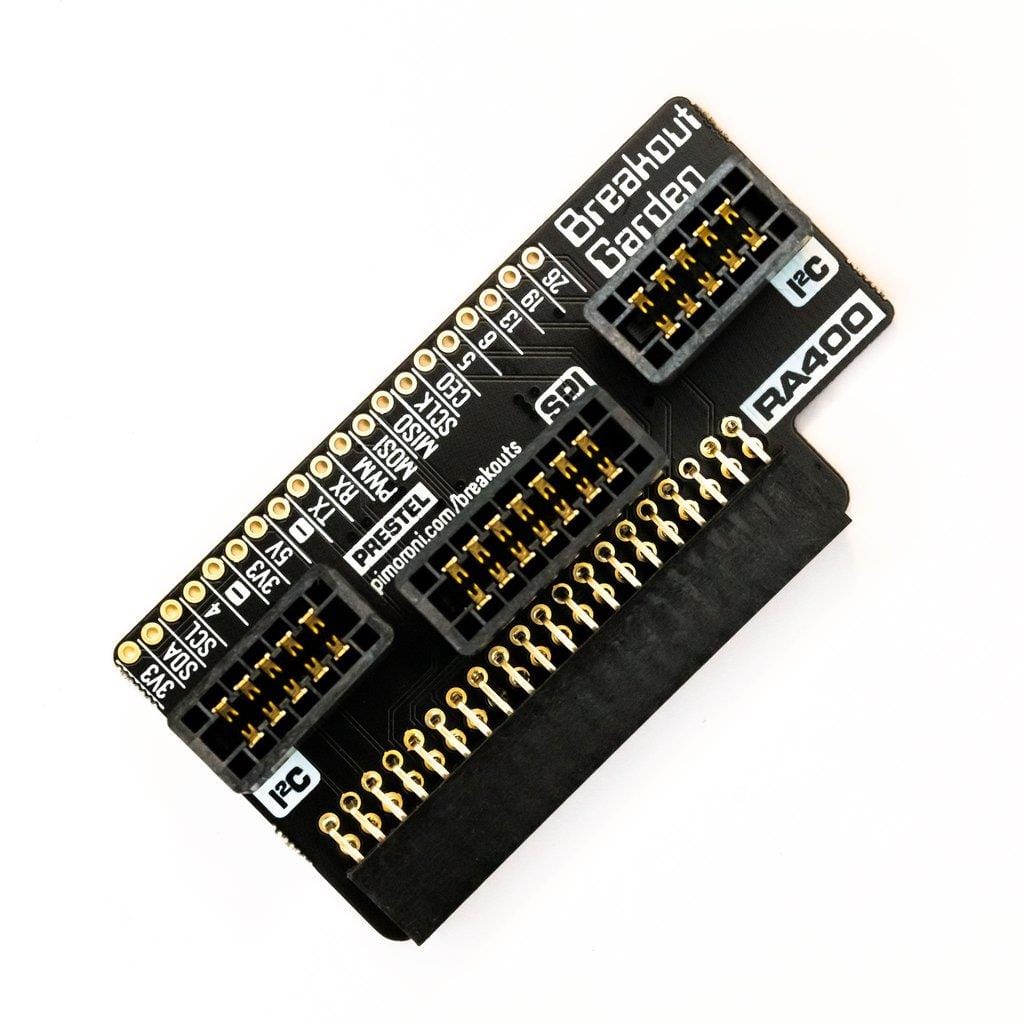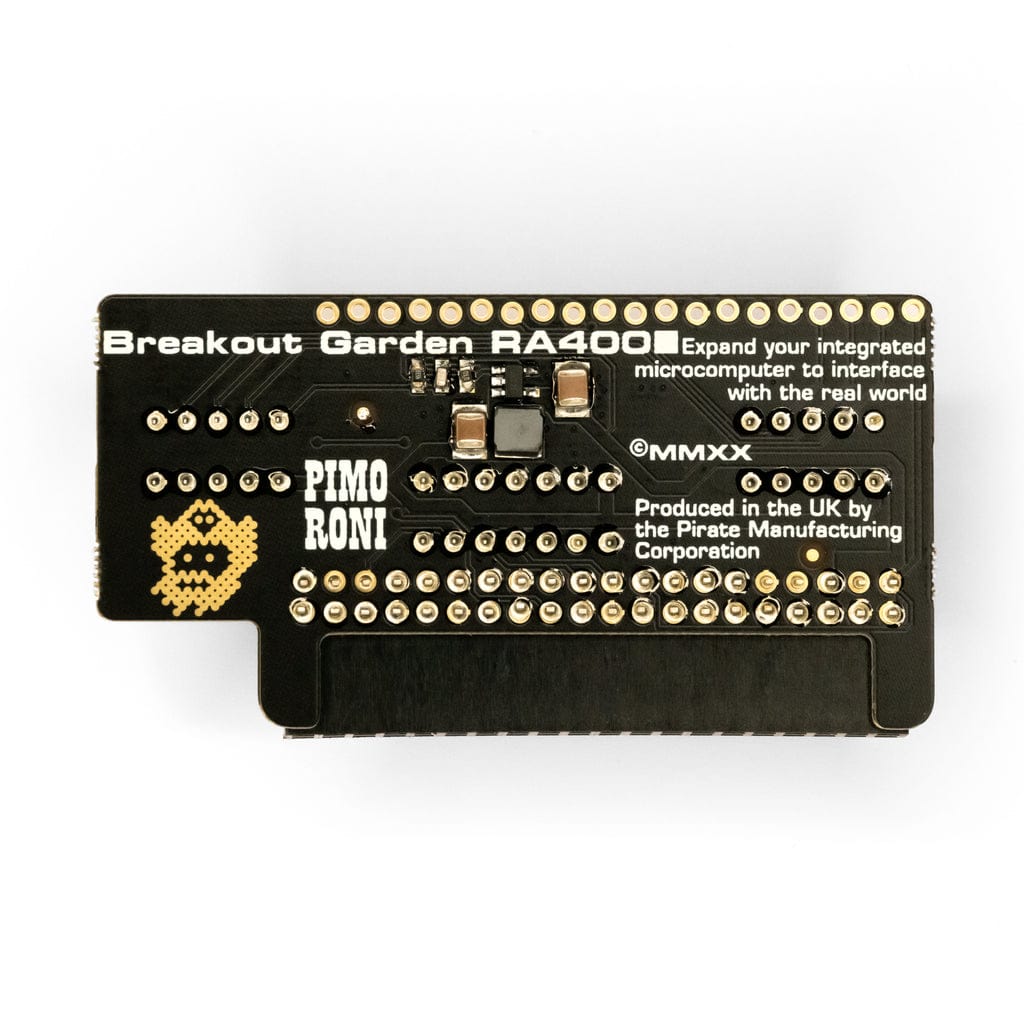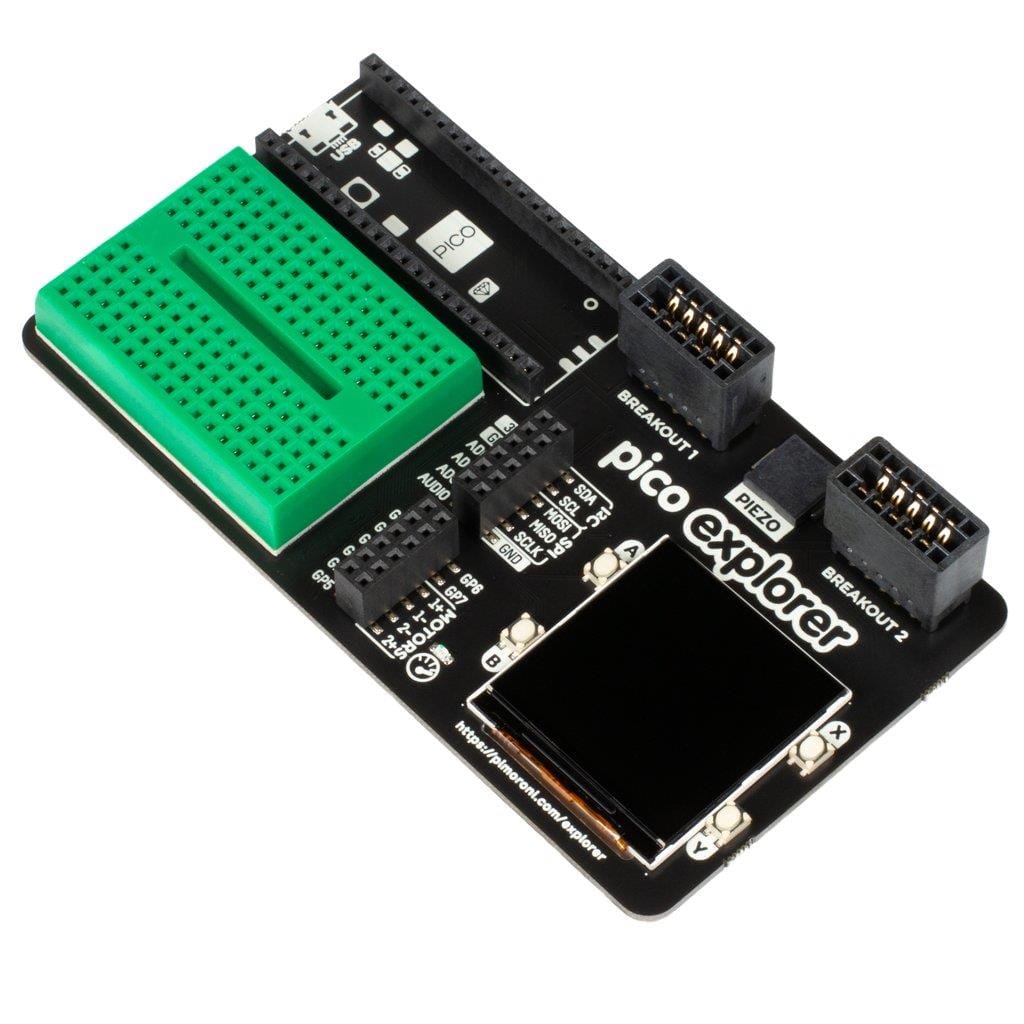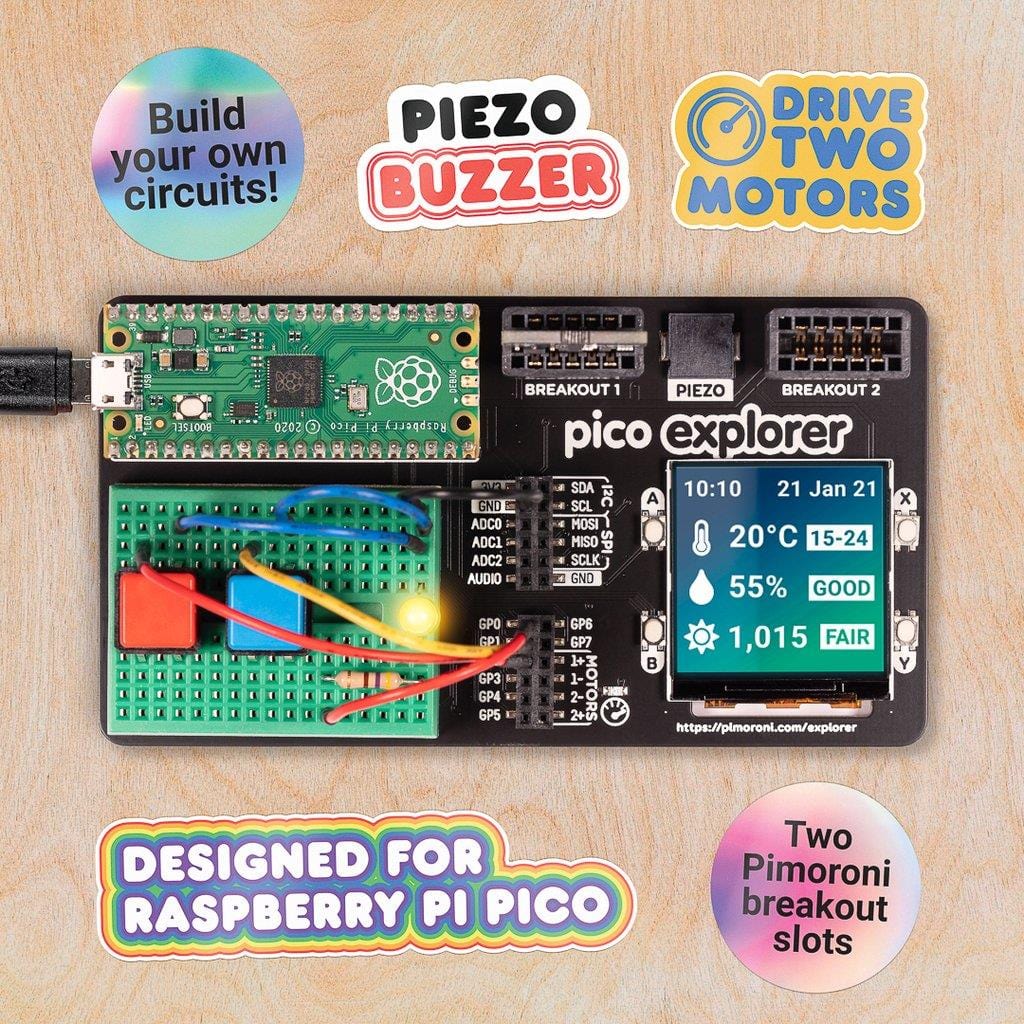Login / Signup
Cart
Your cart is empty




A crisp, bright 1.12" OLED that's ideal for adding a small display to your project. This 128x128 pixel, monochrome white/black display is ideal for graphing, readouts, and displaying basic icons. Now available in SPI or I2C flavours!
This 1.12" OLED breakout is now available in SPI or I2C versions. If you have SPI available on your microcontroller, we'd recommend the SPI version, as you can drive it much, much faster, for buttery-smooth animations.
OLEDs have the advantage of being extremely bright and readable, with great contrast. Because this one is small, it's great for fitting into projects where space is at a premium, and it's Raspberry Pi and Arduino-compatible!
It's compatible with our fancy Breakout Garden, where using breakouts is as easy just popping it into one of the slots and starting to grow your project, create, and code.
Check out our full range of Breakout's and Breakout Garden's here
With the SPI version, pop it into either one of the SPI sockets on Breakout Garden, or connect it with wires to the following pins on your Pi (note that it's BCM pin numbering):
We recommend the Luma Python library for driving this OLED display. You can find full documentation for the Luma library here.
To get up and running you should:
sudo pip install git+git://github.com/rm-hull/luma.oled.git#egg=luma.oled
git clone https://github.com/rm-hull/luma.examples
python3 bounce.py --display sh1106 --height 128 --rotate 2 --interface spi --gpio-data-command 9 (add --spi-device 0 for the back slot, or --spi-device 1 for the front slot)The software does not support Raspbian Wheezy.