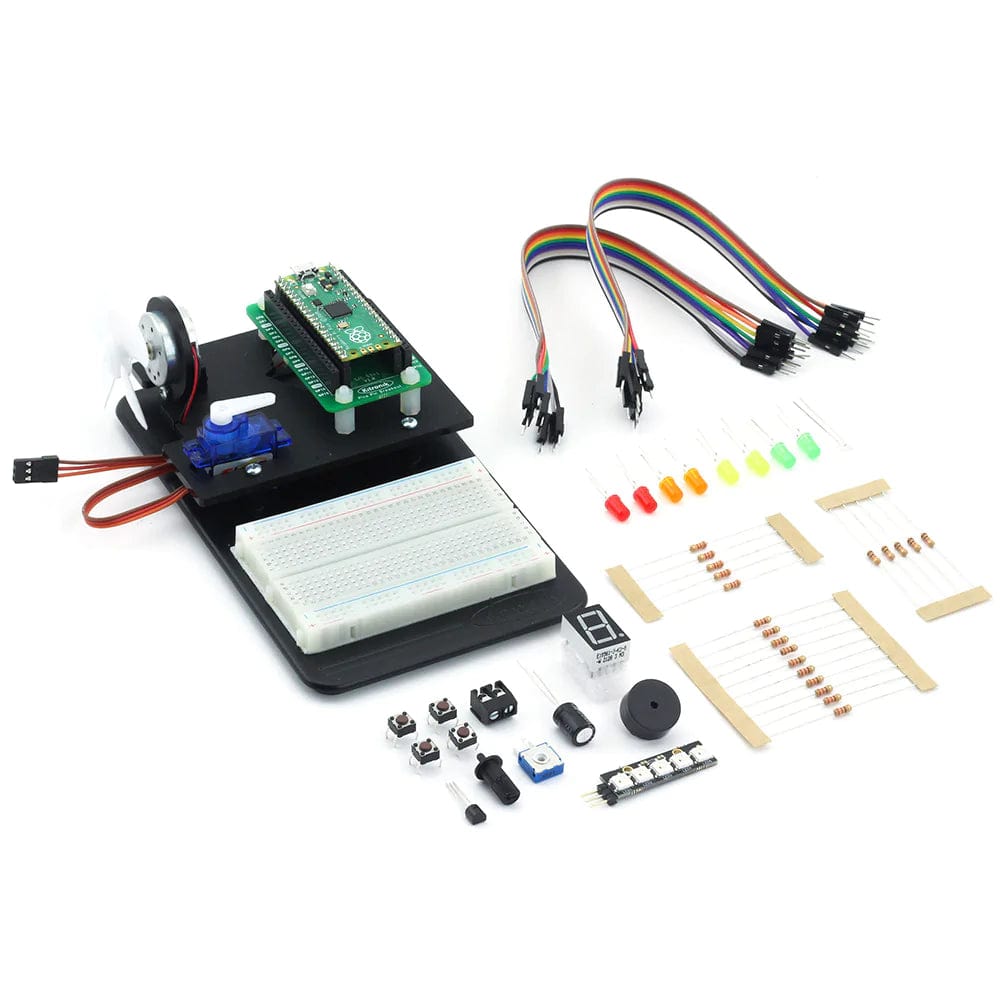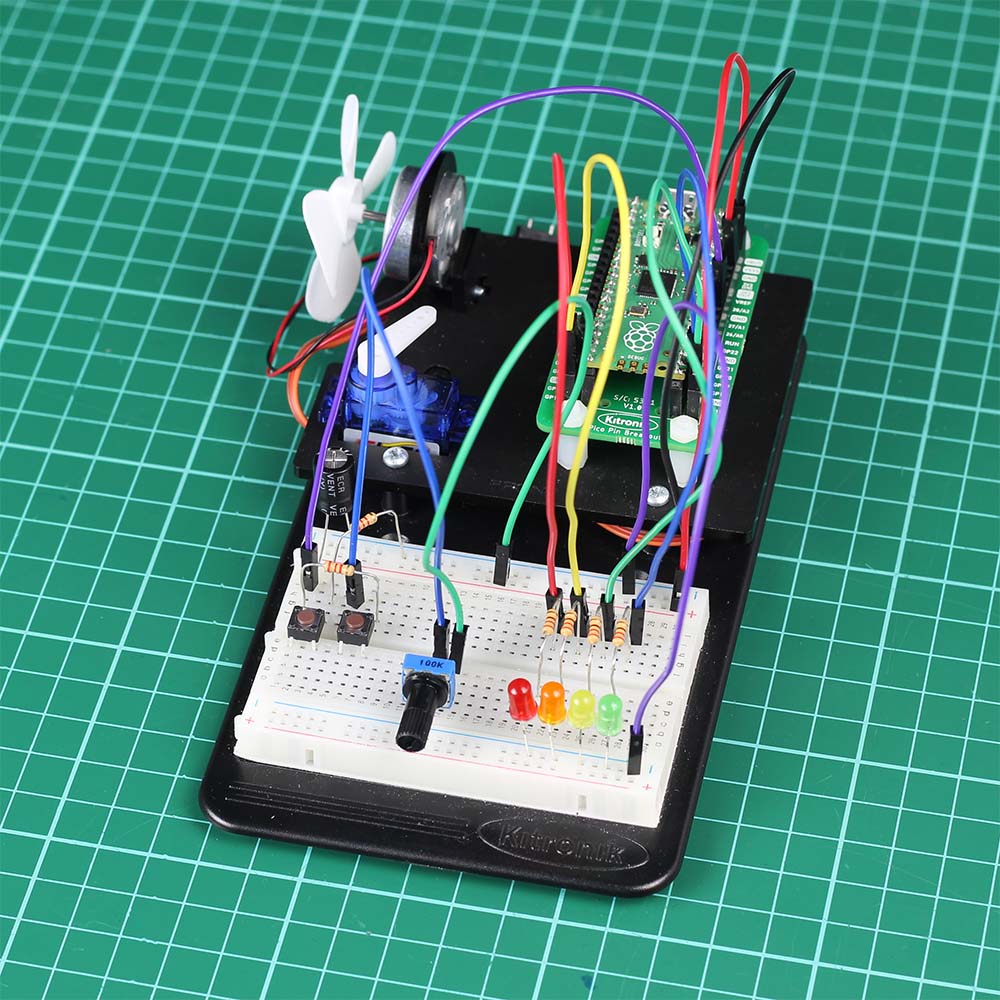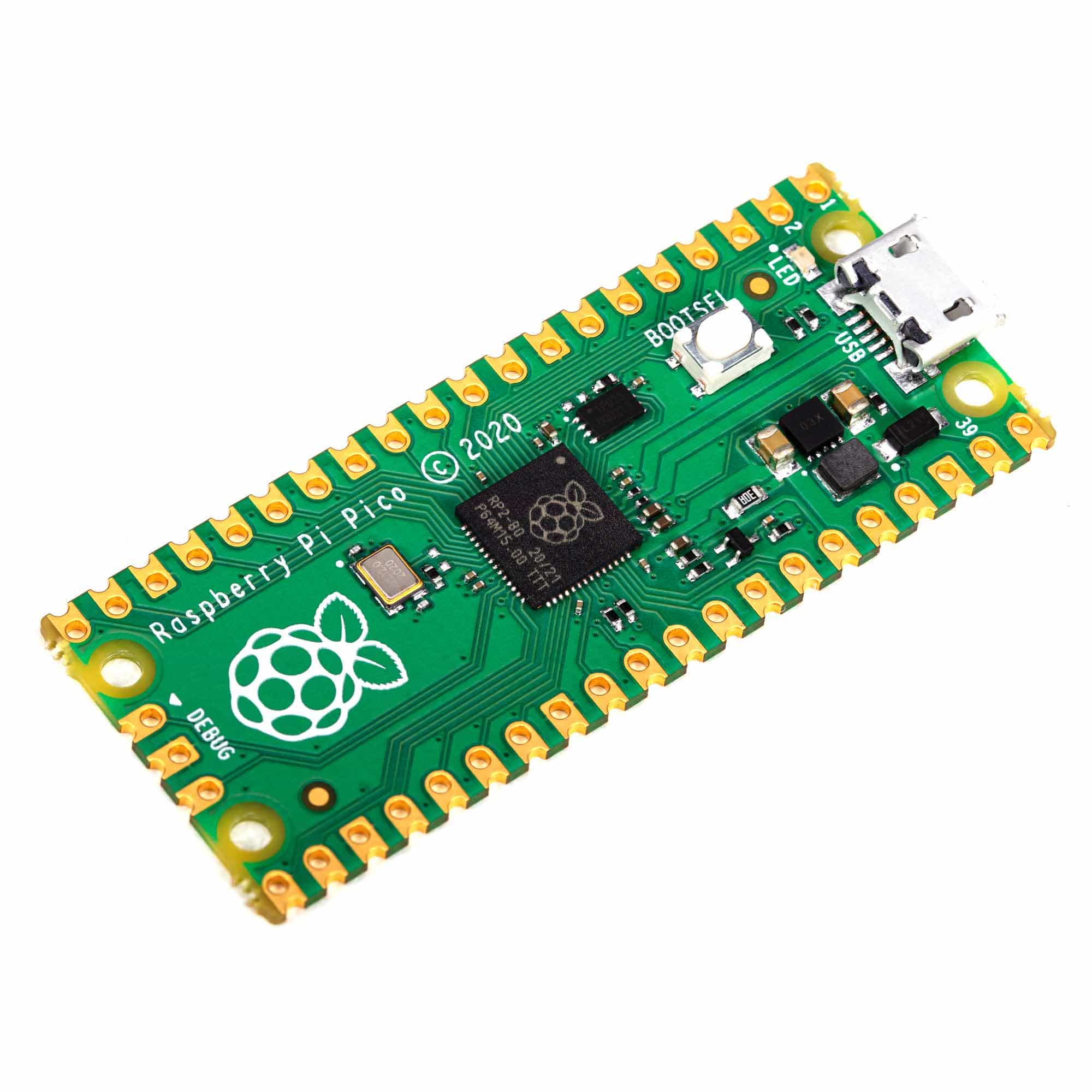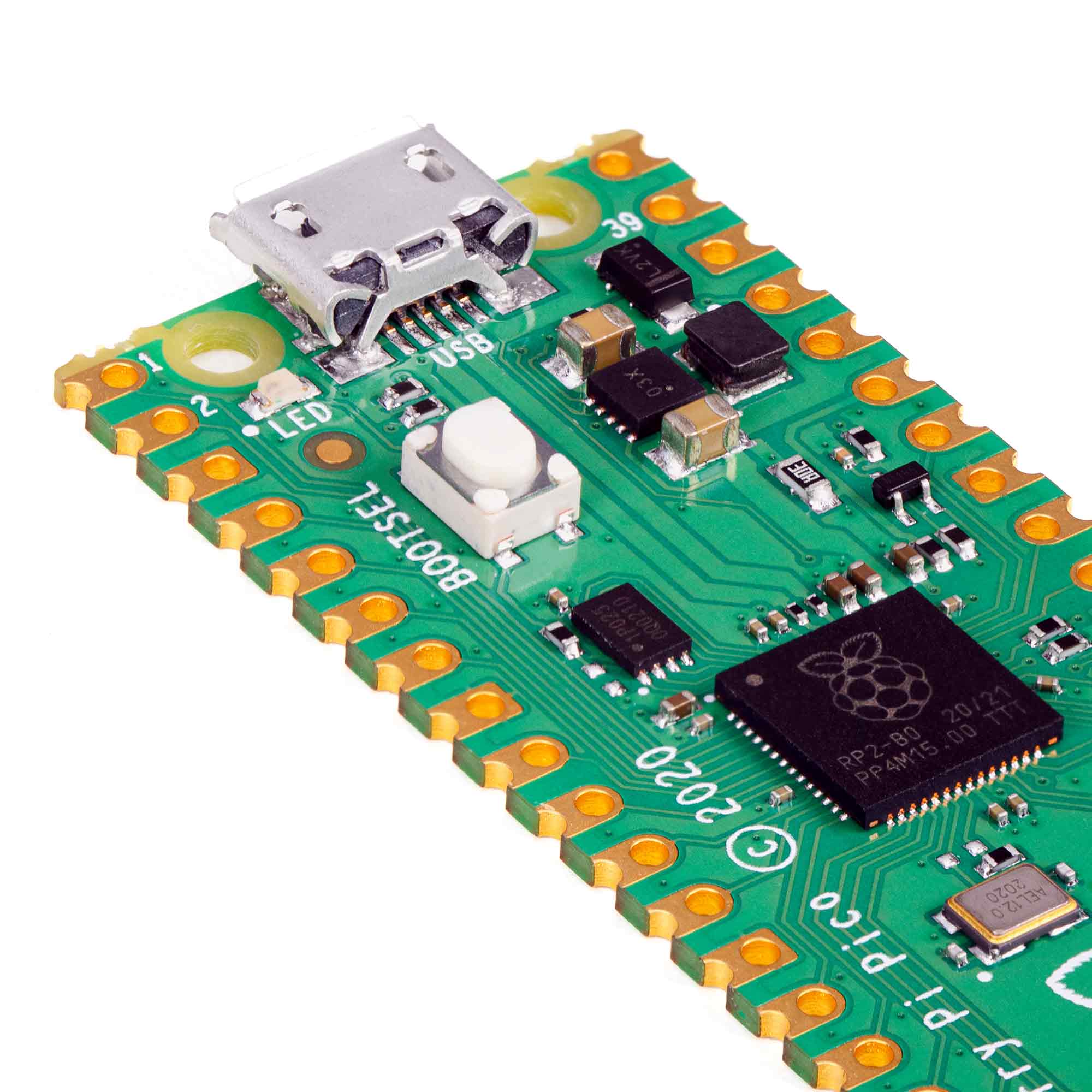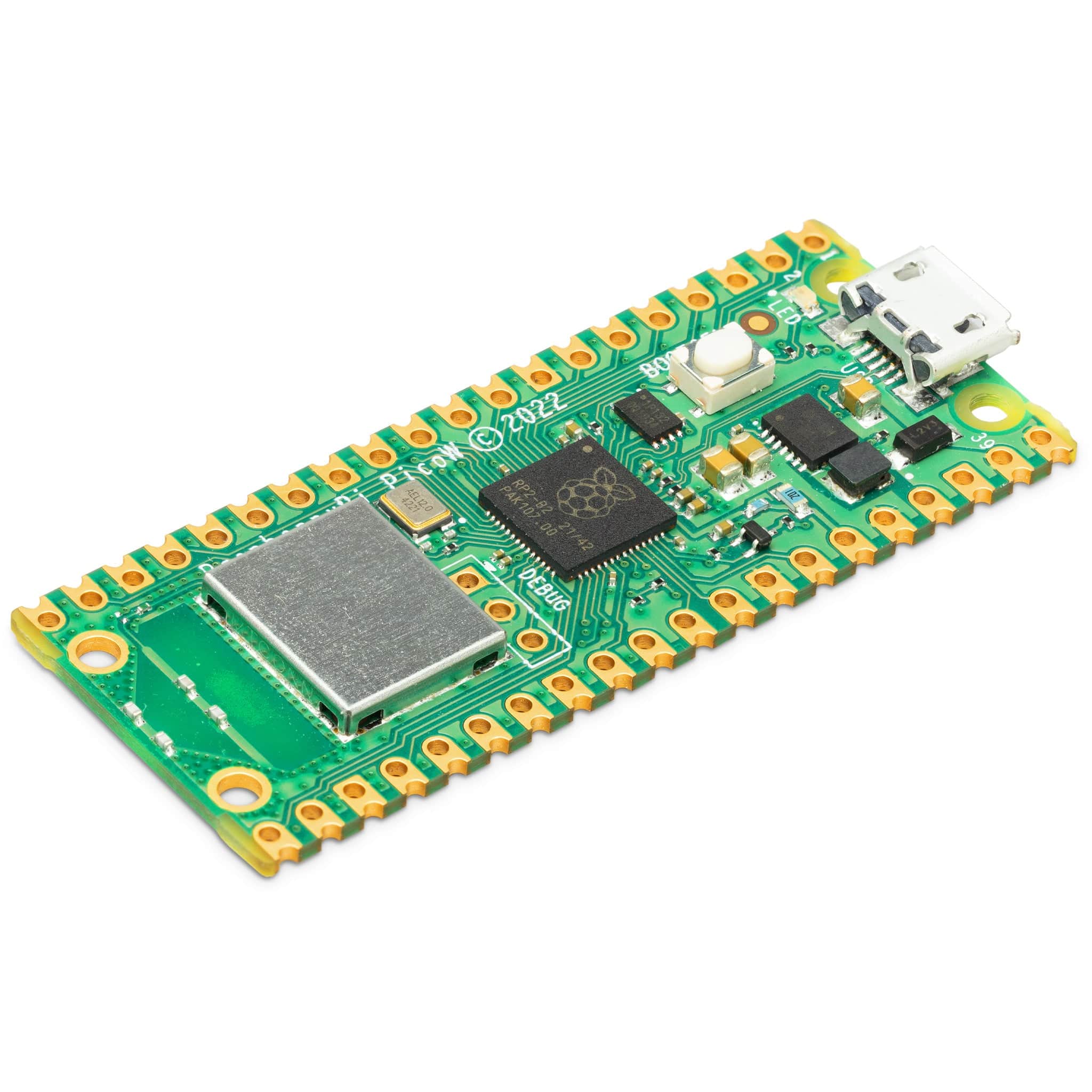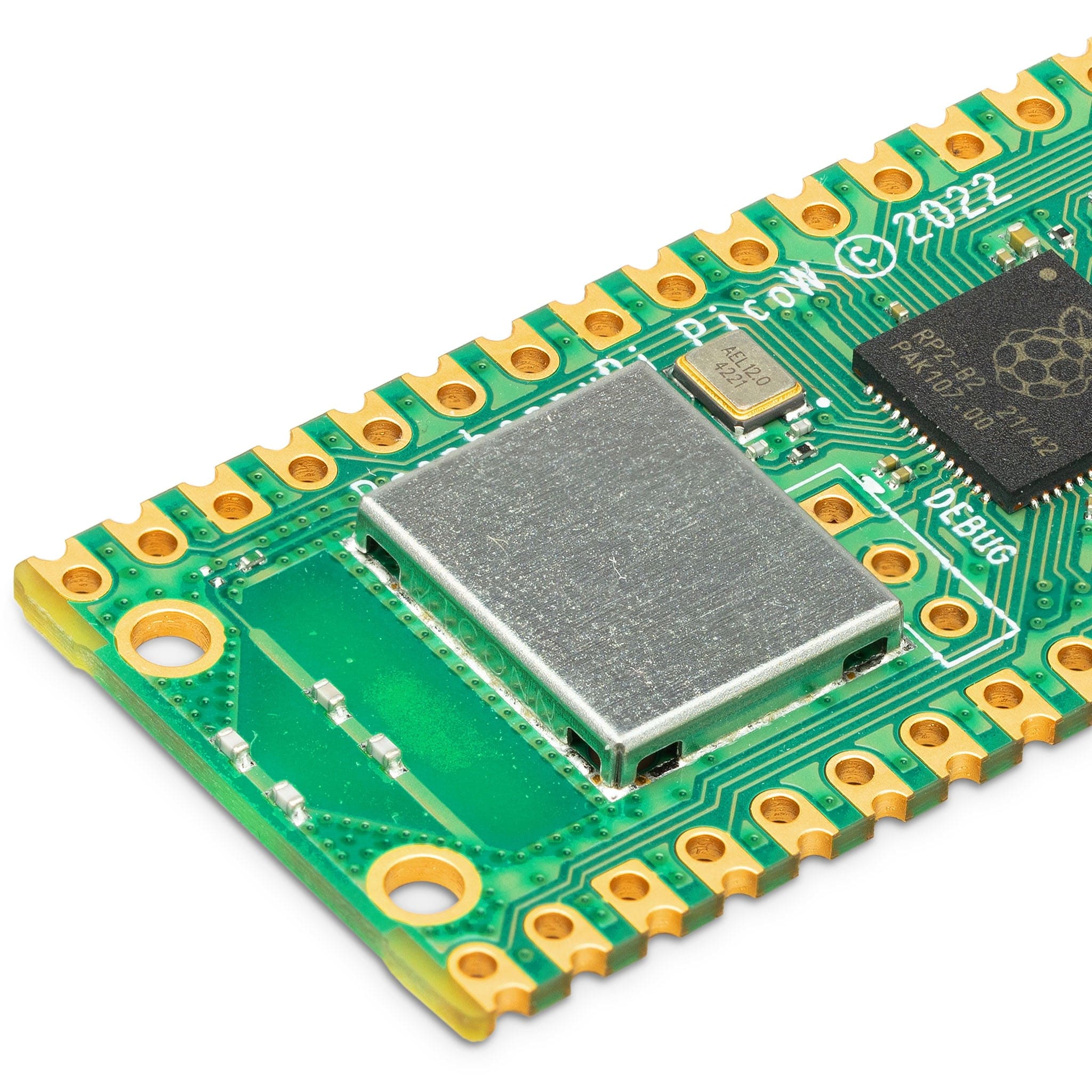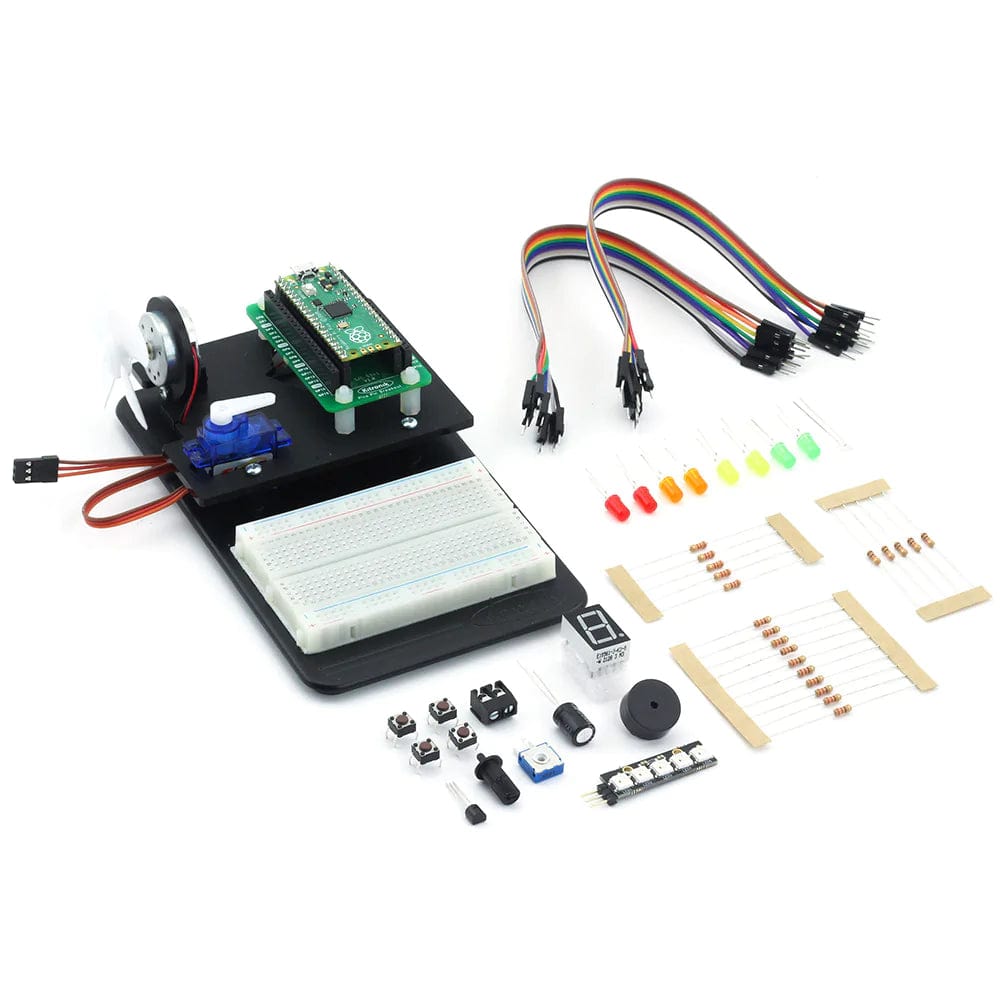
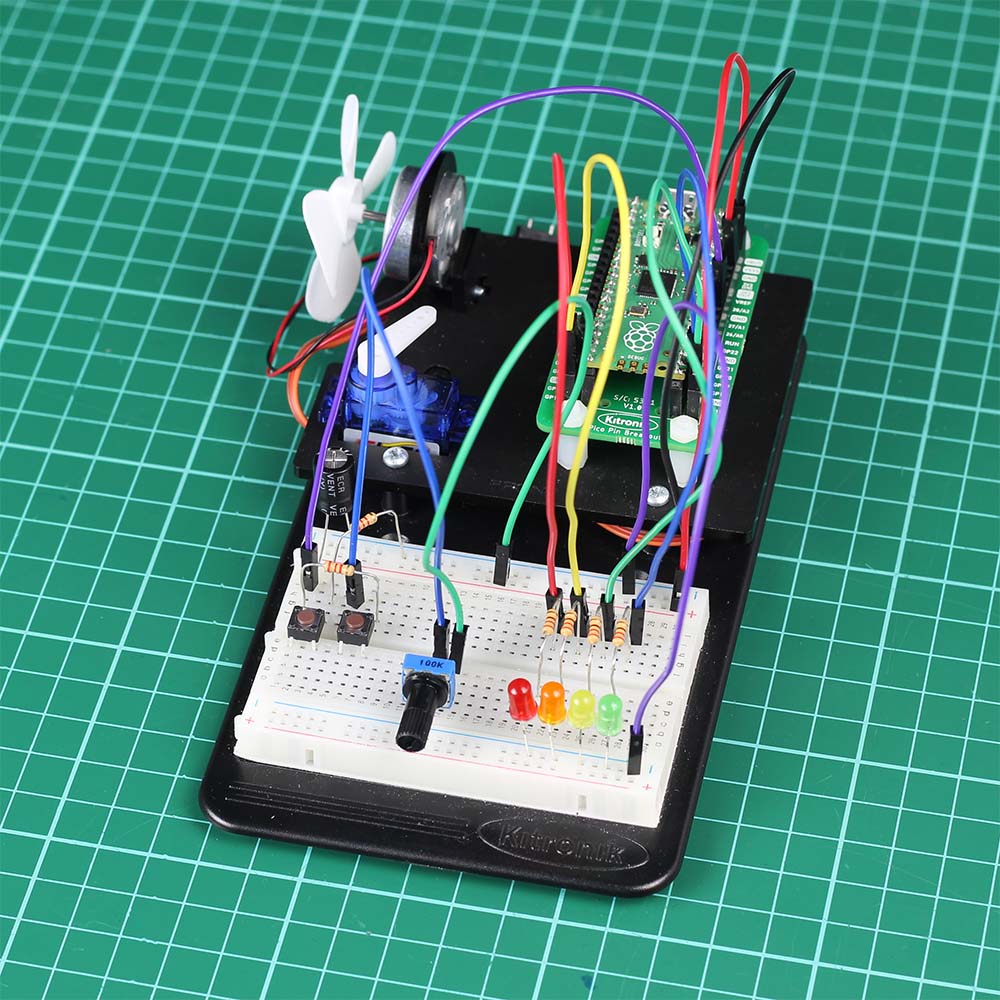
Login / Signup
Cart
Your cart is empty

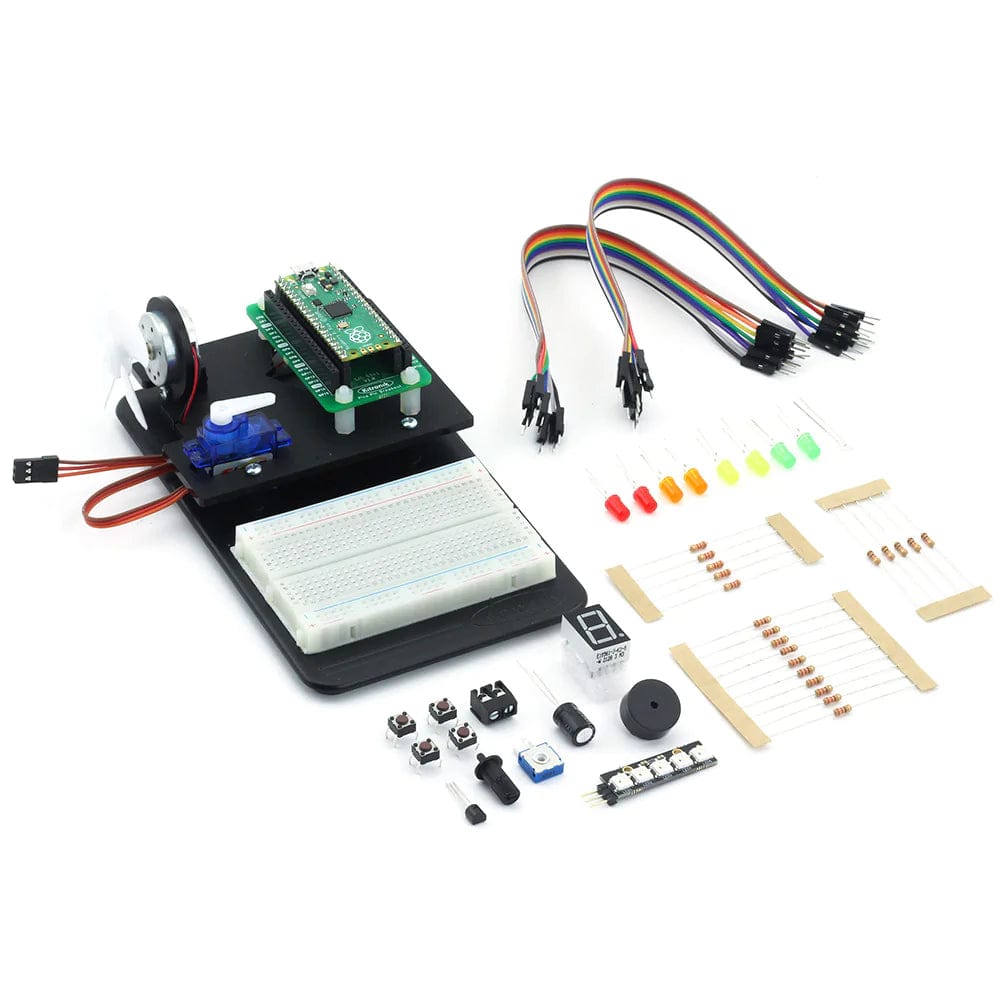
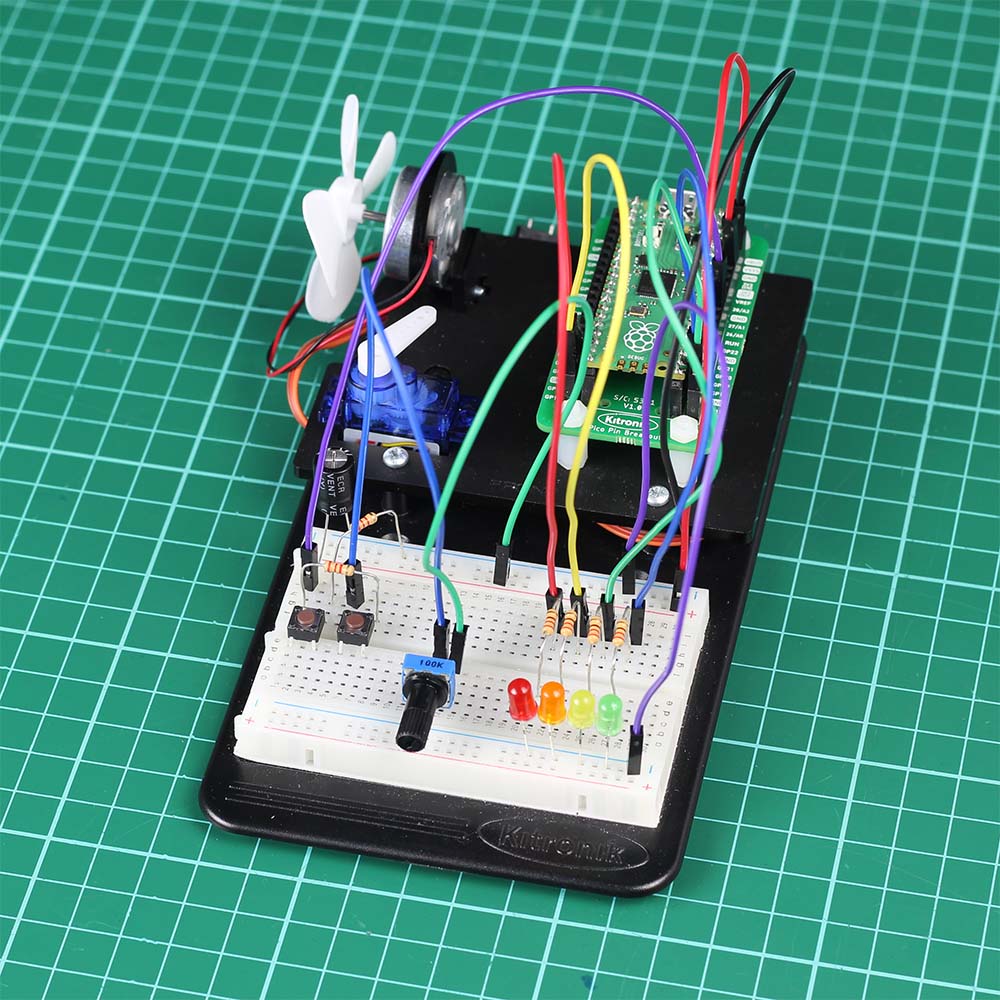
The Kitronik Inventor's Kit for the Raspberry Pi Pico provides a fantastic way of learning how to construct and control electronic circuits with the Pico and MicroPython.
The kit offers the perfect introduction to physical computing with the Pico. This Inventor's Kit contains everything you need to complete 10 exciting experiments and the included booklet walks you through every step of each. Note: The Pico is not supplied with this kit (but you can buy one here).
The possibilities for the kit are endless and the booklet is intended to get you off to a flying start. Before moving on to the experiments, it introduces you to the Raspberry Pi Pico and guides you in getting it ready for use. There is also an introduction to coding, how to run Python code on the Pico, guidance on using Breadboards, and also a detailed assembly guide for the kit.
Each experiment is then explained in full in a clear and concise manner. The full-colour booklet details the parts you need, the code used, a breadboard wiring diagram, a circuit diagram, and a full description of what is happening and why. The 10 experiments start simple and get more difficult as you progress through them.
Much like our Inventor's Kit for micro:bit and Inventor's Kit for Arduino, this kit is built around our Inventor's prototyping system. It comprises an injection moulded base plate, onto which the breadboard is affixed, and the included laser cut plate is mounted. The laser-cut plate has mounting points for the included motor, servo, and Pinout board for Raspberry Pi Pico. There are also more than 60 components and connectors in the kit, such as; LEDs, switches, motors, transistors, resistors, and more! Please see the contents section below for a full list.
The list below contains additional resources for each of the included experiments. This includes; Video walk-throughs for each and code that can be copied and then pasted into an editor, such as Thonny.
| Experiment # | Experiment Name |
| 1 | Digital Inputs & Outputs |
| 2 | Light Sensor & Analog Inputs |
| 3 | Dimming an LED using a potentiometer |
| 4 | Using a transistor to drive a motor |
| 5 | Control a servo with a potentiometer |
| 6 | Setting the tone with a piezo buzzer |
| 7 | Using a seven-segment display |
| 8 | Exploring wind power |
| 9 | Capacitor charge circuit |
| 10 | Controlling ZIP LEDs |