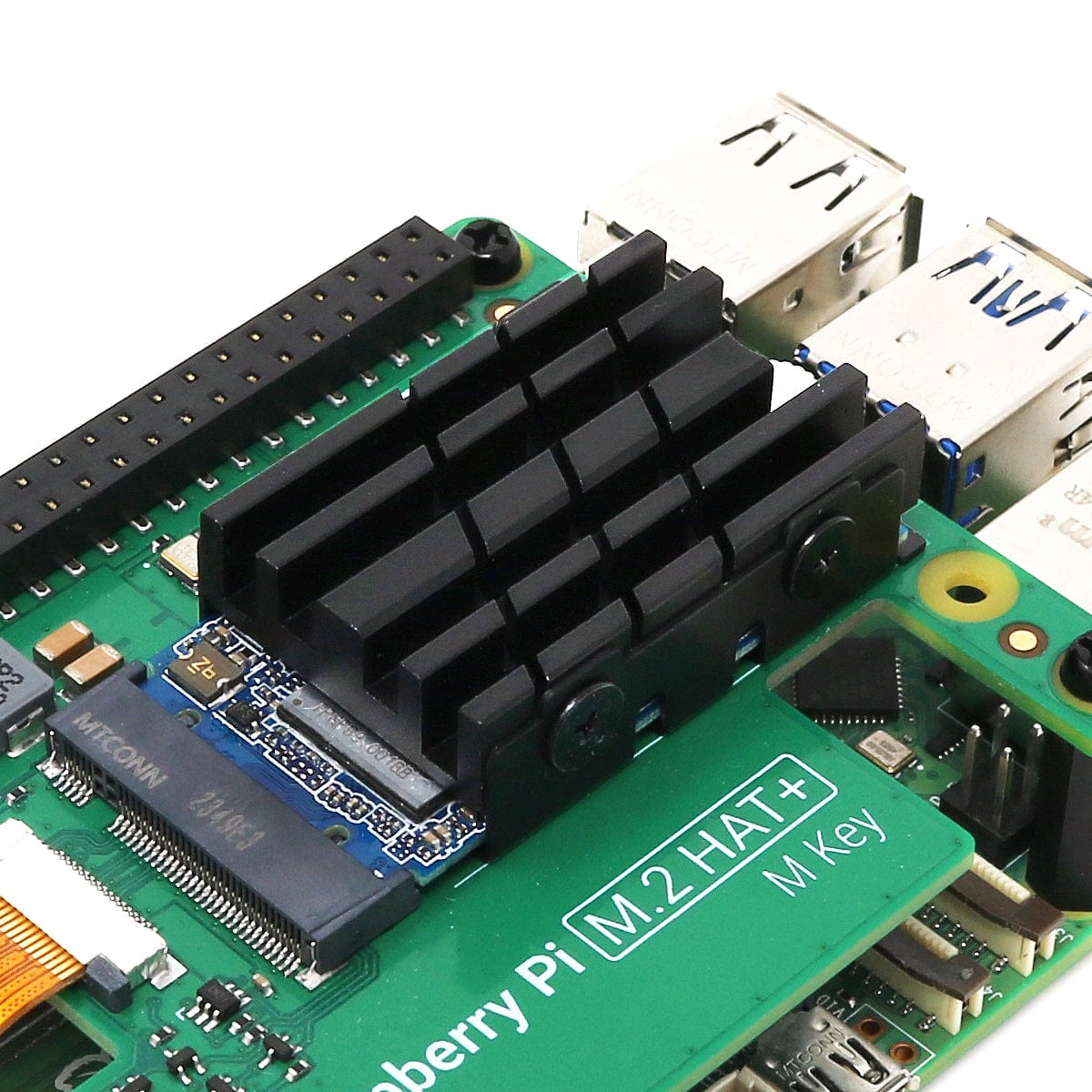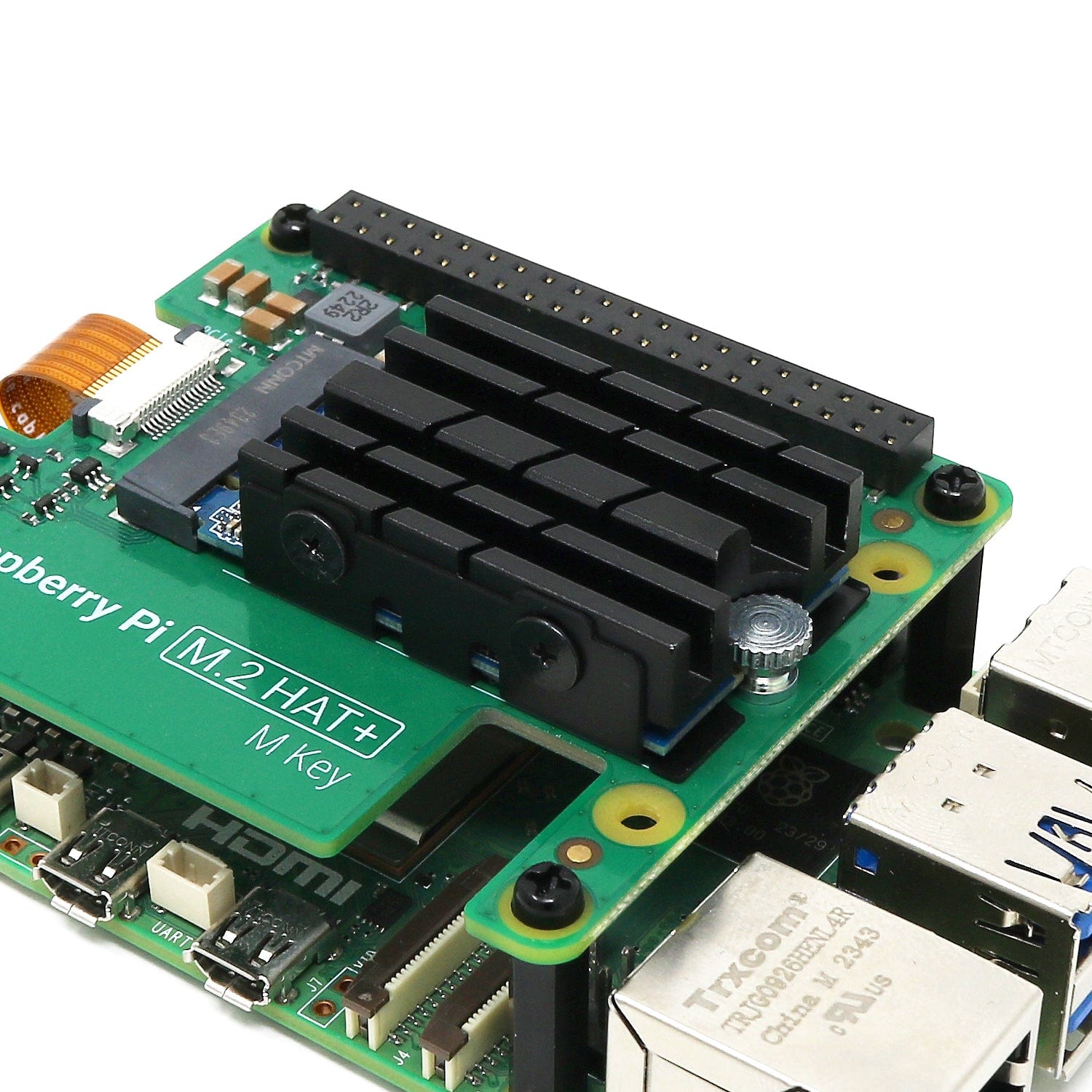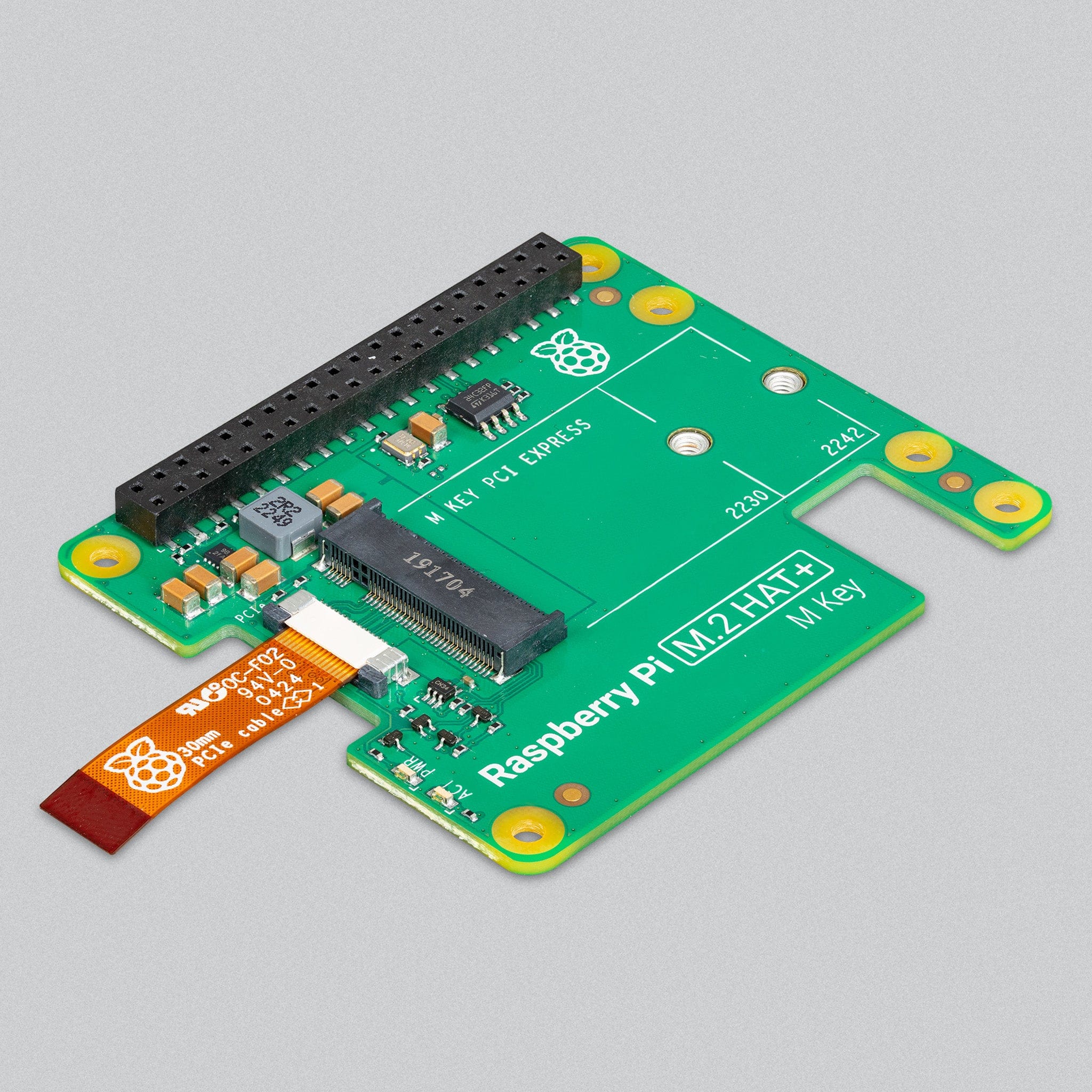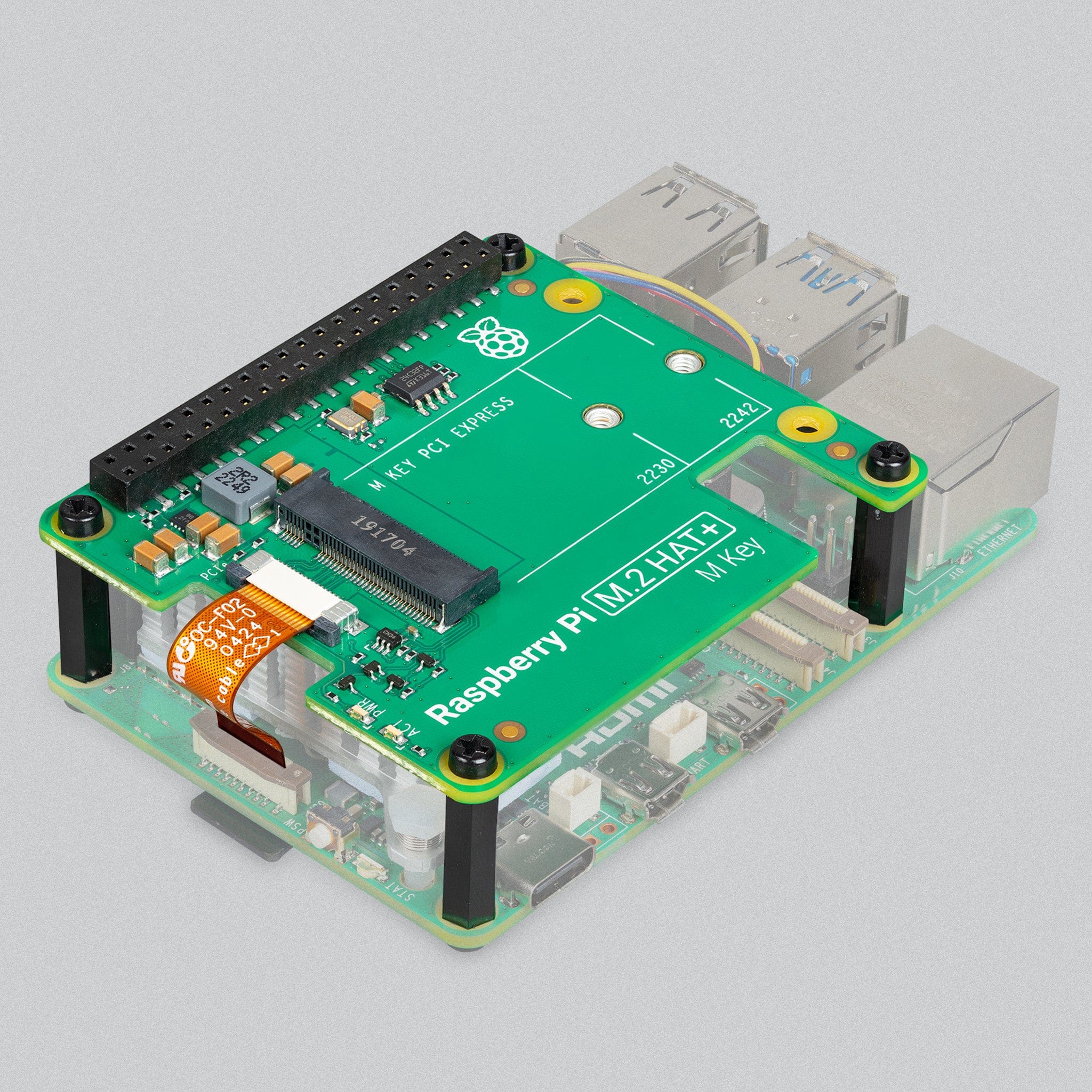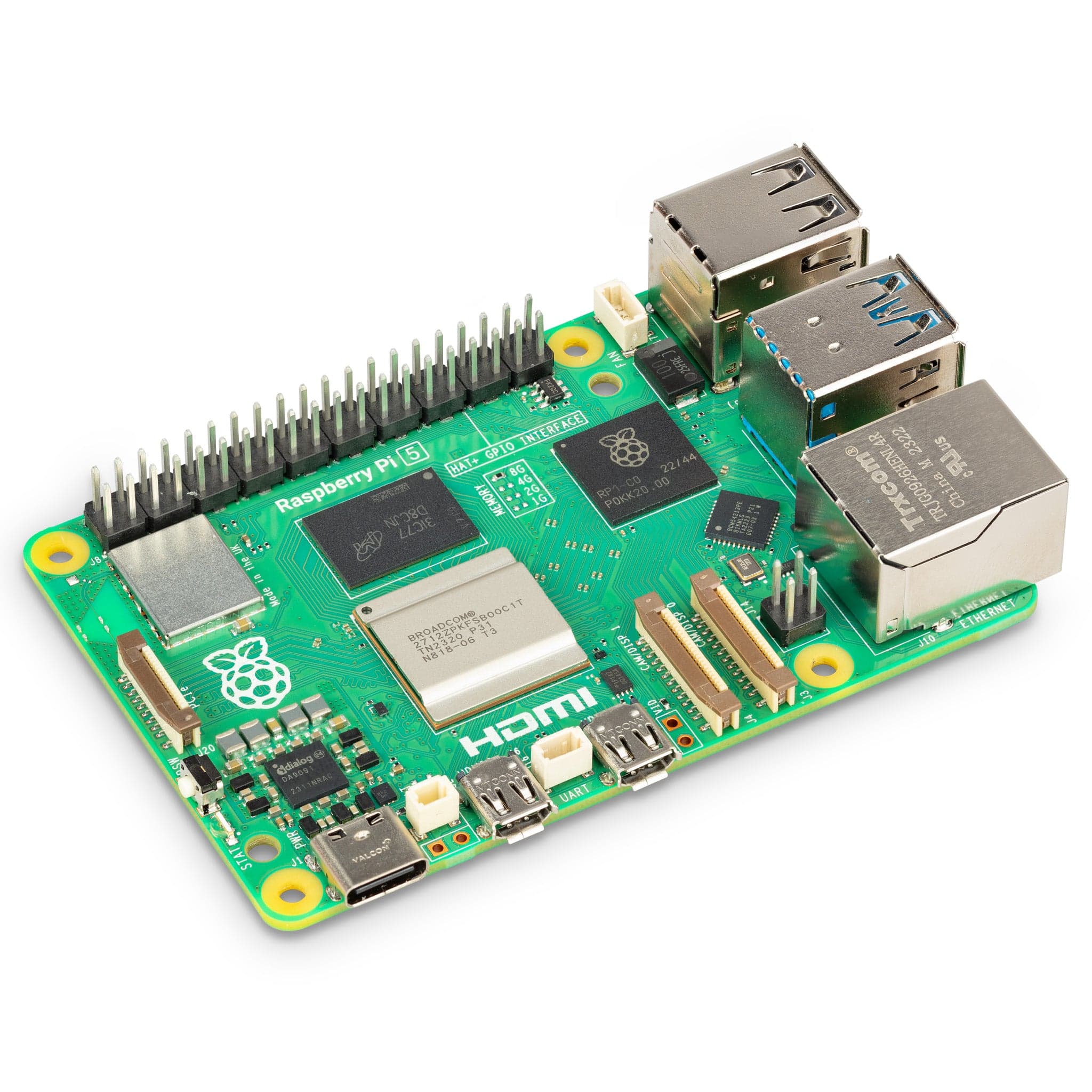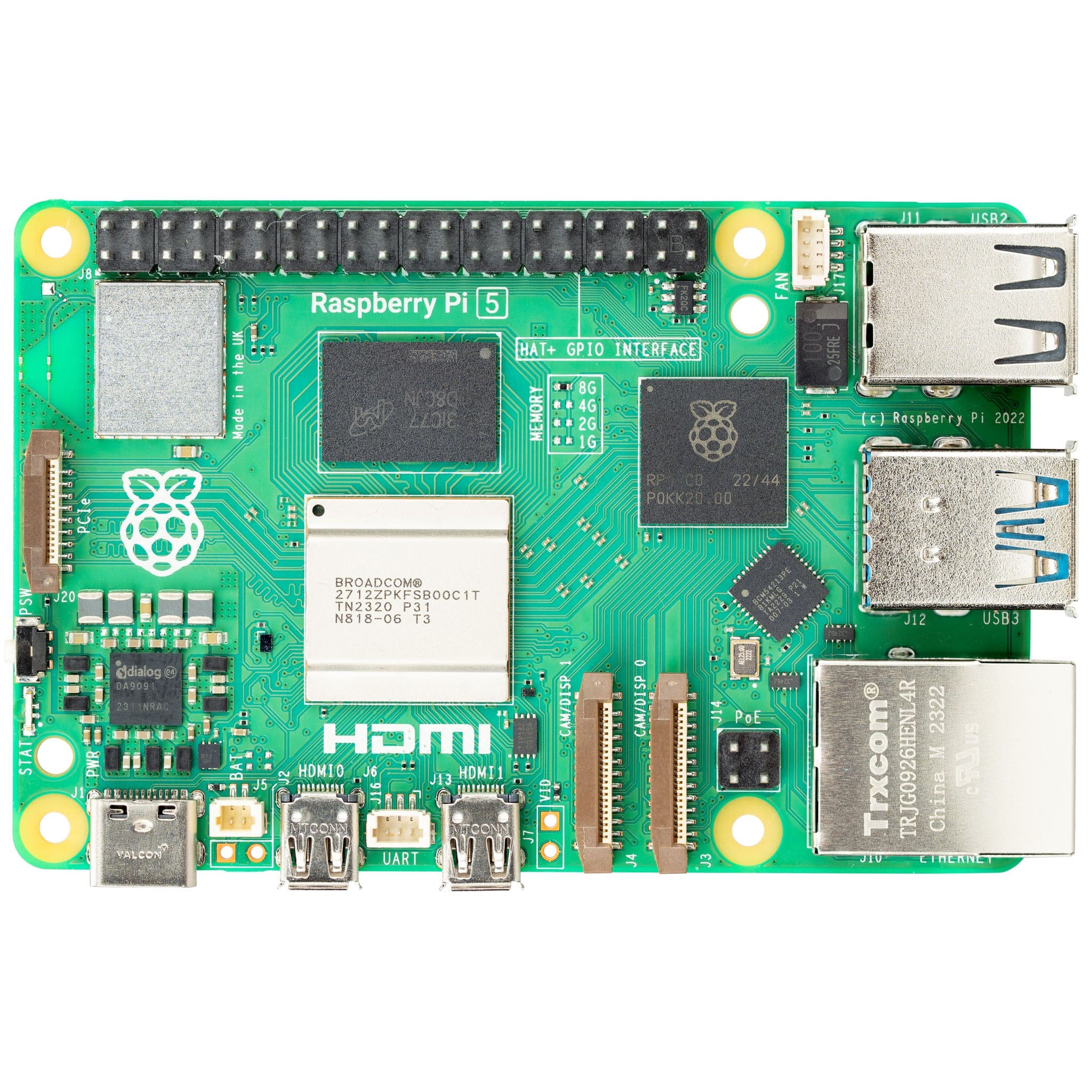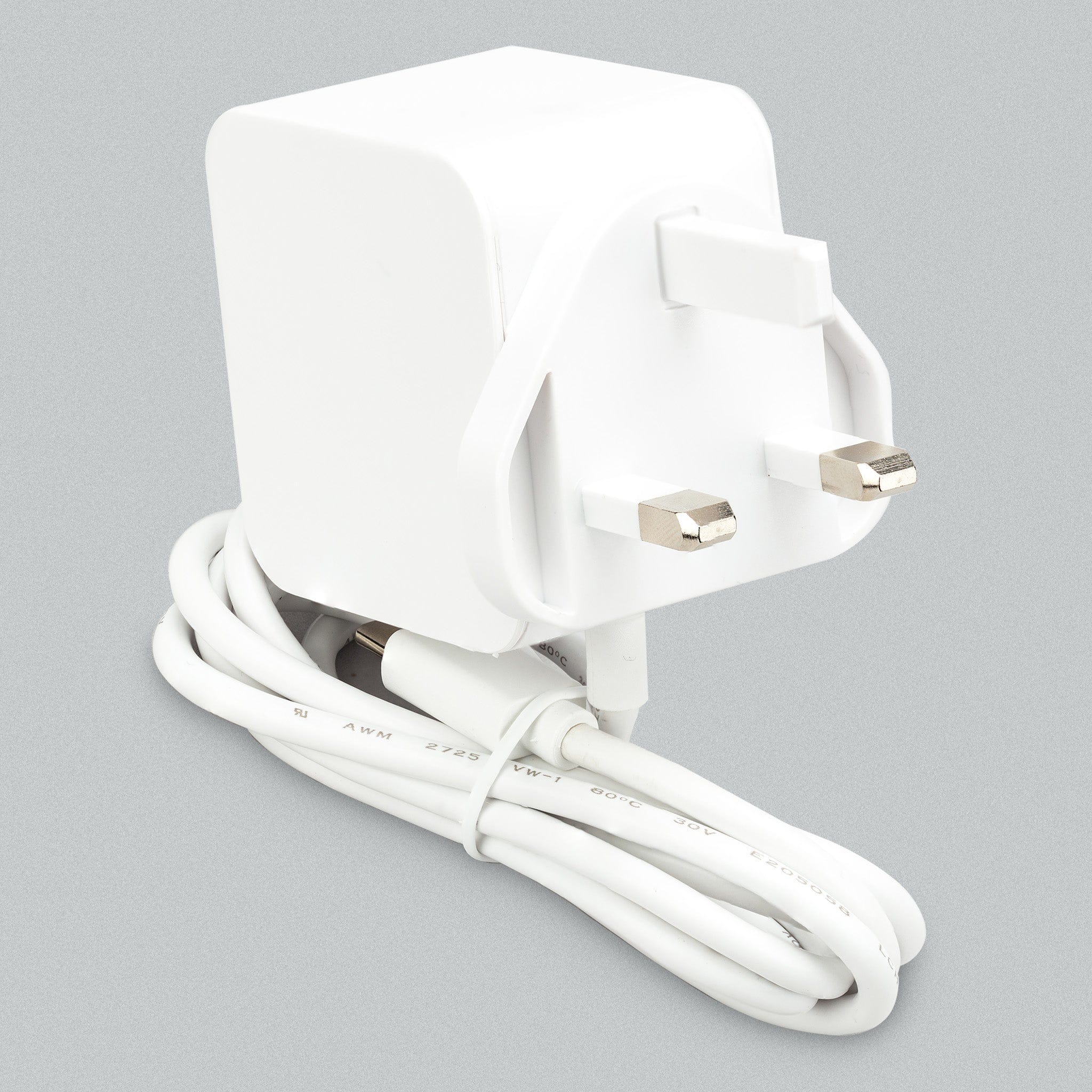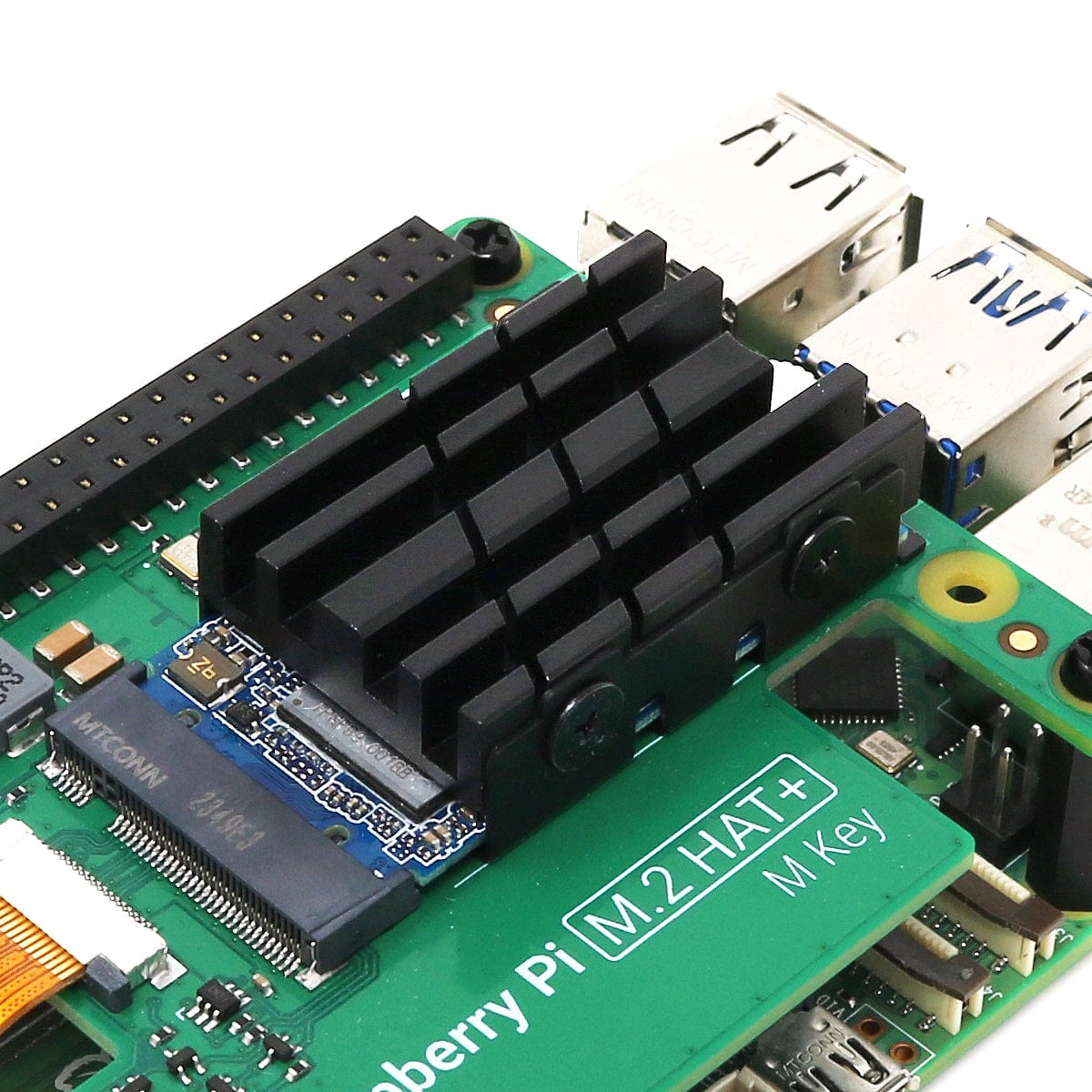

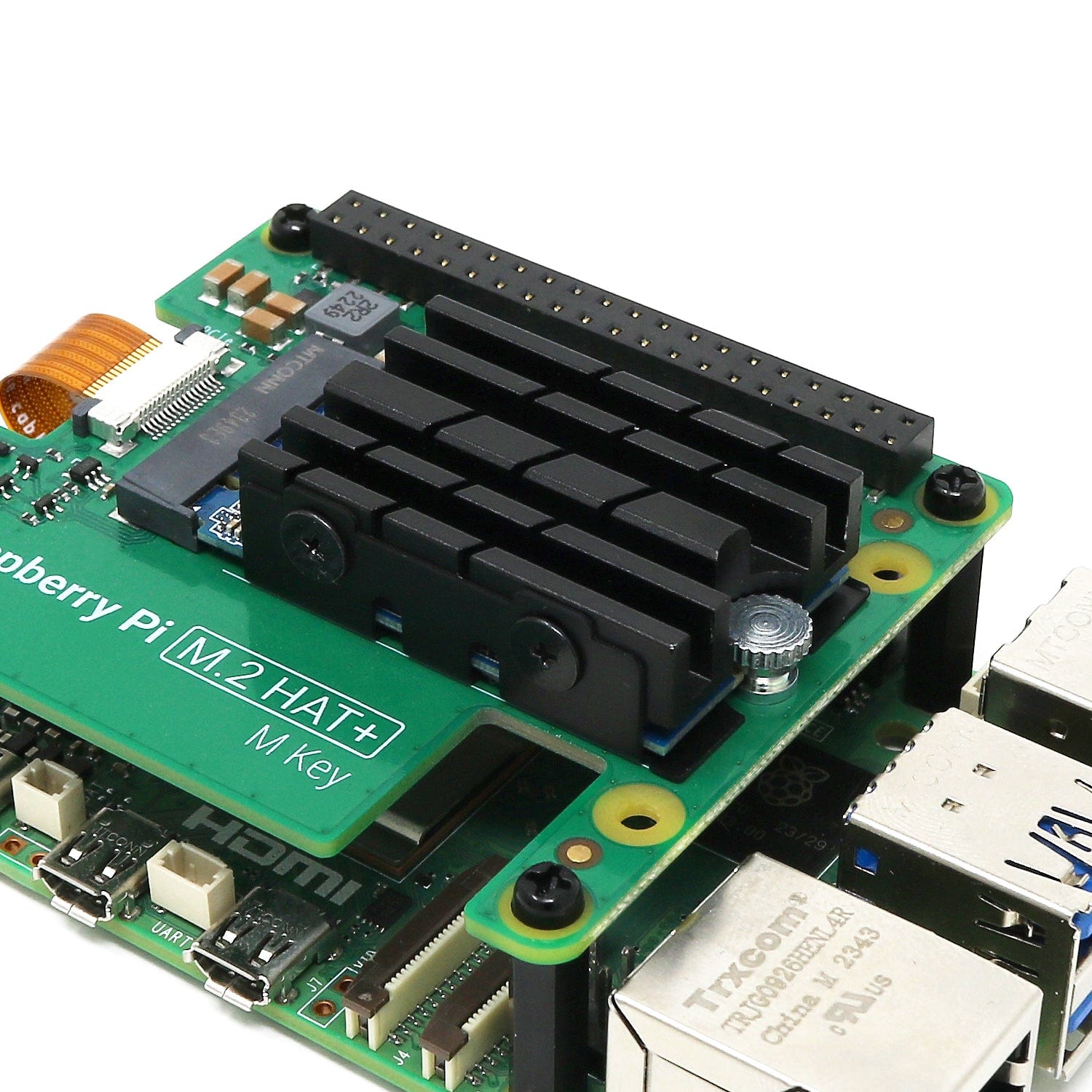


Login / Signup
Cart
Your cart is empty
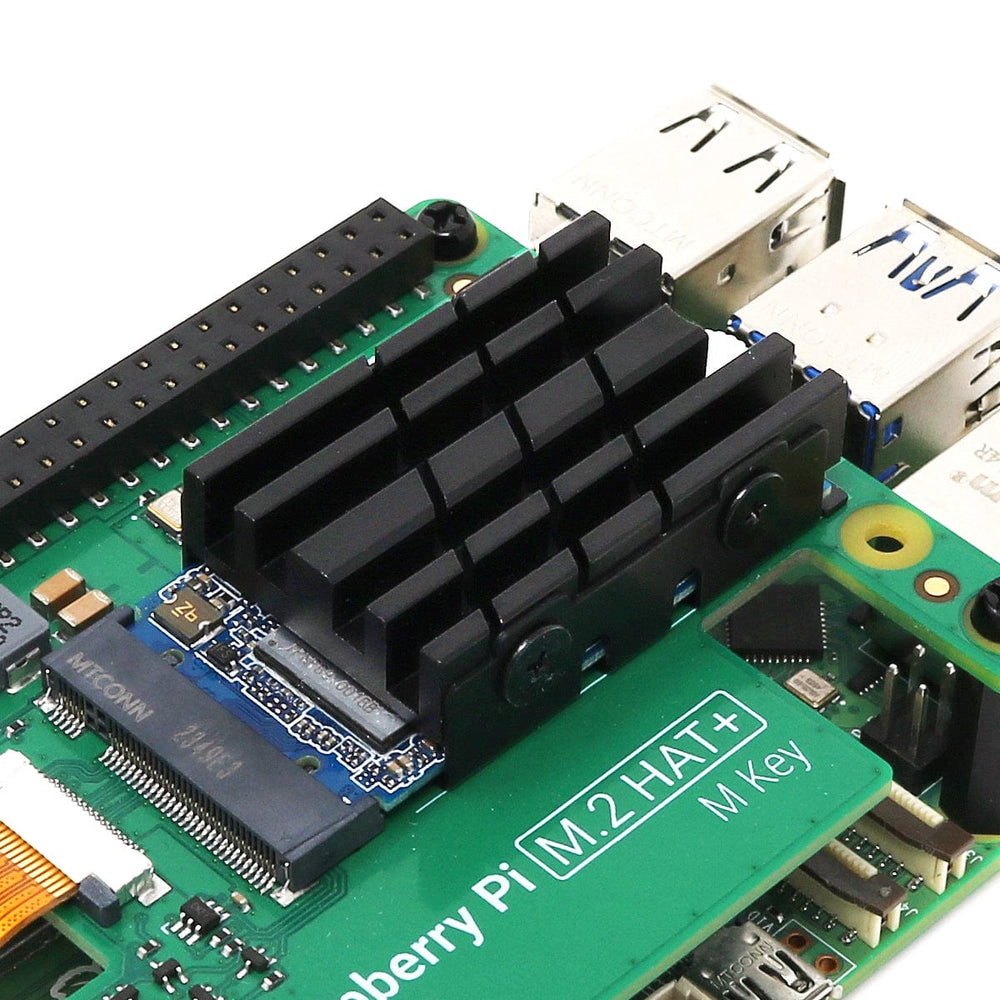

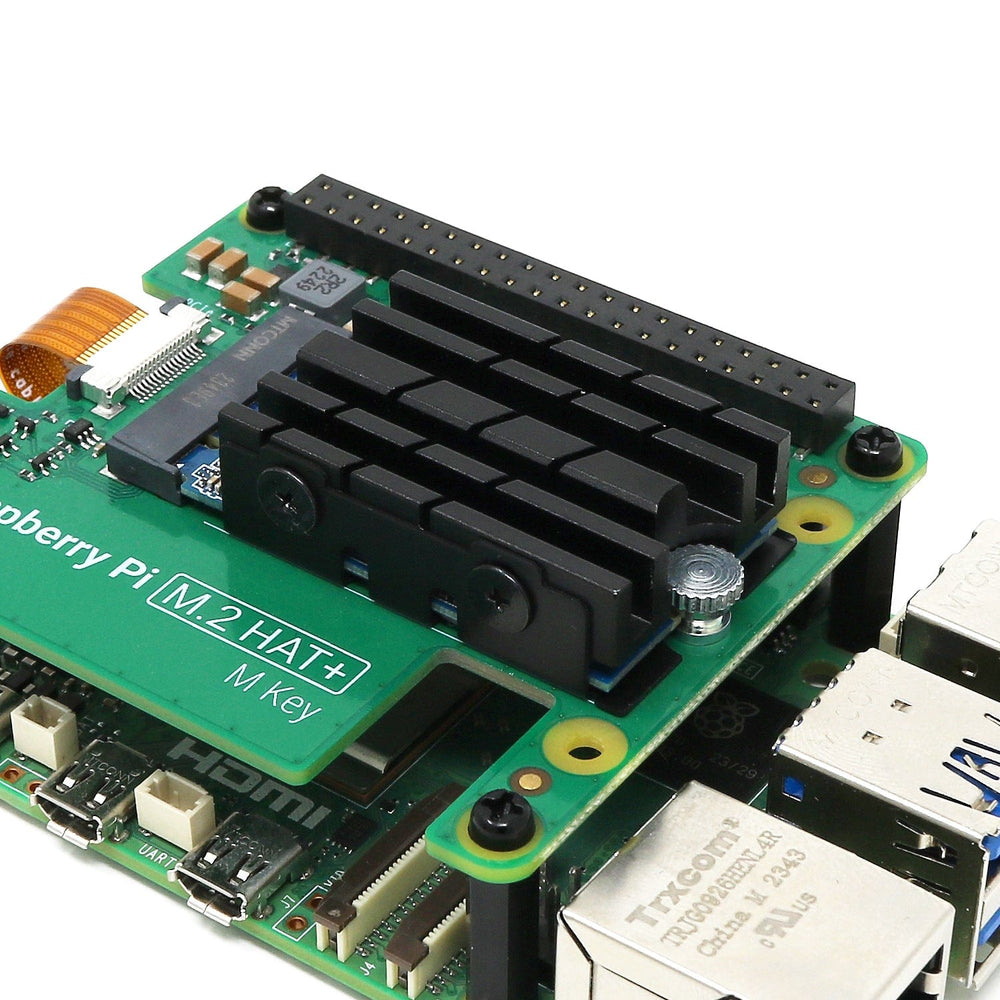


If you're using a Raspberry Pi M.2 HAT+, chances are you've fitted a 2242 NVMe drive for super-fast, super-reliable storage. Not compatible with 2230 NVMe drives!
We know from years of using SSDs in our PCs that they don't enjoy getting too hot, so we wanted to find a decent heatsink for our M.2 HAT+ for a bit of 'thermal insurance' and to make it look rather fetching at the same time (because we've been fitting heatsinks to things for years just for the cool looks, and we're not ready to stop!).
This is a heatsink for NVMe 2242 drives, which fits the Raspberry Pi M.2 HAT+ perfectly. The heatsink comes with a clever cradle system that fits under the SSD with the help of an adhesive strip, and then the main heatsink section is secured with screws, transferring heat via the included thermal pad.
Keep your Raspberry Pi 5 project running at optimal temperatures and make it look awesome at the same time!
Raspberry Pi, M.2 HAT+ and NVMe device not included
Fit the thicker pink thermal pad to the underside of the main heatsink body, and the thinner grey adhesive pad to the inside of the mounting cradle, like this:

Attach your 2242 NVMe device to the cradle (the adhesive strip will 'grab' your device) making sure to keep the little 'D' cut -out on the right clear for the thumb screw later on.
Then slot your NVMe device into the HAT as usual, like this (notice the 'D' on the right of the NVMe device):

Now use the thumb screw to secure your NVMe device to the HAT, like this:

Next, add the main heatsink body (again, 'D' cut-out to the right), making sure the side screw holes line up with the cradle - then add the four screws to secure everything:

To remove, do everything above in reverse!
Raspberry Pi, M.2 HAT+ and NVMe device not included