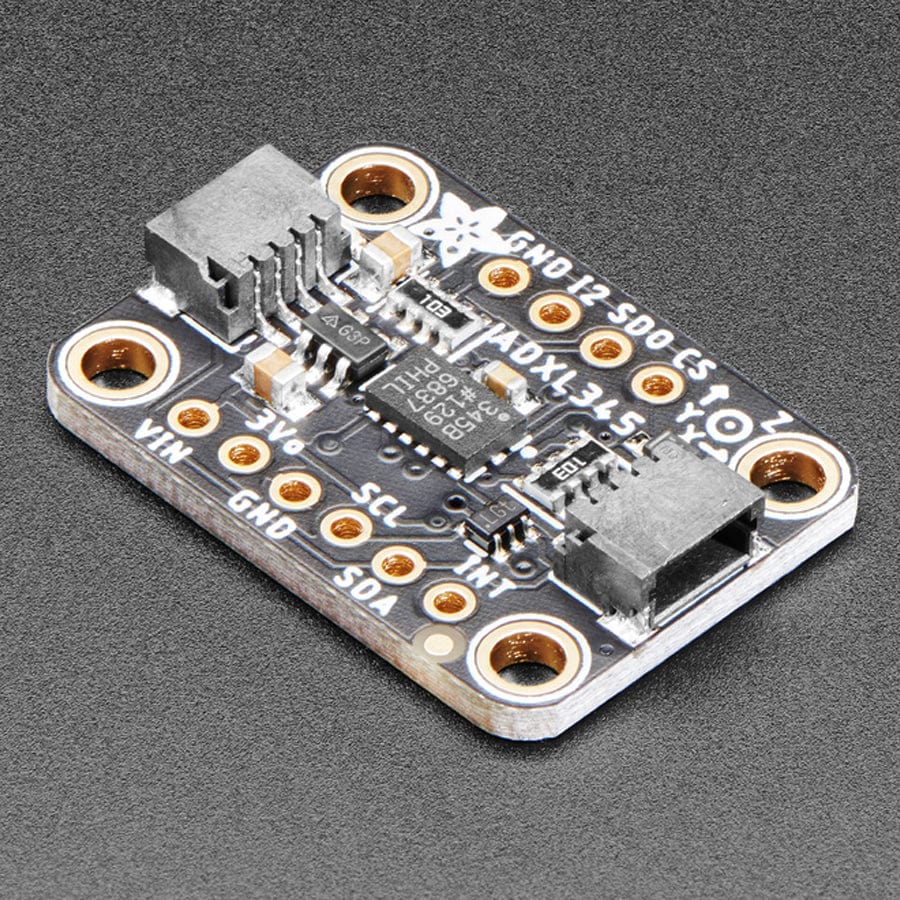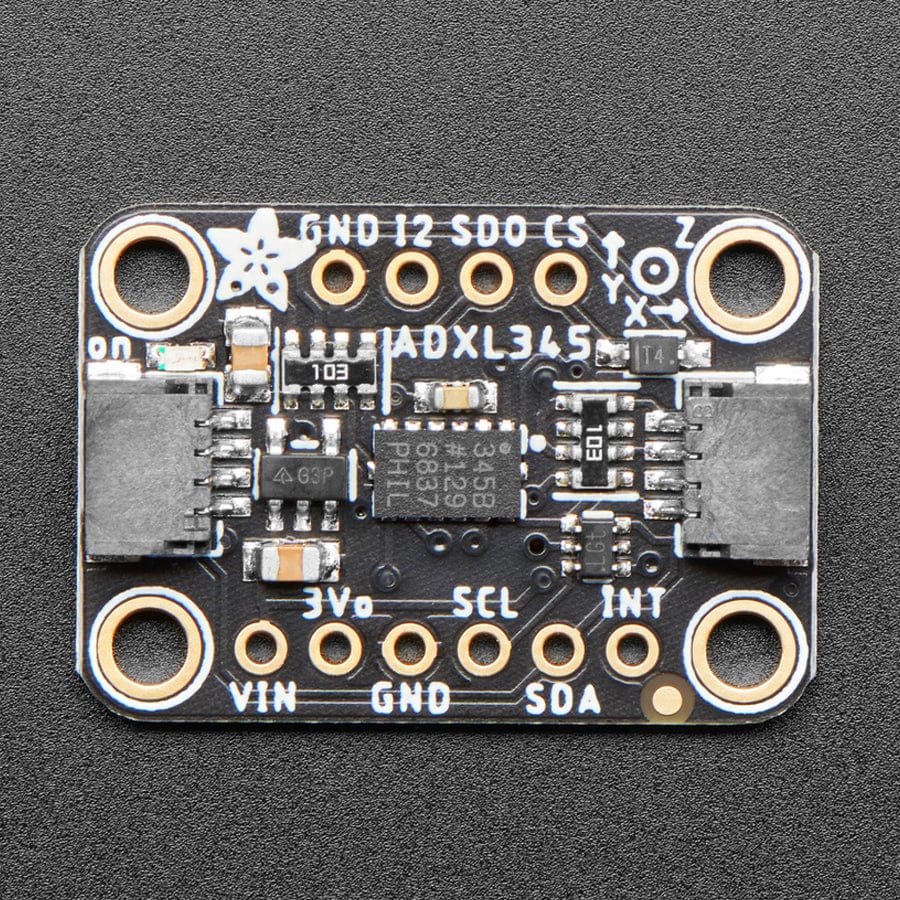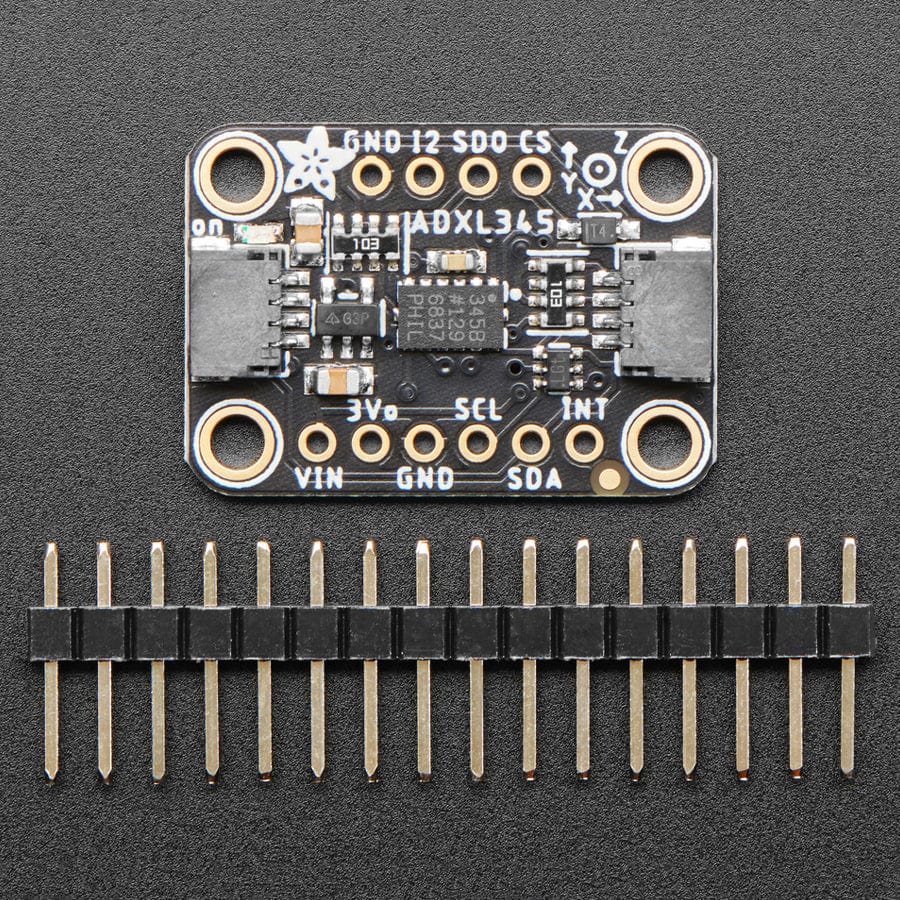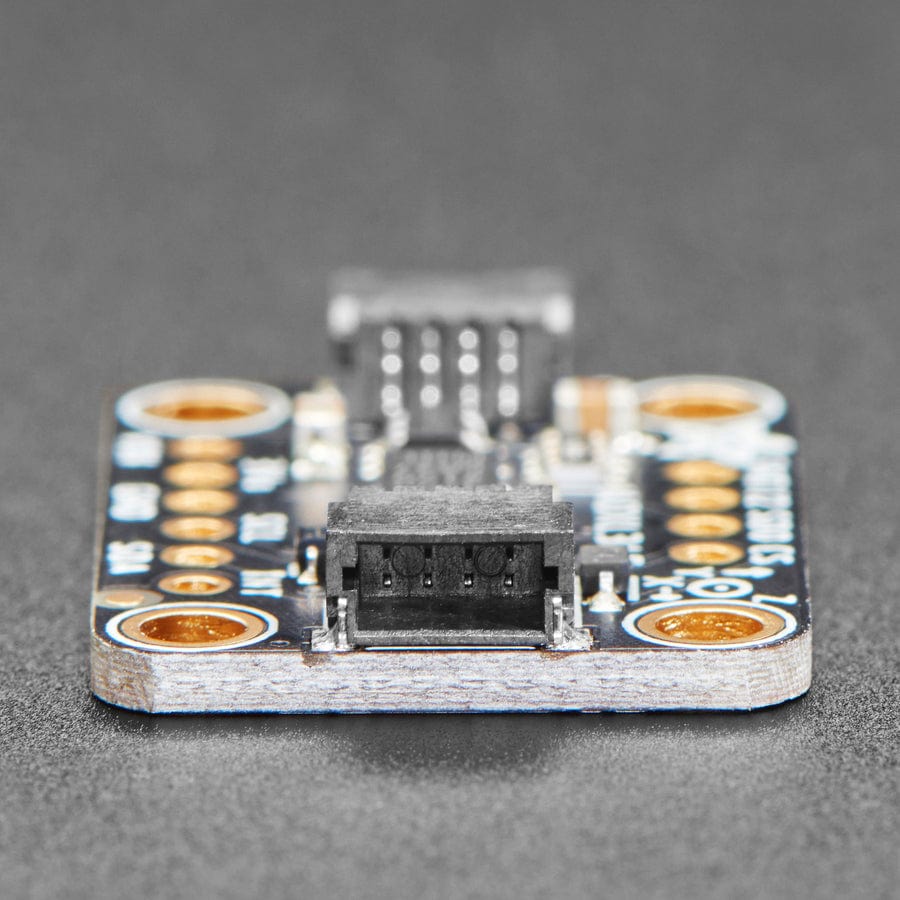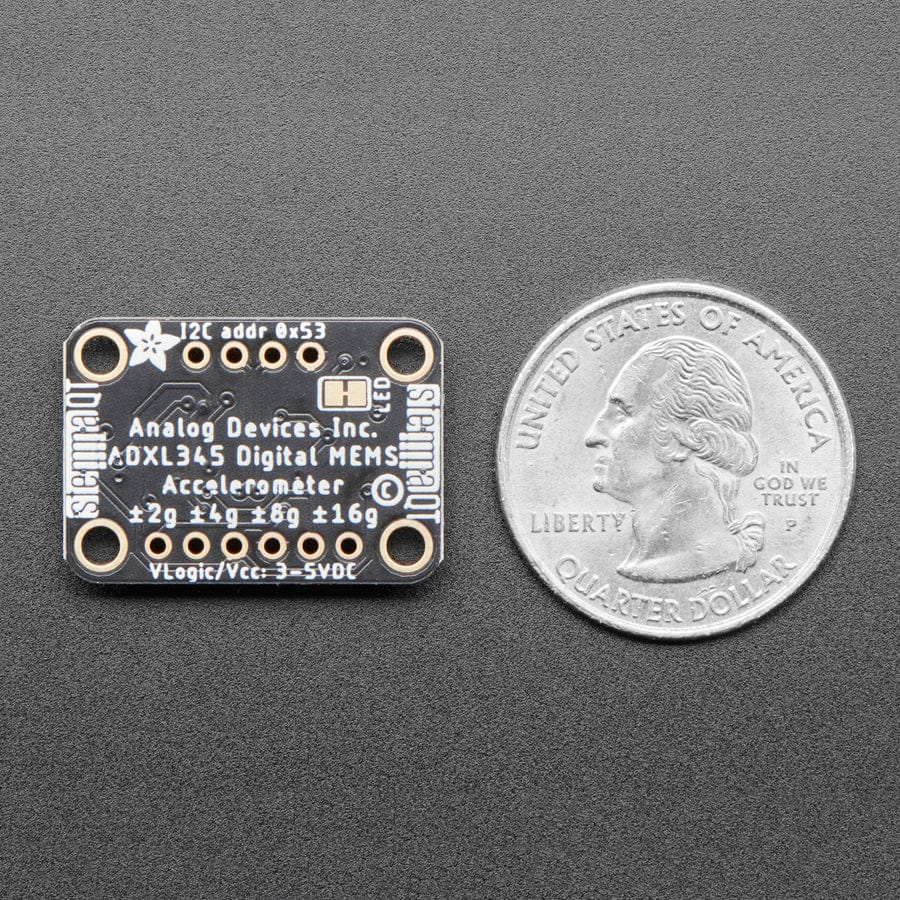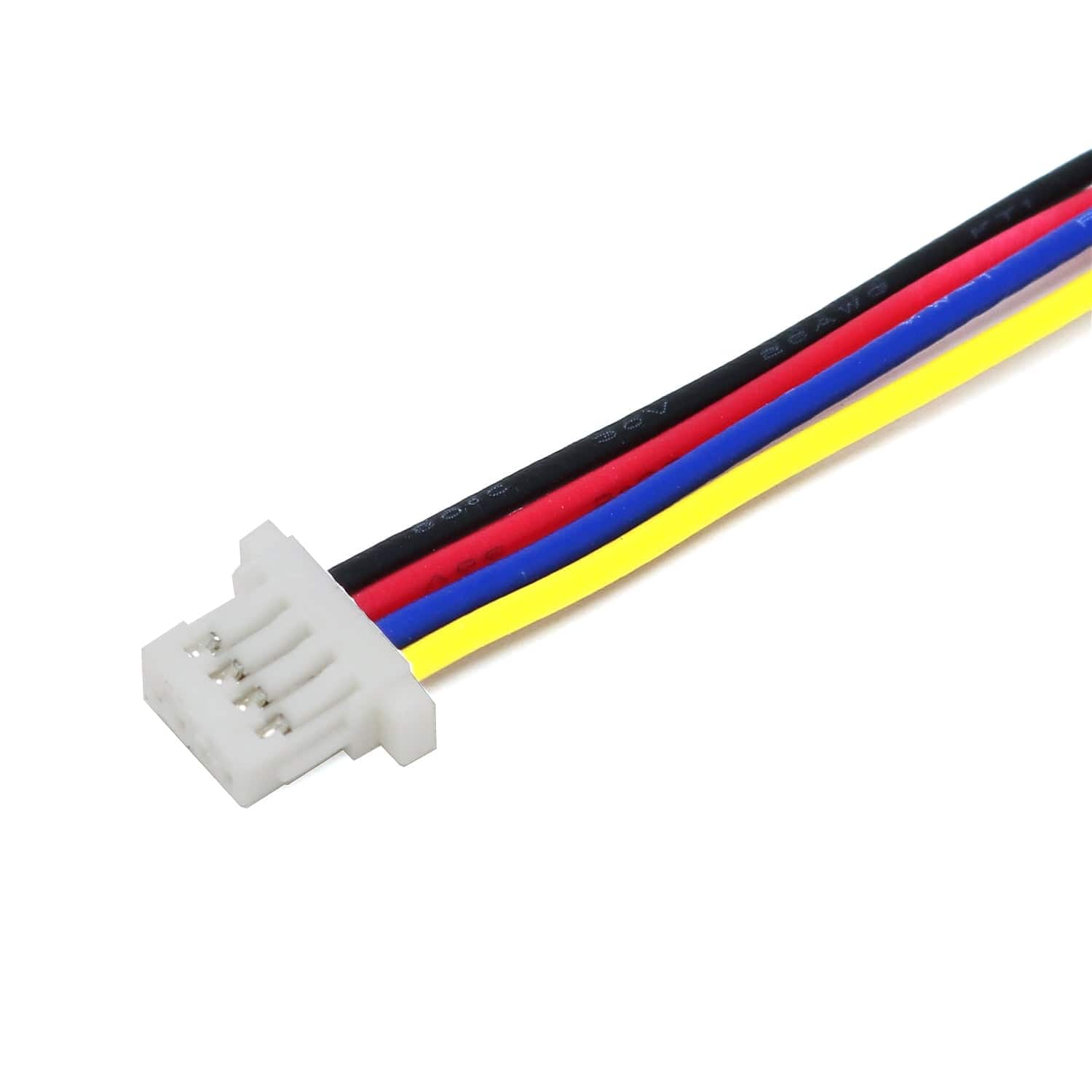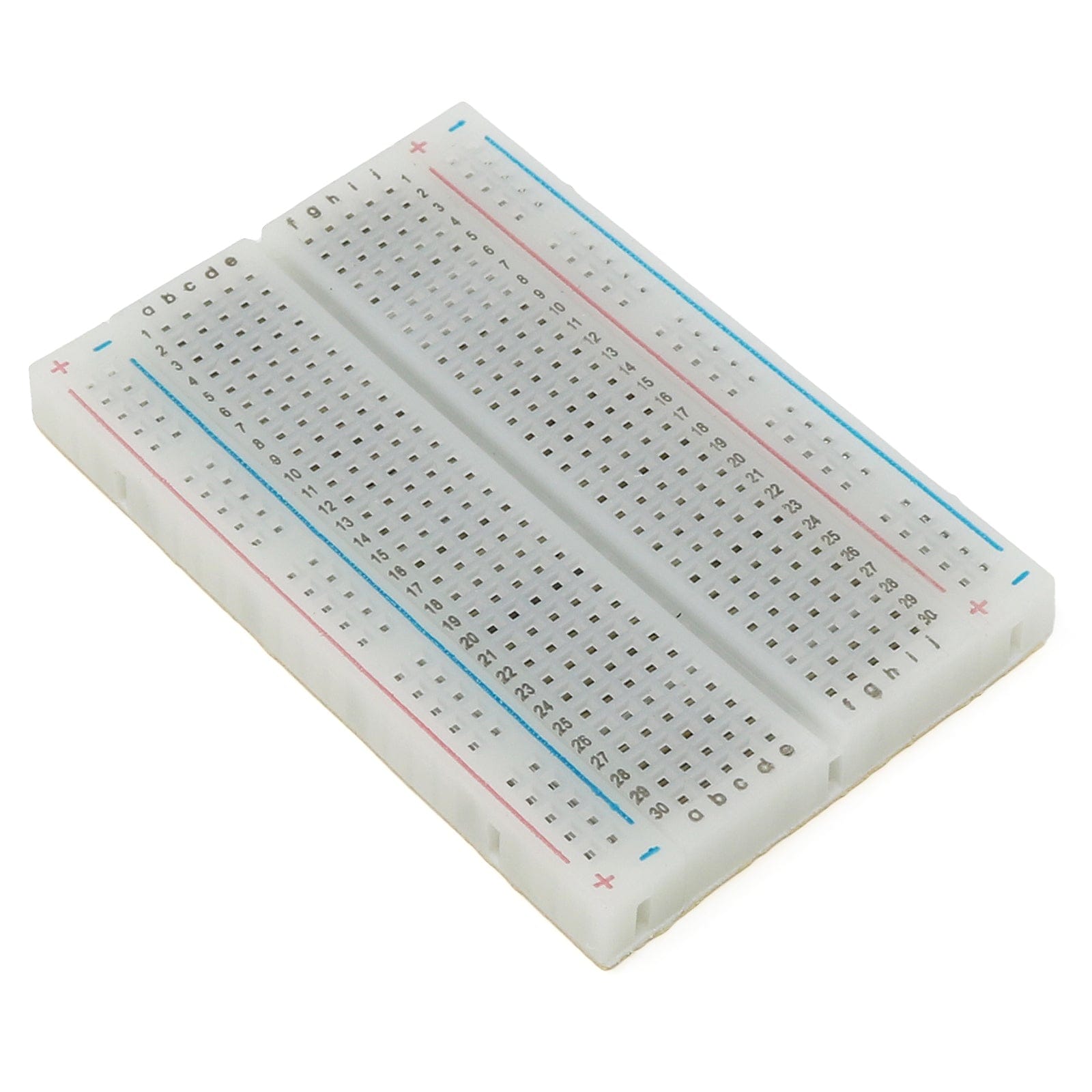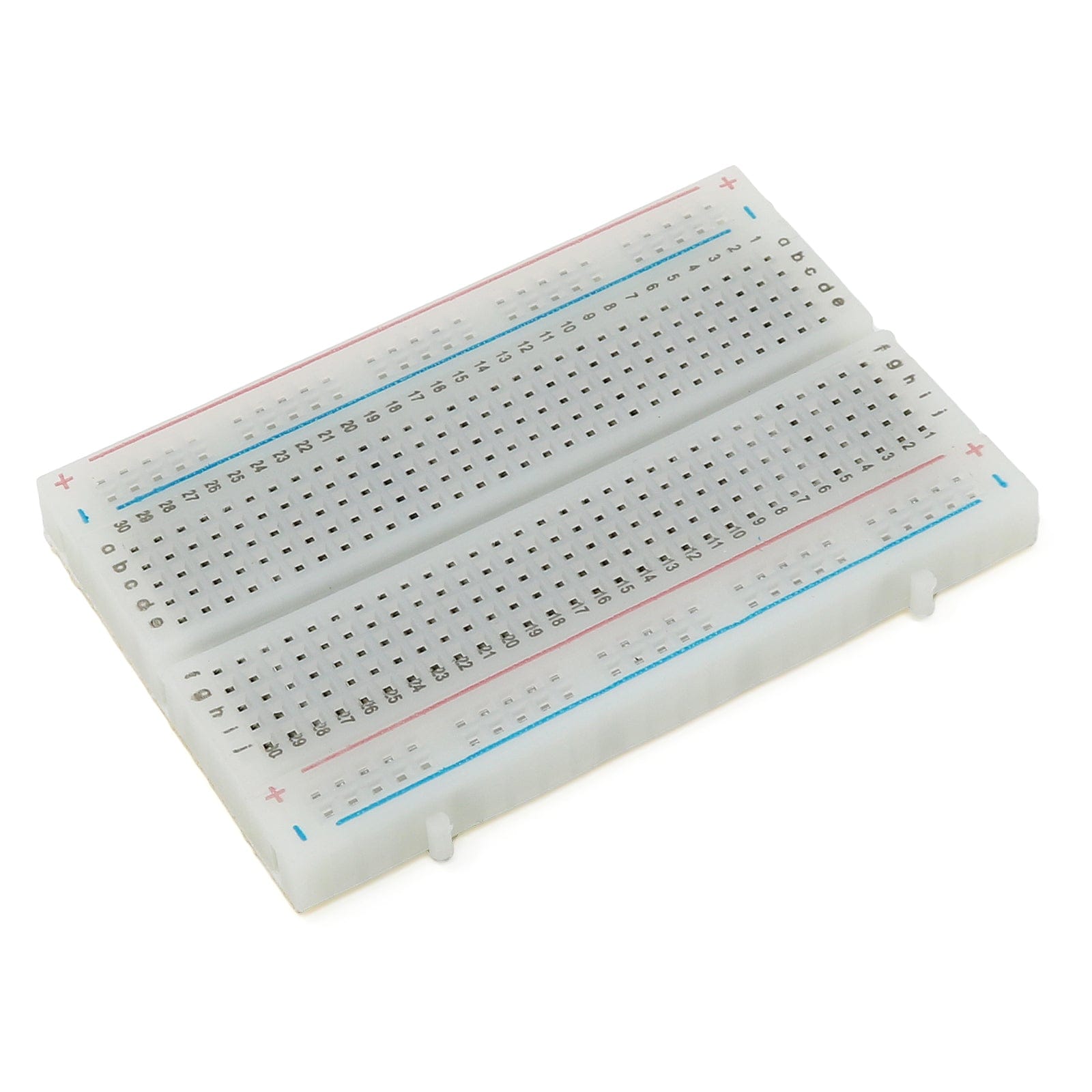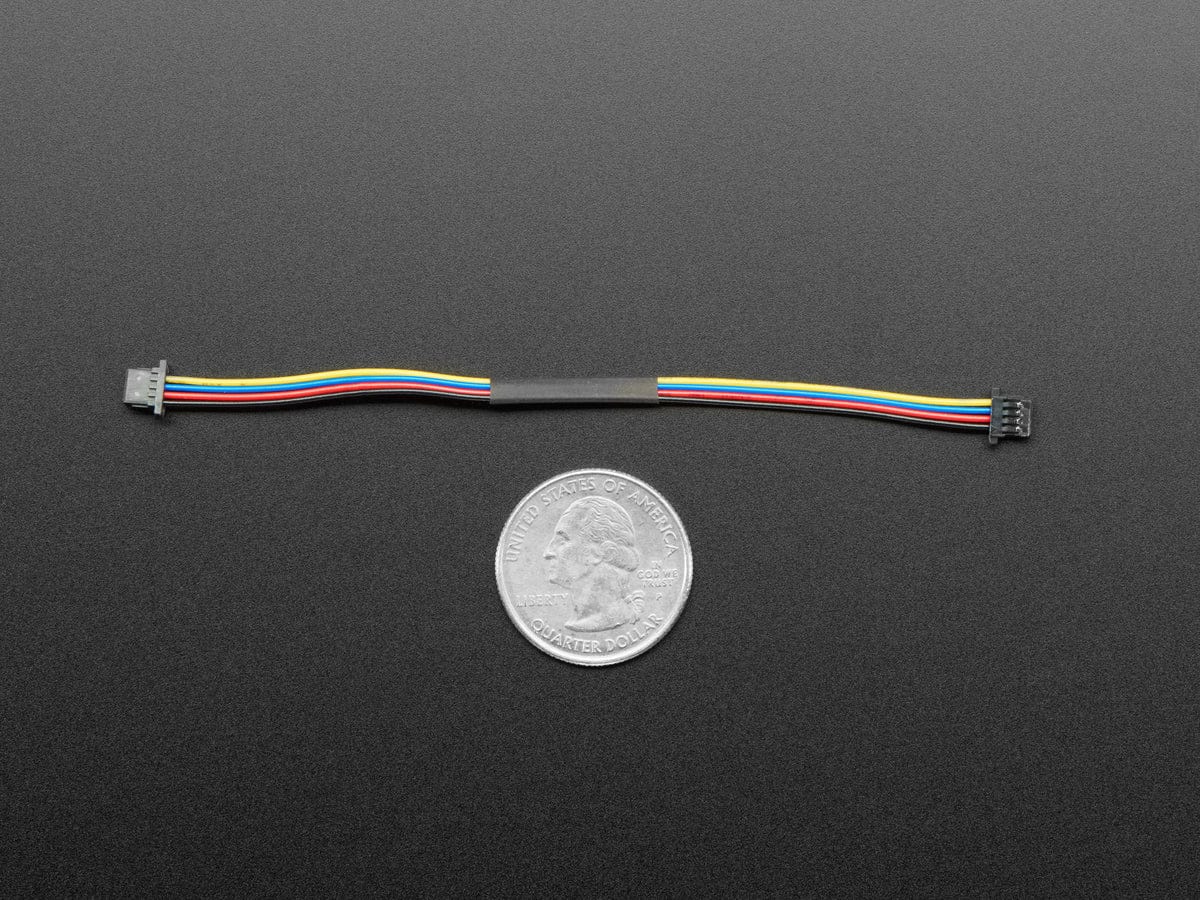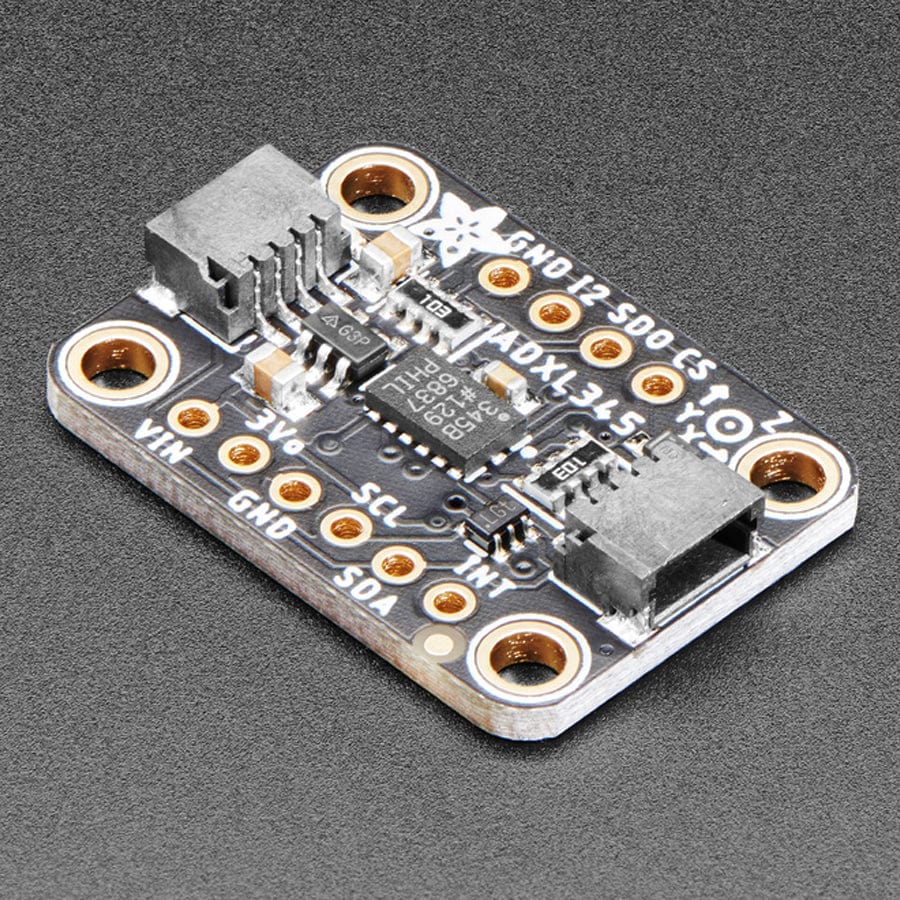
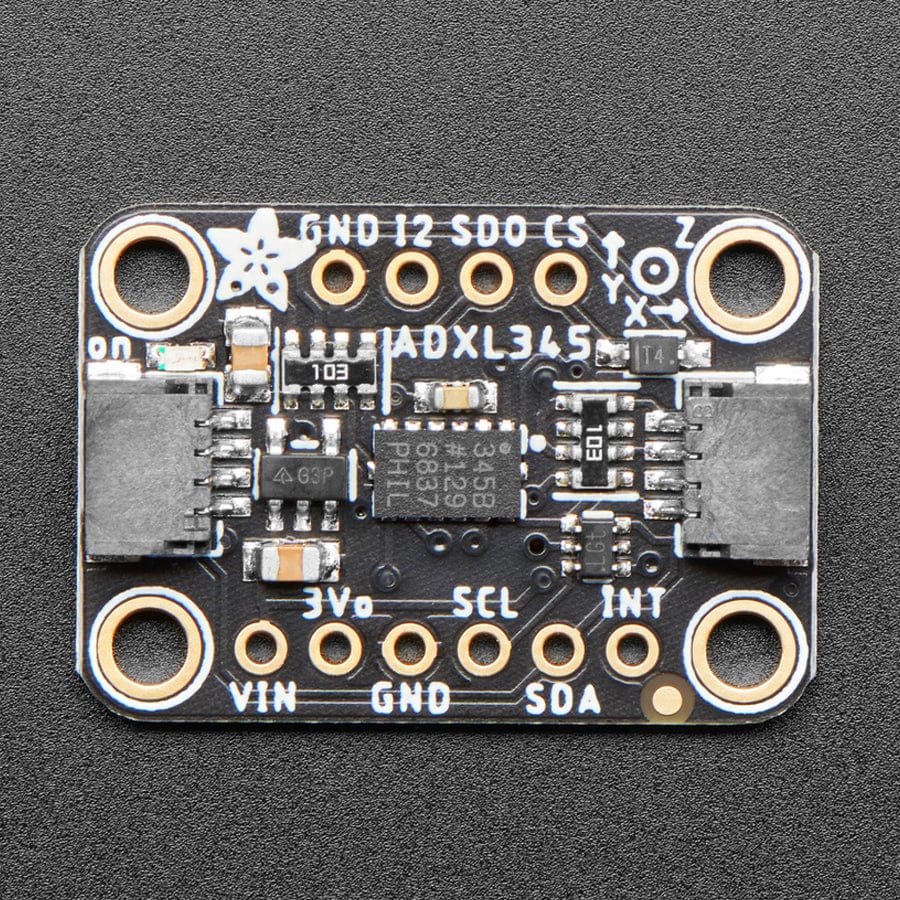
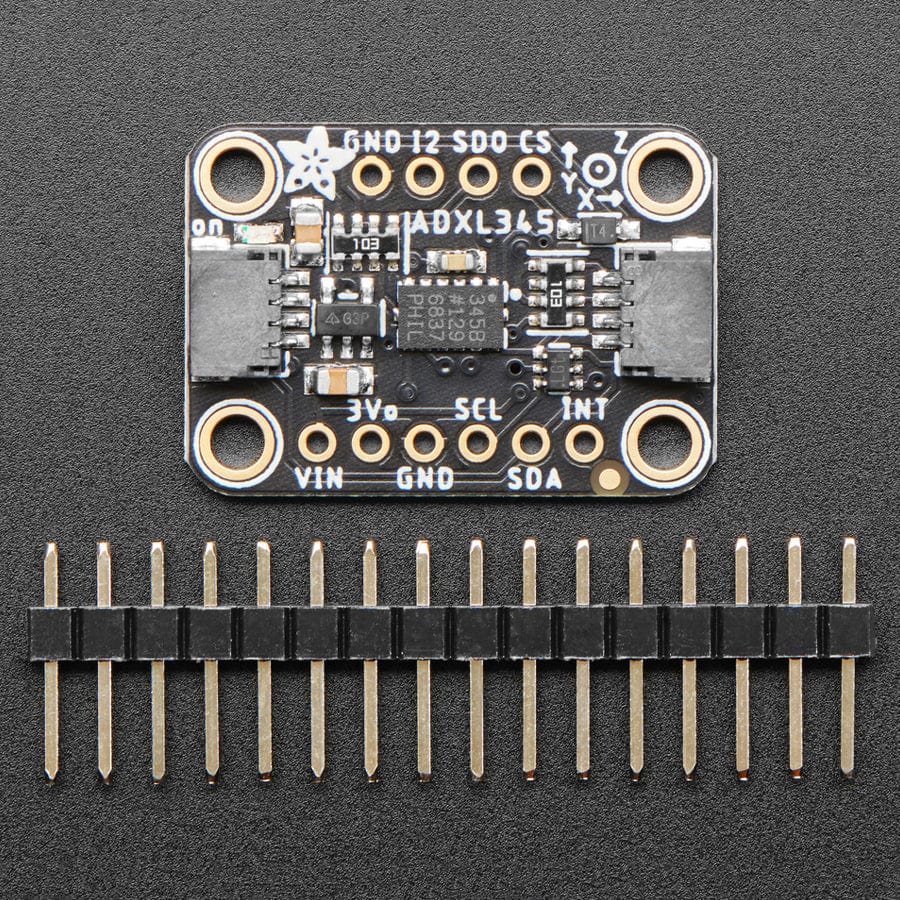
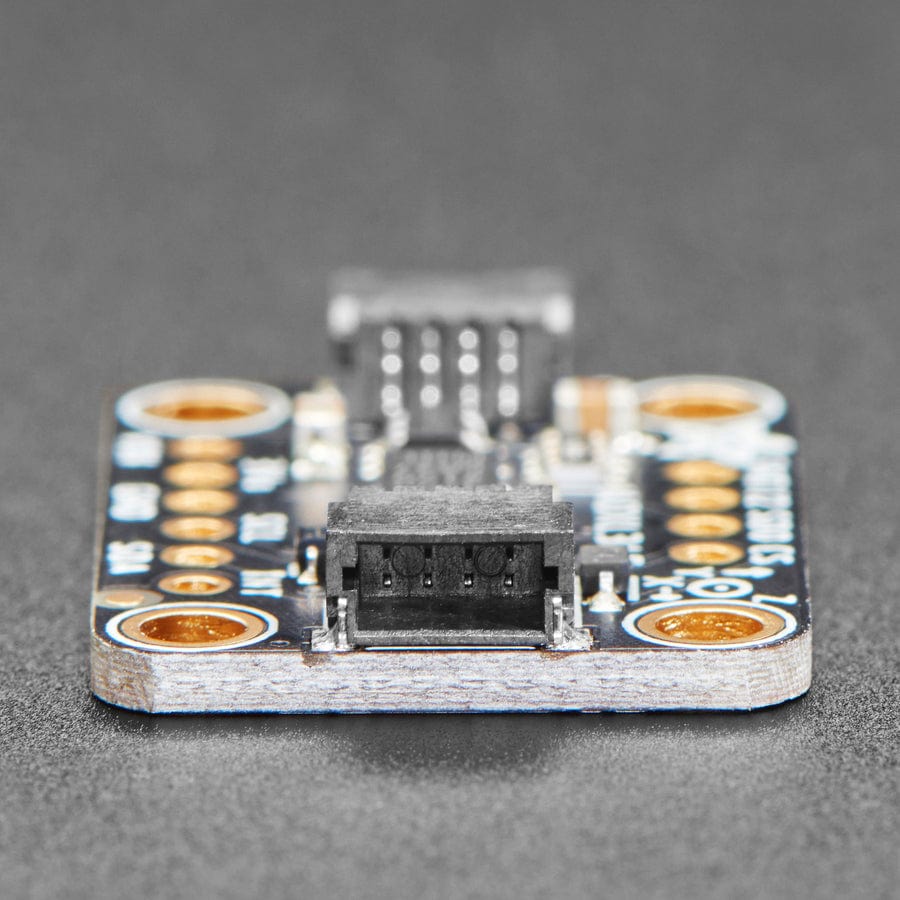
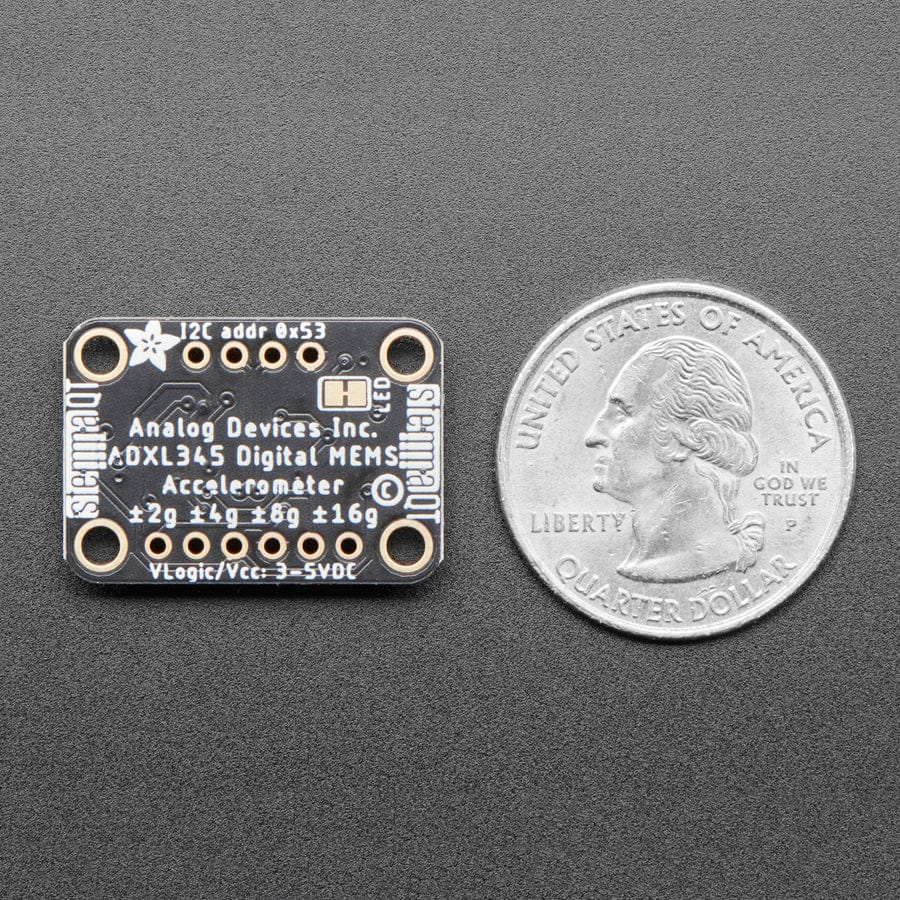
Login / Signup
Cart
Your cart is empty
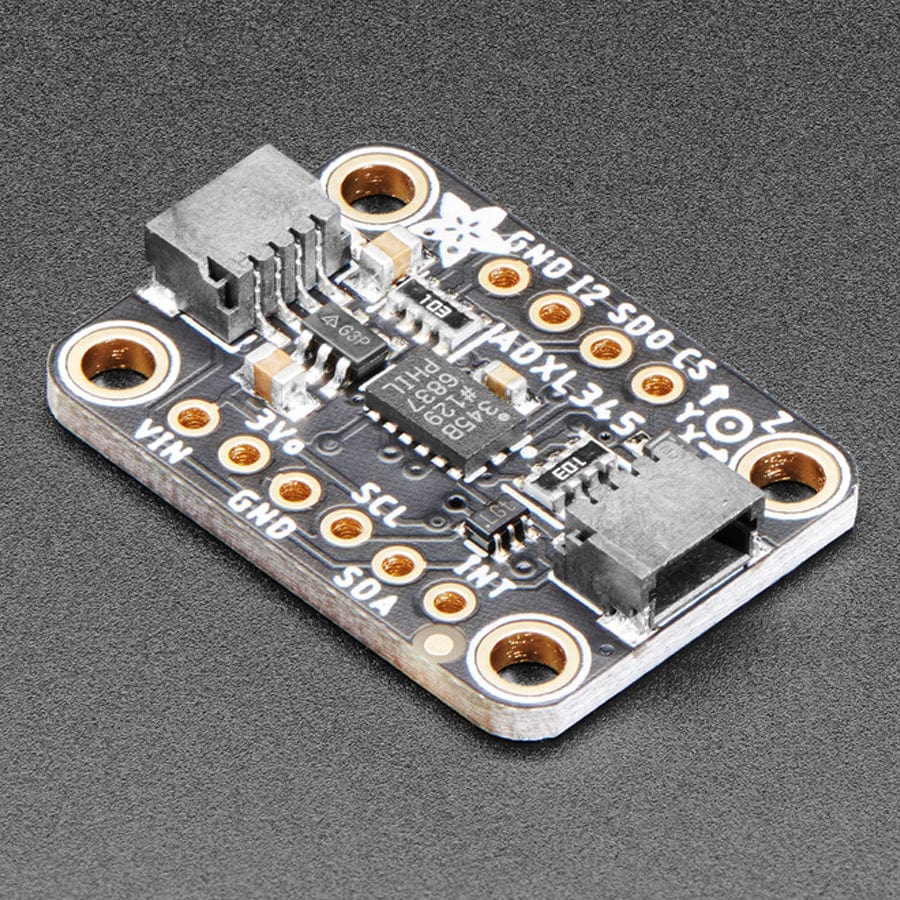
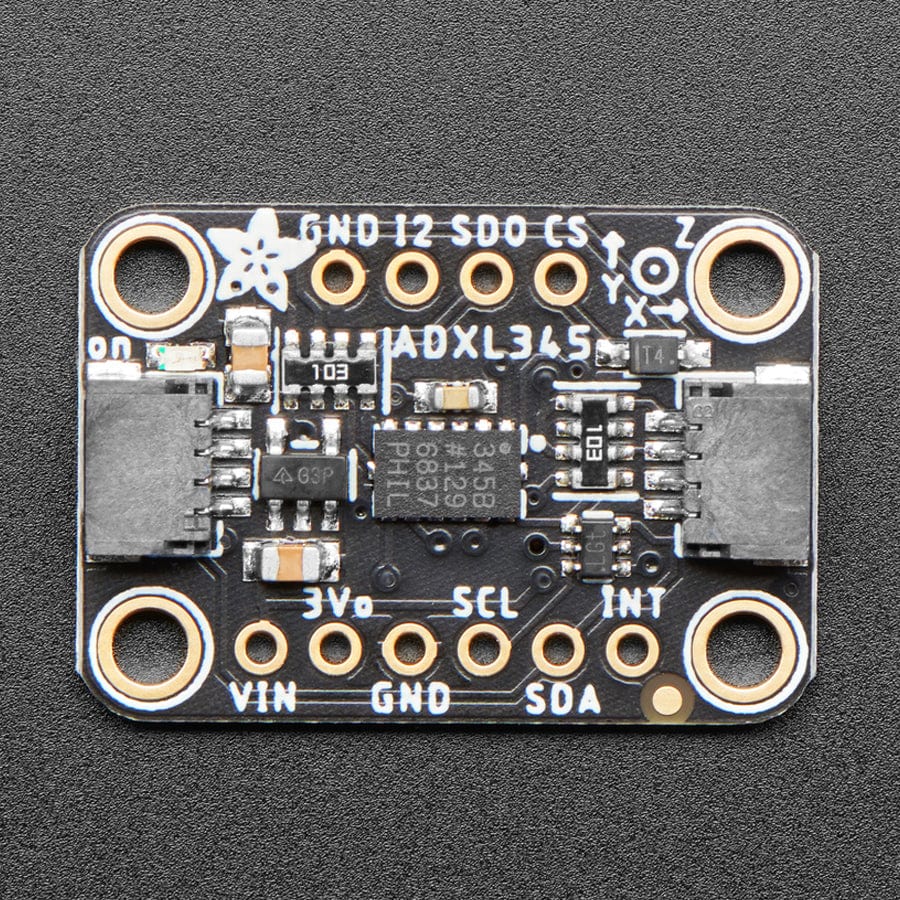
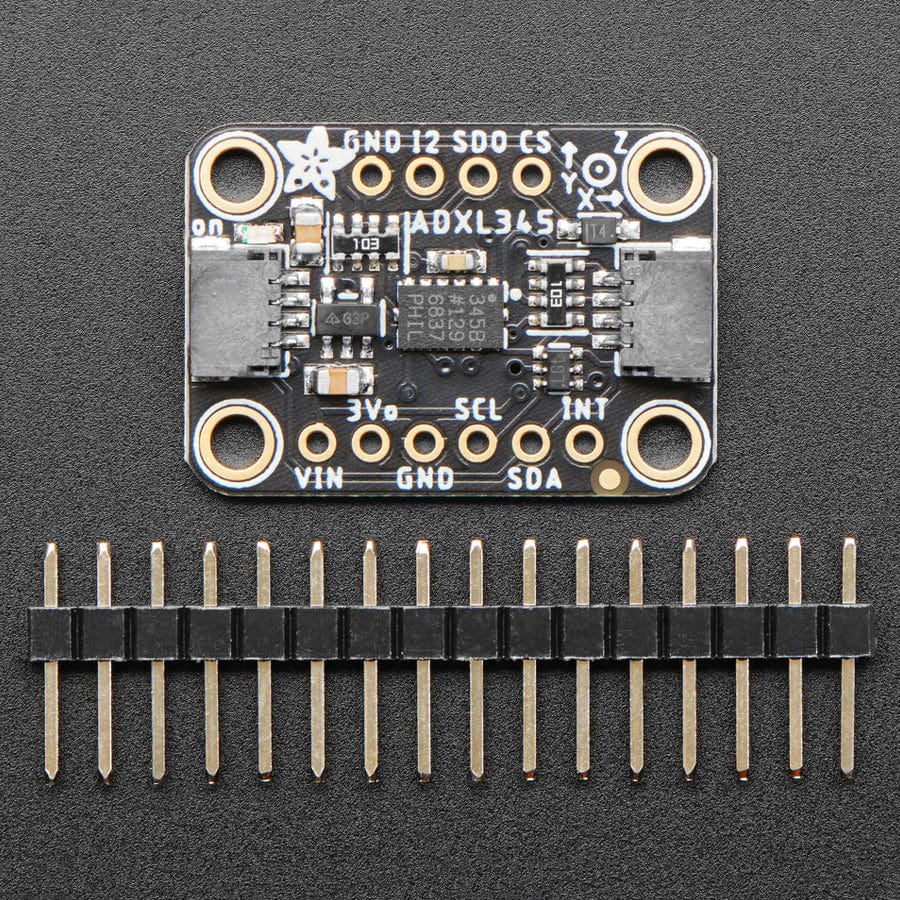
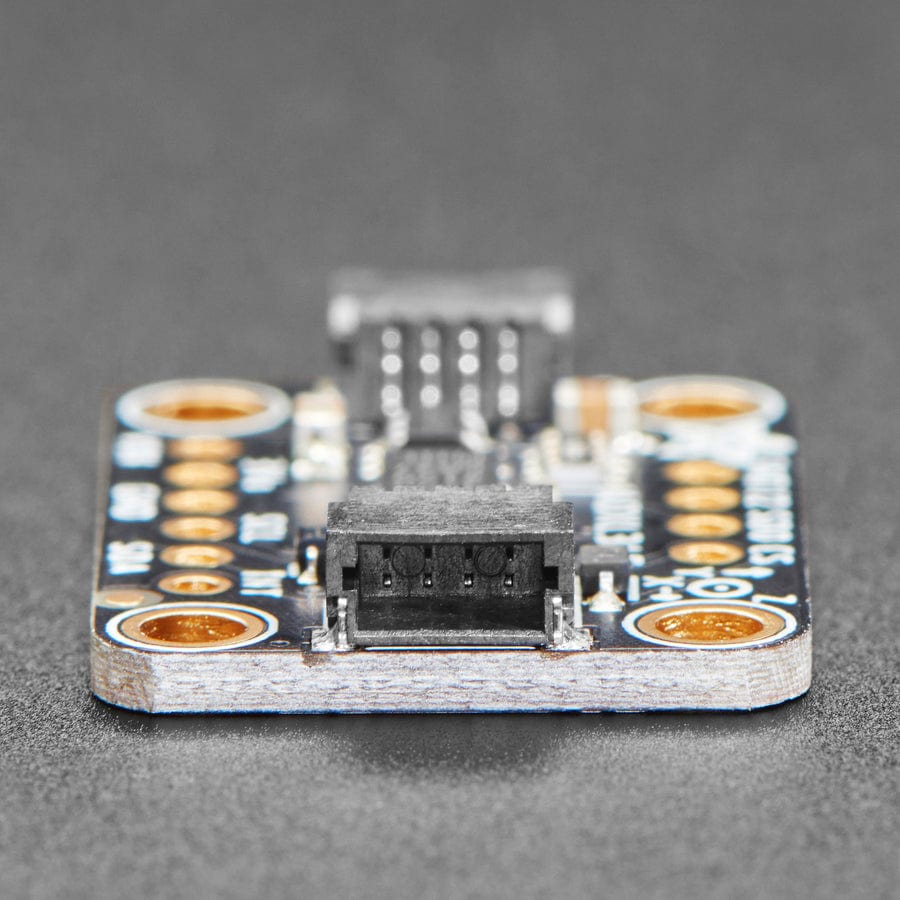
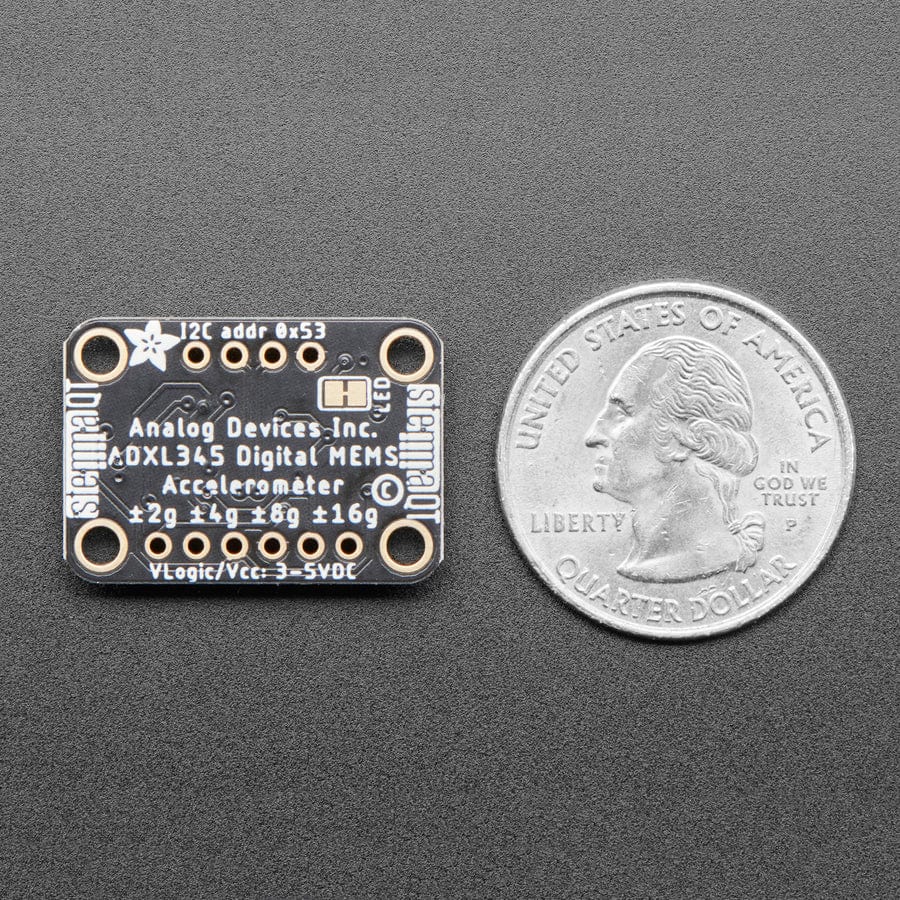
Filling out our accelerometer offerings, we now have the really lovely digital ADXL345 from Analog Devices, a triple-axis accelerometer with digital I2C and SPI interface breakout. We added an on-board 3.3V regulator and logic-level shifting circuitry, making it a perfect choice for interfacing with any 3V or 5V microcontroller such as the Arduino.
The sensor has three axes of measurements, X Y Z, and pins that can be used either as I2C or SPI digital interfacing. You can set the sensitivity level to either +-2g, +-4g, +-8g or +-16g. The lower range gives more resolution for slow movements, the higher range is good for high speed tracking. The ADXL345 is the latest and greatest from Analog Devices, known for their exceptional quality MEMS devices.
We added an on-board 3.3V regulator and logic-level shifting circuitry, making it a perfect choice for interfacing with any 3V or 5V microcontroller or computer such as Arduino or Raspberry Pi. We've got both Arduino (C/C++) and CircuitPython (Python 3) libraries available so you can use it with any microcontroller like Arduino, ESP8266, Metro, etc or with Raspberry Pi or other Linux computers thanks to Blinka (our CircuitPython library support helper).
As if that weren't enough, we've also added SparkFun qwiic compatible STEMMA QT connectors for the I2C bus so you don't even need to solder. Just wire up to your favorite micro with a plug-and-play cable to get accelerometer data ASAP. For a no-solder experience, just wire up to your favorite micro using a STEMMA QT adapter cable. The Stemma QT connectors also mean the ADXL can be used with our various associated accessories. QT Cable is not included, but we have a variety in the shop
Each order comes with a fully tested and assembled breakout and some header for soldering to a PCB or breadboard. Comes with 0.1" standard header in case you want to use it with a breadboard or perfboard. Four 2.5mm (0.1") mounting holes for easy attachment.You'll be up and running in under 5 minutes!
Note: You may get an off-white or black JST connector.
Get started in a jiffy with our detailed tutorial