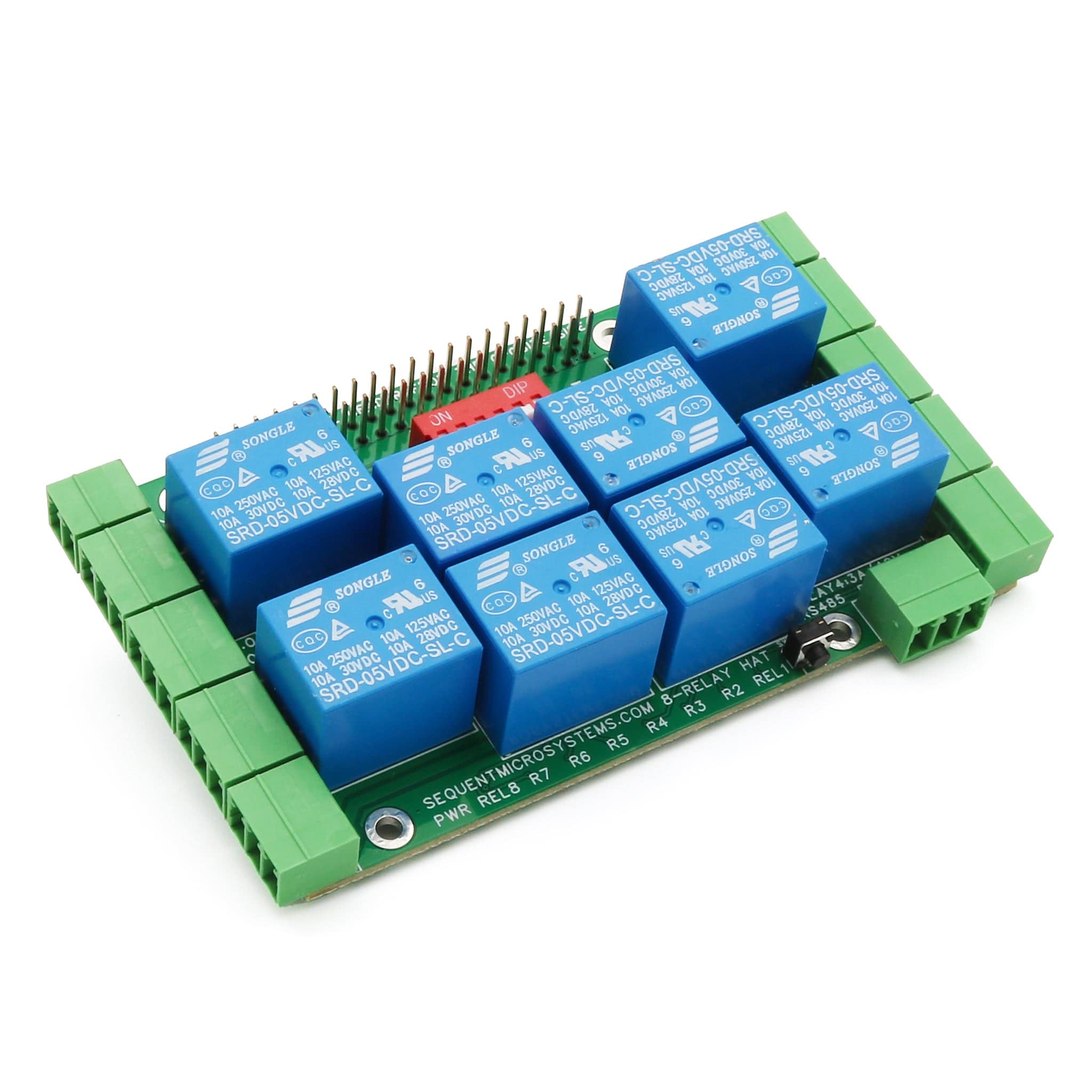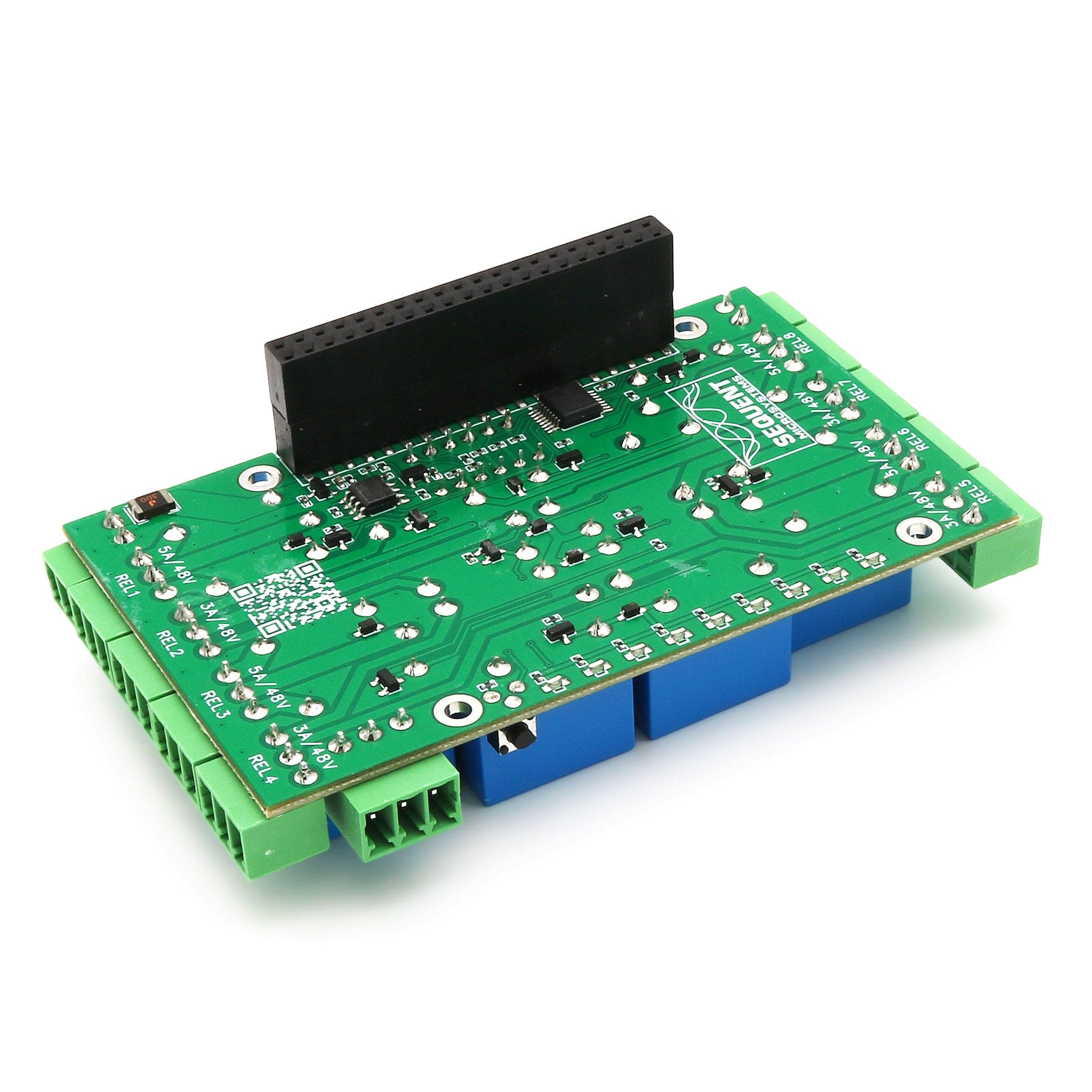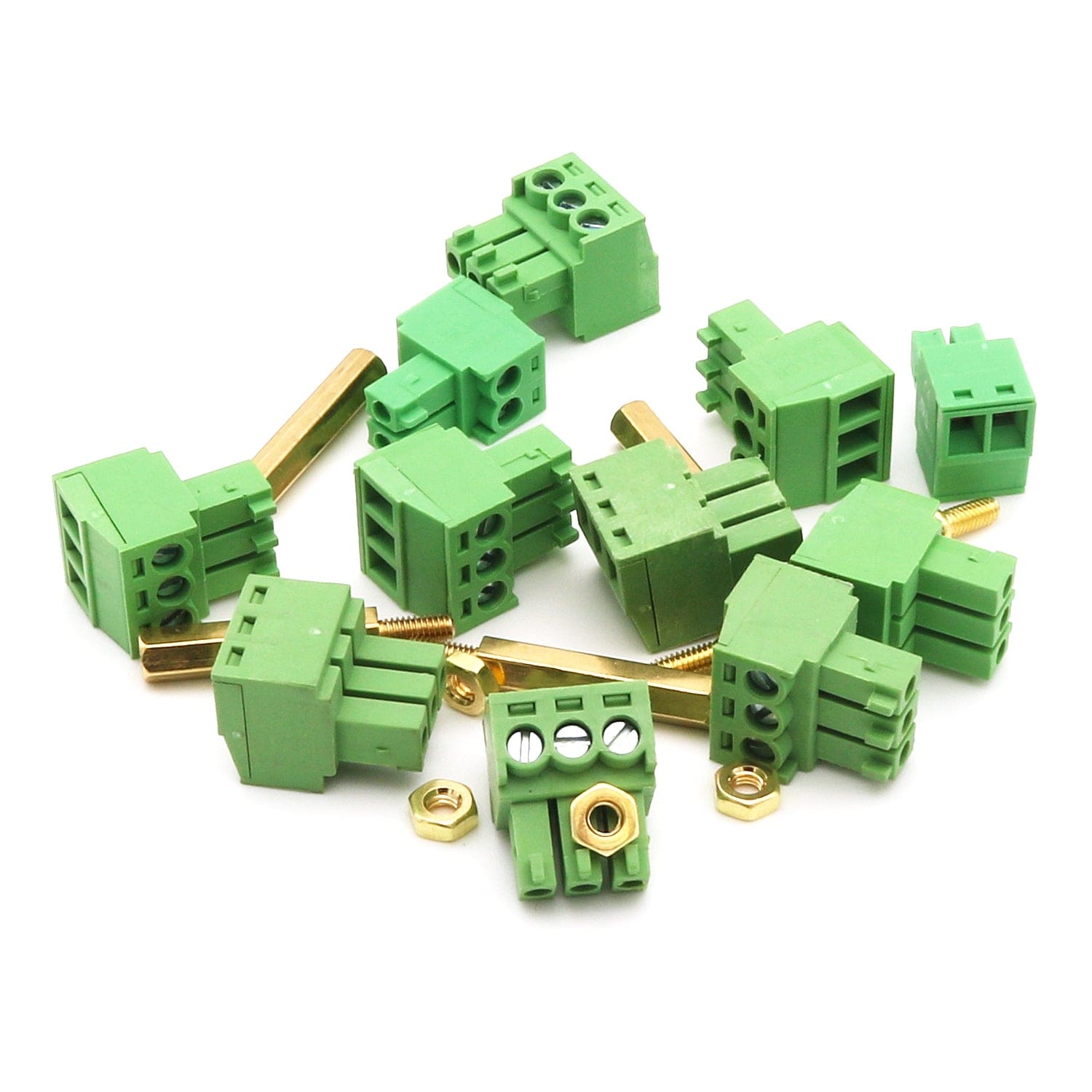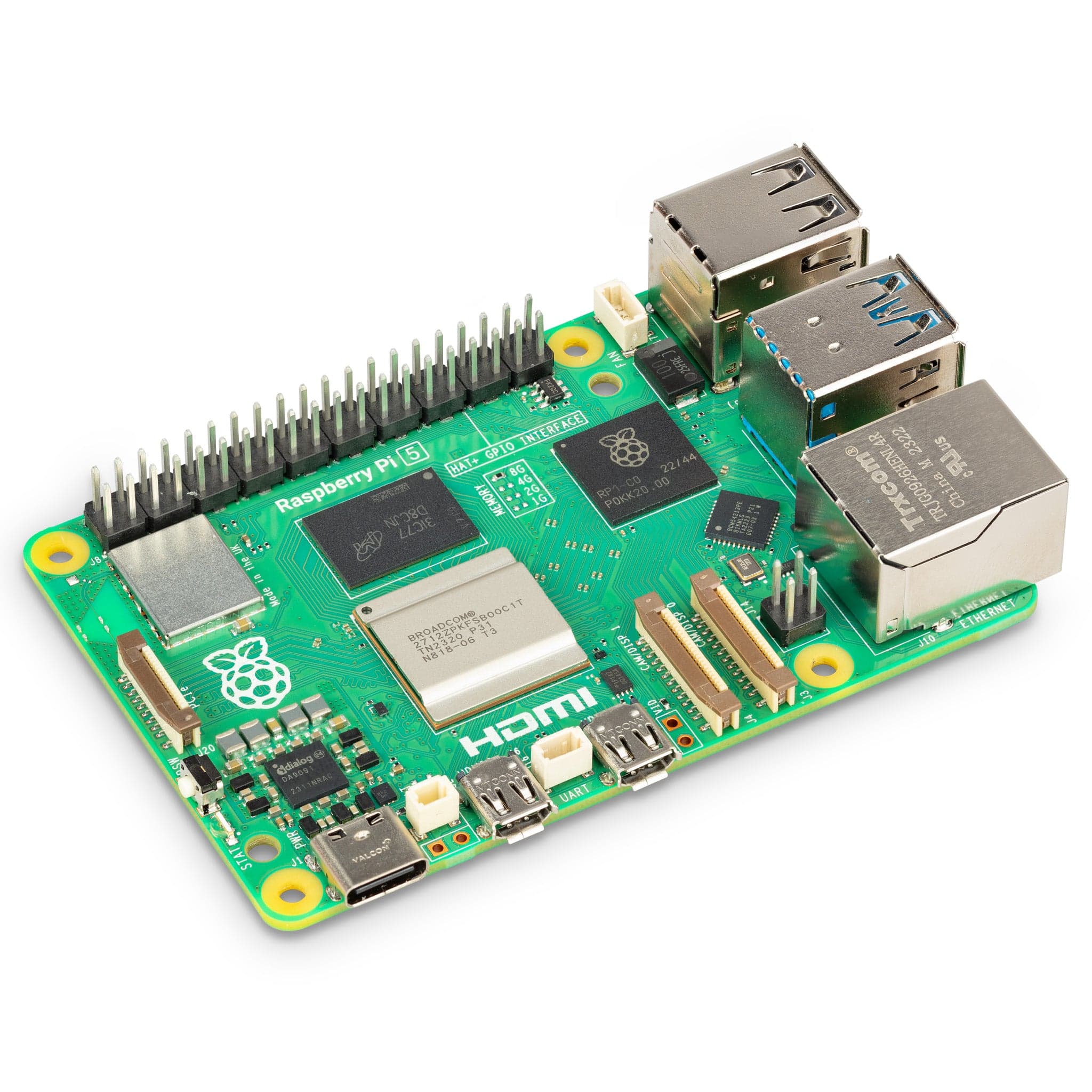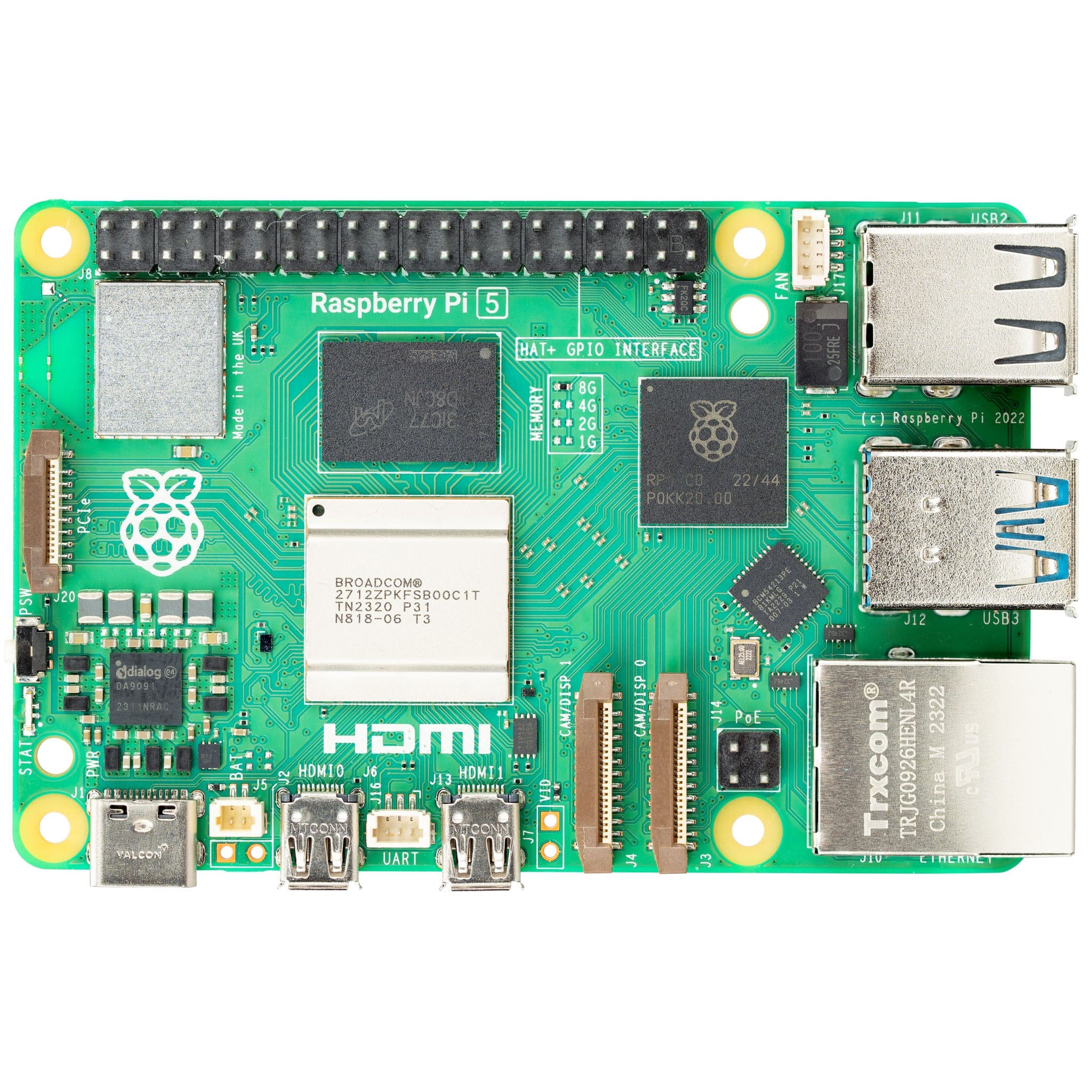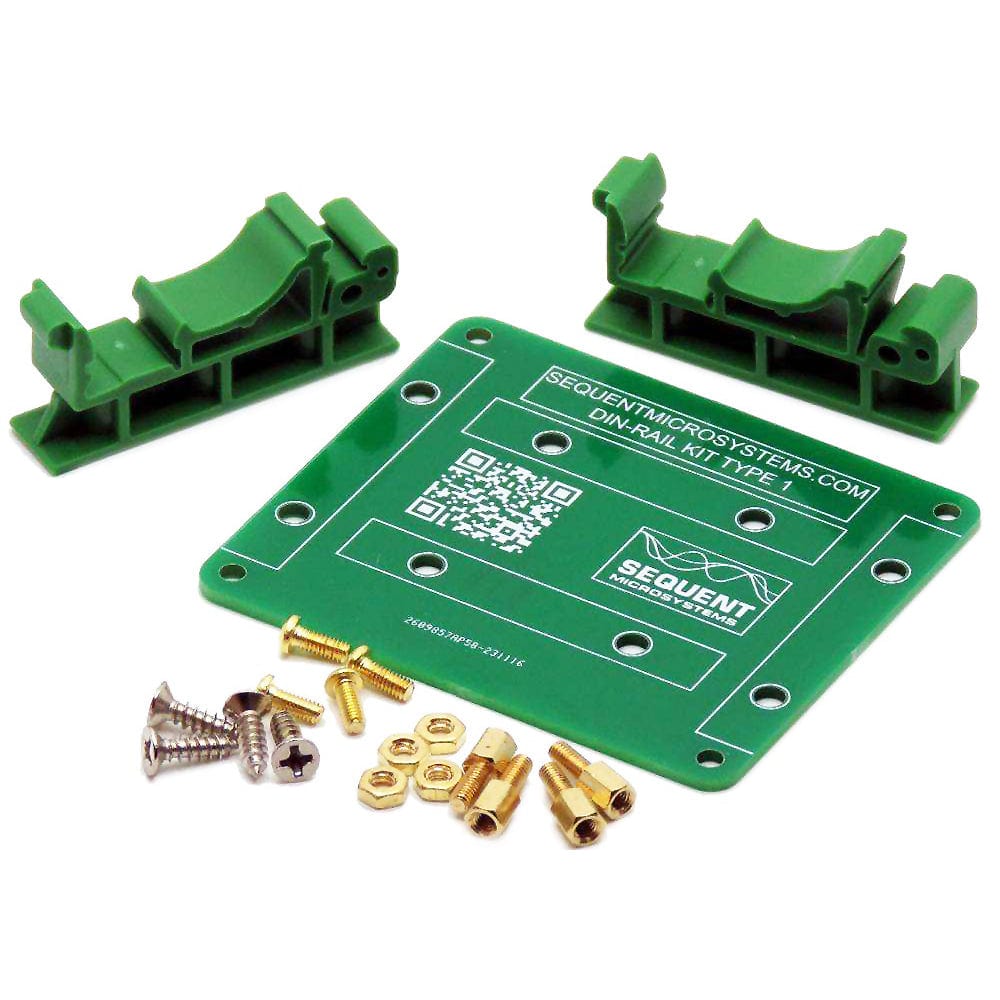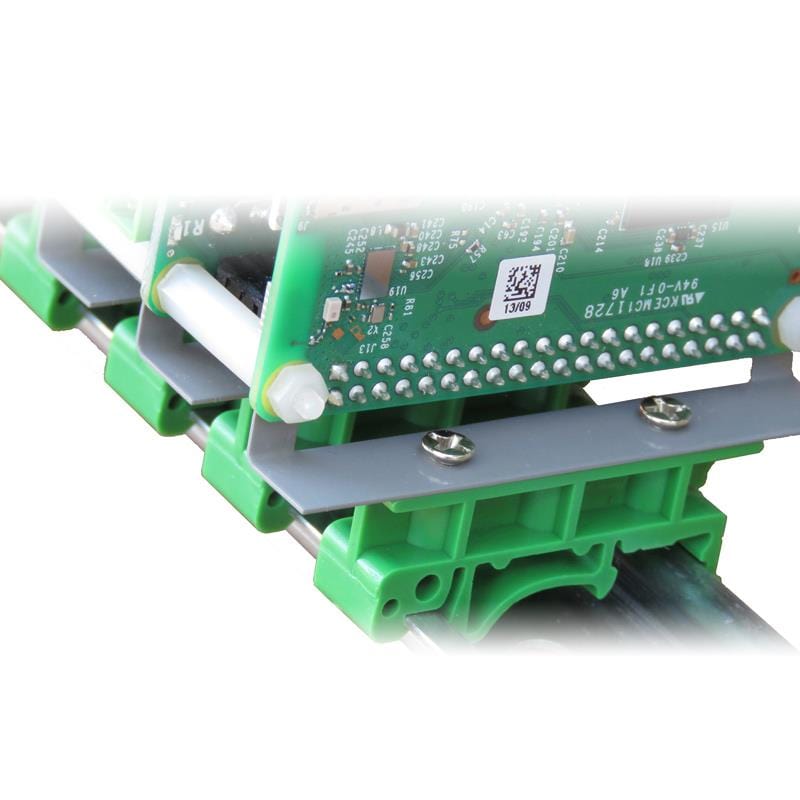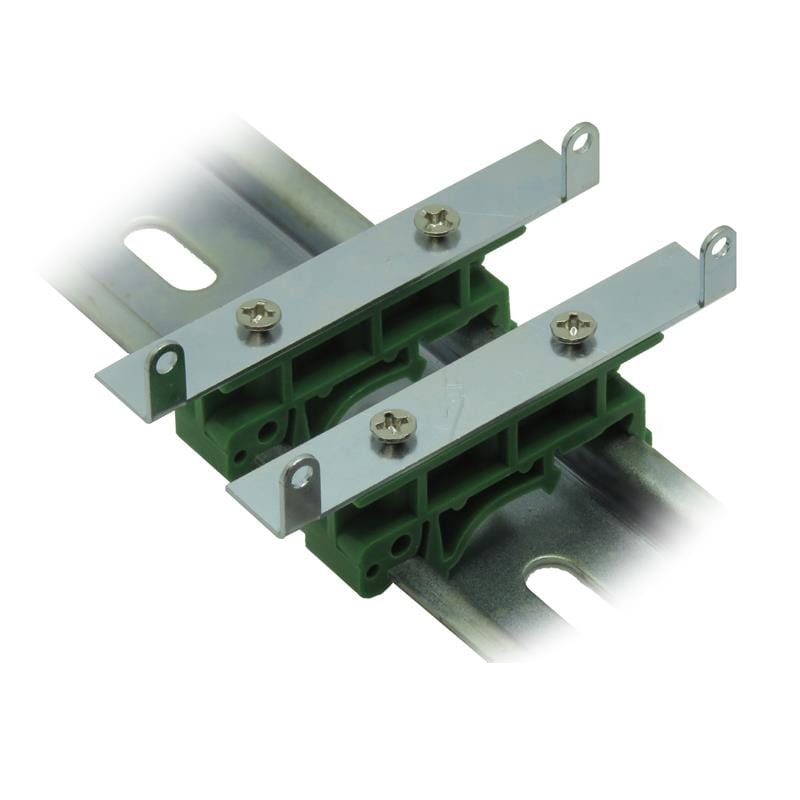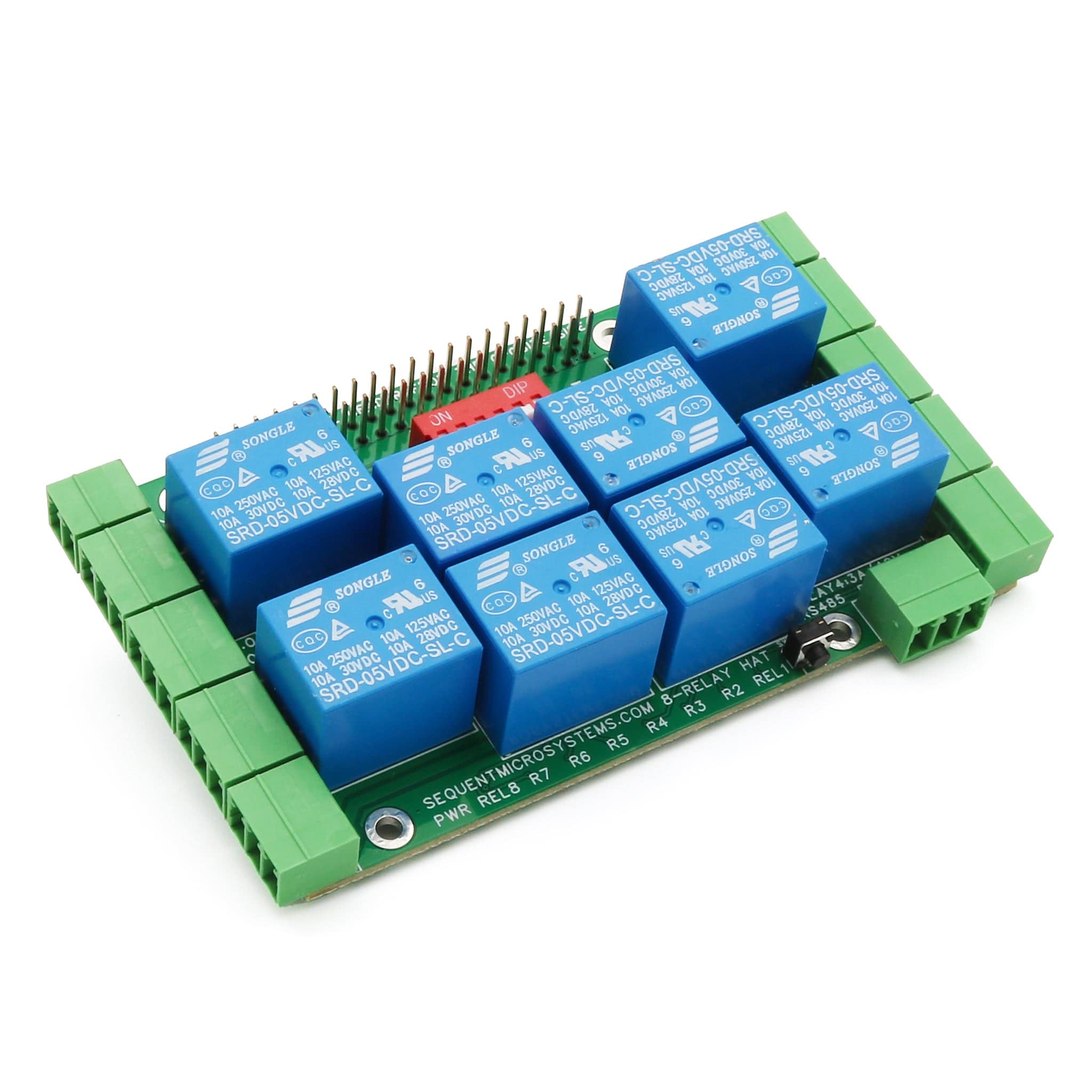

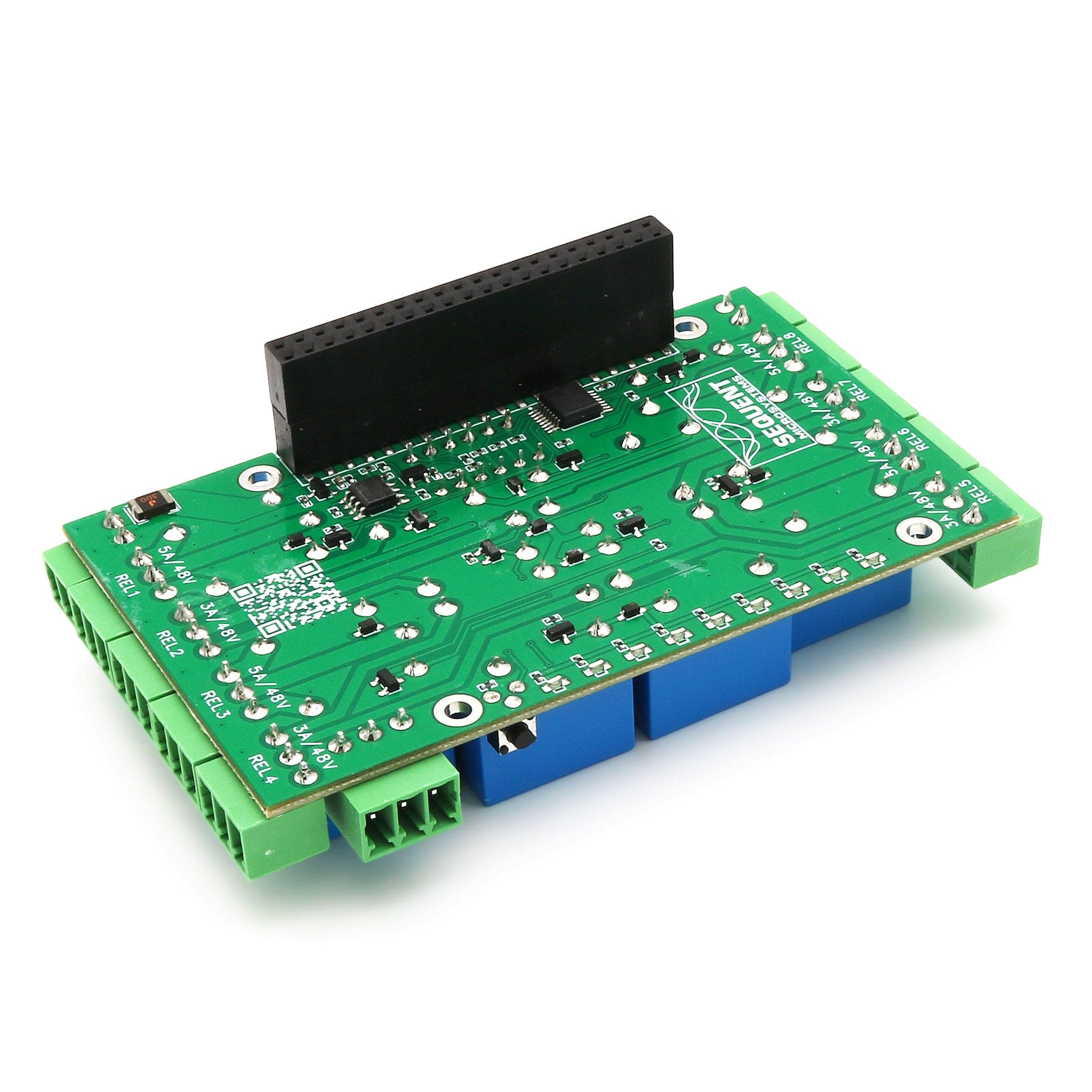
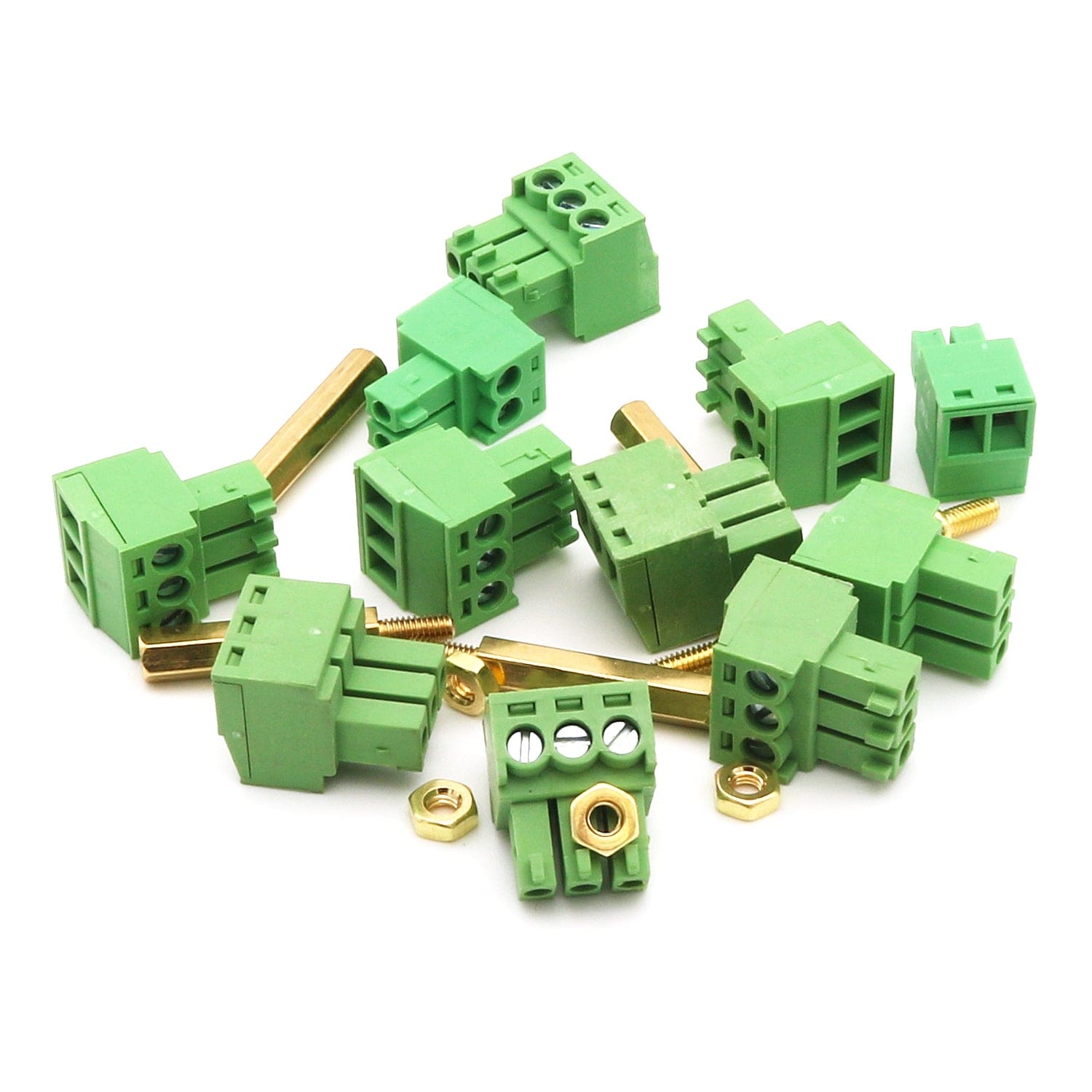
Login / Signup
Cart
Your cart is empty
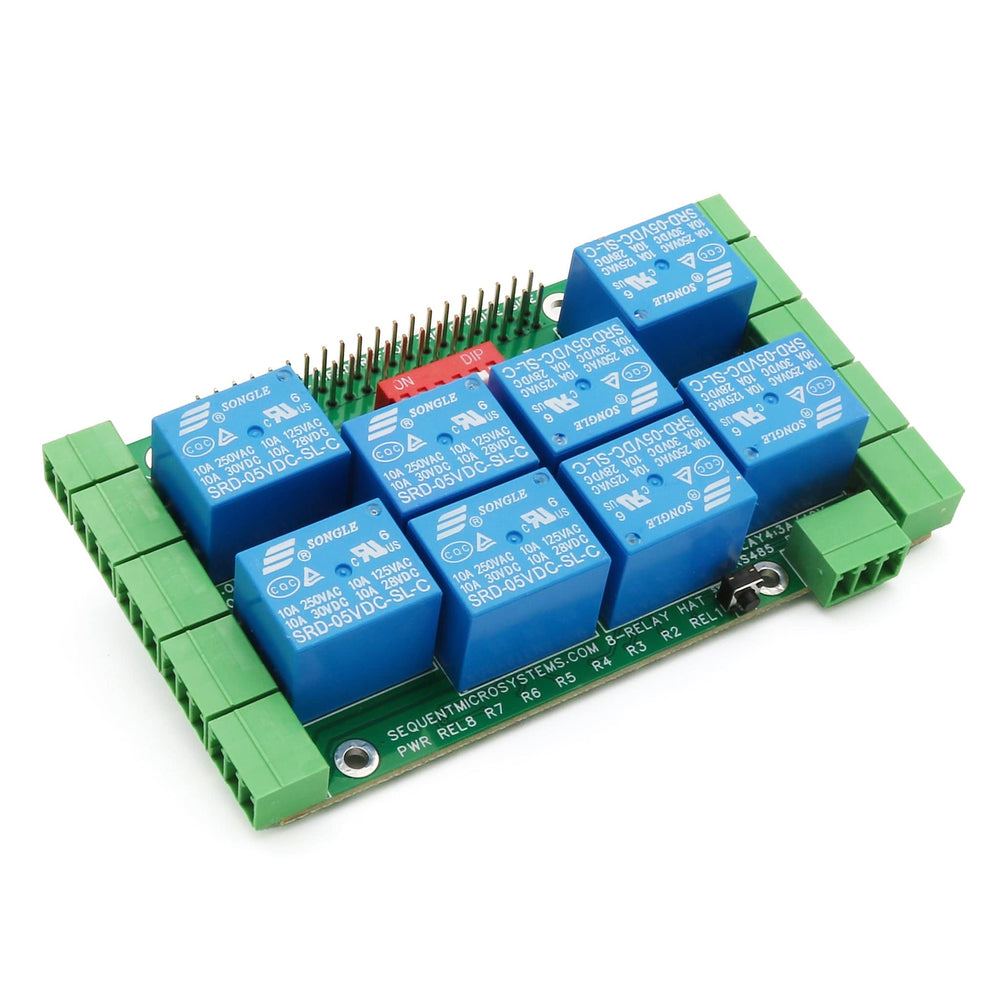


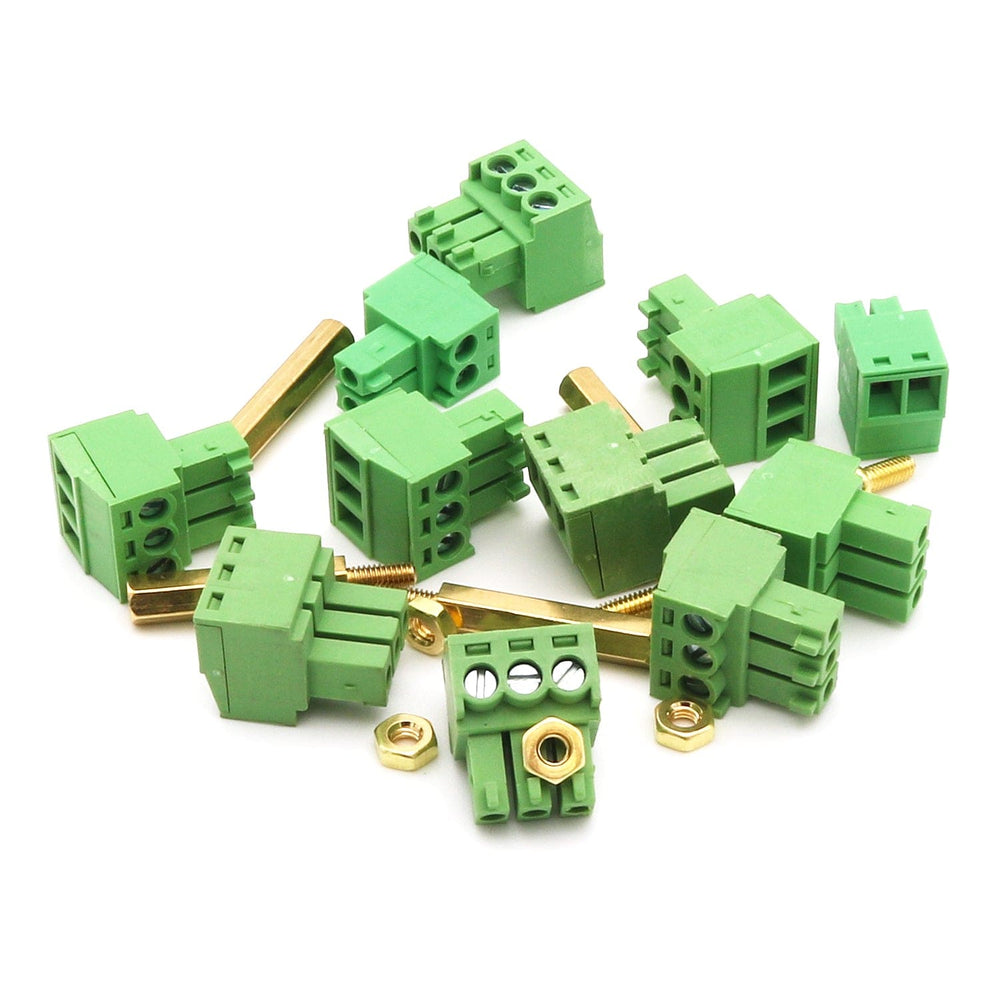
The perfect add-on for your project when you have to control large number of loads. Stackable to 8 layers, the card can add up to 64 relays to each Raspberry Pi in a compact form factor - now with a Home Assistant integration!
Pluggable connectors make the Eight Relays card easy to use when multiple cards are stacked up. All relays have NO and NC contacts and can switch 120VAC/4A or 24VDC/4A.
Status LEDs conveniently grouped on one side of the board show when relays are on or off. A power LED shows when power is applied. A reset switch permits shutting down the Raspberry Pi without the use of a keyboard and monitor.
The Eight Relays card is compatible with all Raspberry Pi versions from Zero to 5. All stacked cards share the I2C bus using only two of the Raspberry Pi’s GPIO pins to manage all eight cards. This feature leaves the remaining 24 GPIOs available for the user.
The Eight Relays card needs 5V to operate and can be powered from Raspberry Pi or from it's own 2 pin pluggable connector.
The relay coils are also powered from the 5V. The card draws 10mA with all relays off. Each relay needs about 80 mA to turn on. If power is applied to the board's connector, no other power supply is needed for the Raspberry Pi.
Up to eight cards can be stacked on your Raspberry Pi. Three positions of the configuration DIP Switch labeled ID0, ID1, ID2 are used to select the stack level. Cards can be stacked in any order.
Shutting down the Raspberry Pi by turning off the power can result in SD Card failure. To prevent this, a shutdown command needs to be used before power cut-off. But this requires a monitor, keyboard and mouse connected to the Pi.
A momentary on push button installed at the edge of the board provides a convenient way to shut down the Raspberry Pi. The button is routed to pin 37 (GPIO 26). You need to write a script which monitors this pin, and if pressed for more than a desired time, issues the shut-down command.
~$ git clone https://github.com/SequentMicrosystems/8relind-rpi.git
~$ cd /home/pi/8relind-rpi
~/8relind-rpi$ sudo make install
~/8relind-rpi$ 8relind
The program will respond with a list of available commands.
card can be installed parallel on a DIN-Rail using the DIN-Rail Kit Type 1, or perpendicular using the DIN-Rail Kit Type 2.